How to Convert an Event Management Website Into a Multi-Vendor Marketplace
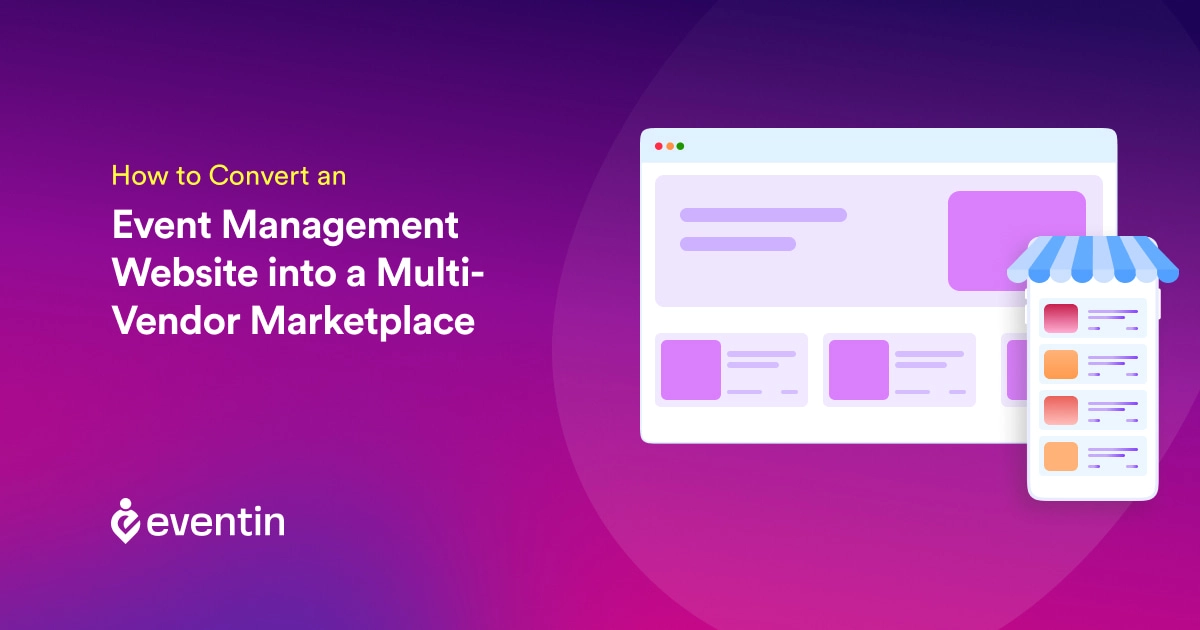
Table of Contents
Running an event website is good, but you can do more with it. Instead of only hosting your own events, you can let other organizers use your site and earn a commission from each ticket sold.
That’s the power of turning your event website into a multi-vendor event marketplace. It’s not just an upgrade, it’s a way to scale your reach, attract more users, and open new revenue streams.
In this blog, we will cover how to convert an event management website into a multi-vendor marketplace easily.
Let’s dive in.
📌 Quick Overview
This guide explains how to turn your event management website into a multi-vendor event marketplace. You’ll learn:
- What an event management website is and how it works
- What a multi-vendor marketplace is with real examples
- Why multi-vendor event marketplaces matter for revenue and growth
- Step-by-step process to convert an event website into a multi-vendor site
- FAQs about building a multi-vendor event marketplace
What is an event management website?
An event management website refers to a functional website that presents event-related information such as event details, tickets, speakers, sponsors, dates, venues, etc. So, users can know the information as well as confirm their participation.
An event website may have multiple pages for multiple pieces of information, like a speaker list, attendee list, schedule, and so on. If the events are multiple days or repeated, then they can have recurring ticketing features.
What is a multi-vendor marketplace?
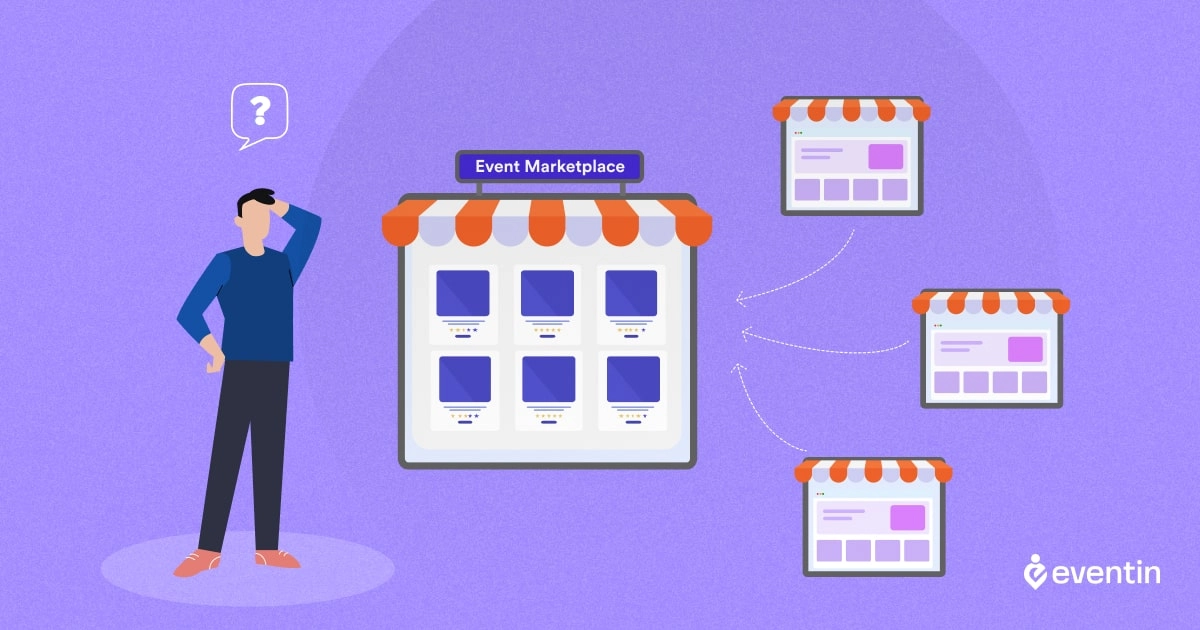
A multi-vendor marketplace is a specialized marketplace that allows users, as vendors, to sign up and manage a store on the same website. This means that under a single website, users can manage their own individual shops, while customers of the website will have access to all the stores.
For example, Amazon is one of the best multi-vendor marketplace platforms. You can sign up and start selling products on the site. Another ideal example is the Eventbrite events marketplace. It’s a multi-vendor event marketplace. You can sign up and manage your events there.
A multi-vendor website is a modern idea that brings new ways of shopping. Users get a number of products together and shop smoothly. Vendors can make a new store without managing technical parts. And the site owner can manage the hassle and make a profit for each sale.
Why is the multi-vendor event marketplace important?
The multi-vendor event marketplace is important for its nature. It brings a lot of advances, such as easy management, better traffic, and, most importantly, the option to make a marginal profit. Here is the list of benefits you can get if you consider leveraging the power of a multi-vendor event marketplace-
- Easy Management: For the vendor, nothing technical is required to add a new event. It allows users to think more about their events and participants. For example, you can create a conference marketplace. People who have upcoming conferences and meetups can submit the conference details with the ticket.
- More Events, More Traffic, More Revenue: When you are creating a multi-vendor event website, you are allowing your community members to create and manage their events on your website. Whenever someone is promoting their event, they are promoting your site too. Ultimately, it increases your site’s traffic.
- Reduce Average Cost: No one needs to create a whole new website for each event. Users can get full event management features as a vendor and submit the information with some simple steps. Eventually, it will reduce the operational costs for the event organizers.

How to convert an event management website into a multi-vendor marketplace
In order to convert event management websites to build a multi-vendor event marketplace, you will need to follow five simple steps. Starting with installing plugins, then adding vendors, submitting events, and managing the marketplace.
We assume you already know how to build a basic event website. If not, check this guide to know how to create an event management website in WordPress.
Step 1: Install the required plugin
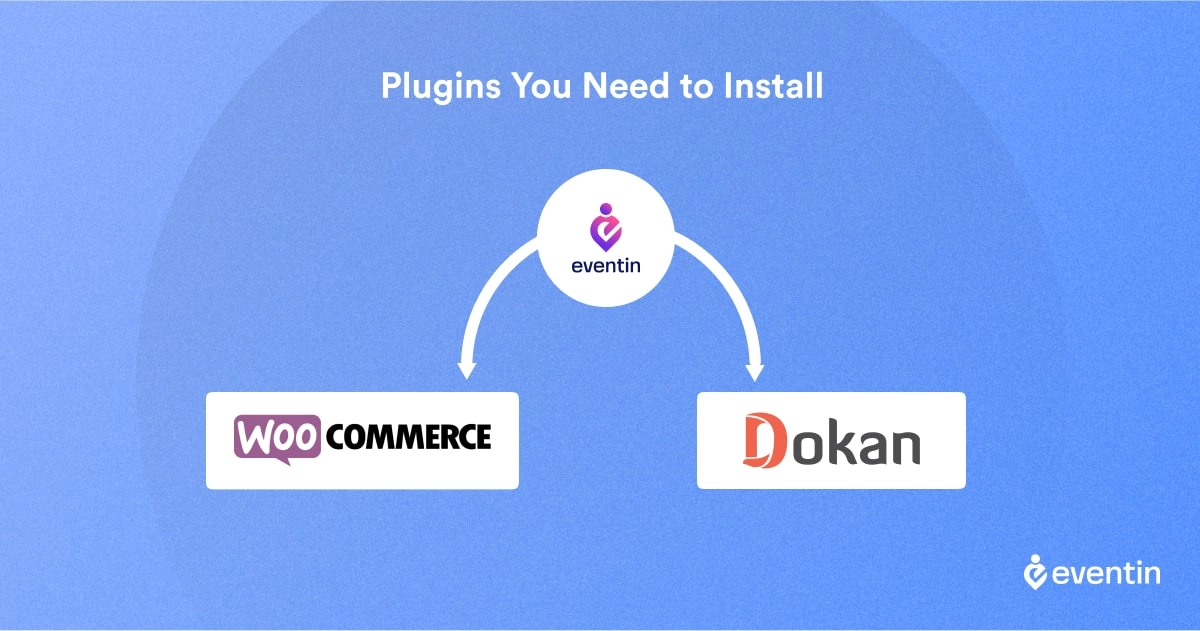
For the multi-vendor Event Marketplace, you will need three main plugins. WooCommerce, Dokan, and Eventin.
- WooCommerce: It’s a WordPress eCommerce plugin and is needed to enable selling features on any WordPress website. Moreover, Dokan multi-vendor fully depends on WooCommerce, while Eventin is partially dependent on it.
- Dokan: It’s a popular multi-vendor WooCommerce plugin that powers 60,000+ multi-vendor websites around the globe.
- Eventin: It is a popular event management plugin developed by Arraytics. The plugin is powering up 10,000+ event websites at this moment with 4.7 average ratings.
Eventin — The Complete Event Marketplace Plugin
Eventin gives you everything to manage single or multi-vendor events—scheduling, ticketing, QR check-ins, attendee tracking, analytics, and more. With its Dokan integration, you can even turn your website into a full event marketplace.
Step 2: Add the event vendor to the marketplace
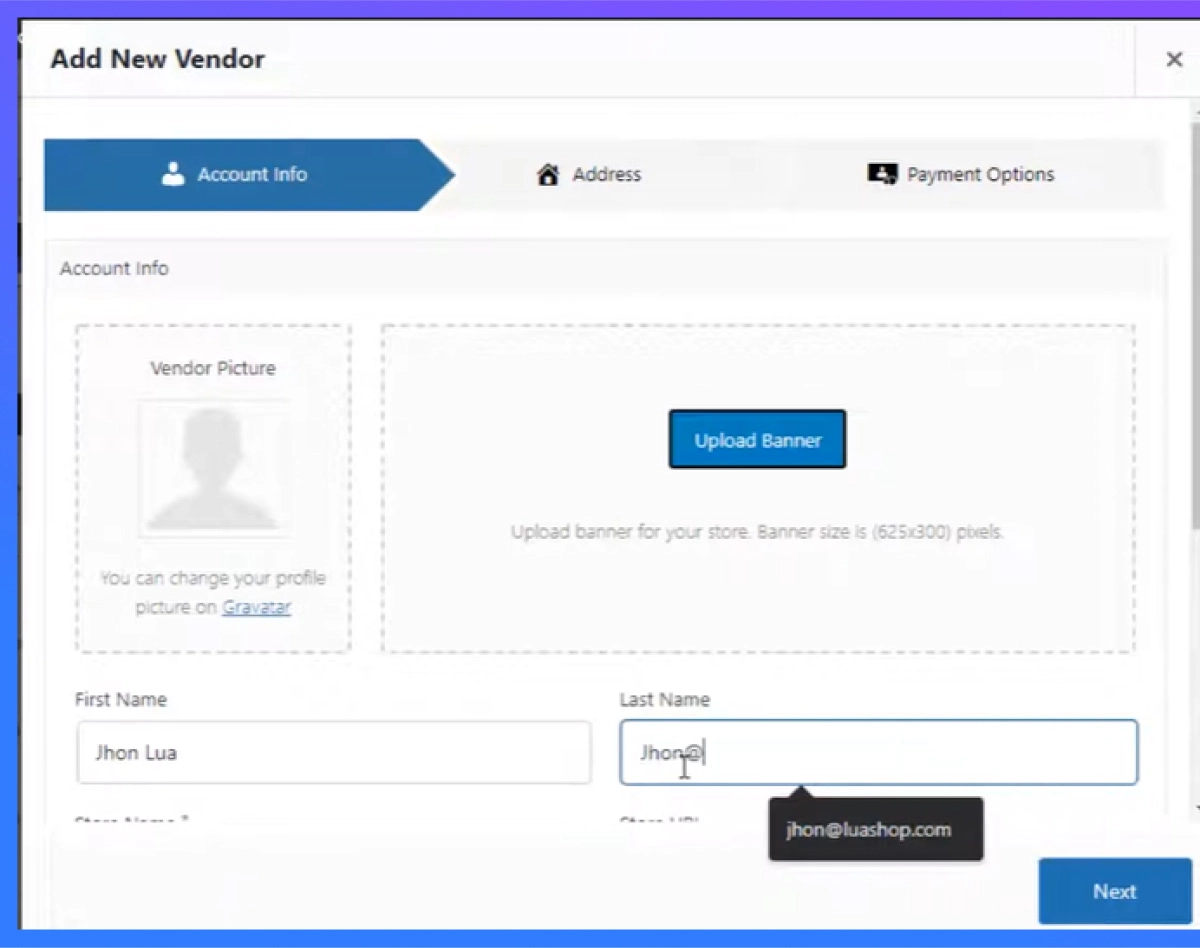
Once you install the Dokan plugin, you will need to add an event vendor now. From the dashboard, you can add vendors easily. To add vendors, go to your Dokan dashboard and navigate to ‘Vendors.’ Here, you can input the necessary information to create a new vendor profile.
Check out Dokan Documentation to learn more about its features.
Each vendor will have a dedicated profile page along with the submitted event information. They can update and delete the existing events from their panel. They can also manage the ticketing for each submitted event.
Step 3: Submit the event from the vendor’s dashboard
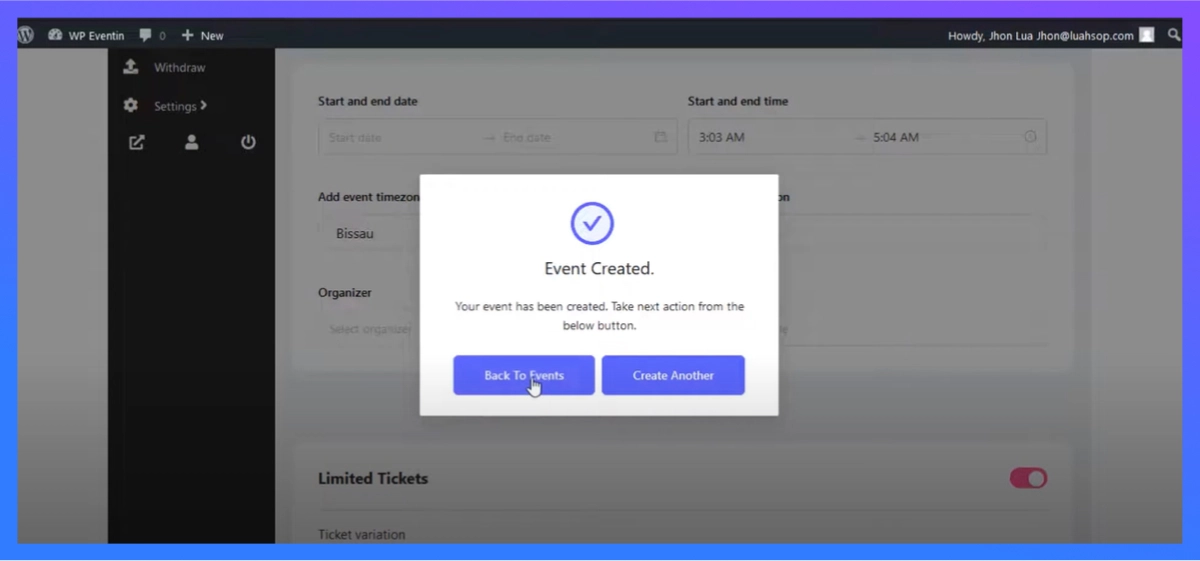
In the last step, the vendor you have added will be able to access the accounts and start submitting the events. To enrich the marketplace, vendors need to submit events.
Step 4: Manage event multi-vendor marketplace
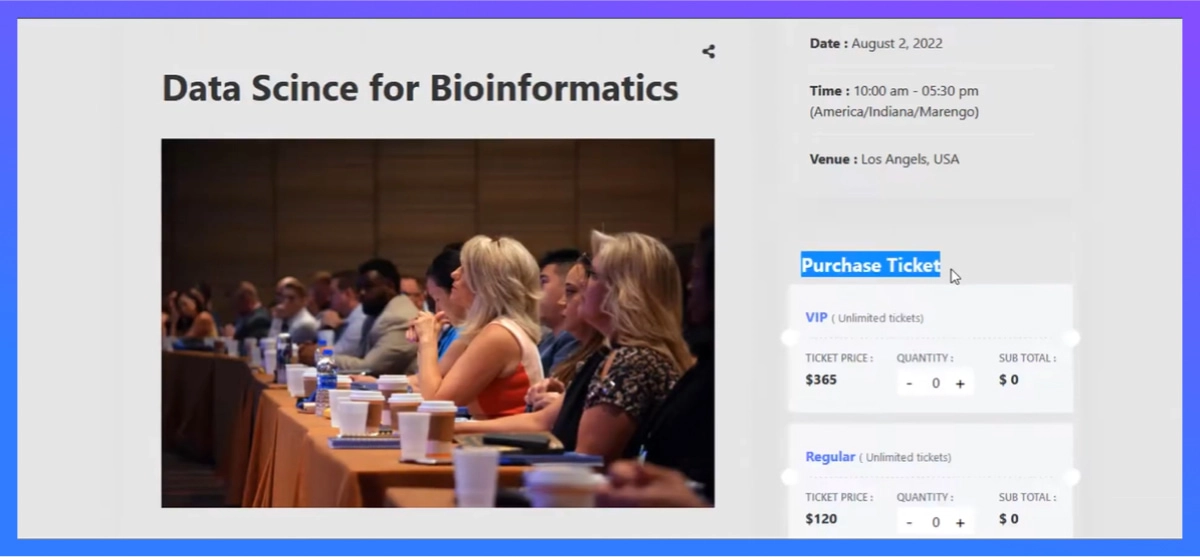
Your event multi-vendor marketplace is set to go. It’s ready to operate, and now you can set the revenue ratio, cost, and profit, vendor management, and so on. Don’t forget to start marketing in order to make more sales.
Important Note: Even if you don’t already have a website, you can still build a multi-vendor event marketplace. Here’s the detailed walkthrough for setting up a Multivendor Event Marketplace using Eventin.
Learn More: Build a Multi-Vendor Marketplace with Eventin & Dokan
Dive deeper into how Eventin integrates with Dokan to let you build a full multi-vendor event marketplace. This guide walks you through setup, plugin usage, vendor workflows, and more.
Read the Full GuideMulti-vendor event marketplace FAQs
How do I create a multi-vendor website?
To create a multi-vendor website, you need a multi-vendor plugin. Depending on your needs, you can use Dokan multi-vendor, Eventin, or a similar plugin. These plugins enable the vendor and marketplace management features.
How much does it cost to build a multi-vendor marketplace?
Building a multi-vendor website was hugely costly. But thanks to the WordPress plugins that make very cost-effective multi-vendor solutions nowadays, the best part is that some of the multi-vendor plugins have a free version that you can use to get started.
What is the difference between a marketplace and a multi-vendor?
A marketplace is usually a single-vendor marketplace in which a single business owner operates the business. On the other hand, the multi-vendor marketplace is a hub of the market that contains multiple companies under a single umbrella.
Is a multi-vendor website profitable?
A multi-vendor website is not only profitable but also scalable. According to “marketgrowthreports”, it is expected to expand at a CAGR of 3.84% during the forecast period, reaching USD 72735.25 million by 2028! The market is significant, and the profit is also expected to be big. As a website owner, you can make a profit for each conversion that happens on the website.
Conclusion
Building a multi-vendor event marketplace is one of the smartest ways to grow beyond a single event site. It creates more opportunities for organizers, more choices for attendees, and steady revenue for you. With the right setup, your website becomes more than just a platform—it becomes a hub for events that keeps growing with every new vendor.
Ready to Launch Your Multi-Vendor Event Marketplace?
With Eventin, you can transform your website into a full event marketplace—manage vendors, sell tickets, and grow revenue with ease.
Try Eventin FreeWant to Learn More?
➡️ How to Choose the Best Event Management Plugin for Your Website |
Read More
➡️ 6 Best WordPress Event Management Plugins to Try |
Read More
➡️ 12 Essential Steps on How to Plan a Conference |
Read More
➡️ Fix Mixed Content Error in WordPress (3 Simple Methods) |
Read More

