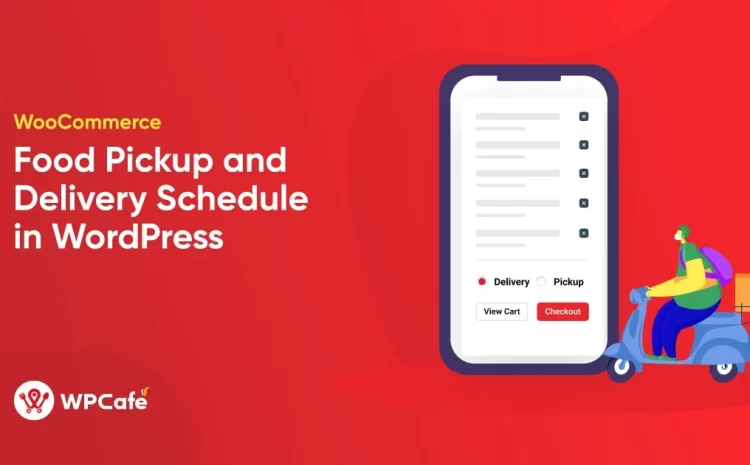10 Steps to Build a Multivendor Event Marketplace
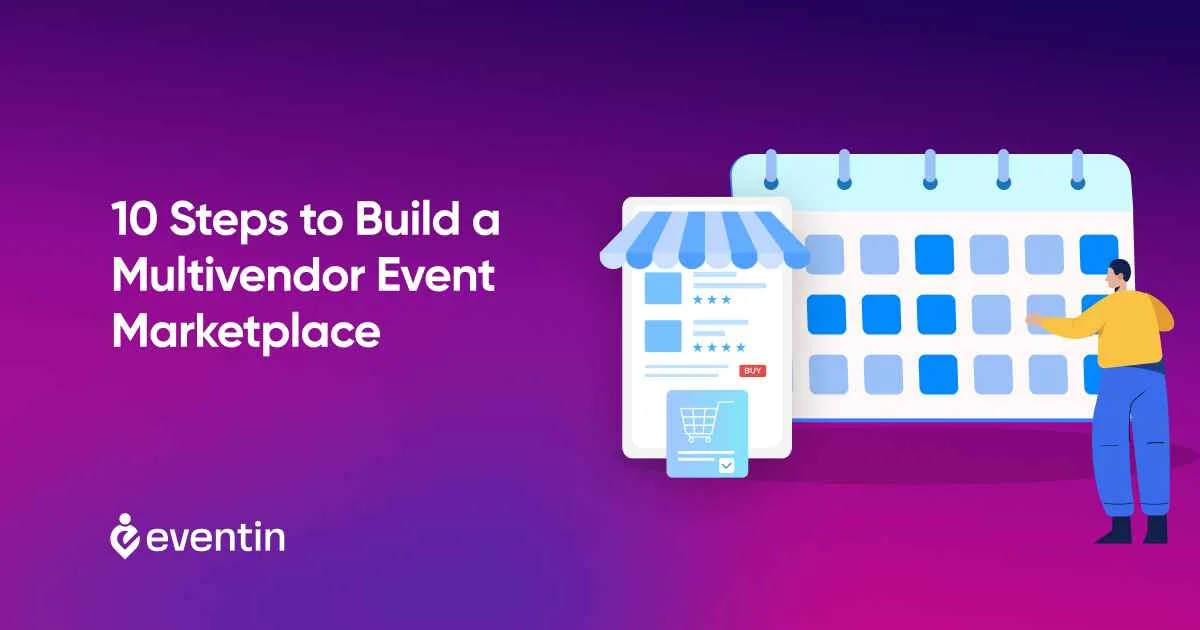
Table of Contents
Suppose you are walking through a digital corridor where each door opens to a specialized service for event planning. You are exploring a massive platform where vendors like you can showcase specialized event services—catering, photography, venue booking, and more—side by side. In this virtual space, your service offerings become a part of a larger, comprehensive ecosystem. This is not a futuristic vision but a practical reality made possible by Multivendor Event Marketplace in WordPress.
Statista anticipates that revenues will increase to USD 7.4 trillion by 2025 for worldwide retail eCommerce sales.
So, if you want the transition from a single-service provider to being part of a diversified, collaborative business landscape, then this comprehensive guide is your roadmap.
Multivendor Event Marketplace: Everything You Need to Know

A Multivendor Event Marketplace is not just another e-commerce platform; it’s an extremely organized online environment in WordPress specially designed for event-related services and products. It is a multi-faceted platform that allows multiple vendors to list their services or products for potential customers. This is significantly different from traditional online stores that usually focus on a single seller’s inventory.
Single Online Store vs. Multivendor Event Marketplace
Before diving into the other details, let’s clarify the difference between running a single online store and a Multivendor Event Marketplace.
| Feature | Single Online Store | Multivendor Event Marketplace |
| Ownership | Single Owner | Multiple Owners |
| Inventory Range | Limited | Diverse |
| Web Traffic Potential | Lower | Higher |
| Revenue Streams | Direct Sales | Sales + Commissions |
| Customer Experience | Limited to One Brand | Variety and Choice |
| Community Building | None | Strong (Multiple Vendors) |
| Business Risk | Concentrated | Distributed |
| Customization Potential | Limited by Single Vendor | Flexible (Vendor-specific) |
| Payment Options | Limited | Diverse |
| Shipping Logistics | Single-Source | Multiple-Source |
| Customer Support | Single-Channel | Multiple Channels |
| Market Analysis | Limited Scope | Broader Insights |
| Data Privacy | Simplified | Requires Robust Systems |
| Promotional Opportunities | Limited to Store’s Own | Collaborative Campaigns |
Key Benefits of a Multivendor Event Marketplace
So, from the chart, you should have understood that a Multivendor Event Marketplace blends the diversity of multiple vendors with centralized control. It focuses on the specific needs of the event industry. This online marketplace using WordPress creates a win-win for both vendors and consumers. In sum, its most amazing 5 benefits are-
- Multiple Vendors: Enables a range of sellers to list diverse products and services, acting like a 24/7 virtual event expo.
- Centralized Control: A single admin dashboard for managing settings, commissions, and vendor activities ensures a cohesive, quality platform.
- Event-centric: Specializes in event-related services, providing a one-stop shop for specific needs like ticketing, venue booking, and catering.
- More Earning: Multiple vendors stabilize income and add resilience.
- Effective Collaboration: A diverse vendor base adds trust and attracts more customers.
Choosing Between The Multivendor Event Marketplaces
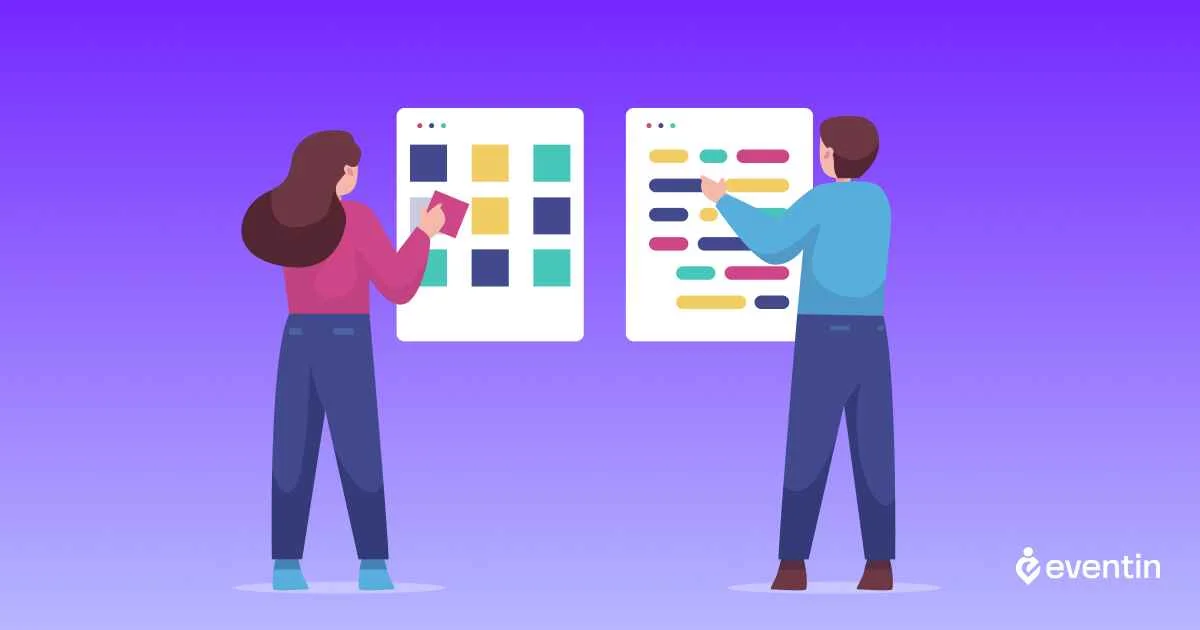
Choosing the right Multivendor Event Marketplace is a must before you learn how to set up a multivendor event marketplace. This will help you make informed decisions.
You can find roughly 5 types of Multivendor Event Marketplaces. Go through the features of every type and decide which one suits the best with your business model-
#1 General Event Marketplaces: If you need a broad platform for all kinds of events—be it corporate functions, concerts, weddings, or community gatherings, this is your type. You’ll find a wide array of vendors offering services like ticketing, catering, and venue bookings. These platforms are great for vendors who provide general services that can apply to multiple event types. The features are-
- Wide range of vendor services
- Broad customer base
- Multiple categories for different event types
#2 Niche Event Marketplaces: Unlike general marketplaces, Niche Marketplaces focus on specific types of events, like weddings or music festivals. Here, you’ll find vendors who specialize in services specifically tailored for these events. For instance, a wedding marketplace might feature vendors for bridal wear, photographers specializing in weddings, and so on. It’s features are-
- Highly specialized vendor services
- Targeted customer base
- Expertise in a particular type of event
#3 Localized Event Marketplaces: If you need events that occur in a specific geographical area, Localized Marketplaces are ideal for you and the vendors who offer services that are not easily scalable or transportable over long distances, such as local artisans or venue providers. This marketplace has features like-
- Geographical focus
- Local customer base
- Emphasis on community events
#4 B2B Event Marketplaces: While most Multivendor Event Marketplaces are geared towards consumers, there are platforms dedicated to serving businesses. These marketplaces focus on corporate events, seminars, trade shows, and the like, featuring vendors who specialize in business-oriented services like conference technology, corporate catering, and team-building activities. The specific features are-
- Business-focused vendor services
- Corporate customer base
- High-value transactions
#5 Hybrid Event Marketplaces: These platforms combine elements from multiple types of marketplaces. For example, a hybrid marketplace could focus on weddings within a specific geographical location or offer both consumer and corporate event services. It’s features are-
- Multi-faceted service offerings
- Diverse customer base
- Flexibility in vendor types
Why Should You Create A Multivendor Marketplace With Eventin?

Creating a WordPress Multivendor Marketplace is an intricate task, involving multiple moving parts—from vendor management to payment processing. That’s why choosing the right software stack is crucial.
Eventin, when paired with WooCommerce and Dokan, provides a comprehensive, yet user-friendly, solution for entrepreneurs looking to venture into this space. Below are compelling reasons why you should consider Eventin to build a Multivendor Event Marketplace:
Ease of Use:
- Simplifies complex marketplace operations for admins and vendors.
- No need for extensive technical knowledge or training.
Seamless Integration:
- Fully compatible with WooCommerce and Dokan for a unified solution.
- Eliminates compatibility issues, streamlining functionality.
- Simple and easy event promotion through different channels.
Event-Specific Features:
- Specialized tools for managing event schedules, tickets, and even virtual events.
- Provides a complete solution for the event industry.
How to Build a Multivendor Event Marketplace in WordPress (10 Steps)
Creating a multivendor event marketplace with Eventin and Dokan is simple and only takes a few steps. We assume you already have domain hosting and have WordPress installed on your website.
Before we get too far into this, let’s take a quick look at the essential plugins.
Step #1 Prerequisites
Before you jump into installing the plugins, you’ll want to make sure your system meets the essential requirements. Make sure you’re running WordPress 5.2 or higher and PHP version 5.6 or higher.
Moreover, adjust your PHP memory limit to 512M and max execution time to 600. This sets the foundation for a smooth, hassle-free setup.
Step #2 Plugin Installation
To make your Multivendor Event Marketplace functional, you’ll need four essential plugins. Here’s how to go about it:
- Eventin (Free): This is your basic Eventin event plugin for WordPress that provides the core functionalities.
- Eventin (Pro): The Pro version unlocks more advanced features that you’ll need.
- WooCommerce: Essential for managing your online store’s functionalities.
- Dokan (Lite): This enables the multivendor functionalities on your website.
Navigate to your WordPress dashboard, go to ‘Plugins,’ then ‘Add New,’ and search for these plugins. Install and activate them.
📌 Important Note: The “Event” menu in the vendor’s dashboard will not appear without the Eventin Pro plugin. So, make sure it’s activated.
Step #3 Vendor Onboarding
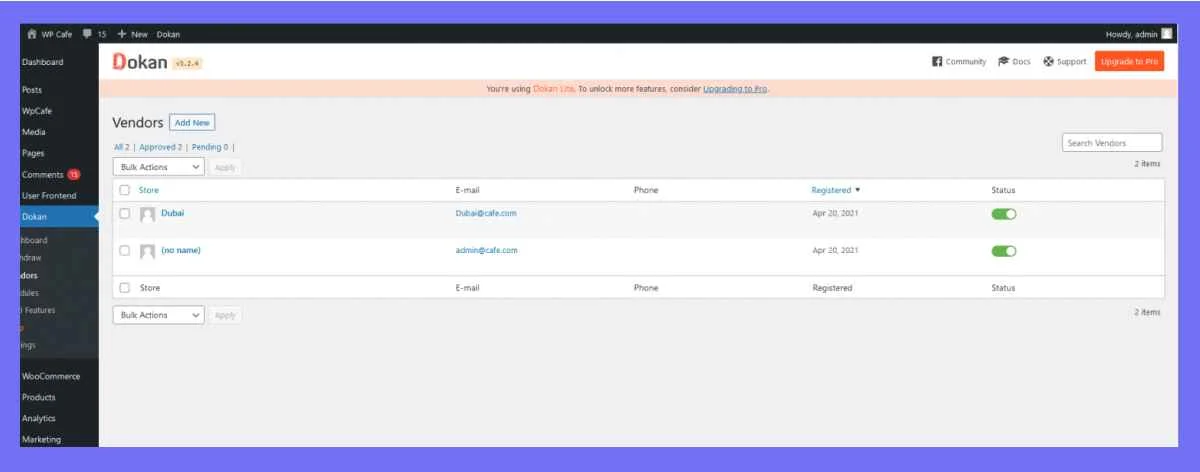
Dokan is one of the most famous WordPress multivendor plugins. It allows you to bring multiple vendors on board. To add vendors, go to your Dokan dashboard and navigate to ‘Vendors.’ Here, you can input the necessary information to create a new vendor profile. This profile will enable vendors to submit events as products on your marketplace.
Check out Dokan Documentation to learn more about its features.
Step #5 Payment Gateways
Navigate to ‘WooCommerce,’ then ‘Settings,’ and finally ‘Payment.’ Here, enable your preferred payment gateway. This sets up the financial pipeline for your transactions.
Step #6 Activating Event Menu
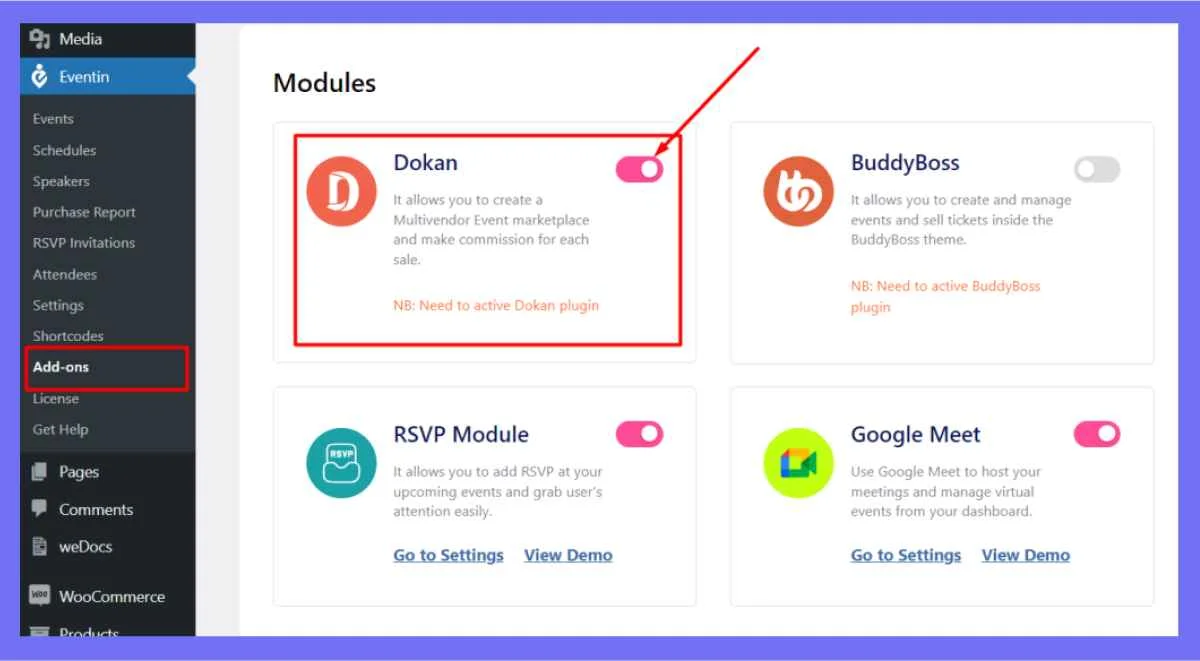
To make the ‘Event‘ menu visible on the vendor dashboard, go to ‘Eventin,’ then ‘Add-ons,’ and enable the ‘Dokan‘ module. This brings the event-related functionalities to the fore.
Step #7 Vendor Dashboard
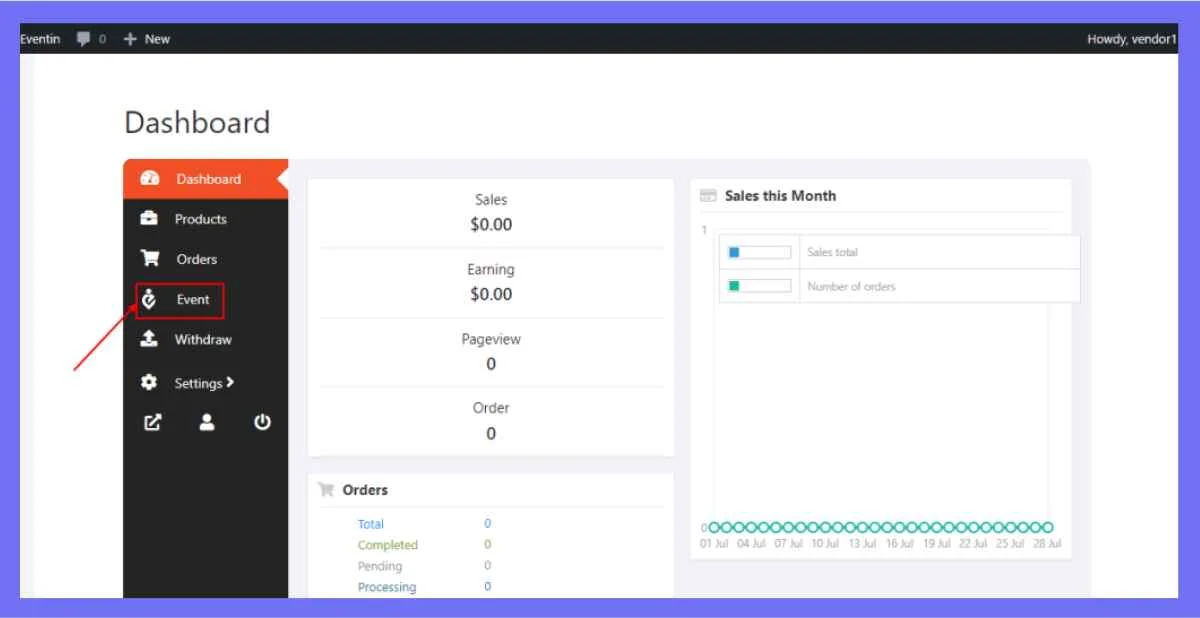
Once vendors log in, they will see the Eventin setting options in their dashboard. Here they can create, edit, and manage their events, providing them full control of their micro-event services.
Step #8 Adding Events: The Main Attraction
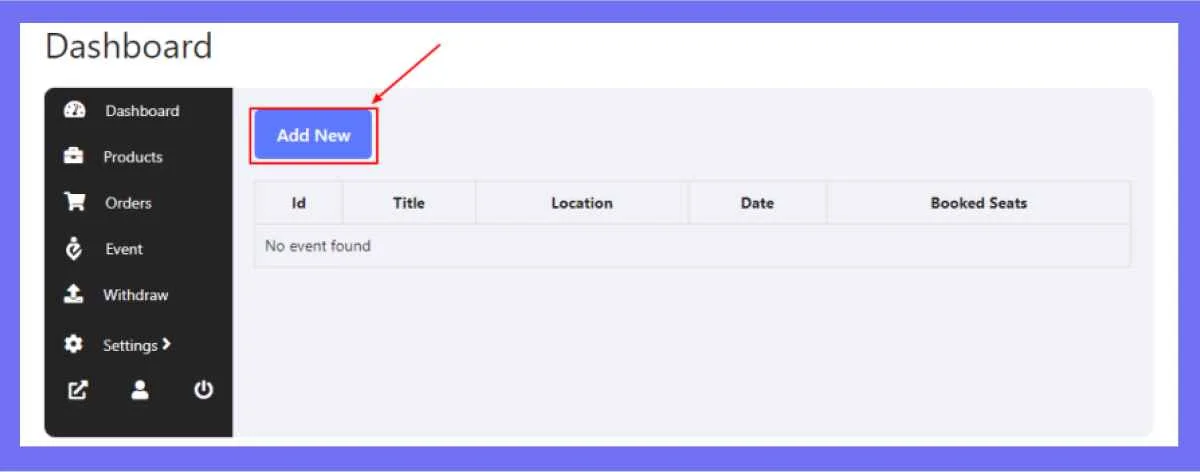
Vendors can click the ‘Add New’ button to submit a new event. A form will pop up, asking for essential details like the event title, content, logo, and banner image. Once filled out, vendors click ‘Next‘ to provide details on event speakers and organizers page before submitting.
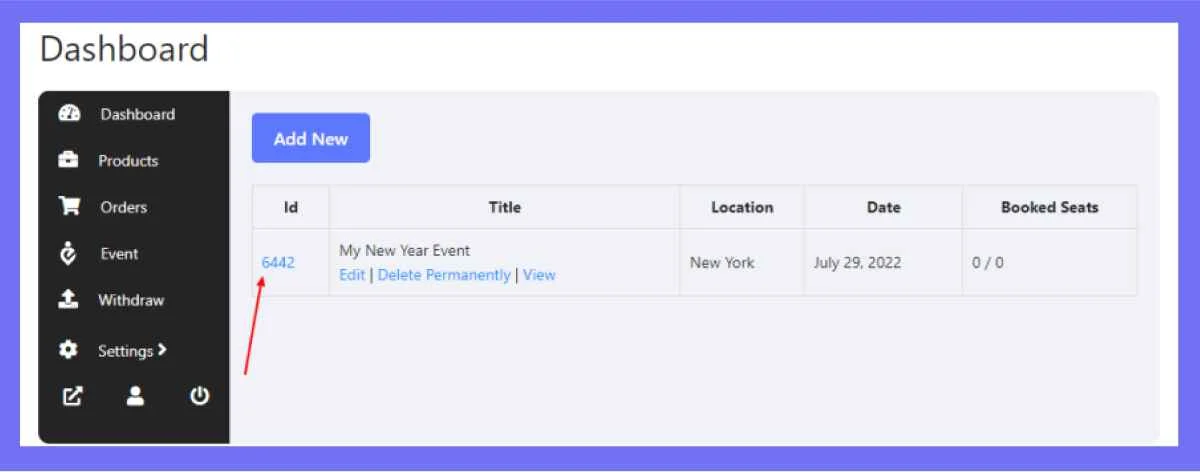
Now you can visit the event, and all the customers or visitors can see the single event. As a vendor, you can also edit, update, or delete existing events. Your event will also show up on the main event showcasing page.
Submitted events by individuals will be added to the main event list. Admins/marketplace owners can access it from their Eventin dashboard.
Step #9 Vendor Financials and Analytics
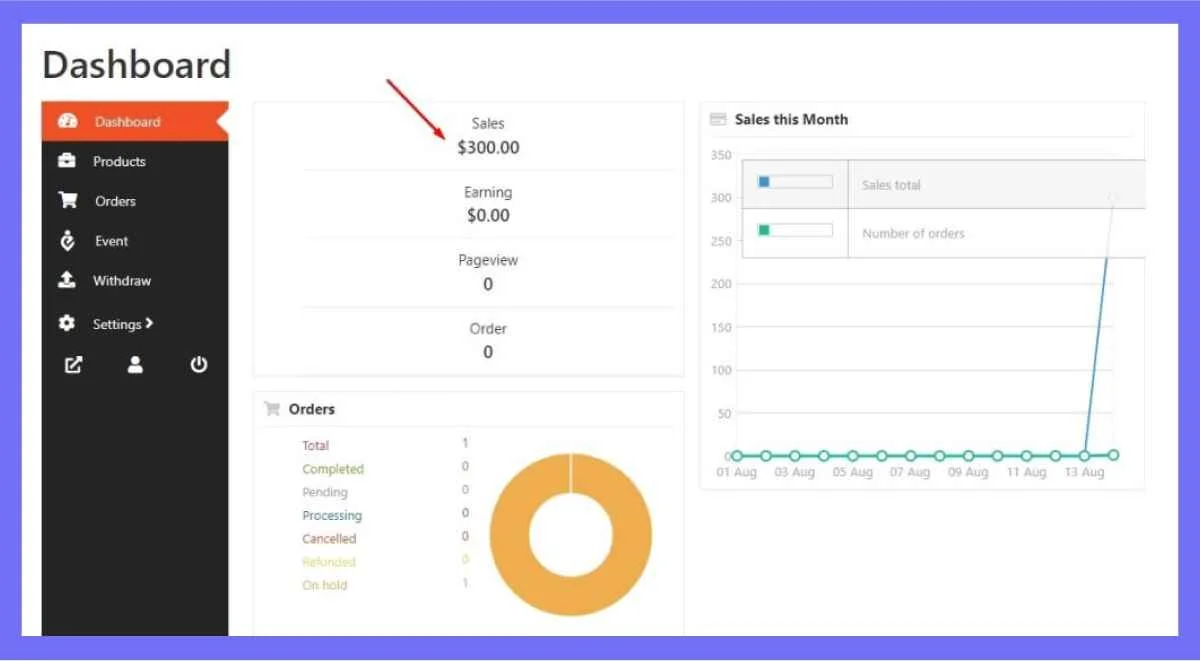
The Vendor Dashboard Sales Chart provides an overview of financials and order history, while the Withdrawal and Order History sections provide further financial details. You can check there and make data-driven decisions.
Step #10 Profile Customization: Making It Personal
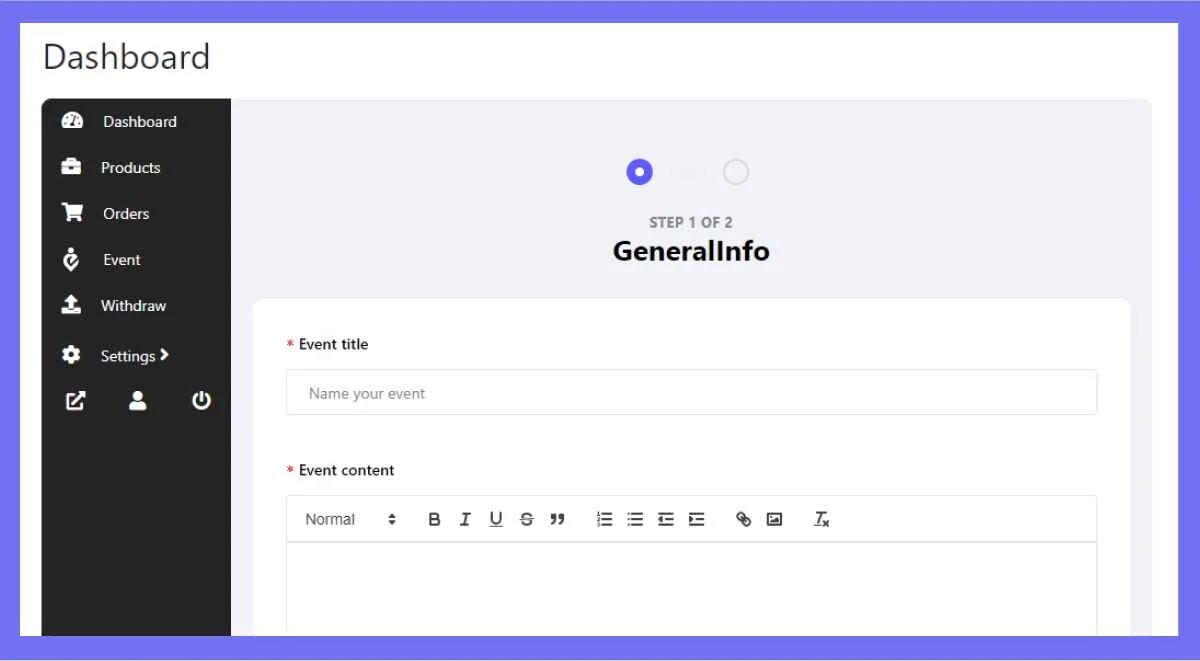
You can personalize your store by uploading profile pictures, and banner images, and updating their store names and addresses, making their storefront more appealing to customers.
Here’s the detailed walkthrough for setting up a Multivendor Event Marketplace using Eventin-
Following these steps meticulously will put you on the path to creating a seamless, functional, and efficient marketplace for events.
Bonus Tips: Take Your Multi-Vendor Marketplace To The Next Level

You’ve successfully set up your Multivendor Event Marketplace using Eventin, but the journey doesn’t end here. To truly stand out in the crowded online marketplace, you should know some advanced features and strategies to elevate your platform. Here are some bonus tips to help you achieve just that:
1. Leverage Social Media Integration: Eventin offers social media integration features that allow you to effortlessly connect your marketplace with the social platform- Facebook. Utilize this to promote events and reach a wider audience, thereby driving more traffic to your site.
2. Upsell and Cross-Sell Strategies: Use Eventin to create enticing upsell and cross-sell opportunities. For instance, when a customer is about to purchase a concert ticket, offer them a discount on a nearby dining experience or merchandise related to the event.
3. Soluble Payment Gateways: Eventin is compatible with Stripe payment gateways. Don’t restrict your customers to just one; the more options they have, the easier it is for them to make a purchase.
4. Affiliate Marketing: Implement an affiliate marketing program to reward those who bring in new customers. This is an excellent way to get other people to promote your marketplace.
5. Connect Worldwide: Take advantage of Eventin’s integration with Google Maps. You can now set event locations on Google Maps or manually. This way, you can bring people closer worldwide and create a more personalized shopping experience.
6. Offer Bundle Packages: Collaborate with vendors to offer bundle packages that include multiple events or services at a discounted rate. This not only increases the average order value but also provides added value to your customers.
7. Customer Support: Implement a Customer support system to assist your customers anytime. Quick query resolution can greatly enhance user experience and increase conversion rates.
8. Performance Analytics: Make use of Eventin’s in-depth analytics to monitor sales, user engagement, and other KPIs. Regularly review these metrics to inform your business decisions and strategies for growth.
Takeaways
A Multivendor Event Marketplace can grow you and your vendors together in one place. With Eventin, you get a specialized, one-stop solution for the industry. Eventin’s centralized control, diverse vendor participation, and seamless plugin integration ensure flexibility, and user convenience, to boost sales. From vendor to customer, Eventin enriches everyone’s experience, making it the go-to choice for creating a robust, event-focused marketplace.
FAQs
Does Eventin Support Vendor Commissions?
Yes, Eventin is designed to handle vendor commissions seamlessly. Marketplace owners can easily set and adjust commission rates, ensuring a fair and profitable split between themselves and their vendors, and enhancing the sustainability of the platform. You can also use the Stripe payment gateway for safer transactions through Eventin.
How Does Eventin Benefit Event Vendors Specifically?
Eventin specializes in event-related services, which means it provides tools specifically designed for event vendors—like ticketing solutions, venue bookings, and caterer services. This focus makes it easier for vendors to reach their target audience.
Can Vendors Customize Their Own Storefronts within Eventin?
Absolutely, Eventin allows individual vendors to personalize their own mini-stores within the larger marketplace. Vendors can add event details, pricing, and images to make their listings more attractive and engaging for potential customers.