How to Choose the WordPress plugin for event management on Your Website
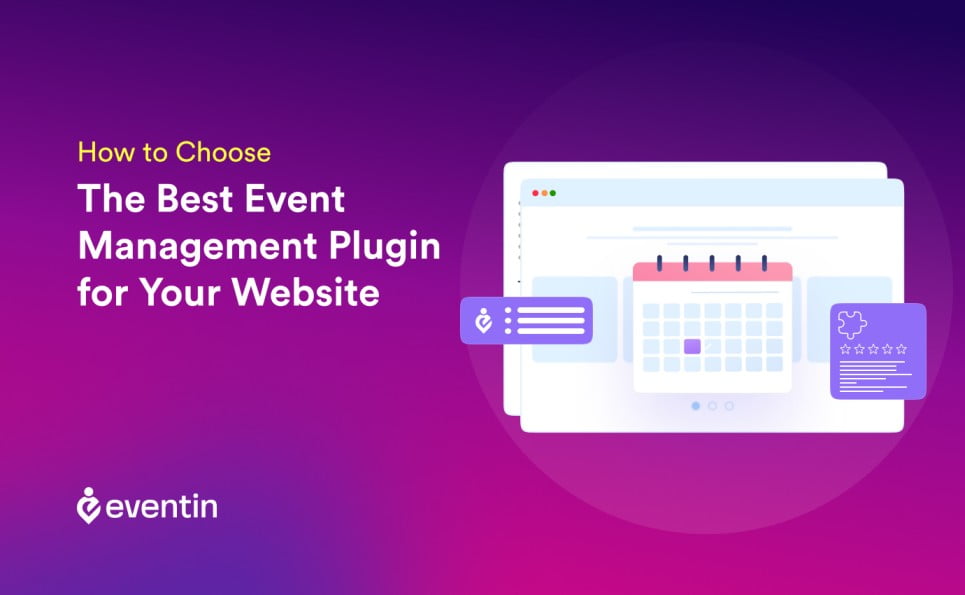
Picture this: you’re gearing up to host the event of the year on your website. Excitement fills the air as you envision attendees flooding in, eager to engage with your content and connect with like-minded individuals. But hold up – before you start sending out those invites, there’s a crucial decision to make:
Choosing the perfect event management plugin!
With a dizzying array of options out there, finding the ideal fit can feel like navigating a maze blindfolded. Fear not, intrepid planner! In this electrifying guide, we’re diving headfirst into the world of event registration plugins.
We’ll unravel the mysteries behind selecting the ultimate plugin for your website, uncovering the must-know factors and insider tips along the way.
So, let’s make some magic happen!
Understanding the Need for Event Management Plugins

Events are the lifeblood of any website looking to engage, inform, or entertain its audience. Whether you’re organizing a virtual conference, a live webinar, or a local meet-up, events provide a valuable opportunity to connect with your community and showcase your expertise.
Hence, there are very few smart options other than event registration plugins that can enhance the success rate of your events.
So, why exactly do you need the best event management plugin? Here’s the scoop:
- Streamlined Organization: From event creation and ticketing to attendee management and promotion, event calendar plugins streamline every aspect of the planning process, saving you time and headaches along the way.
- Enhanced User Experience: With intuitive interfaces and seamless integrations, these plugins ensure a smooth and enjoyable experience for your attendees, from registration to post-event follow-up.
- Data Insights: By tracking attendance, engagement, and other metrics, the best event management plugins provide valuable insights into the success of your events, empowering you to refine your strategies and optimize future endeavors.
- Professionalism and Credibility: A well-executed event can elevate your brand’s reputation and credibility in your industry. Event calendar plugins help you deliver polished, professional experiences that leave a lasting impression on your audience.
- Customization and Branding: With customizable templates and branding options, the best event management plugins enable you to tailor the look and feel of your event pages to align with your brand identity, creating a cohesive and memorable experience for attendees.
- Seamless Integration with Other Tools: Many event management plugins seamlessly integrate with other essential tools and platforms, such as CRM systems, email marketing software, and payment gateways, streamlining your workflow and reducing manual data entry.
- ROI Tracking: For businesses and organizations looking to measure the return on investment (ROI) of their events, event management plugins provide tools for tracking key metrics, such as ticket sales, lead generation, and conversion rates, helping you assess the success of your efforts and make data-driven decisions for future events.
In short, the best event management plugins aren’t just nice-to-haves – they’re must-haves for any website serious about hosting successful events. So, if you’re ready to take your event planning game to the next level, it’s time to explore the world of event calendar plugins and discover the endless possibilities they offer.
Factors to Consider When Choosing an Event Management Plugin
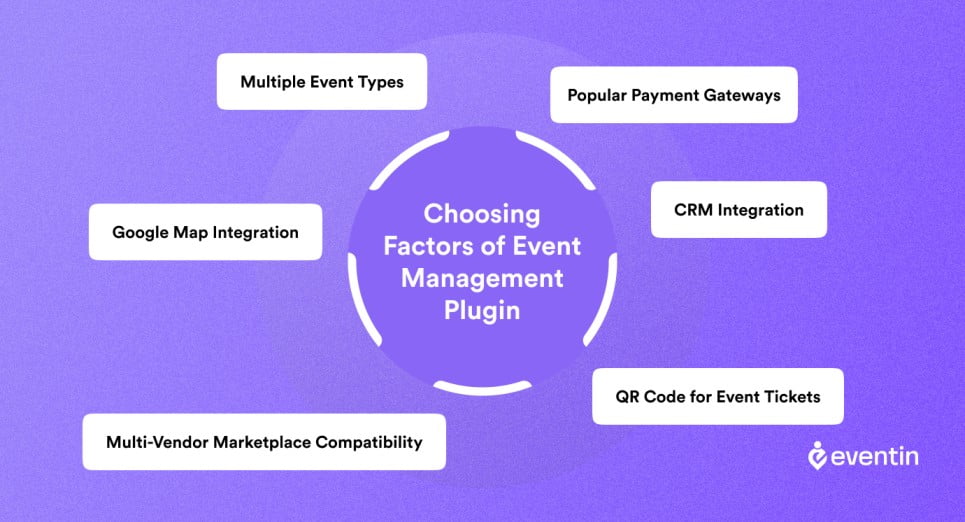
The reality is – there are numerous event management plugins available online. So, it’s so tough to come up with an informed decision. But want to make your process smooth by suggesting some common factors that you should check out before choosing any particular event registration plugin.
So, here are the factors-
- Multi-Vendor marketplace Compatibility: Sometimes, in your event management process, you might need multi-vendor marketplace features, especially when you have decided to convert it into an event ticket selling marketplace.
- Multiple Event Types: Make sure your plugin supports different types of events, such as single events, multiple events, recurring events, etc. This functionality will allow you to conduct diverse types of events in various niches.
- Google Map Integration: Make sure your plugin has Google Maps integration that helps to provide attendees with accurate event location details and directions. This feature simplifies navigation to event venues and enhances the attendee experience, especially for events hosted at unfamiliar locations.
- QR Code for Event Tickets: Opt for an event registration plugin that offers QR code generation for event tickets. QR codes streamline the check-in process, allowing for quick and efficient ticket validation on-site and enhancing event security.
- Popular Payment Gateways: Your desired event management plugin should support multiple payment gateways. Also, try to ensure that all the popular gateways such as PayPal, Stripe, WooCommerce Payment, etc, are available in your plugin.
- CRM Integration: CRM systems help to centralize attendee data and streamline communication and follow-up efforts. Eventually, it enhances attendee relationship management and facilitates personalized engagement before, during, and after events. So, your plugin should have the compatibility to integrate with a quality CRM.
Here are some essential factors you should check before choosing any particular event management plugin. Additionally, consider factors such as average community rating, lightweight design, and other features to enhance your event management convenience.
Comparison of 3 Top Event Management Plugins
We know, still you are in a dilemma. Hence, we want to represent a comparative analysis between the 3 popular event calendar plugins that meet all the criteria mentioned in the previous section.
| Eventin | WP Event Manager | The Events Calendar | |
| Multi-Vendor marketplace Compatibility | ✔️ | ❌ | ❌ |
| Multiple Event Types | Single, Multiple, Recurring | ✔️ | ❌ |
| Google Map Integration | ✔️ | ✔️ | ✔️ |
| QR Code for Event Tickets | ✔️ | ❌ | ❌ |
| Popular Payment Gateways | Stripe, WooCommerce | Stripe Split Payment | Apple Pay, Google Pay |
| CRM Integration | Fluent CRM | HubSpot CRM, Salesforce CRM, Zoho CRM | HubSpot CRM |
| Pricing | Stats at $69 | Starts at $99 | Starts at $179 |
By comparing the features and pricing of these best event management plugins, you can determine which option best suits your website’s needs and budget. Whether you prioritize simplicity, customization, or comprehensive features, there’s a plugin out there to elevate your event planning efforts.
Step-by-Step Guide to Choosing the Right Event Management Plugin
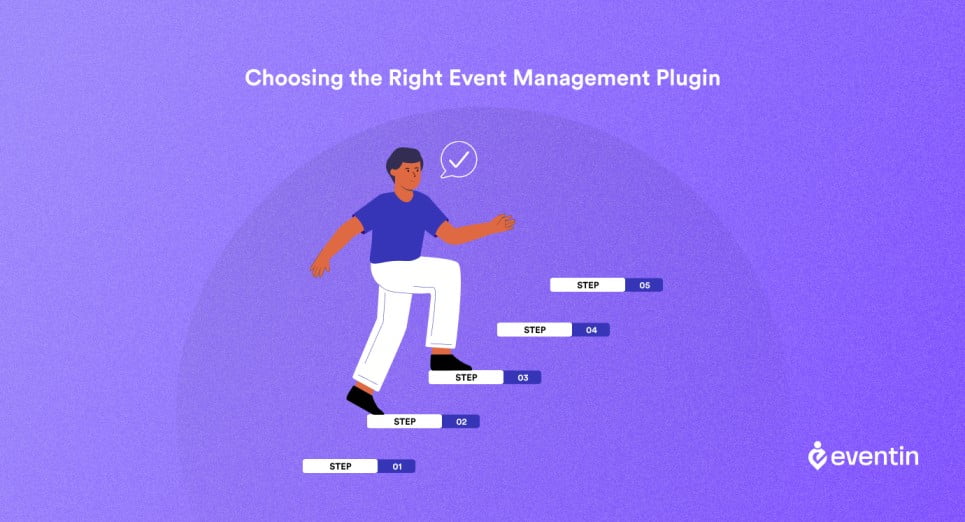
Choosing the best event management plugin for your website can seem like a daunting task, but with a systematic approach, you can narrow down your options and find the perfect fit.
You can follow these steps to streamline your decision-making process-
- Assess Your Website’s Needs and Goals: Start by identifying your website’s specific requirements and goals for hosting events. Consider factors such as the types of events you plan to host, the level of customization you require, and any integration needs with existing tools or platforms.
- Research Available Plugins: Explore the range of the best event management plugins available for your website platform (e.g., WordPress, Joomla, etc.). We always prefer WordPress Take note of features, pricing, and user reviews for each plugin to create a shortlist of potential options.
- Evaluate Compatibility: Ensure compatibility with your website platform and any other event calendar plugins or themes you’re using. Check for compatibility issues and verify that the plugin integrates smoothly with your existing infrastructure.
- Review Features and Customization Options: Dive deep into the features and customization options offered by each plugin on your shortlist. Look for features that align with your website’s needs, such as event creation, ticketing, venue management, and attendee communication.
- Consider Integration Needs: Assess the plugin’s integration capabilities with other tools and platforms you use, such as email marketing software, CRM systems, and payment gateways. Choose a plugin that seamlessly integrates with your existing workflow to streamline event planning processes.
- Test Demo Versions or Free Trials: Whenever possible, test demo versions or take advantage of free trials offered by plugin providers. This allows you to experience the plugin firsthand and assess its usability, features, and performance before making a commitment.
- Gather Feedback and Reviews: Seek feedback from other users and review ratings and testimonials for each plugin. Pay attention to user experiences, reliability, and customer support to gauge the overall satisfaction level with the plugin.
- Consider Pricing and Support Options: Evaluate pricing plans and support options for each plugin, taking into account your budget and support needs. Choose a plan that offers the features and support level you require within your budget constraints.
- Make an Informed Decision: Based on your research, testing, and feedback gathered, make an informed decision on the event management plugin that best meets your website’s needs and goals. Consider factors such as features, compatibility, usability, and support when making your final choice.
- Install and Customize the Chosen Plugin: Once you’ve selected the right event management plugin, install it on your website and customize it to fit your branding and event requirements. Take advantage of available resources, documentation, and support to maximize the plugin’s effectiveness.
By following these step-by-step guidelines, you can navigate the process of choosing the right event management plugin with confidence and find the perfect solution to enhance your website’s event planning capabilities.
Final Verdict
After careful consideration and evaluation, the choice of the best event management plugin ultimately depends on your website’s unique needs, goals, and preferences. While each plugin offers its own set of features, pricing options, and user experiences, there is no one-size-fits-all solution.
So, take the time to assess your requirements, test out demos or free trials, and gather feedback from other users to make an informed decision. Whether you prioritize simplicity, customization, or comprehensive functionality, the right event management plugin will streamline your event planning efforts and elevate the experience for both organizers and attendees alike.
Choose wisely, and let your events shine on your website!
Read More to Learn!
⭐ How To Start An Event Management Business From Home: 8 Things To Do
⭐ How to Create an Event Management Website Using Elementor and Eventin
⭐ How to Create Event Speaker Page and Organizer Page
Frequently Asked Questions (FAQ)
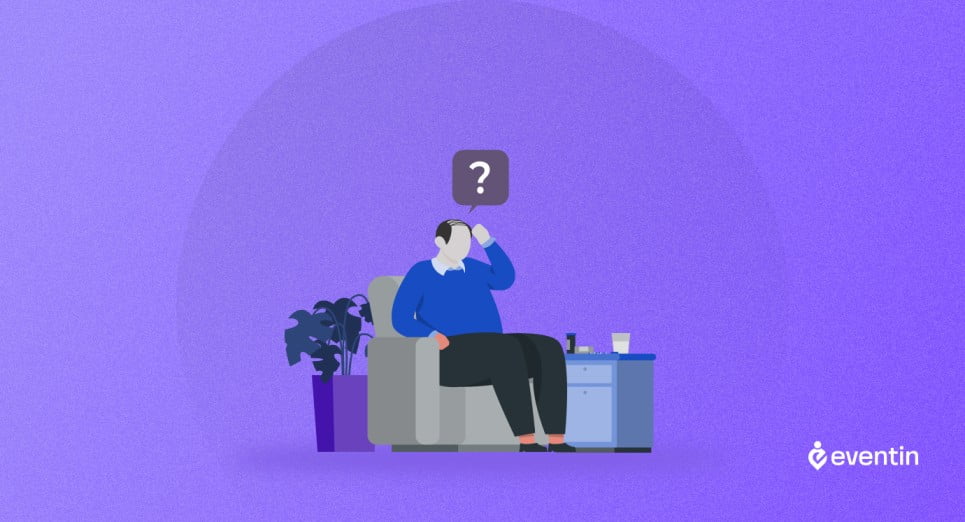
Have queries in your mind? This section will answer all your queries. Take a look-
How do I know if a specific event management plugin is compatible with my website platform?
You can usually find compatibility information on the plugin’s website or in its documentation. Look for details about supported website platforms such as WordPress, Joomla, or Drupal. Additionally, check user reviews or forums for feedback from users who have tested the plugin on similar platforms.
Can I integrate event management plugins with my existing tools and platforms?
Yes, many event management plugins offer integration with popular tools and platforms such as email marketing software, CRM systems, and payment gateways. Look for plugins that provide documentation or support for integration with your specific tools to ensure a seamless workflow.
Do event management plugins offer support for different types of events, such as virtual events, workshops, or conferences?
Yes, most event management plugins are designed to support various types of events, including virtual events, workshops, conferences, and more. Look for features such as customizable event templates, ticketing options, and registration forms that cater to the specific needs of different event types.
What are some common challenges or issues I might encounter when using event management plugins, and how can I address them?
Some common challenges when using event management plugins include compatibility issues with other plugins or themes, difficulty in customizing event pages, and issues with ticketing or registration forms. To address these challenges, ensure compatibility with your website platform, carefully review documentation for customization options, and seek support from the plugin provider or community forums if needed. Additionally, testing the event ticketing plugin thoroughly before launching events can help identify and resolve any issues early on.
How do event management plugins handle attendee data security?
Event registration plugins typically prioritize the security and privacy of attendee data. They employ various measures to safeguard sensitive information, such as encryption protocols, secure data storage practices, and compliance with data protection regulations such as GDPR.



