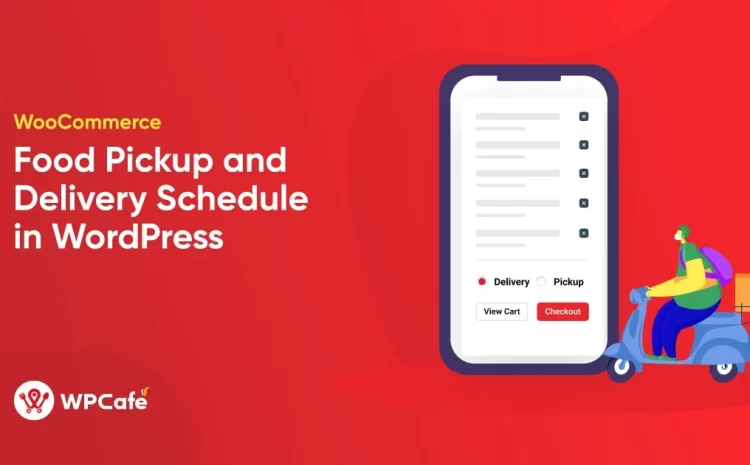How to Create an Event Landing Page with Speaker and Organizer
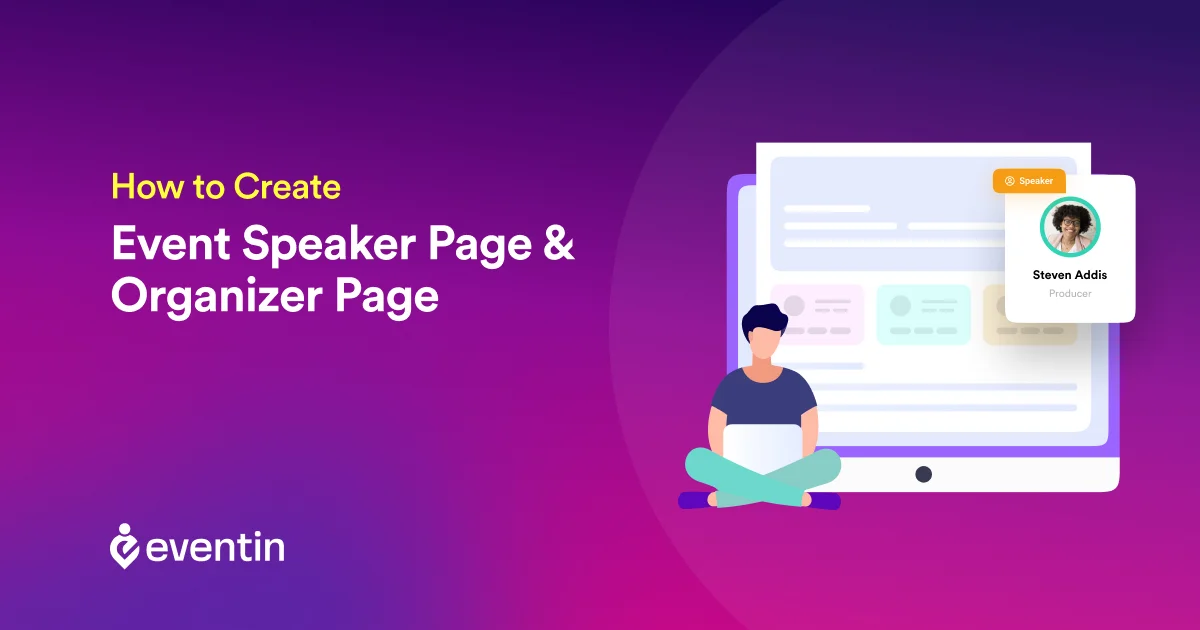
Table of Contents
Ever dreamt of captivating a room with your knowledge? Or orchestrating an event that rocks the world?
Whether you’re a speaker itching to ignite minds or an organizer weaving unforgettable experiences, your journey starts with two crucial pages: yours and theirs. That’s why creating an event Speaker page is crucial. In this post, we’ll unravel the secrets to crafting speaker and organizer pages that scream ‘Book me!’ and ‘register now!’
Ditch the stage fright and the planning panic. We’re about to turn those blank screens into magnets for the perfect match!
So, grab your coffee, and let’s build even speaker and organizer pages that get you noticed and your event remembered.
What is an Event Landing Page?
A Dedicated Event Landing Page is a standalone web page crafted with precision, exclusively designed to showcase the essence of your event. It’s not just a virtual billboard; it’s a captivating journey for your potential attendees. From compelling visuals and event details to seamless registration processes, this page is where the magic begins.
Why create an entire dedicated event page, you ask? Simple. It’s about focus. A Dedicated Event Landing Page eliminates distractions, ensuring that your audience’s attention is solely on what matters — your event. But at the same time, you need to create an event speaker page.
What is an Organizer Page?
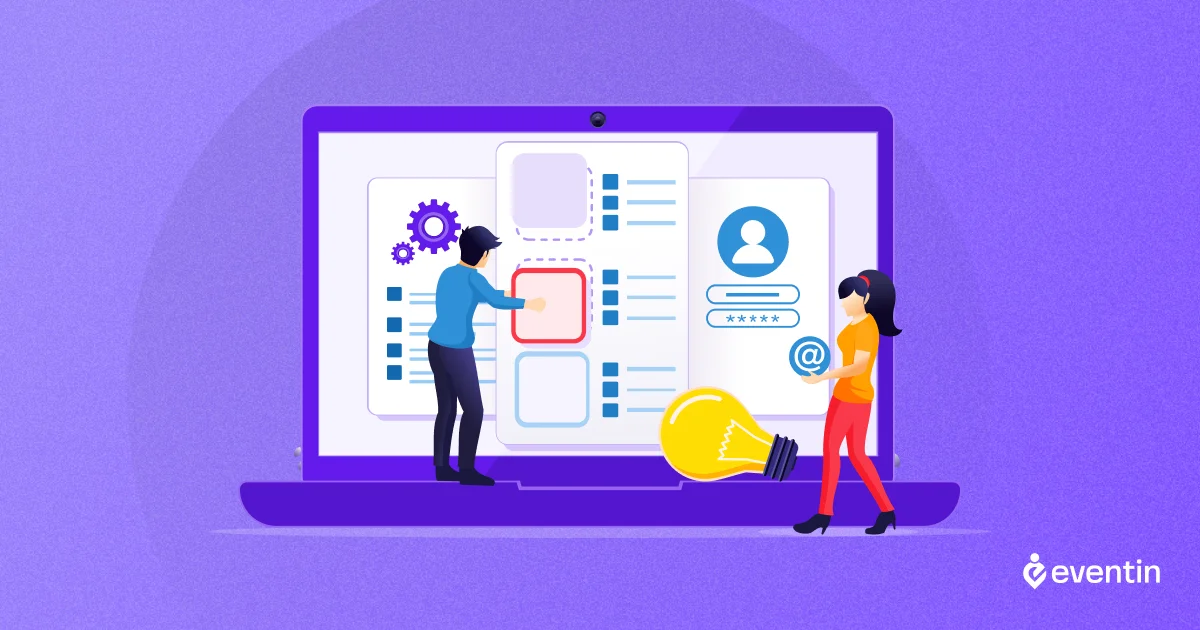
An organizer page serves as a centralized hub for event hosts, providing essential details about the organizers, their mission, and past events. It offers a professional platform to showcase the team’s expertise, highlight achievements, and foster credibility.
This page often includes organizer bios, contact information, and links to social media, cultivating trust and transparency among attendees, sponsors, and potential collaborators.
Creating an organizer page is the process of enhancing event branding and facilitating meaningful connections within the community.
Why Does Your Event Need an Event Landing Page and Organizer Page?

As mentioned in the preceding section, the event organizer page is where you can list all the organizers along with their details. On the other hand, the event landing page is the first point of contact for your event attendees, where they can purchase tickets.
Therefore, both pages are equally crucial to create. But we want to inform you some more reasons why you need to create an event speaker page, landing page, and organizer page-
1. Boosts Sign-Up
Crafting an engaging event landing page isn’t just about aesthetics; it’s a strategic move to boost sign-ups. A well-structured page, coupled with compelling calls to action, can significantly increase attendee registrations. It transforms casual visitors into committed participants, setting a positive tone for the event.
2. Detailed Data Tracking
The importance of data in event planning cannot be overstated. By leveraging tools like Google Analytics, these pages offer a wealth of insights. From understanding user behavior to identifying popular content, organizers gain valuable information for refining their approach and creating more targeted, engaging events in the future.
3. Remarketing Benefits
Event landing pages aren’t just a one-time interaction point. They become a powerful tool for remarketing. For those who explore the page but hesitate to commit, strategically placed ads can serve as gentle reminders. This ensures that your event stays on their radar, increasing the likelihood of eventual registration or ticket purchase.
4. Aids in Proper Budgeting
Beyond being a hub for attendees, an event landing page serves as an indispensable resource for organizers. It aids in budget planning by providing a clear estimate of expected attendance. Armed with data from past events, organizers can allocate resources effectively, ensuring optimal utilization of their budget.
5. Optimal Resource Utilization
Consider the environmental impact and cost-effectiveness of a well-designed event landing page. It becomes the go-to source for attendees, minimizing the need for extensive printed materials and on-site personnel. This translates to a staggering 99% resource utilization, making your event not just successful but also sustainable.
Things to Keep In Mind to Create Event Speaker Page
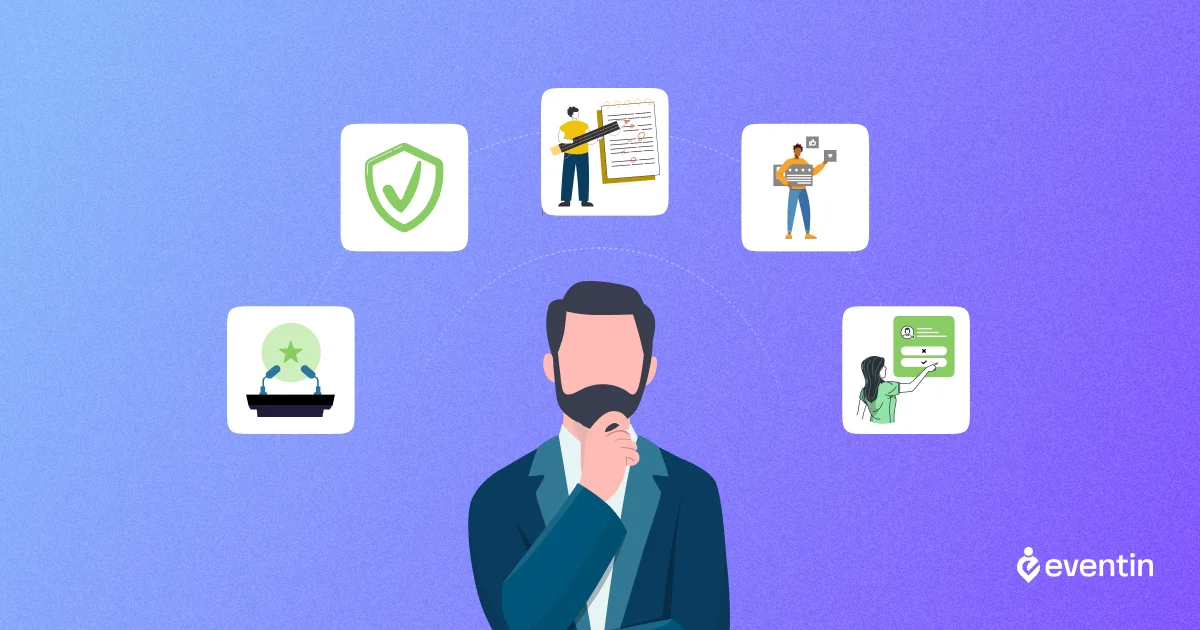
You’ll find numerous tools around the globe that will allow you to create event speaker pages. Whatever tool you choose, you should keep in mind some points before you create the event speaker page.
Even though the list is extensive, we want to mention here 5 of these-
1. Establishing Speaker Authority:
You can establish your speakers as industry authorities by spotlighting their proven track record, specialized knowledge, and notable accomplishments. Clearly articulate how their expertise aligns with the event’s objectives, instilling confidence in attendees about the valuable insights they’ll gain.
2. Elevating Trust with Social Validation
Bolster your speakers’ credibility with tangible evidence. Feature quantifiable results, metrics, or case studies from their past engagements. Highlighting specific achievements and showcasing endorsements from reputable figures in the industry reinforces the authenticity of their expertise.
3. Visual Impact – Storytelling Beyond Words:
Elevate your speaker profiles with impactful visuals. Include snapshots of key moments from their speaking engagements, captivating videos of them in action, or visually appealing infographics that encapsulate their contributions. Visual evidence not only grabs attention but also solidifies their standing as influential speakers.
4. Testimonials that Resonate:
Leverage the power of authentic praise. Display testimonials that emphasize the tangible benefits attendees have gained from your speakers. Use concrete examples and measurable outcomes to illustrate the real impact of their presentations, providing compelling reasons for others to participate.
Bonus: Learn how to attract more attendees with an authentic event page.
5. User-friendly Call to Action:
Streamline the attendee journey with a straightforward call to action. Clearly communicate the next steps, whether it’s a user-friendly registration process, a direct link to event details, or a concise sign-up form. Simplify the path for potential participants, ensuring a seamless transition from interest to engagement.
How to Create a Dedicated Event Speaker and Organizer Page Using Eventin: Step-by-step Guide
There are multiple ways to create these pages; some ways can be complex. However, we want to inform you about the easiest method to create these pages without the need to hire professional web experts or developers.
Here is the step-by-step process you should follow-
Step-1: Initial Preparation
First of all, your website should be in WordPress, and you need to install the events manager WordPress plugin to leverage this feature. We suggest Eventin (that’s us!).
Also, it will be good if you install a proper event theme on your website. If your site is ready, you can download and install Eventin from here. Also, you can use the dedicated plugin directory to find and install Eventin.
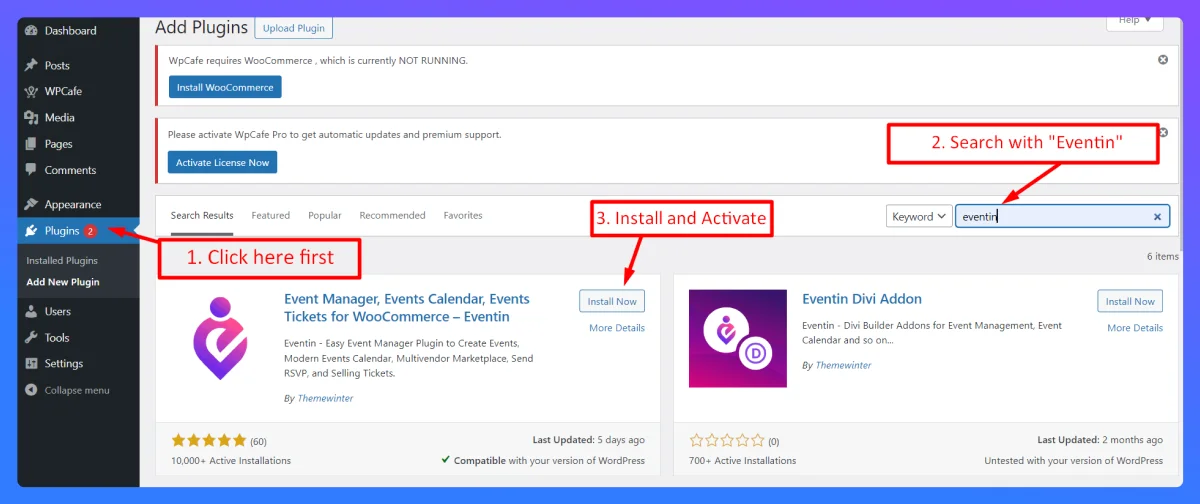
Step-2: Creating the Speaker Profiles
After successfully installing Eventin event management plugin and activating it, you’ll see a dedicated option titled “Eventin” at the left sidebar. Click on it and follow the sequence – Speakers > Add New.
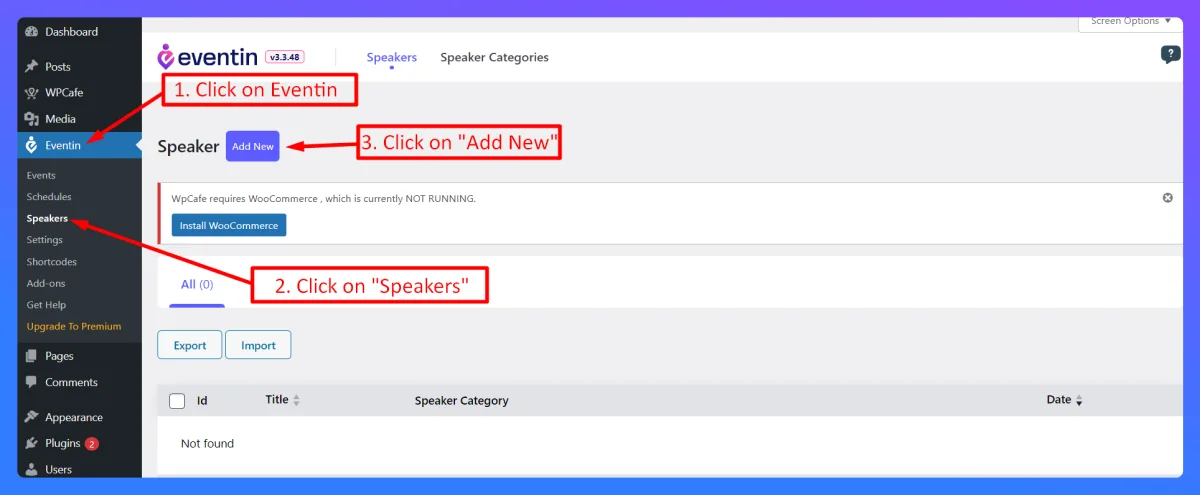
If you follow the instructions correctly, it will show you the following interface-
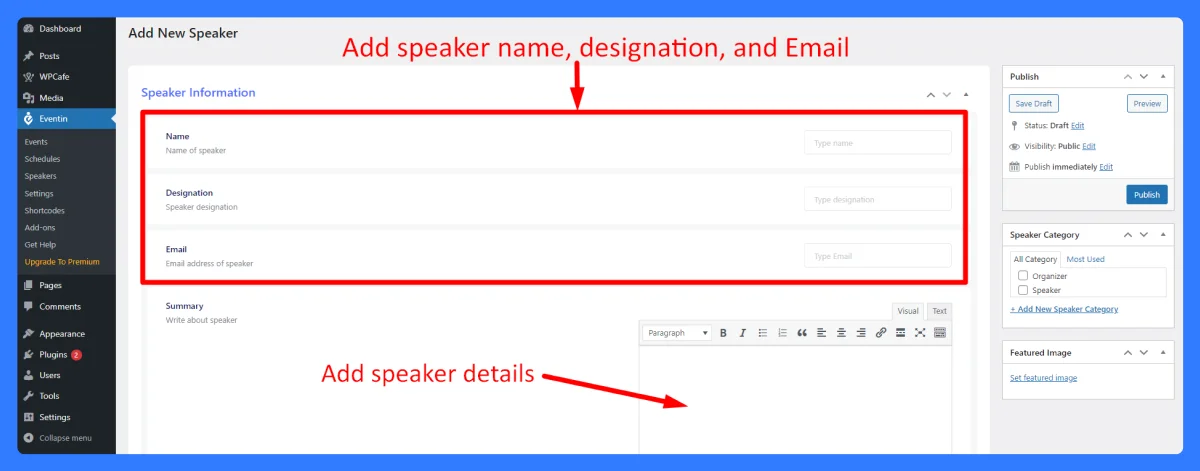
This interface will let you insert all the related information about your speaker such as name, designation, Email, etc. Also, you can put a detailed description of your speaker, as marked on the screenshot above. To make these texts more reader-friendly, you’ll find all the necessary tools as well.
From the same page, you can add some other details such as social links, company logo, company URL, etc. To update the company URL, you’ll need to install Eventin Pro.
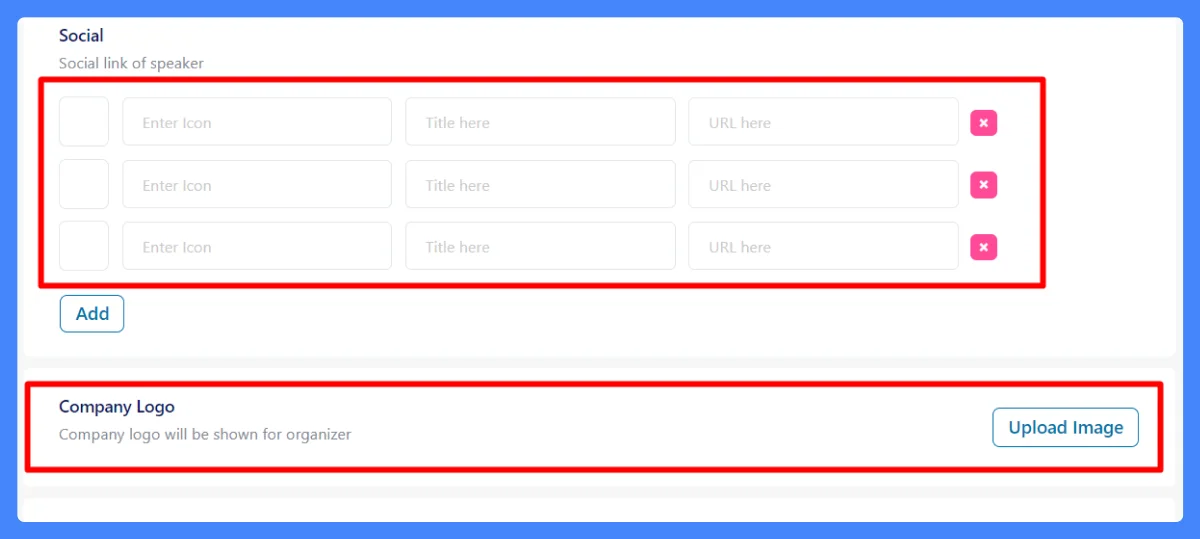
Step-3: Adding Speaker Category
To add your speaker category, follow the sequence – Eventin > Speakers > Speaker Categories. It will show you the interface where you can add all the necessary details. Once you’re done, click on the “Add New Speaker Category” to secure your progress.
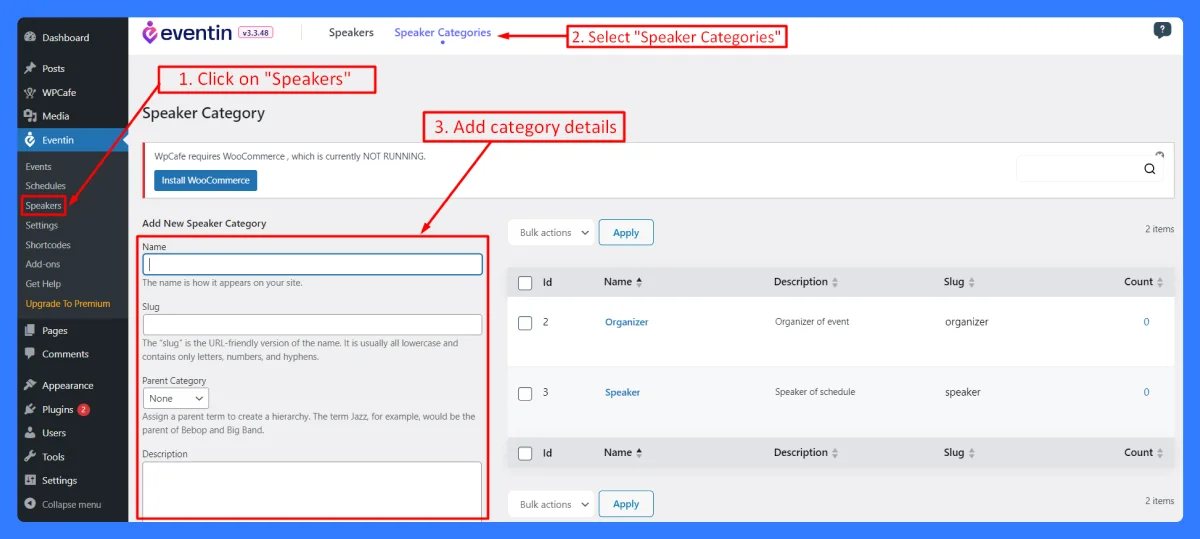
After that, your recently created category will be displayed on the right part. Here you’ll see the list of all categories created previously. When you create speaker profiles, you can also add these categories with them to make the output result more user-friendly.
For example, if some of the speakers play the organizer role in your Event, you can create a dedicated category for the theme titled “Organizer”. Then you can add these particular speakers under this category that you can list on your event page.
Step-4: Creating Event Schedule and Adding Speakers
Your task for creating speaker profiles is done. Now you need to create schedules and add the speakers with them. To create scheduling, follow the sequence – Eventin > Schedules > Add New. It will show you the following interface-
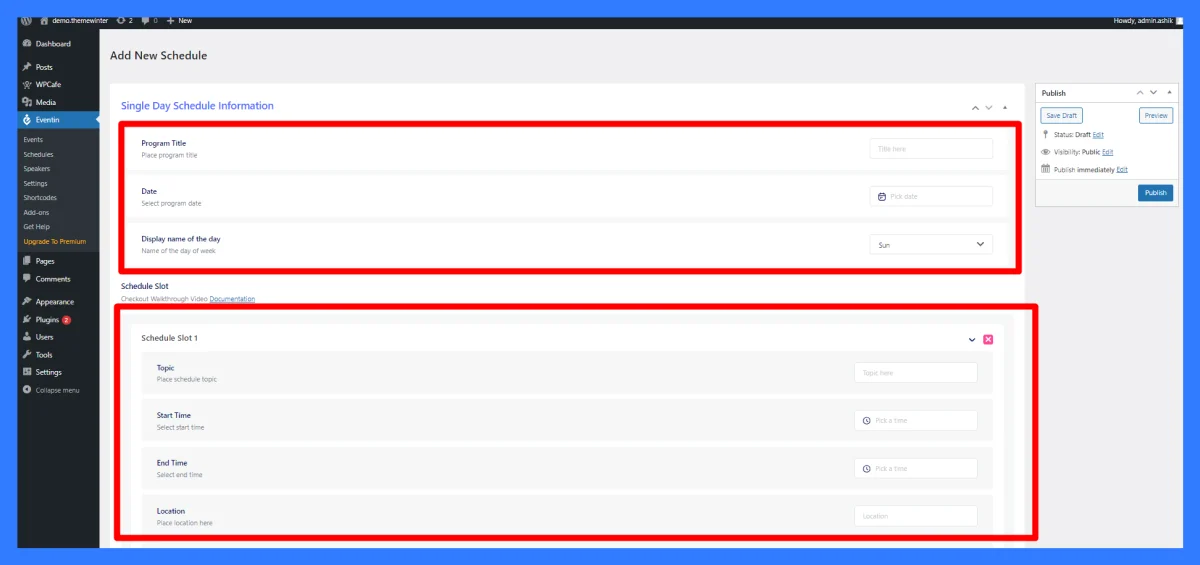
Input all the details based on the type of event that the particular speaker is going to conduct. Be mindful while inputting the date, start time, and end time to avoid clashes with other event schedules.
Now, add the particular speaker to this schedule. When you click on the “Speaker” option, it will show you the list of speakers. In our case, we’re adding the speaker named “Henri Robert”.
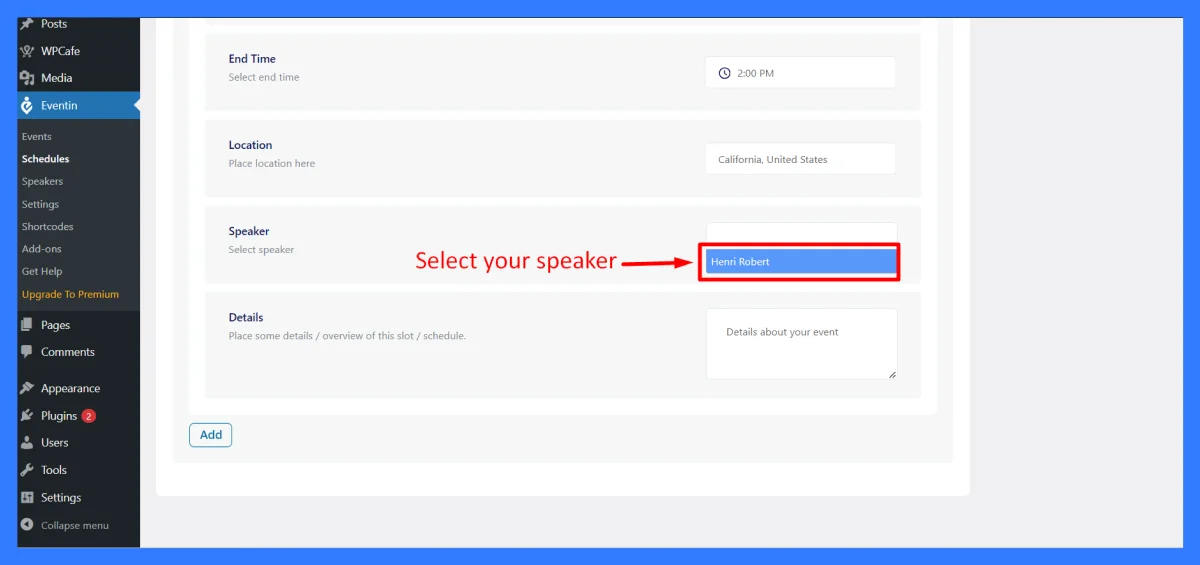
Similarly, you can add more schedules for other speakers by clicking on the “Add” button. Once you’re happy with all the modifications you’ve made, click on the “Publish” button to secure your progress.
Step-5: Changing Speaker Template
To see the final output of your speaker page, go to the Speaker section again. Click on the “view” button located right after the speaker’s name. If you’ve done everything right, the output should look like this-
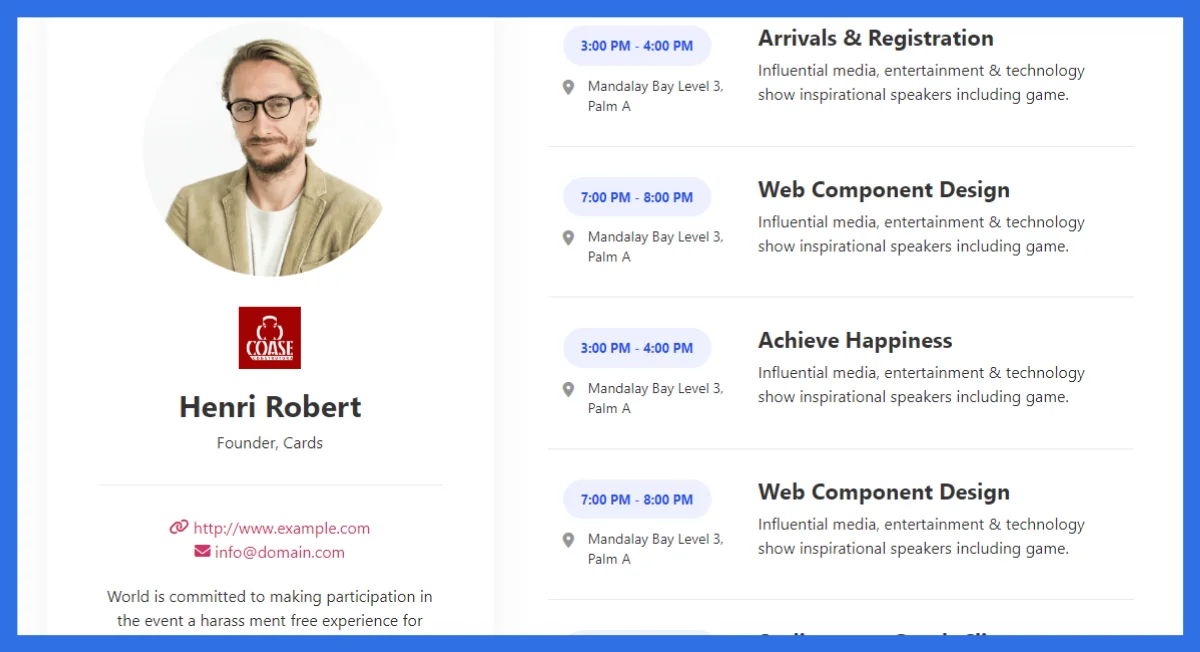
If you want to show your speaker page in a different template, you can do that too. To make this modification, follow this sequence – Eventin > Settings > General Settings > Event Display Settings. It will take you to the following interface-
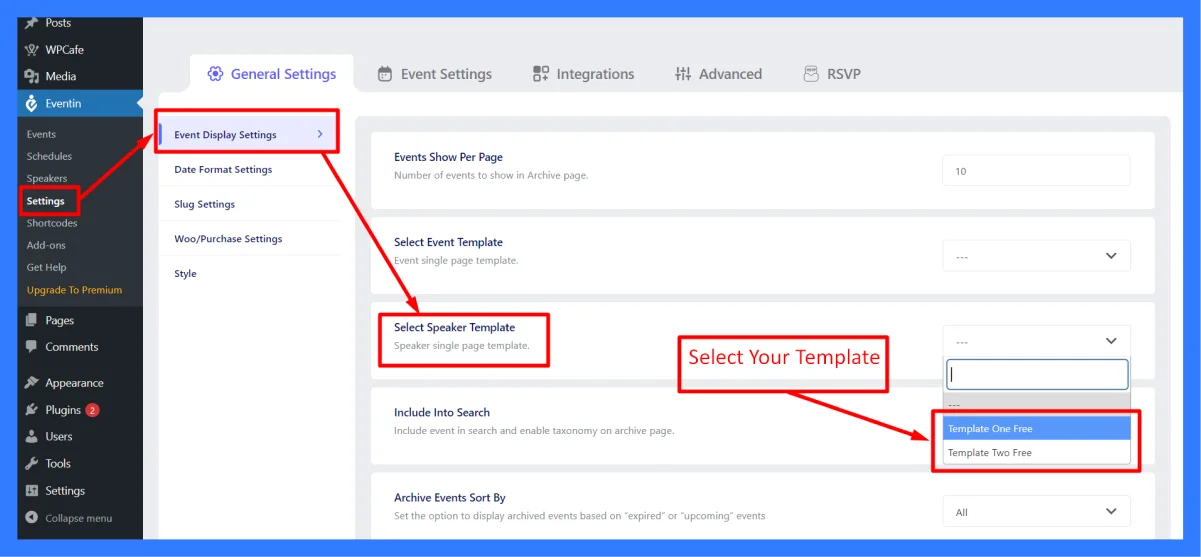
As you can see from the image above, there are two speaker templates. Depending on your preference, select the desired one and click on the “Save Changes” button to secure your progress.
Step-6: How to Show Your Organizers of Your Event
To show the organizers of your Event to your potential event attendees. You need to create an event with Eventin. If your event demands repetitive sessions, such as yoga training, daily conferences, etc, you can create a recurring Event instead. For your convenience of understanding, we are highlighting the process of showing the organizers using a single event.
When you create the event (or multiple events), you can see the list of events by following the sequence – WP Dashboard > Eventin > Events. It will show you the following interface.
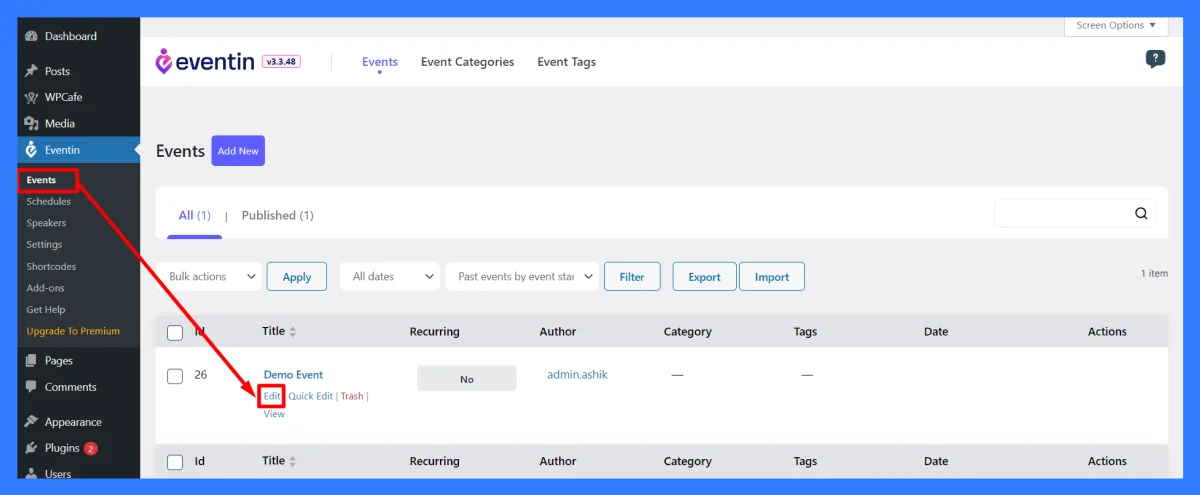
Now click on the “Edit” icon marked in the image above. In your case, you must select your desired event to edit. If you do it correctly, it will show you the following interface.
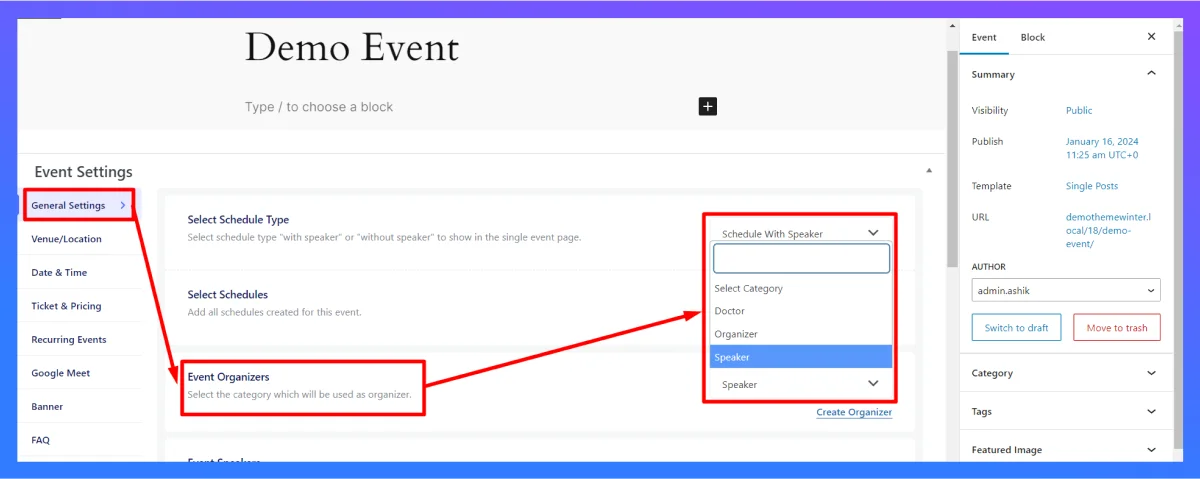
Now follow the sequence General Settings > Event Organizers > (select your preferred option). If you want to show the speakers as the organizers of your event, you can select “Speakers”. And finally, click on the “Update” button located at the top right corner to secure your progress.
And, the final output should look like this-
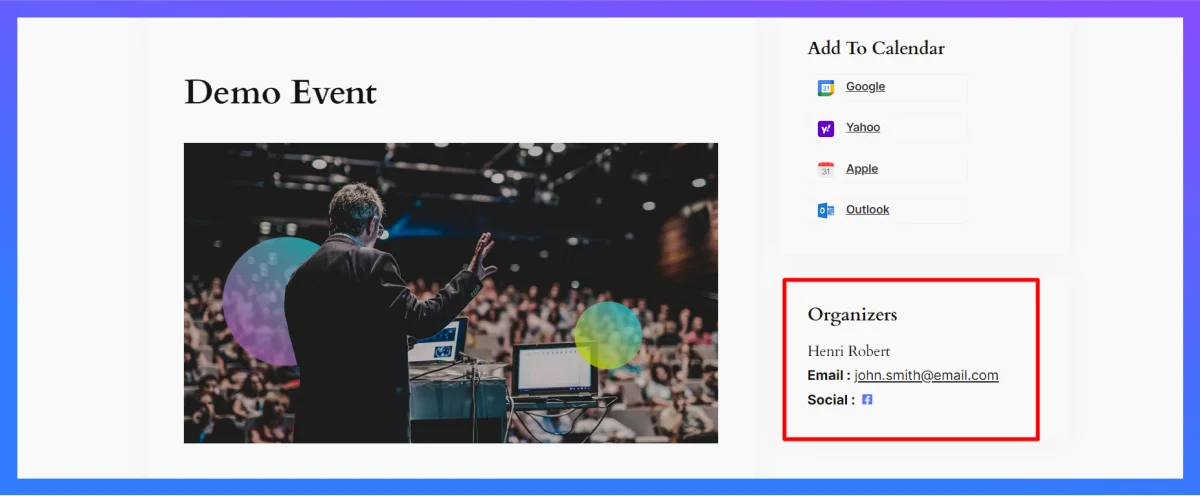
As you can see, the organizer section is visible now. If you have multiple profiles in the speaker section, all of them will be displayed in this section in a similar manner.
Conclusion
Creating the speaker page and showing off the organizers is extremely crucial for making your events successful. But at the same time it’s also important to make these pages lucrative and engaging for your potential event attendees.
In this short discussion we’ve covered the basic idea. But to make your event pages and speaker pages more attractive, you should explore the extensive features of Eventin and determine what features you should implement depending on your event type.
What features can this events manager WordPress plugin offer? Here is the button inviting you!
FAQ
Q:1- How do I create an event landing page?
Here is the step-by-step process you should follow to create an event landing page-
- Define Goals: Clearly outline the event’s purpose and objectives.
- Choose a Platform: Select a user-friendly platform like Unbounce or WordPress.
- Design Elements: Use compelling visuals and clear calls to action.
- Mobile Optimization: Ensure the page is accessible on mobile devices.
- Integration: Integrate registration forms or ticketing systems for a seamless experience.
Q:2- What is the Unbounce landing page?
Unbounce is a user-friendly landing page builder, ideal for creating event pages without coding. It offers drag-and-drop features, A/B testing, and various templates to enhance conversion rates.
Q:3- What is a landing page for an event?
An event landing page is a dedicated web page designed to promote and provide information about a specific event. It serves as a centralized platform for attendees to learn about the event and complete the registration process.
Q:4- What are swipe pages?
Swipe pages, or swipe files, are curated collections of successful marketing content and design elements. Marketers use them for inspiration when creating landing pages, ads, and other promotional materials to replicate effective strategies.
Q:4- What are event landing page templates?
Event landing page templates are pre-designed layouts for creating professional event pages. Platforms like Unbounce and WordPress offer a variety of templates, saving time and ensuring a visually appealing and functional event landing page.