10+ Best WordPress Event Calendar Plugins in 2025 (Free & Pro Compared)

Table of Contents
Do you organize events and want an easy way to show them on your WordPress site?
An event calendar plugin helps you display upcoming events, manage registrations, sell tickets, and even sync schedules with tools like Google Calendar or Zoom. Whether you’re hosting workshops, meetups, or online sessions, the right plugin can save you hours of manual work.
In this guide, we have listed the best WordPress event calendar plugins for 2025, both free and premium. Each one has been picked for its features, usability, and compatibility that make event management easier and more efficient for you.
Let’s get started!

WordPress event calendar plugins (quick comparison)
| Plugin | Best For | Recurring Events | Calendar Sync | Maps / Location | Virtual / Hybrid |
| Eventin | Online, in-person, and hybrid events | ✔️ | Google / iCal | Google Maps | ✔️ |
| The Events Calendar | Basic event calendars | ✔️ (Pro) | Google / iCal | Google Maps | Limited |
| Amelia | Service bookings + events | ✔️ | Google Maps | ✔️ | |
| Modern Events Calendar | Agencies, design variety | ✔️ | Google / iCal | Google Maps | ✔️ |
| WP Event Manager | Simple listings, add features as needed | Add-on | iCal | Add-on | Limited |
| Events Manager | Flexible bookings and recurrences | ✔️ | Google / iCal | Google Maps | ✔️ |
| LatePoint | Service bookings with schedules | ✔️ | Google Maps | Limited | |
| Timely (All-in-One Events Calendar) | Design-focused calendars | ✔️ | Google / iCal | Google Maps | ✔️ |
| Event Organiser | WP-native event workflows | ✔️ | iCal | Google Maps | Limited |
| My Calendar | Basic listings, multisite | Limited | iCal | — | — |
| EventON | Visual calendars | ✔️ | iCal | Google Maps | Limited |
What to look for in a WordPress calendar plugin
Before you pick a plugin, think about what you actually need. Some calendar tools are simple, while others include complete booking systems and ticketing. Here’s what to check before installing:
- Booking and appointments: Choose a plugin that supports event booking, recurring events, and attendee management if you need more than a simple calendar.
- Design and customization: Go for a clean, modern layout that matches your site. Make sure you can adjust colors, views, and event styles easily.
- Mobile responsiveness: Most visitors browse on phones. The plugin should display calendars and booking forms clearly on all devices.
- Plugin compatibility: Check that it works well with builders and tools like Elementor, Divi, Gutenberg, and WooCommerce to avoid conflicts.
- Maps and integrations: For offline events, ensure it connects with Google Maps, Google Calendar, or iCal to show directions and sync schedules.
- Ease of use: Pick something simple to manage. Look for drag-and-drop editing, quick event creation, and multiple calendar views (day, week, month).
How we tested and reviewed these calendar plugins for WordPress
We don’t just list plugins we test them in real WordPress setups to see how they perform.
Here’s how we review each calendar plugin before adding it to our list:
- Ease of setup: We install the plugin on a fresh WordPress site and check how quickly you can create your first event or calendar.
- Core features: We test event creation, recurring events, booking options, ticket sales, and integrations like Google Calendar or Zoom.
- Design and customization: We review how flexible the calendar looks on different themes and whether you can adjust layouts, colors, and styles without code.
- Performance and speed: Each plugin is tested for loading time and how it affects overall site performance.
- Compatibility: We check how well it works with major tools like Elementor, WooCommerce, and Gutenberg.
- Pricing and value: Finally, we compare free vs. pro plans to see which offers the best features for the cost.
Top WordPress calendar plugins to manage events and bookings
If you’re looking for the best WordPress calendar plugins that will help organize and keep track of your events, we recommend checking out the following plugins. All of these plugins offer great features and are user-friendly. Therefore, you’ll be able to create event entries with ease.
Eventin
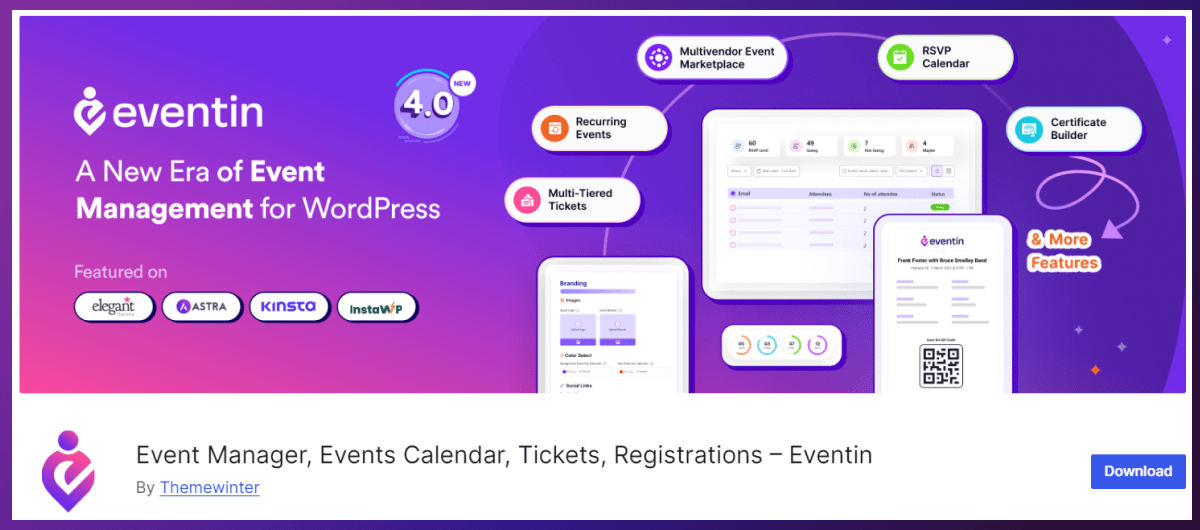
Eventin Event Management Plugin for WordPress is an easy-to-use event management plugin that enables features like an events calendar, an events manager, and WooCommerce event tickets on your website. This event calendar plugin for WordPress has a module to create an event calendar.
The event calendar brings a better user experience by providing a straightforward design. Users can see all the available live events and select a specific date to see which events are under that date. Both shortcode and Elementor widgets are available for Eventin.
Key Features
- Create unlimited events with details like date, time, and venue.
- Sync with Google Calendar, iCal, and Outlook.
- Support for recurring events (daily/weekly/monthly).
- Online, virtual, hybrid event support.
- Drag-and-drop event template builder for events.
- AI-powered event content creation (titles, descriptions, tags).
- Sell tickets via WooCommerce and other payment gateways.
Pricing
Free, with premium licenses starting at $59
The Events Calendar
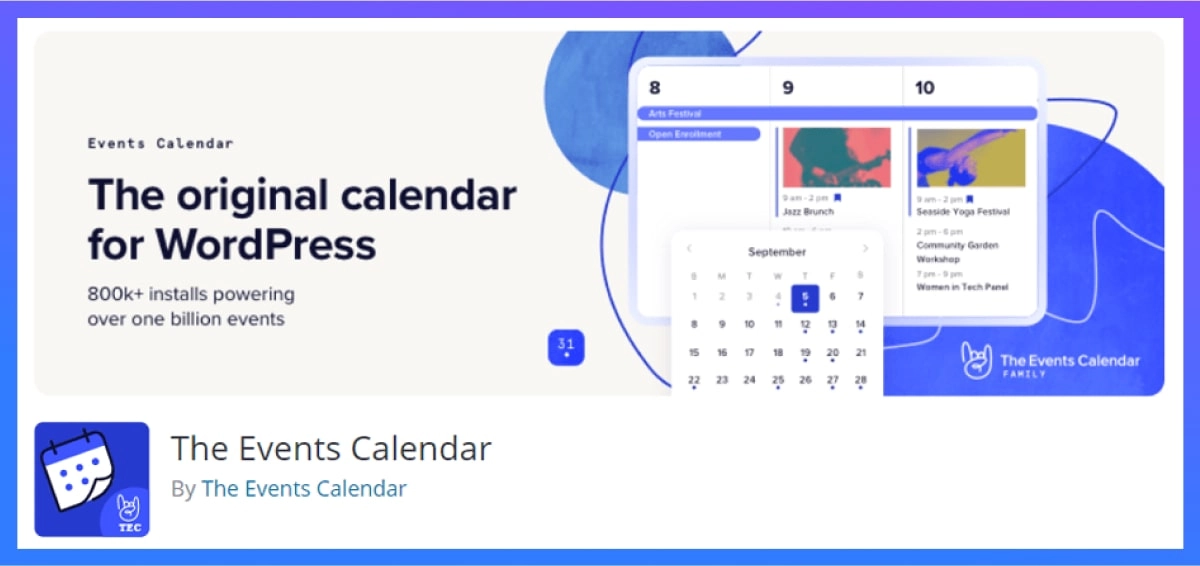
The Events Calendar is one of the most popular event calendar plugins for WordPress. This is a simple plugin that covers a wide range of users with all the core requirements you need for an event calendar management system. The ready-to-use calendar view makes it particularly helpful for beginners.
Key Features
- Ready-to-use calendar layout.
- Customizable calendar for WordPress user convenience.
- Multiple views to display events by day, week, or month.
- Highlight the featured events to grab attention.
- Import events from other calendars with the CSV importer.
- Multiple time zone support.
- Embed event calendar with shortcodes and blocks.
- Responsive calendar for mobile, tablet, and desktop.
- Compatible with Google Calendar.
- Alternate to a WordPress calendar schedule plugin to easily schedule recurring events.
Pricing
Starts at $99
Events Manager
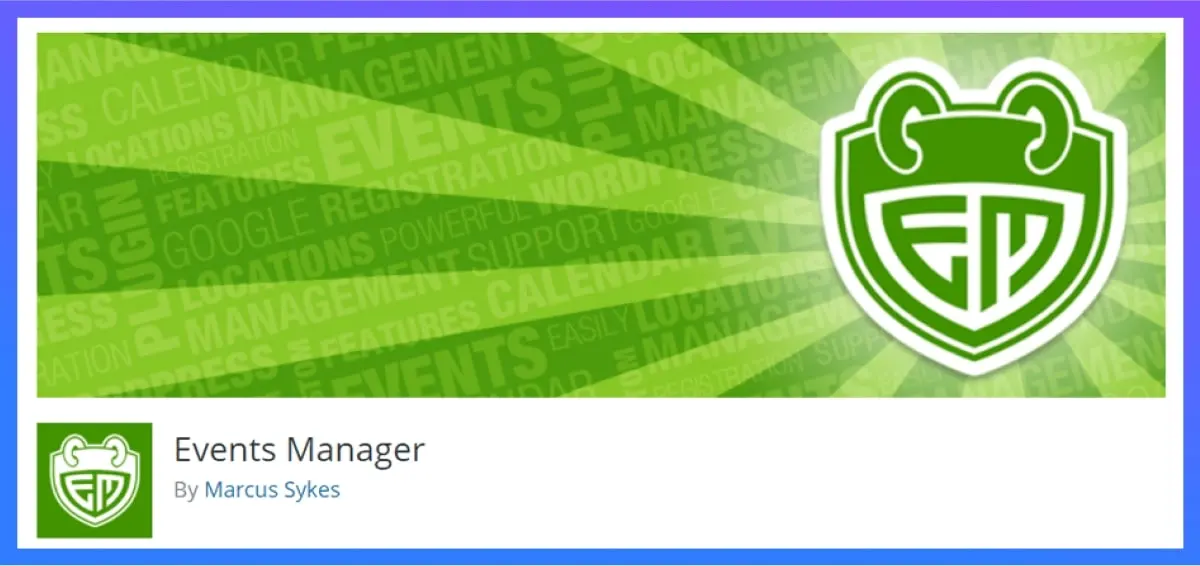
The Events Manager is another best free WordPress event calendar plugin that allows you to manage event calendars, single-day, and recurring event registration.
This WordPress calendar plugin covers all the basics for a calendar of events, and also comes with premium features for payments, event emails, customizable booking forms, and promotional discounts.
Key Features
- Easy single-day event management.
- Easy to manage multi-day recurring event registration.
- User-friendly calendars, pages, and booking forms.
- Event registration as a member or a guest.
- Built-in user capability control.
- View events by location with integrated Google Maps.
- Supports different time zones for events.
- Zoom integration for online events and webinars.
- Widget for events, location, and calendar.
Pricing
Starts at $75
LatePoint
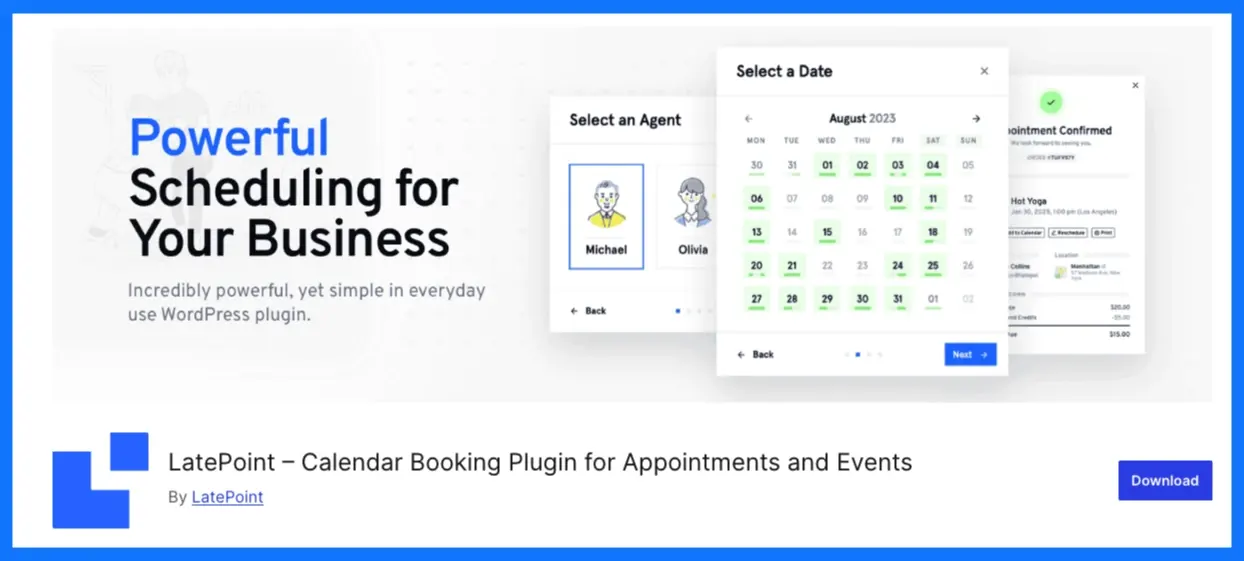
LatePoint is a lightweight WordPress booking plugin that allows you to create and schedule events quickly. LatePoint isn’t just about filling in dates on a calendar. It’s about giving you and your clients a hassle-free, enjoyable booking experience.
It’s the friendly plugin that understands your needs and makes event management feel less like work and more like fun. Give LatePoint a try, and watch your event scheduling worries fade away!
Key Features of LatePoint Event Plugin for WordPress:
- Easy to set up
- Real-time availability
- Automatic reminders
- Customizable for WordPress to your brand style
- Support native online payments
- Insightful reports
- Different time zone support
- Integrated with Google Calendar, Meet & Zoom
- Extend the functionality with 26 add-ons
Pricinig
Starts at $49
Timely Events Calendar
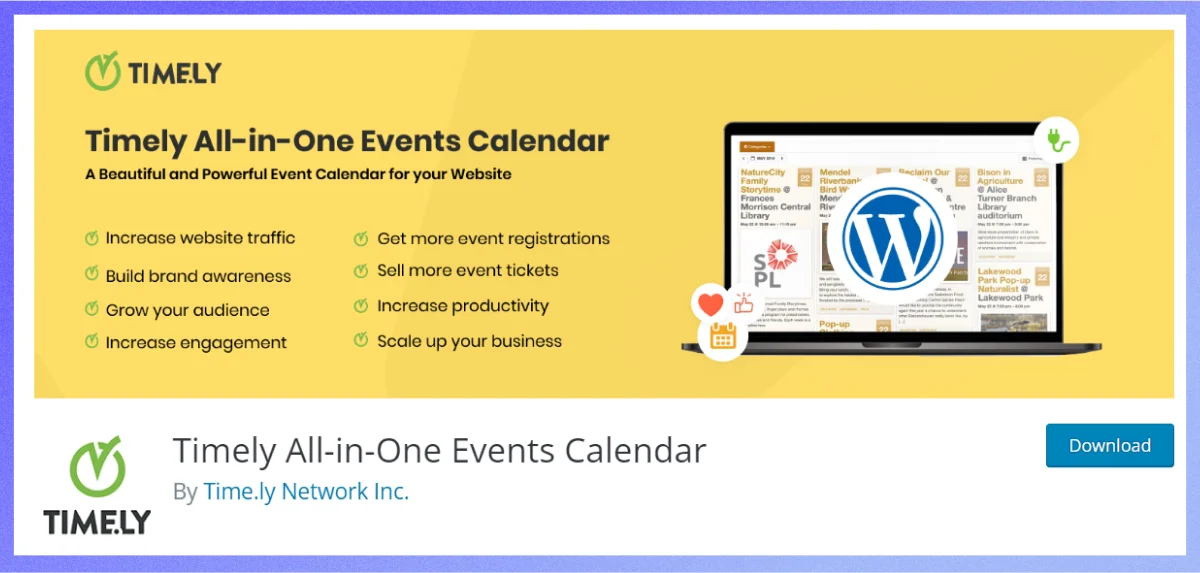
The Timely All-in-One Events Calendar plugin is popular for its impressive UI/UX designs and beautiful visuals. Along with the designs, this plugin is easy to use, fully customizable, and responsive to all devices. You can manage event calendars in your native language with the multilingual dashboard.
Key Features
- Impressive and user-friendly interface design.
- Responsive Personalized Calendar view.
- Multilingual dashboard support.
- Multiple calendar views, including week, month, and grid view.
- RSVP/ Ticketing addon to sell online tickets.
- Different calendar views for mobile and desktop.
- SEO-optimized calendar & events based on Google Core Web Vitals.
- Easy to create, schedule, and publish events.
- Shareable events with Google Calendar, Apple iCal, and MS Outlook.
- Option to filter events by categories, tags, organizers, and venues.
Pricing
Personalized Pricing
Booking Calendar
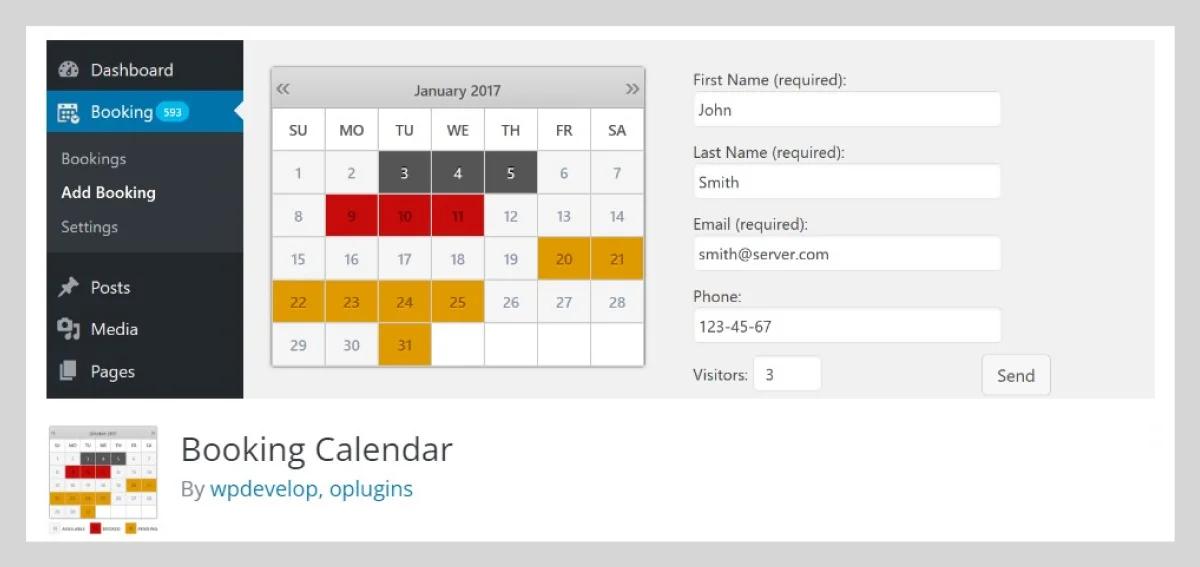
Booking Calendar is another WordPress event calendar plugin with booking to manage event calendars, bookings, schedule time slots, and more. Using the plugin, you can provide your customers with options to search for the availability of services for a specific day, book, and make online payments.
Key Features
- Compatible with an unlimited number of booking services.
- Responsive calendars and booking forms.
- Schedule time slots for booking dates.
- Multiple bookings for the same day by different visitors.
- Single, multiple, minimum, and maximum number of days selection.
- Calendar and form styles are fully customizable.
- Supports the most popular payment gateways.
- Day or options specified cost and rates.
- Email notification templates.
- Easy-to-use admin panel with multi-language support.
Pricing
$47.40
WP Amelia
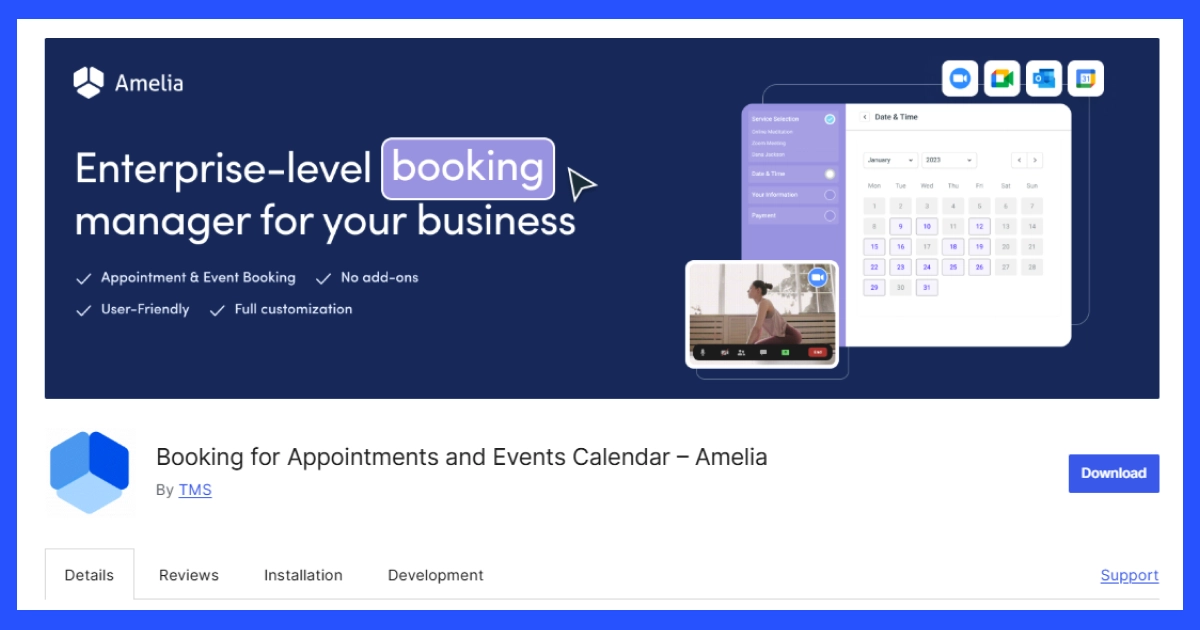
Next on the list is WP Amelia, an online event calendar plugin to help you add online appointment schedules and event reservation systems on your website. You can show an organized calendar that lets your clients book and schedule appointments easily.
Key Features
- Easy-to-use, intuitive admin panel.
- Step-by-step booking with smooth UX.
- Advanced event calendar view with images and popups.
- Customizable designs for the minimalistic and modern user interface.
- Easy to embed a booking system with shortcodes.
- Organize the events with services and categories.
- A customized booking confirmation email and SMS notification.
- Prevents double booking automatically.
- Multi-language dashboard with 20+ languages.
- Compatible with Elementor, Divi, or Gutenberg blocks.
Pricing
$79
Modern Events Calendar

Modern Events Calendar is a leading event management plugin in WordPress, offering versatility and power for events of any size and type. Whether physical, virtual, or hybrid, Modern Events Calendar provides essential features through a user-friendly interface, making it a top choice for event planners and website administrators.
With comprehensive solutions, powerful features, ease of use, and extensive customization options, Modern Events Calendar is the go-to tool for effective and professional event management on WordPress, catering to workshops, conferences, and more.
Key Features
- Responsive and Mobile-Friendly
- 50 Plus Event Views
- 30-Day Refund Policy
- Round-the-clock support
- Theme Compatibility
- Multiple Tickets, Locations, Speakers, Organizers, Categories, and Sponsors per event
- Organizer Payment
- Virtual Events
- Frontend Event Submission from third-party websites
- Customizable Notification Emails
- Edit per occurrences
- Recurring Events
- Sticky sidebar
- Form Builder
- Ticket variations
- Translation Ready
- Multi-Site Ready
Pricing
$79
Event Organiser
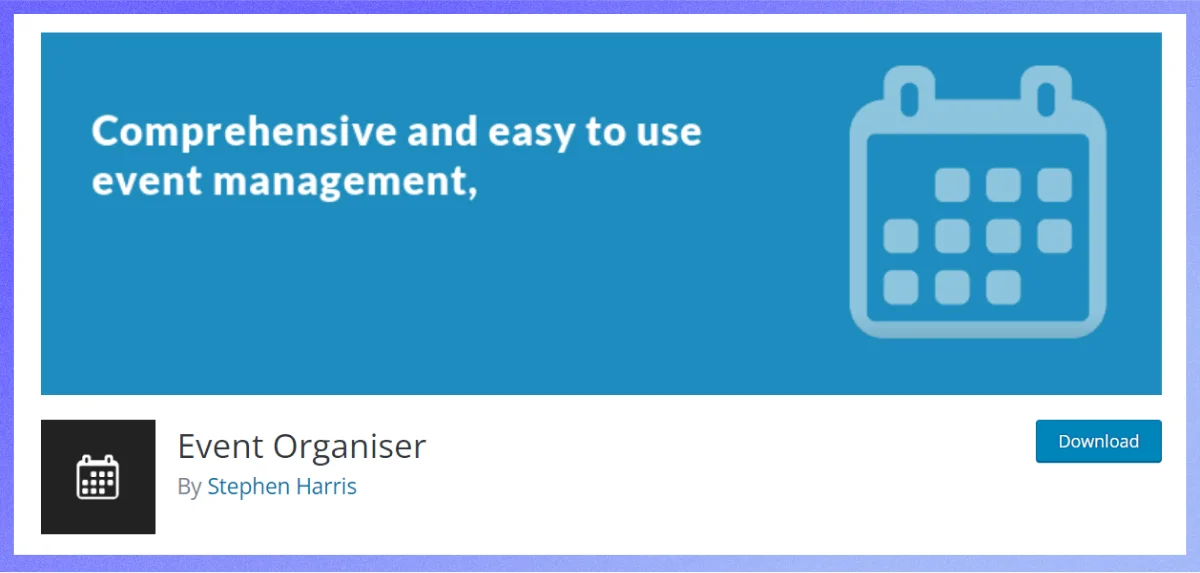
Event Organiser is a simple event scheduling plugin that lets you create events as easily as creating a post on WordPress. You can let the users book events or dates using customizable booking forms, and you can manage your bookings easily with the plugin.
Key Features
- Customized booking forms.
- Supports recurring event management with complex patterns.
- Google Maps supports locating offline event venues.
- Available shortcodes and widgets.
- Organize the events based on categories and tags.
- Date queries for the upcoming or recent events.
- ICAL file support for export and import events.
- Use a color code to categorize events.
- Customizable email templates.
Pricing
$50
My Calendar
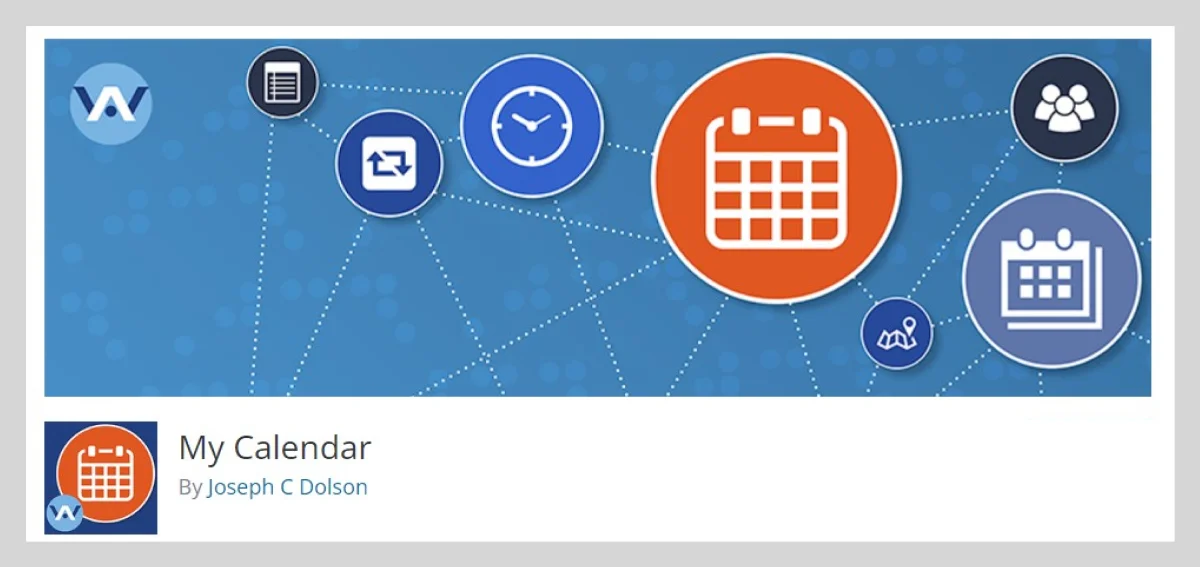
My Calendar plugin provides a minimalistic and user-friendly calendar experience with WordPress. Using the plugin, you can display individual events on multiple websites through WordPress multisite. Also can show the events on an unlimited number of pages on a website.
Key Features
- Display events on multiple websites or pages.
- Various views are based on days, weeks, and months. And the Grid and list view.
- Several widgets are available, and custom templates.
- Organize views by categories, location, author, or host.
- CSS styles and JavaScript behaviors are editable.
- Advanced permissions handling to restrict access to certain parts.
- Email notifications to the event host.
- Short-code generator to create a Mini-calendar view.
- Create events from WordPress posts.
Pricing
$59
WP Event Manager

WP Event Manager is a lightweight WordPress event calendar plugin that helps you create events in a faster way. Using the plugin, you can easily create and manage events, and also categorize them in a way that is suitable for you.
Key Features
- Easy to create and manage events with simple UI.
- A lightweight plugin to keep sites fast.
- Intuitive dashboard to manage events easily.
- Responsive for screen sizes of different devices.
- Pre-event live screening for users.
- Easy search of events with types and categories.
- Compatible with page builders like Gutenberg, Elementor, and more.
- SEO-friendly plugin to rank high on search engines.
Pricing
Free plugin with pro addons
EventON

EventON allows you to create and configure multiple types of event calendars for websites. You can configure recurring events, featured events, virtual events, and long-duration events using the WordPress event calendar plugin.
Key Features
- Custom colors to visually differentiate events and categories.
- Embed events and calendar with shortcodes.
- Set feature images and unlimited images for events.
- Integrates with Google Maps to show location.
- Add events to Google Calendar.
- Highlight the featured events on the calendar.
- Supports single and multi-day events.
- Advanced filter and sorting.
- Expandable details tab to show full description.
Pricing
$25
Choose the best WordPress calendar plugin for your events
WordPress event calendar plugins make planning and managing your events easier than ever. Whether you’re a small business or a large organization, these best WordPress events plugins can help you get organized and keep track of what’s going on.
But the thing is, there’s no one-size-fits-all answer. The best plugin depends on what you need and how you plan to use it. Below are guidelines plus our recommendations based on key use-cases.
- If you need a complete event management solution, Eventin is the best choice. It offers a full suite of features from recurring events and ticketing to Google Calendar sync, Zoom integration, and AI-powered content creation.
- If you need a plugin that’s easy to set up and covers most event needs, go for The Events Calendar. It’s widely trusted, responsive, supports recurring events, Google Maps, and iCal/Google Calendar exports.
- For appointment-style booking, Amelia or LatePoint work well if your focus is scheduling appointments or service-based events.
- For visually rich layouts, Modern Events Calendar offers many design templates and layouts for professional event websites.
FAQs
What is the best WordPress event calendar plugin?
If you want a complete solution for creating, managing, and selling event tickets, Eventin is the best all-in-one event calendar plugin. It supports online, offline, and hybrid events with Google Calendar sync, WooCommerce ticketing, and recurring events.
Is there a free event calendar plugin for WordPress?
Yes. Plugins like The Events Calendar and WP Event Manager offer free versions with essential calendar and event listing features. You can later upgrade to premium plans for ticketing and automation.
Can I sell event tickets using a WordPress calendar plugin?
Yes. Plugins such as Eventin, Modern Events Calendar, and Amelia let you sell tickets directly from your WordPress site. Eventin connects with WooCommerce, so you can accept payments via Stripe, PayPal, or local gateways.
Which event calendar plugin supports Google Calendar or iCal sync?
Most leading plugins, including Eventin, The Events Calendar, Modern Events Calendar, and Amelia, allow syncing with Google Calendar and iCal. This helps attendees add events directly to their personal calendars.
Can I manage virtual or hybrid events in WordPress?
Absolutely. Eventin supports Zoom and Google Meet integration, making it easy to host online or hybrid events. You can manage sessions, speakers, and ticketing from one dashboard.
🔗 Read also:
1. Common Event Management Challenges and Solutions for Event Planners
2. Proven Ways to Increase Event Revenue with Eventin Features
3. Best Booking Plugin in WordPress Website [Free & Pro]
4. Best WooCommerce Plugins to Increase Sales

