10+ Best Event Calendar Plugins on WordPress in 2024

Calendars are meant to mark the dates and when you are organizing regular events there is no better option than to create and manage events in a calendar format. Therefore, whether you have an online event, or offline, an event calendar on your website surely makes things easy for you.
Creating and managing events is easy with WordPress event calendar plugins. These plugins allow you to create customized event calendars, manage attendance data, and more. You can create events by entering the date, time, location, and description. Then, let people register and join the event. You can maintain whom to allow, as well as the schedule of multiple events.
In this article, we have listed the top 10 WordPress event calendar plugins that make event management easier and more efficient for you.
How Do WordPress Event Calendar Plugins Help
An event calendar is an excellent way to keep track of all of your upcoming events. A calendar can also be a great way to keep your visitors updated on your upcoming events. This is where WordPress Event Calendar plugins come in handy. They allow organizers to create calendars of events on their website and let the audiences/clients view and register for the events. Plugins are simple to use and include a variety of features that make them perfect for organizing events.
They help organizers keep track of when and where events are happening, as well as find potential attendees. Additionally, the plugins allow organizers to sell tickets and collect donations for their events.
The plugins can be helpful for businesses, event management companies, and any other organization that deals with regular scheduling of appointments, classes, or any other events.
For example, event calendar plugins allow professors to create calendars of events that their students can view and add events to. This helps professors manage their course and student schedules more easily, as well as keep track of due dates and deadlines.
Moreover, this can be especially helpful for organizations that want to create a calendar of events and share it with employees or customers.
For WordPress websites, there are many plugins available that will help with event calendar management, and some of the benefits of using those plugins include:
- keeping your events organized by date or category
- being able to invite people directly from your event page
- easily sharing the event on social media platforms
- tracking attendance and registration data
So if you need an event calendar on your website to keep track of all the events, then a WordPress plugin is the way to go!
What to Look For in an Event Calendar Plugin
When choosing an event calendar plugin for your WordPress website, you should take a few key factors under consideration. Firstly, it’s about what you need. Obviously, you have some specific feature requirements for your website. Therefore, check which plugin includes the features that you specifically need. After that, you look into the common criteria a WordPress event Calendar plugin should have. To help you out, here we have mentioned standards that the best events calendar plugin for WordPress should maintain. Here is what to look for in an event calendar plugin:
Availability of Booking and Appointment Options
Some WordPress calendar plugins are created to be simple and cover the fundamentals of an online event calendar, while many are loaded with options and features. Now it is up to you to decide what you need. If you are to create an advanced event calendar full of optionalities, look for the number of options in a plugin. Otherwise, choose a plugin that is efficient enough with essential features.
Layout Design and Customization
Choose a plugin that has a minimal but modern layout. Make sure the layout is attractive and gives your website a fresh look. Besides, choose a plugin where you can customize your own calendar with anything you might particularly desire.
Responsive for Mobile and Other Devices
A standard WordPress plugin should be responsive for mobile, tablets, and any other devices with different screen sizes. These days, a majority of users browse from mobile devices. Therefore, you have to make the calendar on your website responsive.
Compatibility with Other WordPress Plugins
Most important is that the event calendar is compatible with other WordPress plugins. Otherwise, you will face compatibility issues, and your site might end up crashing with errors. Therefore check the compatibility of the plugin with other WordPress plugins, particularly with plugins like WooCommerce, Elementor, Divi, Gutenberg, and more.
Access to Calendars, Maps, and Directions
For the physical events and meetups, location is a vital fact. Therefore you must look for the map integration in the plugin. The WordPress event calendar plugin you use must integrate with Google Maps, Google Calendar, iCalc, and other third-party platforms.
User-friendly Options
Choose a plugin that is easy to use, with all the user-friendly options. Look for easy submission, editing in events, and less complex processes to create, manage, and view. Also, the plugin should include flexible view options like grid view, list view, and view based on days, months, and weeks.
List of WordPress Event Calendar Plugins
If you’re looking for a comprehensive plugin that will help organize and keep track of your events, we recommend checking out the following plugins. All of these plugins offer great features and are user-friendly. Therefore you’ll be able to create event entries with ease.
Eventin – Event Plugin for WordPress
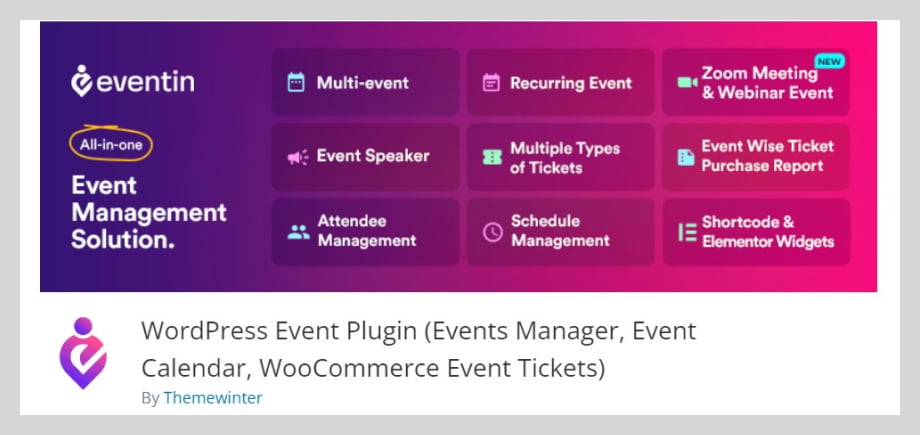
Eventin – Event Plugin for WordPress is an easy-to-use event management plugin that enables features like events calendar, events manager, and WooCommerce event tickets on your website. The Event plugin has a module to create an event calendar. The Event Calendar brings a better user experience by providing straight designs. Users can see all the available live events and select a specific date to see which events are under that event. Both shortcode and Elementor widgets are available for Eventin.
Key Features of Eventin:
- Frontend Event Submission
- Recurring Events
- RSVP
- Multivendor Event Marketplace
- Zoom Integration for Virtual and Hybrid Events
- QR Code for Attendee Management
- Manual Attendee Registration
- BuddyBoss Integration
- Supports unlimited events with single and starting and ending dates.
- Display events with daily, weekly, monthly, and annual views.
- Display your event venue on Google Maps
- Unique ticket IDs for attendees and track attendance for individual events
- Option to filter events based on event category on your event archive page.
- Different time zone support for events.
- Maintains recurring events for days, weeks, months, and years.
- Custom registration forms for attendees with unlimited extra fields.
Besides the calendar, the plugin also includes the following:
- WooCommerce Payment System
- Simplified Schedule Management
- Multi-vendor Event Marketplace
- Unique QR Code for Attendees
- Showcase Speakers/Organizers
- Multi-tier Ticket Pricing
- Detailed Analytics Report
- Grounghogg & FluentCRM Integration
- Purchased Event Details on User’s Dashboard
- WooCommerce Coupon for Events
- Stripe Payment System
Active Installation: 6,000+
Rating on WordPress.org: 5 out of 5 stars
Pro version: Starts at $59
The Events Calendar
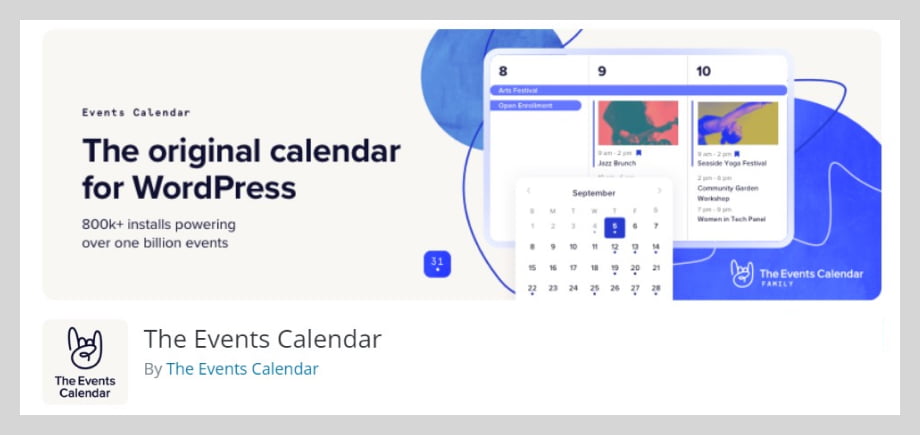
The Events Calendar is one of the most popular event calendar plugins for WordPress. This is a simple plugin that covers a wide range of users with all the core requirements you need for an event calendar management system. The ready-to-use calendar view makes it particularly helpful for beginners.
Key Features of The Events Calendar:
- Ready to use calendar layout.
- Customizable calendar for user convenience.
- Multiple views to display events by day, week, or month.
- Highlight the featured events to grab attention.
- Import events from other calendars with CSV importer.
- Multiple time zone support.
- Embed event calendar with shortcodes and blocks.
- Responsive calendar for mobile, tablet, and desktop.
- Compatible with Google Calendar.
- Schedule recurring events easily.
Active Installation: 800,000+
Rating on WordPress.org: 4.3 out of 5 stars
Pro version: Starts at $99
Events Manager
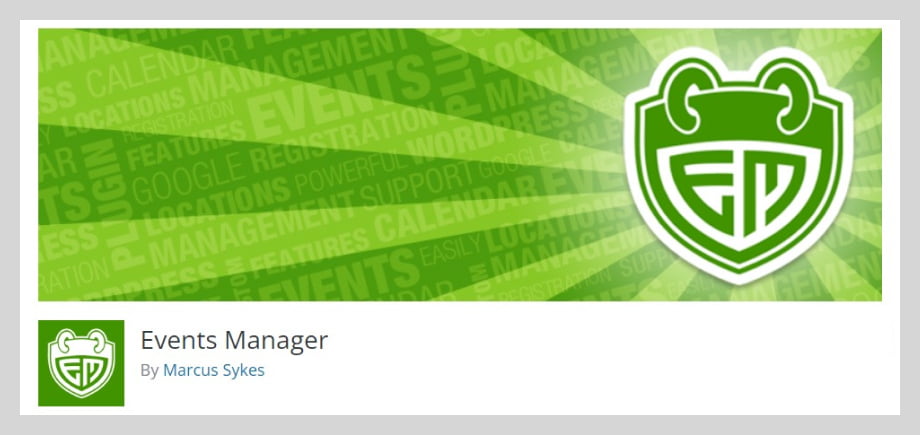
The Events Manager plugin allows you to manage event calendars, single day, and recurring event registration. This WordPress calendar plugin covers all the basics for a calendar of events, and also comes with premium features for payments, event emails, customizable booking forms, and promotional discounts.
Key Features of Events Manager:
- Easy single-day event management.
- Easy to manage multi-day recurring event registration.
- User-friendly calendars, pages, and booking forms.
- Event registration as member or guest.
- Built-in user capability control.
- View events by location with integrated Google Maps.
- Supports different time zones for events.
- Zoom integration for online events and webinars.
- Widget for events, location, and calendar.
Active Installation: 100,000+
Rating on WordPress.org: 4.3 out of 5 stars
Pro version: Starts at $75
LatePoint
LatePoint is a lightweight WordPress booking plugin that allows you to create and schedule events quickly. LatePoint isn’t just about filling in dates on a calendar. It’s about giving you and your clients a hassle-free, enjoyable booking experience. It’s the friendly plugin that understands your needs and makes event management feel less like work and more like fun. Give LatePoint a try, and watch your event scheduling worries fade away!
Key Features of LatePoint:
- Easy to setup
- Real-time availability
- Automatic reminders
- Customizable to your brand style
- Support native online payments
- Insightful reports
- Different time zone support
- Integrated with Google Calendar, Meet & Zoom
- Extend the functionality with 26 add-ons
Pro version: Starts at $49
All-in-One Events Calendar
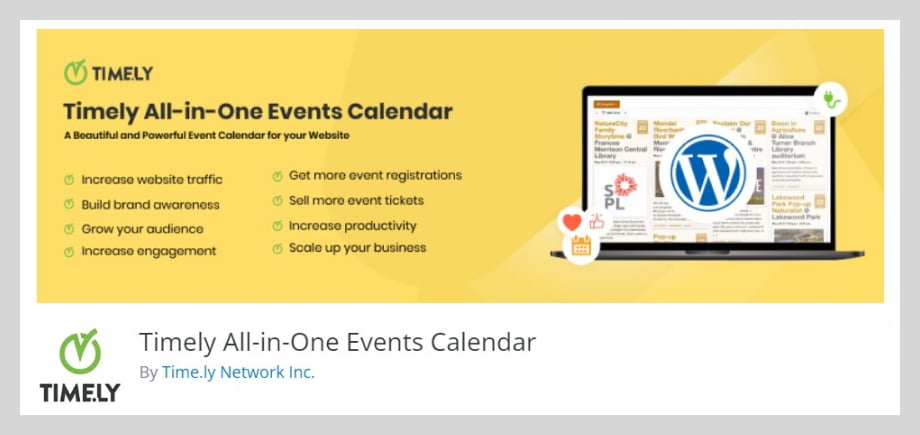
The Timely All-in-One Events Calendar plugin is popular for its impressive UI/UX designs and beautiful visuals. Along with the designs, this plugin is easy to use, fully customizable and responsive to all devices. You can manage event calendars in your native language with the multilingual dashboard
Key Features of All-in-One Events Calendar:
- Impressive and user-friendly interface design.
- Responsive Calendar view.
- Multilingual dashboard support.
- Multiple calendar views including week, month, and grid view.
- RSVP/ Ticketing addon to sell online tickets.
- Different calendar views for mobile and desktops.
- SEO-optimized calendar & events based on Google Core Web Vitals.
- Easy to create, schedule, and publish events.
- Shareable events with Google Calendar, Apple iCal, and MS Outlook.
- Option to filter events by categories, tags, organizers, and venues.
Active Installation: 80,000+
Rating on WordPress.org: 4.2 out of 5 stars
Pro version: Personalized Pricing
Booking Calendar
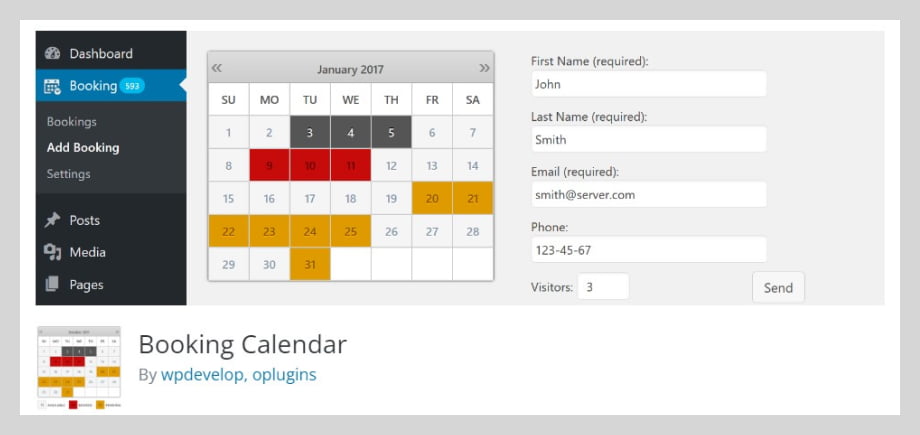
Booking Calendar is another WordPress event calendar plugin to manage event calendars, bookings, schedule time slots, and more. Using the plugin, you can provide your customers with options to search for the availability of services for a specific day, book, and make online payments.
Key Features of Booking Calendar:
- Compatible with an unlimited number of booking services.
- Responsive calendars and booking forms.
- Schedule time slots for booking dates.
- Multiple bookings for the same day by different visitors.
- Single, multiple, minimum, and maximum number of days selection.
- Calendar and form styles are fully customizable.
- Supports the most popular payment gateways.
- Day or options specified cost and rates.
- Email notification templates.
- Easy to use admin panel with multi-language support.
Active Installation: 60,000+
Rating on WordPress.org: 4.7 out of 5 stars
Pro version: $47.40
Amelia
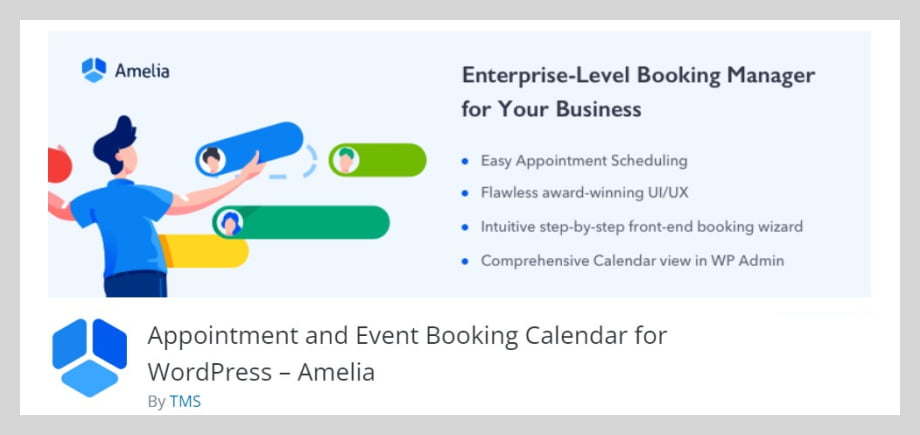
Next on the list is Amelia, an online event calendar plugin to help you add online appointment schedules and event reservation systems on your website. You can show an organized calendar that lets your clients book and schedule appointments easily.
Key Features of Amelia:
- Easy to use intuitive admin panel.
- Step-by-step booking with smooth UX.
- Advanced event calendar view with images and popups.
- Customizable designs for the minimalistic and modern user interface.
- Easy to embed booking system with shortcodes.
- Organize the events with services and categories.
- A customized booking confirmation email and SMS notification.
- Prevents double booking automatically.
- Multi-language dashboard with 20+ languages.
- Compatible with Elementor, Divi, or Gutenberg blocks.
Active Installation: 40,000+
Rating on WordPress.org: 4.3 out of 5 stars
Pro version: $79
Modern Events Calendar

Modern Events Calendar (MEC) is a leading event management plugin in WordPress, offering versatility and power for events of any size and type. Whether physical, virtual, or hybrid, MEC provides essential features through a user-friendly interface, making it a top choice for event planners and website administrators. With comprehensive solutions, powerful features, ease of use, and extensive customization options, MEC is the go-to tool for effective and professional event management on WordPress, catering to workshops, conferences, and more.
Key Features of Modern Events Calendar:
- Responsive and Mobile-Friendly
- 50 Plus Event Views
- 30-Day Refund Policy
- Round the clock support
- Theme Compatibility
- Multiple Tickets, Locations, Speakers, Organizers, Categories and Sponsors per event
- Organizer Payment
- Virtual Events
- Frontend Event Submission from third party websites
- Customizable Notification Emails
- Edit per occurrences
- Recurring Events
- Sticky sidebar
- Form Builder
- Ticket variations
- Translation Ready
- Multi-Site Ready
Pro version: $79
Event Organiser
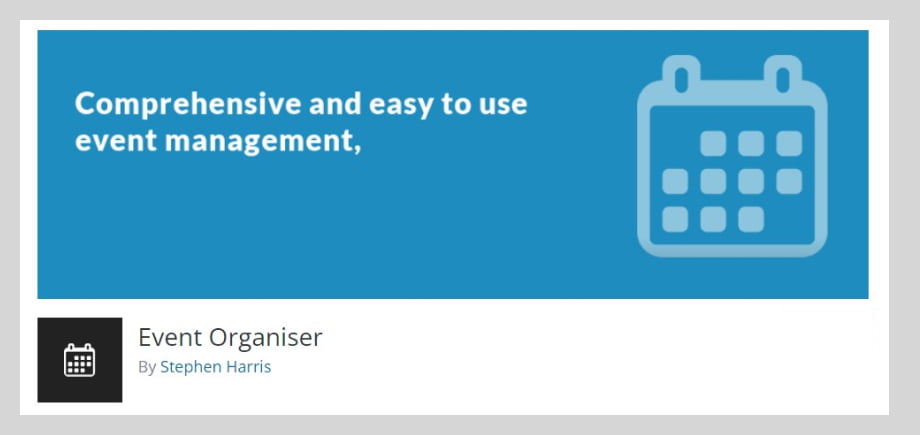
Event Organiser is a simple event management plugin that lets you create events as easily as creating a post on WordPress. You can let the users book events or dates using customizable booking forms, and you can manage your booking easily with the plugin.
Key Features of Event Organiser:
- Customized booking forms.
- Supports recurring event management with complex patterns.
- Google map support to locate offline event venues.
- Available shortcodes and widgets.
- Organize the events based on categories and tags.
- Date queries for the upcoming or recent events.
- ICAL file support for export and import events.
- Use color code to categorize events.
- Customizable email templates.
Active Installation: 30,000+
Rating on WordPress.org: 4.6 out of 5 stars
Pro version: $50
My Calendar
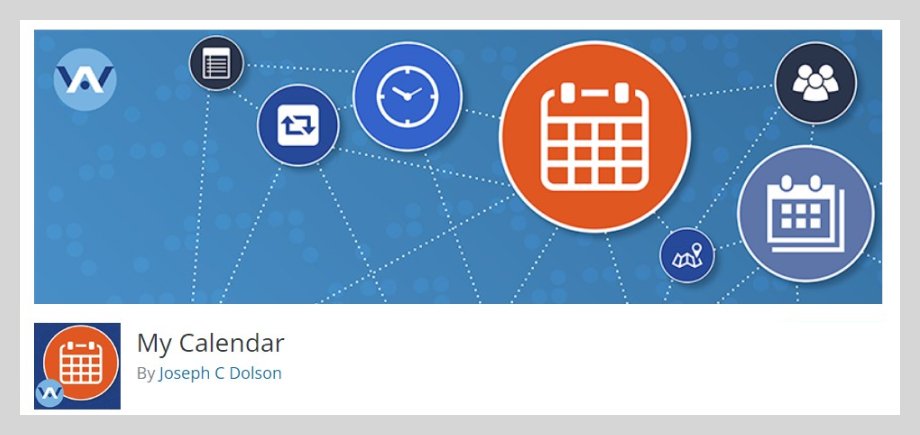
My Calendar plugin provides a minimalistic and user-friendly calendar experience with WordPress. Using the plugin, you can display individual events on multiple websites through WordPress multisite. Also can show the events on an unlimited number of pages on a website.
Key Features of My Calendar:
- Display events on multiple websites or pages.
- Multiple views are based on days, weeks, and months. And Grid and list view.
- A number of widgets are available and custom templates.
- Organize views by categories, location, author, or host.
- CSS styles and JavaScript behaviors are editable.
- Advanced permissions handling to restrict access to certain parts.
- Email notifications to the event host.
- Short-code generator to create Mini-calendar view.
- Create events from WordPress posts.
Active Installation: 20,000+
Rating on WordPress.org: 4.7 out of 5 stars
Pro version: $59
WP Event Manager

WP Event Manager is a lightweight WordPress event calendar plugin that helps you create events in a faster way. Using the plugin you can easily create and manage events, also categorize them in a way that is suitable for you.
Key Features of WP Event Manager:
- Easy to create and manage events with simple UI.
- A lightweight plugin to keep sites fast.
- Intuitive dashboard to manage events easily.
- Responsive for screen sizes of different devices.
- Pre-event live screening for users.
- Easy search of events with types and categories.
- Compatible with page builders like Gutenberg, Elementor, and more.
- SEO-friendly plugin to rank high on search engines.
Active Installation: 20,000+
Rating on WordPress.org: 4.6 out of 5 stars
Pro version: Free plugin with pro addons
EventON

EventON allows you to create and configure multiple types of event calendars for websites. You can configure recurring events, featured events, virtual events, and long-duration events using the WordPress event calendar plugin.
Key Features of EventON:
- Custom colors to visually differentiate events and categories.
- Embed events and calendar with shortcodes.
- Set feature images and unlimited images for events.
- Integrates with Google Map to show location.
- Add events to Google calendar.
- Highlight the featured events on the calendar.
- Supports single and multi-day events.
- Advanced filter and sorting.
- Expandable details tab to show full description.
Active Installation: 1,000+
Rating on WordPress.org: 3.7 out of 5 stars
Pro version: $25
Which One is the Best Events Plugin for WordPress?
Each of the plugins has its advantages. Many of the key features are similar for multiple plugins. However, those event plugins have unique selling points that differentiate among them. Here is why to choose…
Eventin Event Plugin: Overall perfect to create and manage the event calendar. Better user experience with minimal but modern design. Supports shortcodes and Elementor widgets.
The Events Calendar: One of the most popular and trusted by a large user base. Easy to use. Import with CSV importer.
Events Manager: Flexibility, reliability, and powerful features. Integrates Zoom for online events.
All-in-One Events Calendar: Visually appealing with great UI/UX. Robust importing, exporting and sharing features.
Booking Calendar: Easy booking system. Flexible to use for a wide range of businesses.
Amelia: Smooth management of online appointment scheduling.
Modern Events Calendar (MEC): It is ideal for WordPress users who want to manage and sell tickets for events of all sizes through a user-friendly interface.
Event Organiser: Easy to create events with WordPress posts. Event functions to extend the post functions.
My Calendar: Richly customizable visuals. Supports multisite, multiple calendars.
WP Event Manager: Simplified, lightweight, and scalable plugin. Uses a familiar WordPress interface.
EventOn: Colorful and dynamic visual interface. Custom colors for events and categories.
In Conclusion
WordPress event calendar plugins make planning and managing your events easier than ever. Whether you’re a small business or a large organization, these plugins can help you get organized and keep track of what’s going on. They offer a wide range of features to help you organize and manage your events.



