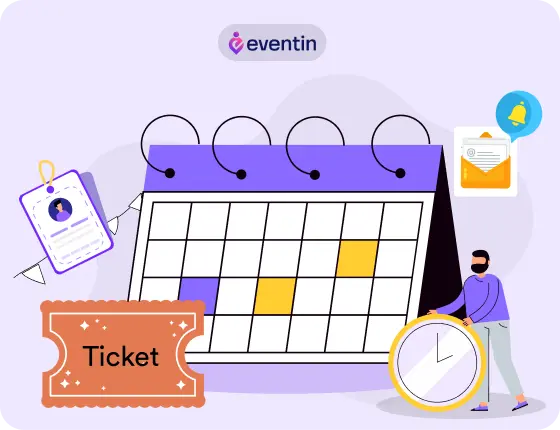Best Event Plugin for WordPress in 2026: See What Real Users Say About Eventin

Table of Contents
Managing events in WordPress can quickly get messy. You need tools for registration, ticketing, scheduling, and attendee tracking. When these come from different plugins, it becomes hard to manage everything smoothly.
That is why using a complete event management plugin makes a real difference. It brings everything into one system, so you can focus on hosting significant events instead of fixing setup issues.
Among all the options out there, Eventin has become one of the most trusted names. It combines simplicity, automation, and flexibility to handle any event from small meetups to large conferences.
In this review, you will see what makes Eventin stand out, what new features it brings this year, and how it helps you manage events better on WordPress.
Featured on Astra
Astra recognized Eventin as one of the best WordPress event calendar plugins. The article highlights how Eventin helps users organize, promote, and manage events easily with tools for ticket sales, scheduling, and automation, all designed to work seamlessly inside WordPress.
Read the full feature on AstraEventin at a glance: what it is and why it stands out
Eventin is a complete event management plugin for WordPress that helps you create, organize, and sell events without needing extra tools. It is designed for everyone, event planners, businesses, educators, or community organizers who want an easy way to manage events online.
Instead of using separate plugins for ticketing, registration, and scheduling, Eventin combines everything in one place. You can create single or multi-day events, manage speakers, sell tickets through WooCommerce, and track attendees from your dashboard.
What makes Eventin special is how simple it feels, even with powerful features inside. You do not need technical knowledge to set it up, yet it still offers advanced options like AI event creation, email automation, and calendar sync that save hours of work.
If you are looking for a tool that balances flexibility with ease of use, Eventin is one of the best WordPress event plugins you can try. Here is a quick start that you can check.
What’s new in Eventin?
Eventin has come a long way from being a simple event calendar to a complete event management system. This year, we mainly focused on the overall ease of use, implemented automation, AI, and a smoother user experience that saves time for both organizers and attendees.
Here is what stands out in the latest version:
- Event template builder: Instantly create event pages, tickets, and certificates using AI. Just add your event details, and the layout is ready within seconds.
- AI-powered event creation: It automates event creation with built-in AI support. Forget about starting from scratch; generate event details, descriptions, and content faster using AI.
- Email automation builder: Send reminders, follow-ups, and thank you messages automatically without writing code or using third-party tools.
- Two-way calendar sync: Sync your schedule with Google Calendar or Outlook so event updates stay consistent everywhere.
- Improved dashboard: A cleaner design that makes it easier to manage speakers, attendees, and sessions all from one place.
- Advanced WooCommerce ticketing: Better control over ticket types, coupon codes, and order tracking for every event.
- Visual seat map upgrade: A smarter seat selection system that prevents double bookings and improves attendee experience.
- Dokan-powered multivendor marketplace: Now you can create an event marketplace where multiple organizers host their own events on your site.
These updates make Eventin one of the best WordPress plugins for event ticketing and management. It is faster, smarter, and built for anyone who wants professional-level event tools without complexity.
Key features that make Eventin the best WordPress event management solution
Eventin brings everything you need to plan and manage successful events inside WordPress. Each feature is built to save time, reduce manual work, and create a better experience for your attendees.
- Smooth event creation and management
Creating an event in WordPress has never been this simple. You can design single or multi-day events, add schedules, and display them in an interactive calendar. Eventin also supports recurring events and advanced time controls, making it perfect for workshops, training, or ongoing sessions.
- Custom event template builder
With Eventin’s template builder, you can design event pages, tickets, and certificates that match your brand style. The drag-and-drop editor lets you customize every detail without coding.
- WooCommerce ticketing and payment system
Selling tickets becomes effortless with built-in WooCommerce integration. You can create different ticket types, add coupons, and manage orders directly from your dashboard. Payments are supported through PayPal, Stripe, and other popular gateways.
- Speaker and schedule management
Add detailed speaker profiles with photos, company names, and session topics. Each event can have multiple speakers and schedules that visitors can browse easily. It’s ideal for conferences or educational events where content planning matters.
- Zoom and Google Meet integration
Eventin connects directly with Zoom and Google Meet so you can host virtual or hybrid events without leaving WordPress. Attendees receive meeting links automatically after registration, making the process smoother for everyone.
See Eventin in Action
Want to explore how Eventin handles ticketing, scheduling, and attendee management in real time? Visit the live demo and experience how effortlessly you can create and manage events right inside WordPress.
Check the Live Demo- Visual seat map and QR code check-in
Eventin lets you design a visual seat plan for venues and track entries using QR codes. It ensures accurate attendee verification and helps prevent double bookings.
- Multivendor event marketplace
Using Eventin with Dokan, you can turn your site into a complete event marketplace where multiple organizers sell their own tickets. It’s a powerful setup for agencies, venues, or communities.
- Detailed reports and attendee management
Eventin includes detailed analytics to help you track attendance, revenue, and engagement. You can export attendee lists, view ticket status, and manage users easily. If you’re new to it, see how to manage event attendees in WordPress.
These features together make Eventin one of the best WordPress event management plugins. It replaces the need for multiple tools and gives you everything to plan, promote, and manage events from one dashboard.
Use Eventin’s email automation to send reminders before your event — it can increase attendance by 25%.
How Eventin compares to other WordPress event plugins
There are plenty of WordPress event plugins out there, but most of them lock essential features behind paywalls. Eventin takes a different approach. It gives you fundamental, usable tools right from the start; even in the free version.
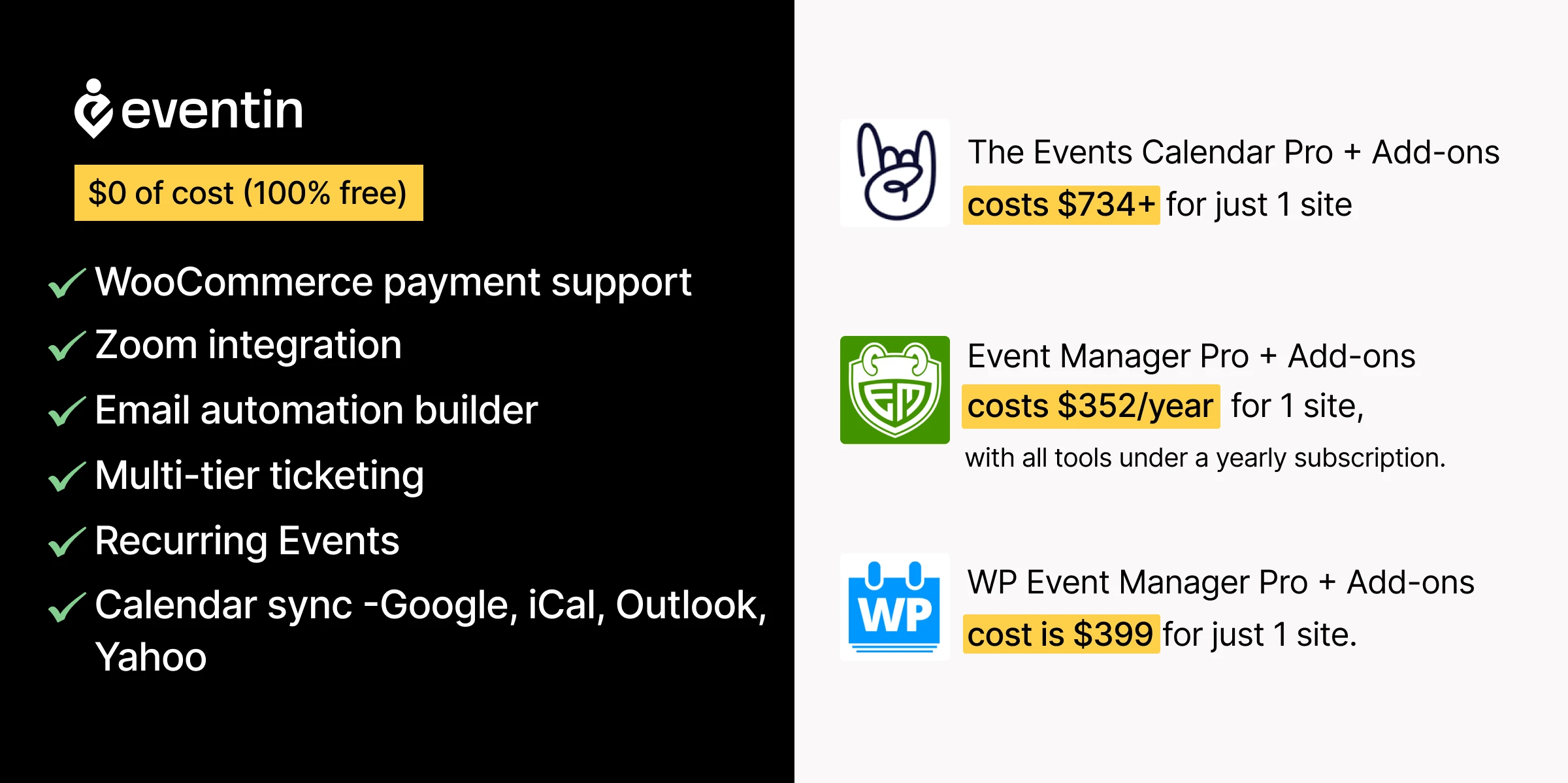
Let’s put that into perspective.
The Events Calendar offers solid scheduling tools, but if you want attendee registration, payment processing, or Zoom integration, you need multiple premium add-ons. That can easily push your cost close to a thousand dollars a year.
WP Event Manager has a lightweight core plugin, but almost every advanced feature — like selling tickets or managing attendees- requires extra extensions. The full bundle costs much more than most small businesses expect to spend.
Events Manager gives you a few good basics in the free version, but to unlock custom forms, speaker profiles, or ticket sales, you’ll need to upgrade to Pro at around $89 per year.
With Eventin, you get all these core features, event creation, ticketing, attendee management, Zoom integration, and automation, at no cost. Everything works right out of the box without the usual plugin stacking or hidden fees.
That’s what makes Eventin stand out. It gives you real value upfront and scales with you when you need more power, not before.
When choosing a WordPress event plugin, it’s always smart to look at what real users say. The good news is that Eventin has built a strong reputation across multiple platforms for being reliable, simple, and full of features that actually work.
On WordPress.org, Eventin holds an impressive 4.6 out of 5 rating with more than 17,000 active installations. Users often highlight its clean interface, strong event automation, and responsive support team. You can explore more real feedback on why Eventin stands out among event management systems.
Featured on Elegant Themes
Elegant Themes listed Eventin among the best WordPress event plugins for 2025. Their team praised Eventin for its flexibility, ease of use, and advanced features like ticketing, scheduling, and attendee management, all built into one seamless system.
Read the full feature on Elegant ThemesOver on AppSumo, Eventin has become a favorite among entrepreneurs and educators who host webinars or online summits. Many reviews mention how the AI template builder and WooCommerce integration have saved them hours of setup time.
Even on CodeCanyon (Envato Market), where users are known for detailed feedback, Eventin maintains a 4.6+ rating. Users appreciate its quick updates, stability, and flexibility across various themes — especially when compared with other tools covered in our Eventin vs The Events Calendar breakdown.
How Eventin can facilitate your business
Here are some ways Eventin makes your job easier
- Saves hours of setup time: The AI Template Builder creates complete event pages in seconds, so you can launch faster.
- Boosts ticket sales: With built in WooCommerce support, you can sell tickets directly and track revenue in real time.
- Reduces manual work: Automated emails, RSVP reminders, and attendee reports run on autopilot once set up.
- Improves attendee experience: Visual seat maps, QR check ins, and clear communication make your events more professional.
- Scales with your business: From small meetups to multivendor marketplaces, Eventin grows as your needs expand.
If you want to learn how to turn your events into a steady income source, check out our guide on how to increase event revenue.
Eventin gives you control, automation, and peace of mind, so you can focus on creating memorable events, not managing complicated tools.
Featured on Kinsta
Kinsta recently featured Eventin as one of the best WordPress event plugins for 2025. The review highlights Eventin’s simple design, automation tools, and full event management system that makes it easy for anyone to plan and manage events in WordPress.
Read the full feature on KinstaWhat are the pros and cons of using Eventin?
Like every tool, Eventin has its strengths and a few areas where it could be improved. But what makes it stand out is how much value it offers even before you upgrade to Pro.
Pros
- All-in-one event solution: Manage everything from event creation to ticket sales and attendees in one plugin.
- AI and automation support: Use the AI Template Builder and Email Automation tools to save hours on setup and follow-up.
- WooCommerce integration: Sell tickets, create coupons, and accept payments directly on your site.
- Easy virtual event setup: Host meetings through Zoom or Google Meet with just a few clicks.
- Visual seat map and QR check-in: Make attendee management faster and more professional.
- Multi-vendor support: Create a complete event marketplace with Dokan integration.
- Excellent support team: Users often mention fast, helpful replies when troubleshooting issues.
Cons
- Design customization: Deep styling changes may require basic CSS knowledge.
- Pro-only features: Some advanced modules, such as the seat plan and automation builder, are available only in the Pro version.
Overall, Eventin earns high marks for flexibility, innovation, and ease of use. It simplifies event management while keeping professional tools accessible, a balance few plugins achieve.
If you want to see how Eventin performs against other tools, check out our detailed Eventin vs Amelia comparison.
How to choose the best event management plugin for WordPress?
Choosing the right event plugin depends on what kind of events you host and how much control you want. A good plugin should cover the essentials, event creation, ticket sales, and attendee management, without forcing you to buy multiple add-ons.
Before you decide, make sure your plugin:
- Supports both online and in-person events
- Works smoothly with WooCommerce for payments
- Automates emails and reminders
- Let’s you manage speakers, schedules, and attendees easily
- Offers integration with tools like Zoom or Google Meet
If your plugin checks all these boxes, you’ll save time, reduce costs, and improve your attendees’ experience. Tools like Eventin meet all these criteria and more, which is why thousands of WordPress users trust it.
For a deeper look at top solutions, explore our guide on how to choose the best event management plugin.
Featured on weDevs
weDevs featured Eventin in their guide on building a multivendor event marketplace using Dokan. The article shows how Eventin helps multiple organizers host and sell their own events from a single platform — making it a perfect fit for large-scale community or business events.
Read the full feature on weDevsFrequently asked questions that you need to know
-
How do I update Eventin Pro without getting an error?
If you face an error while updating from the WordPress dashboard, download the latest Eventin Pro ZIP file from your ThemeForest account. Then, go to Plugins → Add New → Upload Plugin, and install it over the existing version. Make sure your license key is activated for automatic future updates.
-
Why doesn’t my scanned ticket appear in the attendee list?
This usually happens if the ticket wasn’t confirmed through payment. After scanning, go to Eventin → Attendees, click Sync Data, and verify the WooCommerce order status is Completed. Only completed orders appear in the attendee list.
-
How can I remind the admin to check RSVPs automatically?
You can set this up using Eventin’s Email Automation Builder. Create a custom workflow with the RSVP trigger and choose the admin email as the recipient. This helps the event manager get automatic reminders to verify attendee confirmations.
-
How do I edit or add extra attendee fields?
Go to Eventin → Form Builder → Attendee Fields. Here, you can add, remove, or edit custom fields for specific events. If you only see default fields, update to the latest version, the current release supports editable extra fields per event.
-
Some seats are blocked after users abandon checkout. What should I do?
Eventin automatically holds seats for a short time to prevent duplicate bookings. If users don’t complete checkout, seats are released after the timeout period. You can adjust this time under Eventin → Settings → Seat Plan → Seat Hold Duration.
-
How to sell event tickets on WordPress using WooCommerce?
Install Eventin + WooCommerce, create your event, and enable Ticket Sales via WooCommerce. Eventin automatically creates products for each ticket type. Visitors can purchase tickets securely through PayPal or Stripe. This makes Eventin one of the best WordPress event ticketing plugins.
-
Why is my ticket form or shortcode not showing in Divi?
If you’re using the Divi Theme, switch your page editor to the Default WordPress Editor first, then insert the Eventin shortcode. Alternatively, use the Divi Code Module and paste the shortcode there. Clear cache and recheck — Eventin is fully compatible with Divi and Astra.
-
Do attendees get tickets automatically after a bulk import?
When you import attendees through CSV, ticket emails don’t send automatically for performance reasons. You can trigger them manually by selecting all attendees and clicking Send Tickets under Bulk Actions. This ensures all imported participants receive their event tickets instantly.
Conclusion: Is Eventin worth it for your business?
If you are looking for a plugin that does more than just list events, Eventin is a solid choice. It combines powerful features, automation, and simplicity inside one clean dashboard, without needing extra add-ons or coding.
From ticket sales and attendee tracking to AI automation and calendar sync, Eventin handles everything an event organizer needs. Whether you run small workshops or significant multi-vendor marketplaces, it scales smoothly as your business grows.
Thousands of WordPress users trust Eventin because it saves time, reduces setup hassle, and makes event management feel effortless.
If you are ready to take your events to the next level, start with Eventin and see how much easier your next event can be.
Simplify Your Event Management with Eventin
Join thousands of organizers who trust Eventin to plan, promote, and sell tickets effortlessly. Start using the best WordPress event management plugin today and focus on what really matters, your event’s success.
Save $1000, Get Free Upgrade to Pro