8 Essential Restaurant Management Features for WordPress in 2026
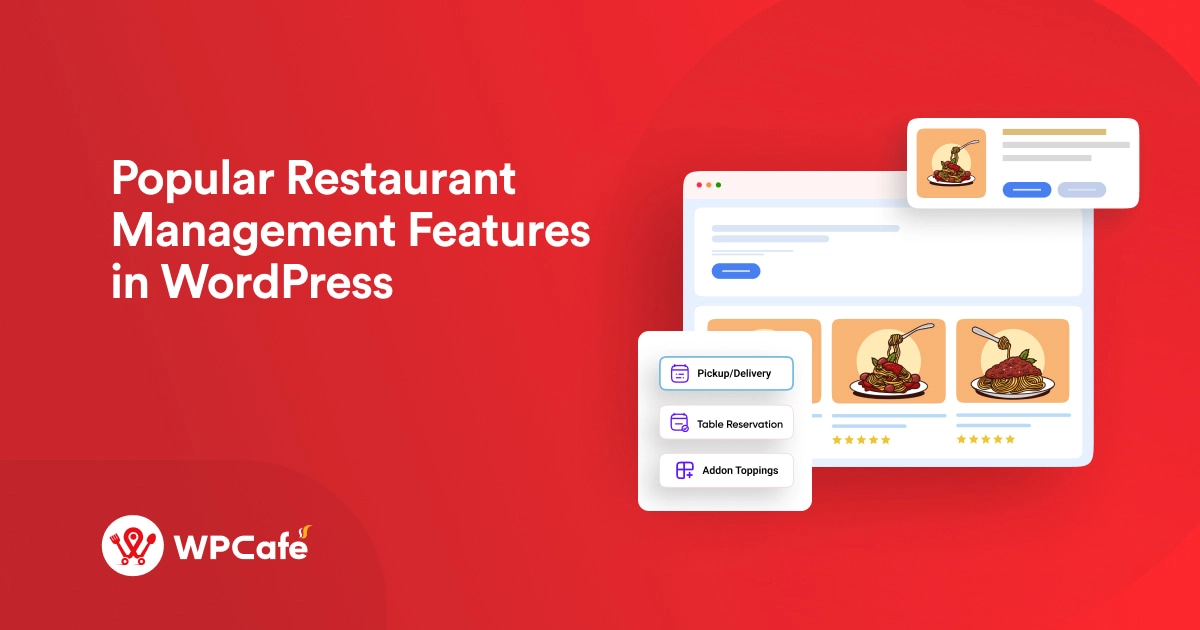
Table of Contents
Your simple WordPress restaurant website can be easily converted into an automated online food shop with the help of some restaurant features in WordPress.
Are you thinking about how to do this?
No worries, in this blog, I’ve packed some amazing restaurant management system features that you may use in your WordPress restaurant website to maximize your profits by reducing overhead costs and increasing customer satisfaction.
What is a Restaurant Management System in WordPress
Restaurant management systems (RMS) is software designed to streamline restaurant operations and simplify restaurant management. Not every RMS works the same way. In the context of WordPress, a Restaurant Management System typically refers to plugins specifically designed for restaurants that integrate RMS functionalities.
Benefits:
- Menu management: Easily update and display menus online
- Online ordering: Allow customers to place orders directly through the website
- Reservation system: Manage table bookings efficiently
- Customer data management: Keep track of customer preferences and history
- Analytics and reporting: Gain insights into sales, popular items, and peak hours
Importance:
- Improved efficiency: Automates manual tasks, reducing errors and saving time
- Enhanced customer experience: Provides convenient online services for diners
- Better inventory management: Helps track ingredient usage
- Increased revenue: Facilitates online ordering and upselling opportunities
- Data-driven decision-making: Provides valuable insights for business growth
7 Must-Have Restaurant Management System Features in WordPress
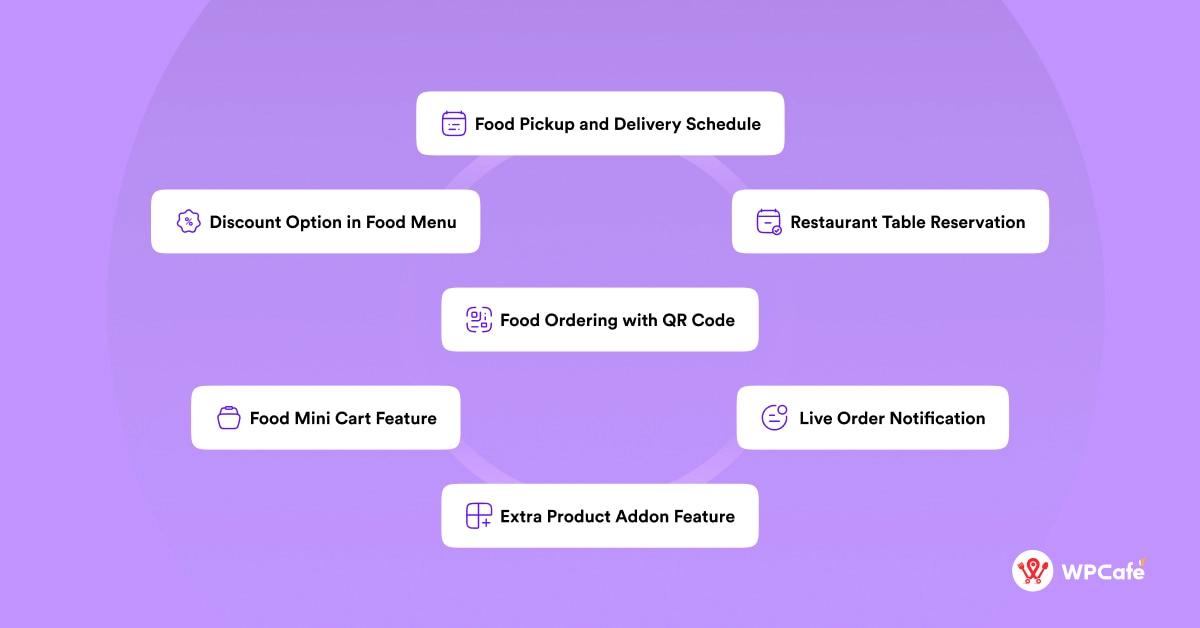
When it comes to managing a restaurant website using WordPress, having the right features can significantly enhance your business operations and customer experience. Let’s explore seven essential restaurant management features that you should consider implementing:
🔰 Discount Option in Food Menu (1)

By offering discounts, you can attract more customers and boost sales. Implement a feature that lets you set discounts for specific menu items or categories. For instance, during special occasions or happy hours, you can apply percentage-based or fixed-price discounts to selected dishes.
➡️ Implementation: Use a plugin like WPCafe or WooCommerce to create discount rules. Set conditions such as minimum order amount, specific days, or customer groups. Customers will see the discounted prices directly on the food menu.
Would you like to know “How to Add Discount in Woocommerce Restaurant Website?” | Read more
🔰 Food Pickup and Delivery Schedule (2)
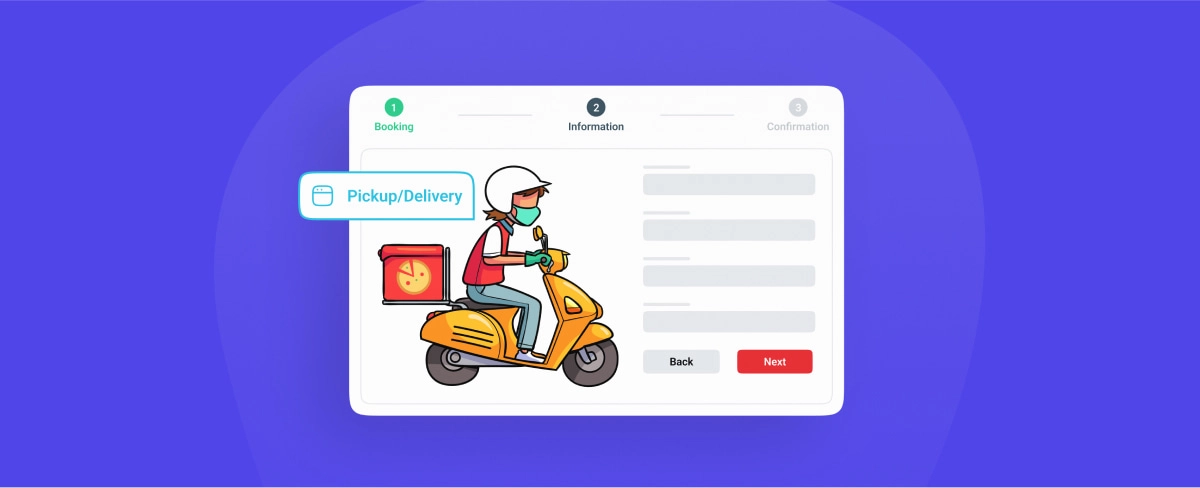
Efficiently manage pickup and delivery orders by providing clear schedules. The customer should know when their food will be ready or delivered. Display accurate time slots based on your restaurant’s operating hours and delivery capacity.
➡️ Implementation: Integrate a scheduling system that dynamically adjusts based on real-time order volume. Consider using plugins like Order Delivery Date for WooCommerce to allow customers to choose convenient pickup or delivery times.
Would you like to learn more about WooCommerce Food Pickup and Delivery Schedule? | Read more
🔰 Food Mini Cart Feature (3)
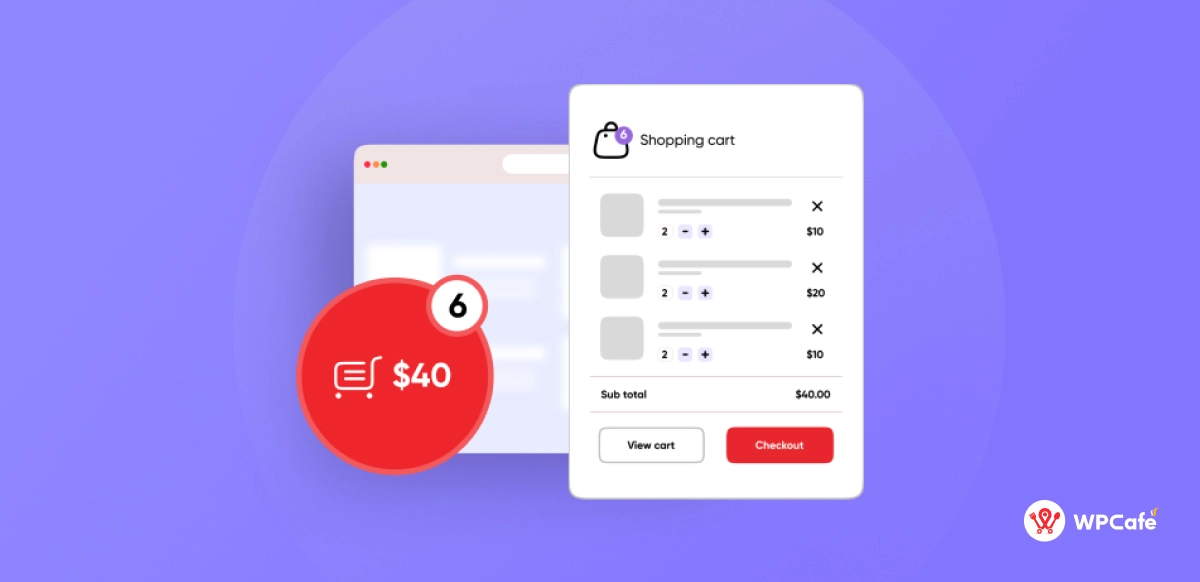
Enhance the user experience by displaying a mini cart summary. As customers add items to their order, the mini cart should update instantly, showing the total cost and the selected dishes. This feature helps users keep track of their selections.
➡️ Implementation: Utilize a lightweight plugin that adds a mini cart widget to your website header. The cart should allow users to modify quantities, remove items, and proceed to checkout seamlessly.
Looking for ways to add a Mini Cart to your restaurant’s menu? Read more
🔰 Extra Product Addon Feature (4)
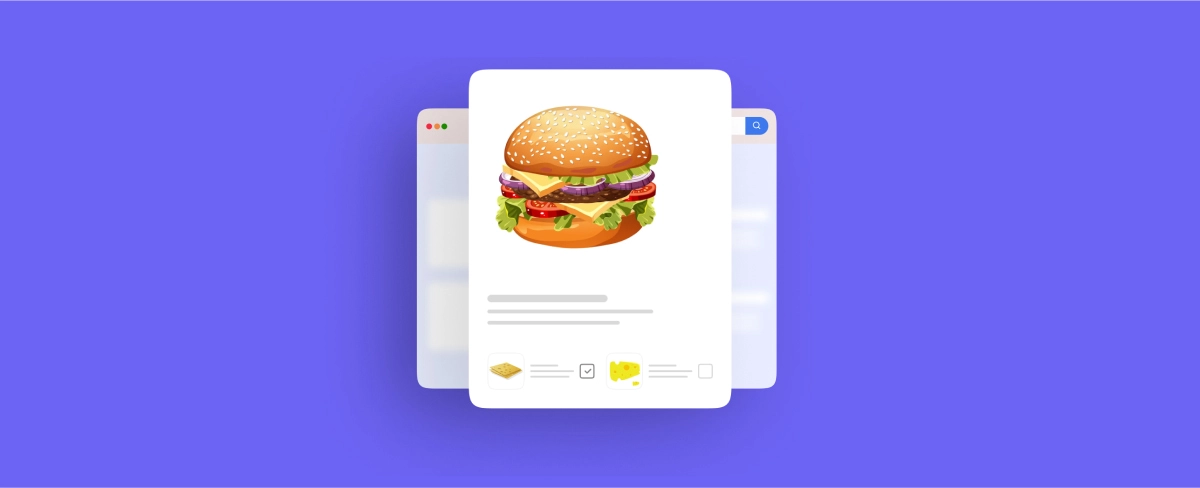
Allow customization by offering extra add-ons or toppings for menu items. For example, if a customer orders a pizza, they can choose additional toppings like mushrooms, olives, or extra cheese.
➡️ Implementation: Use a plugin like Product Add-Ons for WooCommerce. Define product options (e.g., size, toppings, spice level) and associated costs. Customers can then personalize their orders directly from the menu.
Here is a step-by-step guide to adding a Product add-on to your Food Menu for your Restaurant | Read more
🔰 Live Order Notification (5)
Keep customers informed about their order status. Real-time notifications enhance transparency and build trust. Alert users when their order has been confirmed is being prepared, is being delivered, or is ready to be picked up.
➡️ Implementation: Integrate a notification system that sends automated messages via email or SMS. Plugins like WooCommerce Order Status & Actions Manager allow you to customize and trigger notifications at different stages of the order process.
Did you know Live Order Notification makes your ordering system easier and makes you more sales?! How? | Read more
🔰 Restaurant Table Reservation (6)
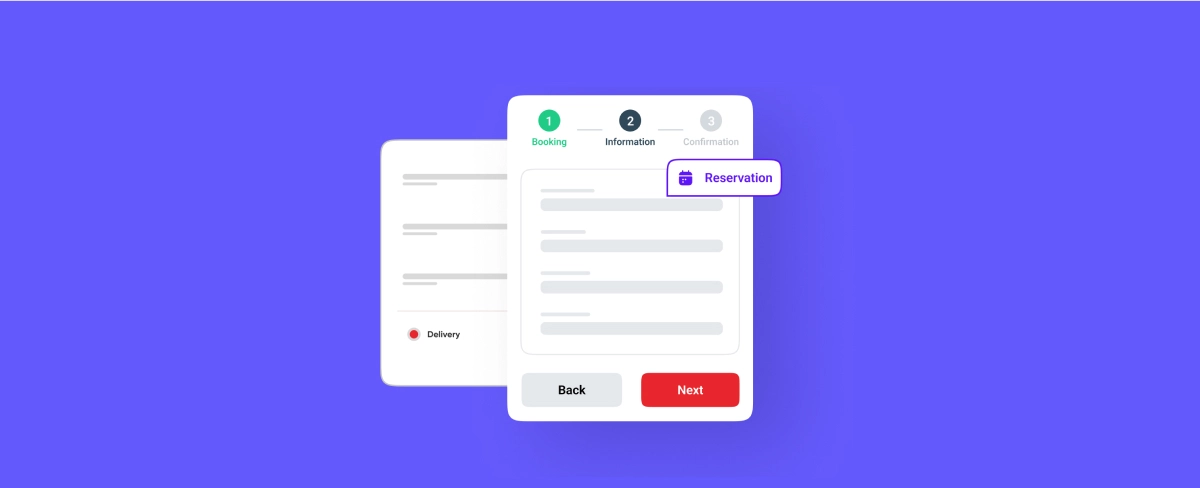
Enable guests to reserve tables online. A reservation system ensures a smooth dining experience and prevents overcrowding. Customers can select their preferred date, time, and party size.
➡️ Implementation: Choose a reservation plugin that integrates seamlessly with your theme. Look for features like availability calendars, confirmation emails, and the ability to manage bookings from the admin dashboard.
Here are some tips on how to design a visual restaurant reservation system for your website | Read more
🔰 Food Ordering with QR Code (7)

Embrace modern technology by allowing customers to scan QR codes placed on tables or menus. Whenever they scan the QR code, they’re taken to your online menu, where they can place their orders.
➡️ Implementation: Generate QR codes for each table or menu section. Link these codes to the relevant pages on your website. Plugins like WPCafe QR Code for Restaurants simplify this process.
It has become more common to use QR codes to order food over the past year. Learn how you can incorporate them into your restaurant business. | Read more
Popular Restaurant Management System WordPress Plugin to Unlock All the Features

There are a lot of WordPress plugins for Restaurant Management Systems. Let’s explor into the Top Restaurant Management Systems for WordPress and create a feature comparison table.
WPCafe Restaurant Manager Plugin
WPCafe is a comprehensive restaurant solution plugin designed for both online and offline food ordering businesses. There is no cost associated with WPCafe’s core plugin. Whether you run a restaurant, cafe, or cloud kitchen, WPCafe has you covered. Setting it up is very easy, and there is no need to know how to code.
💰 Price: The free version includes full restaurant management, while the pro version costs $69 with one year Support and Updates (single site only).
Orderable
Orderable offers an online ordering system for restaurants, streamlining takeaway, delivery, order-ahead, and table reservations. Leveraging WooCommerce, you have the freedom to customize your website to perfectly align with your business needs.
💰 Price: Free version available, $149 for Pro access (single site).
Five Star Restaurant
A five-star restaurant delivers an exceptional dining experience through top-notch food, service, atmosphere, and execution. Using the mobile app associated with Five Star Restaurant Manager, you can manage orders.
💰 Price: Free version available and Lifetime Pro (Single Site) Cost – $69
GloriaFood
GloriaFood offers a free online ordering system for restaurants. Transform your website into a money-making machine by allowing customers to place orders easily.Especially if you are looking for a free offer or much more advance option, this would be a good choice for your restaurant.
💰 Price: It is free if you don’t need Payment Service, advanced marketing, sales optimized website, or mobile apps, otherwise it costs $9 to $59 /month.
Feature Comparison Table
| Plugin Features | WPCafe | Orderable | FiveStar Restaurant | GloriaFood |
| Food menu Templates | 33+ | – | – | – |
| Product Add-ons | ✅ | ✅ | ❌ | ❌ |
| Discount On Menu Item | ✅ | ❌ | ✅ | ✅ |
| Tipping Option | ✅ | ✅ | ❌ | ✅ |
| Food Order/Delivery | ✅ | ✅ | ✅ | ✅ |
| Multi-slot Reservation | ✅ | ❌ | ✅ | ❌ |
| Custom Schedule Food Pickup/Delivery | ✅ | ✅ | ❌ | ✅ |
| Admin Live Order Notification | ✅ | ✅ | ❌ | ❌ |
| Live Order Notification | ✅ | ✅ | ❌ | ✅ |
| Visual Table Reservations | Live | ❌ | ✅ | ❌ |
| Location Selection Pop-up | ✅ | ❌ | ❌ | ❌ |
| Mini-cart with Quantity Picker | ✅ | ✅ | ❌ | ❌ |
| Reservation with Seat Management | ✅ | ❌ | ✅ | ✅ |
| Food Order with Reservation | ✅ | ❌ | ❌ | ✅ |
| Early/Late Reservation Booking | ✅ | ❌ | ✅ | ❌ |
| Maximum Order Limit per Slot | ❌ | ✅ | ❌ | ❌ |
| RTL Support | ✅ | ❌ | ❌ | ❌ |
| Active Installation | 8000+ | 4000+ | 7000+ | 10000+ |
In Summary
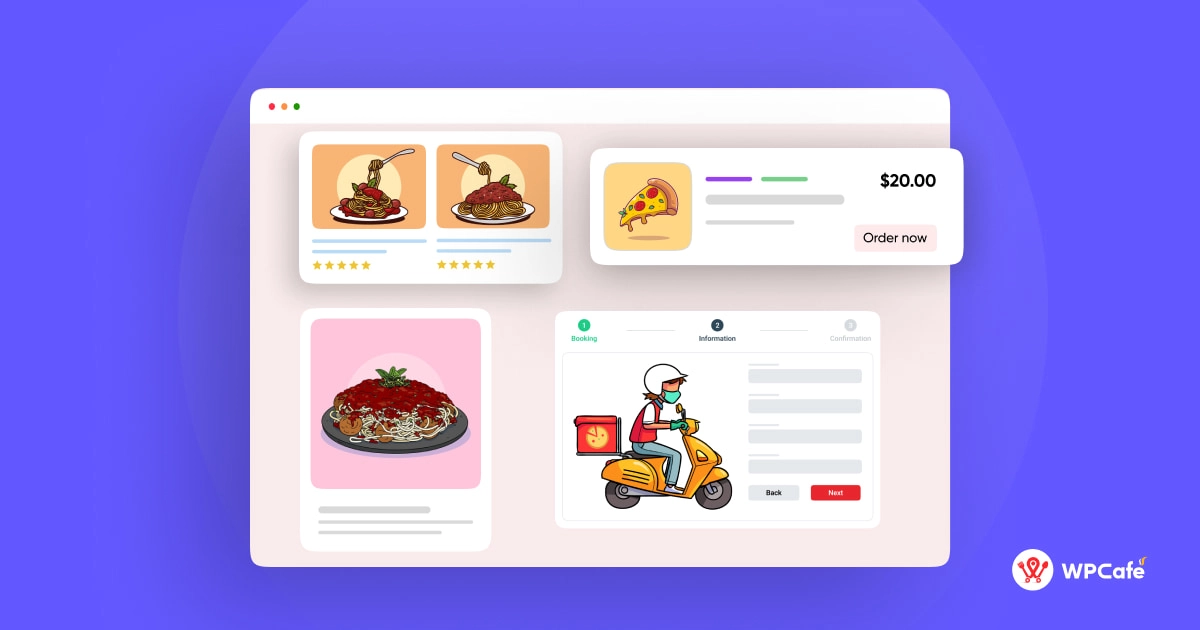
In this blog, we have explored 7 best restaurant management system features that can significantly enhance the restaurant management and customer experience of your restaurant through a WordPress site. We covered everything from offering discounts and scheduling pickups/deliveries to advanced options like QR code food ordering. For implementation, we recommend user-friendly WooCommerce plugins, making it straightforward for anyone to enhance their restaurant’s digital presence. Additionally, a comparative table was presented, outlining the top WordPress plugins, comparing their unique features, and highlighting WPCafe as a particularly recommended choice for restaurateurs looking to improve and modernize their services.
🔥 More Related Blogs:
How To Design Visual Restaurant Reservation System On Your Website | Read more
7 Exceptional Restaurant Marketing Strategies to Increase Your Restaurant Sales| Read more
5 Easy Steps to Build a Multivendor Food Ordering Website | Read more
Loyalty Programs for Restaurants: What, Why, and How | Read more

