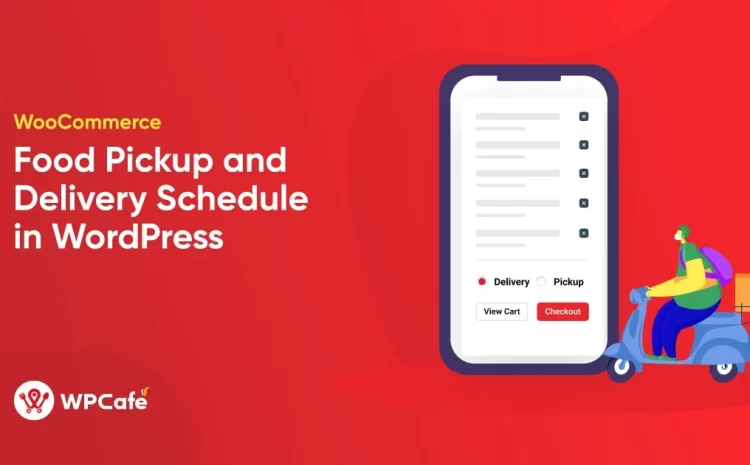Best WooCommerce Product Addon Plugin for Restaurants

Table of Contents
WordPress is a highly customizable eCommerce platform that powers millions of online stores, and you can easily add the WooCommerce product addon plugin to your food restaurants. In this guide, we explore 6 of the most popular WordPress food delivery add-ons .
What is WooCommerce Product Addon Plugin?

A WooCommerce Product Addon Plugin is like a virtual toolbox that lets you upgrade your restaurant’s online ordering with extra options and customization. Sounds confusing?
Ok let me explain, Suppose you run an online pizza shop that offers a basic cheese pizza. However, customers can add extra toppings like pepperoni, mushrooms, or extra cheese. Through the WooCommerce Product Addon Plugin, You can easily handle this situation.
This plugin allows for a smooth and hassle-free customization experience, ensuring that your customers always get exactly what they want.
💠 Use WooCommerce Product Addons Creatively:
👉 Set up your “toppings”: Create different types of add-ons, like extra cheese, sauces, sides, or even different cooking styles. You can use text boxes, dropdowns, checkboxes, and even upload images to let customers visually choose their options.
👉 Price it up: You can decide if these add-ons are free, have a fixed price, or even vary depending on quantity or selection.
👉 Customize your menu: Attach specific add-on groups to certain menu items, or offer them across your entire menu.
👉 Order like a pro: Customers can easily choose their desired add-ons on the product page, building their perfect meal. The price updates automatically as they add more “toppings”.
👉 Profit and happy customers: You enjoy increased order values and happier customers who get exactly what they want.

Best Restaurant Product Addon Plugin in 2024
1# WooCommerce Product Addons by WooCommerce

WooCommerce Product Add-Ons by WooCommerce is the official plugin from the WooCommerce team, aimed at adding flexibility and personalization to your online store. With its user-friendly interface, essential features, and official backing, it’s a perfect choice for both beginners and seasoned professionals looking to take their business to the next level. It lets you transform your product offerings by introducing optional extras and customizations, boosting customer satisfaction and potentially your average order value.
🚀 Key Features of WooCommerce Product Addons
- Simple and intuitive interface: Even beginners can easily create and manage add-ons without needing coding knowledge.
- Variety of field types: Text boxes, dropdowns, checkboxes, radio buttons, file uploads, and more cater to diverse customization needs.
- Pricing flexibility: Set individual prices, discounts, or offer bundles for multiple add-ons.
- Display options: Showcase add-ons alongside product descriptions, in tabs, or even pop-up windows.
- Automatic price updates: The total cost reflects chosen add-ons instantly, providing a transparent shopping experience.
- Simple integration: Works smoothly with other WooCommerce plugins like Subscriptions, Bookings, and variations.
⚙️ Active installs: 100K+
💳 Pricing: There is a free plan available, but if you require more advanced features, you can opt for the professional plan which starts at $59 per year. Please note that there is no option for a one-time payment.
2# YITH WooCommerce Product Addons
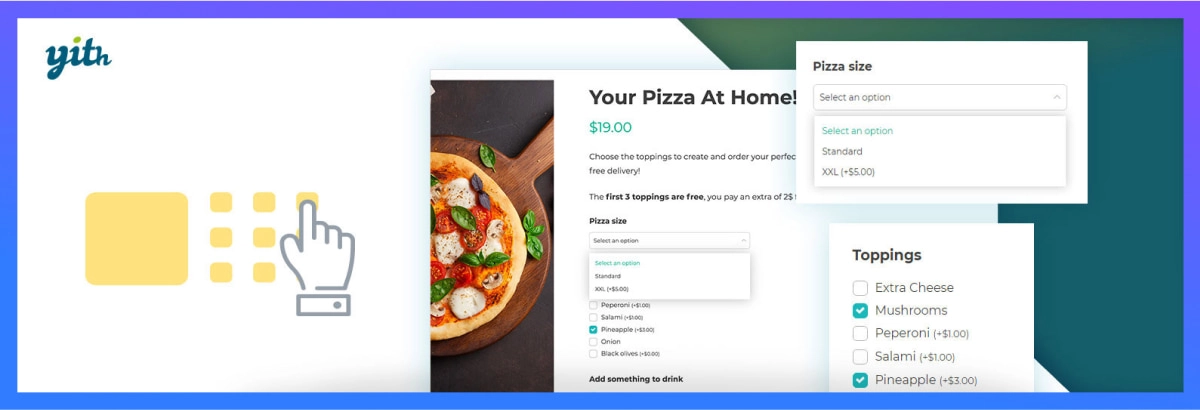
YITH WooCommerce Product Add-Ons are a great way to increase the value of your customers’ shopping carts while saving time by managing additional options all at once. With this feature, you can group options for all items and specific categories, and select dependency between options to show only those that are relevant. This way, you can offer your customers a more customized shopping experience, which can lead to increased sales and customer satisfaction.
🚀 Key Features of YITH WooCommerce Product Addon
- Create flexible add-on groups: Group options like “Pizza Crusts” or “Movie Night Bundles” to offer tailored choices.
- Can choose free, fixed, or quantity-based pricing for add-ons, adding value and flexibility.
- Show conditional options: Only display relevant options based on previous choices, keeping things smooth and clear.
- Offer predefined & custom choices: Provide preset options like “Happy Birthday” or let customers personalize with text fields.
- Build grouped bundles: Create discounted packages like “Movie Night” with pizza, popcorn, and drinks for boosted sales.
- Apply conditional logic: Offer add-on discounts based on product choices, like a free drink with pizza orders.
- Work with easy drag-and-drop: No coding, just point and click to build your perfect add-on system.
⚙️ Active installs:10,000 +
💳 Pricing: There is a free plan available, while the pro version, priced at €119 per year, offers all the necessary features to take your work to the next level.
3# Advanced product fields (product addons) for WooCommerce
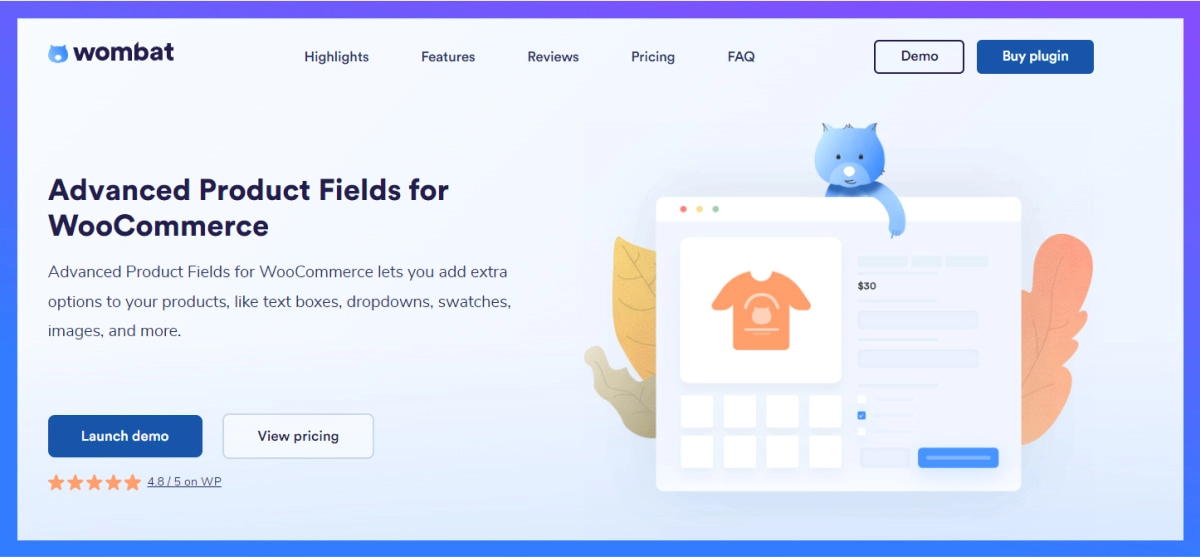
Advanced Product Fields (Product Addons) for WooCommerce allow you to add extra product options to your product pages, allowing customers to personalize their products with additional choices and input fields. These add-ons can increase the final product price and are displayed on cart and checkout pages. The backend works similarly to ACF, making it easy to set up extra product options. WooCommerce’s built-in variations are limited, but this plugin allows for more complex, customizable products.
🚀 Key Features of Advanced Product Fields for WooCommerce
- 16 field types, including true/false selectors, radio buttons, paragraphs, and URL fields.
- show/hide functionality based on specific conditions.
- integrates with WooCommerce tax settings.
- Supports both simple and variable WooCommerce products.
- Provides the ability to generate HTML output as needed.
⚙️ Active installs: 30,000+
💳 Pricing: There’s a free plan you can use, and if you want more features, you can go for the pro plan (1 site) that starts at $69 per year. There’s also the Extended Bundle plan for 1 site, which costs $149 per year.
4# WooCommerce Product Addons Ultimate
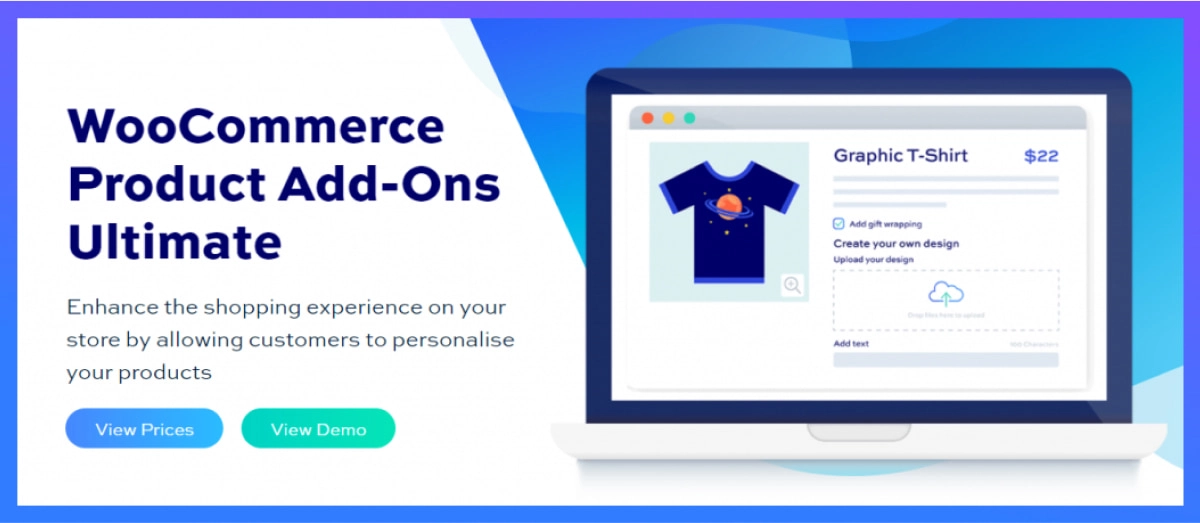
WooCommerce Product Addons Ultimate allows customers to personalize products with over 16 fields, including checkboxes, radio buttons, and text inputs. The Pro version includes advanced fields like child products, allowing for the use of other store items as add-ons. The plugin allows for specific field settings based on customer choices, global applications, price settings, and calculations based on input. It features a file uploader and additional extensions, making it user-friendly for both non-tech and developers.
🚀 Key Features of WooCommerce Product Addons Ultimate
- Add anything: Text, images, dates, colors, files – you name it, you can add it as an option.
- Smart rules: Show options based on what customers choose, creating unique experiences.
- Pricing wizardry: Charge based on choices, words, characters, or even magic formulas!
- Never run out: Track individual stock levels for each add-on option.
- Organize like a pro: Group options into categories for easy browsing.
- Bulk actions: Manage tons of add-ons at once – no more tedious clicking!
- No overselling: Set limits on how many of each add-on can be chosen.
- Rest API: Connect with other tools for even more power.
💳 Pricing: Get started with the basic plan for just $69 per year, or take it to the next level with the pro plan at only $119 per year.
5# WPCafe Restaurant Manager for WooCommerce

The “WPCafe Product Addon Plugin” is specifically designed for restaurant-based WooCommerce websites. It allows you to extend your product offerings by adding customizable options and add-ons to your food or beverage items. Essentially, it lets your customers personalize their orders, which can increase customer satisfaction and potentially higher average order values. This lightweight plugin is user-friendly and suitable for all types of restaurants, cafes, and food-ordering businesses.
🚀 Key Features of WPCafe Product Addon
- Checkbox: Customers can select multiple choices from a list.
- Dropdown menu: Customers select a single option from a dropdown list.
- Global add-ons: Apply common options across an entire category or menu.
- Required fields: Certain add-ons are mandatory for purchase
- Set individual prices for each add-on option, allowing you to tailor profit margins and upsell opportunities.
- Integrations: Works with popular WooCommerce extensions like Dokan multivendor for even greater functionality.
- Gutenberg and Elementor compatibility: Integrate add-ons with ease using popular page builders.
⚙️ Active installs: 7,000+
💳 Pricing: You can get the full WpCafe restaurant management system for free. However, if you want to use product addons for WooCommerce, you should purchase the Standard version for $69.
6# PH WooCommerce Product Addon

The PH WooCommerce Product Add-Ons plugin is the perfect solution for restaurants looking to offer a customized dining experience online. Whether you’re allowing customers to build their meals, select specific ingredients, or choose their preferred dining options, this plugin integrates seamlessly into your WooCommerce store. With features like custom text fields, dropdowns, and flexible pricing options, it enhances your restaurant’s digital menu, making it easy for customers to personalize their orders and boosting your sales.
🚀 Key Features of PH WooCommerce Product Add-on
- Allow customers to customize meals with specific ingredients.
- Offer flexible pricing based on the number of ingredients or portion size.
- Integrate custom fields like meal preferences, dietary restrictions, and more.
- Built-in validations for accurate order customization.
- Multilingual support, ensuring accessibility to a wider audience.
- Easily reuse add-ons across different menu items.
- Set mandatory fields to ensure complete customer orders.
⚙️ Active installs: 8000+
💳 Pricing: The PH WooCommerce Product Add-Ons plugin is available for $49.00 for a single-site license, $79.00 for a 5-site license, and $149.00 for a 25-site license. Each purchase includes a 30-day money-back guarantee and 1 year of support and updates.
How to Choose the Right WooCommerce Product Addons Plugin
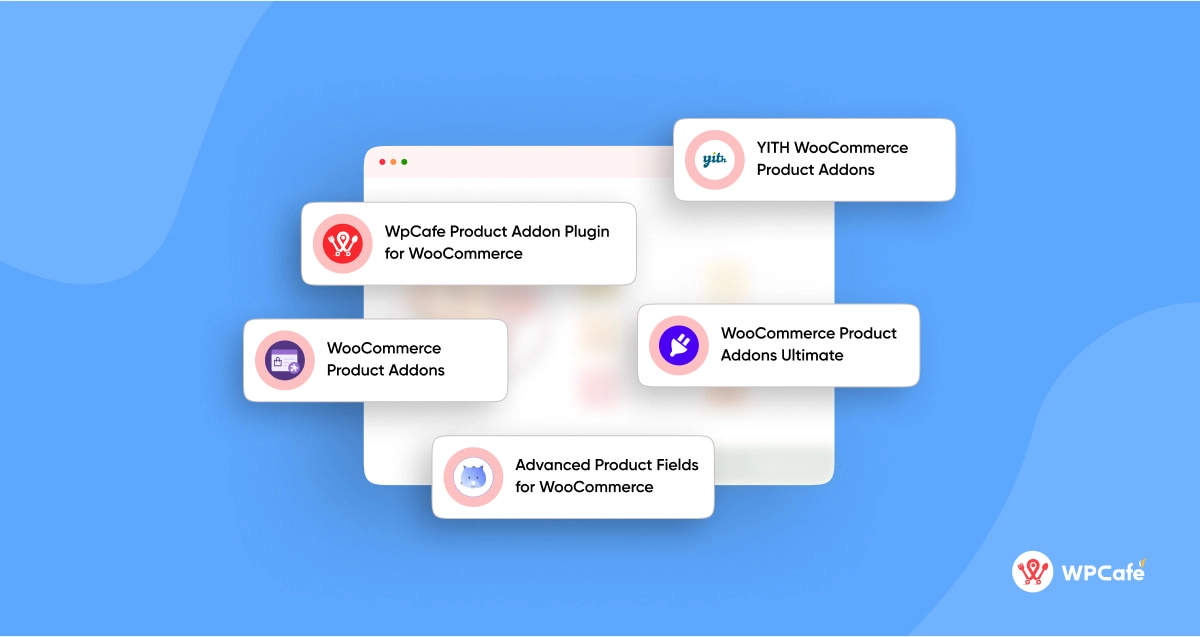
When it comes to picking a plugin that’ll help you create the ultimate add-on experience for your customers, it’s all about finding one that matches your needs, skills, and budget. Don’t rush into anything – take your time, check out all the options, and choose the one that feels right for you.
🔰 For beginners:
- WooCommerce Product Add-ons Ultimate: The official WooCommerce product addons plugin boasts a simple interface and essential features, making it easy to set up even if you’re new to WooCommerce. It’s a good starting point for adding basic customizations and increasing average order value.
- WpCafe Product Addon Plugin for WooCommerce: If you run a restaurant, this plugin is specifically designed for your needs. Its user-friendly interface and restaurant-specific features like global add-ons and required fields make it ideal for beginners in the food industry.
🔰 For those seeking more complex customizations:
- Advanced Product Fields for WooCommerce: This plugin offers 16 field types and allows for more dynamic add-on options compared to WooCommerce’s built-in variations. The WooCommerce add-on products is perfect if you need to create truly unique and customizable products but be prepared for some learning curve.
- WooCommerce Product Add-ons Ultimate: This powerful plugin packs a punch with 16+ field types, smart rules, complex pricing options, and even child product functionality. It’s ideal for experienced users who want maximum control over their add-ons and need advanced features like API integration.
🔰 For those on a budget:
- YITH Product Addons for WooCommerce: This free plugin offers a good range of features, including option grouping, conditional pricing, and drag-and-drop functionality. It’s a viable option for starting out needing basic add-on capabilities.
Implement Product Addon Plugins in Your WooCommerce Store

To add a new product add-on to a WordPress website, you need the “WooCommerce Plugin” and the “Another Product Add-on Plugin”. If you are running a full restaurant business, the “WPCafe Restaurant Management Plugin” is the most suitable option. Therefore, I use it as an example to explain how it works.
Step 1: Install and Activate the Plugin
Download the WPCafe food ordering plugin from the WordPress plugin repository or your WooCommerce dashboard. Upload and activate the plugin like any other WordPress plugin.
Need Help on How to Install WPCafe Restaurant Management Plugin in WordPress? Click here
Step 2: Configure Plugin Settings
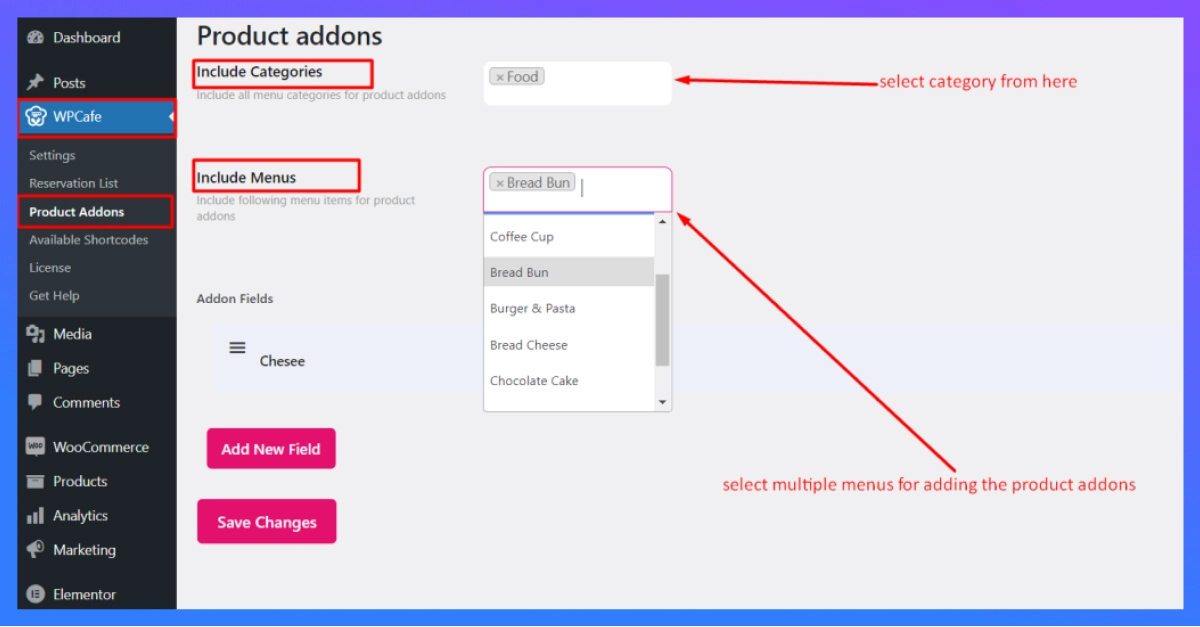
Navigate to “WooCommerce > WpCafe Product Addons” in your WordPress dashboard. Here you can see the Global settings options such as menu category and menu selection option, and “Add New Field” for adding the product add-ons options.
Step 3: Add Add-on Item
Now click on “Add New Field”.
You can see all the available product add-on options such as Type, Title and Title Format, Required Fields, Description, and so on.
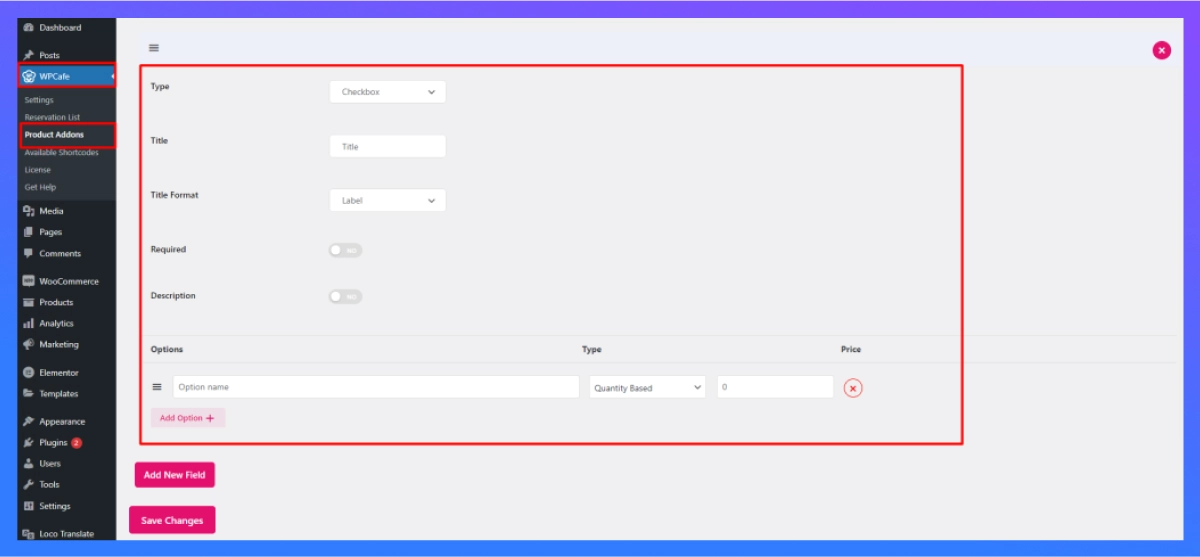
- Type: You can display the product options in different styles such as Checkbox, Radio, and Dropdown from the Type fields.
- Title: From the Title field, you can add WooCommerce add-on products title for your products.
- Title Format: Using title format, you can show your title as a label or heading, and if you want, you can also hide it from here.
- Required Fields: If required fields are enabled, the customer can’t add to the cart the product without choosing the addons.
- Description: Description fields are used for product options description. You can add your product options description from here.
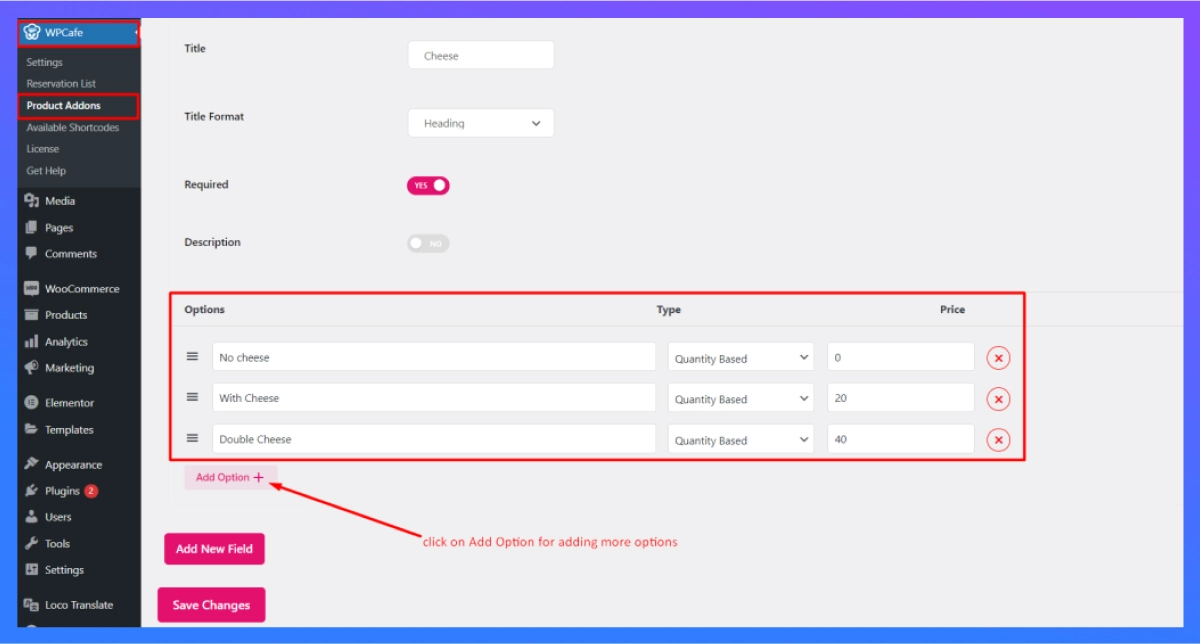
Add Options: In the options field, there are 3 fields for WooCommerce product add-ons ultimate – Options, Type, and Price. You can add the option name, option types, and option price.
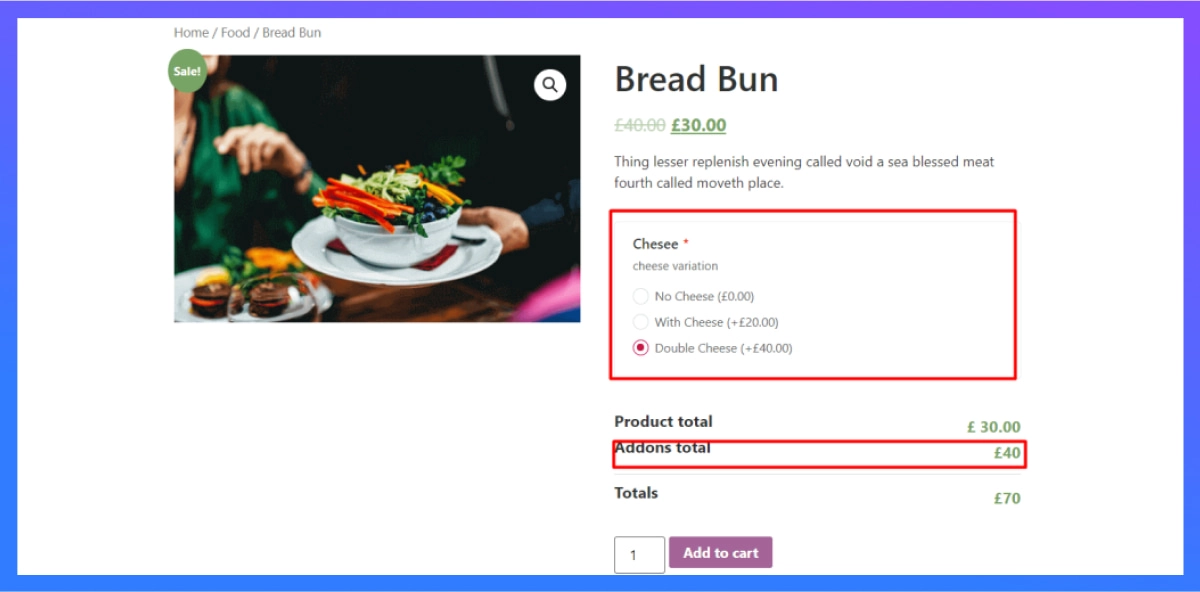
Front End view for the woocommerce product add ons ultimate
Step 4: Individual single product’s add-on settings
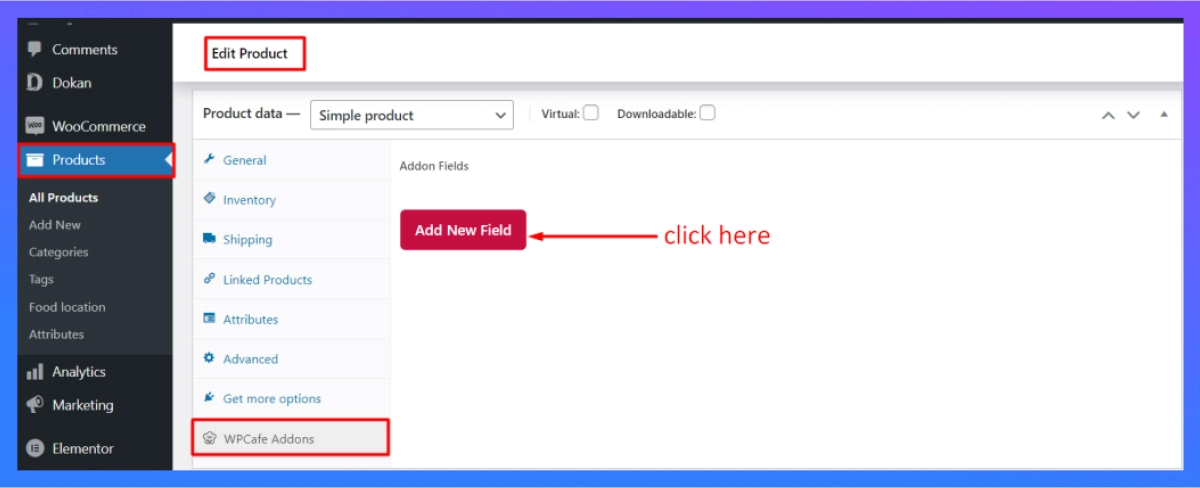
Addons for a single product,
Navigate to Dashboard > Products > Add new/Edit on product > WPCafe Addons.
Then click on “Add New Field”.
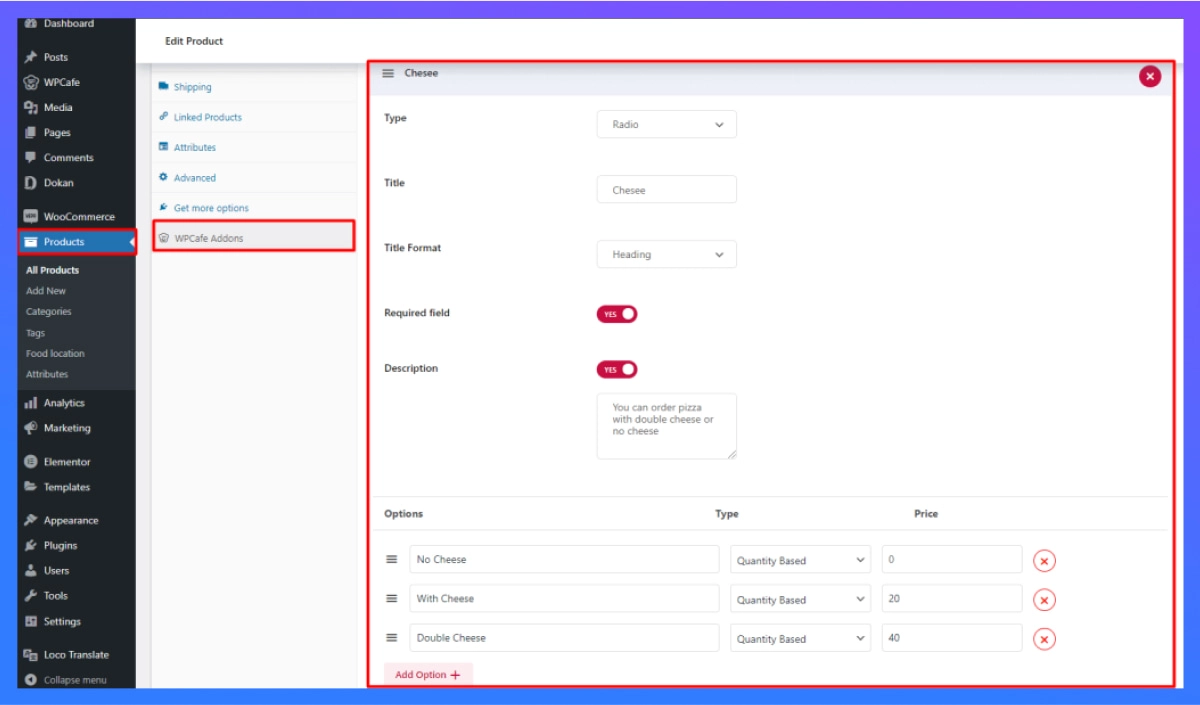
Now you can see all the available product add-on options such as Type, Title and Title Format, Required Fields, and Description.
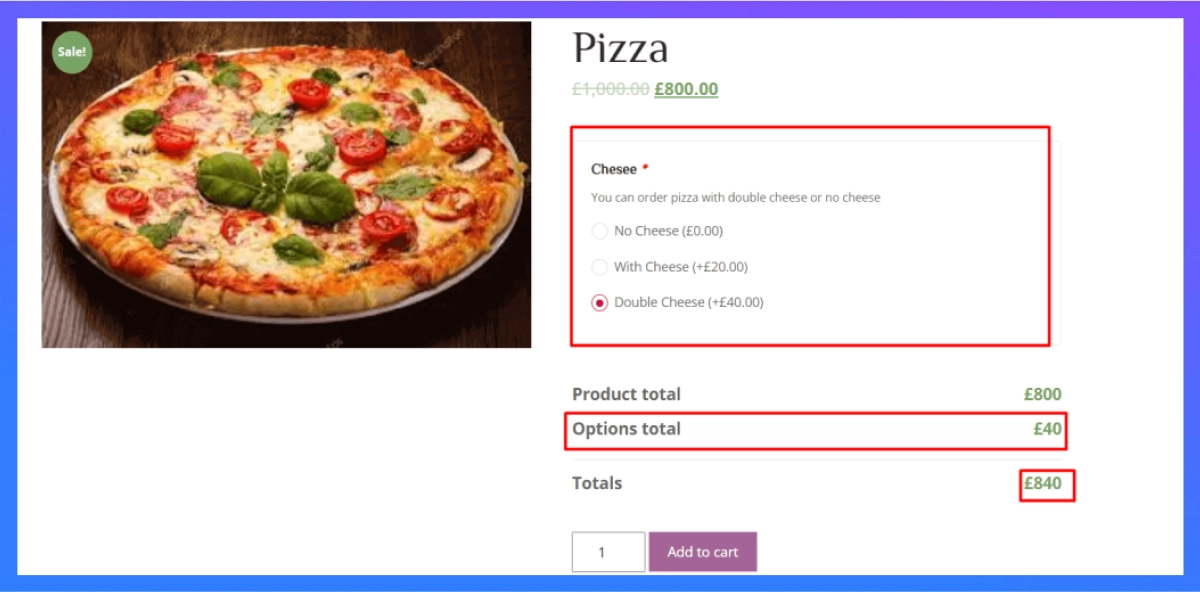
Frontend View for Product Addons
Now, visit your product page and see how the add-ons appear. Choose options, see how prices update dynamically, and make sure everything functions smoothly before publishing the product.
Product Addon Video Tutorial
Start Using Meal Addons Plugin in WordPress Today
Make your menu unique! Try using Meal Addons today and watch your customers get excited as they build their perfect dishes. Your restaurant stands out from the crowd! While other places serve the same way, your establishment offers customized and unique meals that will leave a lasting impression on your customers. They will surely love to come back again and again! So, why wait? Jump into the features of add-ons and turn your restaurant into a fun and interactive dining adventure!
➕ More Related Blogs:
Frequently Asked Questions (FAQ)

Q1: Will this plugin work with my existing WooCommerce theme?
-In most cases, yes. WooCommerce plugins are designed to be compatible with a wide range of themes. However, it’s advisable to check the plugin documentation or contact the developer for any specific theme compatibility concerns.
Q2: How can I keep track of orders with WooCommerce product add-ons ultimately?
-WooCommerce typically provides order details, including any add-ons, in the order management section. You can easily view and fulfill orders with add-ons just like any other orders placed on your website.
Q3: Can customers see and choose addons during the checkout process?
-Yes, customers can select add-ons while placing their orders. The plugin ensures a smooth and transparent checkout process, allowing customers to customize their meals before finalizing their purchases.