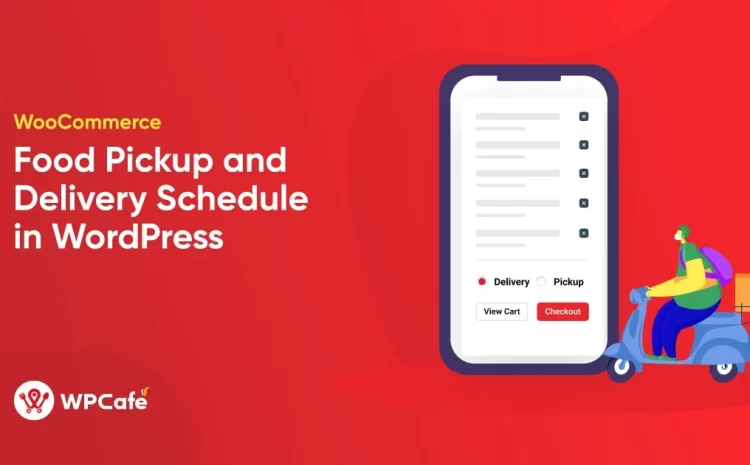Best Woocommerce Order Notification Plugin in WordPress🏆

Table of Contents
Restaurants are becoming more popular with online ordering, and providing accurate and timely orders becomes more important every day. Customers want to know the status of their orders, whether they’re being prepared, shipped, or delivered.
The faster you process orders, the more sales you’ll make. Woocommerce order notification plugins can simplify food pickup, delivery, and make restaurant management systems easier.
In this blog, we’ll explore some live order notification plugins for WordPress-based restaurants. Are you ready? Let’s drive and figure out which woocommerce order notification plugin suits you best!
What is Order Notification for Woocommerce?
With live order notifications, you get an instant Order alert for Woocommerce on your WordPress dashboard or even on your phone whenever a new order comes in. For example: Imagine a customer places an order on your WooCommerce store, and instantly, a notification pops up on your WordPress dashboard. You see the customer’s name, the items they selected/bought, and the order details – all without refreshing the page. That’s the magic of WooCommerce Order Notification plugins. These features save you time, boost your efficiency, and keep you connected to your business even on the go.
🛠️Here’s how they work:
🔘 Woocommerce notification new order: When a new order is placed, you will receive real-time notifications on your WordPress dashboard or your phone. No more missing a sale!
🔘 Customizable alerts: Choose what information you want to see in the notifications, like customer names, order details, or product pictures.
🔘 Sound effects: Some plugins allow you to add your (own) sound effects to your notifications, turning every new order into sales.
🔘 Order management: Some plugins offer additional features like order processing tools, quick actions, and even integration with other apps.

Best Woocommerce Order Notification Plugins
1# WooCommerce Notification
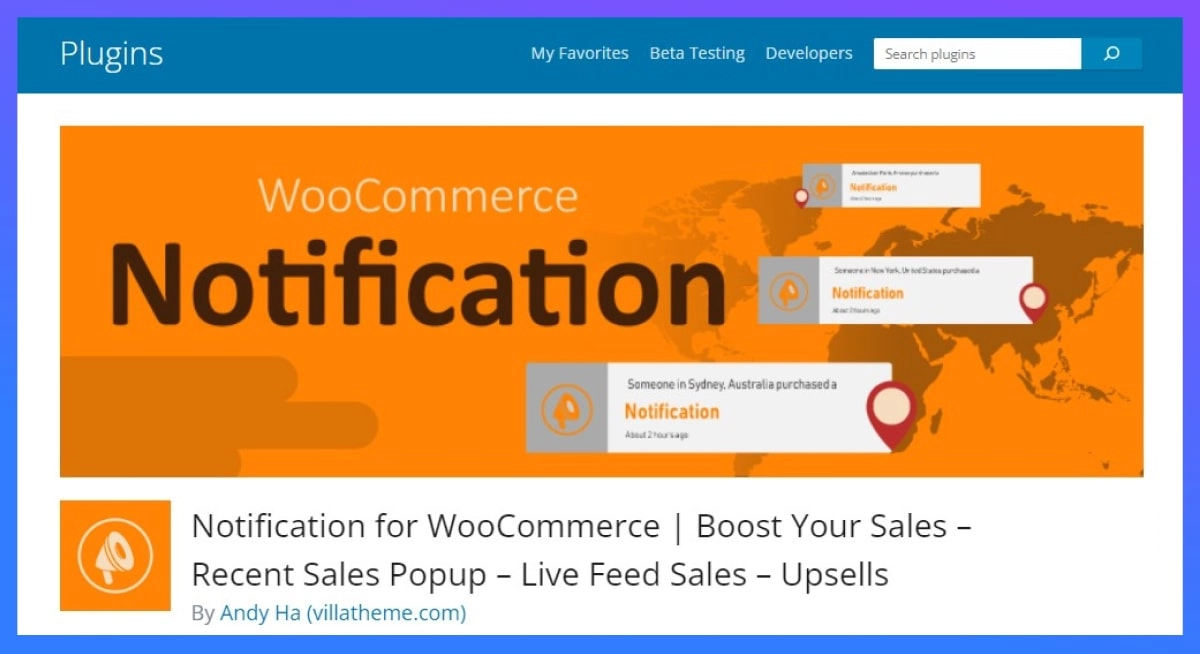
This “WooCommerce Notification” plugin shows not only important order details, but also customer information such as a photo, name, product image, and purchase timestamp within the notification popup. Additionally, it provides shortcodes for flexible customization and allows you to display specific information based on your preferences.
It can be used with categories or based on newly launched products to create counterfeit orders. The plugin also allows you to monitor WooCommerce orders remotely and set up multiple notifications. With 22 template options, you can customize the notification’s background colour, image position, border radius, and more. Advanced users can also select which pages will receive notifications and delay the appearance of popups through a notification sound. Overall, the plugin offers a powerful tool for enhancing your WooCommerce store.
✨ Special Features of WooCommerce Notification
- Multiple pop-up loop options.
- 22 built-in templates for pop-up notifications.
- Sound when the pop-up appears.
- Display the current product on the product detail page.
- Display fake orders and recent orders.
- Flexible popup image size options
💰 Price: You can receive one year of support for this plugin by paying $30.00.
👉 Suitable for: Store owners who want to see detailed customer information and have more control over the notification appearance.
Rating: 4.3/5 stars Active installations: 6,000+
Last updated: 27 August 2024
2. YITH WooCommerce SMS Notification Plugin
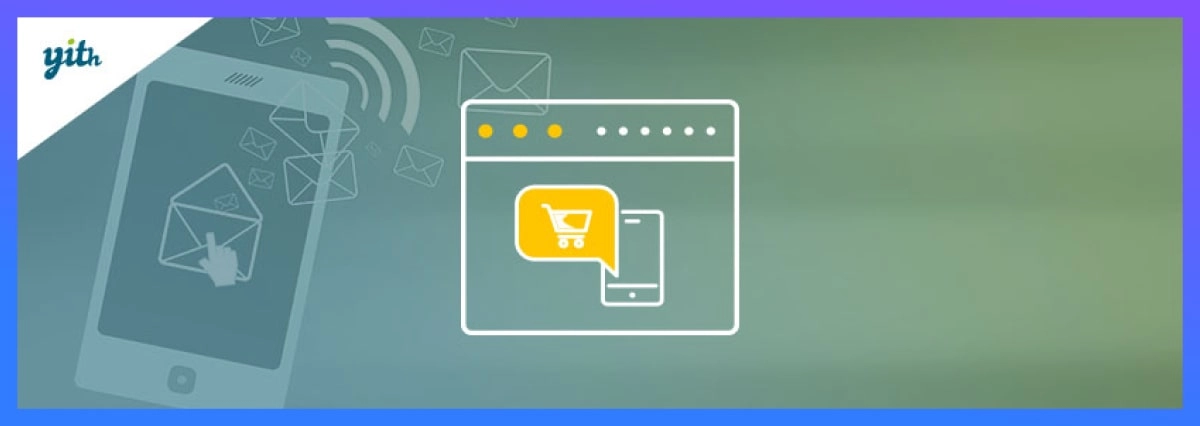
This WooCommerce SMS Notification plugin offers immediate communication to customers about changes in their order status through SMS, using Twilio and Clockworks as SMS gateways. This plugin simplifies the process, allowing you to receive notifications for each purchase with a single click. Moreover, It provides flexibility by enabling the sending of notices to a different telephone number, allowing you to delay messages for orders on hold until you are ready to receive them. By simply clicking a button, you can receive SMS notifications for every completed or error purchase in your store.
✨ Special Features of YITH WooCommerce SMS Notification Plugin
- 30 SMS services available.
- SMS length increased by 160 characters.
- Display the name and number of the sender in SMS notifications.
- Allow users to choose an SMS notification service during checkout or apply it universally for all users.
- Enable/disable SMS notifications for individual order statuses.
- Send SMS notifications simultaneously to both the user and the shop administrator for every order.
- Bitly and TinyUrl can be used in the message body.
💰 Price: You can get the regular license at $59.99/year.
👉 Suitable for: Who prefers immediate SMS notifications over visual popups. It’s also a good option for businesses with multiple phone numbers or those who want to delay notifications for specific orders.
Rating: 4.3/5 stars Active installations: 5878+
Last updated: 27 August 2024
3. WpCafe Restaurant Manager Plugin for WooCommerce
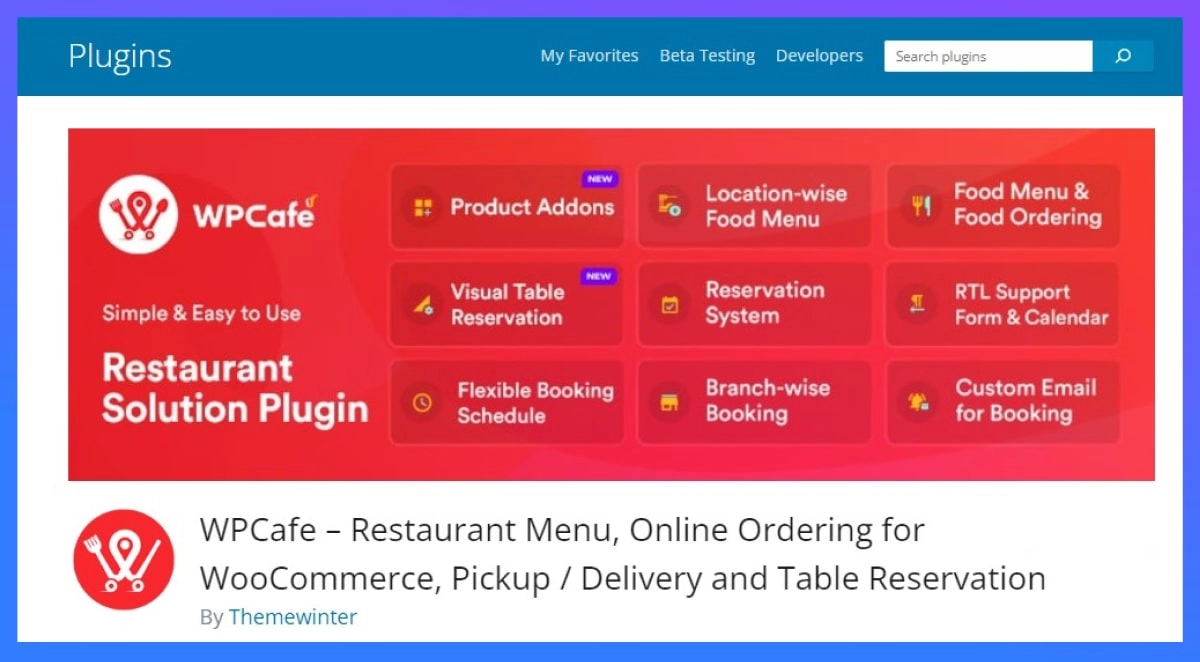
Now, step into the spotlight with WPCafe restaurant manager plugin. It’s a reliable, easy-to-use, and lightweight WooCommerce order alert plugin. This plugin offers powerful features at a lower price. It offers a live order notification and tipping feature, ensuring you never miss an order. Customers can receive instant notifications when placing an order, and you can set a fixed or customizable tip amount, allowing customers to tip you as they please.
✨ Special Features of WpCafe Plugin
- 14+ Elementor Widgets
- 10+ Food Menu Styles in WPCafe Free
- 33+ Food Menu Styles in WPCafe Pro
- Sound notification for new orders (order sound alert).
- Custom sound file
- Repeated sound notification until the order
- Repeat interval in minutes
- Multi Vendors support
- Food ordering with QR Code
- RTL Support for Form and Calendar
💰 Price: You can unlock full restaurant management with WpCafe Plugin at $69/year.
👉 Suitable for: It’s perfect for budget-conscious e-commerce owners who want a simple, effective solution to their notification.
Rating: 4.4/5 stars Active installations: 6000+
Last updated: 27 August 2024
Ready to Pick! Best Woocommerce live order notification plugin?

Choosing the best “Live Order Notification Plugin” is not an easy task as one has more features than the other. Let us then see which one is suitable for you! WpCafe caters to restaurants seeking an all-in-one solution, YITH prioritizes immediate SMS alerts, and WooCommerce Notification empowers detailed visual customization. Find out which option is best for your WooCommerce store by considering your priorities, notification preferences, and level of technical knowledge.
WpCafe Plugin:
💪 Strengths:
- Integrated Restaurant Solution: WpCafe offers a comprehensive suite that includes online ordering, reservations, menus, and more.
- Live Order Notification & Tipping: Receive instant alerts for new orders and enable customer tipping, fostering an easy ordering experience.
- Lightweight & Affordable: Easy to use and budget-friendly, making it accessible for new and budget-conscious businesses.
👎 Weaknesses:
- Limited Notification Customization: Compared to WooCommerce Notification.
- No Direct SMS: Integration with separate SMS services is required for SMS alerts.
📌 For restaurant owners: WpCafe provides an all-in-one solution with order notifications and built-in restaurant management features.

YITH WooCommerce SMS Notification:
💪 Strengths:
- Real-time SMS Alerts: Leverage Twilio or Clockworks gateways to instantly notify customers about order updates via SMS.
- Flexible Notification Options: Send alerts to different phone numbers and delay messages for specific orders, accommodating diverse needs.
- Easy Setup: Simplify configuration makes it simple to implement basic SMS notification functionality.
👎 Weaknesses:
- Limited Customer Information
- Paid SMS Services: Additional costs through subscriptions to Twilio or Clockworks apply.
📌 For businesses prioritizing SMS notifications: YITH offers simple and effective SMS alerts for order updates.
WooCommerce Notification:
💪 Strengths:
- Detailed Customer Information: Display customer photos, names, product images, and timestamps within the notification popup, fostering personalized engagement.
- Highly Customizable: Utilize shortcodes to tailor displayed information and notification appearance, achieving a specific branding and user experience.
- Advanced Features: Remote order monitoring, multiple notification options, 22 pre-built templates, and more unlock powerful capabilities.
👎 Weaknesses:
- No SMS: Visual pop-up notifications only; integration with separate SMS services is necessary for SMS alerts.
- Free & Premium Plans: Advanced features within paid plans limit free access to the full toolkit.
📌 For store owners who want detailed visual notifications: WooCommerce Notification provides rich information, customization, and advanced features.
💥 Analyzing the strengths and weaknesses of each plugin, you can make an informed decision and unlock the full potential of real-time order notifications for your business. By analyzing everything we can say:
Woocommerce Order Notification Expert Tips

Live order notifications can be your secret tool for boosting engagement and sales in your WooCommerce store. Don’t be afraid to experiment! Try different notification styles, content, and timing to see what resonates best with your audience. Forget tech jargon and complex setups, including:
💌 Show some love with personalization:
- Create beautiful messages! for a warm welcome.
- Welcome new customer.
- Retrain old customers and suggest similar items based on past purchases.
🌟 Grab attention and keep them hooked:
- Use bright colours, high-quality images, and clear fonts to make notifications stand out.
- Put notifications where they’ll be seen
- Ensure notifications look great and function smoothly on all devices, especially smartphones.
🥳 Make every notification count:
- Don’t just inform, inspire! Include clear buttons like “Track Order,” “Complete Purchase,” or “Shop Now” to guide customers toward the next step.
- Use notifications to promote discounts, limited-time offers, or loyalty rewards.
- Showcase recent orders, customer testimonials, or product reviews to build trust and encourage action.
Final Word
The best plugin for you depends on your own requirements. Choose wisely, considering the unique needs of your business, think about what you would prefer- instant SMS alerts, eye-catching pop-ups, or all-inclusive solutions for restaurants. Remember that live order notifications are only one part of the features. By following these guidelines and using the right plugin, you can turn your notifications into sales. I just wanted to remind you that managing a WooCommerce store requires a lot of effort and research beyond just receiving live order notifications.

🛑 More Related Blogs:
📍 Create a WooCommerce Restaurant Food Ordering System with WPCafe | Read more
📍 Easy Steps to Build a Multivendor Food Ordering Website | Read more
📍 Exceptional Restaurant Marketing Strategies to Increase Your Restaurant Sales | Read more
Frequently Asked Questions (FAQ)

Q1: Is the installation and configuration of the plugin easy for someone with limited technical knowledge?
-Yes, most Live Order Notification Plugins are designed with user-friendliness in mind.
Q2: Can I manage my WooCommerce store successfully without the right alert plugin?
-While it’s possible, live order notifications and other automated features can significantly improve your customer experience and sales conversions. Investing in the right plugin saves time, simplifies workflows, and optimizes your store’s potential.
Q3: Why do I need a Live Order Notification Plugin for my WooCommerce store?
– Live order notifications are a powerful tool to enhance the customer experience in your store. By providing real-time updates about orders, you can create a sense of urgency that motivates customers to complete their purchases quickly. Additionally, notifications help you stay organized by providing an easy way to track orders and ensure timely fulfillment. Overall, live order notifications are an effective way to improve customer satisfaction and increase revenue for your business.