Google Meet Vs Zoom: Which One Is Best for Your Next Event?
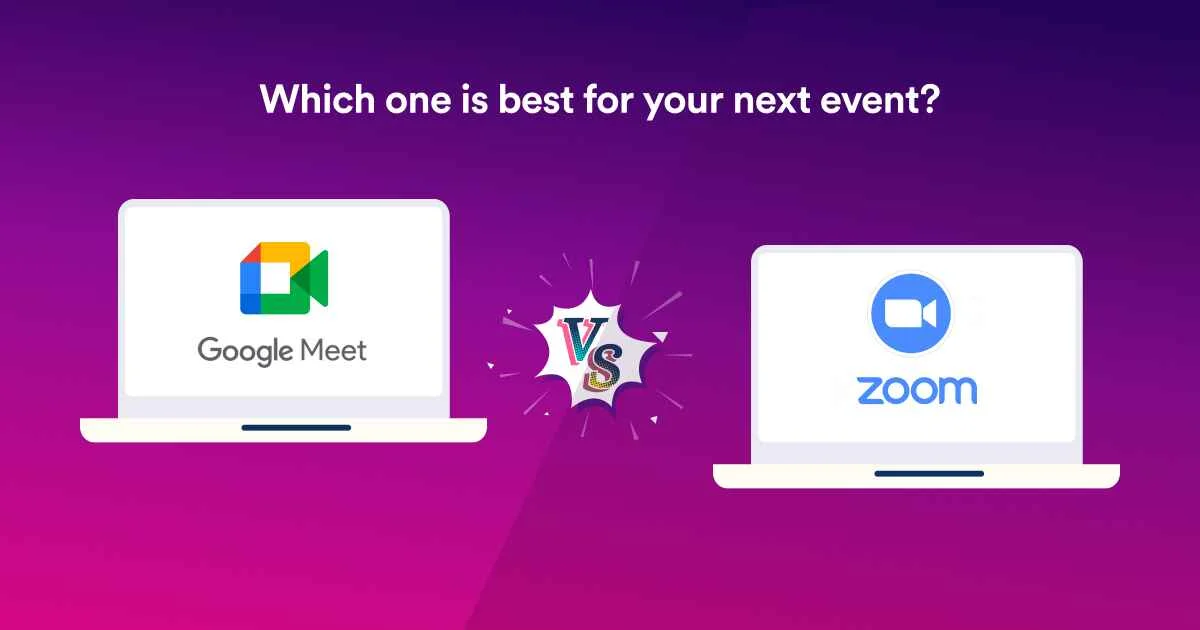
Table of Contents
Choosing between Google Meet and Zoom isn’t just about picking a video tool—it’s about creating a seamless, engaging experience for your audience. Whether you’re hosting a virtual event, leading a team meeting, or planning a live webinar, the right platform can make all the difference.
So, which one’s better?
Google Meet shines with its browser-based simplicity and deep integration with Google Workspace. It’s a go-to for users who want easy access, innovative AI tools, and real-time collaboration—especially across Docs, Sheets, and Slides.
Zoom, trusted by 71% of Fortune 500 companies, is a serious powerhouse. With features like breakout rooms, AI Companion, and Zoom Events, it’s built for high-impact webinars, workshops, and virtual conferences.
In this guide, we’ll compare Google Meet and Zoom across the metrics that matter—features, pricing, security, integrations, and performance—so you can choose the platform that fits your goals, audience, and budget.
Let’s dive in and find the perfect match for your next virtual event.
What are virtual event platforms (and why they matter more than ever)
Let’s face it—the way we host events has changed forever.
In-person meetups are no longer the default. Whether you’re hosting a product launch, teaching a masterclass, or running a global team huddle, chances are, you’re doing it online.
That’s where virtual event platforms come in. But what exactly are they?
Virtual event platforms are digital places—tools built to help people meet in real life. Think live video, real-time chat, screen sharing, breakout rooms, participant engagement tools… everything you’d expect at an actual event, minus the physical location.
These platforms aren’t just for corporate webinars anymore.
They’re used for everything—from remote work meetings and online summits to virtual classrooms and even weddings. The demand has exploded thanks to remote teams, global audiences, and the need for fast, accessible communication.
But with that explosion comes a big question:
👉 Which platform is right for your event—Google Meet or Zoom?
Before we dive into that comparison, here’s what you need to know: choosing the right platform isn’t just about features. It’s about your goals, your audience, and how smooth you want the experience to be—for you and your attendees.
Comparing metrics to choose the best option between Google Meet vs Zoom
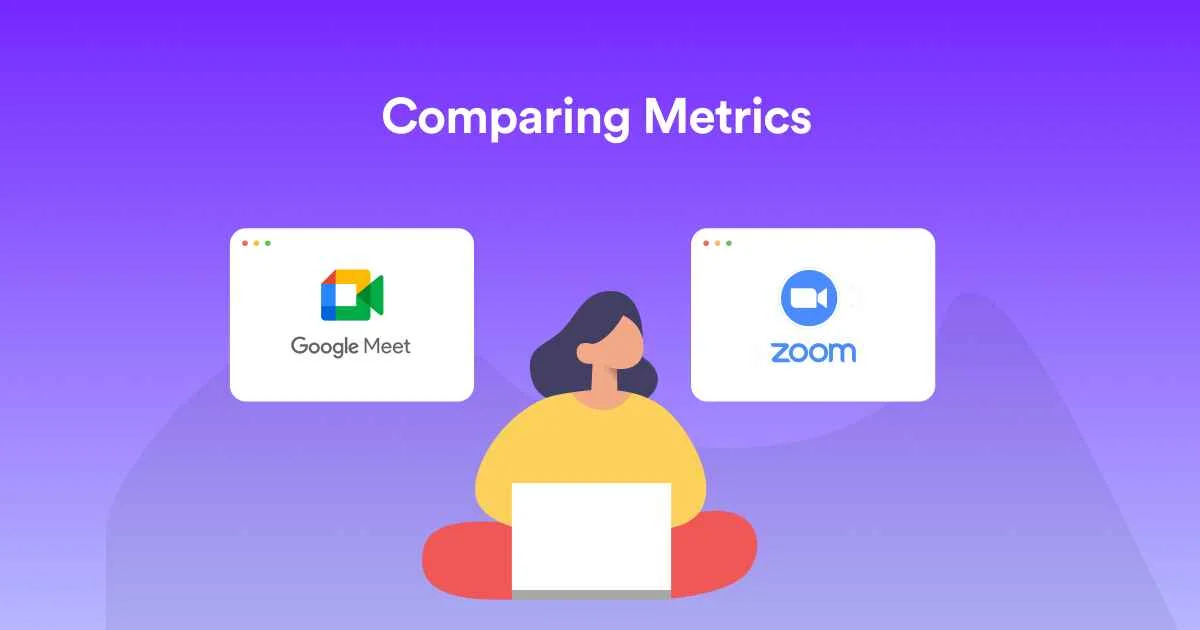
Even though both plugins offer similar features, there is a significant difference between Google Meet and Zoom in many aspects. To highlight the difference between Google Meet and Zoom, we have identified five major factors that we will use to conduct a comparative analysis of these virtual conferencing tools.
So, here are the factors we’ve decided to consider:
- User capacity
- Video and audio quality
- Integration capabilities
- Security
- Screen sharing and collaboration tools
- Platform compatibility
- Webinars and large events
- AI and collaboration tools
But wait, there’s more! Once we finish the analysis, we’ll also be able to declare a winner for each specific metric. However, before diving into that aspect, let’s begin with a brief overview of Google Meet vs Zoom, along with the key features they provide.
Brief overviews of Google Meet vs Zoom
Before we get into the main comparison of Google Meet vs. Zoom, you must have a brief overview of both video conferencing platforms and the key features they offer.
So, let’s start with the overviews first and then delve into the key features.
Google Meet

If you’re already living in the Google ecosystem—think Gmail, Google Calendar, Drive—then Google Meet is a natural extension of your workflow. And that’s where it quietly wins big.
Built right into Google Workspace (formerly G Suite), Google Meet isn’t flashy, but it’s smart, stable, and secure.
Let’s break down why it’s becoming a go-to platform for remote teams, educators, and even enterprise-level events.
Key features of the Google Meet video conferencing platform
- Instantly start or schedule video meetings for immediate or future use.
- Seamlessly join meetings organized by others.
- Collaborate in Google Docs, Sheets, Slides, and Jamboard with the ability to connect to Google Meet calls.
- Engage with up to 100 participants in a meeting, with the potential for higher limits in select Workspace editions.
- Meetings have varying time limits: 24 hours for one-on-one Google Meet sessions and one hour for three or more participants, with extensions possible in certain Workspace editions.
- Enhance communication with the whiteboard feature available through Jamboard during your Google Meet calls.
- Access breakout rooms (creation limited to specific Workspace editions).
- Gain the moderator’s attention with the hand-raising feature.
- Express emotions and reactions using emojis in meetings.
- Maintain control as a host with the ability to end calls and manage chat, screen sharing, camera, and microphone settings for participants.
- Stay connected on the go, even while driving or on the move, with the On-the-Go mode.
In short?
Google Meet provides a clean, secure, and highly integrated video conferencing experience, especially for teams already using Google Workspace.
It’s fast, lightweight, and built for seamless collaboration, making it a smart choice for businesses, educators, and anyone who values simplicity backed by Google’s ecosystem.
Zoom

When the world went remote, Zoom didn’t just keep up—it took over.
From school classrooms to investor pitch decks to family reunions, Zoom became the go-to platform for just about everything. And it’s easy to see why: it’s versatile, reliable, and has features that actually work. Let’s see what makes Zoom a global favorite—and whether it still deserves that top spot.
Key features of Zoom video conferencing platform
- Screen sharing for real-time collaboration or presentations
- Live group chat to engage attendees without disrupting the speaker
- Recording capabilities to capture and share sessions later
- Whiteboarding tools for brainstorming and idea mapping
- Breakout rooms for smaller group discussions within larger meetings
- Polling and Q&A features to drive interaction during webinars and events
- File sharing to distribute documents and assets instantly
- Co-annotation on shared content to collaborate visually in real time
- Live transcription for accessibility and clarity
- End-to-end encryption for private, protected conversations
- Waiting rooms and password protection to control access
- Watermarking to prevent unauthorized sharing of sensitive content
In short?
Zoom gives you everything you need to run smooth, scalable, and secure meetings, with tools that match the demands of modern teams, educators, and event organizers.
Google Meet vs Zoom: Head-to-head comparison!

As you can see, both online meeting tools offer similar features. Hence, it’s pretty challenging to determine which tool you should choose for your next event.
Now, we’ll discuss each tool in detail and present a comparative analysis that will show the difference between Google Meet and Zoom. Then, we’ll let you know who won each metric.
Once we get the winner for each metric, we can easily determine which is the best in the Google Meet vs Zoom battle.
So, let’s get started!
User capacity
When you’re planning an online event, numbers matter. Whether it’s a private client event or a 1,000-person virtual summit, your platform needs to support your audience without glitches, cutoffs, or hidden limits.
That’s why user capacity is one of the first questions every event organizer should ask.
Let’s break down how Google Meet and Zoom stack up when it comes to hosting power.
- Google Meet
Google Meet keeps things simple—but limited. If you’re on a free plan, you’re capped. If you’re on Google Workspace, you’ll get more flexibility, but the max still depends on your tier.
- Free plan: Up to 100 participants
- Google Workspace essentials/business starter: Up to 100 participants
- Business standard: Up to 150 participants
- Business plus / enterprise: Up to 500 or even 1,000 participants (depending on plan)
If you’re already invested in Google Workspace, it’s convenient, but you’ll need to upgrade for large-scale events.
- Zoom
Zoom shines when it comes to scalability. From free one-on-one calls to massive webinars, Zoom adapts to whatever event size you’re working with.
- Free plan: Up to 100 participants (40-minute limit for groups)
- Pro plan: Up to 100 participants
- Business plan: Up to 300 participants
- Enterprise plan: Up to 500 or 1,000 participants
- Large meeting add-on: Supports up to 1,000 participants
- Webinars & Zoom events: Designed for large audiences with engagement tools
If you’re planning webinars, conferences, or hybrid events, Zoom’s user capacity gives you room to grow without switching platforms.
| Feature/Version | Google Meet | Zoom |
|---|---|---|
| Free Version | Up to 100 participants | Up to 100 participants |
| Paid Basic Version | Google Workspace Business Starter: Up to 150 participants | Zoom Pro: Up to 100 participants |
| Mid-tier Version | Google Workspace Business Standard: Up to 150 participants | Zoom Business: Up to 300 participants |
| Higher-tier Version | Google Workspace Enterprise: Up to 250 participants | Zoom Enterprise: Up to 500 participants |
| Special add-ons | N/A | Large Meeting Add-on: Up to 1,000 participants |
End news?
If you’re hosting casual team calls or classroom sessions, Google Meet gets the job done. But if you’re running large events or want more flexibility out of the box, Zoom gives you more headroom, without forcing an upgrade every time.
Video and audio quality
No one wants to sit through a pixelated, choppy video call, especially if it’s your big pitch, a live class, or a client workshop. Video and audio quality aren’t just technical specs—they’re the foundation of how professional (or painful) your virtual meetings feel.
Here’s how Google Meet and Zoom perform in terms of clarity, stability, and overall experience.
- Google Meet
Google Meet is all about speed and simplicity. If you’re already using Gmail, Calendar, Docs, or Slides, Meet fits in seamlessly. You don’t need to download anything—just click a link and you’re in.
On the technical side, Google Meet supports up to 1080p video resolution on paid plans and handles small to mid-sized meetings quite well. It’s optimized for quick, browser-based calls and integrates effortlessly into Google’s ecosystem. Perfect for teams, schools, or nonprofits that value a fast setup and a no-fuss experience.
It’s not overloaded with features, but that’s precisely why some users prefer it.
- Zoom
Zoom, on the other hand, is built like a tank. It’s designed for long meetings, large groups, and situations where performance can’t be compromised. Whether you’re on a desktop app or mobile, Zoom prioritizes video and audio clarity—even on spotty connections.
But Zoom’s biggest advantage? It’s not just a video tool anymore.
With the rise of Zoom Workplace, you’re getting email, calendar, whiteboarding, chat, and even phone capabilities—all inside one platform. That means fewer tabs, more control, and better collaboration.
Zoom also offers advanced audio settings, background noise suppression, and bandwidth optimization. This means fewer “Can you hear me now?” moments and more productive sessions.
Bottom line?
If you need quick calls with minimal setup and already live in Google Workspace, Google Meet delivers clean quality and convenience.But if your meetings are longer, larger, or mission-critical, Zoom is the performance-driven choice—especially when video and audio need to be rock-solid from start to finish.
Integration capabilities
Let’s be real—your video conferencing tool doesn’t operate in a vacuum.
Whether you’re planning events, managing clients, or running team meetings, how well your platform integrates with the rest of your tech stack can make or break your workflow.
From CRMs to project management tools to email platforms—integration isn’t a nice-to-have, it’s a must.
Here’s how Google Meet and Zoom approach this differently.
- Google Meet
If you’re already using Gmail, Google Calendar, Docs, Slides, or Sheets, then Google Meet feels like second nature. Everything is connected. Want to schedule a meeting on your calendar? One click, and the Meet link is there. Need to collaborate on a Document during the call? Open it right in the same window.
Google Meet succeeds on this simplicity. It’s designed to reduce friction and boost productivity for teams already invested in Google Workspace. You don’t have to think about integrations—they’re already built in.
That’s a huge advantage if Google already powers your day-to-day tools.
- Zoom
Zoom may not own a massive ecosystem like Google, but that’s exactly why it went big on third-party integrations. Through the Zoom App Marketplace, you can connect Zoom with nearly anything—Slack, Salesforce, HubSpot, Microsoft Teams, Trello, Notion, and dozens more.
This flexibility makes Zoom especially powerful for event planners, marketers, and cross-functional teams who work with a wide variety of tools.
Zoom doesn’t just offer plug-and-play connections—it lets you build fully customized workflows, automate repetitive tasks, and create a tailored experience that fits your specific needs.
Here’s a table highlighting the primary integration capabilities of both platforms:
| Integration Category | Google Meet | Zoom |
|---|---|---|
| Calendar & Scheduling | Google Calendar | Google Calendar, Outlook, iCal |
| Gmail | Microsoft Outlook, Gmail | |
| Productivity & Collaboration | Google Docs, Sheets, Slides | Microsoft Office, Slack, Trello, Asana |
| CRM & Sales | Limited native integrations (mainly through Google Workspace Marketplace) | Salesforce, HubSpot, Zoho CRM via Zoom Marketplace |
| Learning & LMS | Google Classroom | Canvas, Blackboard, Moodle |
| Cloud Storage | Google Drive | Dropbox, Google Drive, Microsoft OneDrive |
| Advanced Analytics | Limited (enhanced in Enterprise version) | Zoom Video Webinar, among others |
The takeaway?
If your world revolves around Google Workspace, Google Meet will feel seamless out of the box. But if you want more customization, external app support, or CRM and event platform integrations, Zoom gives you the freedom to build the exact tech stack you need.
Security
In the digital age, convenience means nothing without security.
Whether you’re hosting a virtual classroom, a board meeting, or a high-stakes webinar, you need to know your conversations are private and your attendees are protected. One slip, and you risk losing trust—or worse.
Thankfully, both Google Meet and Zoom have invested heavily in tightening their security, but they take slightly different paths to get there.
- Google Meet
As part of Google’s ecosystem, Google Meet runs on the same secure-by-default infrastructure that powers everything from Gmail to Google Cloud. This isn’t just about encryption—it’s about deep, system-wide protection.
From automatic anti-hijacking features to data encryption in transit, Google Meet focuses on creating a secure environment without asking the user to configure much. The experience feels natural, but the layers of protection are working in the background.
Plus, Google’s commitment to privacy policies, compliance standards, and enterprise-grade controls gives organizations extra peace of mind.
If you want security that’s simple, reliable, and already integrated into your workflows, Google Meet is a strong contender.
- Zoom
Zoom had a rough start regarding security. The “Zoombombing” headlines during its early surge in popularity shook user confidence, but what followed was a full-scale turnaround.
Today, Zoom offers robust security controls—from end-to-end encryption to waiting rooms, passcode-protected meetings, user authentication, and watermarking.
The platform gives hosts complete control over who can join, what they can do, and how content is shared. You can lock meetings, restrict screen sharing, disable file transfers, and even brand sessions with watermarks to discourage leaks.
Zoom didn’t just fix its issues—it overcorrected in the best possible way, turning a liability into a competitive advantage for security-conscious teams.
Let’s take a closer look at how both platforms stack up in terms of security:
| Security Feature | Google Meet | Zoom |
|---|---|---|
| End-to-End Encryption | Available | Available (users need to enable it) |
| Meeting Passwords | Automatic for every meeting | Available (can be set by hosts) |
| Waiting Rooms | Not natively, but the “Ask to Join” feature serves a similar purpose | Yes, with customization options |
| Meeting Lock | Available (can restrict who can join) | Available |
| Two-factor Authentication | Available | Available |
| Data Encryption in Transit | Yes, with TLS and AES | Yes, with AES |
| User Reporting | Limited (more features with Enterprise version) | Yes, attendees and hosts can report disruptive participants |
| Data Centers | Global, with data residency options for enterprise customers | Users can select their data center region |
| Transparency Reports | Yes (Google’s Transparency Report) | Yes |
| Attendee Attention Tracking | Not available | Available, but can be turned off by hosts |
While both platforms offer a solid suite of security features, the right choice ultimately comes down to your specific needs and risk tolerance. If you’re looking for security that’s deeply embedded within a trusted ecosystem, Google Meet benefits from Google’s rock-solid infrastructure.
On the other hand, if you want advanced control and customization, Zoom’s proactive approach to improving its security makes it a strong contender, especially for high-stakes or large-scale events.
While this guide focuses on Google Meet and Zoom, there’s one more platform you should have on your radar: Eventin. It’s a powerful event management tool that integrates seamlessly with both Google Meet and Zoom, offering a unified solution for planning, scheduling, and hosting virtual events.
We won’t dive into all the features here, but trust us, it’s worth a look. Click here to explore everything Eventin has to offer.
Screen sharing and collaboration tools
Let’s be honest—a meeting is only as good as its collaboration tools. If attendees are just watching passively, you’re not having a conversation—you’re giving a lecture. The best virtual platforms turn viewers into participants.
That’s why screen sharing and interactive features are crucial to the effectiveness of your meetings or events.
- Google Meet
Google Meet offers basic screen sharing and collaborative features. Its integration with Google Workspace (formerly G Suite) means it leverages the power of Google Docs, Sheets, and Slides for real-time collaboration during meetings. The combined package helps users conduct insightful Google Meet sessions.
- Zoom
Zoom goes deeper into the interactive experience.
Need to illustrate a concept? Use the whiteboard tool. Want feedback in real time? Launch a poll. Want your attendees to mark up your screen? Enable annotations and collaborate visually on the spot.
Zoom doesn’t just offer screen sharing—it offers control, allowing you to hand over the reins to another user, split participants into breakout rooms, or annotate a shared screen together. These features make Zoom a top pick for trainers, educators, and event organizers who need hands-on engagement and audience interaction.
Let’s compare the screen-sharing and collaboration tools of both platforms:
| Feature/Tool | Google Meet | Zoom |
|---|---|---|
| Basic Screen Sharing | Yes (Entire screen, window, or browser tab) | Yes (Entire screen, specific app, or portion of screen) |
| Multiple Participants Screen Sharing | Limited to one at a time | Yes, simultaneously |
| Interactive Whiteboard | Not natively, can use Google’s Jamboard | Yes |
| Annotations on Shared Screen/Whiteboard | No | Yes |
| Remote Control | No | Yes (Allows another user to control sharer’s screen) |
| Breakout Rooms | No (but has been a requested feature) | Yes (Split meeting into smaller groups) |
| Integrate with Document Editors | Yes (Google Docs, Sheets, Slides) | Limited (but can share screen with any app) |
| Hand Raising | Yes | Yes |
| Polls & Surveys | No (requires third-party extensions) | Yes |
| Live Captions & Transcripts | Live captions available | Live captions available (transcripts for recorded meetings) |
Takeaways?
When it comes to screen sharing and collaboration, the choice between Google Meet vs Zoom depends on the nature of the event. For simple presentations and meetings, Google Meet’s integration with Google Workspace may suffice.
However, Zoom’s broader range of collaboration tools could be more advantageous for events requiring more interactive sessions, brainstorming, and team workshops.
Platform compatibility
In a world where your attendees might be joining from a laptop, tablet, or even a phone while commuting, platform compatibility isn’t just a nice-to-have—it’s mission-critical.
The last thing you want is a “Can’t join the meeting” message because someone couldn’t install the right app. That’s why Google Meet and Zoom have made accessibility across devices a top priority—but they take slightly different paths to get there.
- Google Meet
Google Meet’s biggest win? No download required.
For desktop users, everything runs smoothly in your browser. That’s a game-changer for anyone joining from a work laptop or school computer where installing software just isn’t an option. One click, and you’re in.
For mobile users, Google Meet offers dedicated apps for Android and iOS, so you still get a clean, responsive experience on the go.
This browser-based approach makes Meet especially appealing for schools, remote teams, and enterprise environments with strict IT policies.
- Zoom
Zoom takes a different approach—download required, but with a payoff.
By using a dedicated desktop or mobile app, Zoom gives users access to its full suite of features—from breakout rooms and advanced screen sharing to whiteboards and annotations.
Yes, it’s an extra step to install, but the trade-off is more stability, more functionality, and a richer experience, especially during long or complex sessions.
Zoom also supports browser-based access for quick joins, but for full functionality, the app is where it shines.
Below is a table highlighting the platform compatibility of both Google Meet vs Zoom:
| Platform/Device | Google Meet | Zoom |
|---|---|---|
| Windows (Desktop) | Browser-based (Optimized for Chrome), no software required | Requires software download |
| MacOS (Desktop) | Browser-based (Optimized for Chrome), no software required | Requires software download |
| Linux (Desktop) | Browser-based | Requires software download |
| Android (Mobile) | Dedicated app available in Play Store | Dedicated app available in Play Store |
| iOS (Mobile) | Dedicated app available in the Play Store | Dedicated app available in App Store |
| Web Browsers | Optimized for Google Chrome, works on others but might have limited functionality | Browser-based version available with limited features |
| Plug-ins/Extensions | Available for Google Chrome | Zoom Scheduler for Chrome and Firefox |
In terms of platform compatibility, Google Meet offers simplicity and ease of access, especially for those hesitant or unable to download software. Zoom, on the other hand, provides a more comprehensive experience via its dedicated app, which can be beneficial for events that want to leverage all of Zoom’s functionalities.
Bottom line?
If ease of access and no-download convenience are top priorities, Google Meet makes joining frictionless, especially for casual or secure environments. But if you need a feature-rich experience without limitations, Zoom’s dedicated apps give you the power and flexibility to run events your way.
Webinars and large events
When you’re running a high-stakes virtual event—a company-wide town hall, a product launch, or a webinar with thousands of attendees—you need more than just a video feed.
You need structure, scalability, and control. The ability to engage your audience, manage logistics behind the scenes, and ensure a seamless experience from start to finish.
Here’s how Google Meet and Zoom stack up when it’s time to go big.
- Google Meet
With its Enterprise plan, Google Meet supports up to 1,000 participants in a single session and offers YouTube Live streaming for events that need even broader reach.
That’s more than enough for all-hands meetings, team-wide updates, or company announcements. And if you’re already using Google Workspace, it’s easy to schedule and invite participants using Calendar or Gmail.
But here’s the trade-off: Google Meet keeps things simple, and that means limited built-in tools for audience engagement. There’s no native Q&A module, no registration forms, and no advanced polling options. For internal communication, it’s efficient. For external-facing webinars? It might feel a bit too basic.
- Zoom
Zoom was made for the big stage.
With its Large Meeting add-on, you can scale up to 1,000+ participants, and when you switch to Zoom Webinars or Zoom Events, you unlock an even more powerful toolkit.
We’re talking interactive Q&A, custom registration pages, moderated chat, polling, breakout sessions, and attendee analytics—all designed to turn passive viewers into active participants.
Whether you’re organizing multiple events, a marketing webinar, a virtual expo, or a global conference, Zoom gives you the tools to manage the event and measure its success.
Bottom line?
If you’re hosting internal briefings or low-friction events within your team, Google Meet is clean, scalable, and easy to deploy. But if you’re aiming for high-impact, high-engagement events that feel like an actual production, Zoom is the platform built to deliver, from registration to wrap-up.
AI and collaboration tools
Let’s face it—running a virtual meeting can be overwhelming. Juggling note-taking, managing attendees, muting distractions… it adds up fast.
That’s why AI-powered features are no longer just “nice extras”—they’re game-changers. From live transcriptions to smart summaries, today’s platforms are using AI to take the grunt work out of meetings and help you stay focused on what matters.
So, how do Google Meet and Zoom stack up when it comes to intelligence?
- Google Meet
Google Meet keeps it clean and practical. Powered by Google’s AI, it offers real-time captions, noise cancellation, and live translation, making cross-border meetings more accessible and inclusive.
But the real gem? Gemini AI.
It can join your meeting, take notes automatically, highlight key discussion points, and even save them directly into Google Docs. No more scrambling to remember what was said—your AI assistant’s already got it covered.
Since everything works right in the browser, it’s effortless to use for K–12 classrooms, small teams, or organizations already using Google Workspace. There is no extra software, no complicated setup.
If you want AI that quietly boosts productivity in the background, Google Meet delivers it with zero friction.
- Zoom
Zoom takes it a step further with its AI Companion—and it’s not playing catch-up.
Zoom’s AI doesn’t just transcribe—it summarizes your meetings, breaks them into chapters, and can even answer questions during the call. That’s next-level automation for busy teams and fast-paced environments.
It supports 36 languages, offers smart suggestions, and even enhances collaboration with AI-powered whiteboards for brainstorming sessions.
Zoom is also pushing boundaries with experimental features like virtual reality and 3D meeting spaces—yes, really. These innovations are aimed at universities, design teams, and forward-thinking organizations that want to experience the future of meetings today.
Bottom line?
If you want practical AI tools that work right out of the box—and you already use Google Workspace—Google Meet keeps things simple, smart, and seamless. But if you’re looking for advanced automation, multilingual support, and cutting-edge meeting innovation, Zoom’s AI Companion is built to impress.
Real-world user insights on Google Meet and Zoom workplace
Both Google Meet and Zoom Workplace have received positive feedback from users across different roles and industries. While Google Meet stands out for its affordability and smooth integration with Google Workspace, Zoom Workplace is praised for its advanced meeting features and user-friendly design.
Here’s what users are saying about Google Meet and Zoom Workplace:
- Google Meet review
A verified user working as an employee highlights Google Meet’s affordability for small meetings (under 100 participants). They found the connection to be reliable and appreciate how the tool simplifies virtual collaboration, even if the feature set isn’t the most advanced for hands-on learners.
“The price will always stand out. It makes the job easier for everyone.”
- Zoom Workplace review
Daniel Ebi, a web developer, prefers Zoom Workplace for its superior video conferencing capabilities, especially for large meetings and webinars. He emphasizes how well Zoom integrates with other tools and values its simplicity.
“Zoom is more user-friendly. I selected Zoom for its high-quality meetings and simplicity in use.”
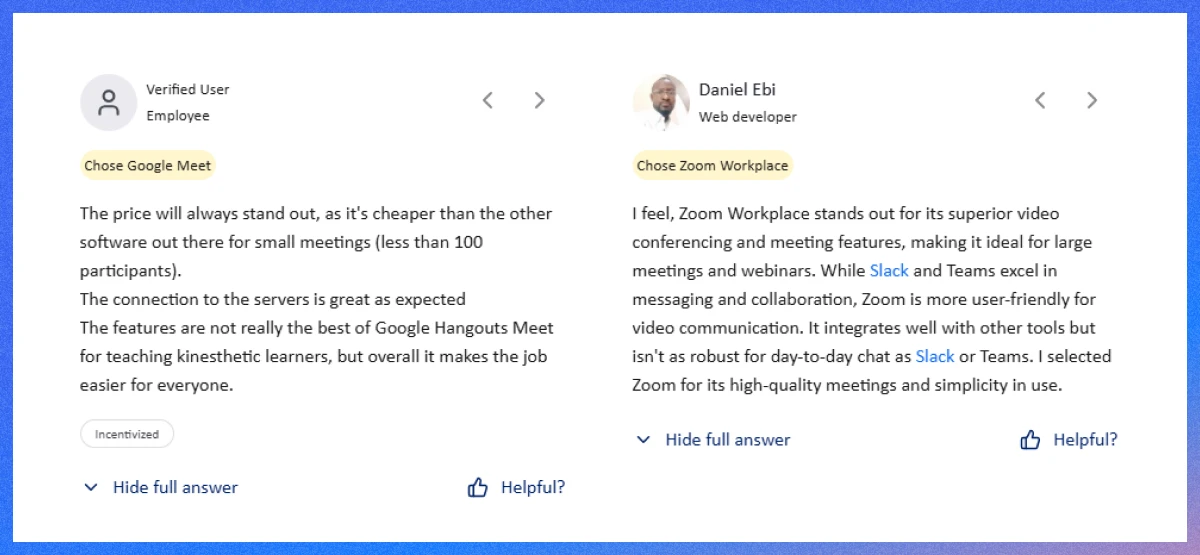
- Google Meet review
Another verified user, an engineer, commends Google Meet for its deep integration with Google Workspace and strong data security. This integration makes it easy to schedule and conduct meetings within the familiar Google environment.
“Provides data security with Google’s data storage. Integration with other Google products stands out.”
- Zoom Workplace review
A verified administrator highlights Zoom’s user-friendly interface and expanded feature set, particularly when compared to Google Meet and Slack Huddles.
“Zoom is far more user-friendly and has more features.”
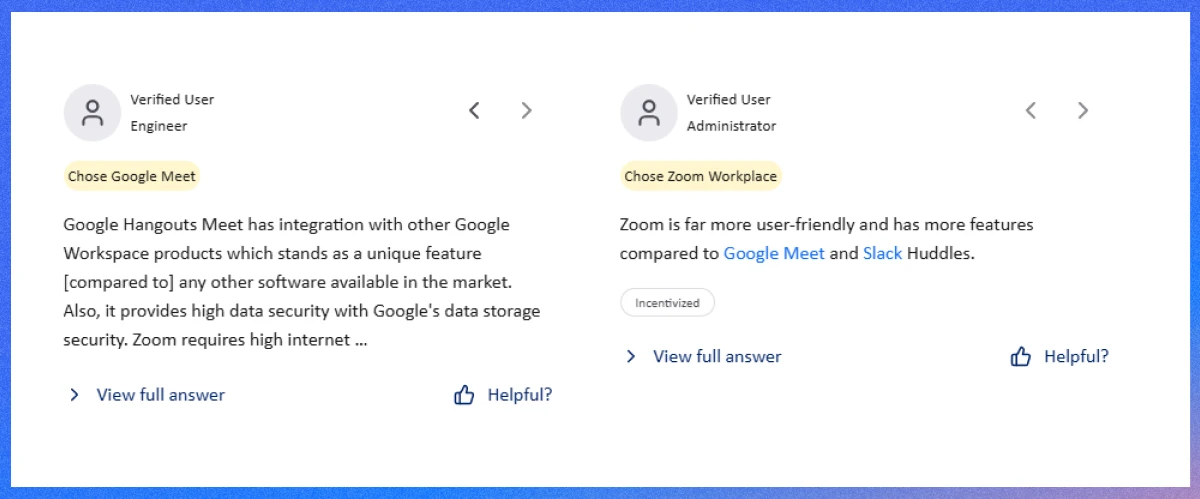
Overall, users turn to Google Meet for its cost-effectiveness and seamless collaboration within the Google ecosystem, while Zoom Workplace is often the top choice for those seeking advanced features and a more robust video conferencing experience.
Which one should you choose for your event management?

Choosing between Google Meet and Zoom for event management depends on the type, scale, and goals of your virtual event. Whether you’re organizing a small team workshop, a large-scale webinar, or a hybrid conference, each platform offers distinct strengths with different event management needs.
Below, we break down how Google Meet and Zoom align with key event management considerations to help you pick the best fit.
Google Meet: Best for streamlined, internal, or Google-centric events
Google Meet is a strong choice for event managers who prioritize simplicity, cost-effectiveness, and integration with Google Workspace. If your event is internal, such as team training, all-hands meetings, or educational workshops within a Google-centric organization, Meet delivers a frictionless experience.
- Ease of setup and access: No software downloads are needed, making it ideal for events where attendees (e.g., employees or students) join from diverse devices or restricted IT environments. Simply share a meeting link via Google Calendar, and participants can join instantly via browser.
- Collaboration for smaller events: Integration with Google Docs, Sheets, Slides, and Jamboard will allow you real-time collaboration. It is perfect for interactive workshops or brainstorming sessions. For example, you can co-edit a project plan during a team retreat or use Jamboard for a virtual whiteboard session.
- Scalability for internal audiences: With Google Workspace Enterprise, you can host up to 1,000 participants and stream to YouTube Live, which is suitable for company-wide town halls. However, engagement tools like polling or Q&A are limited so that external webinars may feel basic.
- Cost-effective for budget-conscious events: Free plans support up to 100 participants, and Workspace plans are affordable for small to mid-sized organizations. This makes Meet appealing for nonprofits, startups, or schools managing tight budgets.
- Best use cases: Internal team meetings, educational workshops, small-scale client presentations, or events within the Google ecosystem.
Drawback: Google Meet lacks advanced engagement features like native Q&A, registration forms, or detailed attendee analytics. And this makes it less suited for large, external-facing events or webinars requiring robust audience interaction.
Zoom: best for large-scale, interactive, or public-facing events
Zoom is the go-to for event managers running high-impact, large-scale, or public-facing events like webinars, virtual conferences, or hybrid summits. Its advanced feature set, scalability, and engagement tools make it a powerhouse for professional event management challenges.
- Scalability for large audiences: With the Large Meeting add-on or Zoom Webinars/Events, you can host 1,000+ participants, complete with registration pages, ticketing, and attendee analytics. This is ideal for product launches, marketing webinars, or global conferences.
- Engagement and interactivity: Features like breakout rooms, polling, Q&A, and live chat enable dynamic sessions. For example, during a virtual summit, you can split attendees into breakout rooms for networking or run live polls to gauge audience sentiment.
- Advanced event management tools: Zoom Events offers a dedicated platform for managing multi-session conferences, including speaker management, custom branding, and post-event analytics. This is perfect for professional event planners needing end-to-end control.
- Third-party integrations: Zoom’s App connects with tools like Eventin (an event management plugin for WordPress), HubSpot, or Salesforce, streamlining event registration, marketing, and follow-ups. This makes it a favorite for event managers integrating with CRMs or ticketing platforms.
- Best use cases: Best for large webinars, virtual conferences, hybrid events, training programs, or events requiring high engagement and analytics.
Drawback: Zoom requires software downloads for full functionality, which may be a hurdle for attendees on locked-down devices. Higher-tier plans or add-ons can also increase costs for large events.
Key considerations for event managers for choosing the best option
- Event size and audience: For events under 100 participants, Google Meet’s free or low-cost plans are sufficient. For 300+ attendees or public webinars, Zoom’s scalability and add-ons are superior.
- Engagement needs: If your event requires interactive features (e.g., polls, Q&A, breakout rooms), Zoom is the clear winner. Google Meet suffices for straightforward presentations or collaborative workshops.
- Budget: Google Meet is more budget-friendly for smaller teams or organizations already using Google Workspace. Zoom’s advanced features come with higher costs, especially for large events.
- Tech stack: If your event management relies on Google tools (e.g., Calendar, Drive), Meet integrates seamlessly. For diverse tech stacks or CRM-driven events, Zoom’s integrations are more flexible.
- Ease of access: Google Meet’s browser-based access is ideal for quick joins, especially for less tech-savvy audiences. Zoom’s app-based approach offers richer features but may require setup.
Final verdict
Choose Google Meet if you’re managing internal events, small workshops, or educational sessions within a Google Workspace environment. Its simplicity, browser-based access, and integration with Google tools make it ideal for streamlined, budget-friendly events with up to 150–1,000 participants.
Choose Zoom if you’re hosting large-scale, external-facing events like webinars, virtual summits, or conferences. Its advanced engagement tools, scalability, and integrations with event management platforms make it the top choice for professional, high-impact events.
For event managers seeking a unified solution, consider Eventin, a powerful event management tool that integrates with both Google Meet and Zoom. It simplifies scheduling, ticketing, and analytics, letting you focus on delivering a stellar event experience. Explore Eventin here.
Ultimately, align your choice with your event’s goals, audience size, and desired interactivity to ensure a seamless and engaging virtual experience.

