Virtual Events With Google Meet X Eventin: Host Events Online In 5 Steps
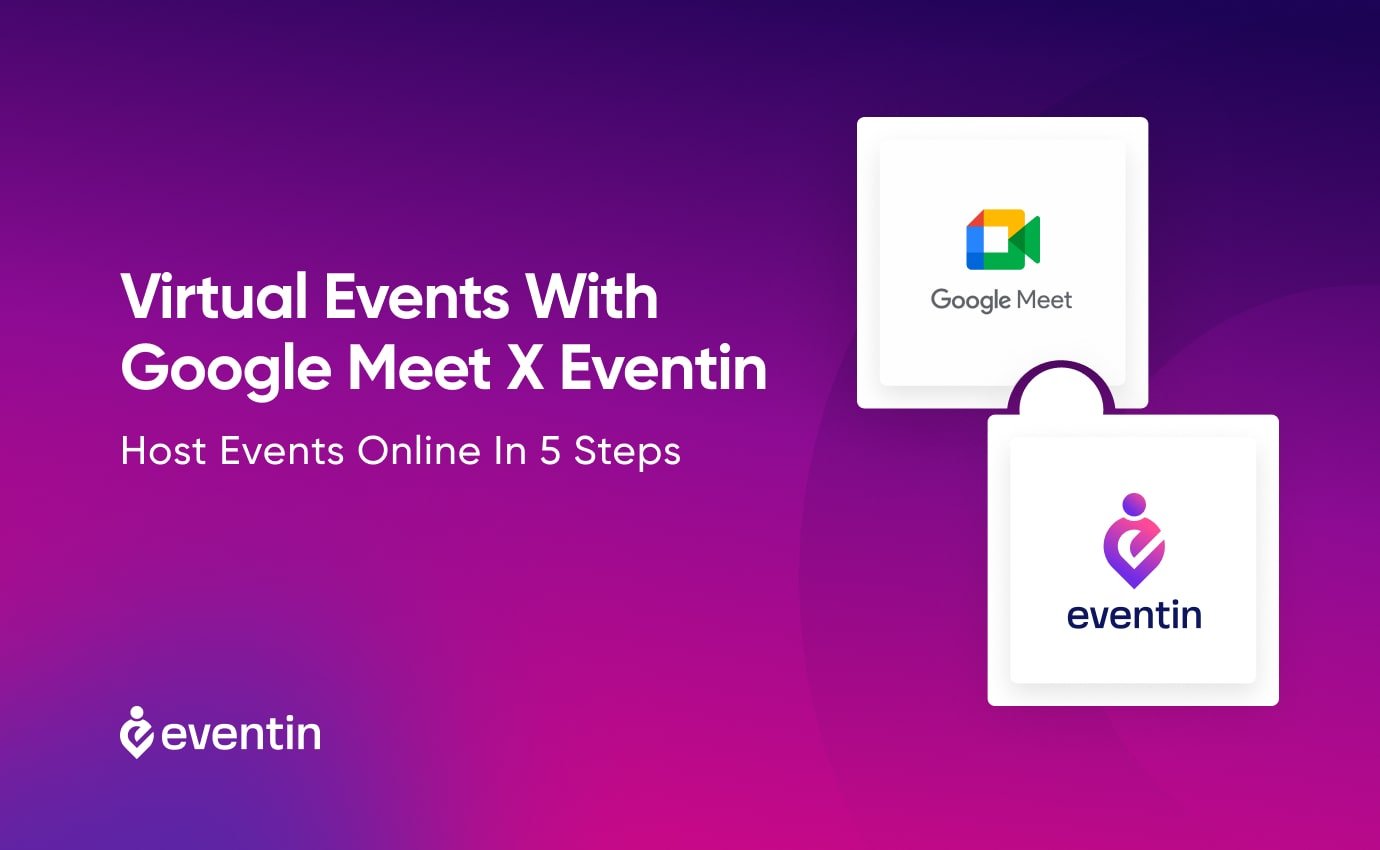
The popularity of virtual events began back in 2020. Even though everything was standing still, nothing could stop humans from interacting. That’s when virtual events evolved. And now from Microsoft to HPE, most companies are using virtual events platforms for different purposes.
According to research done by Kaltura- When the audiences were given the option of canceling an in-person event or a virtual event, 59% chose virtual events over in-person activities.
So, in this competitive world, the burning question is: How efficiently you can arrange virtual events? And the solution is- a combination of a reliable virtual events platform and an efficient event management system.
Want to learn more? Let’s get into further depth.
Why Should You Use Google Meet As A Virtual Events Platform?

Virtual events cross physical boundaries, bringing people from all over the world together in a shared digital area. These events range from conferences and seminars to workshops and networking opportunities.
Google Meet is a virtual events platform that emerges as a strong medium for holding virtual events, with a number of benefits that will help you succeed. It is a great platform for hosting virtual events for several reasons. These are-
Global Accessibility
Google Meet caters to a global audience. You can invite attendees from all around the world to join without regard for geography.
Cost-Efficiency
Virtual events on Google Meet save a lot of money because there are no venue rentals, travel fees, or lodging charges. You can arrange an unlimited number of meetings with any number of audiences.
Google Meet is very affordable, especially for small businesses and organizations. You can host unlimited meetings with up to 100 participants for free.
Environmental Sustainability
Because virtual events eliminate the need for actual travel and printed materials, they help to make the world a greener place. You don’t even need to go and buy authentic tickets. You can scan the QR code and join.
Easy To Use
Google Meet is very user-friendly, even for people who aren’t tech-savvy. You can easily create and join meetings, and all participants can share their screens and collaborate in real-time.
High-Quality Video And Audio
Google Meet offers high-quality video and audio, so you can be sure that your event will be clear and engaging for virtual events. You can also cancel out any background noise if you need to.
Integration With Other Google Products
Google Meet integrates seamlessly with other Google products, such as Gmail, Calendar, and Google Drive. This makes it easy to share files and collaborate with participants before, during, and after your event.
Accessibility For All
Google Meet is available almost in every country so you can host events with participants worldwide.
This platform is accessible to people with disabilities, and it offers a variety of features to make it easier for everyone to participate, such as closed captions and live transcription. Now arrange virtual team events with all of your team members anywhere and in any condition.
Recording and Playback
If you use the premium version, you can record your Google Meet events and save them for later playback. This is a great way to share your event with people who couldn’t attend or to review the content thereon.
Customization
You can customize your Google Meet events with your branding and logo. This makes your events look more professional and helps to create a sense of community for your attendees.
How To Host Successful Virtual Events with Google Meet x Eventin In 5 Steps

To host successful virtual events, you need to follow 5 fundamental steps to reach your goal. These steps are not only crucial for the overall success of your event but also for creating a memorable and engaging experience for your participants. These are-
- Defining the Goals and Objectives
- Planning Event Content
- Promoting the Event
- Executing the Plan
- Gathering Insights of the Event
You might be wondering how the virtual events platform Google Meet and Eventin together can help you with this. Here is the kicker:
Eventin in its latest release has announced its integration with Google Meet.
You can create multiple virtual events with Eventin and connect your event directly to Google Meet. You can use Google Calendar as well to schedule your virtual events.
So, let’s check out how you can implement these 5 steps to hosting successful virtual events with Google Meet and Eventin.
Step #1 Define Your Goals And Objectives

The first step to hosting a successful virtual event is to define your goals and objectives.
Defining your goals is important since it serves as the basis for your virtual event strategy and directs your preparation and execution. Your strategy explains how you’ll impress and engage guests, prove, advertise opportunities, choose who will be engaged in event planning, and much more.
Here’s how to effectively define your event goals:
Identify Your Objectives: Think about what you want to achieve with your virtual event. Are you aiming to educate, generate leads, build brand awareness, or foster networking? Your objectives will shape the content, format, and promotion strategies.
Set Measurable Goals: Make your goals specific, measurable, achievable, relevant, and time-bound (SMART). For instance, if your goal is to generate leads, you might aim for a specific number of registrations or email sign-ups.
Understand Your Target Audience: Define your target audience’s needs, preferences, and pain points. Tailor your event goals to address their interests and deliver value.
Also, you can start with brainstorming about-
- What do you want to achieve with your event?
- Do you want to generate leads, increase brand awareness, or educate your audience?
- How will your company benefit?
- Why are you organizing this virtual event? What sparked the initial interest?
- Who will be there?
- How does this virtual event fit with your company objectives?
- What do you want attendees, presenters, and sponsors to take away from the event?
- What does a successful virtual event look like when it’s finished?
Once you know your goals, follow the next step to plan your event accordingly.
Step #2 Plan Your Event Content

The content and management of your virtual event play a pivotal role in engaging your participants and delivering on your goals. Careful planning ensures that your content is informative, relevant, and captivating and the management is smooth and uninterrupted.
Here’s how you can plan the event-
Choose the Right Format: Depending on your goals, select a format that aligns with your objectives. Will it be a webinar, panel discussion, workshop, or a combination?
Each format offers different levels of engagement and interaction.
Craft Engaging Content: Develop presentations, videos, slides, and interactive elements that resonate with your audience. With Eventin, you can add your virtual event description, main attractions, teasers or trailers, and any related video on your event page.
Don’t forget to use eye-catching images and videos. You can also use social media ads to reach a wider audience.
Select Appropriate Speaker: If you want to increase brand awareness, you might want to invite high-profile speakers. Or if you are confident enough, you can be a speaker too. Choose speakers according to the content of your event.
Your audience will be interested to know whom they are going to listen to. With Eventin, you can create speakers’ profiles and attach them to the event page. This will keep you one step ahead in the promotion of your virtual events.
Outline the Agenda: Create a detailed agenda that outlines the schedule, topics, and speakers for each segment of your event. Include time slots for interactive activities.
Incorporate Interactivity: Engage your audience by integrating interactive elements like live polls, Q&A sessions, breakout rooms, and virtual networking opportunities. These features keep participants engaged and foster meaningful discussions.
Google Meet has amazing features that allow you to ask questions, encourage participation, and use polls and surveys to get feedback. And with Eventin, you can collect and analyze all the activities of your event.
You can also use Google Meet’s breakout rooms to let attendees discuss the topics in more detail.
Think about your goal: It is always important to keep the goal in mind so that the plan aligns with the goal. Plan your content carefully and if it doesn’t go with the intention of your goal, then make changes accordingly.
If your goal is to generate leads and revenue for your business, you can try Eventin’s recurring virtual events. With this, you can automatically invite your attendees for recurring sessions without typing their emails manually.
Step #3 Promote The Event

Effective promotion is key to driving attendance and maximizing the impact of your virtual event.
Once you’ve planned your virtual event, you need to promote the event. Let people know about your virtual event! Share it on social media, email your list, create a landing page with all the details, and publish it to your site.
Here is how you can promote your virtual events-
Utilize Multi-Channel Marketing: You can use social media, email marketing, your website, and any relevant industry platforms to promote your event. You’ll need engaging content and graphics that highlight the value of attending.
It is important to maintain customer relationships and utilize it for marketing purposes. Through Eventin, you can use Grounghogg and FluentCRM to automate your marketing campaigns and save time.
Offer Early Bird Registrations: One of the most popular promotional acts is offering early bird registrations for the event. You can encourage early sign-ups by offering discounted rates or exclusive benefits to those who register ahead of time. This encourages potential attendees to secure their spots early.
Again, you might want to offer a free giveaway or discount to attendees who sign up for your email list. To manage your attendees’ list, you can go for Eventin. Eventin can save your attendees’ list and other provided data and show it to your admin panel.
Partner with Influencers or Experts: You can collaborate with influencers or industry experts to co-host or speak at your event. Their endorsement can expand your event’s reach and lend credibility to your content.
You can encourage local businesses or vendors to post their events. With Eventin, you can arrange virtual team events to talk with them. They can sign up, create, submit, and start earning commissions on events.
Thus, you’ll have multiple event marketplaces where you can share commissions and profits between the event marketplace owner and vendors.
Leverage Eventin’s Promotional Tools: If you’re using Eventin, take advantage of its promotional features to spread the word about your event. Use customizable landing pages, email campaigns, and virtual events platform integrations.
Step #4 Execute The Plan
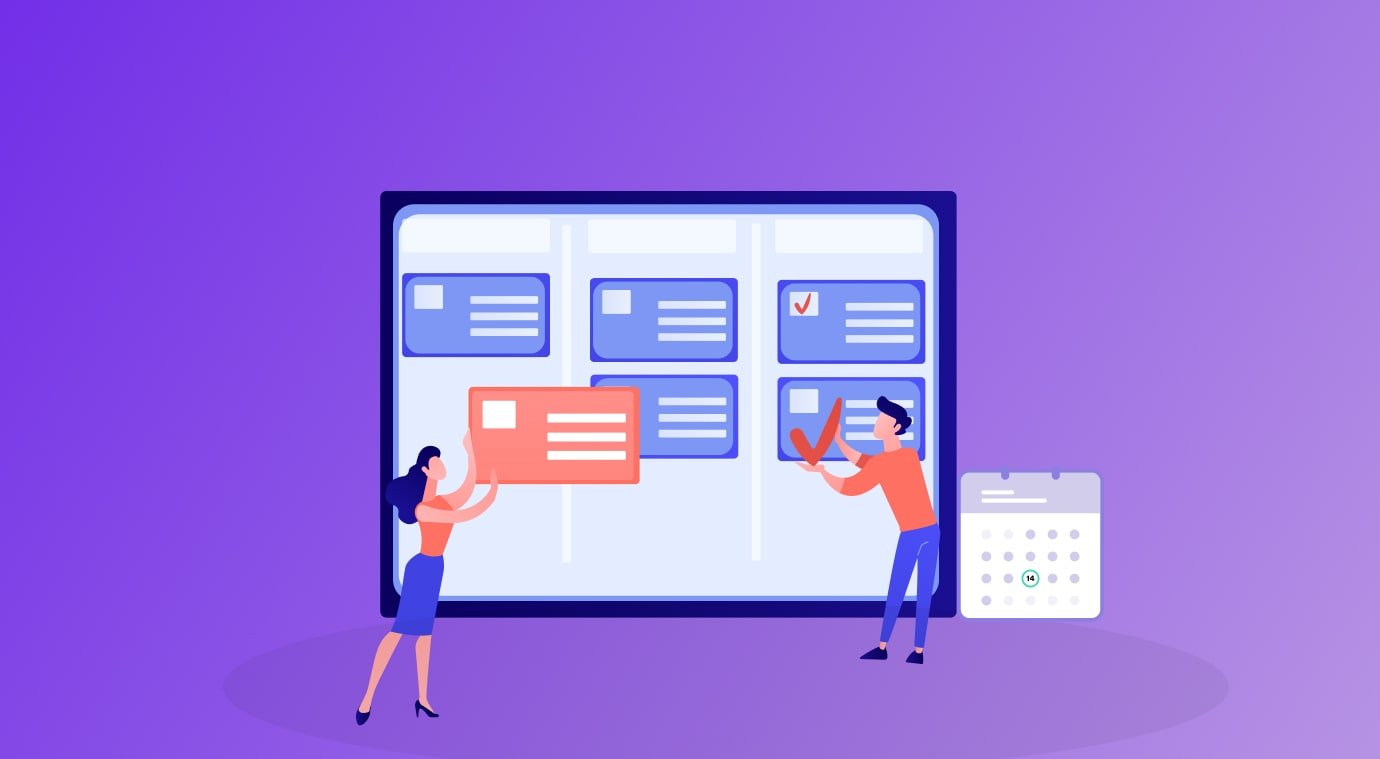
As the event date approaches, ensure that all elements are in place for a seamless execution:
Conduct Rehearsals: Run through the event plan with your team and speakers. Make sure everything is working fine before your event starts.
Test your audio and video, and make sure your speakers are familiar with the platform.
It’s also a good idea to have a backup plan in case of technical difficulties. For example, you might want to have a speakerphone on hand in case the audio cuts out.
Participant Communication: Send participants clear instructions on how to access the event, navigate the platform, and engage with the content. Provide a support channel for technical issues.
Integrate Google Meet with Eventin: Now, the grand moment of hosting your event. The steps are very simple. First, download and install the Eventin plugin for your site.
Then, log in by going to Settings > Integrations > Google Meet, entering your client ID, client secret key, and authorized redirect URL. See the details here.
Now, enable the Google Meet option in the Event page editor’s Event settings. You must include the meeting URL and description here. Click on “Google Meet”. It will redirect you to the meeting.
Create Events using Eventin: Then create a page for your event with details, time and date, speakers and organizers, ticket booking, slot booking options, etc. For creating a single event, follow the documentation here.
Everything is set, you can now start an instant meeting. Just click Start Now.
If you want to create a meeting for later, enter the meeting name and time. Choose whether you want to share the meeting link with everyone or only with specific people, then click Create.
Once the meeting is created, you’ll see a link to the meeting. You can copy this link and share it with your meeting participants.
When everyone is ready to join the meeting, click Join Now. Now, introduce yourself and start the event as you planned.
Manage Event Tickets, RSVPs & Payments: You can have the option of event tickets and collect payments for your participants. Through Stripe gateway, you can manage payments for your event at Eventin.
You can also show event details with an overview of the user’s panel. Your participants can have all of the purchased event details on the dashboard.
If you want to send the RSVP invitation for the existing event attendees, then go to Eventin -> RSVP Invitations. See the process here.
With Eventin, you can also track event guests with unique attendee tickets for each event attendee and view total ticket sales at a glance.
You don’t need to go for in-person ticket distribution or fee collection anymore! Learn more here in the video
That’s it. Talk with confidence and make the event successful from your end.
Follow-Up After The Event: Send a thank-you note to your attendees and share the event recording with them. You can also use this opportunity to collect feedback and improve your events for the future.
To encourage them, you can also provide PDF Certifications for your attendees with Eventin. You can also ask them to share your event with their networks.
Step# 5 Gather Insights Of The Event For Future

After the event, gather feedback from participants to understand what worked well and what could be improved.
By tracking your event’s metrics, you can get a better understanding of the success of your virtual events. This information can be used to improve your events in the future.
With Eventin’s analytics dashboard, you can track the events’ metrics. Eventin’s analytics dashboard makes it easy to track your attendance, engagement, feedback, conversions, social media engagement, and costs. See the documentation here.
Here are a few tips on how you can measure success and gather insights into your virtual events through Google Meet and Eventin-
- Track attendance by collecting registration information from your attendees.
- Monitor engagement by collecting this information from your attendees.
- Collect feedback by asking attendees to rate their experience.
- Check conversions by collecting this information from your attendees.
- Track social media engagement by collecting this information from your attendees.
- Manage costs by collecting information.
Wrap Up
We hope you can see a clear roadmap for your digital connectivity by now. The collaboration of Google Meet and Eventin provides a powerful toolkit for creating and managing your virtual events.
Whether you’re organizing a large-scale conference or a small-scale workshop, the combination of technology and creativity is essential for generating memorable virtual events experiences.
So, try out Eventin’s Google Meet integration today and write your own success story in hosting virtual events.



