How to Add a Venue to Events in WordPress: 3 Simples Steps to Follow

Table of Contents
Adding a venue location to your event page helps people find the place fast. Most visitors check the map before they book a ticket. If the location is missing or unclear, many leave the page.
In this guide, we will discuss how to add a venue location to your WordPress event in three simple steps. We will use Eventin and Google Maps so your visitors can see the exact place, get directions, and feel ready to join the event.
📌 Quick Overview
This guide shows you how to add a clear venue location to your WordPress event page using Eventin and Google Maps. You’ll learn:
- Why adding a venue map improves event signups and trust
- What you need before setting up your event venue
- How to create an event in WordPress with Eventin
- How to connect your Google Maps API key
- How to add and display the exact venue location on your event page
- Extra tips to help visitors get directions with ease

Why adding a venue location matters
A clear venue location helps visitors understand where the event will take place. It also builds trust. People feel more confident when they see a real place on a map instead of a plain text address.
A map also reduces confusion. Many visitors browse on mobile and want quick directions. When they can tap the map and open Google Maps, they are less likely to ask, “Where is the event?” This saves you time and helps attendees show up on time.
Showing the venue also increases sign-ups. When people know exactly where they are going, they feel safe to book a ticket. This is important for conferences, workshops, meetups, and local events.
How to add a venue to events on WordPress using Eventin

Now that you know how important it is to add a venue to your events, it’s crucial to find plugins that support your WordPress system.
As we begin the journey of how to choose a venue for an event, you will get a complete guide to installing the right plugin to publish WordPress event venues.
Step 1: Create your event website with Eventin
To enable WordPress event venues on your website, you need to create an event management website first. How to do that?
Well, there are packs of the best WordPress event management plugins out there. They can allow you to create events, add speaker pages, and enable attendee registration, all within a single platform.
However, the Eventin event plugin for WordPress encloses a bundle of paths to boost your event management business success. It not only allows you to add an event venue but also helps create event certificates, add multiple tickets, and promote your event online.
So, before you integrate location systems, create an event website with the best event management plugin for WordPress. It requires only a few steps with eventin-
- Login to your WordPress Dashboard.
- Add a new event.
- Add event details & go live with your event management website.
Step 2: Connect Google Maps API with Eventin
Once you have a working event management website, you are ready to add an event venue location to your events.
To do this, first go to Google Cloud Platform Console. Create a new project and generate a Google Map API.
Follow the documentation to generate the Map API for the event venue location–
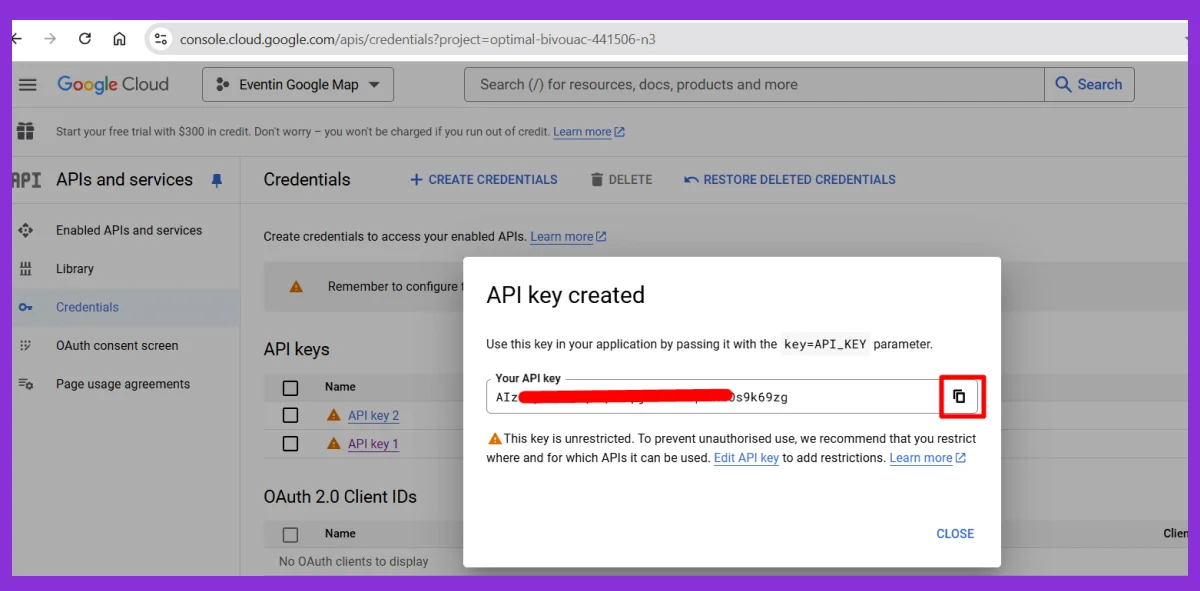
Now, to insert the API Keys, go to Settings from Eventin.
Now, select Integration to integrate Google Maps with your Eventin admin dashboard.
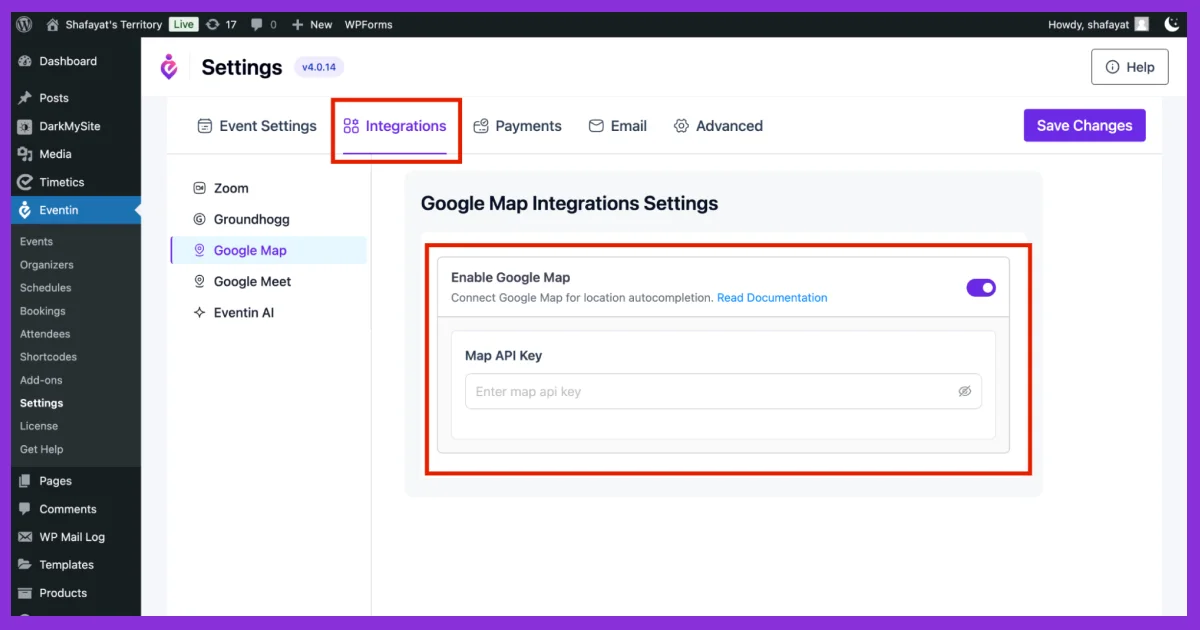
Step 3: Add a venue location to your event
Now, once you are done integrating the Google Map API on your Eventin event plugin for WordPress’s dashboard, it’s time to select individual locations for your different events.
So, simply select an event to which you want to add a location.
Now, from the ‘Basic Info’ Setup section, type a location name, and you can get the exact locations.
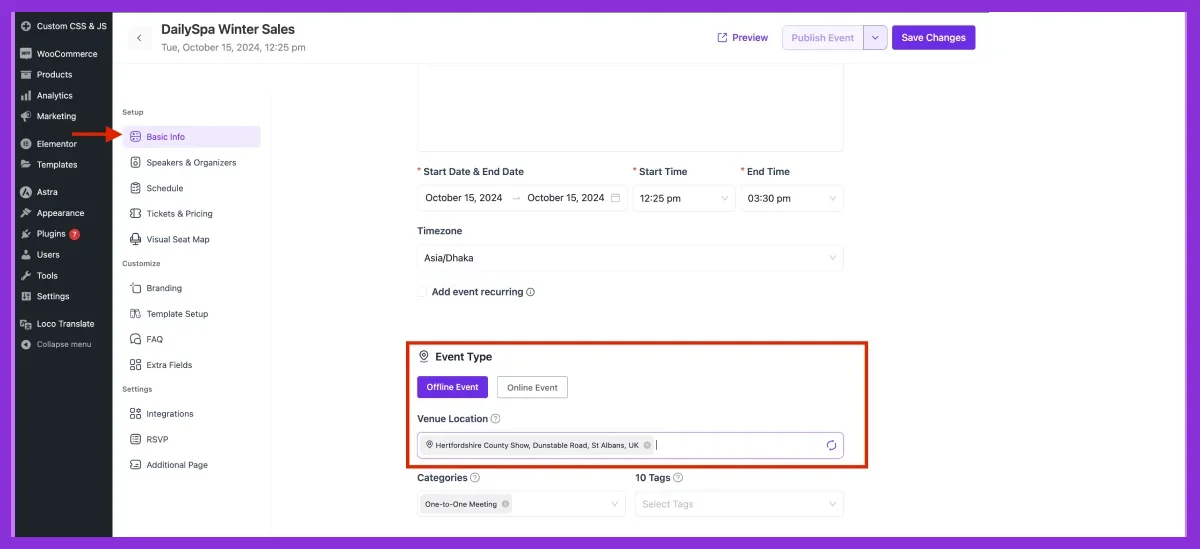
When done, don’t forget to ‘Save Changes’ from the top right button.
Here’s how your inserted Google Map location will be shown on your event website–
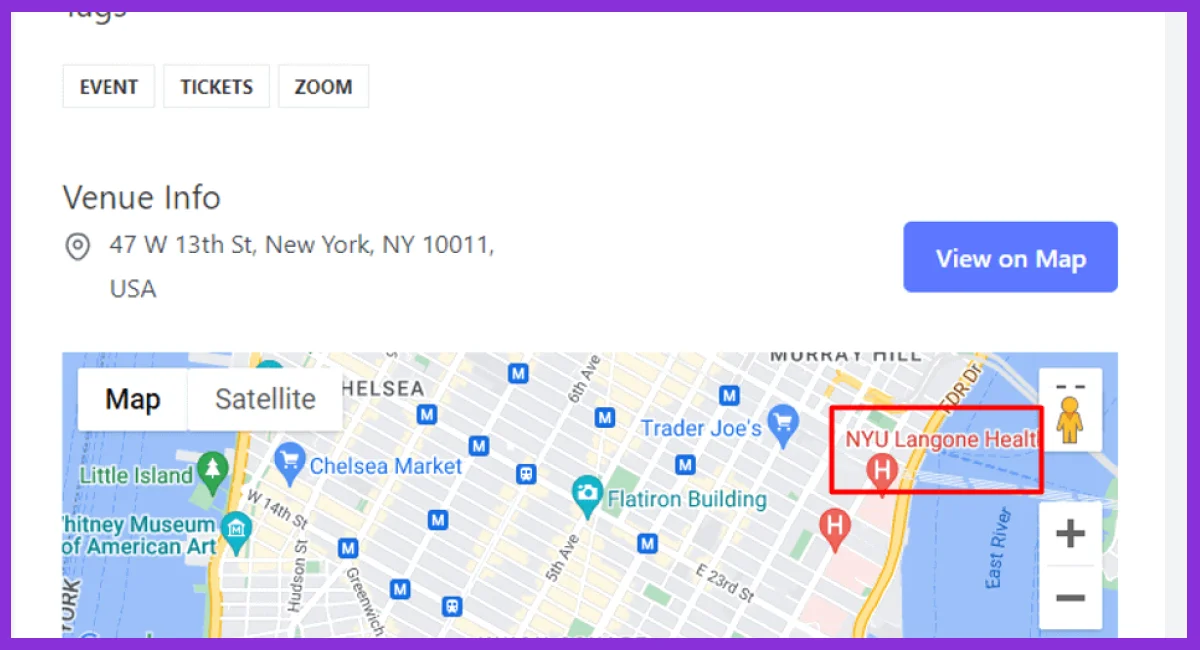
Best event location plugins in WordPress
| Number | Event Plugin | Best For |
| 🥇 | Eventin Event Plugin for WordPress | Complete plugin to create & manage events. |
| 🥈 | Eventprime | New feature-rich option for experts alike. |
| 🥉 | The Events Calendar | Event promotion. |
1. Eventin
Eventin event management plugin for WordPress is a bundle event management solution. From scheduling your events to tracking event sales, it offers a pursuit of advanced event management features.
What other key features is this best event management plugin for WordPress offering apart from venue location adding? Have a look-
- Allows educational organizations to create event certificates.
- Helps to create multiple types of events, including online, offline, and recurring events.
- Creates multi-tiered tickets for events.
- Enables the QR code registration process.
- Allows businesses to create multi-vendor marketplaces.
- Enhances performance with real-time event purchase reports.
- Create modern visual seat plans for events.
2. EventPrime
Well, even after EventPrime started its journey as a beginner on this path, it spiked its way with intuitive features. Small businesses in various niches, including education, fitness, nonprofits, and even hotels, can simplify their event organizations with this plugin.
Though it contains a steeper learning curve with a complex setup system, the features are a reliable solution on your journey of ‘how to add a venue to events.’
3. The Events Calendar
Sometimes, limited feature options can be more than something you can expect while organizing a modern event. Here at the Events Calendar, you can create and import events, showcase them on calendars, enable RSVPs, and even promote them like an event marketer.
What’s the exciting part you are going to see here? It allows your users to submit events and create engaging community events for your business. So, people who are more likely to get services from your business can automatically be informed whenever a community event is arranged. Thus, you get a higher retention rate without doing anything special.
FAQs
Do I need a Google Maps API key to show the venue map?
Yes. The API key allows your website to load the map correctly. Without it, the map may not appear or may show an error message.
Can I add more than one venue in Eventin?
Yes. You can create and manage multiple venues. You can also reuse the same venue for different events.
What if my event is online?
For online events, you can skip the map and add a meeting link instead. Eventin lets you show Zoom or other meeting details in the event page.
Why is my map not loading?
Check that the Maps JavaScript API is enabled, billing is active, and the API key is correct. Domain restrictions can also cause errors if not set up properly.
Can visitors get directions from the map?
Yes. When users click the map, they can open Google Maps and get directions from their current location.
Conclusion
Adding a venue location to your event page makes your event easier to understand and easier to attend. A clear map helps visitors see where the event is, plan their route, and feel ready to join. With Eventin and Google Maps, you can set this up in just a few minutes.
All you need to do is create your event, connect your Google Maps API key, and add the venue. Once done, your event page will show a live map that works on both desktop and mobile.
If you run events often, using a plugin that handles venues well will save you time and keep your visitors informed. Eventin is one of the simplest ways to do that.
Set up your first event with Eventin
Create your event, add ticket tiers, design the landing page, and start selling in minutes. Eventin gives you everything you need in one simple dashboard so you can go live without any hassle.
Try Eventin Free
