Is AI Killing WordPress? What to Use in 2025; Plugins or AI Tools?
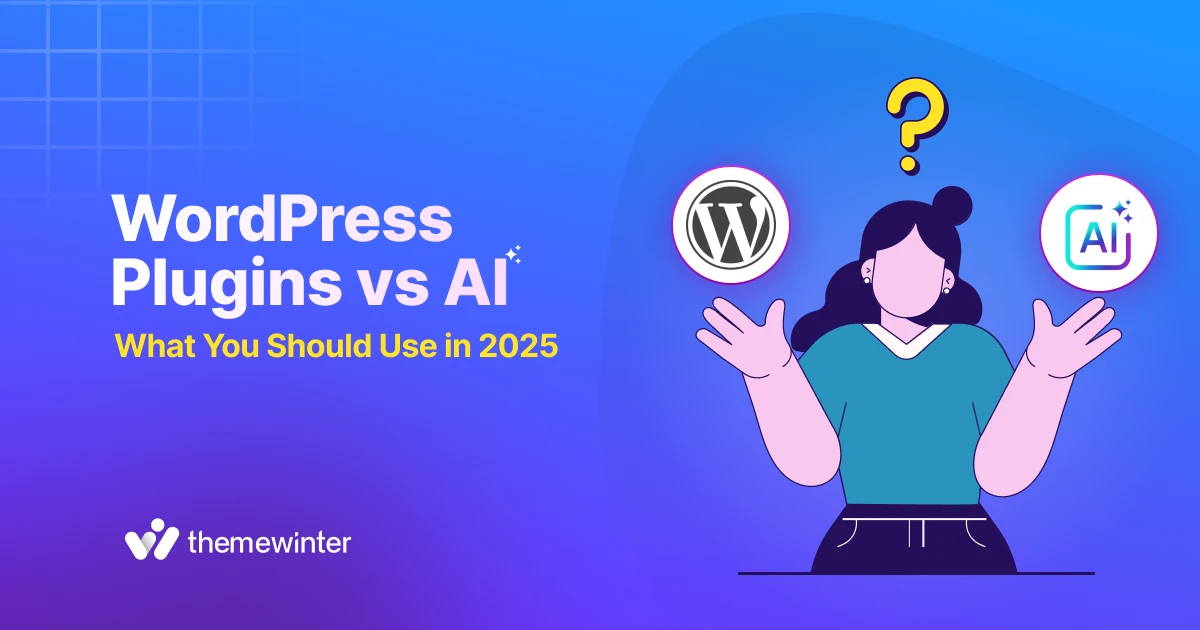
Table of Contents
If you’ve watched the video “WordPress Plugins Are Becoming a Waste of Time (Thanks to AI)”, you probably felt the same spark that lit up the WordPress community.
You may be thinking, Can AI manage my WordPress website automatically? Or can AI tools like ChatGPT or Claude really replace the plugins we’ve relied on for years?
Here’s the truth: AI is changing the way we build and manage WordPress sites; but it’s not the end of plugins. Not even close.
Yes, AI can write code, design layouts, optimize SEO, and even generate marketing content. But can it handle everything a plugin does? No. Some areas still demand the depth, automation, and reliability that only plugins offer.
In this post, we’ll break down the major plugin categories: SEO, backups, eCommerce, forms, design, analytics, performance, and security, and show you what AI can realistically replace today and what still needs a plugin (and why).
You’ll also see the trade-offs between AI-generated code snippets and traditional plugins, plus insights from developers who are already testing this in real-world sites in 2025.
By the end, you’ll know precisely when to trust AI, and when sticking with your plugins is the smarter move.
What’s changing in WordPress (AI’s role in 2025)
WordPress in 2025 is not what it used to be. The way people build and manage websites has completely evolved. Artificial intelligence is now at the heart of almost everything, from content creation to customer experience.
- Fewer plugins, smarter tools
You don’t need 20 plugins for small things anymore. AI can generate forms, fix layout bugs, or even build a feature with one prompt. Developers now skip plugin installs and ask ChatGPT to “write a working contact form for my theme.”
Want proof? Many site owners, fixing common issues now, mix AI with tips from guides like common WordPress errors.
- Data tells the story
AI doesn’t just automate, it analyzes. Paired with heatmap tools, it shows where users click, scroll, or leave. Check the website heatmap guide to see how that data helps you make smarter UX choices.
- Speed is the new design
Every extra plugin slows you down. That’s why creators now use AI to build lighter websites with custom snippets. This trend is everywhere, from developers to marketers.
- Plugins are getting AI brains
The best plugins aren’t dying; they’re evolving. SEO plugins now write meta tags for you. Event and restaurant plugins use AI to automate daily tasks; instead of choosing between “plugin or AI,” smart site owners use both.
- WordPress is becoming intelligent
WordPress is no longer a simple CMS. It’s learning, predicting, and optimizing, with help from AI tools that adapt to how you build. The question isn’t “Will AI replace plugins?” It’s “How can AI make my plugins better?”
AI vs Plugins: What AI can replace?
Let’s make it simple. AI isn’t killing plugins; it’s replacing some of them. Here’s what you can already do with AI (and where plugins still win).
1. SEO & content optimization plugins
Content creation and on-page SEO are where AI shines brightest. Tools like ChatGPT or Claude can now generate SEO-friendly blog outlines, meta descriptions, and even complete articles within seconds.
Even popular SEO plugins are catching up. For instance, Rank Math’s Content AI now includes 40+ smart tools for meta tags, alt text, and keyword suggestions. It’s the same direction we’ve seen across modern WordPress ecosystems, where automation and analytics are improving SEO visibility.
AI can quickly help you write better content, but it can’t fully replace the built-in optimization power of plugins. Guides like WooCommerce SEO Guide show how technical SEO goes far beyond keywords, covering schema markup, breadcrumbs, and product indexing for search engines.
Now the question comes, do you need a plugin for these tasks?
Yes, you do. Dedicated SEO plugins like Yoast SEO or Rank Math are still essential for maintaining technical accuracy. They handle like:
- ✅ Generate XML sitemaps for better crawl coverage.
- ✅ Manage schema data and canonical URLs automatically.
- ✅ Optimize metadata and titles for improved ranking signals.
- ✅ Integrate directly with Google Search Console for rich insights.
And in these cases, AI won’t do it automatically. You can see how these technical settings affect ranking and traffic performance in resources like Fix Traffic Drop After Google AI Overview. Here you will learn where the proper plugin configuration makes a clear difference.
While AI can write or optimize snippets, SEO plugins ensure site-wide consistency, automate indexing rules, and protect you from mistakes like duplicate titles or missing metadata. That’s something even the smartest AI prompt can’t fully guarantee yet.
In short, AI is a great co-pilot for SEO content, but your plugins remain the backbone for long-term discoverability, crawlability, and performance, especially in 2025’s AI-driven search era.
2. Backup & maintenance plugins
When it comes to backups and maintenance, AI still plays a limited role. Sure, you can ask ChatGPT to write a script that zips your wp-content folder or exports a database, but that’s where it ends. AI can explain how to do it, just can’t do it for you.
For example, when troubleshooting file issues or slow performance, you can use AI to guide you, similar to how our Speed Up WordPress Site Performance tutorial helps users spot bottlenecks and errors. But actual backup automation requires something more than instructions.
So again, the question comes, where can the plugin help?
Automated backups and updates are the backbone of a healthy WordPress site. Plugins like UpdraftPlus or Jetpack Backup do far more than zip your files.
AI Guidance
Plugin Automation
AI suggests — Plugins execute.
They:
- Run scheduled backups automatically
- Store copies safely in the cloud
- Restore full sites with one click
These are not one-off scripts; they’re ongoing systems. A plugin manages the database export, compression, encryption, and cloud API integration that AI simply can’t execute.
If your site ever gets compromised, a plugin-based restore point can save your business. You can read how prevention and recovery tie together in how to fix a hacked WordPress website, which shows why reliable backups are part of every security plan.
Unlike AI tools, plugins live inside WordPress. They handle scheduling (via cron jobs), incremental backups, and error notifications. That’s why even in 2025, AI can’t replace a robust backup system; it can only guide you through one.
3. eCommerce (online store) plugins
AI has made selling online smarter, but it still hasn’t replaced eCommerce plugins, and it won’t anytime soon.
You can absolutely use AI tools like Perplexity, ChatGPT, or Claude to write product descriptions, craft promotional emails, or even generate snippets that tweak your WooCommerce layout.
For example, you could ask AI to “create a custom function that adjusts pricing rules based on cart value”, something most store owners used to rely on a developer for.
AI-powered chatbots are also transforming how online stores handle support. They can answer FAQs, recommend products, and improve customer experience, especially when paired with automation guides like WooCommerce plugins to increase sales.
Now let’s see how WordPress can still win the game for your business.
Running an online store still depends on robust WordPress eCommerce plugins. WooCommerce remains the core platform powering millions of stores because it handles the tough stuff:
- Product management and inventory tracking
- Secure payments and checkout workflows
- Tax, shipping, and currency calculations
- Order confirmations and transactional emails
You can get a sneak peek of these ideas in this details post about WooCommerce plugins for restaurants and WooCommerce product addons.
AI might help you write a short snippet or script, but it can’t replace the constant updates, compliance handling, and security layers that these plugins manage. eCommerce requires PCI compliance, GDPR protection, and payment gateway validation, areas that demand continuous monitoring.
Think of it this way: AI is your virtual assistant. WooCommerce and its ecosystem are the engine. You can’t run the store with the assistant alone.
In 2025, AI helps store owners create, optimize, and automate, but the heavy lifting of online selling still depends on plugins built for stability, integrations, and real-world compliance.
4. Forms & user input plugins
Creating simple web forms is one of the easiest wins for AI. Tools like ChatGPT, Perplexity, Gemini or Claude can generate ready-to-use HTML, CSS, and PHP code for a basic contact or signup form within seconds.
For instance, you can simply ask,
“Give me a WordPress snippet for a contact form that collects name, email, and message, and emails the admin.” You’ll instantly get a clean, functional script, no plugin needed.”
AI Code Creation
if ($cart->total > 200) {
$cart->add_fee(‘Bulk Discount’, -20);
}
}
add_action(‘woocommerce_cart_calculate_fees’, ‘adjust_cart_pricing’);
AI generates the function dynamically based on your prompt
Dynamic Pricing Applied
WooCommerce applies AI-generated rules automatically
💡 Ask AI for the logic — let your store execute it instantly.
Developers are taking it further by using AI to create custom shortcodes or Gutenberg blocks for forms. Some even use it to connect APIs like Mailchimp without installing another plugin.
That’s a big time-saver if you’re building something lightweight or temporary. AI-generated forms can work perfectly for small projects or landing pages, like those used in campaigns from guides such as Event Marketing Funnel.
But how can plugins still win the race?
But here’s the catch: once your site grows, form plugins still rule. Plugins like Contact Form 7, Gravity Forms, or WPForms handle everything AI can’t:
- Validation and spam protection (using tools like reCAPTCHA or Akismet)
- File uploads and conditional logic
- Database storage for entries
- CRM and email marketing integrations
They also give non-developers drag-and-drop control, no code, no stress.
AI might help you write a form snippet, but it won’t debug security, localization, or accessibility issues automatically.
Even advanced AI-generated handlers often miss details like error handling or language translation.
That’s why Contact Form 7 remains one of the most downloaded plugins ever, because it’s reliable.
If you want to see how smart integrations work, check out How to Integrate Twilio SMS Reminders in WordPress, where form submissions trigger SMS alerts, something that’s nearly impossible with a one-off AI script.
5. Design & page building plugins
Design is one of the most exciting areas where AI is starting to change how WordPress sites are built.
Modern AI tools can now generate clean HTML and CSS layouts, suggest design improvements, and even produce images or visual assets on demand.
A great example of this is Divi AI, which allows users to describe what they want and instantly generate page sections, modules, or even complete layouts. This makes it easier than ever to create beautiful websites without needing deep coding knowledge.
AI can also help you write custom code for visual effects.
You can simply ask it to “make this header sticky on scroll” or “design a responsive image gallery with a lightbox effect.” These are tasks that previously required plugins or manual scripts.
AI Design Prompt
AI Output:
header { position: fixed; top: 0; width: 100%; z-index: 999; }
User: “Create a responsive image gallery with lightbox effect”
AI Output:
grid-template-columns: repeat(auto-fit, minmax(250px, 1fr));
AI instantly generates design-ready CSS & JS snippets
Visual result: sticky header + responsive gallery layout — all AI generated.
💡 AI turns design requests into instant visual code — no extra plugins required.
In one real-world case, a designer used Claude AI to generate a complete landing page layout within minutes, no page builder plugin needed.
This hands-on flexibility mirrors the design approach seen in tutorials like Design Cafe Website Homepage in WordPress, where creative control and performance come together through optimized code.
AI also empowers users of the block editor. With a single prompt, it can create CSS tweaks or Gutenberg block patterns, allowing non-designers to achieve the same professional results showcased in guides such as How to Create a Pizza Restaurant Website.
Now, let’s see how plugins can still fight in this genre and give you a solid foundation.
While AI can generate front-end designs quickly, it hasn’t replaced full-featured page builders. Tools like Elementor, Divi, and Beaver Builder still offer something AI can’t: visual, drag-and-drop control that makes design accessible for everyone.
Most users prefer a plugin interface where they can see edits in real time, rather than copying AI-generated code and debugging it. Page builders also handle responsive layouts, cross-browser adjustments, and global styling more gracefully.
Look at tutorials like Manage Events with Divi Builder. You’ll see how visual builders integrate advanced layout systems while maintaining stability and user control, something that pure AI code still struggles to achieve.
Many plugins are now integrating AI instead of competing with it. Elementor AI can write custom CSS or generate headlines, while Divi AI can create entire multi-section layouts with just a prompt. This combination of human creativity, visual editing, and machine precision defines the new WordPress workflow in 2025.
In short, AI helps you create, but design plugins help you perfect. The smartest approach is to use both, letting AI handle the ideas and automation, while plugins ensure structure, responsiveness, and reliability across every page.
6. Analytics & tracking plugins
Analytics is one of the areas where AI really shines in 2025, not just collecting data, but in making sense of it. Once your site gathers data through tools like Google Analytics or Matomo, AI can step in to translate those numbers into insights.
For example, you can export your analytics data and ask ChatGPT,
“What are my key traffic trends this month?”
It can instantly summarize patterns, highlight spikes or drops, and even suggest next steps, insights that typical analytics dashboards rarely provide.
AI can also guide you through setup. If you do not want to install an extra plugin, you can ask it how to add a GA4 tracking script or set up Google Tag Manager manually.
This mirrors the same hands-on learning approach covered in guides such as Beginner’s Guide for Checking Website Traffic Statistics, where understanding your data leads to smarter optimization.
AI tools can also answer natural-language questions like:
- “Which pages drive the most conversions?”
- “What traffic source performs best?”,
These make analytics easier to interpret for marketers, developers, and site owners alike.
However, there are still some gaps when analyzing data with AI. You need a manual R&D and decision-making system to do that.
Yes, AI can help you analyze data, but it cannot collect it. To gather accurate traffic and behavior data, you still need plugins or tracking scripts integrated into WordPress.
Plugins like Site Kit by Google and MonsterInsights simplify connecting your website with platforms such as Google Analytics 4, Facebook Pixel, or Microsoft Clarity.
These tools also handle technical tasks automatically, event tracking, dashboard summaries, and GDPR compliance, all without touching your code.
You could insert the GA4 tag manually, but you would lose convenience features like real-time metrics directly in your dashboard. Tools like Site Kit also integrate with insights to show precisely how visitors interact with your pages.
Analytics & Tracking Plugins
Why Analytics Plugins Still Matter
- ✅ Collects accurate real-time user data
- ✅ Integrates with Google Analytics 4, Meta Pixel, and Matomo
- ✅ Handles GDPR & cookie consent automatically
- ✅ Provides visual reports inside WordPress dashboard
- ✅ Connects to marketing & conversion funnels seamlessly
Plugins like Site Kit, MonsterInsights, and ExactMetrics ensure every data point is captured and visualized accurately.
📈 Data accuracy begins with the right plugin — AI interprets, plugins deliver precision.
Privacy and compliance also remain plugin-driven. Analytics extensions can anonymize IPs, manage cookie consent, and respect “Do Not Track” settings, features that AI scripts cannot automatically enforce.
AI can suggest what to test or optimize, but plugins actually run the tests and track the results. For example, if you want to experiment with multiple layouts or CTAs, you would still rely on analytics or A/B-testing plugins to display and record variations.
In short, AI enhances how you understand analytics, but plugins remain essential for data collection, compliance, and automation. As of 2025, the smartest workflow is using plugins to track your data and AI to turn that data into action.
7. Performance & caching plugins
Performance optimization is one of the most practical ways AI helps WordPress users today. If you ask something like “How can I defer loading of certain JavaScript files in WordPress?” AI can instantly write a code snippet or give step-by-step instructions to improve site speed.
AI can also review your site’s HTML and CSS (if you share it) and suggest ways to minify scripts, inline critical CSS, or lazy-load images. It’s like having a personal speed consultant that never sleeps.
One of the biggest indirect advantages of AI is its ability to help you reduce plugin bloat. When you replace a heavy all-in-one plugin with a simple AI-generated snippet that performs the same task, your site becomes faster and cleaner.
Many site owners have experienced this. By using lightweight AI code instead of multipurpose plugins, their pages now load significantly faster.
AI also acts as a performance advisor. You can ask it for guidance on setting up a CDN, optimizing images, or configuring server caching, all of which are key performance strategies featured in How to Speed Up WooCommerce Performance.
In short, AI gives you the tools and knowledge to make your site lighter, faster, and more efficient, mainly when used to replace smaller, single-task plugins.
How can plugins still win the game for your business?
Even with AI’s help, the most potent performance improvements still come from dedicated caching and optimization plugins. Plugins like WP Rocket, W3 Total Cache, and LiteSpeed Cache operate deep inside WordPress, compressing files, caching pages, optimizing databases, and integrating with CDNs.
Re-creating those functions manually would require server-level configuration and custom scripts, something most users (and even developers) would rather not risk.
Performance plugins also update constantly to support new web standards, such as next-gen image formats and HTTP/3 optimizations, ensuring long-term stability.
You could ask AI to help you optimize .htaccess rules or write a database cleanup query, but that only scratches the surface. A proper performance plugin provides the automation, updates, and safety net that AI simply cannot maintain.
AI Guidance
AI suggests performance improvements but can’t automate them.
Plugin Automation
Performance plugins run optimizations continuously — no manual input required.
💡 AI can guide — but only plugins can automate, update, and protect your site in real time.
For image-heavy websites, plugins handle external API integrations and automated compression, features that pair perfectly with insights from the best WordPress food delivery plugins, where performance directly affects conversions.
AI also cannot handle server configurations like Redis or object caching. These tasks need persistent processes that plugins or hosting services manage continuously.
In 2025, the best approach is hybrid optimization: use AI to eliminate unnecessary load and optimize your scripts, then let caching and performance plugins handle the deep work. Together, they create a faster, more reliable, and SEO-friendly website that performs beautifully across every device.
8. Security & anti-spam plugins
AI’s role in WordPress security is advisory primarily, but it’s still valuable. You can ask AI how to strengthen your WordPress setup, and it will walk you through practical steps such as changing your login URL, enabling two-factor authentication, or limiting failed login attempts.
It can also generate small snippets for quick security tweaks, for example, disabling file editing in the admin area or blocking suspicious IPs through .htaccess. AI is also a great learning tool. It can explain vulnerabilities in simple language or help you interpret confusing security logs from plugins.
Some developers even use AI to review code for vulnerabilities like SQL injection or XSS risks. It’s not a replacement for a penetration test, but it’s helpful in spotting basic red flags. Think of AI as an intelligent checklist assistant that teaches you why security matters and how to implement best practices step-by-step.
Suppose you want a deeper understanding of common WordPress issues and how to fix them safely. In that case, the WordPress security checklist offers a solid foundation that aligns perfectly with AI-guided security improvements.
Let’s understand the plugin’s end part.
When it comes to real-time protection, AI cannot replace dedicated security plugins.
Plugins like Wordfence, Sucuri Security, or iThemes Security run 24/7, scanning for malware, blocking attacks, and monitoring file changes. They use live threat databases and firewall updates, things no AI model can replicate on its own.
Always-On Security Protection
Plugins like Wordfence, Sucuri Security, and iThemes Security run 24/7 — scanning for malware, blocking attacks, and monitoring file changes automatically.
- 🔍 Real-time malware scanning
- 🚫 Automatic brute-force blocking
- 📂 File change monitoring
- 🔥 Live firewall & threat intelligence
⚙️ These plugins use continuously updated threat databases — something AI alone can’t replicate.
For example, if your site is ever compromised, you would rely on proven recovery guides such as How to Fix a Hacked WordPress Website, not just an AI prompt. These plugins detect and quarantine malware, protect logins, and prevent brute-force attacks automatically.
Spam protection is another critical area. Tools like Akismet or built-in anti-spam modules inside form plugins handle millions of requests daily using specialized machine learning models. AI chatbots or code snippets can’t replace that ecosystem-level intelligence.
Security plugins also stay current with new WordPress and plugin vulnerabilities. They push regular updates, apply automated patches, and issue alerts, keeping your site protected against zero-day threats.
AI, on the other hand, can only inform you that a risk exists; it won’t block it.
Lastly, security is too important to gamble with. If an AI-generated script is miswritten, it could expose your site instead of protecting it. That’s why developers recommend relying on tested security plugins and using AI purely as a learning and support companion.
In 2025, AI strengthens your security awareness, but plugins remain your active defense system.
Use AI for insights, not for incident response, and let your plugins handle what they do best: keeping your WordPress site safe around the clock.
Where AI Works Best
- ⚡ Generating content & meta descriptions
- ⚡ Creating simple forms or shortcodes
- ⚡ Writing code snippets for design tweaks
- ⚡ Analyzing analytics data & trends
- ⚡ Replacing small utility plugins
Where Plugins Still Win
- 🛡️ Security, backups & performance caching
- 💳 WooCommerce & complex payment flows
- 🧩 SEO schema, sitemaps & integrations
- 📊 Analytics setup & GDPR compliance
- 🔄 Automated updates & maintenance
💡 Tip: Use AI for creativity and plugins for reliability — they’re stronger together.
Why you still need core plugins
Even in 2025, AI hasn’t replaced the foundation that keeps WordPress running. You can build smarter sites with AI-generated code, but your core plugins still handle the essential, everyday work that AI can only talk about.
Core Plugins Handle What AI Can’t
AI can suggest how to optimize your SEO, write faster code, or improve your layouts, but it won’t:
- Compress and cache your site files automatically
- Back up your entire database on schedule
- Protect your site from live attacks or malware
- Manage WooCommerce checkouts or payments
These are the responsibilities of tried-and-tested plugins that work quietly in the background, ensuring your website runs smoothly and securely.
Core plugins stay updated with WordPress
AI doesn’t track WordPress version changes, new hooks, or security patches, but plugins do.
Every update to plugins like Yoast SEO, WP Rocket, or Wordfence brings compatibility fixes, feature upgrades, and new compliance standards.
This is why even AI-assisted workflows depend on plugins as their framework. You might use AI to clean up code or improve UX, but the plugin ecosystem ensures your site stays future-proof.
For example, a caching plugin automatically adapts to new image formats or CDN updates discussed in WooCommerce Performance Optimization. In contrast, a security plugin instantly patches known exploits before you even hear about them.
The smartest setup: AI + plugins
The real opportunity in 2025 isn’t choosing between AI and plugins; it’s using both together. AI helps you make faster, more informed decisions, while plugins give those decisions structure and reliability.
You can use AI to:
- Audit your site and identify redundant plugins
- Generate lightweight snippets to replace one-off features
- Improve content and UX using behavioral data
Then let your core plugins handle the mission-critical operations, caching, SEO management, backups, and security.
This hybrid approach is the new WordPress workflow: AI builds smarter sites, plugins keep them stable.
How to choose: AI or plugin?
Now, after a thorough discussion, you might be thinking about whether to choose AI or plugins. But it depends on your goals, skills, and maintenance comfort.
You can rely on AI tools if you need
- • Quick one-time solution
- • Custom code for lightweight tasks without extra plugin load
- • Review and edit code safely before applying it
- • Optimize performance by replacing multiple plugins with minimal scripts
- • Prefer manual control over automated dashboards
Choose plugins when you
- • Want automation, updates, and reliability
- • Site handles critical data like payments, backups, or analytics
- • Need integration with tools like Google Analytics, Mailchimp, or Stripe
- • Not comfortable editing PHP, CSS, or database files manually
- • Want real-time protection, caching, or complex logic
AI + Plugins: What real users achieved in 2025?
You’ve seen the buzz, “AI is killing WordPress plugins.” But authentic brands are proving the opposite: AI + plugins = unstoppable growth.
Let’s look at a few real-world cases from 2025 where companies used AI alongside their WordPress stack and achieved measurable results.
1. Xponent21: 4,162% Organic Traffic Growth with AI + SEO Tools
The marketing agency Xponent21 reimagined its content process using AI-powered topic modeling and content optimization.
They still relied on core SEO plugins for structured data, redirects, and sitemap management, but used AI for keyword clustering, outlines, and rewriting existing pages.
The outcome?
- 4,162% increase in organic traffic
- 74% increase in revenue within a year
Instead of replacing SEO plugins, AI became their assistant, automating research, not management.
2. 10Web’s AI website builder plugin increased publish rates for new WordPress sites
Hosting platform 10Web launched an AI Website Builder plugin that automatically builds entire WordPress sites using a chat-style workflow.
Their 2025 internal data showed:
- 30% higher site publication rate among new users
- Shorter launch time (from 2 hours to under 30 minutes)
AI reduced friction, but WordPress plugins like WooCommerce, Elementor, and Yoast still handled the heavy lifting for commerce, design, and SEO.
3. Security at scale: real-time plugin defenses block live threats as AI reshapes traffic
Security leader Wordfence shared how AI-assisted threat analysis helped detect new malware patterns faster across millions of WordPress installs.
While AI handled data analysis and pattern recognition, the plugin continued to:
- Block real-time brute force attacks
- Monitor live file changes
- Apply automatic malware signatures
The result? Tens of millions of blocked attacks in Q3 2025 and faster update response across their network. AI isn’t replacing plugins; it’s upgrading their power, eligibility, and strengths.
So if you want to future-proof your WordPress setup in 2025, the formula is simple:
Keep your plugins. Add AI. Combine both.
Future of WordPress development
The next phase of WordPress is not about incremental change; it’s about profound transformation. In 2025, developers and site owners should prepare for three major shifts: AI-first workflows, block & headless architectures, and performance & security as baseline requirements.
1. AI-first workflows
AI is no longer a side tool; it’s becoming part of the standard build process. Jetpack AI Assistant and other tools are helping authors draft content inside the editor, while developers use AI to scaffold plugin logic or write custom functions.
- Prompt-driven development: Want a new custom block or API endpoint? You’ll ask the AI, review, and deploy.
- Content at scale: Sites will use AI for topic clusters, metadata, alt text, and user-intent optimisation.
- Ethical and transparent use: As AI becomes embedded, devs must focus on integrity, bias, and accessibility.
2. Block-first & headless architecture
WordPress is becoming more than a content tool; it’s growing into a flexible backend with modern frontends.
- Block themes and the Full Site Editor (FSE) are now the standard. Designers have global style control; developers build reusable patterns effortlessly.
- Headless WordPress (WordPress + REST/GraphQL + React/Vue/Next.js) is accelerating. This decoupling gives faster performance, easier customisation, and omnichannel delivery.
- The result: website builds that are modular, scalable, and tailored for modern delivery (apps, PWAs, IoT).
3. Performance, security & compliance as default
In 2025, good isn’t good enough; fast, secure, and compliant is now the baseline.
- Core Web Vitals are expected metrics. Clients ask for LCP, CLS, and FID by name.
- Security is non-optional. With WordPress powering 40%+ of the web, plugin vulnerabilities and themes are under constant threat.
- Compliance (privacy laws, accessibility, data governance) is baked into builds. Builders who ignore this will fall behind.
Frequently asked questions
-
Will AI completely replace WordPress developers?
No, AI will accelerate development, not eliminate it. Developers who understand workflows, integrations, and system design will be more valuable than ever. AI handles routine code and suggestions, but human creativity, UX judgment, and business logic remain irreplaceable.
-
How will AI change plugin development in WordPress?
Expect a hybrid model. Plugin developers are embedding AI into their tools (like Rank Math’s Content AI or Divi AI) to enhance automation and personalization. Future plugins will focus more on integrations, performance, and adaptive intelligence rather than static functionality.
-
Is Headless WordPress the future of website building?
Yes, but not for everyone. Headless WordPress (paired with React, Next.js, or Vue) is ideal for large, fast, and multi-platform websites. For smaller businesses, block themes and the Gutenberg editor will remain the go-to choice due to simplicity and cost efficiency.
-
How can developers prepare for the next phase of WordPress?
Focus on AI tools, JavaScript frameworks, and block development. Learn prompt-based coding, understand REST/GraphQL APIs, and stay familiar with accessibility and compliance standards. The most successful developers in 2025 will be “builders,” not just coders.
-
What role will security play in the future of WordPress?
Security will become a built-in, continuous process. Expect auto-patching, AI-powered threat detection, and built-in compliance with global privacy laws. Plugins like Wordfence and Sucuri will evolve to integrate AI monitoring for real-time vulnerability response.
-
How will performance optimization evolve in 2025 and beyond?
WordPress performance will rely on AI-guided tuning and server-level automation. Caching and compression will remain essential, but next-gen tools will auto-adjust image sizes, database queries, and CDN routing. AI won’t just suggest fixes — it will apply them dynamically.
Summary
AI isn’t here to make WordPress obsolete. It’s here to make it smarter, faster, and more human-centered.
What’s really changing is how we build, not what we make with. In 2025, success in WordPress development will come from balance: using AI to accelerate workflows, while relying on plugins to handle performance, security, and automation reliably.
The smartest creators aren’t abandoning plugins; they’re using AI to unlock their full potential.
If you’re a developer or site owner, the key is adaptability. Experiment with AI assistants inside your tools. Streamline your workflows. Keep your plugin stack lean and strategic.
Because the future of WordPress isn’t just about fewer plugins, it’s about building better experiences with the right mix of intelligence and innovation.

