Still wasting hours managing your restaurant?
Let WPCafe 3.0 handle the chaos and 2× faster ordering, smoother reservations, growth, all inside WordPress.
Choose from 34+ flexible and visually engaging menu layouts that fit every restaurant style.
Let customers easily adjust item quantities before checkout using a quick, built-in cart preview.
Increase your average order value with built-in upsell, cross-sell, and order bump options.
Track every order in real-time with sound notifications to never miss a sale.
Give your team to manage restaurant orders with filters, printed invoices, and smart tipping.

Show specific menus based on the visitor’s location to personalize their ordering experience.
Set unique pickup hours and reservation rules for each restaurant branch.
Let customers find the nearest location easily with built-in map support.
Allow guests to scan a QR code and order directly from their table without staff help.
Prompt users to confirm or select a location before completing their order.

Let customers choose exact pickup or delivery time slots, so your kitchen stays organized and on schedule.
Set availability and delivery rules based on your restaurant locations or service areas.
Add prep time, set minimum order amounts, and manage off-days like holidays with ease.
Let users leave instructions for delivery or pickup so your staff never misses a detail.
Remind customers to reorder their favorites with automatic repeat order notifications.

Set up automatic discounts based on specific products, categories, or time-based offers to attract more orders.
Easily control when items or menus are available using flexible date and time conditions.
Get clear insights into your daily, weekly, or monthly sales and performance with built-in reporting tools.
Automatically send order confirmations, reservation emails, and follow-ups, no manual work needed.
Seamlessly connect with Elementor for design, Dokan for vendors, and WooCommerce for your store setup.

Allow customers to book multiple time slots for flexible dining schedules or group bookings.
Design and manage your floor layout with a drag-and-drop seat map for better table organization.
Let users reserve a table and select their food in advance to speed up service and reduce wait times.
Add extra form fields, set quantity limits, and collect any custom info during reservations.
Apply personalized confirmation rules like auto-approval, manual checks, or condition-based approvals.

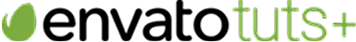

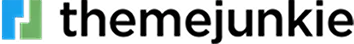


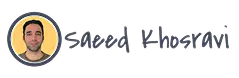

WPCafe replaces scattered tools and messy setups. You get a smooth system that handles food menus, live orders, reservations, and deliveries, no switching tabs, no missed orders.
Everything runs together, and your revenue shows the difference.
Faster in restaurant creation
More in restaurant revenue
Happy customers

Darrel Wilson
492K Subscribers
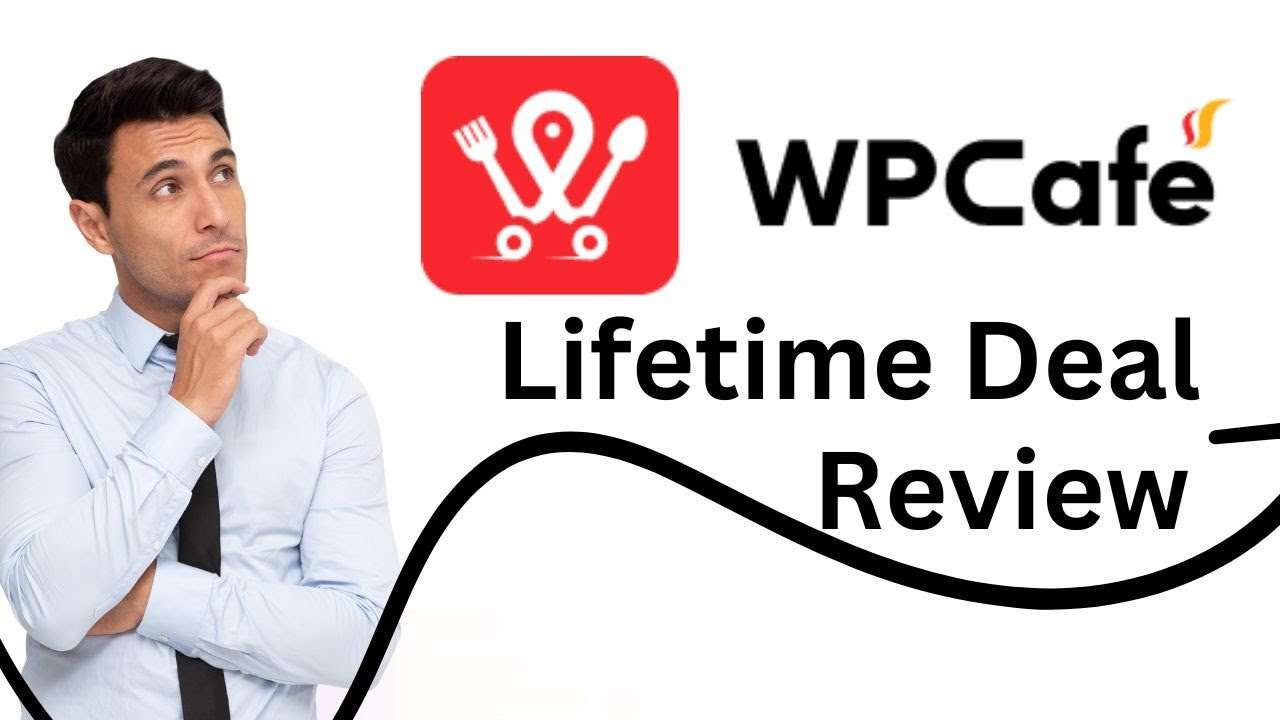
Find My SaaS
61 Subscribers

La Máquina del Branding
44.7K Subscribers
Trusted by 7,000+ Businesses,Hear from Our Satisfied Customers
Start for free. Upgrade only when you're ready to scale — no pressure, no limits.
Perfect Start for Solo Creators & Small Events
Pro Features to Power Up Your Events
Recommended
Run Unlimited Sites – Built for Growth
Invest Once, Benefit for Lifetime
Invest Once, Benefit for Lifetime
Recommended
Invest Once, Benefit for Lifetime
Invest Once, Benefit for Lifetime
Note: If you are from a country where VAT or GST applies, a VAT/GST charge will be added to the transaction.
Explore all features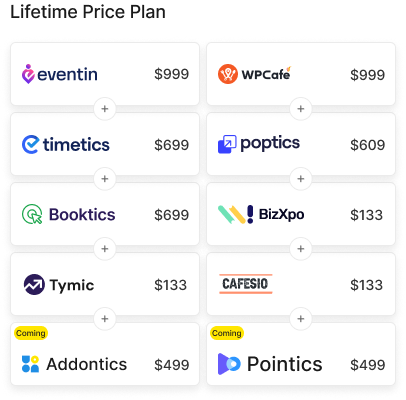

WPCafe is an all-in-one restaurant management plugin for WordPress that allows users to manage reservations, food menus, and online ordering from one place. Instead of using separate tools for bookings, menus, and orders, WPCafe brings everything together inside your WordPress dashboard, making daily restaurant operations easier to handle.
WPCafe focuses on real restaurant needs, not just basic reservations. It includes live order notifications, built-in email automation for reservations and orders, and support for time-based products like breakfast, lunch, or dinner menus. It also offers location-wise table layouts, customizable reservation forms, multi-branch support, an invoice receipt editor (coming soon), and reservation pre-payment to reduce no-shows. Explore WPCafe vs Others.
Yes, WPCafe fully supports online food ordering. You can create a complete food ordering website using WordPress, where customers browse menus, select items, choose pickup or delivery, and place orders online. WPCafe integrates with WooCommerce to handle payments, order management, and checkout smoothly.
Yes, WPCafe allows you to offer both pickup and food delivery . You can set custom pickup times, delivery times, preparation time, and availability for each location. This ensures orders are prepared and delivered at the right time without confusion.
Yes, WPCafe works as a complete WordPress restaurant menu plugin . You can create food menus with categories, images, prices, variations, 34+ food menu template, and availability settings. Menus are fully customizable and work seamlessly with ordering and reservation features.
Yes, WPCafe is ideal for takeaway food ordering . Customers can place orders online, select pickup times, and collect food without waiting. You can control preparation time, order limits, and availability to keep operations smooth.
Currently, we don't offer a free trial because of misuse. However, you can explore WPCafe through our live demo before purchasing. The demo lets you see how reservations, menus, and ordering work in real scenarios.
Yes, WPCafe is beginner-friendly and does not require a developer. The plugin is designed with a simple UI and UX, includes an easy setup process, and works smoothly with WooCommerce. With available documentation and video tutorials , live video call support, and an active Facebook community, you can get any help whenever you need it.
WPCafe is designed for restaurants, cafés, food chains, cloud kitchens, and takeaway businesses. It works well for single-location restaurants as well as businesses with multiple branches. If you take table reservations, manage food menus, or accept online orders, WPCafe is built to support those workflows.
WPCafe is one of the best restaurant plugins for WordPress that combines menu management, online food ordering, table management, and restaurant operations in one system. It also supports real restaurant workflows like pickup, delivery, dine-in reservations, multi-location control, and WooCommerce payments, making it suitable for both small restaurants and growing food businesses.
Yes, WPCafe supports multi-location restaurant management. You can manage different branches, menus, schedules, pickup rules, delivery settings, and reservations for each location from a single WordPress dashboard. This makes WPCafe ideal for restaurant chains and multi-branch food businesses.
Yes, WPCafe supports visual table reservations . Restaurants can manage table bookings, seating capacity, time slots, and availability directly from the dashboard. This helps avoid overbooking and improves the dine-in reservation experience for customers.
Yes, WPCafe supports QR code menu ordering . You can place QR codes on tables so customers can scan, view the menu on their phones, and place orders directly. This reduces wait time, improves service speed, and minimizes staff workload.
Yes, you can create an online food ordering website on WordPress for your restaurant using WPCafe. It works with most WordPress themes and integrates with WooCommerce, allowing you to manage menus, orders, reservations, and payments all in one place.
Each WPCafe plan includes a recommended option to help users choose easily. If you want long-term value, we recommend the Lifetime plan. You pay once and don't need to renew every year. Even when we add more features or increase development costs in the future, your access stays the same.
© Copyright 2026, All Rights Reserved