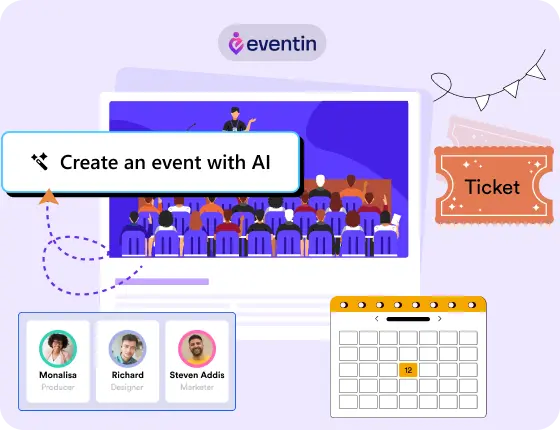Eventin vs.The Event Calendar: The Best Affordable Event Manager Solution for Your Business

Table of Contents
Managing an event can feel overwhelming, from promotions and ticket sales to seat planning and venue coordination. A single mistake can disrupt everything and waste your hard work.
The right event manager plugin with all the essential tools can simplify the process and help you deliver a successful event with higher revenue, happier attendees, and a smoother overall experience.
If you’re a WordPress user, you’ve probably heard of the leading event management plugins that help businesses grow.
Today, we’re comparing two of the most popular solutions: Eventin and The Events Calendar. Both are capable of powering large-scale events and streamlining operations.
However, while The Events Calendar focuses mainly on event listings and scheduling, Eventin goes further with built-in ticketing, QR check-ins, recurring events, virtual meeting integrations, and even a multivendor marketplace, all in one plugin.
In this comparison, we’ll explore their key differences and help you decide which plugin offers the best balance of features, value, and scalability for your event business.
Let’s jump in:
Why does a complete event management plugin beat a simple calendar plugin?
When it comes to managing events on WordPress, not all plugins are built the same. Some focus only on showing when and where your events are happening, while others help you manage the entire process, from registration to event revenue.
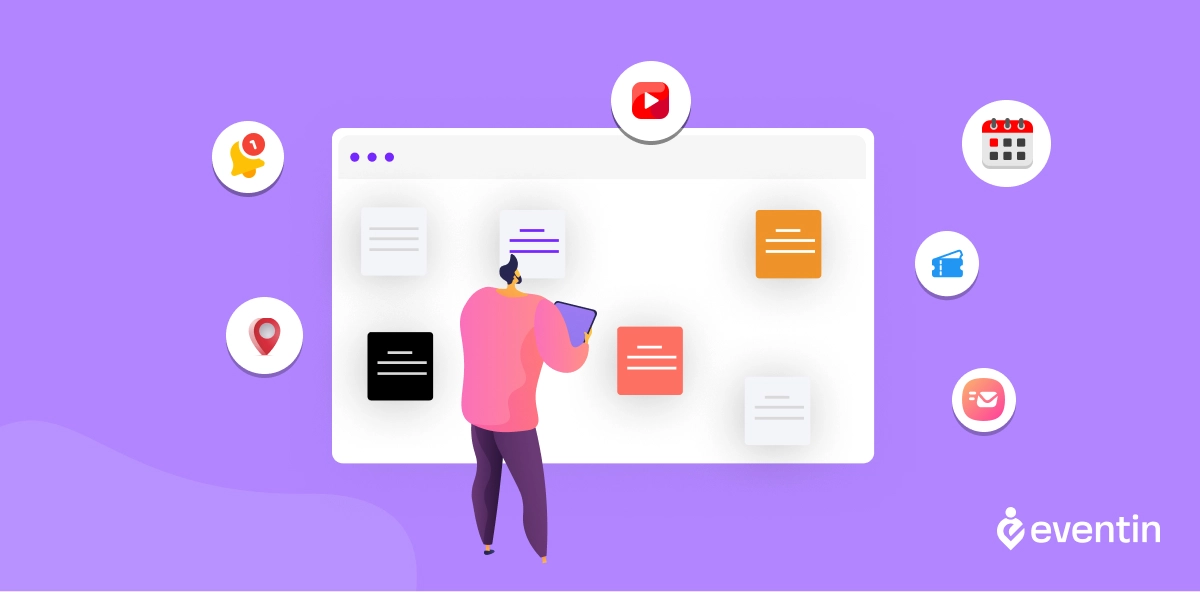
That’s where Eventin comes in the first place. It’s a complete event management plugin built to handle every step of the process, planning, promotion, registration, ticketing, check-in, and even post-event follow-ups.
With Eventin, you can:
- Create unlimited events, speakers, and schedules.
- Sell tickets directly through WooCommerce, Stripe, or PayPal.
- Send automated emails and reminders to attendees.
- Host hybrid and virtual events with Zoom and Google Meet integrations.
- Manage seat maps, QR code check-ins, and multivendor marketplaces, all within one plugin.
Everything works under a single dashboard without extra add-ons or coding. It’s built for business owners, educators, and agencies who want to grow their event operations, not just display them.
On the other hand, The Events Calendar primarily focuses on like an event listing tool. It’s great if you only need to showcase dates and details on your site, but it relies on multiple paid add-ons to unlock essential features like ticket sales, recurring events, or online meetings.
That means higher costs, more configurations, and high effort for everything.
In short, Eventin gives you the whole (download Eventin free and save $1000) event management experience from day one, while The Events Calendar only scratches the surface.
If your goal is to host, sell, and scale your events, not just display them, then which tool should you choose? Let’s find out more from the discussion below:
Recommended Read: Eventin vs Amelia (Full Comparison)
Choosing between a complete event management plugin and an appointment-focused tool? This guide breaks down Eventin vs Amelia across features, pricing, and use cases so you can pick the right solution for your WordPress site.
- Ticketing, RSVPs, recurring events, QR check-ins
- Virtual events (Zoom/Google Meet) and automations
- Who should choose Eventin vs who should choose Amelia
Quick overview: Eventin vs The Events Calendar
Before diving deep, here’s a quick look at how Eventin and The Events Calendar compare side by side.
Both plugins help WordPress users manage events, but their goals and what you get for your money are quite different.
| Features | Eventin | The Events Calendar |
|---|---|---|
| Plugin Type | Complete Event Management Plugin | Event Calendar and Scheduling Plugin |
| Free Version | ✅ Feature-rich with ticketing, RSVP, and Zoom integration | ⚠️ Available but limited to event listings |
| Ticket Sales & WooCommerce Integration | ✅ Built-in (no add-on required) | ⚠️ Requires Event Tickets Plus add-on |
| Recurring Events | ✅ Included in free version | ⚠️ Only in Pro version |
| QR Code Check-in & Seat Plan | ✅ Built-in | ❌ Not Available |
| Virtual Events (Zoom, Google Meet) | ✅ Built-in integrations | ⚠️ Requires Virtual Events add-on |
| Multi-Vendor Event Marketplace | ✅ Supports Dokan integration | ❌ Not Supported |
| Custom Event Ticket & Certificate Builder | ✅ Included | ❌ Not Available |
| Email Automation & Reminders | ✅ Built-in | ⚠️ Requires third-party tools |
| Pricing (Pro) | 💰 $299/Yearly (Unlimited Sites) (+ Add-ons extra) | 💰 $999/year for Unlimited Sites |
| Ease of Use | ⭐ Beginner-friendly and intuitive dashboard | ⚙️ Requires multiple add-ons and setup time |
Both plugins have capabilities to uplift an event business and generate revenues. Now the fact is in the budget.
If you are looking for a budget-friendly event management solution, Eventin is perfect for your business and lets you manage unlimited sites and access premium tools for ticketing, recurring events, QR check-ins, and virtual meetings, all without paying yearly for extra add-ons.
In comparison, The Events Calendar can cost up to $999 per year for similar features. That means Eventin not only helps you cut costs but also lets you sell tickets, automate emails, and host virtual events faster and easier.
Eventin vs The Events Calendar: A detailed feature comparison for WordPress users
When managing events in WordPress, your needs can vary, some users simply want to show upcoming dates, while others need a complete system that handles everything from planning to payments.
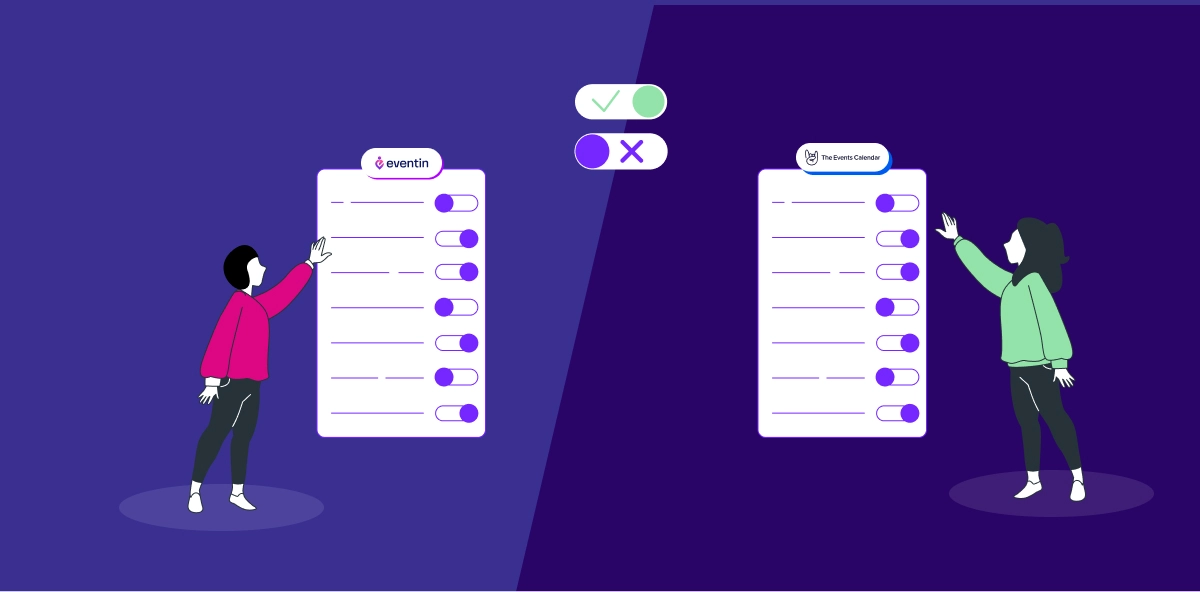
Both Eventin and The Events Calendar are popular choices for managing events in WordPress. They let you create and display events easily, but the real difference lies in what each plugin can do beyond that.
In this section, we’ll break down each key feature to see how these solutions can add value and overall ease of use for your business.
A complete event manager for your business – Eventin
When it comes to creating, managing, and monetizing events, Eventin gives you every essential feature inside one plugin. Here are six core features that make it stand out from other WordPress event solutions:
- AI event creation
Creating events takes time. Writing titles, descriptions, FAQs, and setting up categories slows everything down. Eventin’s AI solves this by building the full event for you from a few basic inputs like date, type, and location.
This is ideal when you run events often, work with tight deadlines, or manage multiple clients. You skip repetitive setup, avoid missing details, and publish clean, ready-to-use event pages faster. It helps teams launch events without copywriting, design, or technical work getting in the way.
- Automation and email reminders
Eventin automates key communication tasks with its email notification and reminder system. You can send confirmations, follow-ups, or custom announcements automatically to all attendees. This ensures a professional experience for your participants and saves you time on repetitive admin work, perfect for scaling your events.
- Template builder for event landing, ticket, and certificate
Design event pages, tickets, and certificates visually with ease. Match your brand, add speaker blocks, agenda sections, and CTAs, then reuse layouts across events for faster launches and higher conversions.
- QR code check-in and seat plan
Eventin simplifies on-site and virtual check-ins with automated QR codes for every ticket purchase. Attendees can scan their ticket at the venue or virtual entrance for instant access. Plus, its visual seat plan helps organizers map venues and assign seats efficiently, a feature that most competitors, including The Events Calendar, don’t include.
- RSVP and attendee management
With Eventin, you can enable RSVP forms for free and paid events. Collect attendee information, set capacity limits, and track confirmations, all from one dashboard. It’s ideal for workshops, weddings, birthdays, seminars, and private events where you need precise attendee tracking and communication.
- Multivendor event marketplace
Thanks to Dokan integration, Eventin supports a multivendor event marketplace setup. This allows multiple organizers to sell their events on your platform, perfect for agencies, communities, or businesses managing different hosts under one brand.
- Virtual and Hybrid event support
With built-in Zoom and Google Meet integration, Eventin lets you host webinars, meetings, and hybrid events seamlessly. You can embed meeting links, sync schedules, and manage both online and physical attendees, turning your WordPress site into a central hub for any event format.
Explore everything Eventin can do, ticketing, RSVPs, QR check-ins, templates, virtual events, and more.
🔎 View all Eventin featuresThe Events Calendar: A reliable plugin with add-on dependencies
The Events Calendar is one of the oldest and most popular event plugins for WordPress. It’s great for displaying events and managing basic schedules, but when it comes to advanced features, you’ll need to purchase additional premium add-ons.
Here are four main features, and what it actually takes to use them effectively.
- Recurring Events (pro add-on required)
The free version of The Events Calendar only lets you create one-time events. To manage weekly or monthly events, you must upgrade to the Events Calendar Pro add-on.
This feature allows you to create recurring schedules and edit individual instances, but it’s locked behind the premium version, making it less accessible for users who host frequent events or classes.
- Ticket sales and RSVPs (requires separate add-on)
Unlike Eventin, The Events Calendar doesn’t include ticketing by default. You’ll need to install the Event Tickets plugin for basic RSVPs and the Event Tickets Plus add-on for selling paid tickets.
Each comes with separate licensing costs, so what starts as a simple setup can quickly turn into a pricey multi-plugin system just to handle event registration and sales.
- Virtual and hybrid events (virtual events add-on required)
To host online or hybrid events, you’ll need the Virtual Events add-on, which integrates with platforms like Zoom and YouTube.
This add-on is sold separately and only works with the Pro version of the core plugin. For small businesses or educators, that means higher yearly expenses if you want to combine in-person and virtual sessions.
- Advanced views and filtering (pro or add-ons needed)
While the free version of The Events Calendar gives you a basic monthly or list view, advanced views like week, map, or photo require Events Calendar Pro.
For filters, you’ll also need the Filter Bar add-on, which adds dropdowns for category, venue, or organizer filters. These tools enhance usability but add more cost to your yearly plan.
In short, The Events Calendar can be powerful, but only if you’re ready to purchase and maintain multiple premium add-ons.
For small teams or solo event organizers, this can quickly become expensive and complex to manage. If you want everything in one place without paying extra for essential tools, Eventin’s all-in-one approach is the simpler, more affordable choice.
| Plan Details | Eventin | The Events Calendar |
|---|---|---|
| Free Version | ✅ Includes ticketing, recurring events, RSVPs, and Zoom integration | ⚠️ Basic event listings only, limited customization |
| Single Site License | 💰 Starts at $69/year | 💰 Starts at $149/year (Pro only) |
| Multi-Site or Agency License | 💜 $299/year (Unlimited Sites) | ⚠️ $999/year (Unlimited Sites) |
| Add-ons or Hidden Costs | ❌ None, all features included | ⚠️ Requires separate purchases for Tickets, Virtual Events, and Filters |
| Lifetime Access | ✅ Available with one-time payment | ❌ Not available |
| Best For | 🎯 Small businesses, educators, event planners, agencies | 🏢 Enterprise or corporate event setups with large budgets |
Eventin: Pros and Cons
Pros:
- All-in-one event management solution, no extra add-ons needed.
- Built-in ticketing, RSVPs, QR check-ins, recurring events, and seat plan.
- Zoom and Google Meet integration for hybrid and virtual events.
- Multivendor marketplace support via Dokan integration.
- ($299) for unlimited sites.
- User-friendly dashboard with a drag-and-drop Template Builder.
- Strong support and regular updates from the ThemeWinter team.
Cons:
- Doesn’t yet offer full multilingual support out of the box.
- Some advanced automation features are available only in the Pro version.
- Limited integrations compared to enterprise-level tools.
The Events Calendar: Pros and Cons
Pros
- Long-standing and trusted plugin with a large community.
- Flexible event calendar display with multiple view options.
- Integrates well with WordPress themes and builders.
- Offers add-ons for advanced customization and automation.
- Ideal for enterprise or institutional event setups.
Cons
- Requires multiple premium add-ons for core features (tickets, recurring events, virtual meetings).
- It can become expensive, up to $999/year for unlimited sites.
- More complex setup with several extensions to manage.
- Basic free version limited to event listings only.
- Slower learning curve for new WordPress users.
Overall platform reviews
Based on user reviews, it is easy to determine whether a plugin is worth buying or not. So, we have included reviews from some of the most well-known platforms, such as WordPress.org, AppSumo, Trustpilot, and CodeCanyon. Take a look at what users have to say:
Eventin Event Manager Plugin Reviews
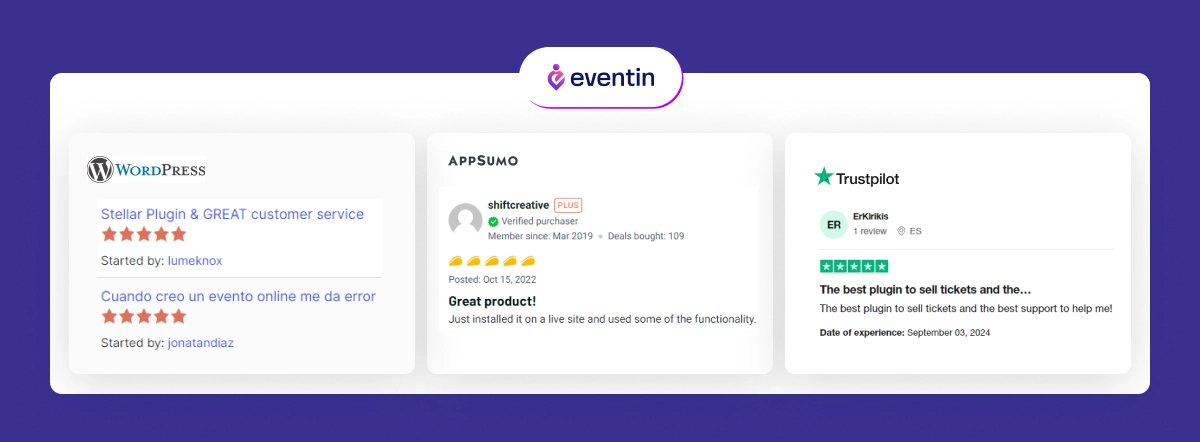
- WordPress.org: Eventin plugin has earned 4.6/ 5 stars.
- AppSumo: 4.7/5 positive feedback.
- CodeCanyon: Users rate it 4.57 stars out of 5.
- TrustPilot: Has a 4.9/5 rating.
The Event Calendar Plugin Reviews
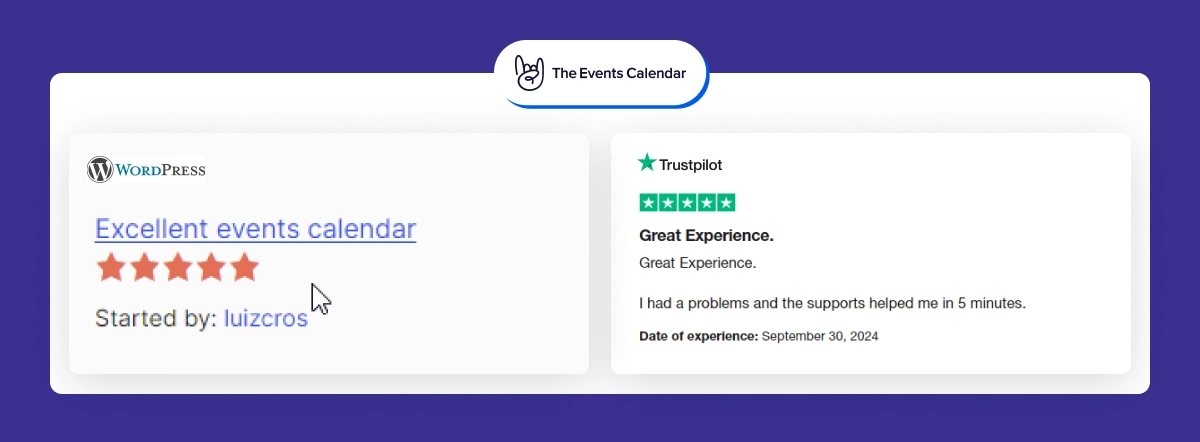
- WordPress.org: Earned 4.3 out of 5 stars.
- TrustPilot: Has 4.7/5 star rating.
- AppSumo: Not listed
- CodeCanyon: Not listed
Frequently asked questions
-
Which is better for WordPress: Eventin or The Events Calendar?
Both are popular, but Eventin offers more built-in tools for ticketing, RSVPs, automation, and virtual events, without requiring multiple add-ons. The Events Calendar is strong for simple listings but becomes expensive as you scale.
-
Is Eventin free to use?
Yes. Eventin has a feature-rich free version that includes ticket sales, recurring events, and Zoom integration. You can upgrade to the Pro for advanced tools like seat maps, email automation, and a multivendor marketplace.
-
Does The Events Calendar support ticket sales?
Not by default. You’ll need to install the Event Tickets plugin for RSVPs and the Event Tickets Plus add-on to sell paid tickets. These add-ons are sold separately and increase your annual cost.
-
Can Eventin handle virtual or hybrid events?
Yes. Eventin supports Zoom and Google Meet integration natively so that you can host online or hybrid events directly from your WordPress dashboard, no extra plugin required.
-
Why is Eventin more affordable than The Events Calendar?
Because Eventin is an all-in-one plugin, you pay once and get all major features, including automation, ticketing, and seat plans. In contrast, The Events Calendar requires multiple paid add-ons, with prices reaching up to $999/year for unlimited sites.
So, which is better for your business? Eventin or The Event Calendar
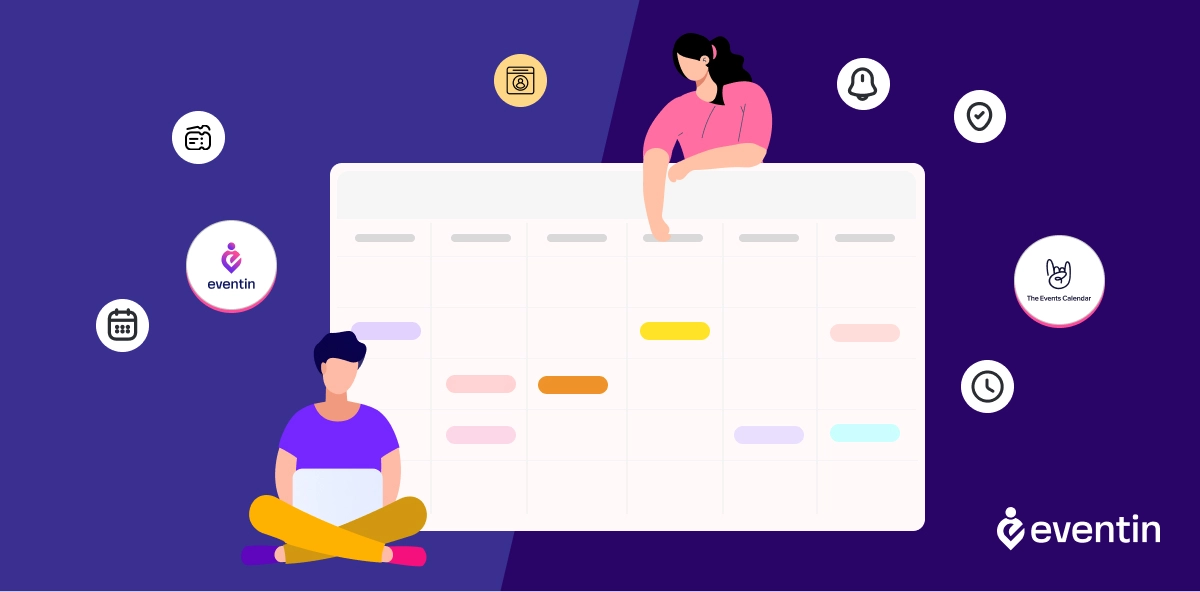
It solely depends on your budget, time, and expectations. Both these event calendars or event booking solutions are the best in business, for long & short-term purposes.
If you’re running an event planning business, conference event organizer, or music trainer looking for an affordable, easy-to-use solution that integrates with WooCommerce and Google/Zoom, then pick the Eventin Event Management plugin for WordPress Website.
Meanwhile, pick The Event Calendar if you want more paid features and customizing options with a high budget.
Now it’s your turn to choose between the best and scale up your event management business like staying at home.