10 Best WooCommerce Plugins in 2024: Maximizing Your eCommerce Potential

Ready to elevate your online store and unlock its full potential? Curious about the tools that can supercharge your WooCommerce website into a sales and efficiency powerhouse?
As eCommerce continues to grow in popularity, businesses must stay ahead of the game and utilize the best tools available. One such tool is WooCommerce, a free WordPress plugin that allows users to create fully functional online stores.
But with thousands of plugins available, how do you know which ones are essential for your eCommerce success? To help you out, we’ve compiled a list of the top 10 best WooCommerce plugins in 2024.
Understanding WooCommerce Plugins
Before exploring the top WooCommerce plugins, It’s important to understand what WooCommerce plugins are and how they work.
What are WooCommerce plugins?
WooCommerce plugins are extensions or add-ons that enhance the functionality of a WooCommerce-powered online store. They can range from simple yet effective tools to complex software solutions that add layers of functionality to your store.
WooCommerce’s plugin offers flexible and scalable solutions for various online business needs.
Why are WooCommerce plugins important for eCommerce businesses?
The right mix of WooCommerce plugins can turn a basic online store into an interactive shopping experience. By leveraging these tools, you can manage inventory, handle shipping, optimize your site for search engines, and conduct detailed analytics.
For several reasons, WooCommerce plugins are vital for eCommerce businesses.
- Increased Functionality: WooCommerce plugins provide various features to improve online store performance and capabilities. From optimizing product pages to implementing advanced marketing tools, plugins empower businesses to customize their stores to align with their requirements.
- Scalability: As eCommerce businesses grow, their needs evolve. WooCommerce plugins help scale operations efficiently by adding new features. Whether expanding into new markets, offering product variations, or implementing analytics tools, plugins provide flexibility to adapt to changing needs.
- Cost-effective: Many WooCommerce plugins are free or have affordable pricing plans. It provides a budget-friendly method to boost your store’s functionality.
- Improved User Experience: Plugins enhance the user experience of online stores by introducing features that streamline navigation, simplify checkout, and enhance product discovery. A seamless shopping journey boosts customer satisfaction, loyalty, and conversion rates, fostering repeat business.
How to Choose the Best WooCommerce Plugins
Selecting the best WooCommerce plugins for your store is crucial for long-term success. Here are some criteria to consider:
✅ Features: Does the plugin offer the functions you need, such as email marketing, order tracking, or inventory management?
✅ Ease of use: How intuitive is the user interface? Will you or your team be able to use it without extensive training or coding knowledge?
✅ Compatibility: Will the plugin work with your current WordPress theme and other plugins? Compatibility issues can lead to inefficient site operation.
✅ Update frequency and support: Look for regularly updated plugins to keep pace with WooCommerce and WordPress updates. Quality support from the plugin developer can also make a world of difference.
✅ Reviews and ratings: What do other users say about their experience with the plugin? Online ratings and reviews offer insights into the plugin’s strengths and weaknesses.
10 best WooCommerce plugins in 2024
1. ShopLentor
ShopLentor offers an extensive array of functionalities for creating exceptional WooCommerce pages, effectively replacing standard designs. This helps you create unique WooCommerce sites. With 105+ Elementor widgets and 54 Gutenberg blocks, customization is a breeze. It includes 24 advanced modules, reducing the need for multiple plugins.
ShopLentor integrates with Elementor and Gutenberg for a user-friendly experience. You can choose from various pre-made templates for quick customization. You will get professional customer service. It has features like Wishlist, Product Filter, Product Comparison, and Quick View to enhance your WooCommerce store. It’s naturally one of the best WooCommerce plugins and a go-to solution for WooCommerce website owners looking to upgrade their eCommerce presence.
⭐ Key features:
- Pre-designed page templates
- Multistep Checkout Process
- Email Automation
- Email Customizer
- Partial Payment
- Order Bump
- Shopify Style Checkout
- Sales Notification
- Pre-Order
- Back Order
🔌 Who should use this plugin?
For eCommerce stores that need a high level of product page customization without relying on external developers or designers.
💲 Pricing Plan
The basic plugin is free, and advanced features are available in the premium plan, which starts at $59/year. You can choose from a range of premium packages based on your budget.
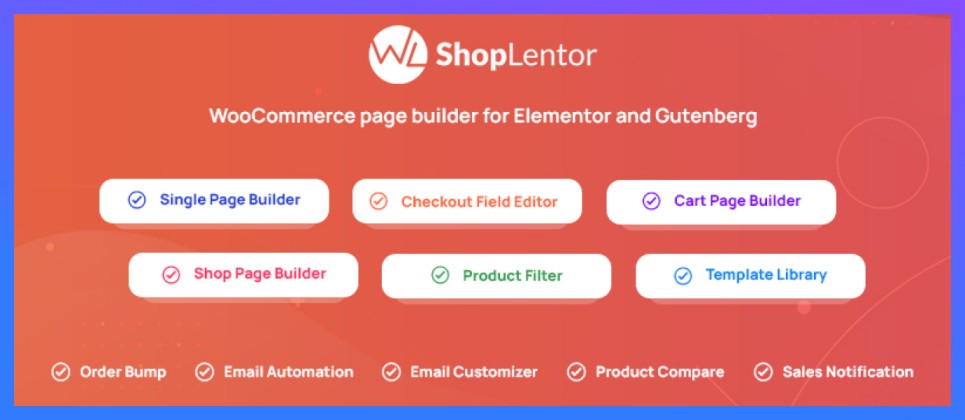
2. WPCafe
WP Cafe is an all-in-one restaurant management system for online food businesses looking to integrate with WooCommerce. It elevates the food ordering experience with customer-centric features such as customizable booking schedule, online reservation system, and location wise food menu.
Its analytics provide valuable sales performance insights, while the multi-store functionality facilitates revenue sharing. This comprehensive solution is the premier choice for food businesses and is one of the best WooCommerce plugins aiming to enhance sales and foster growth.
⭐ Key features:
- Food Ordering Pickup/Delivery Schedule
- Customizable Mini Cart and Quantity Picker
- Discount Options on Food Menu
- Live Order Notification with Sound and Tag
- 33+ Food Menu Template
🔌 Who should use this plugin?
Restaurant owners who want to streamline table bookings and manage dining services.
💲 Pricing Plans
The basic plugin is free, and advanced features are available in the premium plans, which start at $69/year.

🔗 What is the best WooCommerce product addon plugin for Restaurants in 2024? | Read more
3. SupportGenix
SupportGenix is a comprehensive support ticket system for managing customer inquiries, feedback, and support tickets within your WooCommerce store. Efficiently handle ticket requests from a centralized dashboard with unlimited tickets, agents, and users.
It helps to stay organized with email piping, WooCommerce integration, notifications, Webhooks, agent control, and ticket transfer. Trust Support Genix as your reliable customer service solution in today’s dynamic business landscape and as one of the best WooCommerce plugins.
⭐ Key features:
- Unlimited Ticket Management
- Advanced Email Piping System
- Seamless Integration with WooCommerce
- Streamlined Ticket Management Process
- Customizable Email Notification Settings
- Intuitive User-Friendly Platform
- Outstanding Customer Support and
- Comprehensive Documentation
🔌 Who should use this plugin?
Businesses prioritizing customer service and looking to handle support inquiries with ease and efficiency.
💲 Pricing Plan
SupportGenix has a Free Version with basic features and a Pro Version offering advanced features. Premium plans start at $59/year.
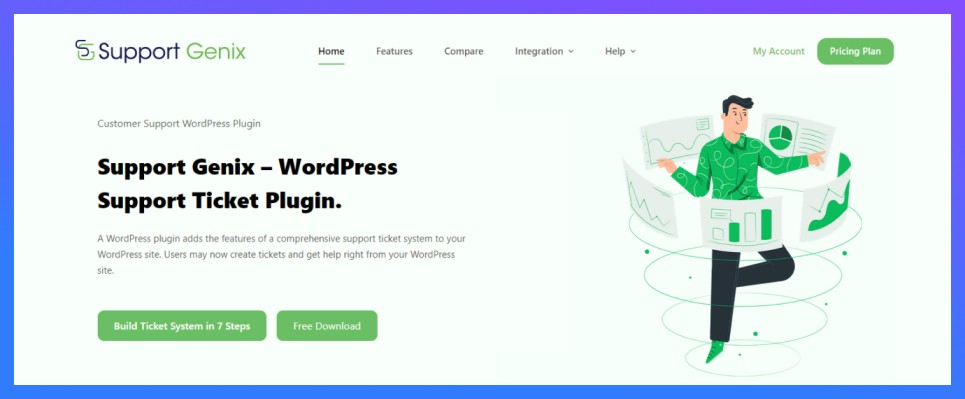
4. Eventin
Eventin seamlessly integrates with WooCommerce, extending its functionality to provide a comprehensive solution for all your event needs. It allows you to create and manage online events and makes the ticket-selling process simple through the familiar WooCommerce interface. Its comprehensive features empower businesses to expand event management. It also boosts customer loyalty through built-in CRM capabilities.
From flexible scheduling to streamlined attendee confirmation with QR codes, Eventin offers detailed sales and attendee analytics. Considered as one of the best WooCommerce plugins, it is ideal for hosting virtual meetings, webinars, and more. Additionally, Eventin smoothly works with the WooCommerce Payment System to ensure buying event tickets is a breeze.
⭐ Key features:
- Multivendor Event Marketplace
- Actionable QR Code for Attendees
- Maintain Recurring Events
- Event Calendar View
- Showcase Speakers/Organizers
- Multi-tier Ticket Pricing
- WooCommerce Payment System
🔌 Who should use this plugin?
Entrepreneurs, artists, and event organizers aim to host and manage events with ticket sales through their WooCommerce store.
💲 Pricing Plans
The standard plugin is free, with premium functionalities accessible in subscription packages starting at $69/year.
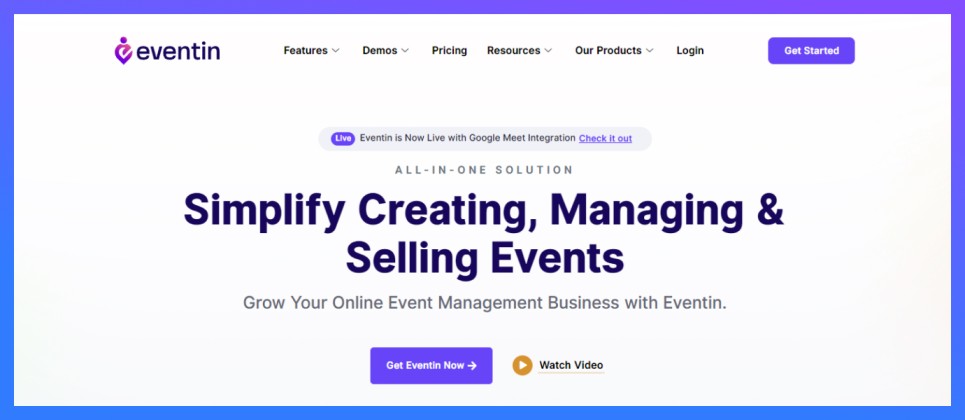
🔗 How to Add Payment Gateways in WooCommerce Event? | Read more
5. HT Easy GA4
HT Easy GA4 is a popular WordPress Analytics Plugin fully compatible with WooCommerce. It enables effective eCommerce data tracking and analysis, making it an invaluable tool for WordPress websites looking to optimize their online stores. The plugin also provides a user-friendly interface, a unified view of app and web data, intelligent privacy features, and a range of reports.
If you have WooCommerce installed on your WordPress site, HT Easy GA4 integrates with it to track your WooCommerce site activities using Google Analytics. This lets you monitor key metrics like sales performance, product analytics, and customer behavior in your WooCommerce store.
This integration also offers an option to track various data and reports based on the performance of different eCommerce activities, making it a superb choice for one of the best WooCommerce plugins. The HT Easy GA4 plugin facilitates smooth integration with Google Analytics 4 for effective data monitoring.
⭐ Key features:
- Quick and easy Google Analytics integration
- Unified tracking system for streamlined monitoring
- Enhanced data analysis capabilities
- Simplified setup process for user convenience
- Comprehensive tracking options
- Real-time reporting feature for immediate insights
- Compatibility with various plugins
- Reliable support and regular updates provided
🔌 Who should use this plugin?
For WooCommerce store owners who want in-depth analytics to understand customer behavior and optimize their marketing strategies.
💲 Pricing options
The plugin offers both free versions and paid versions. Premium packages start at $59/year.
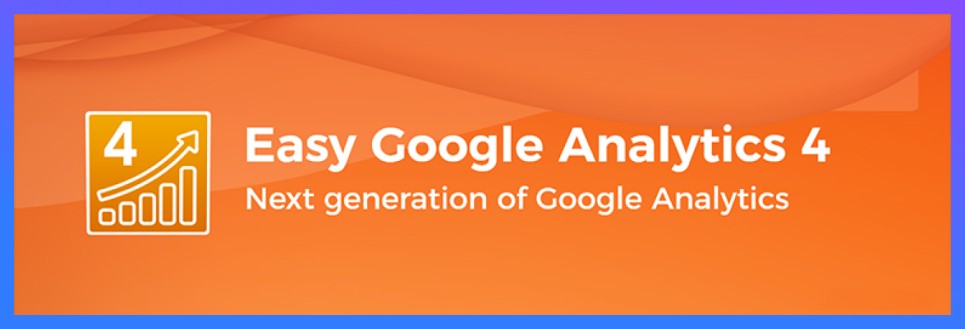
6. Pixelavo
Pixelavo is a user-friendly plugin that links your Facebook pixel to your online store for gathering vital visitor data & creating personalized ads. With advanced tracking, custom audiences, and retargeting tools, Pixelavo boosts marketing campaigns for more traffic & sales. Whether beginner or experienced, Pixelavo is a great choice as one of the best WooCommerce plugins that optimizes Facebook ads to grow your business.
⭐ Key features:
- Seamless WordPress integration
- Custom event tracking
- Automatic event matching
- Real-time tracking
- Event tracking
- Product Feed
- Exclude Roles
- Multiple pixel support (Pro)
- WooCommerce integration (Pro)
- Exclude Bouncing Visitors
🔌 Who should use this plugin?
WooCommerce shop owners aim to leverage Facebook advertising to boost sales and conversions.
💲 Pricing Plans
The Pixelavo plugin is offered in both free versions and premium versions. The premium plan begins at $99/year.

7. Swatchly
Swatchly is the ultimate plugin for WooCommerce product variation swatches, offering dynamic options for selecting colors, sizes, and more. This incredible tool provides a user-friendly interface for customers to personalize their selections effortlessly.
Swatchly, as one of the best WooCommerce plugins, enables easy navigation through product variations. It boosts customer engagement and drives up conversion rates for online stores.
⭐ Key features:
- 3 types of Swatches: label, color, image
- 3 Swatch Shapes Styles: Squared, Rounded, and Circle
- Attribute Behavior (Cross Sign/Blur/Hide)
- Swatches for Product Catalog
- Variation Swatches With Quick View
- Variations for Individual Product
🔌 Who should use this plugin?
For those aiming to improve WooCommerce product pages with intuitive swatch options for better visuals and navigation.
💲 Pricing Plans
The basic plugin is free, and advanced features are available in the premium plan starting at $49/year.
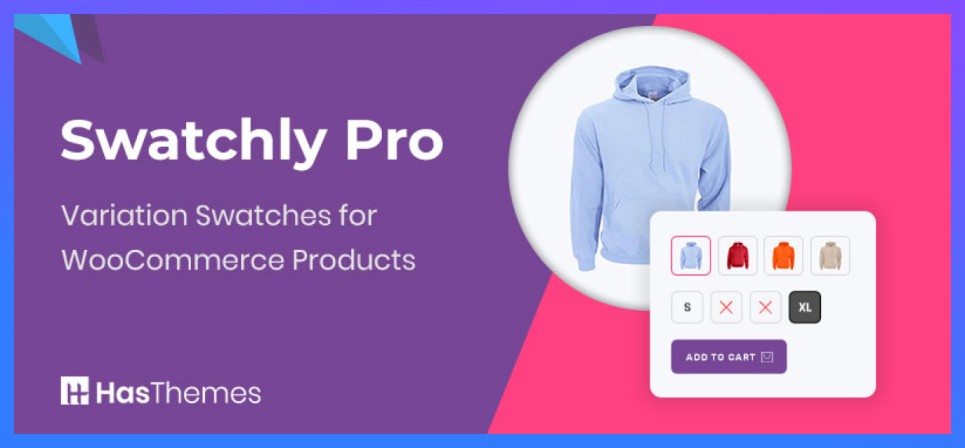
8. JustTables
JustTables is a remarkable WordPress plugin that showcases all your WooCommerce products in a sortable and filterable table view. This plugin boosts user experience by allowing easy exploration of product attributes and comparisons on one page.
JustTables, as one of the best WooCommerce plugins, enhances the shopping experience with intuitive table layouts, customizable columns, and custom fields.
⭐ Key features:
- Unlimited product tables
- Add Unlimited Columns
- 27 Pre-built Columns
- Advanced Search & Filtering
- Quick Order
- Bulk Order
- 100% Responsive Product Table
- Advanced Control Option
🔌 Who should use this plugin?
The JustTables plugin is ideal for businesses and individuals who want to display their WooCommerce products within an organized table should use this plugin.
💲 Pricing Plans
The plugin provides a free version and a premium option. The premium package, which begins at $49 per year, offers enhanced features.

9. WishSuite
WishSuite is one of the best WooCommerce plugins for creating stunning Wishlists in your WooCommerce store. This handy plugin makes adding Wishlists super easy. Wishlists are essential for eCommerce sites, allowing customers to save desired items.
WishSuite includes useful settings to customize buttons, tables, and styles. Its features like auto-removing items from the Wishlist after adding to the cart, showcasing the Wishlist Table on any page, and strategically positioning the “Wishlist” button – elevate user experience and drive engagement. This leads to increased traffic, conversions, and sales on your WooCommerce site.
⭐ Key features:
- Automatically remove products from Wishlist after adding to cart
- Display Wishlist Table on any webpage
- Position the “wishlist” button on the product page/catalog (before/after Cart/Price)
- Insert the Wishlist button using Shortcode.
- Share Wishlist on Social Media (Facebook, Twitter, Pinterest, LinkedIn, WhatsApp, email, Reddit…)
- Display notifications when the client adds/removes wishlist products
🔌 Who should use this plugin?
This is for store owners who want to empower customers to curate a collection of desired products, leading to potential future sales.
💲 Pricing Plans
The basic WishSuite plugin is free. Advanced features can be accessed through the premium plan, which starts at $59 per year.
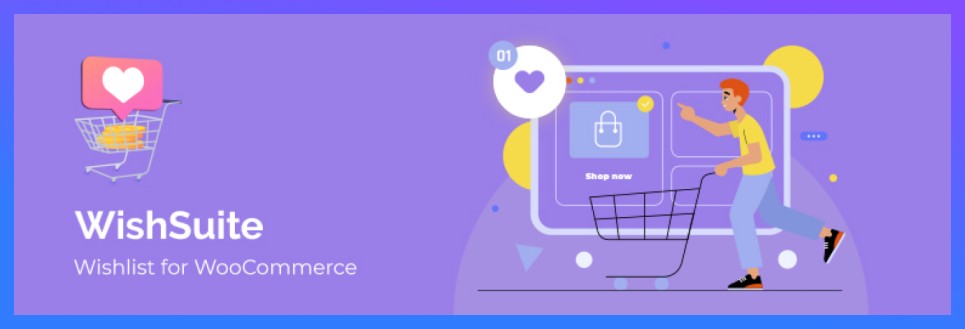
10. Whols
Whols is a top WooCommerce Wholesale Prices Plugin for setting wholesale prices in online stores. It displays special prices to wholesalers and lets you manage pricing for various customer groups and roles.
By allowing you to set wholesale prices, manage pricing for different customer groups, and implement dynamic pricing strategies, Whols optimizes your WooCommerce store for wholesale operations. This ensures better management of wholesale customers, streamlined pricing processes, and enhanced profitability for your online store, making it one of the best WooCommerce plugins.
⭐ Key Features:
- Set wholesale prices for products or categories
- Registration Fields Management
- Role-Based Pricing
- Quantity-Based Pricing
- Minimum Order Quantity
- Dynamic Pricing
- Pricing Visibility
- User Registration
- WooCommerce Integrated
- User-Friendly Interface
- Regular Updates & Support
🔌 Who should use this plugin?
This plugin is perfect for businesses setting up a WooCommerce wholesale site or conducting B2B transactions. It caters to those seeking to sell items in bulk or provide exclusive pricing for wholesale clients.
💲 Pricing Plan:
The Whols plugin offers a free version. But pricing plans start at $79 per year for access to premium features.
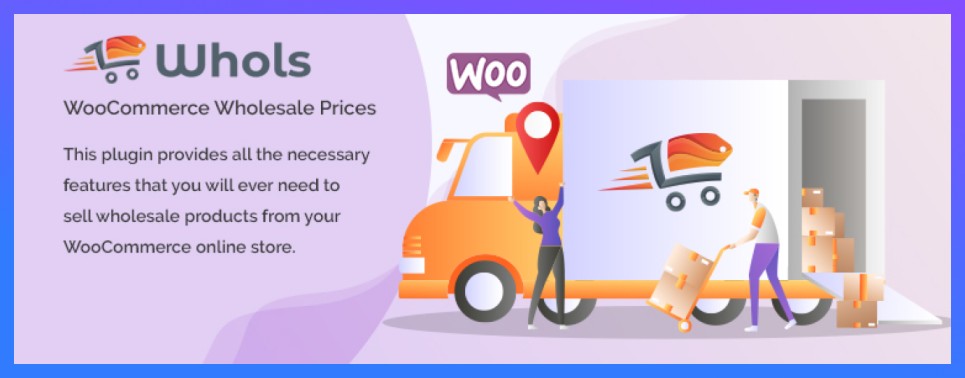
Frequently Asked Questions
Can I track website analytics with WooCommerce plugins?
You can track website analytics using WooCommerce plugins like HT Easy GA4. It seamlessly integrates with Google Analytics, providing valuable insights into your store’s performance and customer behavior.
Can I automate email marketing with WooCommerce plugins?
Absolutely! Many WooCommerce plugins, such as Email Candy for WooCommerce, allow you to automate email marketing campaigns. Easily set up automated emails for abandoned carts, welcome messages, and product recommendations to engage customers effectively.
How can I streamline the checkout process on my WooCommerce store?
Many WooCommerce plugins optimize the checkout process with features like one-page checkout, guest options, multistep checkout processes, and streamlined payments for a smooth customer experience.
Is there any free WooCommerce plugin for SEO?
Yes, there are several free WooCommerce plugins available for SEO. Yoast SEO for WooCommerce is a popular choice, offering features like XML sitemap generation, meta tag optimization, and content analysis to improve your store’s search engine visibility.
Is WooCommerce good for eCommerce?
WooCommerce is excellent for eCommerce due to its robust features, flexible nature, and easy-to-use platform.
What is the best plugin for WooCommerce?
The answer to this question varies, as the “best” plugin depends on the specific needs and goals of the individual store. However, the ones listed in this blog post are highly recommended in 2024.
Is WooCommerce easy to use?
WooCommerce offers a user-friendly experience and a comprehensive set of features for those familiar with WordPress and eCommerce.
Does WooCommerce have good SEO?
Regarding SEO, WooCommerce has built-in features such as product tags, categories, and customizable URLs that make it SEO-friendly. Many SEO plugins are also available that are specifically designed for WooCommerce.
Should I use Elementor with WooCommerce?
Elementor can be a powerful tool to enhance the design and user experience of your WooCommerce store. When used correctly, it can give you an edge with custom designs that set you apart from the competition.
More Related Blogs:
🔗 Create a WooCommerce Restaurant Food Ordering System with WPCafe | Read more
🔗 How to Add WooCommerce Coupon and Manage Events | Read more
🔗 How to Send Event Notification via Twilio with WooCommerce | Read more
Closing Remarks
In the fast-paced world of eCommerce, staying ahead with the best WooCommerce plugins is more than a strategy. It’s a necessity for success. The 10 best WooCommerce plugins discussed in this guide serve as the foundation for transforming your online store. They enhance WooCommerce functionality and ensure a seamless and captivating customer shopping experience.
Remember to assess your specific requirements, try demo versions, and choose plugins that align with your business objectives. By staying informed about the latest tools available, you can ensure your eCommerce venture remains competitive and continues to grow.
With seamless integrations and robust features, these plugins are ready to elevate your WooCommerce store’s potential in 2024 and beyond.



