5 Best Food Delivery Plugins for WordPress in 2025 (Free & Paid Compared)

Table of Contents
Running a restaurant today isn’t just about great food. It’s also about convenience, flexibility and transparency.
In 2025, most customers prefer ordering meals online instead of visiting in person. From local cafés to national chains, restaurants everywhere are adding food delivery options to fulfil customers’ demand.
If you have a WordPress website, you can do the same, without paying commissions to third-party apps. But how? Yes, you have guessed it. You can automate and do multiple tasks with the right food delivery plugin for your WordPress site.
It allows you to:
- Display your menu beautifully
- Accept online orders and payments
- Offer delivery or pickup options
- Manage everything from your dashboard
In short, you can turn your WordPress site into a complete food ordering system that works on desktop and mobile. So in this guide, we are here to help you buy the top delivery plugin for your WordPress site.
However, to help you choose the right one, we tested dozens of tools and shortlisted the top 5 food delivery plugins for WordPress.
Each plugin lets you take orders, manage deliveries, and boost restaurant sales with ease.
Best food delivery plugins comparison at a glance
| Plugin | Best for | Free | Starting price | Notable features |
|---|---|---|---|---|
| WPCafe | All-in-one ordering, delivery, reservations | ✅ | $79/yr | React dashboard, QR orders, multi-location, live notifications |
| Orderable | Local restaurants on WooCommerce | ✅ | $149/yr | App-like UI, time slots, order bumps, no commissions |
| WooFood | Multi-branch & delivery radius control | ✅ | 499/yr | Distance-based fees, Google Distance Matrix, auto printing |
| Food Store | Simple WooCommerce ordering (free-first) | ✅ | Free (paid add-ons) | Cart/checkout via Woo, mobile-ready, easy setup |
| Shipday | Delivery tracking & dispatch | ✅ | $39/mo | Real-time tracking, auto-dispatch, driver app, Woo integration |
Why your restaurant needs a food delivery plugin?
Running a restaurant today means more than just serving great food inside your shop. Customers now expect the convenience of browsing menus, placing orders, and scheduling deliveries online.
A food delivery plugin for WordPress makes all of this possible right from your website without needing third-party apps or coding skills. Here’s how it helps your restaurant grow:
1. Smooth and fast ordering experience
When customers can browse your menu, customize meals, and order directly from your site, it improves their experience and keeps them coming back. A well-designed plugin ensures a fast, mobile-friendly checkout that reduces cart abandonment.
You can also use features like visual menus and item filters, similar to what we covered in restaurant website mistakes you should avoid.
2. Accept more orders without expanding space
There’s a limit to how many customers you can seat in your restaurant, but online orders have no such limit. By using an ordering system on your WordPress site, you can scale your business without needing more space.
3. Save on third-party commissions
Platforms like Uber Eats or DoorDash often take a large percentage of your revenue. With your own WordPress delivery plugin, you control the process and keep your profits.
It’s a smarter, long-term approach compared to paying ongoing platform fees, as discussed in our guide on restaurant marketing ideas that bring sales.
4. Manage orders accurately
Delivery plugins record every order automatically. For instance, it minimizes the chance of errors that happen with phone calls or manual notes. Many even send instant email or SMS updates to customers so that you can track everything in one place.
5. Automate the process and save time
Most modern plugins support automation features like instant order acceptance, live kitchen updates, and delivery tracking. This helps your staff stay organized while you focus on serving quality food.
You can even pair automation with integrations such as Zapier in WordPress to connect your restaurant site with other tools.
6. Collect and use customer data
Running your own delivery system means you have full access to customer data — such as popular items, peak hours, and repeat orders. You can use these insights to send personalized offers, discounts, or emails through CRM integrations like FluentCRM.
7. Fully mobile-responsive design
Most WordPress food ordering plugins are built to work perfectly on mobile. Since more than half of online food orders now come from smartphones, having a responsive website is essential.
You can improve this experience further using insights from your website heatmap to see how visitors interact with your ordering pages.
In short, adding a food delivery plugin for WordPress helps you grow faster, serve smarter, and stay ahead of competitors who still rely on third-party apps.
How we selected the best food delivery plugins for WordPress
Choosing the right plugin for your restaurant can be confusing, especially when there are dozens of options available. To make things easier, our team tested and reviewed the most popular tools and shortlisted the top five that offer the best mix of features, performance, and pricing.
While comparing each food delivery plugin for WordPress, we focused on the features that truly matter for restaurant owners who want to accept orders and manage deliveries effectively.
1. WooCommerce compatibility
Most restaurant websites already use WooCommerce for online sales. We made sure each plugin works seamlessly with WooCommerce, so you can manage menus, payments, and orders in one place. You can learn more about optimizing WooCommerce setup in our guide on speeding up WordPress site performance.
2. Customization flexibility
Every restaurant has a different style. The plugins we selected allow easy customization for menus, layouts, and checkout pages without writing code. You can also use popular builders like Elementor or Gutenberg to create branded menu sections just like in how to create a customizable popup in WordPress website.
3. Real-time order management
The best plugins let you manage every step of the order process—from receiving requests to marking deliveries complete. Real-time updates reduce errors and help you deliver faster, creating a better customer experience.
4. Responsive and mobile-friendly design
With over 60% of food orders now placed from mobile devices, responsiveness is a must. All selected plugins are optimized for phones, tablets, and desktops. You can improve this further using insights from your website heatmap guide to understand how users interact with your site.
5. Seamless integration with add-ons
Your delivery system should connect easily with payment gateways, CRM tools, and marketing plugins. Many of our chosen tools integrate well with WordPress solutions like FluentCRM or automation tools like Zapier.
6. Reliable support and regular updates
Plugins that receive frequent updates are more secure and compatible with the latest versions of WordPress and WooCommerce. We also checked that each developer provides responsive support and detailed documentation.
7. Cost efficiency
Finally, we compared pricing plans to ensure you get the best value. Whether you’re running a small café or a multi-branch restaurant, our recommendations include both free and paid options that deliver strong ROI.
Based on these factors, we identified the most reliable and high-performing food delivery plugins for WordPress that help restaurants of all sizes handle orders efficiently and provide a seamless customer experience.
5 Best WordPress Food Delivery Plugins for Restaurants
There are several food delivery plugins available for WordPress with their own set of features and benefits.
In this detailed review, we’ll take a deep dive into the features and functionalities of the following plugins:
1. WPCafe – Online Ordering, Delivery/Pickup, and Reservation Plugin
WPCafe is a complete restaurant management plugin that lets you handle online orders, deliveries, and reservations directly from your WordPress dashboard. It’s built for restaurant owners who want a modern, flexible, and easy-to-manage system for their website.
The latest WPCafe 3.0 update introduces an entirely redesigned interface with faster workflows and a new React-based admin dashboard. It’s now more intuitive, visually clean, and built for performance. You can manage orders, track reservations, and view analytics all in one place without switching tabs.
The onboarding experience has also improved significantly. With a new one-click setup wizard, even beginners can configure menus, delivery hours, and location-based options within minutes.
Key features
- 🌐 2 Sites
- 🍽️ Food menu design
- 📅 Reservation management
- 🏬 Multivendor support
- 🚚 Pick-up & delivery
- 🪑 Visual table reservation
- 🛒 Mini cart and add-ons
- 📧 Email support for 1 year
- ⚙️ Product updates for 1 year
Pricing:
Free version available. You can get all these features under the “Standard Plan,” and it starts at $79. You can use up to 2 domains under this pricing package. You can also find two other packages: premium and agency.
However, if you want a deeper look at what’s new, explore the write-up on the WP Cafe 3.0 upgrades.
2. Orderable – Online food ordering
Orderable
Take restaurant orders online with Orderable
The WordPress plugin designed to help you manage your restaurant website your way — with no added fees!
Next on the list is Orderable, a WooCommerce food delivery plugin that helps you add and manage your restaurant’s online orders on the website.
You can ease the order process with a responsive interface and advanced order management features, the freemium plugin with local restaurants, cafes, and retail stores.
Key features:
- App-like interface experience.
- Time slots to accept, deliver, and pick up orders.
- Adjustable holiday schedules to avoid off-day orders.
- Commission-free delivery system.
- Flexible menu layout.
- Control over delivery fees and payment methods.
- Fast and optimized checkout process.
- Order bumps that boost sales.
- Available product add-ons.
- SMS and WhatsApp notifications.
Price: Free version available. Premium starts at $149 per year.
3. WooFood – Food ordering (delivery & pickup)
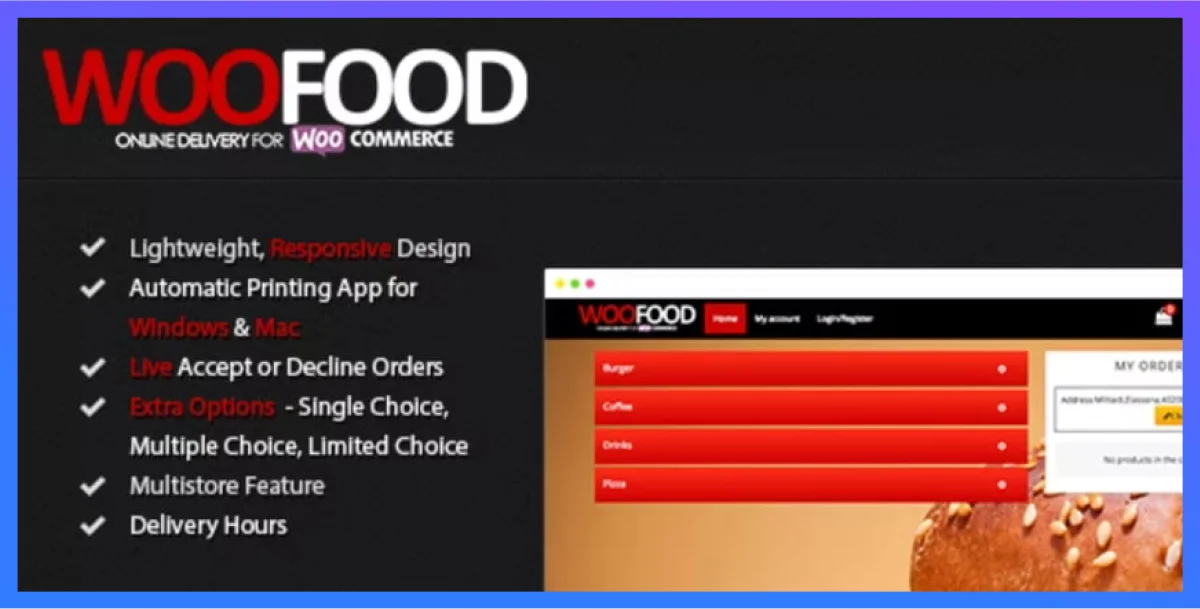
The WooFood is an excellent WordPress delivery plugin that makes things easy for you to operate your restaurant’s online orders.
With this plugin, you can easily create, schedule, and manage your deliveries. Plus, WooFood integrates with Google Distance Matrix API, which helps you to cover the maximum radius of delivery areas.
Key features:
- Delivery or pickup order options.
- Integrates Google Distance Matrix API to extend the delivery area.
- Adjustable pickup and delivery hours.
- Distance-based dynamic delivery fee.
- Real-time manual order acceptance.
- Topping and Extras are optional categories.
- MultiStore Plugin for restaurants with multiple branches.
- Automatic Order Printing for Windows and Mac.
- Options to accept / decline orders.
Price: You can get started with the free version available. To avail more features, use the premium version at $499.
4. Food Store – Online food delivery & pickup
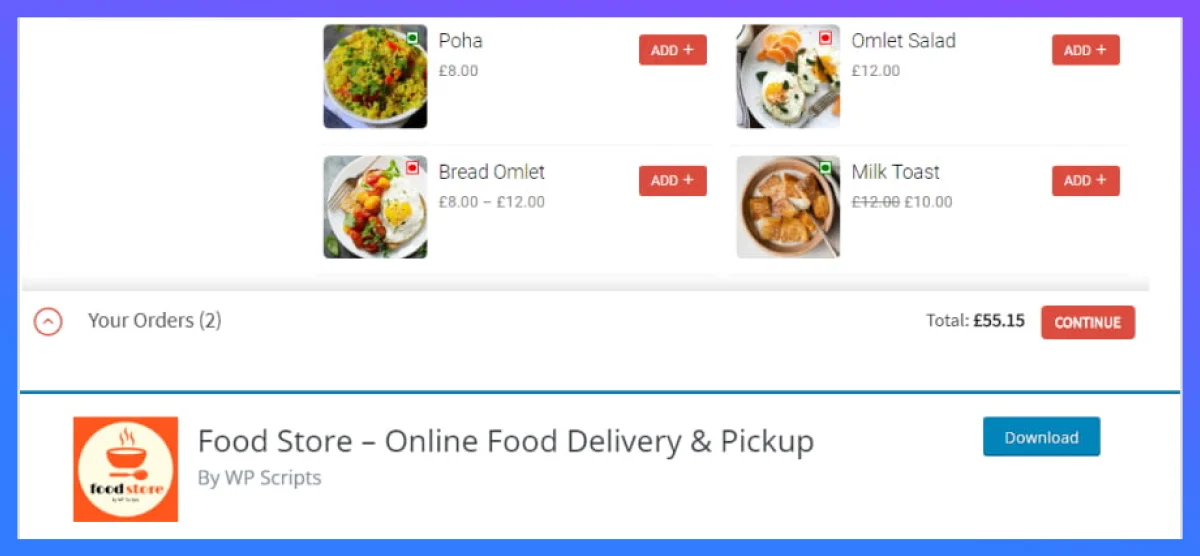
Food Store is another easy-to-use online food delivery. This plugin integrates with WordPress and WooCommerce and makes full use of WooCommerce core features to set up a flawless order and delivery system for restaurants.
Key features:
- Fully compatible with WooCommerce.
- Integrates WooCommerce core features
- Easy to set up the cart and checkout using WooCommerce.
- Ease of access to categories and settings.
- Connects with the best payment gateways.
- Responsive and mobile optimized.
- Premium addons are available.
Price: Free to use. Have Premium add-ons.
5. Shipday – Local delivery App for WordPress
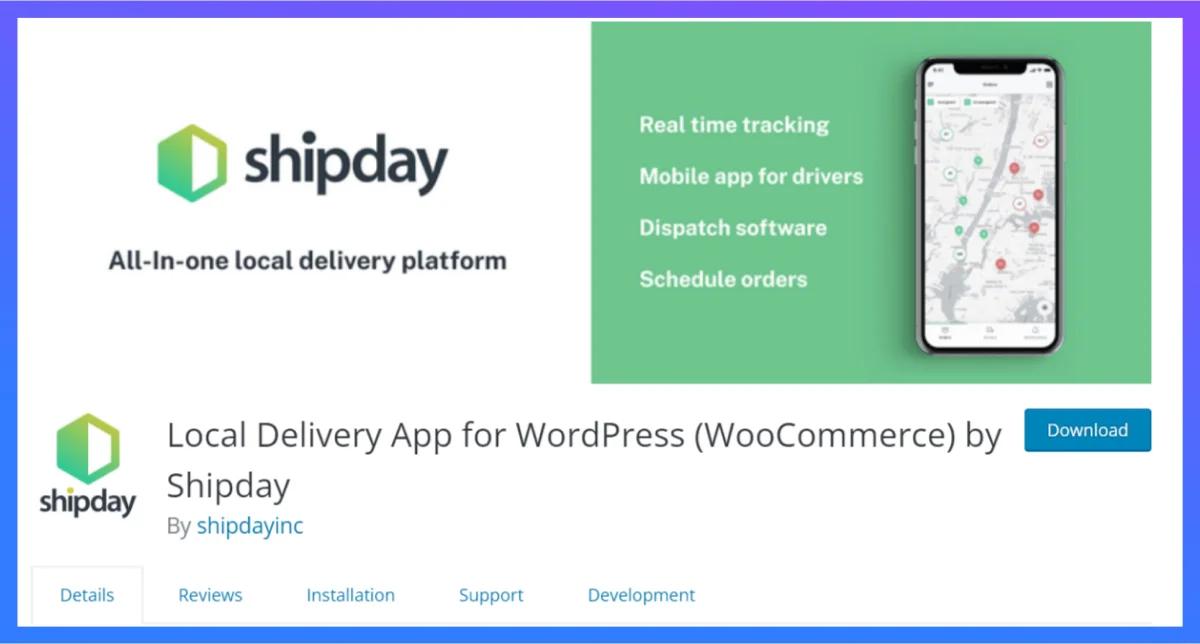
The final one on this list is the local delivery plugin for WordPress delivery plugin by Shipday that automates the online deliveries to make them faster and easier. With the direct integration of WooCommerce, Shipday receives orders automatically when the order is made on the WooCommerce store.
Though it is not a dedicated WordPress delivery plugin, you can easily integrate it with any website and use it for efficient deliveries of online orders of your restaurant.
Key features:
- Fast delivery system.
- Automatic delivery management.
- Real-time delivery tracking.
- Commissionless delivery system.
- Compatible with WordPress and WooCommerce.
- One-stop centralized delivery system.
- Reduces the overhead cost.
Price: Free version available. Premium starts at $39/month.
Which plugin should you choose? Expert recommendation
All the plugins we reviewed above are excellent options for creating an online food delivery system in WordPress. However, the best choice depends on the type of restaurant you run and the features you need.
If you want a complete all-in-one solution, WPCafe stands out as the clear winner. It combines online food ordering, delivery management, and table reservations under one dashboard.
The new WPCafe 3.0 update also brings a modern React-based admin panel, faster workflows, and multi-branch support — making it ideal for restaurants that want everything in one system.
Here’s a quick recommendation based on your needs:
- Best overall: WPCafe – all-in-one restaurant plugin with delivery, pickup, and reservations.
- Best for local deliveries: Orderable – optimized for small restaurants using WooCommerce.
- Best for large chains: WooFood – great for multi-branch restaurants with delivery radius control.
- Best free option: Food Store – simple WooCommerce food ordering setup for beginners.
- Best for delivery tracking: Shipday – perfect if you already have a delivery team or logistics service.
🏆 Winner: WPCafe – best all-in-one food delivery plugin for WordPress
WPCafe 3.0 combines online ordering, delivery, and reservations in one clean dashboard. You get a modern React-based admin, multi-location control, QR ordering, and live order notifications to manage busy hours with ease.
- All-in-one: ordering, pickup, delivery, reservations
- Multi-branch menus, hours, and delivery zones
- WooCommerce payments with fast mobile checkout
Price: Free version available. Pro starts at $69/year.
Frequently asked questions
-
What is a food delivery plugin for WordPress?
A food delivery plugin for WordPress lets you accept online food orders, manage deliveries, and process payments directly from your restaurant website. It removes the need for third-party apps like Uber Eats or DoorDash.
-
Can I use these plugins with WooCommerce?
Yes. All the plugins listed here integrate smoothly with WooCommerce so you can manage menu items, payments, and checkout without additional tools.
-
Which is the best free food delivery plugin for WordPress?
If you’re just starting, Food Store is the best free plugin. It’s simple, lightweight, and works perfectly with WooCommerce to help you accept online orders quickly.
-
What’s the best plugin for multi-branch restaurants?
WPCafe and WooFood are great choices. Both support multiple restaurant locations, custom menus, and delivery zones for each branch.
-
Do these plugins work on mobile devices?
Absolutely. Every plugin on this list is fully mobile-responsive so that customers can browse your menu and place orders easily from their phones or tablets.
Conclusion: deliver faster, earn more, and grow your restaurant
Adding a food delivery plugin for WordPress can completely transform how your restaurant serves customers. Instead of depending on third-party delivery apps, you can manage everything from your own website — orders, menus, reservations, and customer data.
Among all the options, WPCafe remains the most complete and future-ready solution. It gives you everything you need to run online orders, manage multiple branches, and improve your restaurant workflow.
So if you want to save time, boost revenue, and deliver a seamless experience for your customers, start with WPCafe 3.0 today.
📚 Recommended resources for restaurant owners
Want to build and grow your restaurant website even further? Explore these helpful guides from our team:
- 🍕 How to create an online food ordering website using WordPress – step-by-step tutorial to set up your full restaurant ordering system.
- 💡 Smart food ordering and reservation plugin – learn how WPCafe helps manage orders, menus, and reservations in one dashboard.
- 📱 QR code food menu vs traditional food menu – explore how digital menus improve customer experience.
- 📈 Restaurant marketing ideas that bring sales – actionable marketing strategies to increase restaurant orders.
- 🧠 Restaurant technology trends – discover the latest tools that are shaping the future of food service.
- 🔥 Best WordPress restaurant reservation plugins – find plugins that simplify table booking and reservation management.
- 🕵️ Restaurant website mistakes you should avoid – learn how to make your restaurant site more user-friendly and conversion-focused.
- 💬 Best way to respond to bad restaurant reviews – handle customer feedback smartly to build stronger trust.

