Google Meet Vs Zoom: Which One Is Best for Your Next Event?

Hey there, tech-savvy readers! In today’s digital age, we’ve got a plethora of tools at our fingertips, but when it comes to hosting virtual events, two names constantly emerge from the crowd: Google Meet and Zoom.
As of 2023, Zoom is used by 86% of Fortune 100 and 71% of Fortune 500 companies. This statistic not only demonstrates Zoom’s extensive reach but also its reliability and efficiency as a tool preferred by large, successful companies.
Source: Zoom.Us
Both giants, both beloved by many, and yet the eternal question lingers – which one truly reigns supreme for your next event? Is it the streamlined simplicity of Google Meet, a product from the tech behemoth we’ve all come to rely on? Or is it Zoom, the video conferencing superstar that’s become nearly synonymous with online meetings?
Dive in with me as we dissect, compare, and finally determine which platform deserves the top spot for your upcoming digital gathering. Prepare for a face-off that’s as thrilling as it is informative and let’s find out who wins the Google Meet vs Zoom battle!
🌐 Understanding Virtual Event Platforms
Virtual event platforms, at their core, are digital tools designed to host gatherings online. They replicate in-person event experiences by allowing real-time interactions via video, audio, and chat functionalities. These platforms cater to a wide range of needs, from business meetings and webinars to personal celebrations and educational sessions.
Key features typically include screen sharing, breakout rooms, and participant management. The rise in remote work, global collaboration, and the need for distance learning has skyrocketed the demand for these platforms. Selecting the right one often hinges on the event’s purpose, the number of participants, and desired features.
As we dive deeper into Google Meet and Zoom functions, it’s essential to recognize the fundamental role such platforms play in our interconnected world.
📊 Comparing Metrics to Choose the Best Option Between Google Meet vs Zoom

Even though both plugins offer similar features, there is a significant difference between Google Meet and Zoom in many aspects. To highlight the difference between Google Meet and Zoom, we have identified five major factors that we will use to conduct a comparative analysis of these video conferencing tools.
So, here are the factors we’ve decided to consider:
- User Capacity
- Integration Capabilities
- Security
- Screen Sharing and Collaboration Tools
- Platform Compatibility
But wait, there’s more! Once we finish the analysis, we’ll also be able to declare a winner for each specific metric. However, before diving into that aspect, let’s begin with a brief overview of Google Meet vs Zoom, along with the key features they provide.
🔍 Brief Overviews of Google Meet vs Zoom
Before we get into the main comparison of Google Meet vs. Zoom, it’s necessary for you to have a brief overview of both video conferencing platforms and the key features they offer. So, let’s start with the overviews first and then delve into the key features.
Google Meet
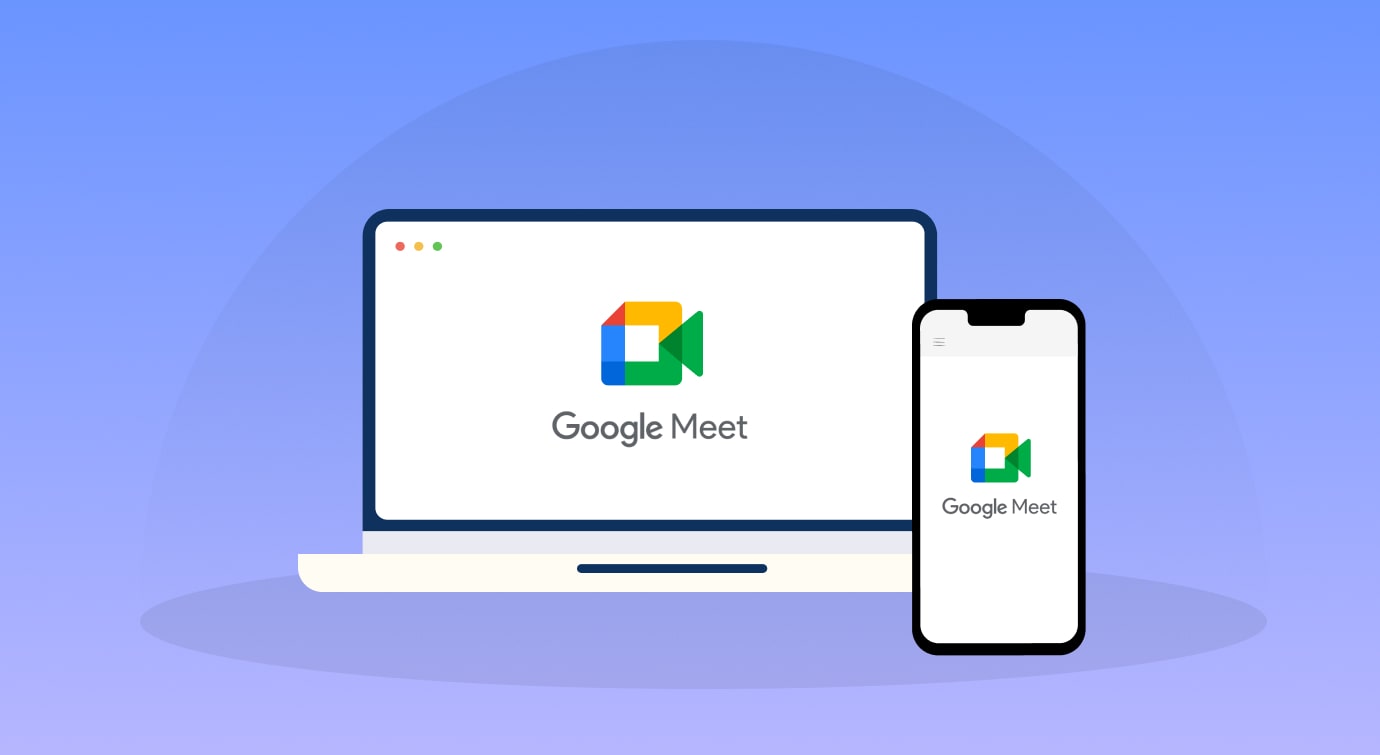
Google Meet is part of Google’s G Suite, offering a streamlined experience that ties closely with other Google services like Calendar and Drive. Known for its simplicity, it consistently delivers high-definition video and audio quality, even in challenging network conditions. A standout feature is its integration with Google services, allowing for seamless scheduling and saving of meetings.
Moreover, its commitment to security is evident through end-to-end encryption and other anti-abuse measures. Users also appreciate the live captioning feature, which leverages Google’s advanced speech-to-text technology.
Key Features of Google Meet Video Conferencing Platform
- Instantly start or schedule video meetings for immediate or future use.
- Seamlessly join meetings organized by others.
- Collaborate in Google Docs, Sheets, Slides, and Jamboard with the ability to connect to Google Meet calls.
- Engage with up to 100 participants in a meeting, with the potential for higher limits in select Workspace editions.
- Meetings have varying time limits: 24 hours for one-on-one Google Meet sessions and one hour for three or more participants, with extensions possible in certain Workspace editions.
- Enhance communication with the whiteboard feature available through Jamboard during your Google Meet calls.
- Access breakout rooms (creation limited to specific Workspace editions).
- Gain the moderator’s attention with the hand-raising feature.
- Express emotions and reactions using emojis in meetings.
- Maintain control as a host with the ability to end calls and manage chat, screen sharing, camera, and microphone settings for participants.
- Stay connected on the go, even while driving or on the move, with the On-the-Go mode.
Zoom

Zoom skyrocketed in popularity due to its versatility and robust feature set. Catering to both personal and professional users, the Zoom app interface provides stable video conferencing with options for webinars, training, and even virtual events. Its intuitive user interface, combined with features like breakout rooms and virtual backgrounds, make it a favorite for many.
Zoom’s emphasis on scalability ensures it’s just as effective for one-on-one meetings as it is for large-scale conferences. Security measures, enhanced with password protections and waiting rooms, have been added to counter concerns raised in its early days.
Key Features of Zoom Video Conferencing Platform
- Up to 1000 participants in a single meeting (with paid plans)
- HD video and audio
- Screen sharing function
- Live group chatting option
- Recording opportunity
- Whiteboarding option
- Breakout rooms
- Polling and Q&A
- File sharing option
- Co-annotation
- Live transcription
- End-to-end encryption
- Waiting rooms
- Password protection
- Watermarking
- Virtual backgrounds
- Custom branding
- Integration with other apps and services
- Mobile and desktop apps
- Zoom Rooms – A dedicated hardware and software solution for video conferencing in conference rooms and huddle spaces.
- Zoom Phone – A cloud-based phone service that integrates with the Zoom video conferencing platform.
- Zoom Events – A platform for hosting virtual and hybrid events.
- Zoom Developer Platform – An open platform that allows developers to build Zoom apps and integrations.
⚔️ Google Meet vs Zoom: Head-to-Head Comparison!

As you can see, both video conferencing tools offer similar features. Hence, it’s quite difficult to determine which tool you should choose for your next event. Now, we’ll discuss each tool in detail and show a comparative analysis that will represent the difference between Google Meet and Zoom. And then, we’ll let you know the winner for each metric.
Once we get the winner for each metric, then we can easily determine which is the best in the Google Meet Vs Zoom battle. So, let’s get started!
Comparison Factor – 1: User Capacity
User capacity is a pivotal consideration for any event planner or organizer. The number of attendees you’re expecting for your event will dictate which platform can cater to your needs. Both Google Meet and Zoom function offer a range of user capacities, but they differ significantly, especially when it comes to free vs. paid versions.
👉 Google Meet: Initially designed to cater to the business ecosystem of Google Workspace (formerly G Suite), Google Meet provides a straightforward capacity limit. For the most part, its capacity is centered around the type of Google Workspace subscription you have.
👉 Zoom: A heavyweight in the video conferencing arena, Zoom is well-known for its extensive user capacity options. Their offering ranges from smaller meetings to extensive webinars or large-scale virtual events.
Here’s a table breaking down the user capacities of both platforms:
| Feature/Version | Google Meet | Zoom |
|---|---|---|
| Free Version | Up to 100 participants | Up to 100 participants |
| Paid Basic Version | Google Workspace Business Starter: Up to 150 participants | Zoom Pro: Up to 100 participants |
| Mid-tier Version | Google Workspace Business Standard: Up to 150 participants | Zoom Business: Up to 300 participants |
| Higher-tier Version | Google Workspace Enterprise: Up to 250 participants | Zoom Enterprise: Up to 500 participants |
| Special Add-ons | N/A | Large Meeting Add-on: Up to 1,000 participants |
When choosing between Google Meet vs Zoom based on user capacity, it’s not just about the numbers. It’s also worth considering other features that accompany these versions and whether they align with the needs of your event.
For instance, while Google Meet’s Enterprise edition offers up to 250 participants, it also brings with it enhanced security, attendance tracking, and other advanced features. Similarly, Zoom’s Large Meeting add-on not only increases capacity but might offer better webinar tools, analytics, and more.
Comparison Factor – 2: Integration Capabilities
Integrating your video conferencing tool with other platforms can enhance the overall functionality and streamline various processes for event planners. Both Google Meet and Zoom understand this need and provide integration options, but their ecosystems differ.
Google Meet: As part of the Google ecosystem, Google Meet inherently integrates seamlessly with other Google services. Whether it’s sending out invites through Gmail, creating events with Google Calendar, or collaborating on a document in Google Docs during a meeting, Meet provides a cohesive experience.
Zoom: While not tied to a vast ecosystem like Google, the Zoom app interface compensates by having a broad spectrum of third-party integrations. Through the Zoom App interface, users can find integrations for almost every need, from productivity tools to CRM platforms.
Here’s a table highlighting the primary integration capabilities of both platforms:
| Integration Category | Google Meet | Zoom |
|---|---|---|
| Calendar & Scheduling | Google Calendar | Google Calendar, Outlook, iCal |
| Gmail | Microsoft Outlook, Gmail | |
| Productivity & Collaboration | Google Docs, Sheets, Slides | Microsoft Office, Slack, Trello, Asana |
| CRM & Sales | Limited native integrations (mainly through Google Workspace Marketplace) | Salesforce, HubSpot, Zoho CRM via Zoom Marketplace |
| Learning & LMS | Google Classroom | Canvas, Blackboard, Moodle |
| Cloud Storage | Google Drive | Dropbox, Google Drive, Microsoft OneDrive |
| Advanced Analytics | Limited (enhanced in Enterprise version) | Zoom Video Webinar, among others |
Both platforms are robust in their own right. If you’re heavily invested in the Google ecosystem and need seamless integration with its suite of apps, Google Meet is an obvious choice. However, if you’re looking for a wide variety of third-party integrations or specific tools, Zoom’s expansive marketplace may be more suitable.
Comparison Factor – 3: Security
The digital age has brought with it immense benefits, but it has also highlighted the importance of digital security. When hosting an online event, ensuring the security of your attendees and the information discussed is of utmost importance. Both Google Meet and Zoom function have upped their security measures in recent years in response to concerns and feedback.
👉 Google Meet: Being a product of Google, Google Meet benefits from the tech giant’s comprehensive security infrastructure. With its security protocols woven into the platform’s very fabric, Google Meet call aims to ensure the privacy and safety of its users.
👉 Zoom: Having faced security criticisms in the past, the Zoom app interface has made significant strides in enhancing its security features. With its end-to-end encryption and other safety measures, Zoom seeks to rebuild user trust.
Let’s take a closer look at how both platforms stack up in terms of security:
| Security Feature | Google Meet | Zoom |
|---|---|---|
| End-to-End Encryption | Available | Available (users need to enable it) |
| Meeting Passwords | Automatic for every meeting | Available (can be set by hosts) |
| Waiting Rooms | Not natively, but the “Ask to Join” feature serves a similar purpose | Yes, with customization options |
| Meeting Lock | Available (can restrict who can join) | Available |
| Two-factor Authentication | Available | Available |
| Data Encryption in Transit | Yes, with TLS and AES | Yes, with AES |
| User Reporting | Limited (more features with Enterprise version) | Yes, attendees and hosts can report disruptive participants |
| Data Centers | Global, with data residency options for enterprise customers | Users can select their data center region |
| Transparency Reports | Yes (Google’s Transparency Report) | Yes |
| Attendee Attention Tracking | Not available | Available, but can be turned off by hosts |
While both platforms provide a strong array of security features, the choice ultimately depends on the specific security concerns and preferences of the event organizer. Google Meet’s integration into the broader Google ecosystem offers the robustness of Google’s security, while Zoom’s dedicated efforts to enhance its security after past issues make it a contender in its own right.
Even though the discussion revolves around Google Meet and Zoom, we would like to introduce another gem to you that integrates both platforms: Eventin! We won’t delve too deeply into it here. Simply visit the link below to explore the extensive list of features that Eventin offers.
Comparison Factor – 4: Screen Sharing and Collaboration Tools
The effectiveness of a virtual meeting or event is often gauged by how interactive and collaborative it is. Both Google Meet and Zoom recognize this and offer a range of screen-sharing and collaboration tools to facilitate dynamic interactions.
👉 Google Meet: Google Meet offers basic screen sharing and collaborative features. Its integration with Google Workspace (formerly G Suite) means it leverages the power of Google Docs, Sheets, and Slides for real-time collaboration during meetings. The combined package helps users conduct insightful Google Meet sessions.
👉 Zoom: Zoom provides a comprehensive suite of screen-sharing and collaboration tools, making it a favorite for webinars, workshops, and interactive sessions. Features like whiteboarding, annotations, and breakout rooms enhance the user experience.
Let’s compare the screen-sharing and collaboration tools of both platforms:
| Feature/Tool | Google Meet | Zoom |
|---|---|---|
| Basic Screen Sharing | Yes (Entire screen, window, or browser tab) | Yes (Entire screen, specific app, or portion of screen) |
| Multiple Participants Screen Sharing | Limited to one at a time | Yes, simultaneously |
| Interactive Whiteboard | Not natively, can use Google’s Jamboard | Yes |
| Annotations on Shared Screen/Whiteboard | No | Yes |
| Remote Control | No | Yes (Allows another user to control sharer’s screen) |
| Breakout Rooms | No (but has been a requested feature) | Yes (Split meeting into smaller groups) |
| Integrate with Document Editors | Yes (Google Docs, Sheets, Slides) | Limited (but can share screen with any app) |
| Hand Raising | Yes | Yes |
| Polls & Surveys | No (requires third-party extensions) | Yes |
| Live Captions & Transcripts | Live captions available | Live captions available (transcripts for recorded meetings) |
When it comes to screen sharing and collaboration, the choice between Google Meet vs Zoom depends on the nature of the event. For straightforward presentations and meetings, Google Meet’s integration with Google Workspace may suffice.
However, for events requiring more interactive sessions, brainstorming, and team workshops, Zoom’s broader range of collaboration tools could be more advantageous.
Comparison Factor – 5: Platform Compatibility
In today’s multi-device world, ensuring that all participants can seamlessly join and engage in a virtual event is imperative. Both Google Meet and Zoom have been developed with this in mind, offering compatibility across multiple devices and platforms.
👉 Google Meet: Google Meet’s primary advantage is its browser-based approach for desktop users, requiring no software download. This is particularly useful for attendees who might be restricted from downloading external software on their devices. For mobile users, Google Meet provides dedicated apps.
👉 Zoom: Zoom offers a rich experience through its dedicated software for both desktop and mobile users. While this necessitates a download, it also means that users get access to all of Zoom’s features without being limited by browser capabilities.
Below is a table highlighting the platform compatibility of both Google Meet vs Zoom:
| Platform/Device | Google Meet | Zoom |
|---|---|---|
| Windows (Desktop) | Browser-based (Optimized for Chrome), no software required | Requires software download |
| MacOS (Desktop) | Browser-based (Optimized for Chrome), no software required | Requires software download |
| Linux (Desktop) | Browser-based | Requires software download |
| Android (Mobile) | Dedicated app available in Play Store | Dedicated app available in Play Store |
| iOS (Mobile) | Dedicated app available in the Play Store | Dedicated app available in App Store |
| Web Browsers | Optimized for Google Chrome, works on others but might have limited functionality | Browser-based version available with limited features |
| Plug-ins/Extensions | Available for Google Chrome | Zoom Scheduler for Chrome and Firefox |
In terms of platform compatibility, Google Meet offers simplicity and ease of access, especially for those hesitant or unable to download software. Zoom, on the other hand, provides a more comprehensive experience via its dedicated app, which can be beneficial for events that want to leverage all of Zoom’s functionalities.
🏆 So, Who is the Winner to Manage Your Next Event?

After diving deep into the comparison between Google Meet and Zoom functions based on our selected metrics, let’s recap and see which platform emerges as the most suitable for managing your next event:
- User Capacity:
- Google Meet: Offers up to 100 participants for free, 150 for its business starter and standard tiers, and 250 for its enterprise version.
- Zoom: Accommodates 100 participants for free and its pro version, 300 for business, and 500 for the enterprise. With an add-on, you can host up to 1,000 participants.
- Winner: Zoom, for its flexibility and capacity to accommodate larger audiences.
- Integration Capabilities:
- Google Meet: Seamlessly integrates within the Google ecosystem but might require third-party tools for broader integrations.
- Zoom: Offers extensive third-party integrations through the Zoom App Marketplace.
- Winner: Zoom, due to its broader range of third-party integrations.
- Security:
- Google Meet: Comes with Google’s robust security infrastructure including encryption, two-factor authentication, and more.
- Zoom: Offers end-to-end encryption, password protection, waiting rooms, and other security enhancements.
- Winner: Tie. Both platforms have significantly upped their security features to ensure user safety.
- Screen Sharing and Collaboration Tools:
- Google Meet: Basic screen sharing with integration to Google’s collaborative tools like Docs, Sheets, and Slides.
- Zoom: Advanced screen sharing, whiteboarding, annotations, breakout rooms, and more.
- Winner: Zoom, for its comprehensive suite of collaborative tools.
- Platform Compatibility:
- Google Meet: Browser-based for desktop with dedicated mobile apps. Optimized for Chrome.
- Zoom: Requires software download for desktop but offers a rich app experience. Also available on mobile platforms.
- Winner: Google Meet, for its simplicity and ease of access without requiring software downloads on desktops.
As you can see, Zoom has won in three out of the five metrics, while Google Meet secured the crown in one metric. In one metric, the result was a tie. Therefore, in the battle of Google Meet vs Zoom, the grand crown goes to:
Zoom! 👏
✒️ Ending Line
Now, it’s time to draw a conclusion in the battle of Google Meet vs Zoom. As per our experiment, both Google Meet and Zoom offer compelling features that cater to a variety of needs. The decision doesn’t necessarily come down to which platform is objectively “better” but rather which one aligns most closely with the unique demands of your event.
As we’ve seen, Zoom shines in its expansive integrations and collaborative tools, while Google Meet stands out for its simplicity and seamless integration within the Google ecosystem. Remember, technology is always advancing. It’s essential to stay updated with the latest offerings from both platforms and regularly reassess what’s best for your events.
In the end, the primary goal is to provide an engaging and seamless experience for your attendees. Whichever platform you choose, approach it with that aim in mind, and you’re sure to make the right decision.



