Best WooCommerce Mini Cart Plugin in WordPress

Table of Contents
Choosing the right mini cart plugin can feel confusing because there are so many WooCommerce options out there. If you run a restaurant website on WordPress, you already know how much the cart experience matters.
A smooth mini cart helps customers check their items fast, change orders easily, and complete checkout without stress.
In this guide, we picked the 5 best free and paid WooCommerce mini cart plugins that work well for restaurant ordering. This will help you find the one that fits your menu, your flow, and your customer needs.
Let’s dive in!
What is a WooCommerce Mini Cart plugin?
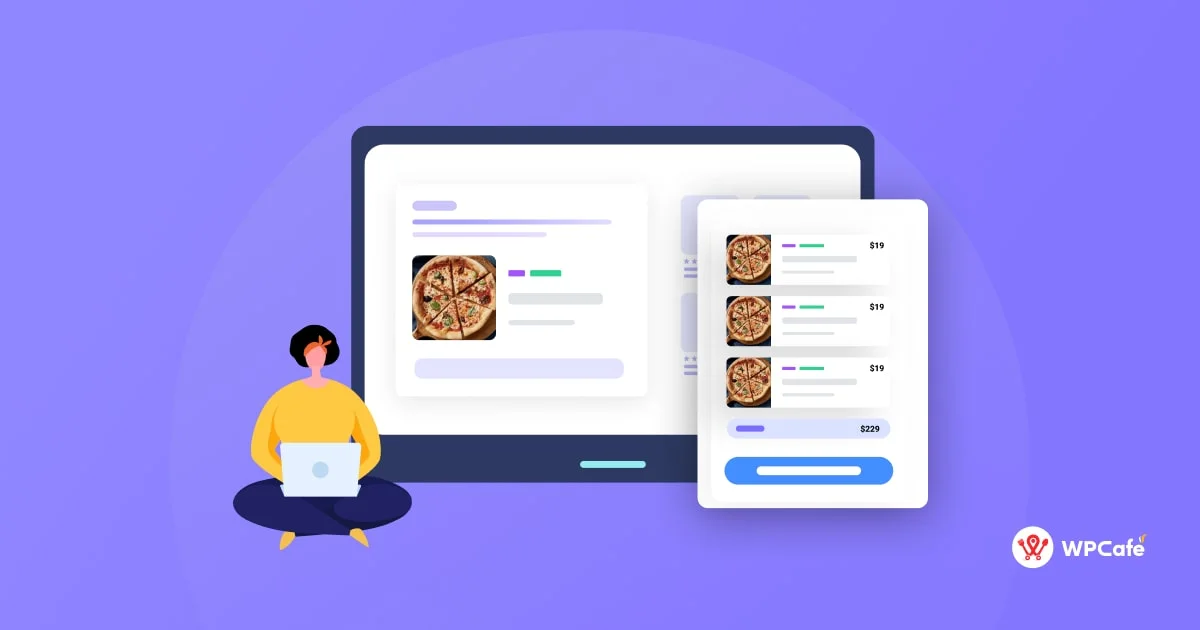
A WooCommerce mini cart is a small pop-up /sidebar box on your online store that displays the contents of a customer’s shopping cart in real-time.
It typically shows product images, names, prices, quantities, and the total order amount. It allows customers to view their cart items, make adjustments, and proceed to checkout without navigating away from the current page.
The mini cart plugin focuses on creating a compact and user-friendly cart experience. Additionally, it enhances user experience, simplifies the checkout process, and can potentially boost sales.
- Can add a compact, floating cart summary to store pages.
- Customers can view, adjust, and check cart items.
- Help to user-friendly cart experience.
- Make simplifies checkout, and potentially boosts sales.
Importance of Mini-cart in restaurant management
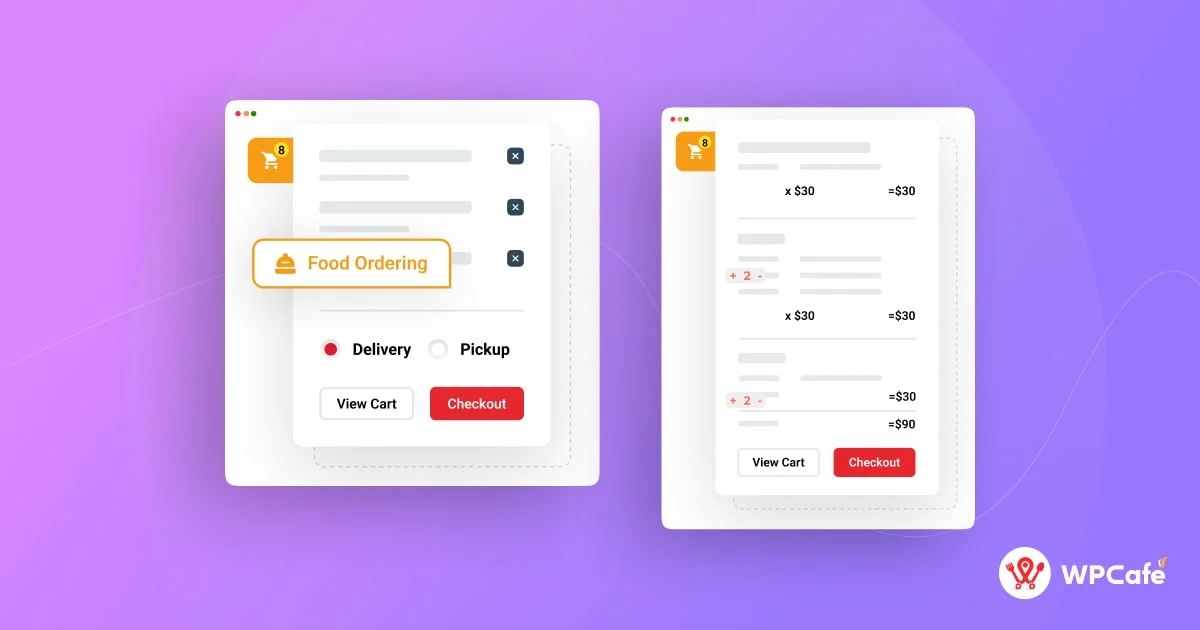
A mini cart plays a key role in how customers order food on your WordPress restaurant site. It improves engagement, reduces steps, and helps customers move through the order flow without confusion. Here’s why a mini cart matters:
Better Store Design
- Clean look: A simple and clear mini cart makes your site look more professional and trustworthy.
- Brand fit: You can match the mini cart with your colors and style so your brand feels consistent on every page.
Better Customer Experience
- Quick view: Customers can see their selected items without opening a full cart page.
- Clear details: They can check quantities, price, and total cost at any time, which removes confusion and makes ordering smooth.
Mobile Friendly Ordering
Most food orders come from phones. A mini cart helps customers track their order easily on small screens. It reduces extra scrolling, keeps the order summary visible, and helps users stay focused on checkout.
A good mini cart keeps customers happy, reduces mistakes, and makes food ordering faster and easier.
Read more: A simple method for building a multivendor food ordering website
5 Best WooCommerce mini cart plugins
The default cart page in WooCommerce is not always the best solution for a happy shopping experience. To improve this, you can choose a mini cart plugin for your site.
We bring the top 5 free and premium WooCommerce mini cart plugins with their unique features and usability designed to enhance the online shopping and customer checkout experience.
1. WPCafe – Restaurant management
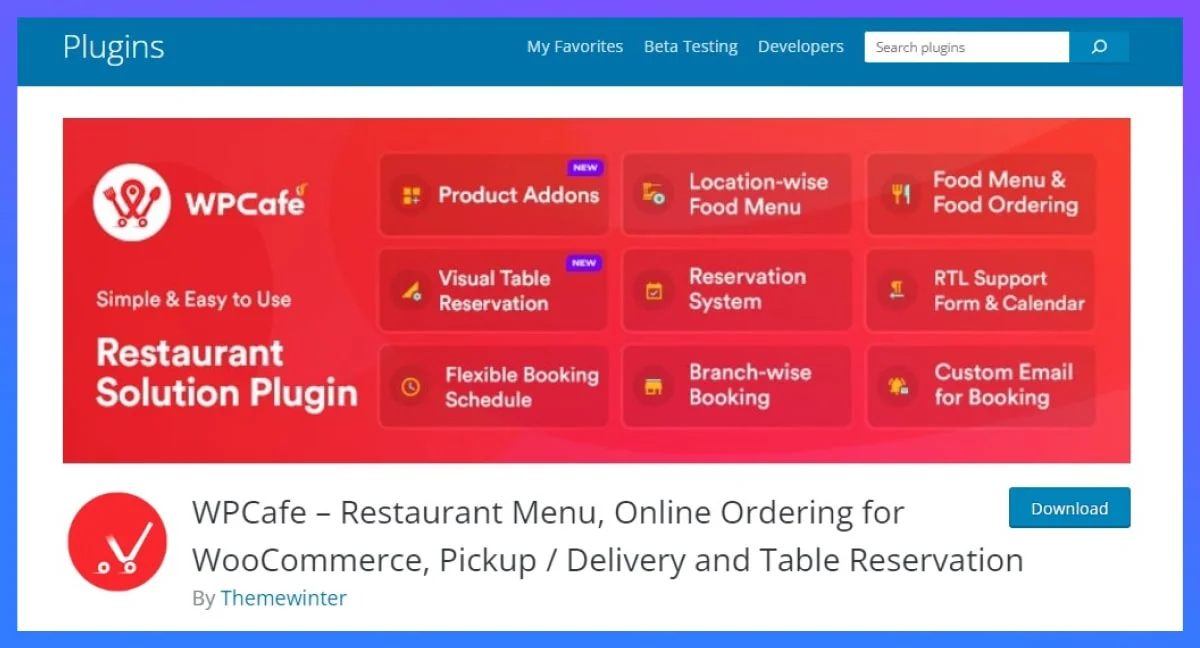
WPCafe is a complete restaurant plugin built to make food ordering fast and smooth. Its mini cart lets customers review and place their orders right from the sidebar without opening a separate cart page. This saves time and reduces friction during checkout.
You can use these mini cart features for free, so you don’t need extra budget to improve your ordering flow. With its simple setup and clean design, WPCafe helps you offer a better checkout experience, increase completed orders, and keep your customers satisfied.
🚀 Special features of WPCafe restaurant manager
- 14+ Elementor Widgets
- 34+ Food Menu Styles in WPCafe
- RTL Support for Form and Calendar
- Ajax Mini Cart
- Mini Cart Style- You can choose mini cart style
- Allow Cart- Show cart on the frontend
- Mini-cart Icon- Icon class for mini cart.
- Any icon library that is available on your site will work
- Option to Design and Customize Color
- Mini Cart Empty Button Link
- Branch-Wise Restaurant Bookings
💎 Premium features:
- Advanced food menu layouts
- Food menu variations and add-ons
- Pre-order and scheduled ordering
- Table reservation system
- Multi-location support
- Branch-wise pickup and delivery settings
- Time-based open and close controls
- Tips and service fees
- Food menu QR code generator
- Advanced widgets and shortcodes
🌟 Active Installations: 7,000+
✅ Required: WordPress 5.2 or higher, PHP 7.0+
💰 Price: WpCafe offers you to use mini cart features for free.
👉 Suitable for all types of restaurant owners who want a comprehensive solution for managing their online food business, cafe, and restaurants, including WooCommerce mini cart hooks.
📚 Related reading: WooCommerce SEO Made Easy – A Step-by-Step Guide to Ranking #1 in Google 👉 Read more
2. WPC Fly Cart for WooCommerce
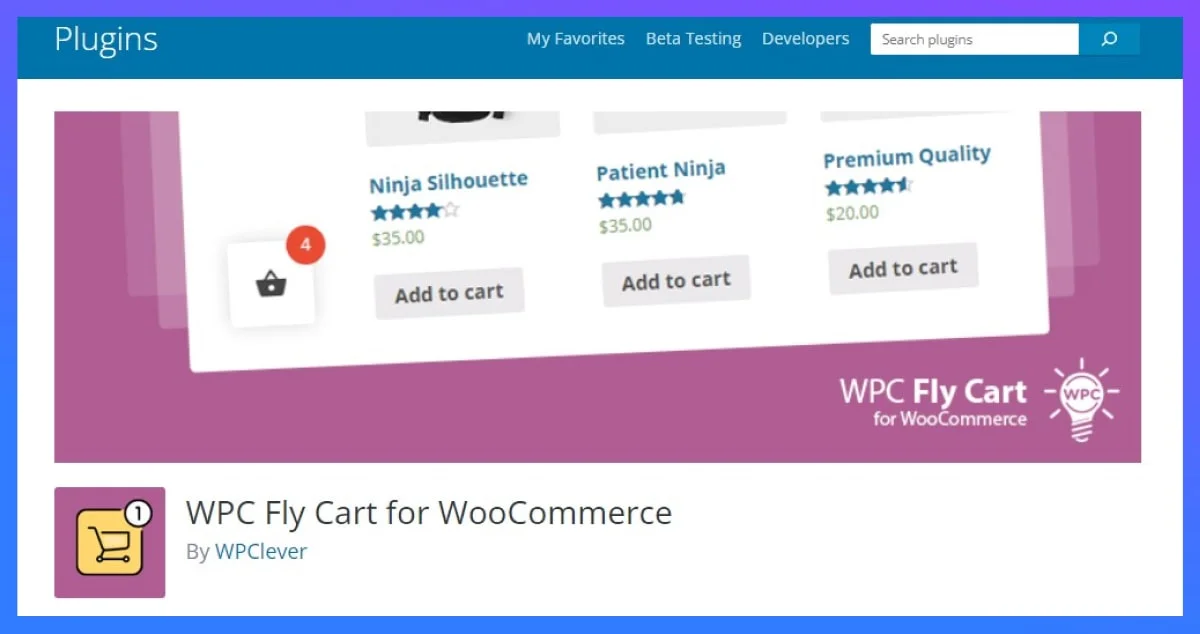
WPC Fly Cart helps customer add items to their cart with a click also without leaving the current product or browsing session. It’s like magic! They can easily see what they have added, edit quantities, checkout instantly, or keep shopping – all within the same convenient window. Plus, this handy plugin works as an overlay on any page, so your customers can add goodies to their cart wherever they are on your site.
🚀 Special Features of WPC Fly Cart
- Supports both AJAX
- Overlay effect control option
- Choose from various styles: solid colors, image thumbnails, or image backgrounds
- Personalize cart details (total, subtotal, and product data)
- Customize the cart heading text, action buttons, and Continue Shopping button
- Automatic cart reload when opening pages
- Choose from over 16 different bubble icons
- Select from 5+ pre-designed cart skins
- Customize the cart’s position, bubble display, and position
- Add the Fly Cart to the Handheld, primary, or secondary menu.
🌟 Active Installations: 10,000+
✅ Required: WordPress 4.0, WooCommerce 3.0
💰 Price: A free version is available. The pro version starts at $29.
👉 Suitable for those who prioritize a visually appealing and interactive mini cart experience.
📚 Related reading: Seasonal Marketing Ideas to Drive More Restaurant Orders 👉 Read more
3. Mini Ajax Cart for WooCommerce
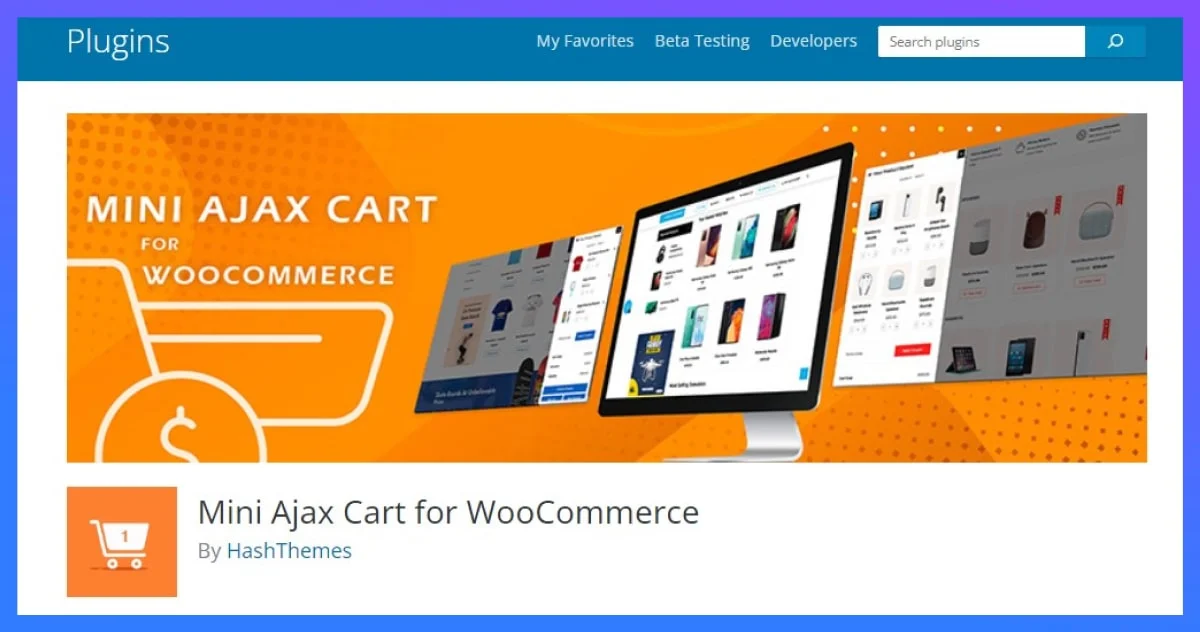
Mini Ajax Cart allows you to personalize your cart to perfection. Customize every element, from fonts and colors to typography and layout, to create a cart that is uniquely yours. It comes with two different position options to display the cart items in a beautiful slide-in format. Moreover, the add-on helps you to display a coupon code section, allowing your audience to enter any type of coupons you have on your eCommerce shop.
🚀 Special Features of Mini Ajax Cart
- Create Unlimited Shopping Carts
- Custom Icon for Cart Basket
- Mini Cart Button Animations
- Display Coupon Form in the Cart Panel
- Mini Cart Buttons Settings
💎 Premium Features:
- 15+ Ready Made Templates
- 3 Different Layout To Display Cart Panel
- 11 Different Cart Basket/Button Shapes
- Custom CSS Option
- Import/Export Settings From One Cart To Another
🌟 Active Installations: 1,000+
✅ Required: WordPress 5.0, PHP 5.0+
💰 Price: You can find a free version of the Mini Ajax Cart. The pro version at $19.
👉 Suitable for: Those who seeking lightweight and customized WooCommercemini cart plugin.
📚 Related reading: Best Restaurant SEO Tips for WordPress: How to Rank Higher and Get More Customers in 2026 👉 Read more
4. Cart All In One for WooCommerce
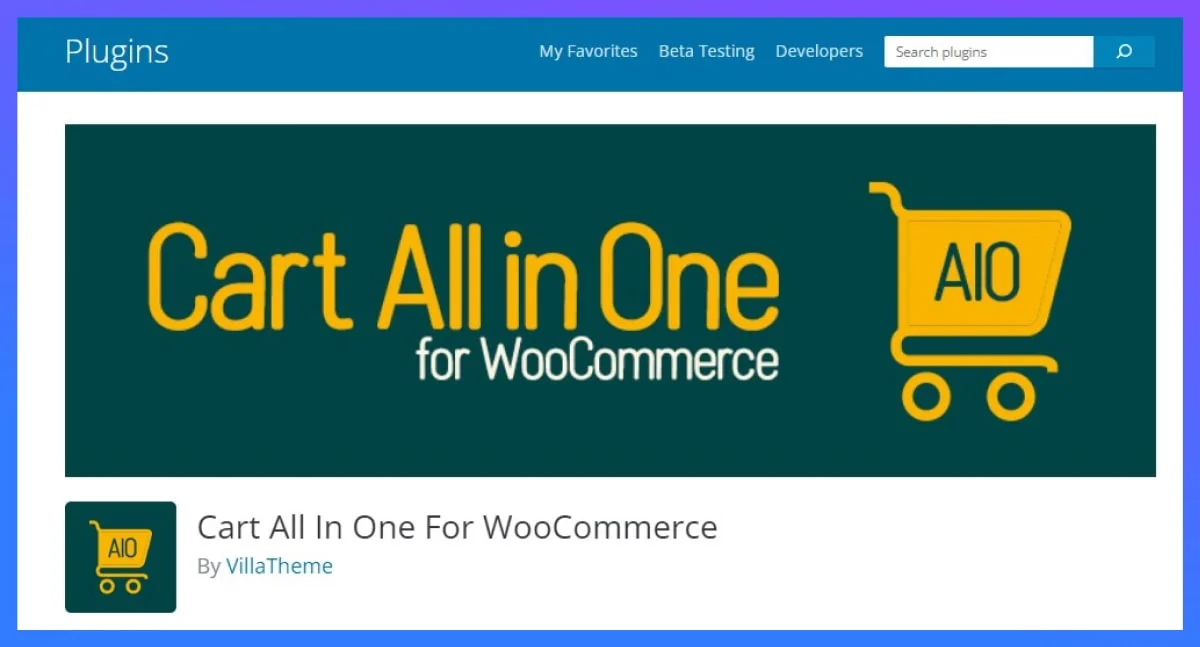
Cart All In One ensures an easy ordering experience by minimizing distractions and securely storing all necessary information when a customer registers. Additionally, it offers users a range of tools to customize various elements like the Sidebar Cart, Menu Cart, Sticky Add To Cart button, and Checkout on the Sidebar Cart, ultimately making the WooCommerce Store more efficient.
🚀 Special Features of Cart All In One
- 5 front-end styles and 45 mini cart icons.
- View full cart details like coupons, quantities, remove options
- Manage your cart without leaving the page.
- No need to click through multiple pages
- Add products from anywhere on your site, like product pages or pop-ups.
- The plugin allows you to design the front end of the sidebar cart, and menu cart to match your website. The designs can be visible in the settings area before publishing.
💎 Premium Features:
- Sticky Add To Cart Button
- Recently Viewed Products
- Checkout area on Sidebar Cart
🌟 Active Installations:9,000+
✅ Required: WordPress 6.0+, PHP 7.0+, WooCommerce 6.0+
💰 Price: A free version is available. You can enjoy the premium features at $30.
👉 Suitable for: Those seeking extensive cart customization and optimization features.
📚 Related reading: How Data Analytics Helps Restaurants Optimize Menus & Boost Sales 👉 Read more
5. FunnelKit Cart for WooCommerce in WordPress
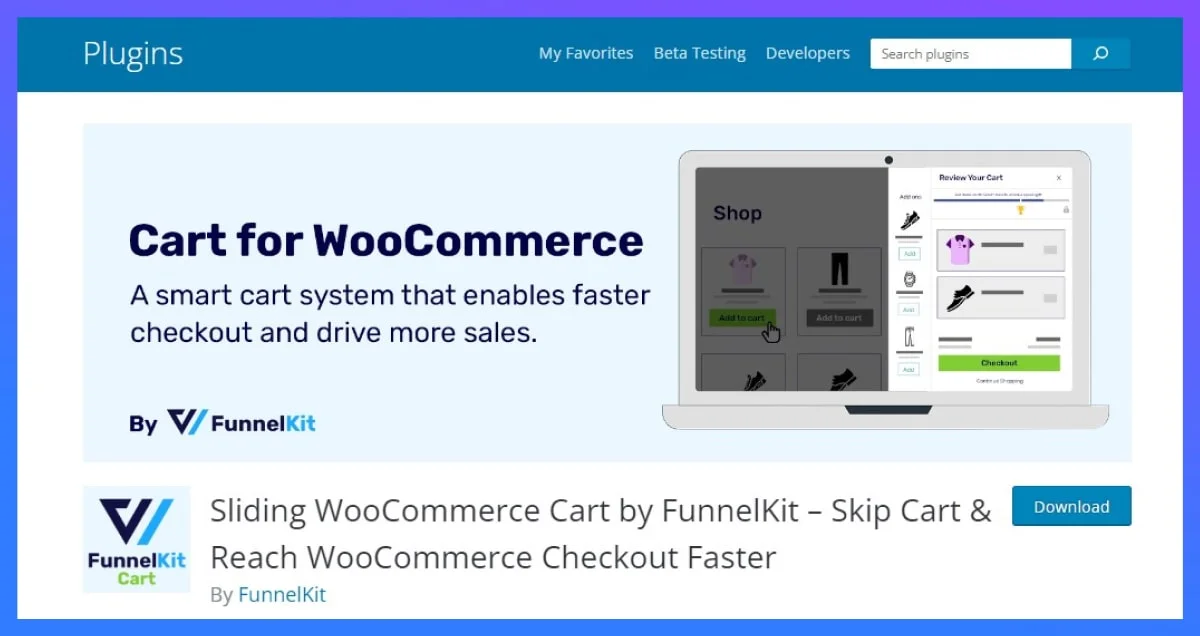
FunnelKit Cart is a powerful WooCommerce plugin that adds a beautiful sliding cart to your store. It lets you offer in-cart upsells and cross-sells, as well as smart milestone-based rewards to encourage customers to shop more. This can help you boost the average order value of your store.
🚀 Special Features of FunnelKit Cart
- Faster checkout process
- Mini Cart icon in the header that triggers the side cart and gives customers all the cart-related information.
- Shoppers can modify their cart items and add more items to unlock smart rewards like discounts, gifts, and more
- Add Upsells and Cross-Sells to the WooCommerce Side Cart
- Add Milestone-Based Rewards and Incentives to WooCommerce Cart
🌟 Active Installations:9,000+
✅ Required: WordPress 5.0, PHP 7.0+
💰 Price: Take advantage of the basic version $99/year.
👉 Suitable for: Marketers and those who focus on sales funnel optimization and conversion rate improvement.
📚 Related reading: How to Sell Food Online in 2026: A Step-by-Step Guide for Beginners 👉 Read more
Ready to pick! The best WooCommerce Mini Cart plugin?
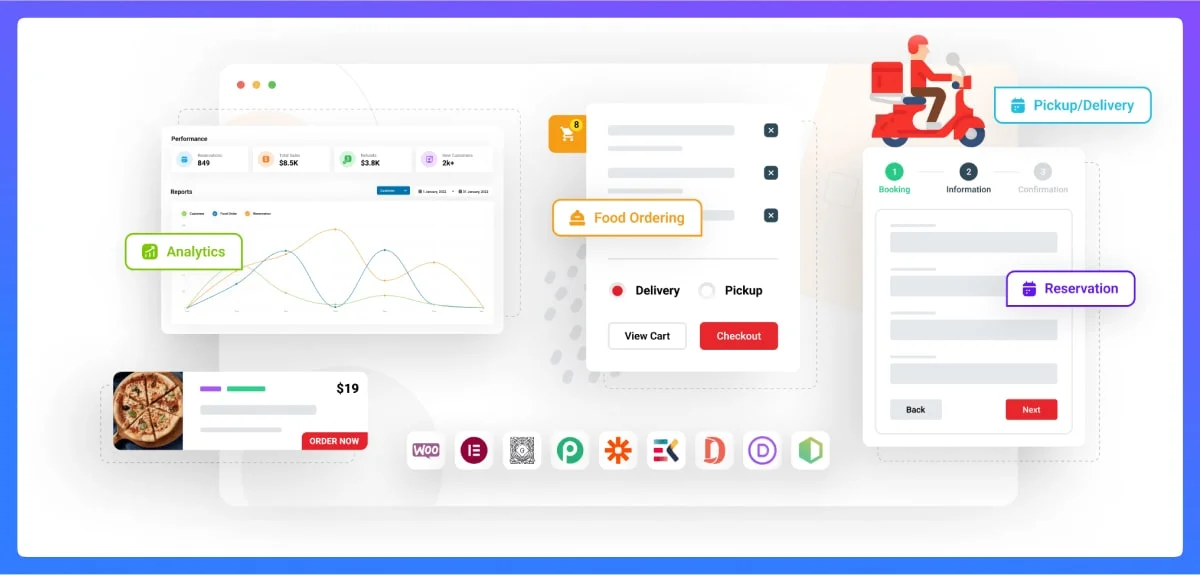
Among the best mini carts for WooCommerce, I will talk about the WPCafe Plugin, because this plugin has free mini cart features with a full restaurant management system, which makes this plugin stand out from the rest.
Here you can find a Pickup/Delivery System to Create Online Ordering, Elementor Advanced Food Menu, Restaurant Reservations, and Table Reservation Plugin for WooCommerce. It is a complete solution for your restaurant. Be it an online or offline restaurant/cafe, you can manage any food-ordering business with WPCafe.
How does the WPCafe mini cart work in WooCommerce?
Go to your WordPress dashboard and select WPCafe -> Settings -> Food Ordering -> Minicart.
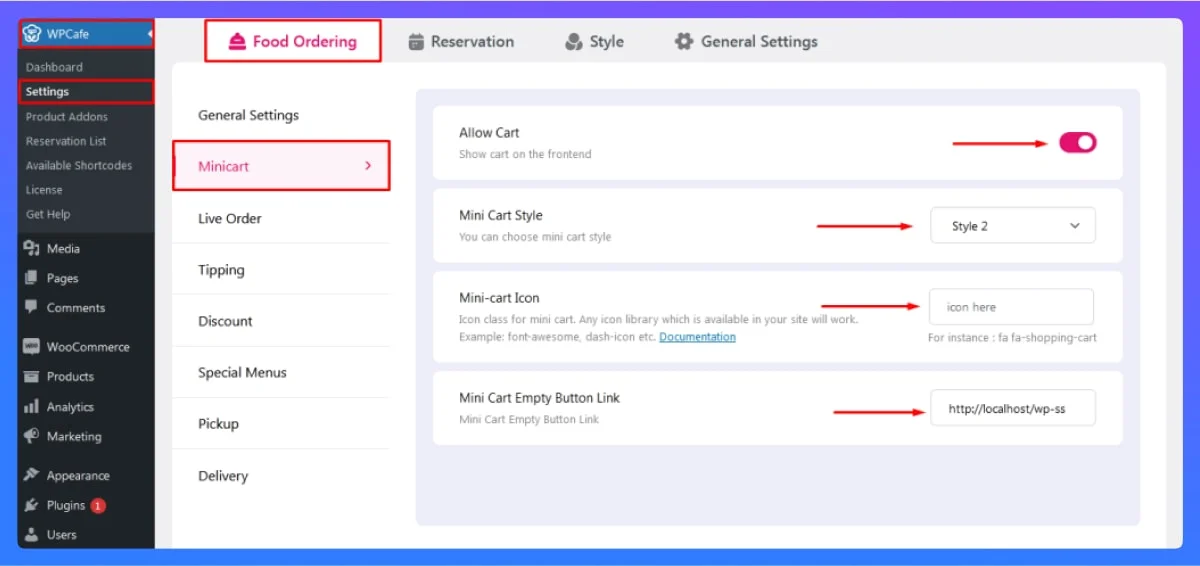
You can enable/disable mini-cart by setting Allow Cart. From here, you can change the mini-cart style, mini-cart icon, and cart button link.
🙋 Need help!: How to install the WPCafe plugin? Click here
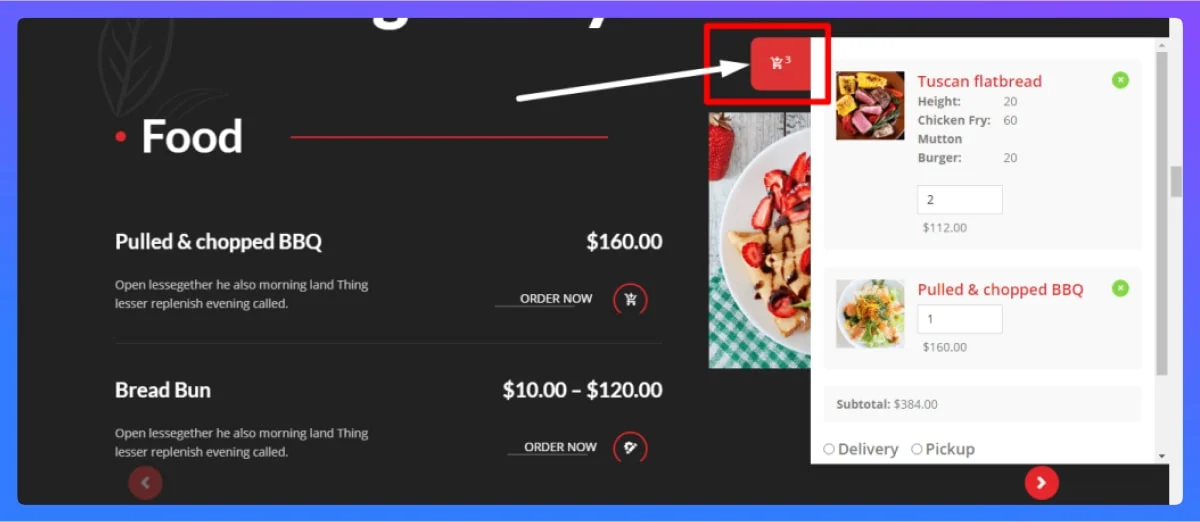
Frontend Look: Once you allow a mini cart and click on “Save Changes”, the cart icon will be displayed during product purchase.
You Can Increase Your Restaurant Sales With These Outstanding Restaurant Marketing Strategies.
Expert tips and recommendations
Remember, the best mini cart for your store will depend on your specific needs and target audience. Experiment with different plugins and features to find the perfect combination that makes the result.
Key considerations:
- Specific needs: Identify the core features you require (mini cart, extensive cart management, sales funnel optimization).
- Customization: Determine the level of design and functionality control you want.
- Budget: Consider free vs. premium options and their associated features.
- Technical expertise: Assess your comfort level with plugin setup and configuration.
- Integration: Ensure compatibility with other active plugins and themes.
Recommendations:
👉 For a comprehensive store management solution: WpCafe
👉 For a visually appealing and interactive mini cart: WPC Fly Cart
👉 For a lightweight mini cart: Mini Ajax Cart
👉 For extensive cart customization: Cart All In One
👉 For sales funnel optimization: FunnelKit Cart
In summary
Every detail matters in the e-commerce business. WooCommerce mini cart is a small feature, but it can be a powerful tool for influencing user experience and sales. Remember, the “best” features are those that are unique and help to attract a larger audience. Analyze and refine your mini cart to showcase your products and make it easier for all customers.
Now go out there and transform your mini cart into a helping champion!
Frequently asked questions (FAQ)
Q1: I’m new to WooCommerce. Can I install and use a mini cart plugin myself?
-Most plugins are beginner-friendly and offer easy installation and configuration options. Many have detailed documentation and helpful tutorials to guide you through the process.
Q2: How can I track and analyze my mini cart performance?
-Some plugins offer built-in analytics, but you can also use Google Analytics or other tracking tools to see how users interact with your mini cart, identify areas for improvement, and A/B test different features.
Q3: Can I use these mini carts for some other e-commerce store?
-Absolutely! All mini carts can be useful for any WordPress website that accepts online orders or reservations, such as restaurants, and cafes.
Q4: How can WooCommerce mini cart plugins improve my online store’s functionality?
-WooCommerce mini cart plugins can significantly boost your store’s functionality by offering features like customization options, advanced styling, and navigation.
Q5: Can a WooCommerce mini cart plugin improve mobile shopping on my website?
-Absolutely. WooCommerce mini cart plugins play an important role in optimizing the user experience on smaller screens.

