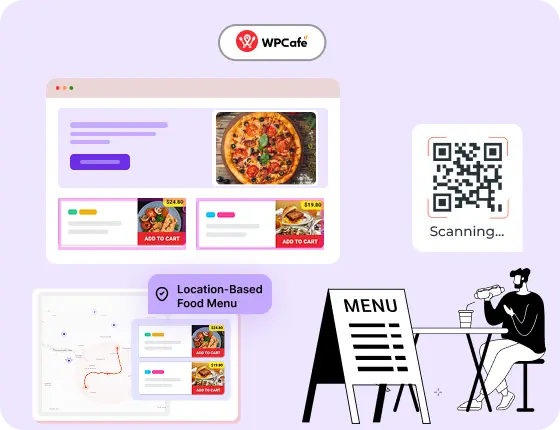Explore the Smartest Food Ordering & Reservation Plugin for WordPress – WPCafe 3.0 is Here

Table of Contents
After months of deep work, real user feedback, and careful testing, WPCafe 3.0 is ready to boost your restaurant business by 10x.
Yes, it’s not just about adding features. It’s about removing friction for restaurant owners who don’t have time to figure things out.
We looked at how authentic restaurants use WPCafe every day; the rush hours, the custom menus, the staff juggling reservations and orders, and we asked ourselves: How can we make this simpler, faster, and more reliable?
So we rebuilt WPCafe with you at the center.
The new version brings a cleaner dashboard, smarter workflows, better location control, and easier setup; all built to keep your restaurant running without headaches.
It’s not just an upgrade. It’s a serious shift toward a smoother, more professional restaurant management experience on WordPress.
WPCafe 3.0 is here to serve your growth, whether you run one cafe or many.
Why upgrade to WPCafe 3.0: A cleaner UI, modern tech, and smarter workflows
WPCafe has been the go-to plugin for thousands of restaurant owners trying to manage food orders, menus, and reservations from a single place. But as more restaurants joined, the challenges changed. You needed more speed, cleaner workflows, and a dashboard that felt natural from the start.
So we didn’t just tweak things. We reimagined the whole experience.
WPCafe 3.0 is our biggest update yet. It’s built to save you time, reduce manual work, and give you complete control across all your branches.
Whether you’re taking orders, handling reservations, or setting up a weekend schedule, everything now feels faster, smarter, and simpler. This version reflects our commitment to solving real problems for real restaurant teams. And it’s only getting better from here.
How can WP Cafe 3.0 make restaurant management easier?
We built WPCafe 3.0 with one clear goal: to help restaurant owners serve better and manage less.

Every redesign, feature, and update was shaped by real user feedback. We focused on simplifying workflows, reducing daily friction, and giving you more control with fewer clicks.
Here’s how the new version helps:
- A clean, modern dashboard that’s easy to navigate, even for first-time users
- Real-time control over orders, reservations, schedules, and discounts
- Faster setup with tools that fit into your daily routine
- Flexible modules that work for both single cafés and multi-location brands
We redesigned everything to feel natural, so managing orders, setting up food menus, or handling reservations takes less time and effort.
Whether you run one branch or many, WPCafe 3.0 gives you a system that’s easy to use, quick to learn, and built to grow with your restaurant.
What’s new in this version of (WPCafe v3)?
This update isn’t just about appearance; it’s about powerful functionality that streamlines how your restaurant operates online.
Here’s what’s included:
1. A robust and clean onboarding steps
Now, setting up your restaurant is easier and faster than ever. No more complications and hassle, WPCafe 3.0 introduces a brand-new onboarding guide to give you a step-by-step walk-through, from the starting to enabling core services like pickup, delivery, and dine-in.

It’s beginner-friendly and ensures a proper setup in minutes. What’s more?
- You can set up your result with your business details
- Set up the reservations
- Configure the weekly schedule depending on your restaurant’s availability
- All in an intuitive dashboard.
2. Orders and reservations tracking become more organized
Our redesigned dashboard provides a comprehensive view of your restaurant’s performance. The dashboard isn’t just prettier, it’s more powerful.
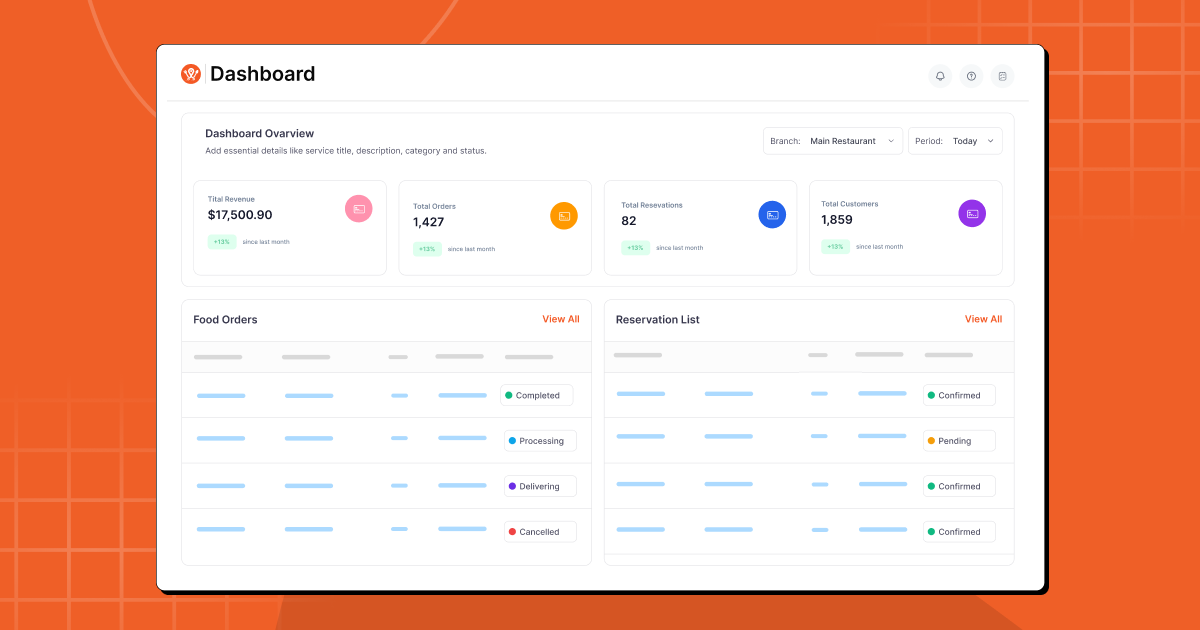
You can:
- View total revenue, order count, and reservation status at a glance.
- Quickly jump to food orders and reservations.
- Track progress statuses (e.g., Processing, Completed, Delivering) in real time.
- Gain insights to enhance service flow and informed decision-making.
3. A quick setup guide to get started
Want to get a quick kickstart? Here you go. Our newly designed setup guide with a checklist will help you configure the settings from menu availability to product add-ons in a single guided session.
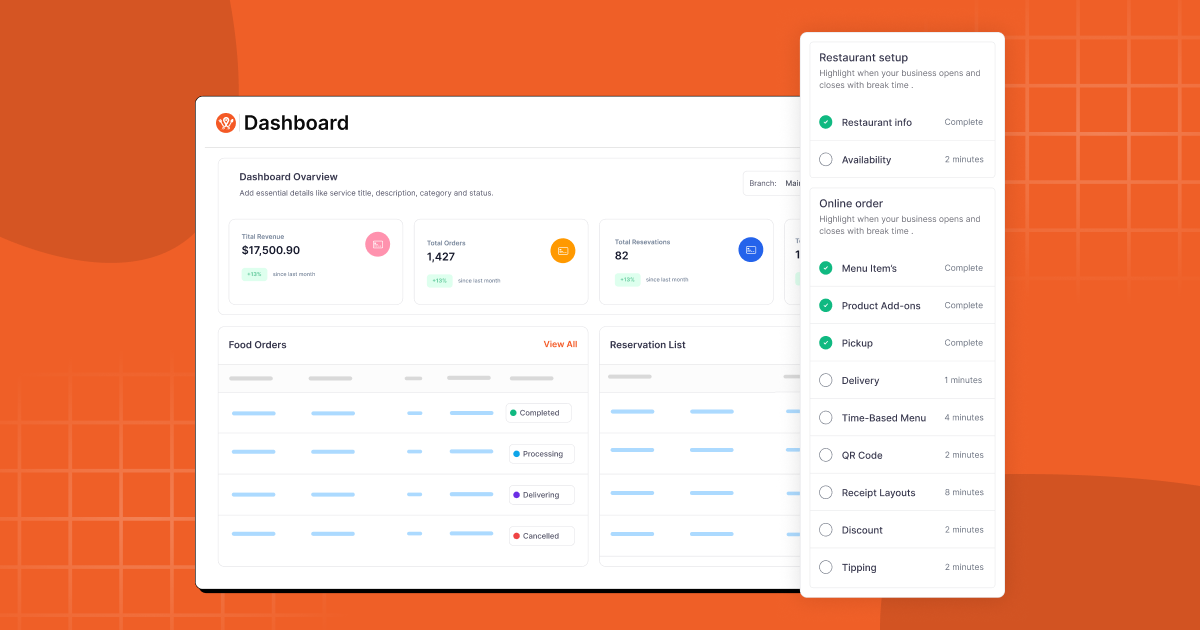
It’s like having a virtual assistant for setting up your business. The new setup guide helps you:
- Add restaurant info and hours
- Define availability windows
- Enable delivery, pickup, and reservation options
- Set up menu items and add-ons
- Configure discounts, receipts, and tipping. All from one streamlined interface.
4. Separate real-time lists for food orders and reservations
You can get complete control over your restaurant workflow, whether it’s live orders or reservations, everything is manageable.
Yes, the two separate sections will let you manage live food orders and reservations without any complications or hassle.
- Live food orders: Track current orders, order type, status, and contact details.
Note: Our live food order section is solely managed by the WooCommerce orders.
- Live reservations: See guest counts, food pre-orders, time slots, and statuses. Each list is filterable and searchable, letting you respond quickly to demand.

5. Multi-location support with delivery, pickup, and reservation management
More locations, more restaurants, no problems. Because WP Cafe 3.0 lets you manage and configure all these with a fingertip. The overall dashboard and UI provide a sleek environment for you to set up and configure everything with ease.

You can:
- Manage each branch individually.
- Customize opening hours and holiday schedules.
- Assign food delivery and pickup, and reservation types per location
- Sync menus or customize them per outlet. It’s a complete solution for multi-branch restaurant operations.
🍽️ Recommended read: Want to offer scheduled food pickup and delivery on your restaurant website?
Learn how to set up WooCommerce food pickup & delivery with WPCafe →
6. A nice and clean food menu to browse through food easily
WPCafe 3.0 brings a newly designed food menu layout that’s clean, easy to navigate, and optimized for both admin management and customer browsing.

The updated food menu lets you do:
- Category-based organization for quick access
- Add food labels, tags, and icons easily
- Built-in video/documentation guide for a smoother learning curve
- Flexible layouts for small or large menus. Customers get a better browsing experience, and you get a cleaner setup flow.
7. More organized visual table reservation
Juggling with spreadsheets and manual paperwork for managing table reservations? It’s time to stay relaxed and let WPCafe handle it with passion. The visual table mapping will let you create a clear, drag-and-drop layout of your restaurant tables.
- Customize seat arrangements
- Set table status by color (available, booked, selected)
- Upload your restaurant’s actual floor background
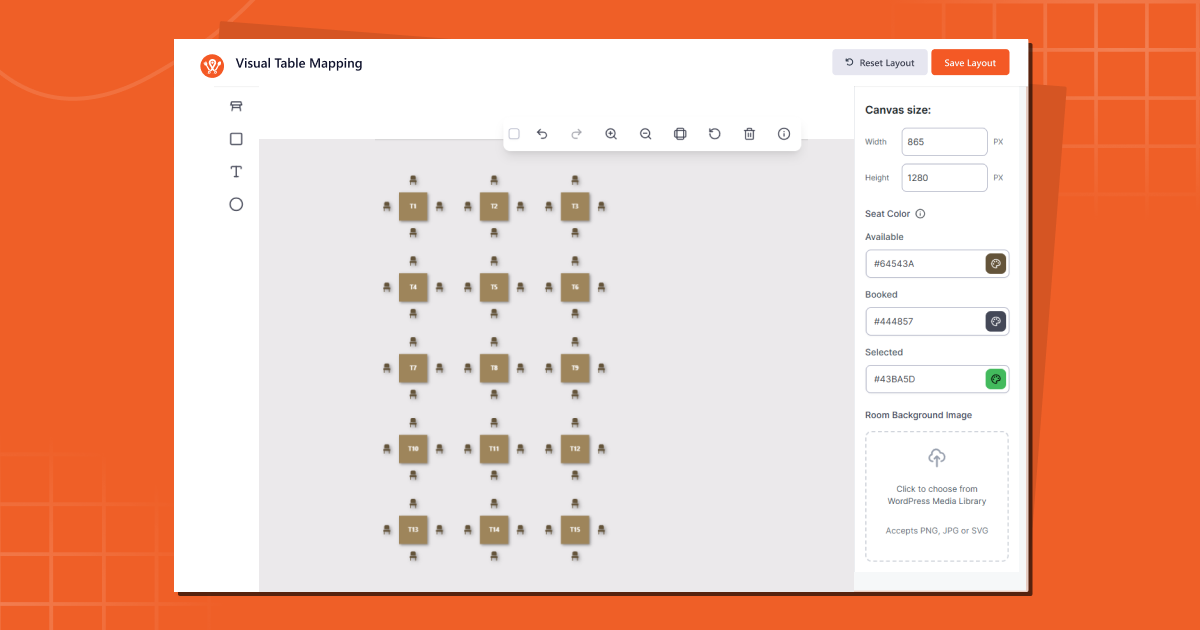
Perfect for dine-in restaurants that need accurate table coordination, smoother reservations, and better staff alignment, all managed directly from your WordPress dashboard.
8. Automate restaurant booking emails with custom workflows
Take the manual work out of restaurant communication with WPCafe’s Visual Email Automation Builder, so you never miss a booking update, reminder, or follow-up again.
What’s more? Here you can easily do this stuff:
- Send confirmation emails right after a booking is made
- Trigger reminder emails before a reservation
- Set conditional logic to customize the flow based on actions
- Design unique email templates for cancellations, order updates, or thank-you notes
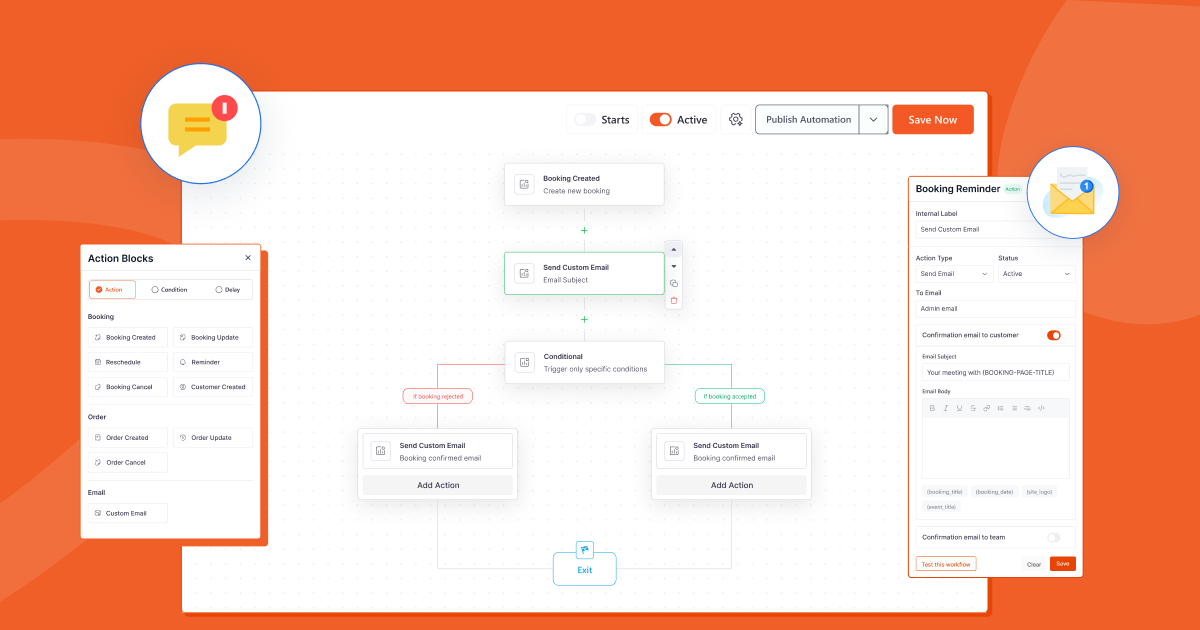
Drag, drop, and connect, no coding needed. Perfect for busy restaurants that want to reduce no-shows, boost engagement, and save hours every week.
9. Instant QR code generation for download
WPCafe 3.0 makes it incredibly easy to create and manage QR codes without any third-party tools. You can instantly generate QR codes linked to:
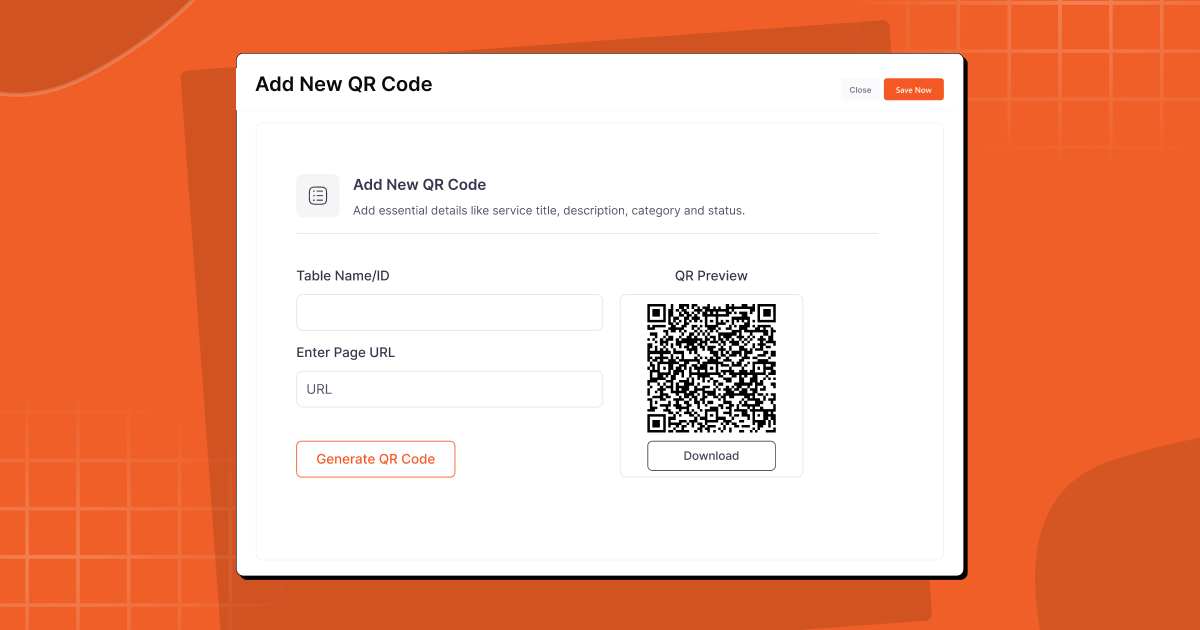
- Specific table IDs for dine-in guests
- Pages, custom menus, or ordering sections on your website
Once generated, these QR codes can be downloaded with a single click and printed for use on tables, takeaway packaging, or kiosks.
This feature is perfect for offering contactless dining experiences, speeding up the ordering process, and reducing manual errors. Whether you’re running a cafe, food court, or multi-branch restaurant, QR ordering helps customers place orders quickly, right from their smartphones.
📲 Modernize your menu experience: Still relying on printed food menus for your restaurant or café? Discover why more businesses are switching to digital QR code menus for convenience, hygiene, and faster service.
Read: QR Code Food Menu vs Traditional Food Menu →
10. Smart module control: Just turn features on or off with one click
Manage your restaurant exactly the way you want, no clutter, no confusion.
WPCafe’s redesigned Module Manager gives you complete control to enable or disable key features like pickup, delivery, tipping, discount rules, and custom receipt layouts.
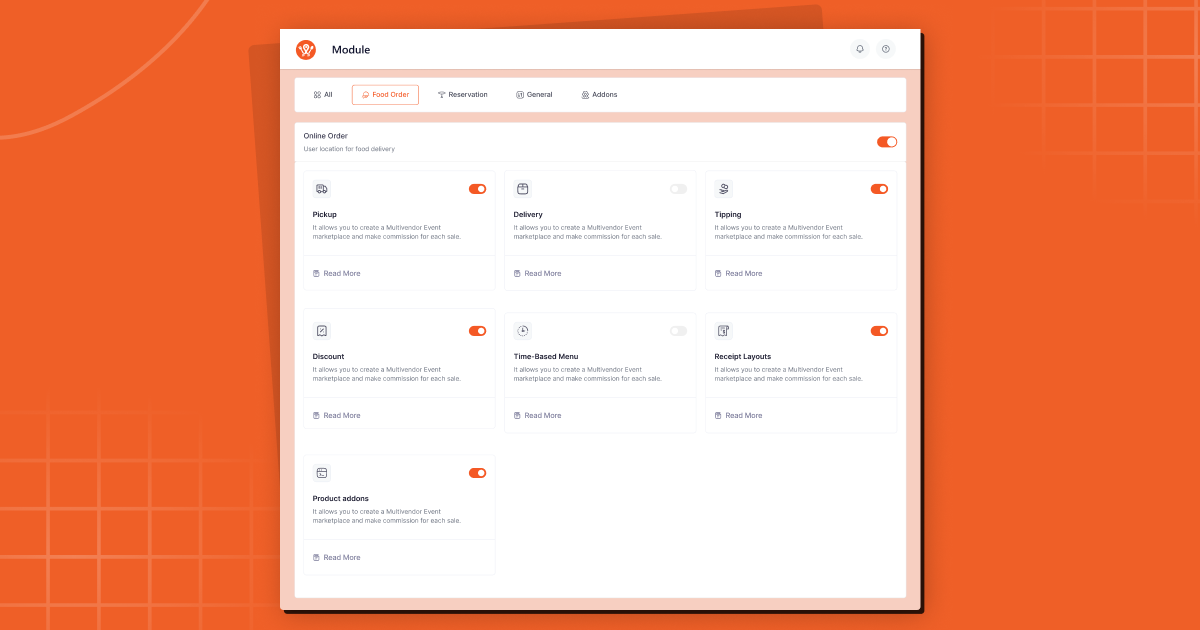
This way, you only use the tools that match your restaurant’s needs, keeping your dashboard clean and your workflow simple.
11. Time and product-based smart discounts (Fixed, Percentage, Standard)
WPCafe 3.0 gives you complete control over your discount strategy with a powerful rules-based system. You can create automatic discounts based on:
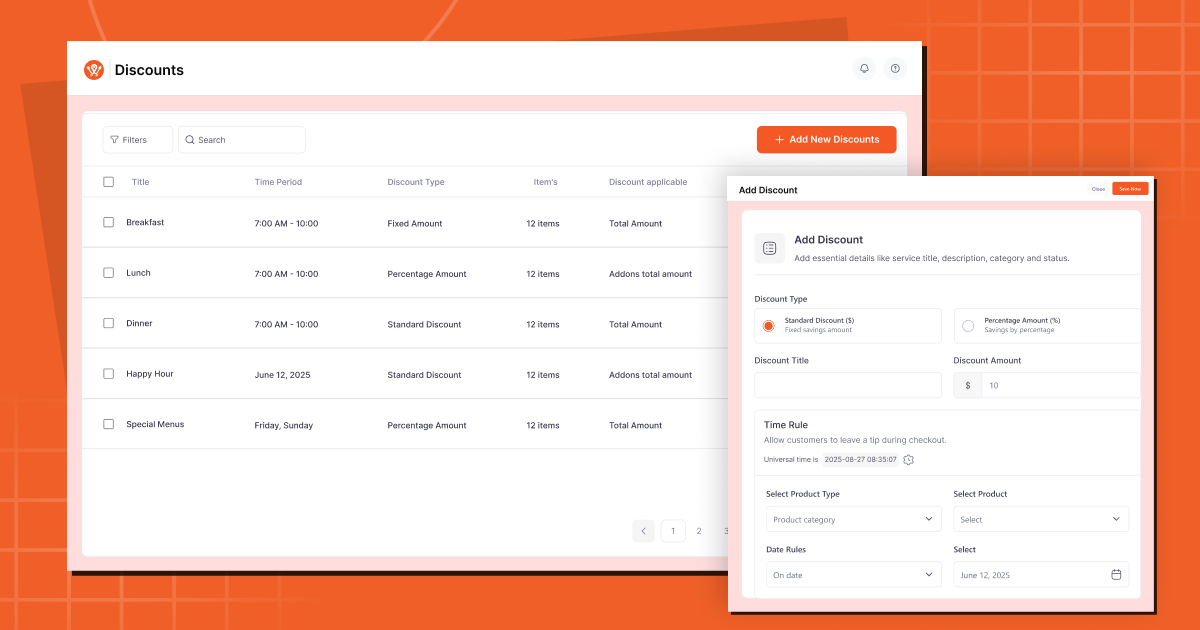
- Time (e.g., lunch, happy hour)
- Product types or categories
- Discount type: Fixed, Percentage, or Standard. Apply to the total amount or specific items. These rules are automated based on the current date and time.
These discounts are applied automatically based on the customer’s order time and selected items, no manual input needed. Whether you’re running time-limited promotions or daily specials, this feature helps you boost sales, attract repeat customers, and keep things running smoothly behind the scenes.
☕ Looking for the best way to manage your café online? Whether it’s reservations, food menus, or delivery scheduling the right plugin can streamline your entire restaurant workflow.
Discover the Best Café Management Plugin for WordPress →
12. Automatic menu changes based on time (breakfast, lunch, dinner)
WPCafe 3.0 lets you set up time-based menus that switch automatically based on the time of day, no manual effort required. You can create multiple menus for:
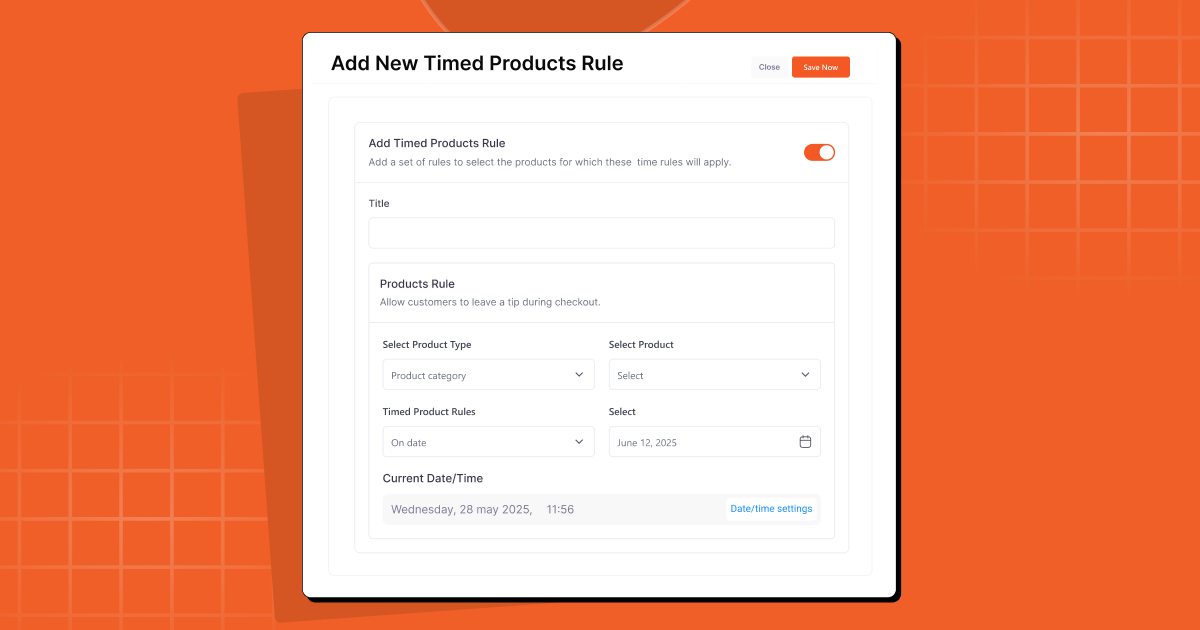
- Breakfast
- Lunch
- Dinner
Once set, WPCafe will display the right menu at the right time, helping you run timed promotions, manage kitchen operations more smoothly, and offer a tailored customer experience throughout the day.
13. General settings
WPCafe 3.0 gives you the power to personalize your plugin experience. From adjusting your calendar language and brand colors to enabling location pickers for delivery-based services, every setting is designed to help you stay in control.

Whether you run a single outlet or multiple branches, these general settings simplify day-to-day operations and let you create a system that works just the way your restaurant does.
Let’s build your restaurant with WPCafe 3.0
Explore WPCafe 3.0 NowThe technologies that we used to provide a smooth experience
WPCafe 3.0 isn’t just about looks. It’s powered by a modern tech stack that keeps your restaurant site fast, secure, and easy to manage.
Here’s what’s under the hood:
- React-powered admin UI: Fast, responsive, and built for better performance. Your dashboard loads quicker and feels smoother with every click.
- REST API integration: Enables faster data updates across orders, menus, and reservations. No delays or reloads.
- Modular architecture: Activate only what you need. Keep your site lightweight and efficient.
- WooCommerce-ready: Fully integrated with WooCommerce so your food orders, reservations, and payments run on a stable and scalable system.
- Elementor & Gutenberg compatibility: Design pages easily with your favorite builder without breaking functionality.
- Improved database queries: Optimized for high-traffic restaurants with faster order processing and reservation handling.
These technologies aren’t just for show; they make your workflow smoother and your website faster, even during peak hours.
WPCafe 3.0 is built to grow with your business while keeping things simple in the backend.
Major fixes & improvements in a nutshell
How to Install WPCafe 3.0 (Free & Pro)
The WPCafe 3.0 release is your chance to explore the completely rebuilt version of our restaurant management plugin, redesigned for speed, simplicity, and smarter workflows.
We’ve reimagined how restaurant owners manage food orders, reservations, menus, and more, and now it’s time for you to try it early and help shape the final version.
1. How to get the WPCafe 3.0 free version?
To download the free version of WPCafe 3.0 Beta, follow these steps:
- Visit the WordPress repository.
- Download the uploadable zip file.
- And then install it on your site.
2. How can I download the WPCafe 3.0 Pro version?
You can use the pro version of WPCafe 3.0. Check out the steps to get the Pro version:
- Log in to your Themewinter account
- Go to the Purchase History page
- And download the WPCafe Pro v3.0
WPCafe 3.0 is ready for restaurants like yours
WPCafe 3.0 isn’t just a version update; it’s a response to what restaurant owners actually need.
Managing orders, handling reservations, setting up branches, or switching menus by time, it’s all been simplified.
You get a cleaner dashboard, less manual work, and features that fit the way real restaurants operate. This update is about giving you back control, clarity, and time to focus on what matters most: running your restaurant.
Ready to simplify your restaurant workflow with WPCafe?
Upgrade to WPCafe Pro!Most common questions that you may ask
-
Can I set separate time slots for different locations or restaurant branches?
Yes. WPCafe 3.0 lets you create location-wise multiple time slots and individual schedules. Perfect for managing branches with different service hours.
-
Is table reservation now available per location or branch?
Yes. With the new branch-wise table reservation system, you can define separate table availability and time slots for each location.
-
Does WPCafe 3.0 support time-based food items or menus?
Yes. You can now set time-specific menus (like breakfast, lunch, dinner), and products will appear only during assigned hours.
-
Can I offer different pickup and delivery slots?
Absolutely. The updated version supports multi-slot pickup and delivery scheduling so that customers can choose the best time for their orders.
-
Is there a new reservation controller or form system?
Yes. The new multi-step reservation form helps you collect detailed customer info in a structured and user-friendly way.
-
Does WPCafe 3.0 have reservation automation or triggers?
Yes. You can now set up automated email flows (like booking confirmation, reminders, and updates) using the visual email automation builder.