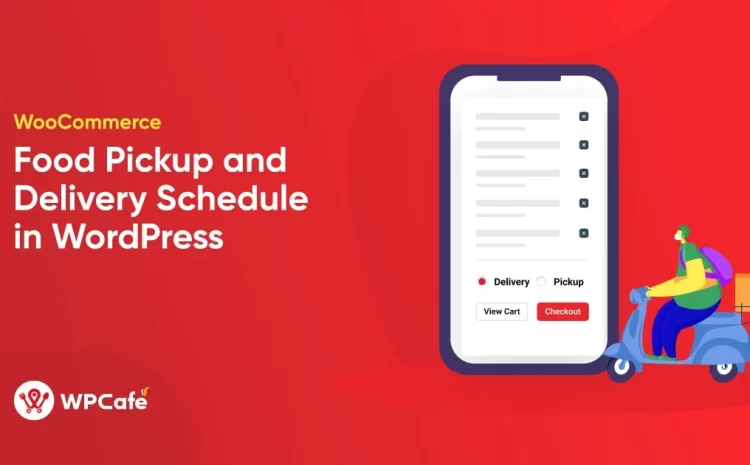The Best Cafe Management Plugin in WordPress: An Overview of WPCafe Restaurant Manager

Table of Contents
The same food menu design every time! Who would like that?🤷
Even you would get bored if you saw the same style of food service repeatedly.
We live in a world where everything evolves and updates all the time. If you consistently serve your customers in the same way, they won’t experience anything new. To keep your cafe fresh and appealing, consider updating your cafe menu layout and user interface. Cafe management is important for both the good quality food and the way you serve it.
Keep in mind that a well-designed cafe can enhance the overall experience for your customers, making their visit memorable and encouraging them to return.
What You Need to Manage Cafe in WordPress
To manage a cafe on WordPress, the WooCommerce plugin should be installed. This plugin facilitates the handling of ordering, payments, and inventory. Consider using a restaurant management plugin such as WPCafe Restaurant Manager. Elementor editor is highly recommended for designing your website since it allows for creating custom layouts and designs. You should also use a theme suitable for cafes or restaurants, such as Astra, which provides your site with the necessary features and looks.
1# Woocomerce

WooCommerce is a powerful e-commerce plugin for WordPress. It allows you to set up an online store, manage products, handle orders, and process payments. so you can create a user-friendly restaurant management system WordPress website and enhance your restaurant business.
How It Helps:
- Menu Items: You can create product listings for your cafe menu items (such as coffee, pastries, sandwiches, etc.) within WooCommerce.
- Online Ordering: Customers can browse your menu, add items to their cart, and place orders directly through your website.
- Payment Integration: WooCommerce integrates with various payment gateways, making it easy for customers to pay online.
- Inventory Management: Keep track of stock levels for each menu item.
- Order Fulfillment: Manage order status, shipping, and delivery.
- Customization: Customize the look and feel of your cafe’s online store using WooCommerce themes and extensions.
2# WPCafe Restaurant Manager
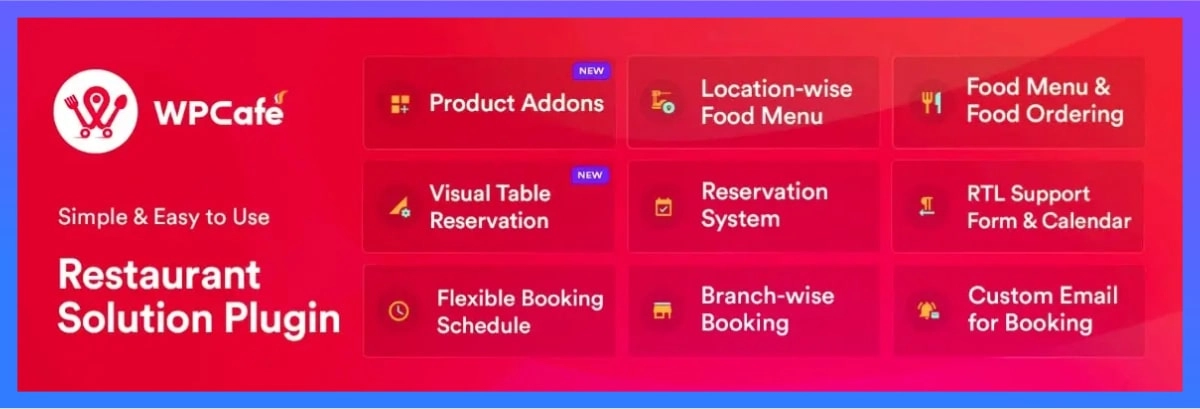
WPCafe restaurant management system WordPress plugin is specifically designed for restaurants and cafes. It enhances your WooCommerce setup with restaurant-specific features. From table management to order dispatching, you get a complete suite of intuitive restaurant management features with this powerful restaurant management system WordPress plugin.
How It Helps:
- Food Menus: Create beautiful food menus using Elementor widgets for WordPress menu management. You can showcase different menu styles, including daily specials, lunch, dinner, and more.
- Online Ordering: WPCafe food ordering WordPress plugin extends WooCommerce to handle food orders, pickup, and delivery.
- Table Reservations: Allow customers to reserve tables directly from your website.
- Sales Reports: Get detailed insights into your cafe’s sales and performance.
- Customization: Customize schedules, minimum order amounts, and other settings.
- Multivendor Support: If you collaborate with multiple vendors, WPCafe Plugin can handle it.
3# Elementor

Elementor is a popular page builder plugin that lets you create visually appealing web pages without any coding knowledge.
How It Helps:
- Design Flexibility: Use Elementor to design your cafe’s website pages, including the menu, about us, contact, and more.
- Drag-and-Drop Interface: Easily arrange elements, add images and buttons, and create a cohesive layout.
- Integration with WPCafe: Since WPCafe supports Elementor, you can create advanced food menus and reservation forms seamlessly.
4# Astra
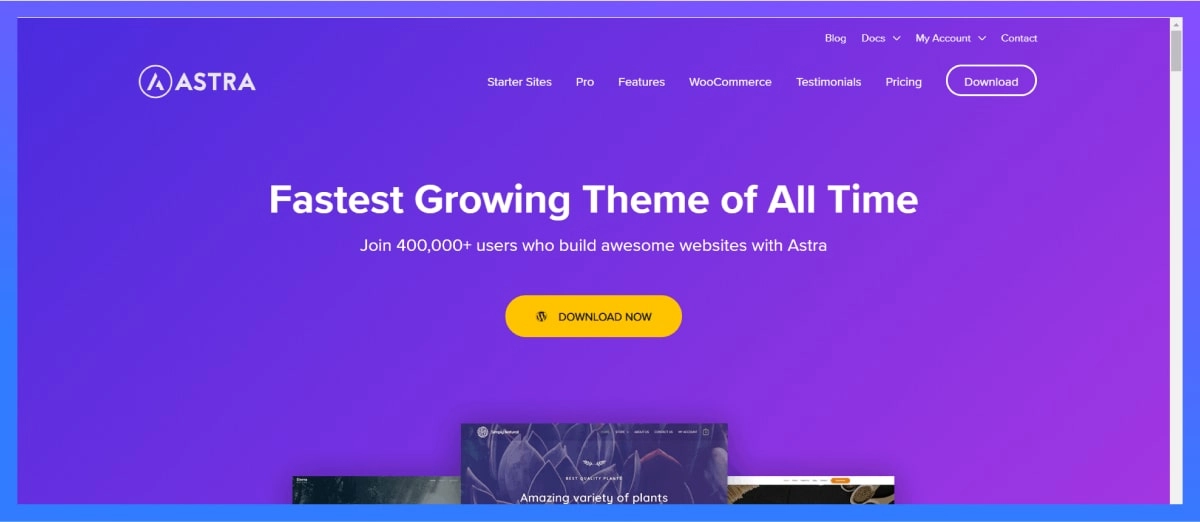
Astra is a lightweight and highly customizable WordPress theme.
How It Helps:
- Responsive Design: Astra ensures your cafe website looks great on all devices, including mobile phones and tablets.
- WooCommerce Integration: Astra works well with WooCommerce, adapting its elements to match your overall website design.
- Fast Loading: Astra’s lightweight codebase ensures fast page loading times.
- Customization: Customize colors, fonts, layouts, and other design aspects.
- Premium Features: Astra Pro offers additional features, including WooCommerce integration, header options, and more.
WPCafe: The Best Cafe Management Plugin in WordPress

The WPCafe cafe management plugin is a simple, lightweight and extremely user-friendly plugin that comes with all of the features you need for cafe management. Recently, it has received over 8,000+ downloads, which is impressive, and one of the best things about is that it is completely free of charge. If you need more extended features, such as a food menu, reservation, live search, and email notification, then you can purchase its pro version; otherwise, you can run your cafe with its free version, without hiring anyone. This is a huge advantage for small cafe owners, who may not be able to afford to hire a web developer or custom software.
🔰 WPCafe Menu Customization
There are four different “Category Styles” under the “WPCafe” menu customization, and five different “Food Menu Styles”. You can pick what you like and make the change with just a single click.
Category Style 1
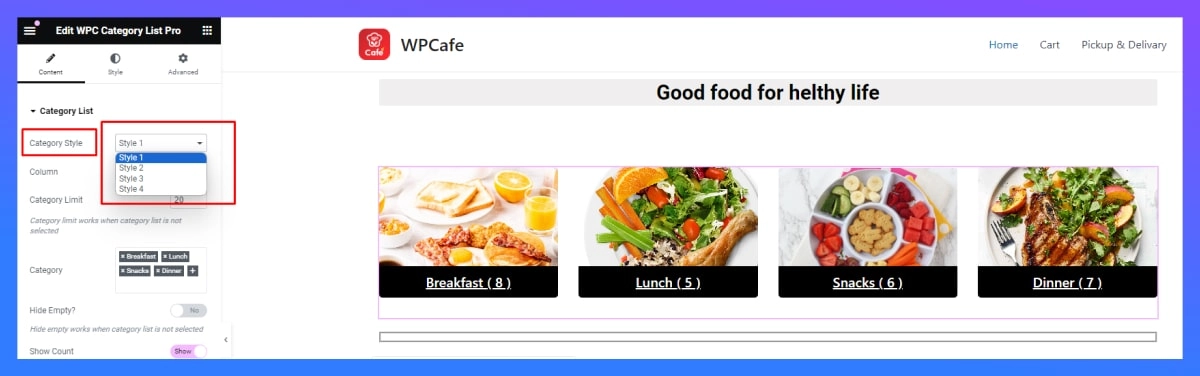
Category Style 2
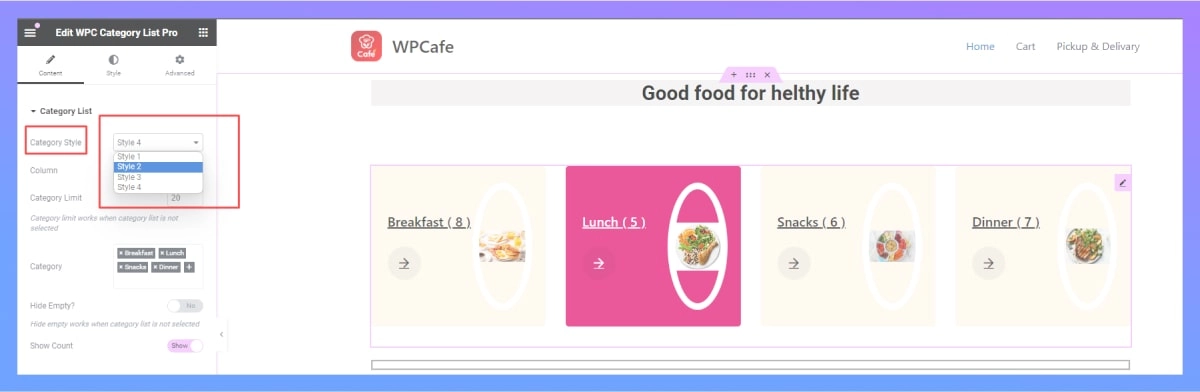

Food Menu Style -1
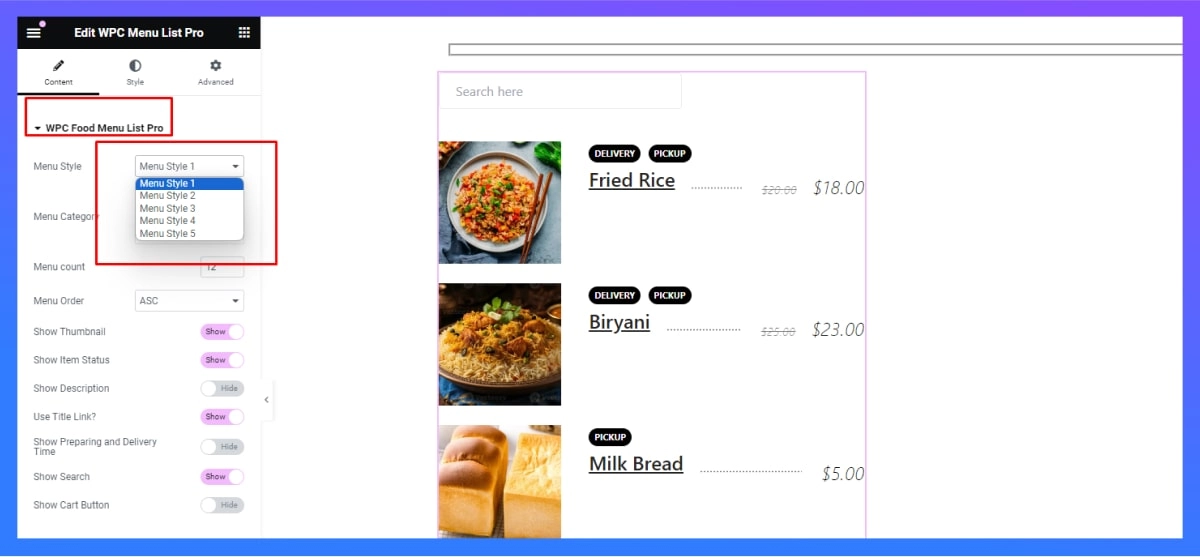
WordPress Menu Management Styles -3
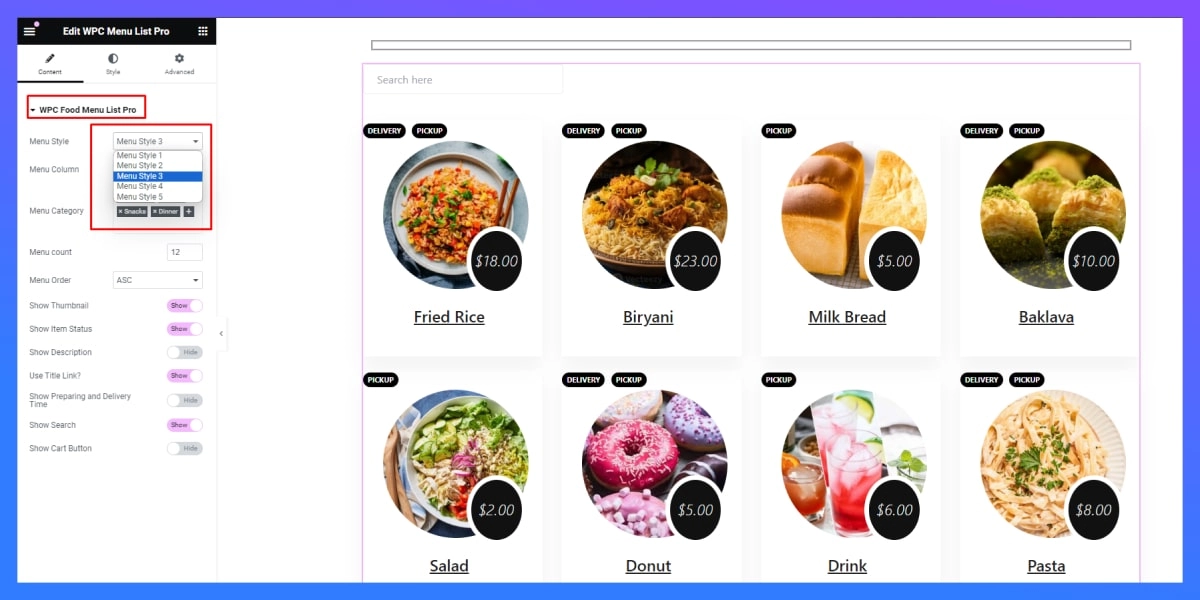
🔰 WPCafe Table Reservation
Using “WPCafe table reservation”, you can manage your cafe table reservations and customers can book their business program sessions and family dinners.
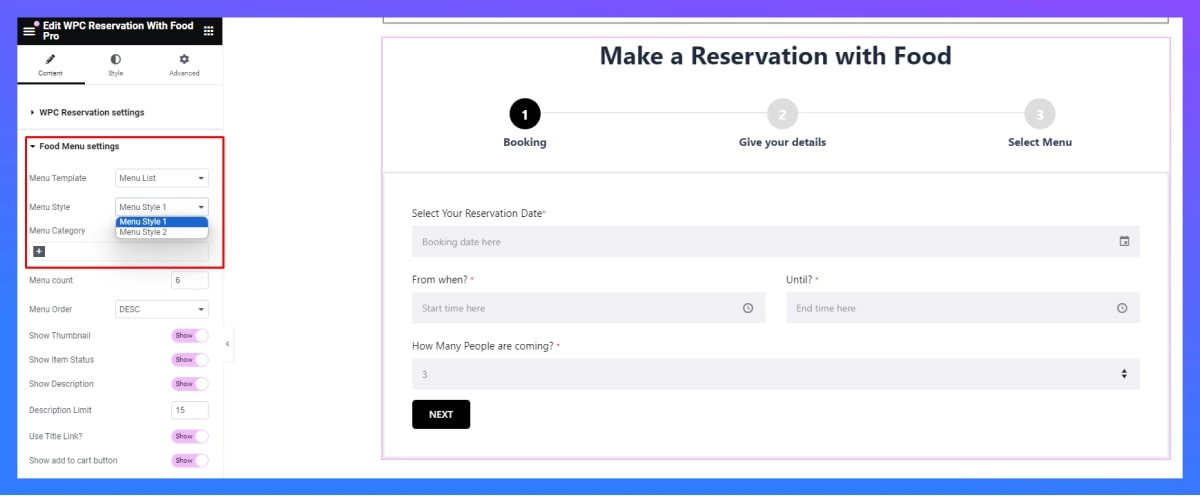
🔰 WPCafe Minicart
It is possible to add a mini cart option to the Cafe item menu using the WPCafe WordPress menu management system. In addition to customization options, you can also add an empty button link to the Minicart button and change its style, icon, and icon image.
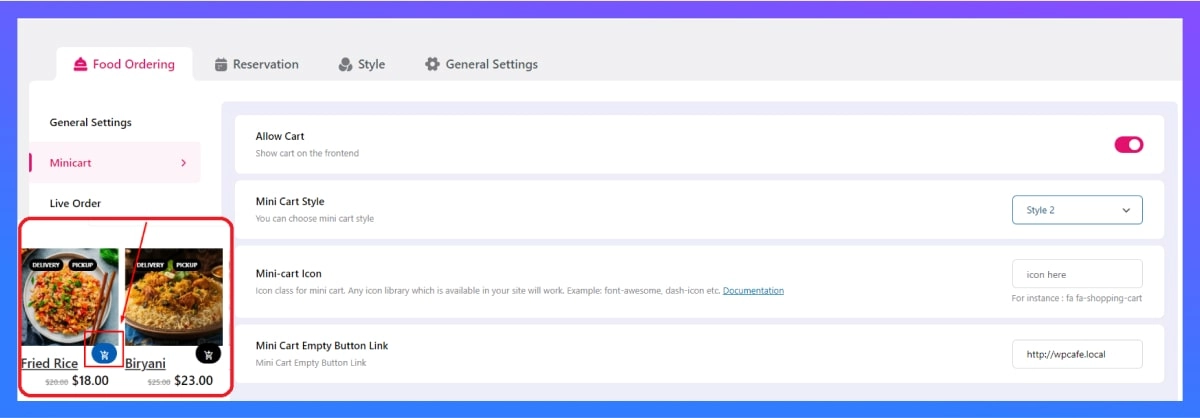
🔰 WPCafe Discount Option
Here, you can set a Percentage Discount, Standard Discount, or select specific menus or categories to include the discounts. It is possible to set a minimum order total amount and a flat discount amount. Add a standard money-off message to display in your menu. The discount is automatically adjusted to the total price on the checkout page.
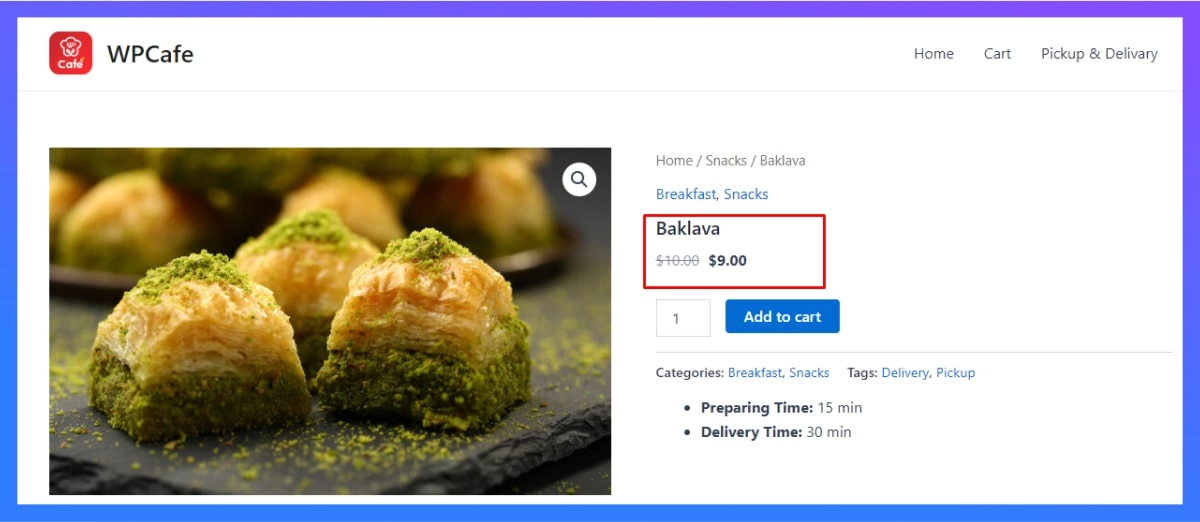
🔰 WPCafe Special Menus
You can display special menu items and popup notifications when customers visit your website on a specific day. This is a great way to promote your best food items to new customers.
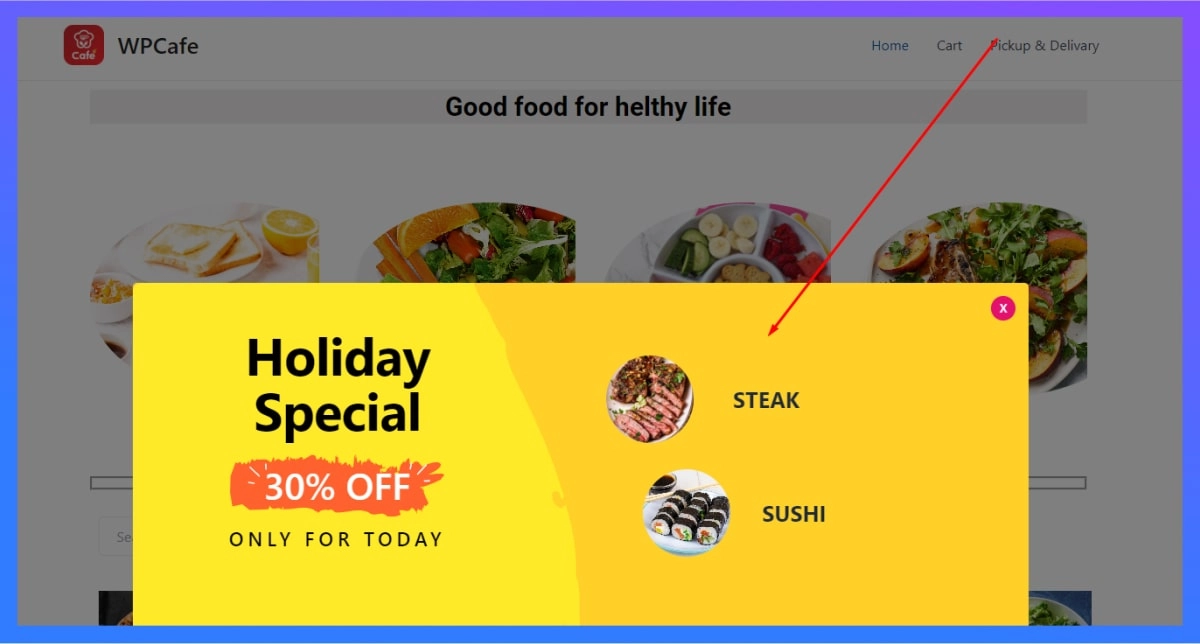
🔰 WPCafe Pickup & Delivery
With WPCafe, you can specify pickup and delivery dates and times for your food order. You can also set the message body for pickup in the settings.
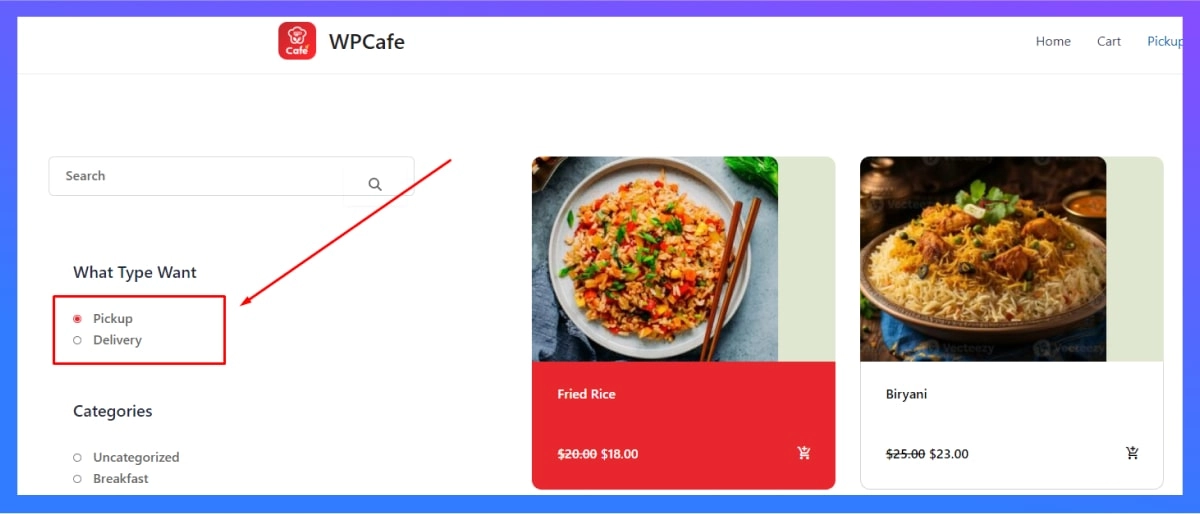
🔰 WPCafe QR Code
A QR code-based food ordering WordPress option is available on WPCafe. You can offer single or multiple QR Codes for food ordering to cafe customers.
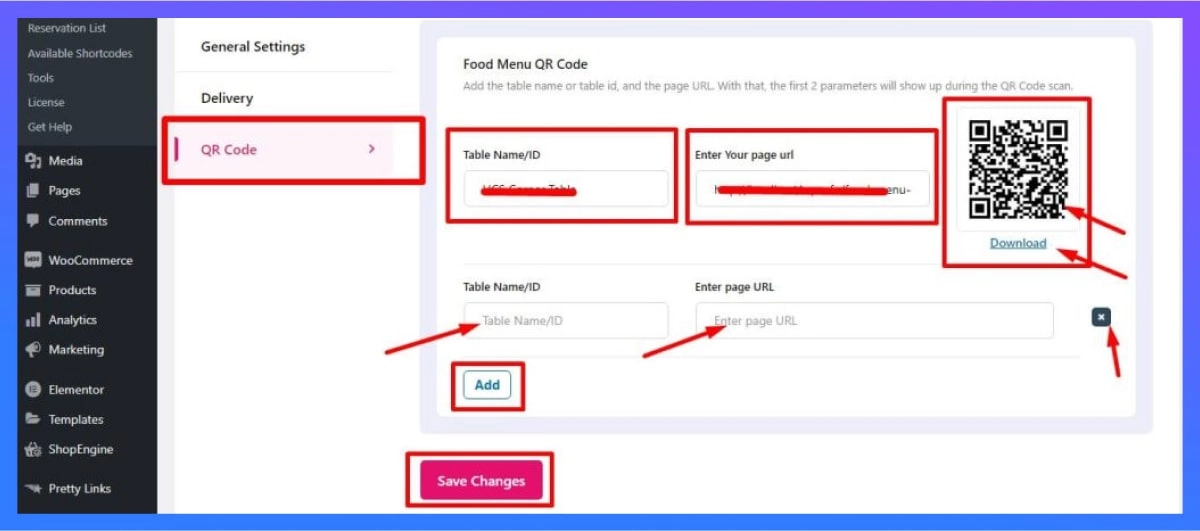

💡 Tips for Cafe Management Systems in WordPress Website

Creating a functional and engaging cafe website on WordPress requires thoughtful customization, especially if you aim to improve efficiency and enhance customer experience. Integrating a comprehensive cafe management system or leveraging a cafe management plugin can significantly improve your website’s functionality.
⚓ Customization Hacks
👉 Personalize the login experience for your staff and customers by adding your cafe’s logo.
👉 Ensure consistency with your cafe’s branding by customizing the header and footer.
👉 Display only relevant widgets related to cafe management.
👉 Show menu items essential for day-to-day operations.
⚓ Best Practices
👉 Always make site updates in a test environment to avoid disruptions on your live site.
👉 Get familiar with the Gutenberg editor, which improved content creation and layout options.
👉 Regular Theme and Plugin Updates: Keep your site secure and up-to-date.
👉 Mobile-Friendly Design: Ensure your cafe website looks great on all devices.
👉 SSL Certificates: Add SSL security to protect user data.
👉 Explore Favorite Tools: Discover plugins and tools that enhance your cafe’s functionality.
🗞️ Wrapping it Up
As the hospitality industry changes rapidly, cafes must adapt to evolving consumer preferences. Serving the same menu in the same way needs to be updated. The Cafe Management System is an important tool for staying competitive in the cafe industry. By using WordPress plugins like WooCommerce, WPCafe, Elementor, and the Astra theme, cafes can integrate online ordering, reservations, and menu management. WPCafe, especially, caters to cafe needs. It’s user-friendly, offers menu customization, and even supports QR code-based ordering.
So why start late now when you can begin your journey of free cafe customization using these plugins? Incorporating a cafe management free plugin not only allows you to save on costs but also helps you get started. You can use this opportunity to enhance your online presence and establish your cafe as a must-see destination for coffee addicts and foodies. 🍽️☕