How to Mark an Event as Private for Eventin

Table of Contents
Suppose you’re hosting an intimate dinner party for your closest friends, or maybe a private corporate retreat to spark team creativity. The vibe is perfect, the guests are engaged, and everything runs like clockwork—no stress, no chaos. Sounds like a dream, right?
With private event planning made simple by Eventin, that dream becomes a reality. Whether it’s a family milestone, an exclusive workshop, or a cozy celebration, Eventin’s user-friendly tools take the hassle out of organizing private gatherings.
In this practical guide for a private event, we’ll share the five core principles of event planning, a step-by-step private hosting tutorial using Eventin, and insider tips to make your event unforgettable. Ready to create a private event that wows your guests?
Let’s dive in and explore how Eventin makes it effortless!
Why should you arrange private events?
Not every event is meant for the public eye—some are best kept exclusive. Whether it’s a VIP dinner, a paid masterclass, or a special product launch, private events give you full control over who joins and how they experience it.
These events help you create a personalized, premium environment that builds trust and strengthens relationships with your most valued audience.
And this is where Eventin makes your job easier. With features like invite-only ticketing, attendee verification, secure event links, and even membership-based access, Eventin helps you to host private events—both online and offline—without the hassle.
From small gatherings to exclusive webinars, Eventin helps you manage everything smoothly and professionally.
Here’s why keeping your event private can be a smart move:
- Invite the right people: When you host a private event, you can hand-pick your guests, whether they’re VIP clients, loyal users, or premium members. For example, imagine launching a new product and inviting only your paid customers. With Eventin, you can generate secure and private links and send them directly to selected users, making them feel special and valued.
- Build better connections: Private events create space for deeper engagement. Let’s say you’re hosting a virtual coaching session or an offline networking meetup. A smaller, organized group leads to more meaningful conversations. Eventin’s attendee tracking features help you manage this kind of intimate experience, making sure everyone gets the attention they deserve.
- Keep it confidential: Sometimes, the content of your event is sensitive or exclusive. Maybe you’re discussing company strategies or launching a new feature that’s not public yet. In such cases, it’s important to keep your event link private and secure. With Eventin, you can set up password protection or limit access to only verified users.
- Create a sense of value: Labeling an event as “invite-only” or “VIP access” instantly makes it feel more valuable. For instance, if you’re a course creator, you can host a private Q&A session just for paying students. With Eventin, you can easily issue limited or tiered tickets to support this exclusive vibe.
- Easier to manage: Handling a smaller, selected group is much easier than managing a huge crowd. You know who’s coming, and you can plan better. For example, a small online workshop with 25 attendees is easier to monitor than a public event with hundreds. Eventin’s tools like QR code tickets and RSVP tracking help you stay organized.
In summary, private events let you focus on quality over quantity, and Eventin gives you all the tools to do it right. Whether you’re hosting a secret product launch or an exclusive webinar, Eventin helps you create secure, engaging, and truly special experiences for the people who matter most.

How do you set up private events with Eventin?
Creating a private event means more than just limiting access—it’s about delivering a curated, premium experience for a select audience. That requires the right tools, and Eventin is designed to make that easy and effective.
Eventin is a powerful WordPress event management plugin that helps you create, manage, and promote events directly from your website. From setting up recurring events to managing ticket sales, integrating Zoom or Google Meet, sending email reminders, and tracking attendance, it handles it all in one place.
Whether you’re planning an event like an online workshop, a paid webinar, or a members-only networking session, Eventin provides the features to keep it organized and private.
Explore Eventin’s features and see how it can improve your event planning.
Now, let’s walk through how to set up a private event using Eventin. This step-by-step tutorial will guide you through the entire process. You’ll learn how to enable private access and manage your guest list.
By the end, you’ll be ready to confidently host exclusive events for your VIPs, clients, or community.
Step one: Install and activate Eventin
To begin, install the Eventin plugin on your WordPress site. Navigate to your WordPress dashboard, go to Plugins > Add New, and search for Eventin. Click Install Now and then Activate to enable the plugin.

Step two: Initial setup and configuration
- Go to Eventin > Settings in the WordPress dashboard.
- Configure essentials: time zone, currency, and email notification settings.
- Enable RSVP options for private events and consider integrating with FluentCRM or Groundhogg for automated guest communication.
- Save settings to prepare Eventin for private event creation.
Read our documentation for more details.
Step three: Create a new event
- Navigate to Eventin > Events > Add New.
- Enter the event title (e.g., “Private Corporate Workshop”), select the event type (online/offline), and set the date, time, and location.
- Optionally, use Eventin’s AI feature (Eventin > Events )
- Click Create Event to proceed.
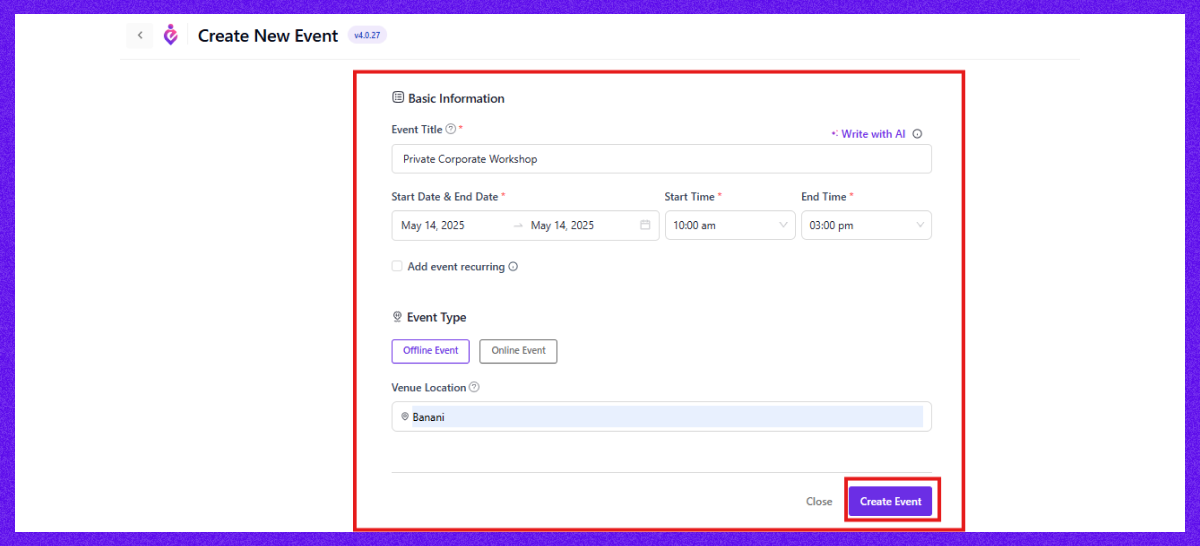
Step four: Select your speakers and organizers
In the next step, you can add more data about your entire event step by step. To select your speakers and Organizers–
- Navigate to Eventin > Organizers > Add New.
- Create profiles with names, bios, photos, and social links for speakers or organizers, and click on the Create Speaker or Organizer
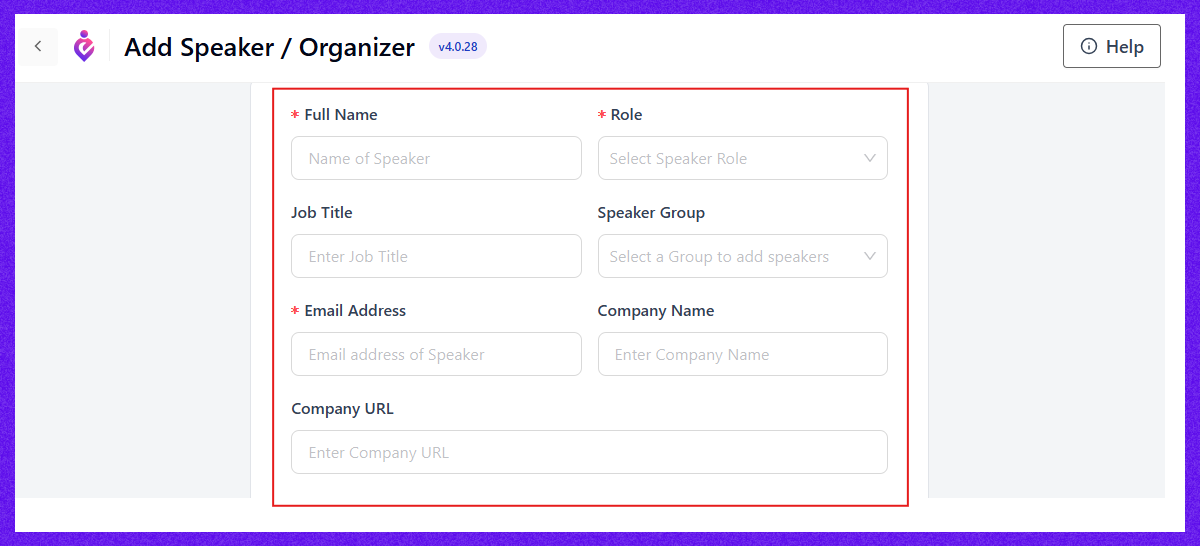
- On the event page, go to the Speakers & Organizers tab and assign relevant individuals or groups.
- This adds professionalism, especially for events like private seminars.
Step five: Enable private access for your event
To enable private access for your event, go to your event page and select the Additional Page under the Settings section. When you go to this section, you will see the Set SEO Meta under the SEO Meta Information.
Now, click on it.

Now you will see your event page URL. Now, click on the status section and select the password-protected option, and provide your password.
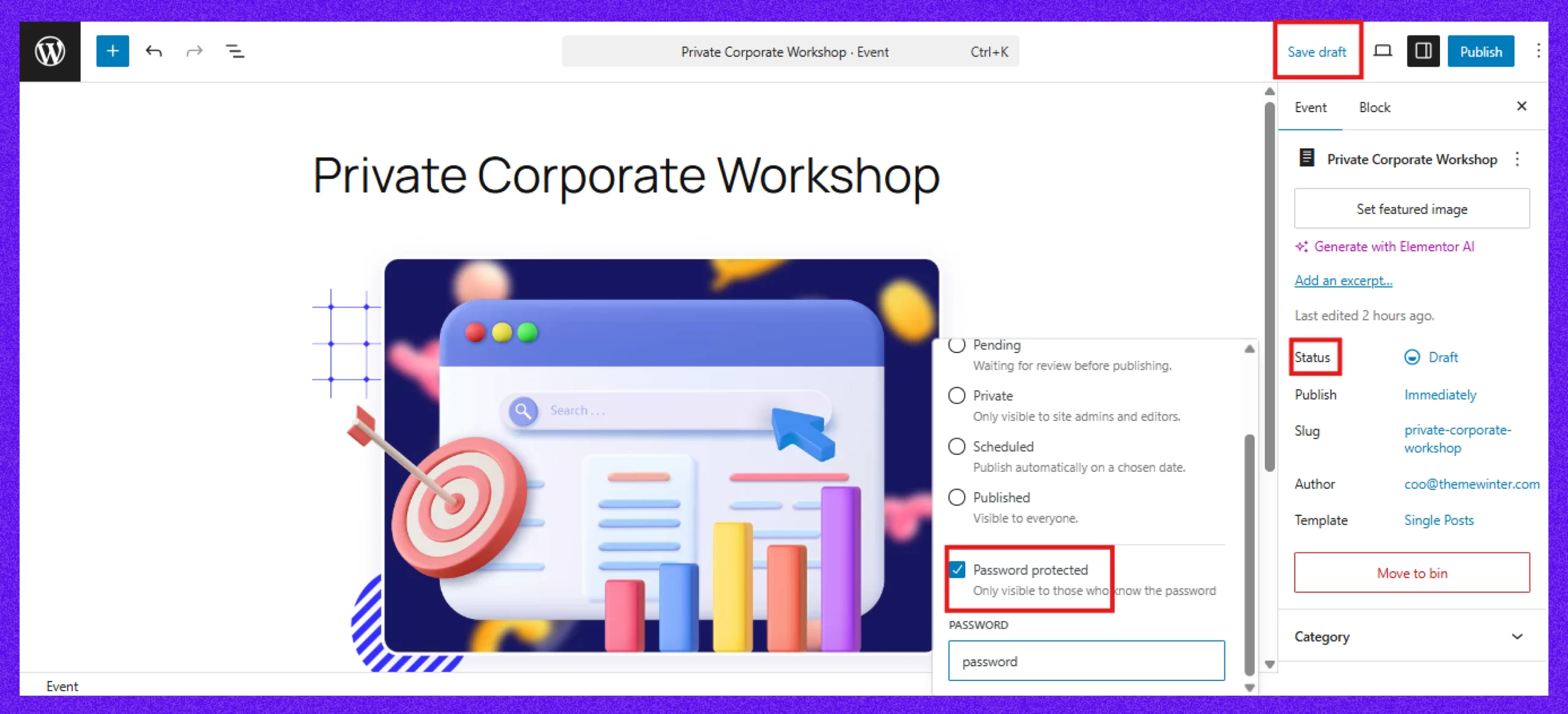
Now, without the password, an attendee will not see the page or your event details.
Step six: Set up ticketing for exclusive access
- Go to the event’s Setup > Ticket & Pricing tab.
- Click +Add New Ticket, define ticket names, number of tickets, and set prices.

Step seven: Enable RSVP for private access
- In the Eventin, go to the Add-ons> RSVP tab, enable the RSVP toggle.

- Customize the RSVP form to collect guest details, e.g., name, email, and preferences.
- Set a guest limit to maintain exclusivity and enable automated confirmation emails.
- Optionally, display the attendee list on the front end for transparency.

Step eight: Customize event branding
- In the Customization > Branding tab, upload a logo, event banner, and select theme colors.
- The banner serves as the featured image, ensuring consistent branding across invites and pages.
- Save changes to reflect your event’s unique style.
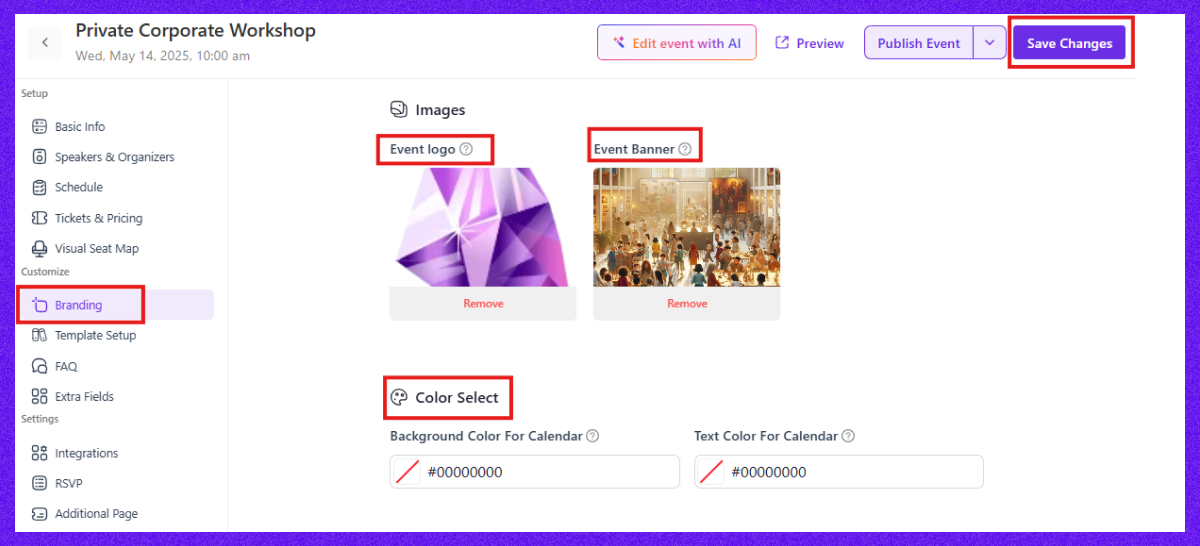
Step nine: Finalize and publish your event
- Preview the event page to verify branding, ticketing, and your other setup
- Now, click on the save changes and
- Click Publish to make the event live.
Private events aren’t just about exclusivity—they serve a specific purpose across various industries where access control, personalization, or premium experience is a priority. Whether you’re running a membership-based business or hosting a high-value corporate session, private events help deliver a focused, high-impact experience.
Use cases of marking an event as private
Let’s explore some practical sectors and use cases where private events are highly valuable—and how Eventin helps you execute them seamlessly:
1. Corporate training and internal meetings
Companies often host internal training sessions, strategic meetings, or executive workshops that should only be attended by specific teams or stakeholders. With Eventin, you can restrict access using attendee management tools and only share event links with selected participants, keeping sensitive business information private and secure.
Example: A company wants to train its sales team on a new product line. The Eventin plugin allows them to create a private Zoom-based event with restricted ticketing, calendar sync, and personalized email reminders.
2. Exclusive product launches
For premium product or service launches, businesses may choose to invite only VIP customers or early adopters. Marketing the event as “invite-only” builds hype and brand loyalty.
Eventin supports this by letting organizers issue VIP tickets, send branded invites, and manage and organize the list of attendees.
Example: A fashion brand launches a new collection and uses Eventin to host a private virtual launch party for influencers and loyal buyers only.
3. Membership-only communities
Many online communities, clubs, or learning platforms host events exclusively for their members. These could be webinars, networking events, or Q&A sessions.
Example: A fitness coach offers monthly Q&A sessions for paid subscribers. Eventin helps them automate invitations and restrict access based on membership level.
4. Educational institutions & online courses
Teachers, instructors, or institutions running paid courses often conduct private sessions for enrolled students. This ensures personalized support and avoids overcrowding.
With Eventin, educational platforms can set up recurring sessions, manage class-size limits, and share private Zoom or Google Meet links securely.
Example: An instructor runs a 4-week online course on digital marketing. Eventin helps them schedule and send weekly private session links to only the enrolled participants.
5. Non-profit or fundraising Events
NGOs or non-profit organizations may host donor appreciation events, private fundraisers, or strategy meetings for board members.
Using Eventin’s private event features, organizers can track RSVPs, control who gets invited, and ensure a professional experience with branded registration pages.
Example: A charity organizes a closed-door donor dinner and uses Eventin’s QR code-based ticketing to manage secure check-ins.
In all these cases, Eventin’s private event system offers the flexibility and tools to manage access, personalize communication, and maintain the exclusivity required. From customized invites to attendance analytics, Eventin makes private event hosting efficient and professional, whether online or offline.
Do you want your private event to be successful? Here are the tips to follow
Hosting a successful private event requires careful planning and execution. To ensure everything goes smoothly, follow these expert tips to make your private hosting tutorial a success:
- Confirm details in advance (pre-event): A week before the event, verify all logistics—vendor contracts, venue setup, and guest RSVPs. Use Eventin’s attendee dashboard to track responses and follow up with non-responders via automated reminders. Double-check privacy settings to ensure only guests have access, maintaining the exclusivity of your event.
- Create a detailed timeline (pre-event): Map out the event day, including setup, guest arrival, activities, and cleanup. Share this timeline with vendors and your team via Eventin’s centralized platform to keep everyone aligned. For example, a private dinner might schedule cocktail hour at 6 PM and speeches at 7 PM.
- Engage guests with interactive elements (during event): Keep your guests entertained with activities like icebreakers, live polls, or a themed photo booth. For a corporate event, consider a Q&A with speakers added via Eventin’s organizer module. These touches make your private event memorable and foster connections.
- Assign a point person (during event): Designate someone to manage on-site coordination, such as checking in guests or troubleshooting issues. Eventin’s real-time analytics let this person monitor attendance, ensuring no uninvited guests slip through. This allows you to focus on hosting and mingling.
- Collect feedback (post-event): After the event, use Eventin’s tools to gather guest feedback via email. Ask about their experience, from food to ambiance, to improve future events. For instance, a private workshop might include a question like, “How valuable was the keynote session?”
Final thought
Planning a private event doesn’t have to be overwhelming or time-consuming. With Eventin, you gain a powerful yet intuitive toolkit that puts you in full control, from setting the guest list to customizing the vibe and tracking engagement in real-time.
Whether it’s a milestone celebration, an exclusive workshop, or a cozy dinner, Eventin supports you in creating memorable experiences with ease and confidence.
By following the five core principles of event planning and using this practical step-by-step guide, you’ll transform your private event from a simple idea into an unforgettable occasion.
So go ahead, visualize, plan, and execute your next private event like a pro. With Eventin by your side, success is just a few clicks away.
Good to Read: How to Get Sponsorships for an Event

