Proven Ways to Increase Event Revenue with Eventin Features

Table of Contents
Organizing successful events today requires more than just a great idea.
You need a reliable platform that can handle everything from ticket sales to managing attendees and marketing.
That’s where Eventin comes in for WordPress users. It makes event planning easier and more profitable with features like flexible ticketing, virtual event support, marketing automation, and analytics. Plus, you can create memorable events that attract more attendees and generate more revenue.
This comprehensive guide explores practical and proven strategies for increasing event revenue using Eventin’s features.
Whether you’re new to WordPress or an experienced organizer, these tips are easy to understand and put into action, helping you make the most of every event.
Let’s dive into how Eventin can turn your events into revenue-generating successes.
Understanding Eventin’s role in event revenue growth
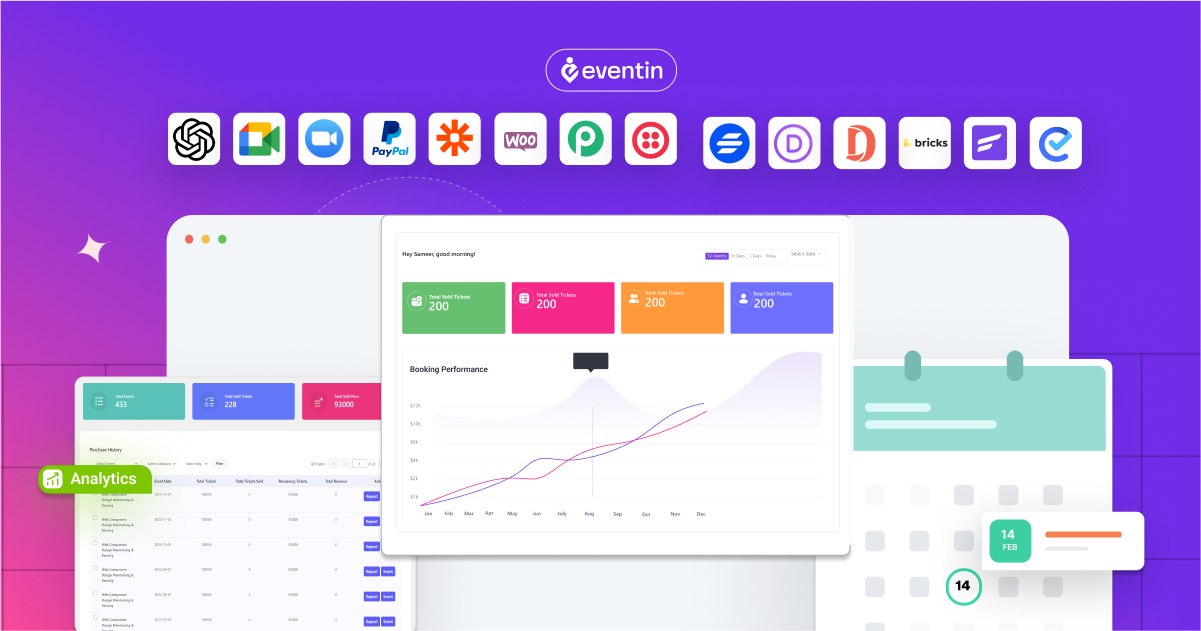
Before we explore specific strategies, let’s understand what makes Eventin such a valuable solution for boosting event revenue.
Eventin in action?
Eventin is a WordPress plugin designed to simplify event management. It allows you to create, manage, and sell event tickets directly from your WordPress website.
Think of it as a digital assistant that handles the heavy lifting of event planning, so you can focus on growing your audience and profits. Here are some of its key features:
- Generate event with AI: Eventin’s AI-powered event assistant lets you create event pages in seconds.
- Ticketing system: Sell tickets online with WooCommerce integration, which supports multiple payment methods, including PayPal and Stripe.
- Template builder: Use drag-and-drop functionality to create custom event tickets, certificates, and detailed event pages.
- Virtual event support: Host online or hybrid events using Zoom or Google Meet, reaching audiences worldwide.
- Front-end dashboard: Let team members or other organizers manage events directly from your website’s front end.
- Calendar widget: Display upcoming events in a user-friendly calendar on your site.
- Integrations: Connect with tools like Dokan for multivendor marketplaces, Groundhogg, and FluentCRM for marketing automation.
- Analytics: Get insights into ticket sales, attendee demographics, and more to make smarter decisions.
- Multi-tiered ticketing: Offer multi-tier ticket types, like VIP or early bird, to appeal to various audiences.
- QR codes: Simplify check-ins with scannable codes sent to attendees.
- Sponsorship opportunities: Create profiles for speakers and organizers to attract sponsors.
These features make Eventin a versatile solution for anyone organizing events, from small meetups to large-scale festivals.
How Eventin helps to boost revenue from an event
Eventin’s features are designed to streamline your workflow and expand new revenue streams. Here’s how it benefits different users:
- Event organizers: Save time by managing all event details in one place, from schedules to ticket sales.
- Marketers: Use built-in tools to promote events and engage attendees, driving more ticket sales.
- Business owners: Scale your operations with features like multivendor marketplaces, where you earn commissions on events hosted by others.
By simplifying tasks and providing tools to enhance attendee experiences, Eventin helps you focus on strategies that increase profitability.
Proven strategies to increase event revenue with Eventin

Now, let’s explore eight practical strategies to boost your event revenue using Eventin’s features.
Each plan includes a clear explanation, an example, and step-by-step instructions for implementation.
1. Leverage multi-tiered ticketing for flexible pricing
Multi-tiered ticketing means offering different ticket types for the same event, each with unique prices and benefits. For example, you might offer:
- General admission: Basic entry to the event.
- VIP access: Premium perks like exclusive seating or meet-and-greets.
- Early bird tickets: Discounted rates for early registrants.
- Group discounts: Lower prices for groups of a specific size.
Why it works
This strategy appeals to a wide range of attendees. Some people are willing to pay more for a premium experience, while others prefer budget-friendly options. By offering variety, you can increase total ticket sales and maximize revenue.
Example
A music festival uses Eventin to offer:
- General Admission: $100 for standard entry.
- VIP Pass: $200 for access to a VIP lounge, free drinks, and artist meet-and-greets.
- Early Bird: $80 for the first 100 tickets sold.
- Group Discount: 10% off for groups of 5 or more.
This approach resulted in a 20% increase in ticket sales, as it attracted both high-end buyers and budget-conscious groups.
How to implement with Eventin
- Log in to your WordPress dashboard and go to Eventin> Events > New Event in Eventin.
- Create your event, filling in details like name, date, and location.
- In the ticketing section, add multiple ticket types (e.g., General, VIP) and set their prices, quantities, and descriptions.
- Enable discounts for early bird or group tickets in the settings.
- Promote your ticket options through your website, social media, or email campaigns.
Tip: Highlight the benefits of each ticket type on your event page to encourage upsells to higher-priced options.
📌 Related Reading: How to Create and Sell Tickets for Events on WordPress- Read more
2. Build a multivendor event marketplace with Dokan integration
What is a multivendor event marketplace?
A multivendor marketplace allows multiple event organizers to list and sell their events on your website, with you earning a commission on each ticket sale. Think of it like an online event hub where others do the work, and you profit.
Why it works
By hosting events from various organizers, you attract a larger audience and offer a diverse range of events, from workshops to concerts. This increases your site’s appeal and generates steady commission-based revenue.
Example
A city events website uses Eventin and Dokan to let local organizers list their events. For every ticket sold, the site earns a 10% commission.
In one year, this generated $10,000 in additional revenue without the site owner organizing any events themselves.
How to implement with Eventin and Dokan
- Install and activate the Dokan plugin from the WordPress plugin repository.
- Configure Dokan to allow vendors (event organizers) to register and manage their listings.
- Ensure Eventin is installed and activate its Dokan integration in the settings.
- Set your commission rate (e.g., 10%) in Dokan’s dashboard.
- Market your platform as the go-to place for local or niche events, attracting both organizers and attendees.
Tip: Offer promotional support to your vendors to increase ticket sales, which boosts your commissions.
📌 Related Reading: How Eventin Helps You Run a Multivendor Event Marketplace on WordPress – Read more
3. Automate marketing campaigns with Groundhogg and FluentCRM
What Are Groundhogg and FluentCRM?
Groundhogg and FluentCRM are WordPress plugins that automate email marketing. They integrate with Eventin to send targeted emails based on attendee actions, like registering or purchasing a ticket.
Why It works
Automated emails keep your audience engaged without requiring constant effort. You can send welcome messages, event reminders, or special offers, increasing ticket sales and attendee retention.
Example
A webinar organizer uses FluentCRM to send:
- A welcome email with event details will be sent after registration.
- A reminder 24 hours before the event, offering a premium ticket upgrade.
- A follow-up email after the event, promoting future webinars.
This strategy increased repeat registrations by 15%.
How to implement with Eventin
- Install Groundhogg (Groundhogg Plugin) or FluentCRM (FluentCRM Plugin).
- Connect your chosen plugin to Eventin via the integration settings.
- Create automated email sequences (e.g., welcome, reminder, follow-up) based on attendee actions.
- Segment your audience (e.g., past attendees, VIP buyers) for targeted campaigns.
Tip: Personalize emails with the attendee’s name or event-specific details to boost engagement.
📌 Related Reading: How to Integrate FluentCRM in WordPress Website- Read more
4. Enhance attendee engagement with QR codes and personalized experiences
What are QR codes in event management?
QR codes are scannable codes that attendees can use to check in quickly at your event, reducing wait times and improving their experience.
Why It works
Fast, hassle-free check-ins make attendees feel valued, while personalized features like attendee profiles allow you to collect data for future marketing, encouraging repeat attendance.
Example
At a conference, attendees receive a QR code in their confirmation email. They scan it at the entrance, instantly checking in and receiving a digital badge with a personalized schedule.
This reduced entry time by 50% and improved attendee reviews.
How to implement with Eventin
- In Eventin’s settings, enable QR code generation for tickets.
- Include QR codes in confirmation emails or on printed tickets.
- Set up check-in stations with devices to scan codes at the event.
- Use attendee data to offer personalized content, like session recommendations.
Tip: Test QR code scanning before the event to ensure a smooth process.
5. Utilize event analytics for data-driven decisions
What are event analytics?
Analytics provide insights into your event’s performance, such as ticket sales, attendee demographics, and popular sessions.
Why it works
By understanding what works and what doesn’t, you can optimize pricing, marketing, or event content to maximize revenue and attendee satisfaction.
Example
A workshop organizer used Eventin’s analytics to find that evening sessions were more popular with young professionals. By focusing marketing on this group, they increased ticket sales by 25%.
How to implement with Eventin
- Upgrade to Eventin Pro for access to advanced analytics.
- Access the analytics dashboard in Eventin to review metrics like sales.
- Use insights to adjust your strategies, such as targeting specific audiences or changing prices.
Tip: Regularly check analytics to spot trends and make timely improvements.
6. Offer virtual and hybrid events with Zoom/Google Meet integration
What are virtual and hybrid events?
- Virtual events: Fully online events accessible via the internet.
- Hybrid events: Combine in-person and online attendance for flexibility.
Why it works
Virtual events reduce venue costs and allow you to reach global audiences, while hybrid events cater to both local and remote attendees, increasing ticket sales.
Example
A training company used Eventin’s Zoom integration to host virtual workshops, doubling attendance by including international participants. They also sold access to recorded sessions, creating an additional revenue stream.
How to implement with Eventin
- Choose Zoom or Google Meet for your virtual platform.
- Connect it to Eventin via the integration settings.
- Create a virtual event in Eventin and link it to your chosen platform.
- Sell tickets through Eventin’s ticketing system.
Tip: Promote virtual events to international audiences to maximize reach.
7. Drive urgency with event countdown timers
What is an event countdown timer?
A countdown timer is a visual element on your event page showing how much time is left until the event starts or a deadline (e.g., early bird sales) expires.
Why it works
Timers create a sense of urgency, encouraging attendees to register quickly to avoid missing out.
Example
A seminar used a countdown timer for early bird sales, resulting in a 30% spike in registrations in the final week.
How to implement with Eventin
- Enable countdown timers in Eventin’s event settings.
- Set the deadline (e.g., end of early bird sales).
- Ensure the timer is visible on the event’s registration page.
Tip: Combine timers with limited-time offers to maximize conversions.
8. Monetize sponsorships with speaker and organizer profiles
What are speaker and organizer profiles?
These are dedicated pages on your event site showcasing bios, images, and social links for speakers and organizers.
Why it works
Sponsors value visibility on high-traffic pages. By offering premium placements, you can charge for sponsorships, adding a new revenue stream.
Example
A conference charged sponsors $5,000 for logo placement on speaker profiles, generating extra revenue while enhancing event credibility.
How to implement with Eventin
- Create detailed profiles for speakers and organizers in Eventin.
- Develop sponsorship packages that include logo placements or sponsored content.
- Reach out to potential sponsors, highlighting the visibility these profiles offer.
Tip: Highlight sponsor benefits, like increased brand exposure, to attract more partners.
📌 Related Reading: How to Get Sponsorships for an Event– Read more
Maximizing ROI with Eventin’s free and pro features
Eventin offers both free and pro versions, each with benefits to suit different needs:
| Feature | Free Version | Pro Version |
| Event Creation | Unlimited events | Unlimited event creation with AI |
| Ticketing | Basic ticketing | Multi-tiered ticketing with more functions |
| Template Builder | None | Custom event ticket, certificate, and landing page builder |
| Integrations | Basic (e.g., Zoom, WooCommerce) | Advanced (e.g., Dokan, Twilio, Google Meet, PayPal, and more) |
| Support | Priority 20/7 support | Priority email 20/7 support |
| Price | Free | Starts at $139/year |
Free version benefits
- Create unlimited events with basic ticketing.
- Ideal for small-scale events or those on a budget.
Pro version advantages
- Advanced analytics for data-driven decisions.
- Multivendor marketplace support for commissions.
- Additional integrations for marketing and virtual events.
- Priority email support for faster assistance.
When to upgrade
Upgrade to Eventin Pro if you’re managing multiple events, need analytics, or want to build a multivendor event marketplace. The $139/year price and 15-day money-back guarantee make it a low-risk investment.
📌 Related Reading: Best Free Event Management Plugin for WordPress– Read more
Practical tips for implementation
Here are some easy-to-follow tips to get started with Eventin and avoid common issues:
Getting Started
- Install Eventin: Go to Plugins > Add New in your WordPress dashboard, search for “Eventin,” and install it (Eventin Plugin).
- Activate the Plugin: Click “Activate” after installation.
- Create Your First Event: Navigate to Eventin> Events > New Event, and enter event details like title, date, and location.
- Set Up Ticketing: Configure ticket types and connect payment gateways like PayPal or Stripe.
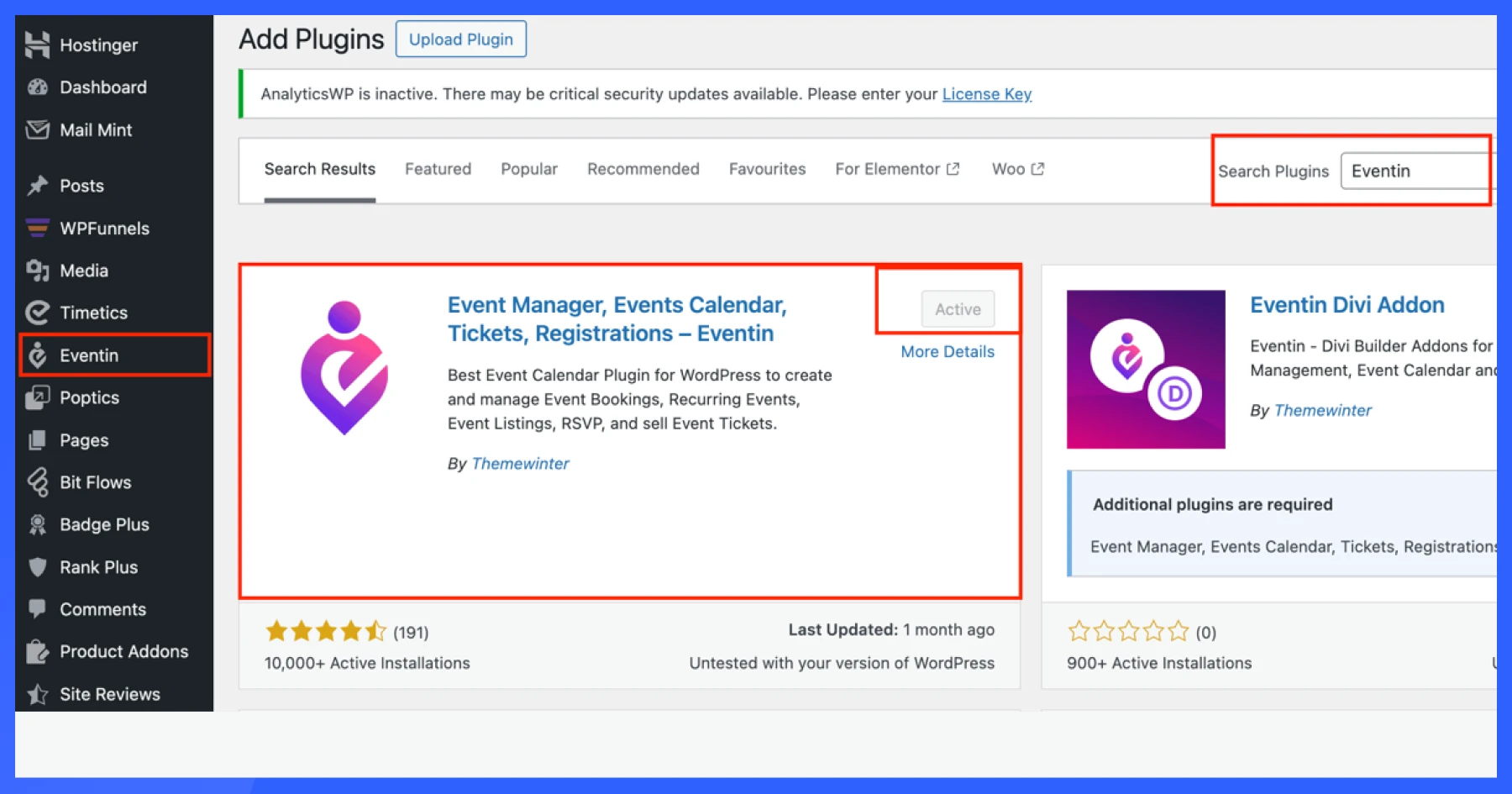
Best Practices
- Optimize for SEO: Use descriptive event titles and keywords to improve search engine visibility.
- Use Shortcodes: Add event calendars or listings to your site using Eventin’s shortcodes.
- Update Attendee Data: Keep your attendee list current for effective marketing.
Avoiding Common Pitfalls
- Analytics Errors: If analytics show “null” errors, ensure all event fields are filled correctly.
- Integration Issues: Double-check API keys and settings for integrations like Dokan or Google Meet.
📌 Related Reading: How to Create Seamless Event Registration with Eventin– Read more
Real-world success stories
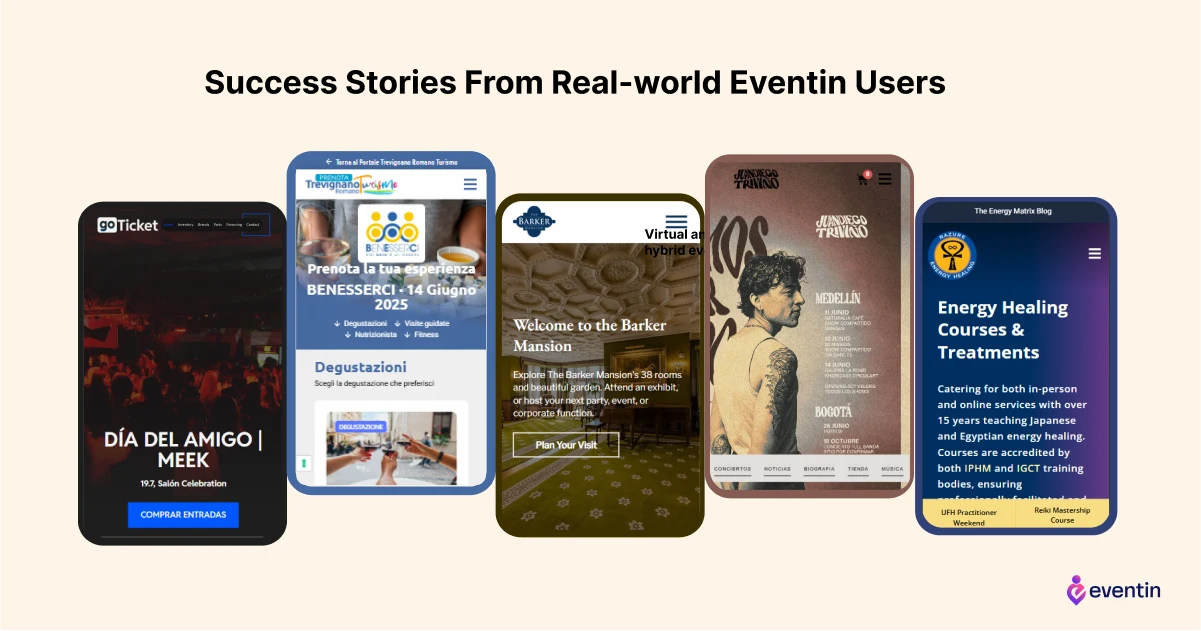
Discover how real users are turning their events into success stories with Eventin.
This section, we’re showcasing five inspiring examples of businesses and organizations that used Eventin to boost event revenue, streamline ticketing, and deliver smooth attendee experiences. From tourisum to festivals, see how versatile Eventin truly is across different event types.
Case Study 1: FP Ardo Do It!
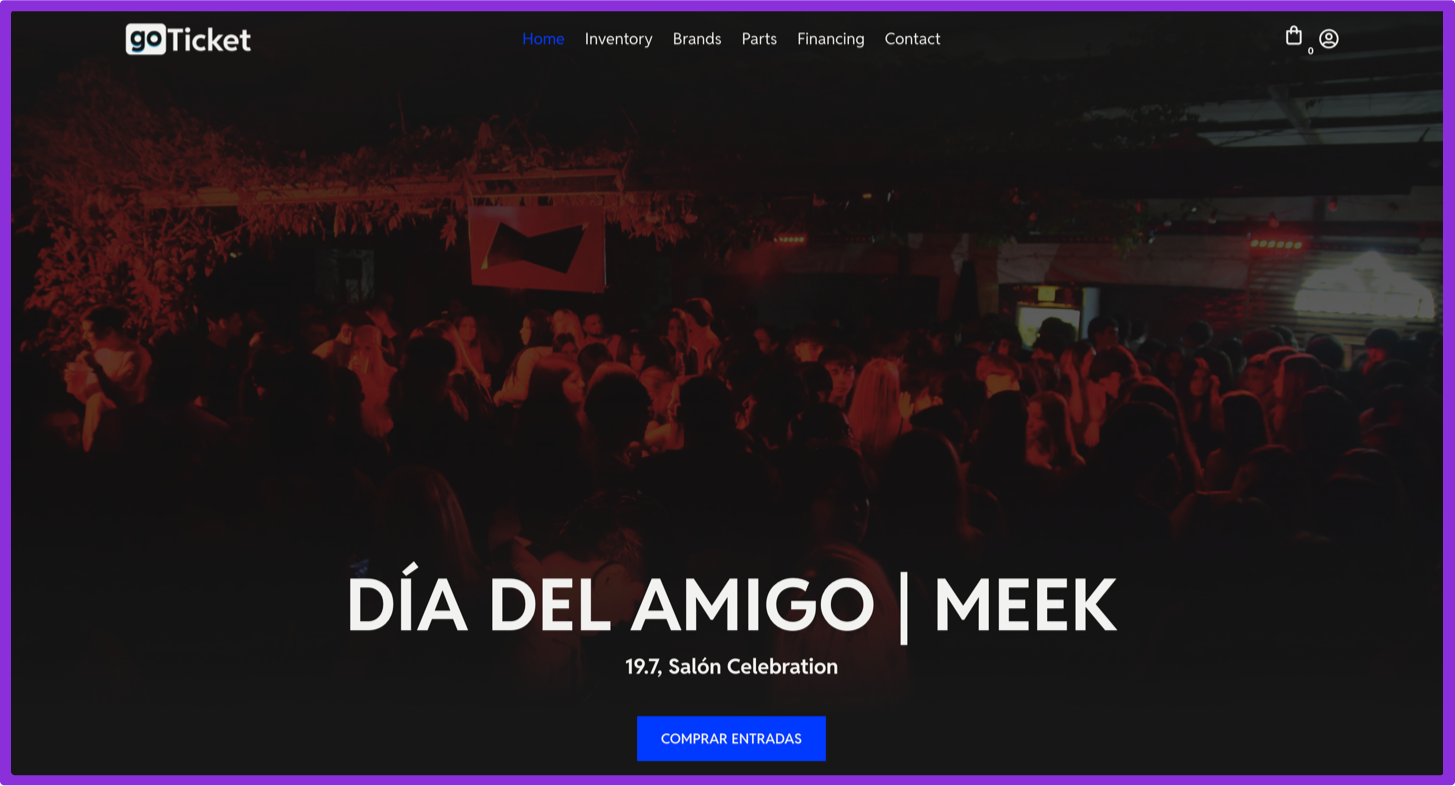
FP Ardo Do It!, a community-focused organization, used Eventin’s multi-tiered ticketing to host local charity events. By offering General Admission ($25) and VIP tickets ($50) with exclusive workshops, they attracted a diverse audience. The QR code check-in feature streamlined entry, enhancing attendee satisfaction and leading to a 20% increase in ticket sales through positive word-of-mouth referrals.
Case Study 2: Trevignano Romano Turismo
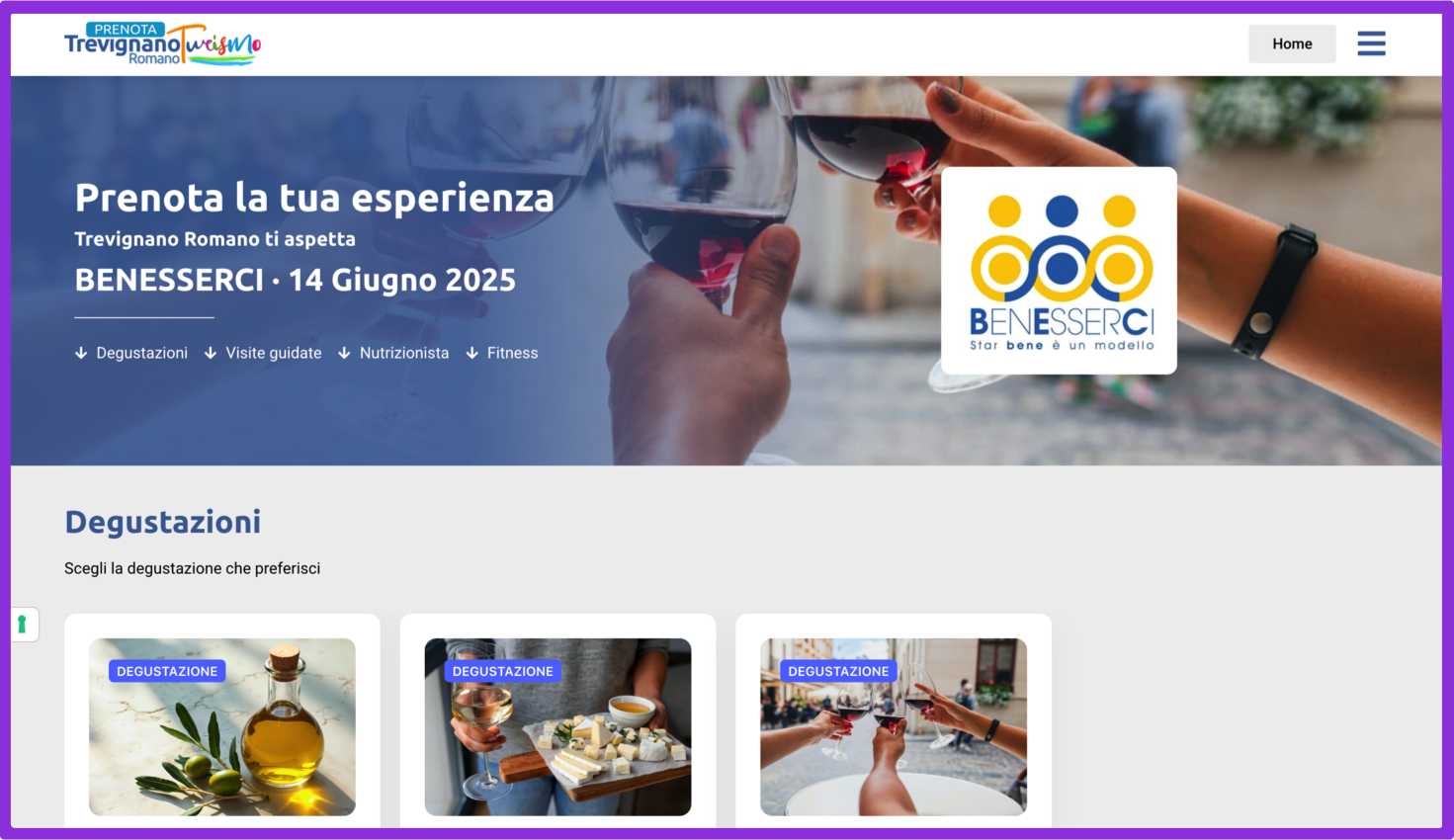
This Italian tourism board utilized Eventin’s Dokan integration to create a multivendor marketplace for local cultural festivals. Multiple organizers listed events like food fairs and art exhibitions, with the board earning a 12% commission on ticket sales. This approach generated €8,000 in additional revenue in six months without managing every event directly.
Case Study 3: Juan Diego Triana

Juan Diego Triana, a motivational speaker, leveraged Eventin’s Zoom integration to host virtual leadership seminars. By offering recorded session access for an additional fee, he doubled his revenue and reached a global audience, increasing attendance by 150% compared to in-person events.
Case Study 4: Barker Mansion
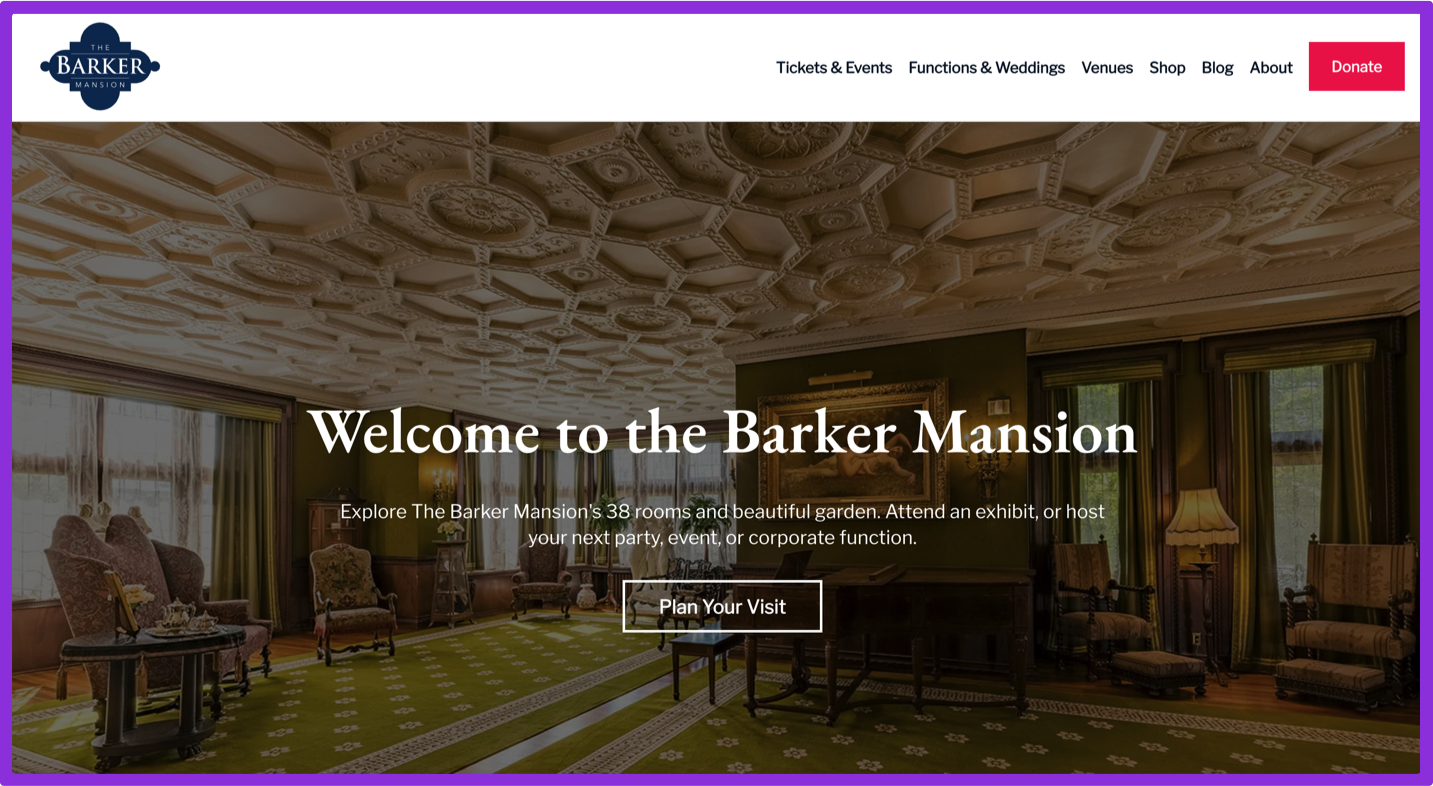
Barker Mansion, a historic venue, used Eventin’s countdown timers to promote guided tours and special evening events. The timers created urgency for early bird tickets, resulting in a 25% spike in registrations. They also monetized sponsor placements on speaker profiles, earning $3,000 from local business sponsorships.
Case Study 5: Razure Energy Healing
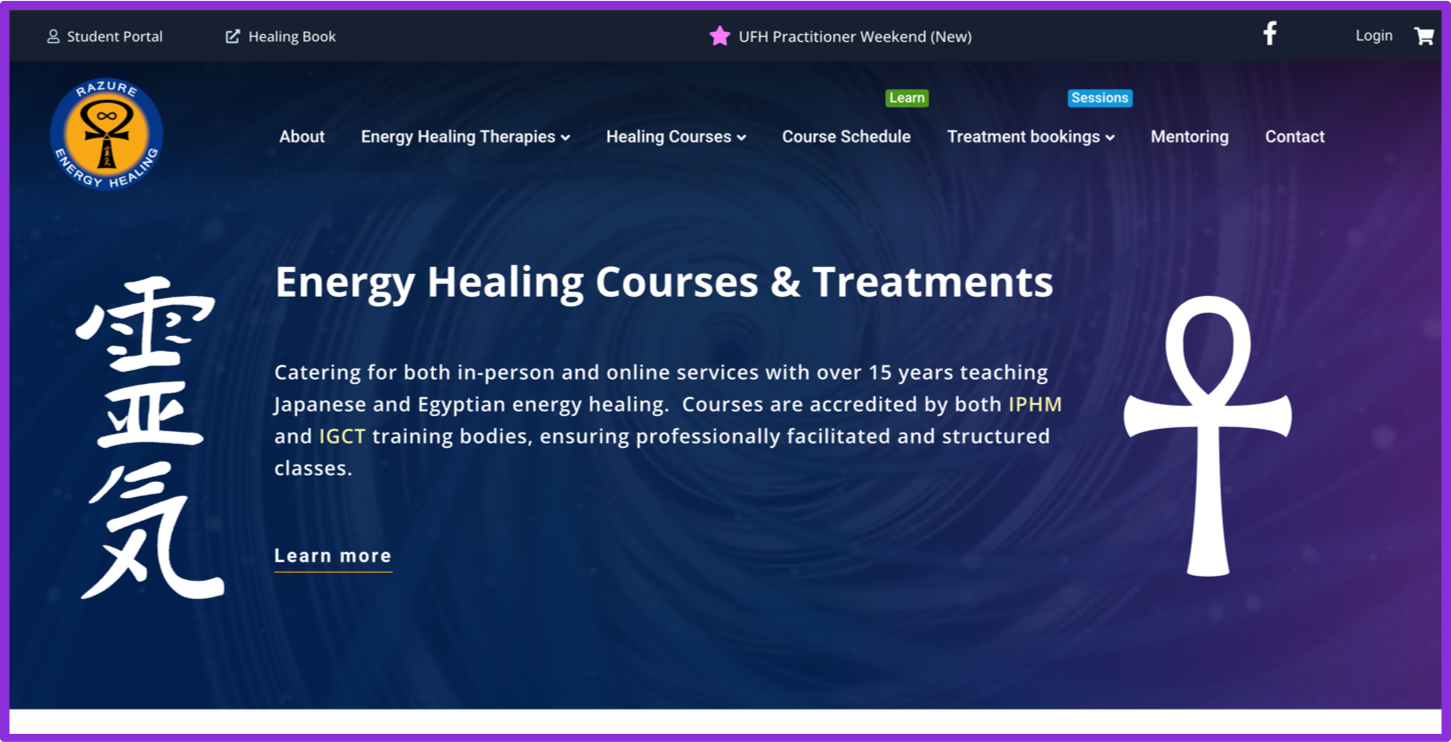
Razure Energy Healing hosted virtual wellness retreats using Eventin’s Google Meet integration. Their Groundhogg email campaigns promoted premium packages, increasing ticket sales by 18%. The analytics dashboard helped them identify popular retreat topics, leading to more targeted and profitable events.
Wrapping up
Eventin is a powerful tool for WordPress users who want to boost event revenue.
With features like multi-tiered ticketing, virtual event support, and marketing automation, it’s easier than ever to create profitable events and enhance the attendee experience.
Whether you’re just starting out or are a professional event organizer, Eventin’s intuitive interface and robust tools help you reach your financial goals.
You can get started with the free version to explore its core features, and upgrade to Pro for advanced tools like analytics and multivendor support.
Additional resources
- Tutorials: Explore Eventin’s documentation and YouTube tutorials for setup guides.
- Support: Access 20/7 support via email or community forums.
By implementing these strategies, you can turn your WordPress site into a revenue-generating event platform with Eventin.
Start today and watch your events thrive!😊

