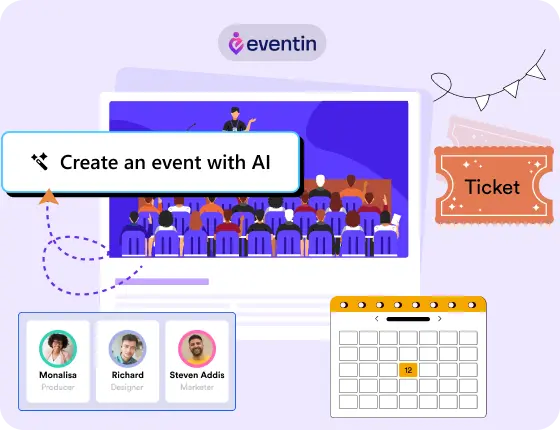How to Write Event Announcements That Actually Get Registrations (With Examples)

Table of Contents
Announcing an event is simple – but most people do it wrong.
You spend weeks (or months) planning an awesome conference, webinar, concert, or product launch… Then, when it’s time to tell the world, you just post a boring message on social media or send a plain email that nobody remembers.
Result? Very few people sign up. All that hard work feels wasted.
But it doesn’t have to be that way!
A well-structured event announcement gets people excited and makes them click “Register” right away – no matter if it’s an online seminar, a live show, or a business meetup.
Your announcement is your first (and sometimes only) chance to grab attention and fill those seats. Let’s make it count!
🧠 TL;DR – Quick Recap
- ✅ Start with clarity: What, when, where, and why should be crystal clear.
- ✅ Focus on the value: Show what attendees will learn, gain, or enjoy.
- ✅ Use multiple channels: Share your event via website, email, and social media.
- ✅ Showcase your speakers: Make your event feel real and credible.
- ✅ Create urgency: Add deadlines, limited spots, or exclusive bonuses.
- ✅ Optimize for mobile: Short, visual, and easy to scan beats long-winded text.
- ✅ Include a strong CTA: Always tell people what to do next — and link to a great landing page.
- ✅ Simplify with tools: Use Eventin to create, promote, and manage your WordPress event with ease.
What is an event announcement? (with a real example)
An event announcement is exactly what it sounds like:
It’s a short message — posted online or sent directly — that tells your audience what the event is, when and where it’s happening, and why they should care.
But here’s the difference between a forgettable event and a sold-out one:
- A bad announcement just shares information.
- A good announcement sells the experience.
Whether you’re planning a workshop, a church gathering, or a product launch, your event announcement should:
- Hook attention in the first few seconds
- Answer the “What, When, Where, and Why” clearly
- Highlight a compelling reason to attend
- Include a strong call to action (CTA)
Event announcement example
📢 You’re Invited!
Join us for the Digital Creators Meetup 2025 — a one-day networking event packed with expert sessions, growth tips, and community collabs.
- 📅 Date: October 19, 2025
- 🕒 Time: 2:00 PM – 6:00 PM
- 📍 Location: Microsoft Conference Center, New York City, USA
- 🎤 Keynote by: Tasnia Haque, Founder of AI Growth Tools
How to write an event announcement (step-by-step)
If you want your event to stand out (and fill up), you need more than just a date and time. Here’s a proven step-by-step framework to help you write event announcements that actually get clicks and sign-ups.
Step 1: Know the “What, When, Where, and Why”
The first step? Clarity. Before you get creative, make sure you’ve clearly answered the basics:
- What is the event? (Title or theme)
- When is it happening? (Date + time)
- Where will it take place? (Physical or virtual location)
- Why should people care? (Main benefit or hook)
👉 This section should appear within the first 2–3 lines of your announcement — especially in emails or social posts.
Example:
What: Marketing AI Bootcamp 2025
When: November 5, 2025 – 10:00 AM to 4:00 PM (EST)
Where: Online via Zoom
Why: Learn how to automate your marketing using AI from top industry experts.
Step 2: Highlight the value for attendees
Don’t just tell people what the event is — tell them what’s in it for them.
Use value-driven phrases like:
- “Get hands-on experience with…”
- “Learn from industry experts…”
- “Exclusive access to…”
Highlight takeaways, perks, freebies, networking opportunities, or certification if available.
💡 What You’ll Get:
- ✔️ Network with 500+ industry professionals from around the world.
- ✔️ Get free access to premium AI tools worth $499 — yours to keep.
- ✔️ Receive a verified certificate of participation to boost your portfolio.
Step 3: Add visuals that grab attention
People scroll fast. Make them stop.
Use:
- Banners with the event title & CTA
- Speaker images or session highlights
- Countdown timers
- Event badge or logo
Even a colored info box or banner adds visual weight — especially on your homepage or email.
🚀 Don’t Miss Our Live Workshop: Build Your First AI Funnel
March 18, 2025 | 3:00 PM EST | Free for early registrants
Step 4: Use a strong CTA (register, save the date, etc.)
Every significant announcement ends with a clear next step.
Tell users exactly what to do:
- Register now
- Save the date
- Add to calendar
- Share with a friend
Avoid generic links like “Click here.” Instead, use:
👉 Register now — limited spots available
📩 Save your seat
📅 Add this to your calendar
🎟️ Ready to Join the Event?
Secure your spot for the Digital Creators Meetup 2025 today and get access to expert-led sessions, powerful growth strategies, and real-world networking — all in one place. Limited seats available, so don’t wait!
Step 5: Make it easy to read (format + design tips)
Your announcement isn’t a novel. Use:
- Short paragraphs (2–3 lines max)
- Bullet points for features/benefits
- Bold headers
- Plenty of white space
Pro Tip: Format for mobile first. Over 60% of users will read your announcement on a phone.
💡 Why Attend This Event?
- 🎓 Learn actionable strategies from industry veterans with proven results.
- 🎁 Win exclusive software giveaways and resource packs worth $499.
- 🤝 Connect with hundreds of professionals and expand your network instantly.
Step 6: Include urgency or exclusivity triggers
Want people to act fast?
Use:
- “Early bird pricing ends soon”
- “Only 100 seats available”
- “Exclusive access for the first 50 registrants”
Urgency converts. But keep it authentic.
Step 7: Use testimonials or past social proof
People trust other people.
Include:
- A quote from a past attendee
- Short video clip from last year’s event
- Ratings or social shares
Even a single 2-sentence testimonial can lift trust and conversions.
The 2025 version of this workshop changed how I market online. Easily the best $0 I ever spent!
– Jenna Myers, Founder of Craftly.ai
Step 8: Maintain consistency across all channels
Your event should feel the same on:
- Website
- Social media
- Press release
- WhatsApp, Slack, etc.
That means:
- Consistent title
- Same time zone and registration link
- Branded visuals (colors, fonts)
- One message, one goal
Pro Tip: Create a single source of truth (landing page) and link to it from all channels.
🎯 Want to Get More People to Your Event?
Don’t just announce your event — promote it like a pro. Discover proven strategies, examples, and powerful tools to boost attendance in our complete event promotion guide.
Where to post your event announcement (with channel-specific tips)
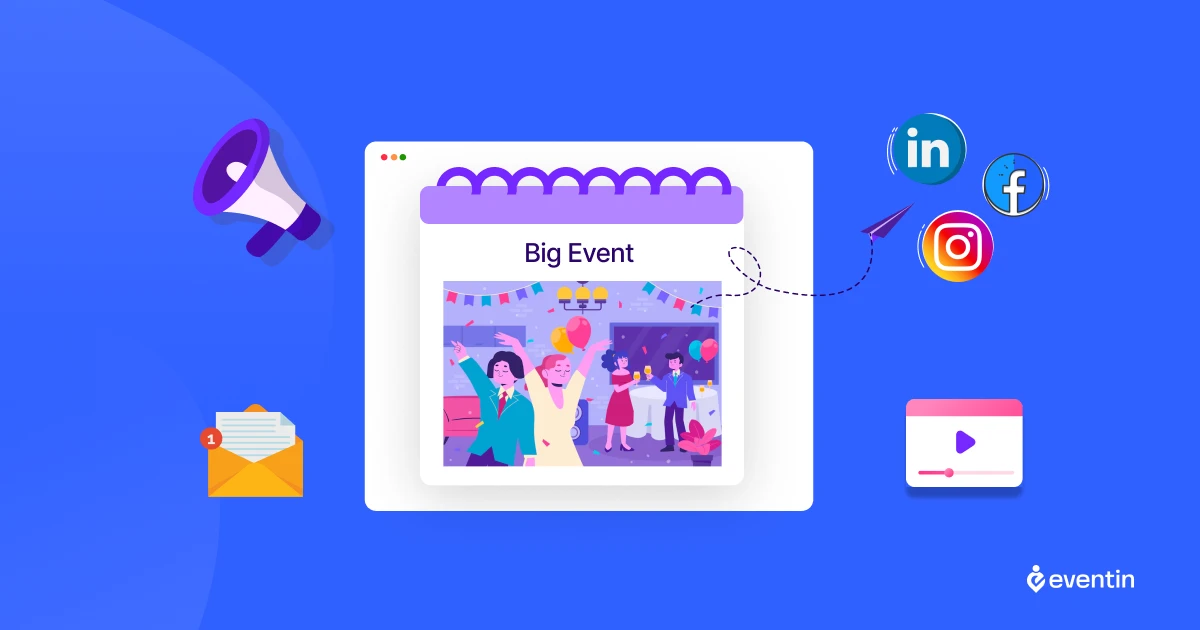
Writing a great event announcement is only half the battle.
If no one sees it, it doesn’t matter. To maximize reach and registrations, you need to publish your announcement on multiple channels that your audience actually checks.
Here are the 5 best places to post your announcement — along with proven tips and templates.
1. Share your event announcement on website
Your website is your home base. That’s where all event traffic should eventually land.
Here’s how to use your site for better visibility:
🚨 Don’t Miss Our Upcoming Event: AI for Creators 2025
Live on October 10th · Free registration · Seats limited
- Create a dedicated event page: Create a dedicated page for your event that includes all the essential details. Use an eye-catching headline, a compelling description, and attractive visuals. Ensure the page is easy to navigate and mobile-friendly.
- Homepage banner: Place a prominent banner or pop-up on your homepage to draw attention to your event. This ensures that visitors to your site are immediately aware of the upcoming event.
- SEO: Use relevant keywords in your event page content to improve visibility on search engines. This helps people searching for related events find yours more easily.
- Registration form: Include a user-friendly and straightforward registration form on the event page. Collect essential information and offer an easy registration process to avoid any drop-offs.
- Install an event plugin like Eventin to manage everything inside WordPress.

2. Send event announcement via Email
Email is still the highest-ROI channel for event promotion. Why? You already have their attention — they’re on your list.
So the strategy will be:
- Attention-grabbing subject line: Your subject line should be enticing enough to make recipients open the email. Use words that create curiosity or highlight a key benefit of attending the event.
- Personalization for recipient: Address recipients by their name and personalize the content based on their interests and past interactions with your brand. Personalized emails have higher open and click-through rates.
- Clear content structure: Use a clear and concise structure with headings, bullet points, and short paragraphs. Highlight the key details and benefits, and include a strong CTA. Reduce stress and use a professional email template for reminding event.
- Visual appeal: Add images, graphics, or videos to make your email visually attractive. Ensure your design is responsive and looks good on both desktop and mobile devices.
- Follow-up emails: Send a series of follow-up emails leading up to the event. These can include reminders, additional information, or exciting updates to keep your audience engaged and informed.
📌 Email ennouncement template:
📩 You’re Invited: AI Creators Meetup 2025
Learn the latest tools, trends, and tactics to grow your audience using AI.
🎯 October 19 · Online via Zoom · Free to attend
3. Utilize social media for effective event announcement
Social is where people scroll — so your event needs to stop the scroll. Use platform-specific content and formats:
- Facebook/LinkedIn: Use event pages and visual posts.
- Instagram: Carousels + countdown sticker on Stories.
- Twitter/X: Use short, value-packed teasers with hashtags.
- WhatsApp Groups: Send a compact visual announcement.
📌 Social Media Announcement Template:
Learn how top creators are using AI to scale faster.
🗓️ Oct 19 | 📍 Online | 💥 Free Passes Available
🔗 Register now → creatorsummit.com/register
#DigitalCreators2025 #AIEvent
Pro Tip: Use the same event hashtag across platforms for tracking and engagement. Also, you can learn more about the event promotion strategies.
4. Announce event through press release
A press release can help you reach a broader audience through media coverage. This might benefit you if you are organizing a large educational or musical event.
- Eye-catchy headline: Write a headline that grabs attention and clearly conveys the central message of your announcement.
- Clear and concise content: The body of the press release should provide all the essential details about the event, including the who, what, when, where, and why. Keep it concise and to the point.
- Quotes and Ttestimonials: Include quotes from event organizers, speakers, or previous attendees to add credibility and people’s interest.
- Contact information: Provide contact details for inquiries. This should include a name, phone number, and email address.
- Distribution: To increase your reach, distribute your press release to relevant media outlets, journalists, and bloggers in your industry. Use online press release distribution services.
You may be struggling to get sponsorship for your event. You can check the guide and get a clear picture of how to get sponsorship for an event to make it successful.
5. Use TVC to announce your event
Television commercials (TVCs) are also a powerful way to reach a broad audience, especially for large-scale events. This event announcement may have a higher cost compared to others.
Still, it can be incredibly beneficial if your target audience includes individuals of all age groups, from young to old.
- Clear Message: Your TVC should quickly convey the key details of your event. Use a strong opening to grab attention and ensure the message is clear and memorable.
- Visual and Audio Appeal: Use high-quality visuals and audio to create an engaging experience. This includes professional video production, compelling graphics, and suitable background music or voice overs.
- Call to Action: Include a clear and compelling call to action. This could be visiting a website, calling a phone number, or scanning a QR code for more information or to register.
- Placement and Timing: Choose the right time slots and channels for your TVC based on your target audience’s viewing habits. Prime time slots and channels with high viewership in your target demographic can increase the impact of your announcement.
Join using the Zoom link on your calendar.
📧 Questions? Email [email protected]
Bonus tip: Use a single source of truth (landing page)
Wherever you post your announcements, make sure they all point back to one central event page.
This is where all updates, registrations, and details live.
You can use:
- Eventin plugin for your event page
- A custom WordPress template
- Tools like Poptics to show popups or countdown timers
You can check the guide about how to add an event schedule tab in WordPress.
Speaker or program announcements

Let’s say you’ve got your core event details locked in. Now it’s time to take your announcement to the next level…
By highlighting your event speakers, programs, or agenda, you instantly:
- Add credibility to your event
- Build anticipation
- Give attendees a clear reason to register now
Whether it’s a keynote speaker, special guest, or just a killer workshop lineup — featuring your speakers properly can significantly boost conversions.
Why you should announce speakers separately
According to Eventbrite, events that spotlight speakers in announcements get up to 35% more clicks and 22% more shares.
So don’t hide them in the fine print. Instead, treat them like a mini “launch” inside your primary event campaign.
What to include in a speaker announcement?
Make it short, social, and irresistible:
- Speaker’s name & title
- A sharp, benefit-driven session title or teaser
- Headshot or social media graphic
- Event name, date, and CTA
🎤 Featured Speaker: Michel Johnson
We’re thrilled to welcome Michel Johnson, Founder of AI Growth Tools, to the Digital Creators Meetup 2025. She’ll deliver a power-packed session on:
How to Build a 6-Figure Creator Brand with AI — Without a Team
- 📅 Date: October 19, 2025
- 🕒 Time: 3:15 PM EST
- 📍 Location: Microsoft Conference Center, NYC
Where to announce speakers for maximum buzz?
- Your event landing page → Add a “Meet the Speakers” section with photos and bios. Check out the guide on the custom event template builder to separately promote events across platforms.
- Dedicated social posts → Use carousel posts or countdown stories (Instagram/Facebook/LinkedIn).
- Email update to registrants → “You’re In! Here’s Who You’ll Be Learning From…”
- Blog teasers → Publish short features or interview snippets with upcoming speakers.
Event announcement templates that you can use for your next event
You’ve learned the strategy. Now it’s time to make your announcement live — fast.
Here are high-converting, ready-to-use event announcement templates that work across email, social media, websites, and internal comms.
Each is written to match the format of the channel — and optimized for urgency, clarity, and sign-ups.
1. “Launch-Style” email template
Best for: Conferences, product summits, new series
📣 Just Launched: The Creator Growth Summit 2025
This is not another Zoom session. It’s a full-day virtual experience designed to help you turn your audience into income using AI and content funnels.
- 🚀 7 Live Workshops
- 🎤 15 Expert Speakers
- 🎁 $1,000+ in exclusive giveaways
Free spots are going fast. Lock yours in now 👇
2. Educational webinar post template
Best for: B2B events, SaaS, workshops
🎓 Masterclass Alert: “Grow with Less Content (The AI Way)”
Struggling to keep up with content? Join our 60-minute webinar and learn how to automate 80% of your marketing using AI workflows — without hiring a team.
- 🗓️ Date: Tuesday, Nov 12
- 🕑 Time: 11 AM EST
- 🌐 Platform: Zoom
3. Casual or creator-style announcement
Best for: Communities, creator collabs, informal meetups
Yo, Creators! We’re Doing This 🎤
October 10. Brooklyn. A room full of creators, ideas, and collabs waiting to happen. This isn’t a conference. It’s a vibe. Come hang out. Build. Learn. Make stuff happen.
Oh — and pizza’s on us 🍕
4. Church or community event template
Best for: Churches, fellowships, schools, NGOs
🙏 Sunday Fellowship Gathering
Join us for an evening of worship, reflection, and community togetherness. Open to all families and friends. Light refreshments will be served.
- 🗓️ Date: Sunday, Sept 22
- 🕠 Time: 5:30 PM
- 📍 Location: Hope Community Church Hall, TX
We can’t wait to see you there ❤️
5. Product launch or feature drop
Best for: SaaS companies, WordPress plugin releases, app updates
🚨 Just Launched: Smart Booking Forms 2.0
Booktics just got smarter. With Smart Forms 2.0, you can now:
- ⚡ Auto-fill service availability
- 🧾 Generate custom invoices on the fly
- 📅 Sync with Google Calendar in real time
Already live on your dashboard. Log in and give it a try 👇
What are the common event announcement mistakes?
You could have the best speakers, the perfect venue, and a killer idea. But if your event announcement makes one of these mistakes — your audience might never show up.
Here are the most common pitfalls that hurt engagement (and how to fix each).
- Not following the basics: Don’t make readers search for the event date, time, or location. These essentials should be immediately visible.
- No clear Call to Action (CTA): Without a strong CTA like “Register Now” or “Save Your Seat,” your audience won’t know what to do next.
- Walls of Text/Poor formatting: Long paragraphs and no visual hierarchy will make your announcement easy to ignore. Use short sentences, bold headings, and bullet points.
- Lack of urgency: If there’s no deadline or limited offer, people delay (and forget). Add phrases like “Early bird ends soon” or “Only 25 spots left.”
- Using the same message everywhere: What works in email won’t work on Instagram or LinkedIn. Tailor your announcements by platform.
- Announcing only once: One post is not enough. Use follow-up emails, reminder posts, countdowns, and last-minute alerts.
- Missing or weak landing page: Don’t just link to a plain form. Send users to a landing page with full event details, speaker bios, and a strong registration flow.
So the summary is:
A successful event doesn’t start with the speakers or the venue — it starts with a great announcement.
If your message is clear, exciting, and action-driven, people will show up. If it’s vague, boring, or hidden in a wall of text… they won’t.
So here’s your checklist to create an announcement that actually drives results:
- Speak directly to your audience’s needs
- Make the basics (what, when, where, why) obvious
- Focus on value, not just event features
- Add urgency, visuals, and testimonials
- Promote across multiple channels — not just one
- Always include a strong CTA that leads to a polished landing page
And remember — you don’t have to build this from scratch.
With tools like Eventin, you can manage, promote, and automate your entire event from WordPress — without juggling 5 different plugins.