5 Best WordPress Geolocation Targeting Plugins

Table of Contents
Showing the same menu to everyone doesn’t work for every restaurant. Different locations have different items, prices, and delivery areas. That’s where geolocation comes in. With the right WordPress plugin, you can show a menu based on where your customer is visiting from.
In this guide, you’ll find the best WordPress geolocation plugins for creating location-based menus. Each tool is easy to use, works with restaurant websites, and lets you control what customers see based on their area.
Let’s walk through the top options and choose the one that fits your needs.

TopWordPress Geolocation plugin comparison at a glance
| Plugin | Best For | Key Features | Ease of Use | Pricing |
|---|---|---|---|---|
| OptinMonster | Showing location-based popups and offers | Geo-targeted popups, advanced display rules, drag-and-drop builder | Easy | Starts at $9/mo |
| WPForms | Forms with address detection | Address autocomplete, auto-location detect, stores user location data | Very easy | Starts at $49/yr |
| MonsterInsights | Tracking user location and traffic sources | Top countries report, custom dimensions, real-time analytics | Easy | Free + $16/mo Pro |
| WPCafe | Restaurants that need full menu + geolocation + ordering | Location-based menu, pickup/delivery areas, QR ordering, live orders | Very easy | Free + $79/yr Pro |
| GeoTargetingWP | Advanced geolocation rules for content + WooCommerce | Country/city/ZIP targeting, redirects, content blocks, IP detection | Medium | $49/mo |
What and why use the WordPress Geolocation plugin?
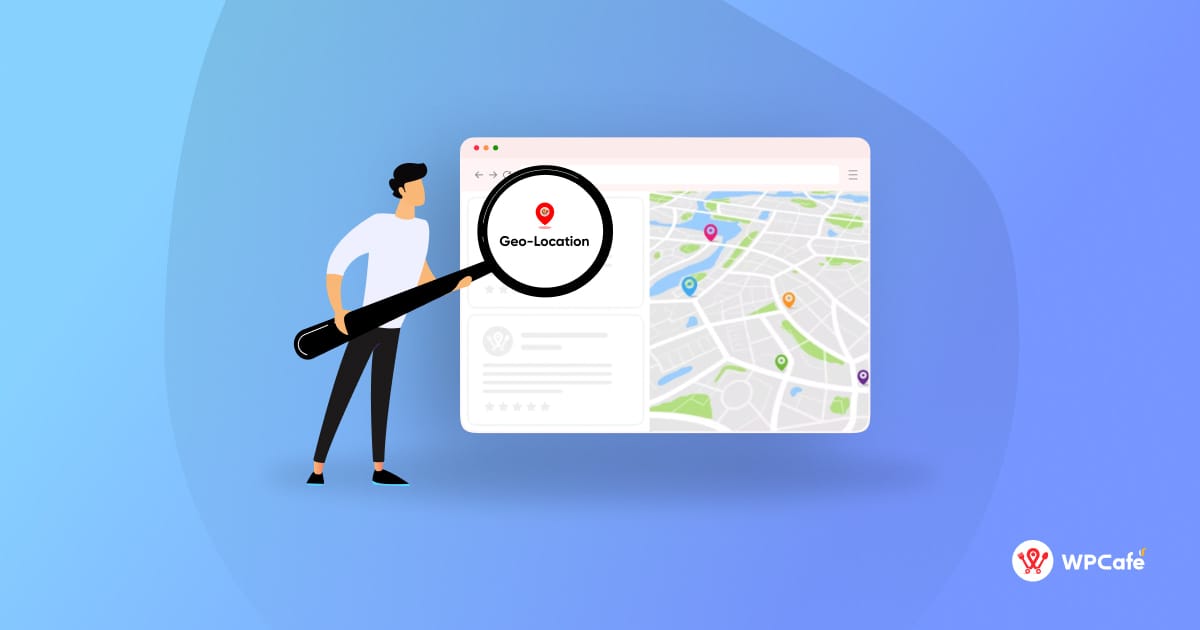
WordPress geolocation plugins enable to assign a specific location to items on the restaurant menu. The use of a WordPress geolocation plugin can enhance the functionality of your store in various ways. You can create more relevant and engaging user experiences, which ultimately lead to better website performance and improved business outcomes.
Here are Some Reasons Why you Might Consider Using Such a Plugin:
- Localized Content Delivery: Geolocation plugins can help you deliver location-specific content to your visitors. For example, you can show different promotions, products, or information based on the user’s geographical location. This helps personalize the user experience and make your content more relevant to specific audiences.
- Targeted Marketing: If you run an e-commerce site or offer services in specific regions, geolocation can be used to target your marketing efforts more effectively. You can display location-based advertisements or promotions, increasing the chances of conversion as the content is more relevant to the user.
- Customized User Experience: Depending on the user’s location, you can customize their browsing experience. This might include showing relevant news, weather updates, or other information that is specific to their geographical area. Providing a personalized experience can improve user engagement and satisfaction.
- Enhanced Security: Geolocation can also be used for security purposes. Some plugins allow you to restrict access to your website or certain content based on the user’s location. This can be useful for limiting access to sensitive information or complying with regional restrictions.
- Analytics and Insights: Geolocation data can provide valuable insights into the geographic distribution of your website’s traffic. You can use this information to refine your content strategy, marketing campaigns, and overall website optimization.
- Mobile App Integration: If you have a mobile app associated with your WordPress site, geolocation can be used to enhance the app’s functionality. For example, you can provide location-based services, directions, or notifications to app users.
Want your branch pages to rank higher? Follow these restaurant SEO tips to increase visibility in each location.
Best Geotargeting Plugins in WordPress
We have just learned about “Geotargeting” or “Location-Based Menu”. Now, let’s take a look at the best 5 “WordPress geotargeting plugins” and understand how each one works. By carefully evaluating and exploring these you can take advantage of the power of geolocation targeting and elevate the engagement and success of your WordPress website to the next level.
1. OptinMonster
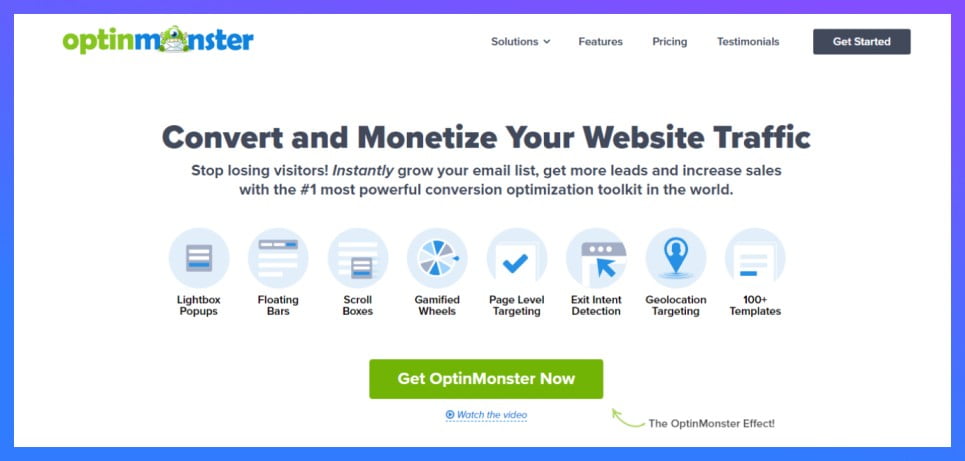
OptinMonster is a powerful lead generation and conversion optimization software for WordPress websites. It offers a drag-and-drop campaign builder and numerous templates for marketing campaigns.
It also offers powerful display rules, such as geo-targeting, which allows you to display relevant content, discounts, and other campaigns to users from different countries. OptinMonster integrates easily with email marketing software and offers numerous customization options for its campaign builder.
Best for: Lead generation and targeted pop-ups.
Pricing: The Basic plan costs $9 per month and the Pro plan costs $29 per month.
Some Special Features of OptinMonster
- Drag-and-drop campaign builder: OptinMonster’s visual builder makes it easy to create eye-catching optin forms, even if you have no coding experience. You can choose from a variety of pre-made templates or start from scratch.
- Multiple campaign types: OptinMonster offers a variety of campaign types, including popups, slide-ins, static bars, fullscreen welcome mats, and countdown timers. This allows you to choose the campaign type that best suits your goals and target audience.
- Advanced targeting options: OptinMonster allows you to target your campaigns to specific visitors based on a variety of factors, such as their location, referral source, on-site behavior, and more. This ensures that your campaigns are seen by the right people at the right time.
- Integrations: OptinMonster integrates with a variety of popular email marketing platforms, CRM systems, and other marketing tools. This makes it easy to connect your optin forms to your other marketing efforts.
2. WPForms
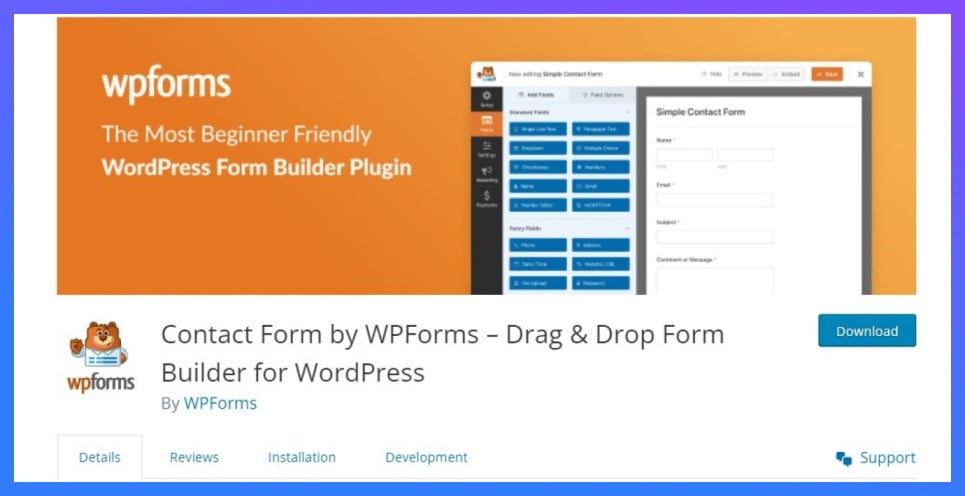
WPForms is a flexible form builder for WordPress that also functions as a geolocation plugin. It allows users to create various types of forms using a drag-and-drop builder. The Geolocation addon adds two geolocation features: address autocomplete and address auto-detection.
The autocomplete feature works with Google Maps or Mapbox Search APIs, making forms easier to fill in and reducing form abandonment. WPForms also allows for WordPress geotargeting, capturing the location of all form submissions and user metadata.
Best for: WPForms is a versatile plugin suitable for a wide range of users including those who want Geotargeting features for their online restaurant.
Pricing: The basic plan costs $49 annually, while the elite plan costs $299 per year. If you want to enjoy more benefits, you can upgrade to an elite plan.
Some Special Features of WPForms
- Track user location based on IP address for targeted content or marketing.
- Customize confirmation messages for users after submission.
- Allow users to submit documents or images easily.
- Get started quickly with over 500 customizable templates for various form types.
- Standard fields: Include text fields, email fields, checkboxes, radio buttons, dropdowns, file uploads, and more.
3. MonsterInsights
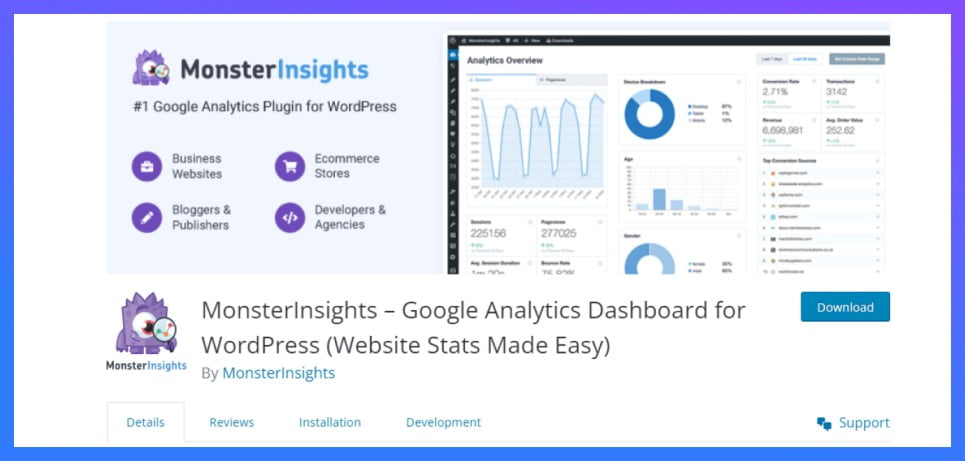
MonsterInsights is a powerful Google Analytics plugin for WordPress that simplifies the process of adding Google Analytics to your website. It provides analytics reports, such as Top Countries and referrals, allowing you to understand your audience and create tailored content. Additionally, it supports advanced tracking, such as eCommerce performance and form conversions, and offers features like link and button click tracking, custom dimensions, site notes, and top keywords.
Best for: MonsterInsights is the best for Google Analytics Plugin. It’s suitable for small to large restaurants who want Google Analytics Tracking and custom Dimensions.
Pricing: MonsterInsights offers both a free and premium version. The free version provides basic tracking and reporting features, while the premium version ($16/month) unlocks advanced features like e-commerce tracking, form tracking, and custom dimensions and metrics.
Some Special Features of MonsterInsights
- Pre-built dashboards: Provides insightful dashboards for quick overviews of website performance.
- Customizable reports: Create custom reports tailored to your specific needs and goals.
- Real-time tracking: View real-time visitor activity and track user behavior as it happens.
- Dimensions and metrics: Analyze user behavior based on various dimensions like source, location, device, and more.
- Connects easily to your Google Analytics account with just a few clicks.
4. WPCafe

WPCafe is a powerful WordPress plugin that provides a range of features to help you manage your restaurant effectively. It is an all-in-one solution for managing your restaurant online.
One of the most notable features of this plugin is geotargeting, which enables the display of selected items, discounts, and campaigns to users based on their location. This plugin is user-friendly, so even a beginner can use it. Additionally, development work can be simplified by using shortcodes. Overall, this plugin offers a comprehensive set of features for your restaurant.
Best for: This plugin is ideal for small to large restaurants that require a user-friendly, comprehensive restaurant management system.
Pricing: Free Version: Offers basic restaurant management features.
Premium Plans: Unlock advanced options at $79/ year with 1-year support and updates.
Some Special Features of WPCafe
- Multivendor support, which enables multiple vendors to sell their products on your website,
- Live order notifications, which notify you of new orders in real time,
- QR codes for food ordering, which allow customers to order food by scanning the QR code,
- Advanced search and filtering, which helps customers find what they’re looking for quickly and easily, and Visual table reservations, which enable customers to reserve tables directly from your website,
- Google Maps food store location, which shows your restaurant’s location on Google Maps,
- Google Autocomplete address, which ensures that customers enter accurate address details,
- And setting a minimum order amount, which helps you increase your profits. This feature can help you engage with your customers and increase your sales.
Want to improve sales and orders? See how WPCafe helps boost sales in your restaurant using smarter menu control.
5. GeoTargetingWP
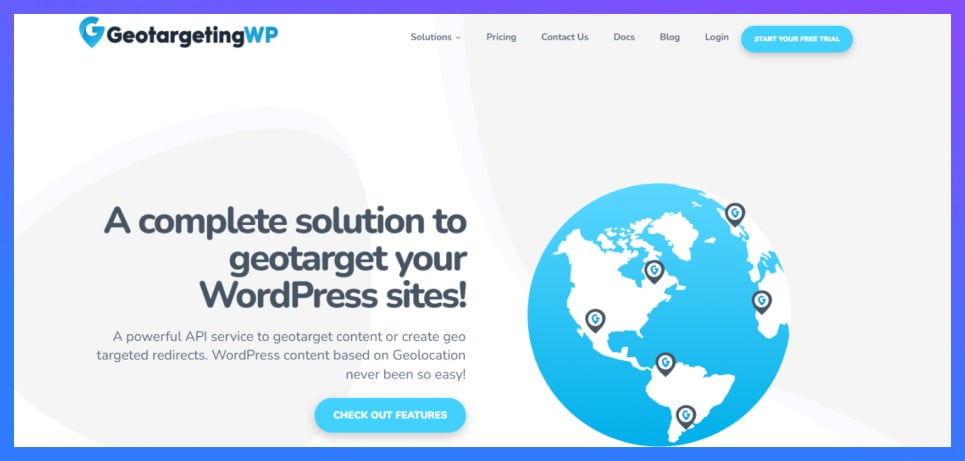
GeoTargetingWP is a WordPress plugin that allows users to display content and products based on their location. It allows country-specific offers, restricts access to content, and can be used in WooCommerce. GeoTargetingWP also auto-detects user locations and sets geotargeting based on country, city, state, zip code, or radius.
Best for: The plugin provides a convenient tool for affiliate marketers.
Pricing: The monthly cost of Geotargeting Pro is $49/month (4,800,000 requests/year ). A 14-day free trial is available.
Some Special Features of GeoTargetingWP
- IP and GPS location tracking
- Create custom shortcodes based on regions.
- Separate up a country or cities into custom regions.
- Redirecting geolocation
- Content Blocks with Geolocation
- Links that are location-sensitive
- IP detection using Cloudflare and Sucuri
- Uses AJAX to interact with caching plugins
- Compatible with local databases such as WP Engine GeoIP, Kinsta GeoIP
Ready to take orders online? Learn how to create a WooCommerce restaurant ordering system with WPCafe and then apply location-based menus.
Guide to setting up location-based menus on WordPress
To use Geolocation Targeting on a WordPress website, you need the WooCommerce Plugin and another Geolocation Targeting Plugin. For full restaurant businesses, the WpCafe Plugin is the best option due to its comprehensive restaurant management system. Let me use it as an example to explain how it works.
After installing the WooCommerce and WpCafe plugins, you can easily create location-based menus on WordPress using WPCafe.
Step 1- Allow Location
Now set up a Food Location on your WP dashboard under Product > Food Location, and add a name, description, and image for each location. This lets users choose their location and see only the food available in that area.
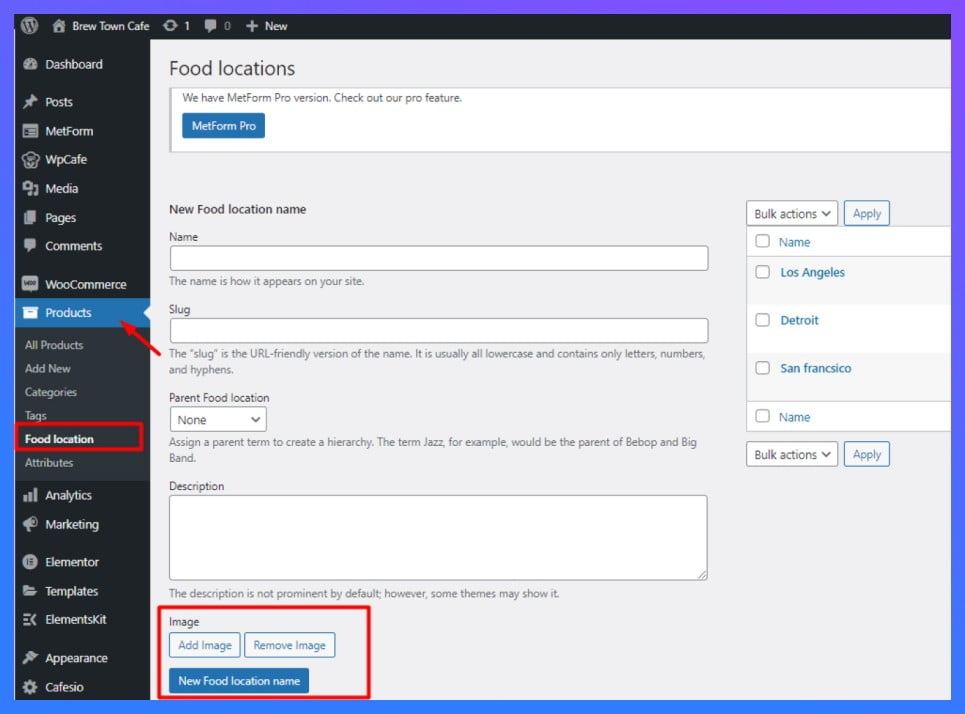
To display location, you need to enable location from the WPCafe > Settings > Food Ordering > General Settings tab.
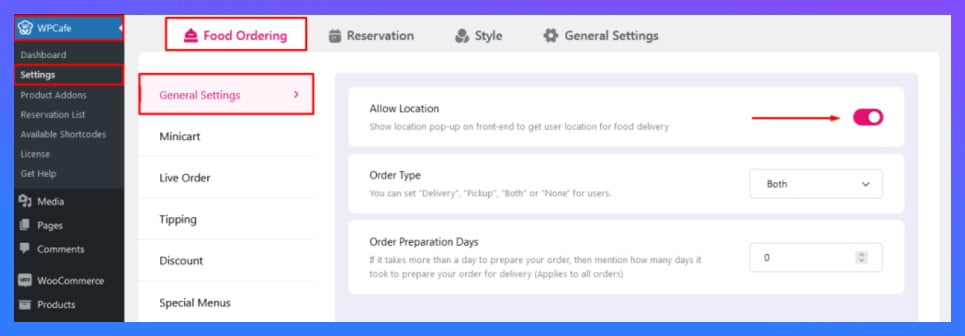
This will turn on a pop-up that will request users to choose their location before placing their order. This location will appear in the Checkout Page, Thank You Page and Email.
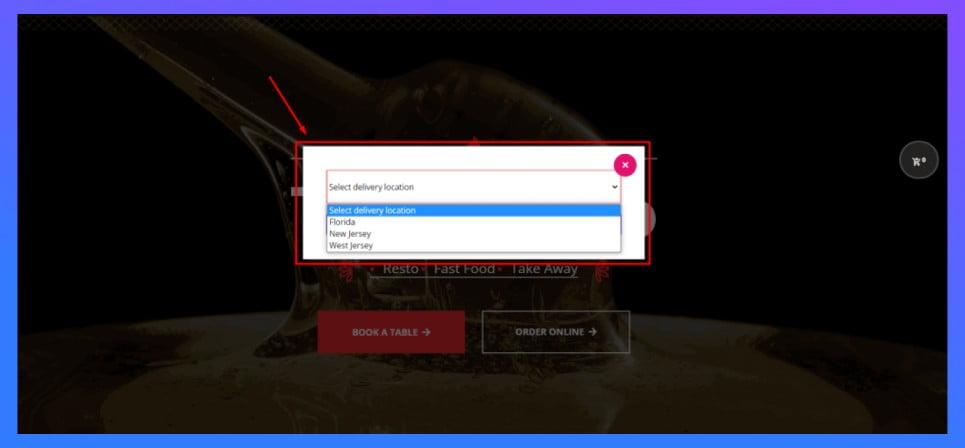
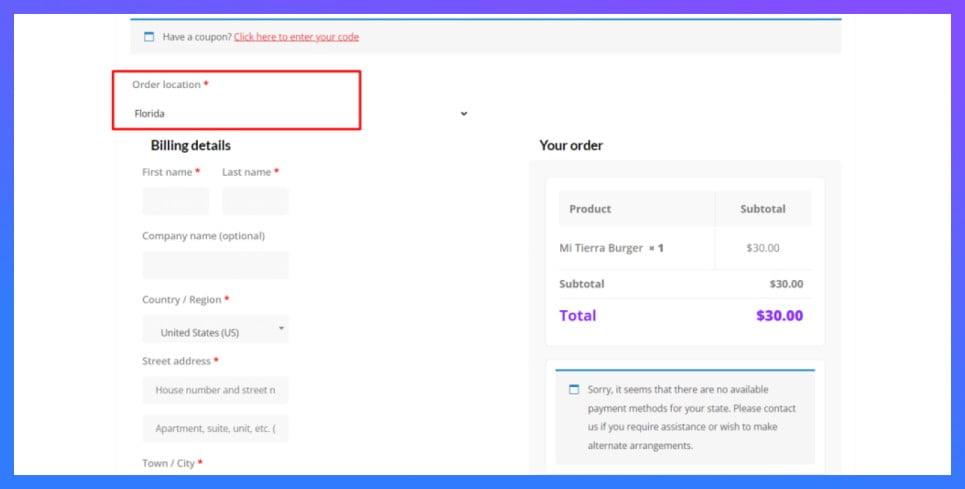
Step 2 – Allow Customer to Order Comfortably
WPCafe simplifies ordering by reducing canceled orders. It offers options for pickup, delivery, both, or none. Customers can choose pickup options during their order, while delivery options allow customers to choose between pickup and delivery. Both options allow customers to choose one option.
To set ‘Allow order for’, go to WP Cafe> Settings > Food Ordering > General Settings > Order Type (select from dropdown menu) > Save Changes.
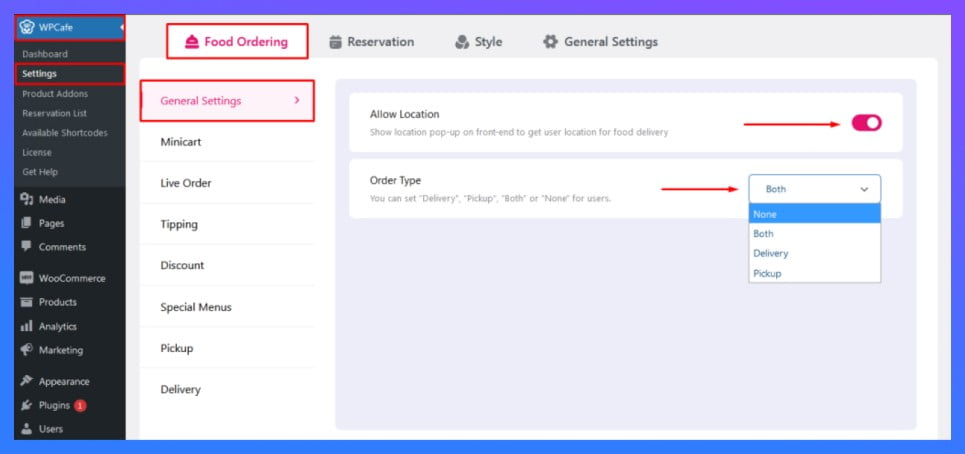
Once you save the changes then your customer will get options on the cart page and checkout page.
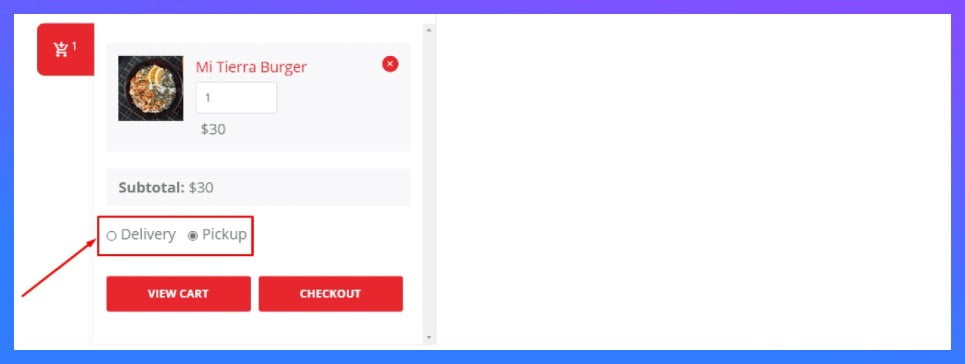
Step 3 – Order Preparation Days
Certain food items require special preparation and may take longer to prepare than usual. As a result, some items are only available on request, and it’s not possible to deliver all food items on a daily basis. To address this, you can set the order preparation days duration in WPCafe.
Key- WpCafe > Settings > General Settings > Order preparation days > (add custom preparation time) > save changes.
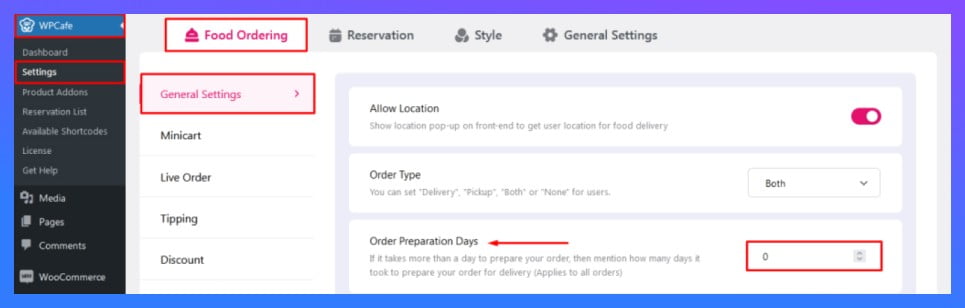
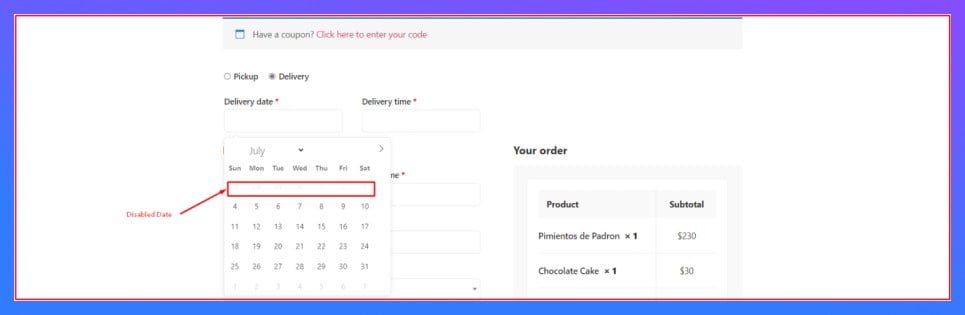
For example, if you set the delivery time to 5 days, customers will not be able to select the initial 5 days when selecting the pickup or delivery date. Please note that the 5-day duration is just an example, and you can set any number of days instead.
Want more local visitors? Follow this guide on basic SEO optimization for restaurants in WordPress to improve search visibility.
Expert Tips for Geo-Targeting in Food Menu
Geolocation targeting in a restaurant’s food menu can be a powerful tool to enhance user experience and more sales. Here are some expert tips to effectively implement geolocation targeting in your restaurant’s food menu:
- Weather-Influenced Items: Adjust your menu based on the local climate. Offer refreshing items in warmer climates and heartier options in colder regions.
- Dynamic Pricing: Implement dynamic pricing based on location and demand. Adjust prices to match the local economic conditions.
- Seasonal Menu Changes: Regularly update your menu to reflect seasonal changes, taking into account local growing seasons and ingredient availability.
- Customizable Menus: Consider offering customizable menus that allow customers to choose ingredients or flavors popular in their specific location.
- Customer Feedback and Analytics: Collect data on customer preferences through feedback forms and analytics. Use this information to continuously refine your geolocation-targeted menu.
- Local Influencer Collaborations: Partner with local influencers or food bloggers to create buzz around location-specific dishes. Their recommendations can attract local food enthusiasts.
New to online menus? Start by creating a food menu for your restaurant in WordPress before adding geolocation rules.
Final summary for geo-targeting plugin
Geolocation makes your website smarter. When people see only the items available in their area, they get a smoother experience and you get fewer wrong orders. This works for any restaurant or service business that needs to show different menus, pricing, or offers based on location.
Each plugin for geotargeting for WordPress has its own strengths. OptinMonster is great for location-based popups, WPForms helps with address detection, MonsterInsights tracks where visitors come from, and WPCafe gives you a full restaurant system with location-based menus, pickup, and delivery options.
With the right setup, you can show the right content to the right people at the right time. This helps you build trust, improve engagement, and guide visitors toward the actions that matter.
If you want a more personalized and modern website, geolocation targeting is one of the best upgrades you can add to WordPress.
Want a single tool for ordering, menus, and reservations? Try this smart food ordering and reservation plugin and pair it with geolocation targeting.
Frequently Asked Questions
Do I need to be a technically expert to use geolocation targeting plugins?
Most plugins are user-friendly with intuitive interfaces. Some offer more advanced features for experienced users.
Can I use geolocation targeting to restrict access to my website content?
Yes, some plugins like GeoTargetingWP allow restricting specific sections or content based on visitor location.
Is geolocation targeting effective for all types of websites?
Geolocation targeting is most useful for restaurants and cafes with diverse audiences across different locations or those targeting specific regions.
How can I measure the success of my geolocation targeting strategy?
Track website analytics like engagement, conversions, and bounce rates to see how different locations respond to your targeted content.
What is a geolocation plugin in WordPress?
A geolocation plugin helps your site detect a visitor’s location and show content based on where they are. For restaurants, this means showing the right menu, delivery areas, and prices for each location.
Which geolocation plugin is best for restaurants?
If you want full control over menu, ordering, pickup, and delivery options, WPCafe is the most complete choice. It includes menu management, branch support, and location-based rules.

