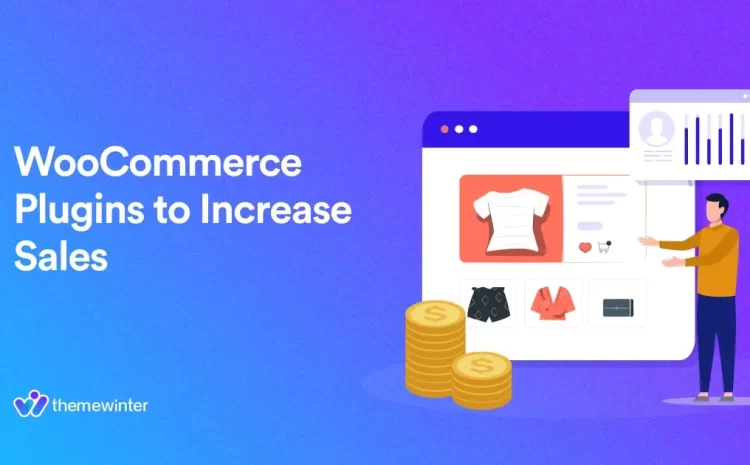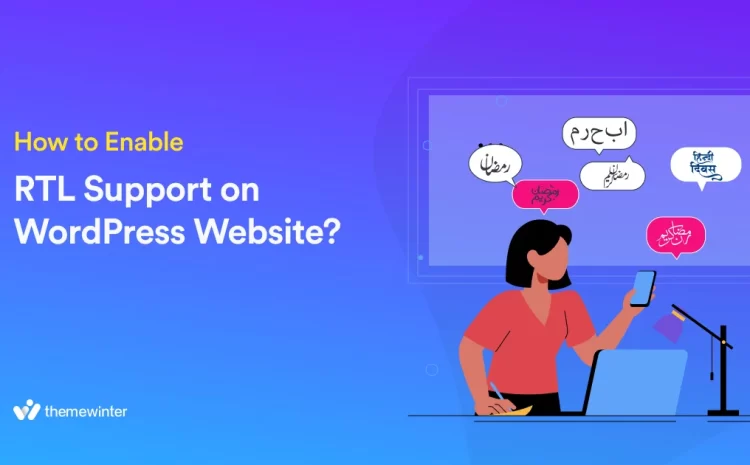How to Integrate Twilio SMS Reminders in WordPress?
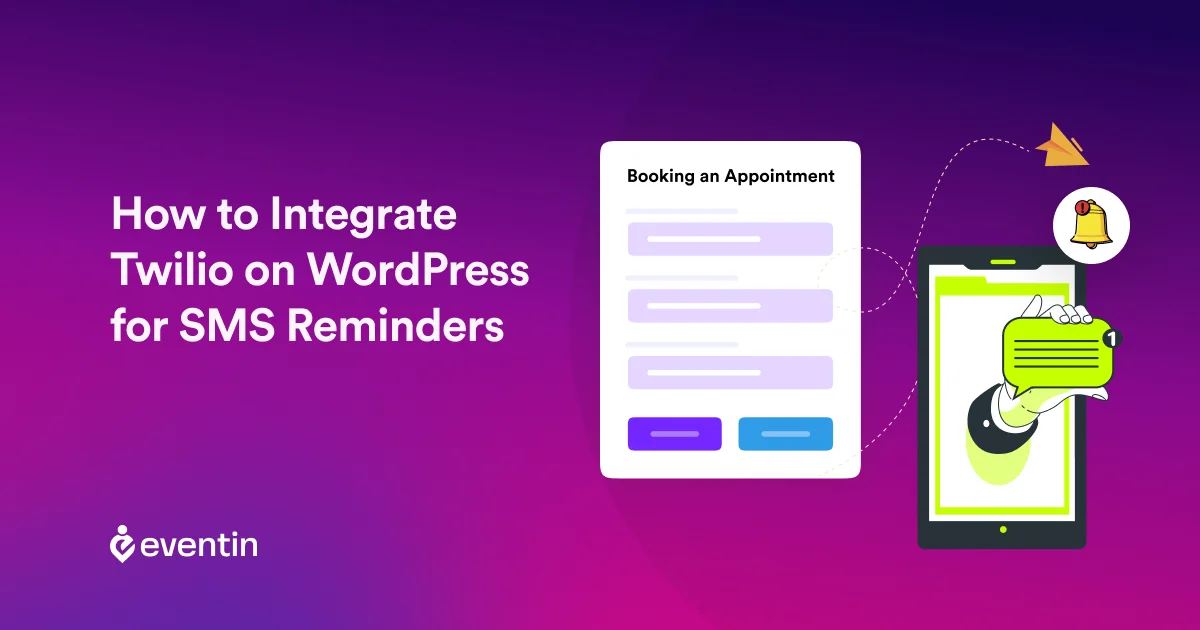
Table of Contents
Most advanced event management plugins offer WordPress SMS reminders for events. However, there are a few plugins that enable you to use the SMS reminders feature.
In that case, the Twilio WordPress SMS reminders option is a suitable option for connecting your event website.
In case you are confused about how to integrate Twilio on WordPress, this complete guide offers you the easiest way to connect your event website, even for free!
So, let’s unveil the magic–

Importance of WordPress SMS Reminder
SMS reminders are a great way to keep event organizers alerted about their event updates. They can get informed whenever anything changes in their events, even after staying far away from them.
Here are a few reasons why you need to get WordPress SMS reminders-
- Faster responses through reminders can increase your user satisfaction.
- You can let your audience feel special by being there wherever they need.
- Event organizers can minimize the risk of the event team members overlooking any task.
- Helps everyone keep track of changes.
- Ensure customers are not missing out on anything by sending SMS reminders directly into their inboxes.
- Increases event attendee engagement.
3 Steps on How to Integrate Twilio on WordPress Website for SMS Reminders
Though there are a pack of reminder SMS WordPress plugins, not all of them are available for free with a user-friendly interface.
Step-01: Get the Required Plugins
To integrate Twilio on a WordPress event management website, you need to have two different plugins.
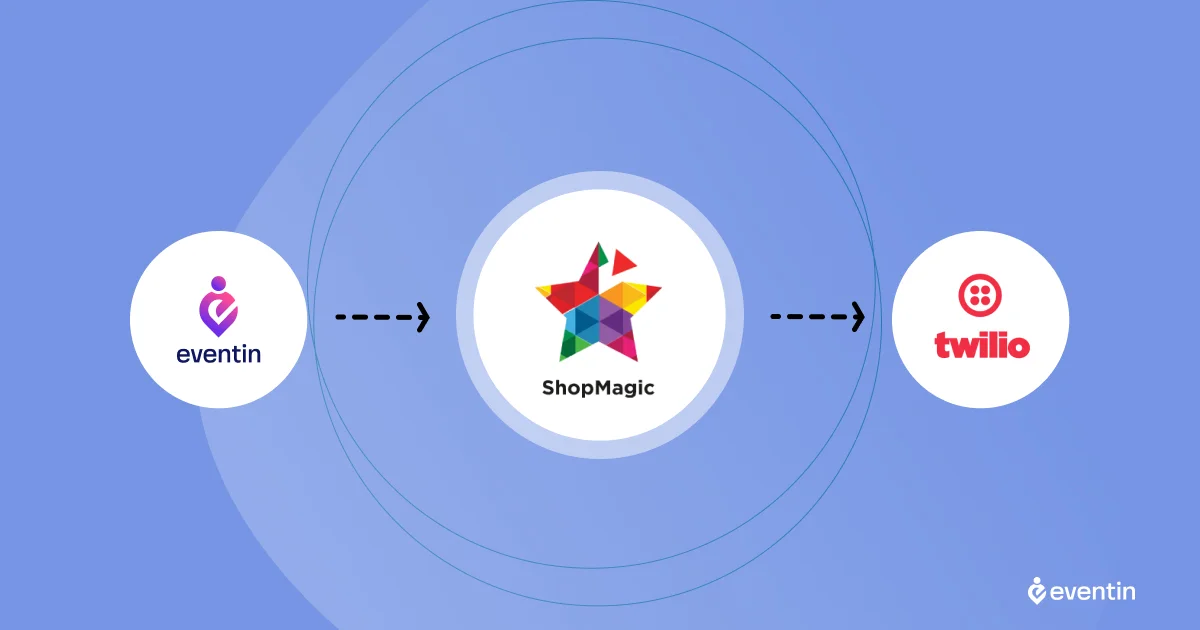
- Eventin event management plugin for WordPress to create an event website.
- ShopMagic SMS WordPress plugin integration to connect with Twilio.
Eventin? What is it, actually?
The eventin event management plugin for WordPress helps you create event websites in WordPress without writing any codes. You can create unlimited events, accept attendee registrations, and send automated SMS reminders by integrating the Twilio SMS system with it.
From your WordPress plugin directory, install and activate both of the plugins. Once done, first create an event website with the Eventin event plugin for WordPress so that you can integrate WordPress SMS reminders directly.
Step-02: Set up Twilio WordPress event plugin SMS reminders
Before you start integrating Twilio SMS Reminder with the Eventin event plugin for WordPress, you need to have a Twilio account. So, simply go to Twilio, Click on Login, or hit the ‘Start for Free’ button if you are a new user.
Now, go to the Account Info section, and you will find the Account SID and Auth Token. Copy these ids.
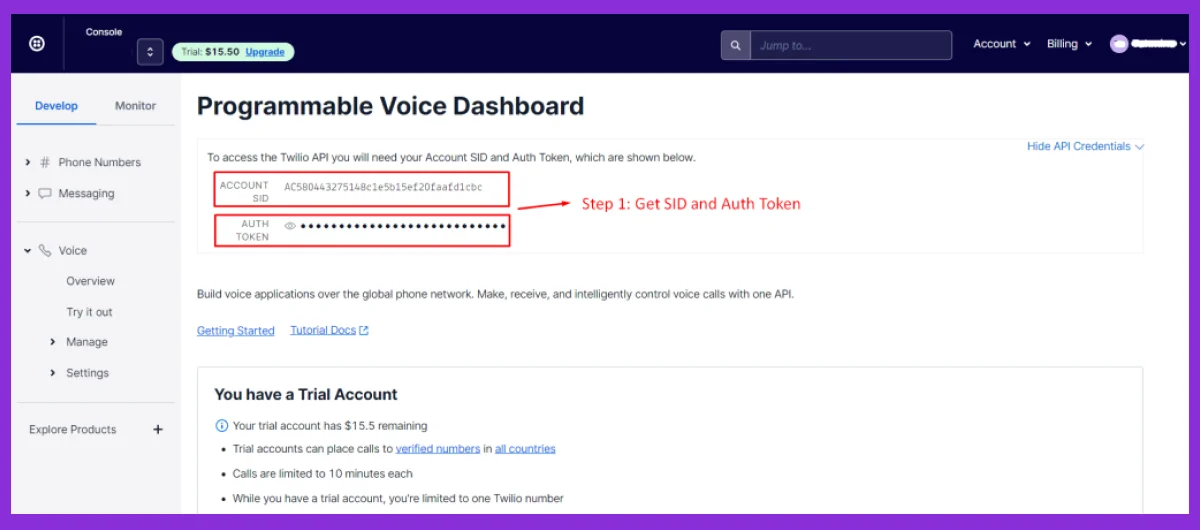
Now, from your WordPress account dashboard, go to ShopMagic Dashboard > Settings > Twilio and paste the Twilio account details.
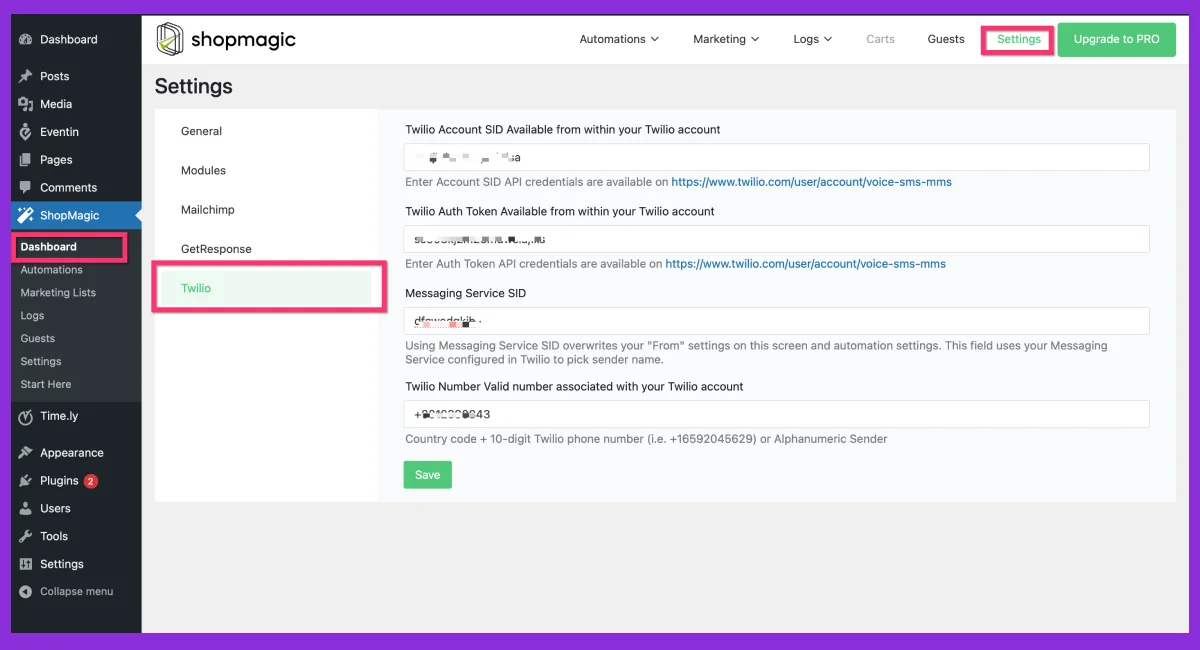
Once done, click on Save to successfully connect the account and integrate Twilio.
Step-03: Create Automation
Once you are done with the Twilio WordPress SMS reminders account setup, you are ready to automate the SMS services.
To do this, go to ‘Automations’ from your ShopMagic sidebar. Here, click on the ‘Add new’ button.
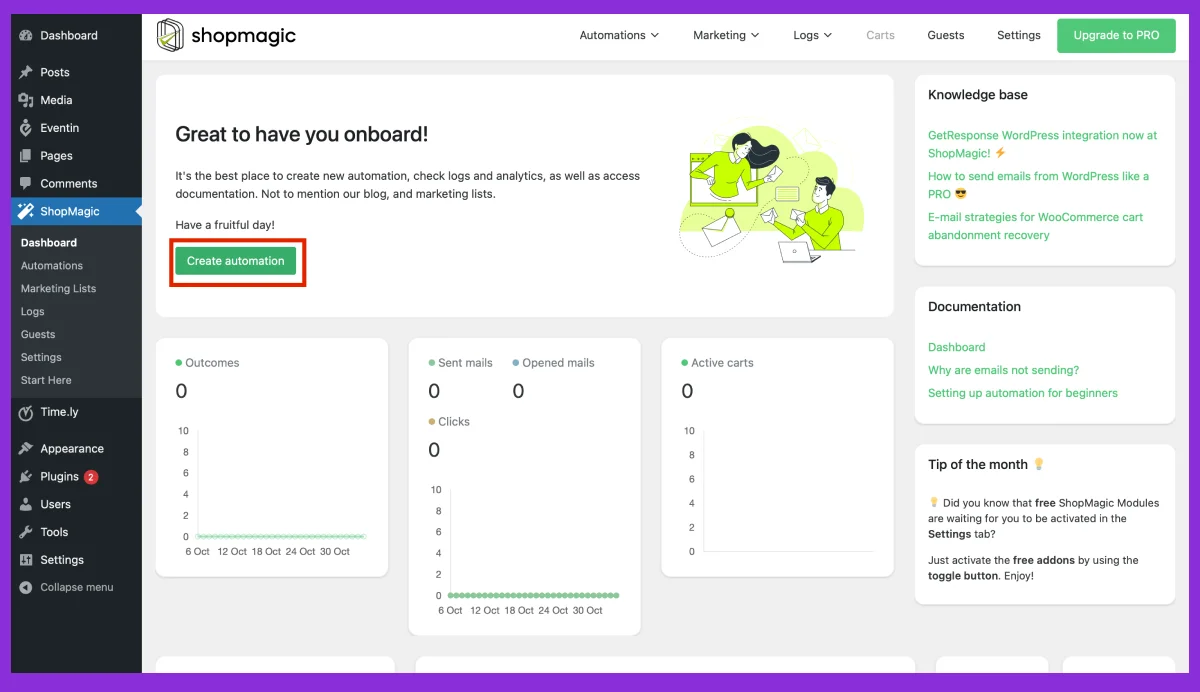
Now, for the journey on ‘how to integrate Twilio,’ give this automation a name, select which trigger you need SMS reminders for, and add filters.
If you want to set a specific filter for a specific type of customer, order, etc. You can do that by adding a New Filter Group. Multiple filters can be added to one action.
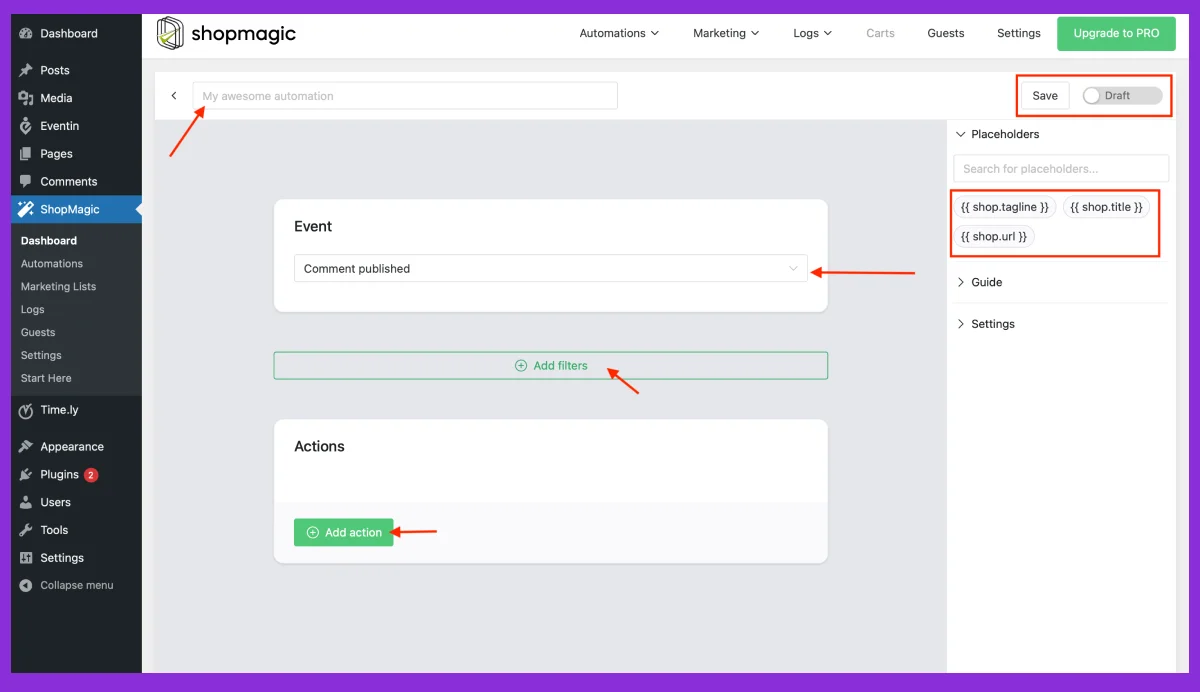
Once the primary steps are done, it’s time to set the action for a triggered event.
From that exact page, select Send SMS with Twilio as an action for the triggers.
Now fill out the Description, To, From and Message fields with your message. Specify from which user account to which dashboard an automated message should be sent.
There are a lot of custom tags, too, which you can choose to use in your message fields.
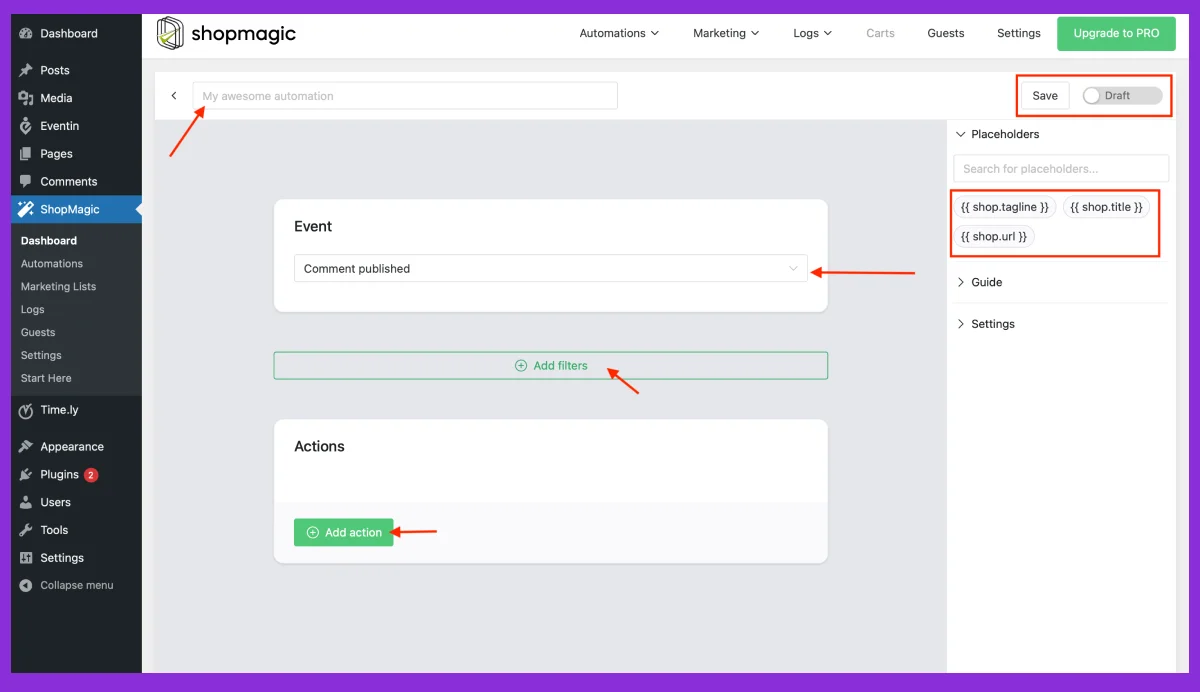
Now, once done, click on ‘Save,’ and your Twilio integrations for WordPress event plugin SMS reminders will be completed.
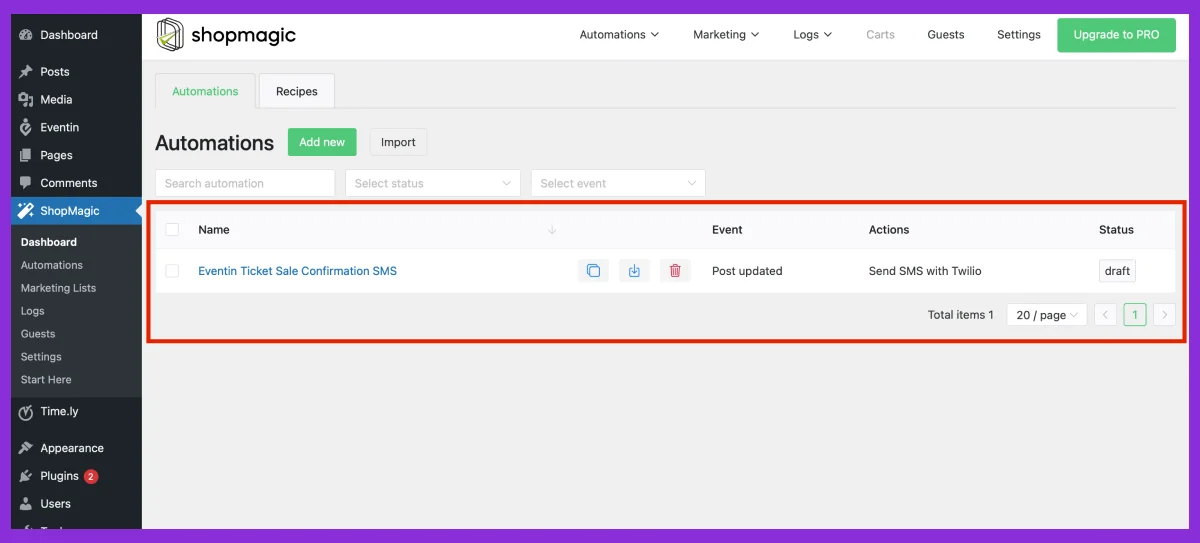
Just like these steps, you can add multiple actions for a single event at a time using the ShopMagic reminders SMS WordPress plugin. Eventin event management plugin
3 Best Twilio Integration WordPress SMS Reminder Plugins in 2024
Getting SMS reminders can be the best way to fasten your business operation and drive a quick return on investment (ROI).
Unfortunately, there are very few WordPress plugins that support the SMS reminder system. Thus, there are various plugins that support integration with the Twilio SMS reminder service. So, you can send SMS to your contacts within the WordPress system without any hassles.
How to integrate Twilio on WordPress? Here are 3 best reminder SMS WordPress plugins that can help you get started-
1. Eventin Event Plugin for WordPress Event Notifications
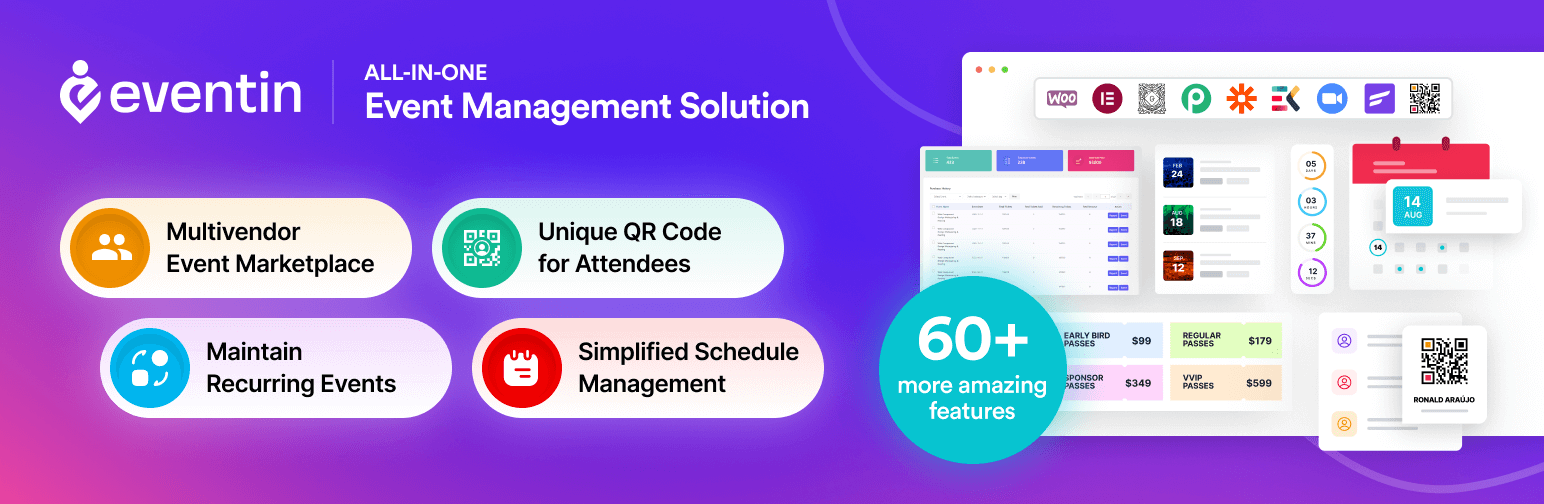
Eventin event management plugin for WordPress is a popular event plugin that helps businesses create, organize, and boost their event performances. It allows you to create multiple types of events, gather RSVP responses, and sell event tickets online without any hassles.
Here are some key features of the Eventin event plugin for WordPress:
- Helps effortlessly manage attendees with Ticket QR code scanner.
- Allows to add multiple types of event tickets.
- Provides ticket sales reports and analytics.
- Gives access to recurring event creation.
- Allows to create event certificates, etc.
Even event organizers can now communicate with customers using the Twilio WordPress SMS reminder integration in this event management plugin. You can get notifications directly into your inboxes and communicate through platforms like WhatsApp. It’s easy to set up, helps increase event engagement, and comes with a Free plan, too.
2. WP Forms for Form Submission Alerts
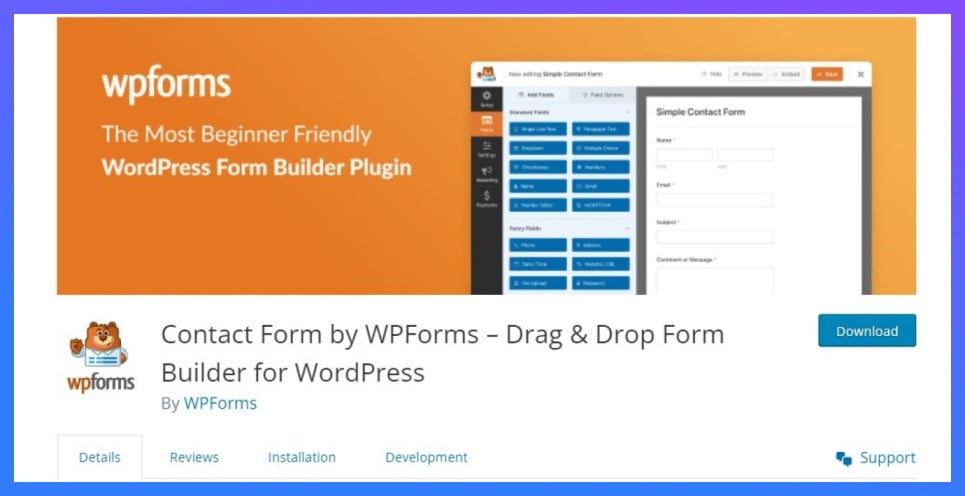
WP Forms is a WordPress forms builder plugin. Organizations and teams of multiple types can collect user responses and convert more leads by building feature-rich forms on their websites. This advanced WordPress forms plugin efficiently connects with Twilio to send form submission alerts to the admin dashboard.
Key Features:
- Helps to customize message format based on form inputs.
- Sends SMS to multi-users at a time.
- Offers a two-way communication system for seamless interactions.
- Tracks message delivery statuses and issues for log errors.
- Connects easily with Twilio for an effortless setup process.
This advanced WordPress forms plugin efficiently connects with Twilio to send form submission alerts to the admin dashboard.
With form submission alerts, you can get informed immediately every time a form is submitted. Businesses relying on faster responses, like customer service or sales teams, can enhance their team responses using Twilio integration.
3. Timetics for Appointment Booking Notifications
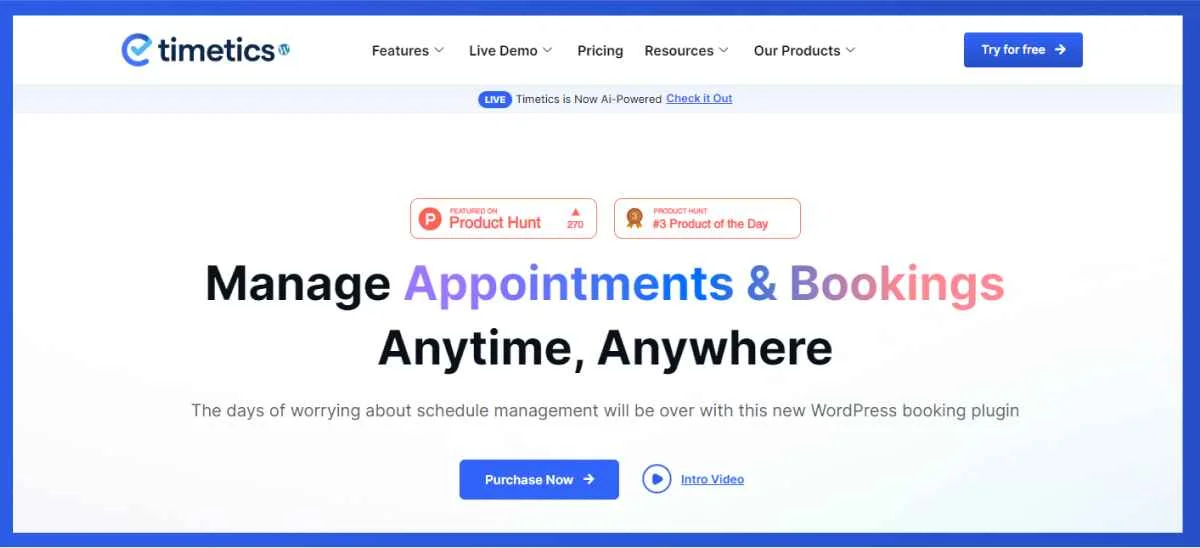
Timetics is an advanced appointment booking WordPress plugin that comes as a WP version of the popular Timetics AI appointment scheduler. From freelancers to small businesses, teams can handle their everyday appointments with this booking appointment plugin efficiently. You can even create virtual meetings with advanced seat plans and let customers book online, all from one single platform.
Key Features:
- Reduces no-shows by sending automated SMS reminders.
- Sends personalized messages for appointment bookings, cancellations, and more.
- Supports dynamic timezones at the correct local time for global users.
- Notifies specific staff when a task is assigned.
- Provides instant payment alerts.
- Offers analytics for user engagement.
Though the Timetics appointment booking plugin offers different notification systems, teams can also integrate with Twilio to connect through other platforms like WhatsApp and other messaging apps. The plugin is easy to set up and responsive, and it helps individuals manage appointments with a developed management system.
Never Miss an Update with Eventin Twillio Integration
Connecting Twilio for SMS reminders with your WordPress event management website is not a backbreaking job. It is simple and efficient and does not even require any technical skills from the users.
So, as you go through the steps on how to integrate Twilio on WordPress, make sure you use the best event management plugin for your WordPress event website. If your site is broken or built up with an unstable interface, engaging with your clients through WordPress SMS reminders will be a waste of effort.
So, get an event management website that works right, and integrate Twilio with the reminder SMS WordPress plugin. Let your team manage events more efficiently than before.