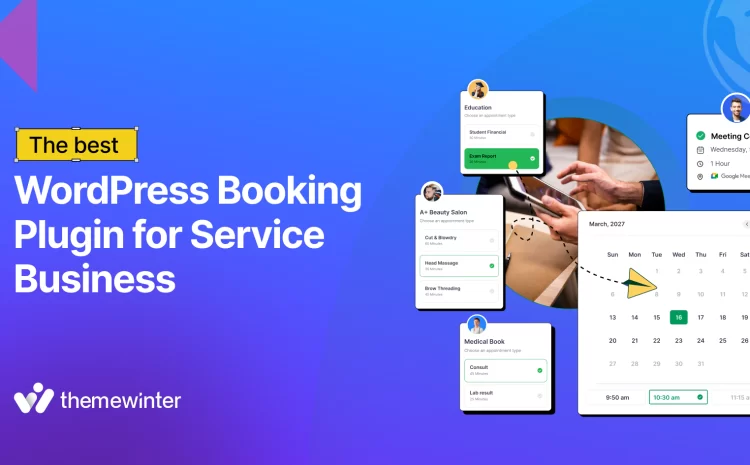Best WooCommerce Food Pickup and Delivery Scheduler in WordPress
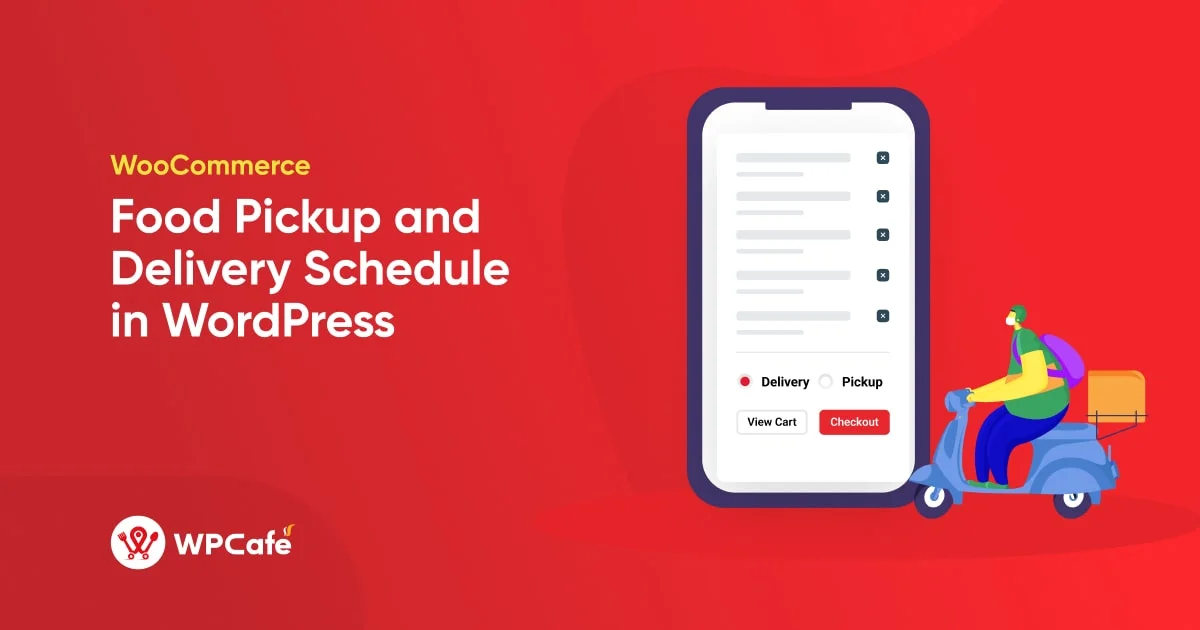
Table of Contents
Want to make your restaurant’s online ordering super easy and faster?
If so, you need a good restaurant management solution with a food pickup and delivery scheduler. Customers want to choose a pickup time that suits them, and you need a way to handle those orders smoothly.
That’s where the “WooCommerce pickup and delivery” related plugin comes in. This type of plugin allows customers to select a pickup time during checkout. You can manage time slots, avoid busy times, and ensure customers have a great experience.
However, with so many plugins available, how do you choose the right one?
In this blog, we’ll highlight some of the best food pickup and delivery scheduler plugins for WooCommerce. We’ll keep it simple—no technical terms and no complicated setups. Whether you run a small takeaway, a bakery, or a full restaurant, you’ll find a tool that fits your needs.
Let’s get started and improve your food business!
What makes the best scheduler plugin

A smart food delivery plugin helps you run food pickup and delivery smoothly, without confusion—for both you and your customers.
Sometimes people don’t order food because they won’t be home. Maybe they’re at work or outside, and they don’t want the delivery to come when they’re busy. So they wait. But then they forget or change their mind—and never buy it.
This problem can be easily solved through the food pickup and delivery schedule feature. This allows customers to select their preferred delivery day, time, and courier for the purchased item. Meanwhile, the vendor can create a calendar displaying their available days and set a minimum time frame for shipping.
What to look for in a WooCommerce pickup and delivery plugin:
- Easy date & time selection: The plugin should let users pick a date and time at checkout without confusion. A clean, mobile-friendly date/time picker helps reduce errors and support calls.
- Separate pickup and delivery settings: Pickup and delivery have different needs. A great plugin allows you to set different hours, days, fees, and rules for each. This gives you more control and avoids overlap.
- Time slot management: Instead of allowing users to pick any time, the best plugins let you create fixed time slots. You can set limits—like “10 orders per slot”—to prevent too many orders coming in at once.
- Order cut-off times and preparation time: You should be able to control how far in advance someone can order. For example, close same-day delivery by 3 PM, or set 2 hours prep time for every pickup order.
- Holiday and blackout dates: You’ll want to block off dates when your shop is closed—like public holidays or maintenance days. A good scheduler lets you manage that easily.
- Multiple pickup locations: If your business has more than one branch, the plugin should let users choose their preferred location for pickup.
- Daily and slot-based capacity limits: This helps avoid kitchen overload. You can cap how many orders you’ll take in a day, or per time slot.
- Calendar and email notifications: Some plugins sync with Google Calendar or send email alerts to keep you and your customers on track. This cuts down on no-shows and missed deliveries.
- Conditional fees: You may want to charge more for deliveries during rush hour or outside your local zone. A smart scheduler can handle that automatically.
- Mobile-friendly checkout: Most users order from their phones. Your scheduler should look good and work well on any screen size.
📌 Learn how to create an online food ordering system for your restaurant using WordPress. This guide will provide you with step-by-step instructions to help you create an easy-to-use online ordering system that will attract more customers and increase your sales | Read more
5 Best WooCommerce food pickup and delivery schedule plugins
Here we’ve handpicked five amazing WooCommerce food pickup and delivery scheduler plugins that seamlessly integrate with any WordPress theme. All these plugins offer simple, modern, and user-friendly tools to showcase your food menu online, making it a breeze for customers to order. Compatible with popular page builders like Gutenberg and Elementor, they work flawlessly with payment gateways like WooCommerce.
1 # WpCafe- Pickup, delivery and table reservation

Introducing WPCafe, a complete restaurant solution that has everything you need to run your online restaurant business. It comes with a food pickup and delivery schedule plugin, online food ordering, a reservation system, a food menu, and much more. This plugin is very user-friendly and makes it so much easier to manage your restaurant website and customers. You can easily keep track of your sales and customers and manage everything from one place.
With the WpCafe Food Pickup and Delivery Schedule Plugin, you can create online food ordering, location-based food listing, pickup messages, pickup time intervals, holiday pickup, and food presentation websites. It’s perfect for restaurant management and you’ll love how easy it is to use.
Special features of WPCafe
- 34+ Food Menu Styles
- Location-Wise Food Menu
- Responsive Online Food Menu
- Discount option (Percentage, Standard)
- Pickup date for a specific holiday
- Delivery time interval on the checkout page
- Food Ordering with QR Code
- Product Add-ons
- Live Order Notification with Sound and Tag
- Single/Multiple Slot Reservation
- Reservation Email Notification
- Special Menu of The Day
- Google Map API Key Option
- Google Auto-complete Address
- Visual Table Reservation
- RTL Support for Form and Calendar
- Advanced Search and Filtering
- Detailed Sales Report
Pricing: You can enjoy the premium features at $79/year and $139 for a lifetime( with lifetime support and updates).
2# YITH WooCommerce Delivery Date
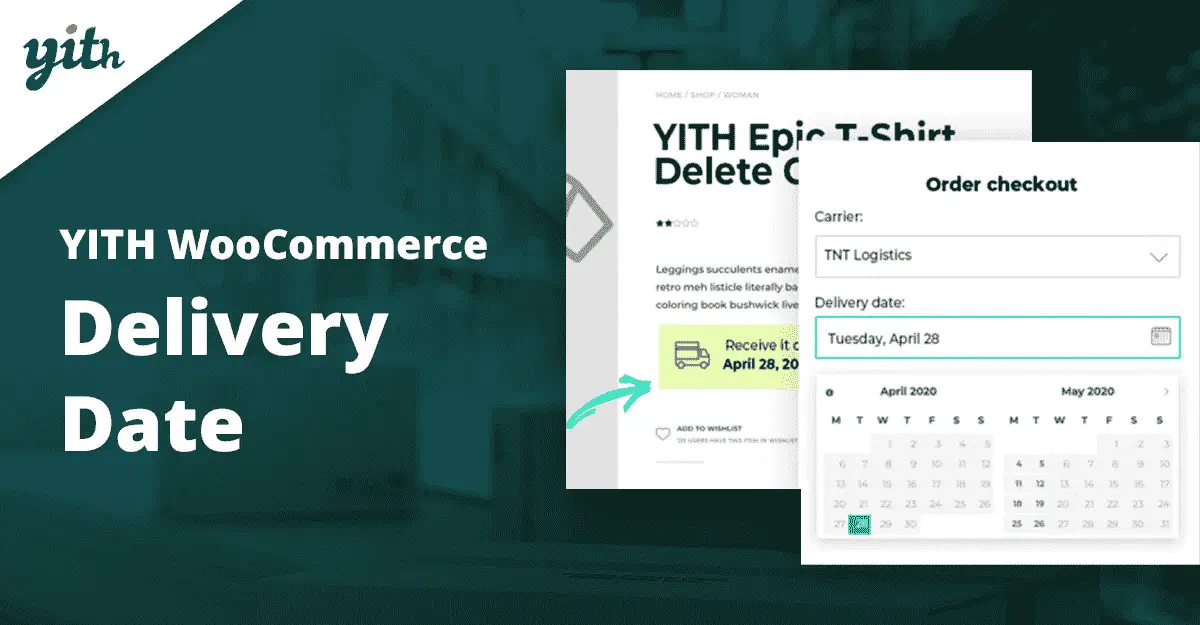
The “YITH WooCommerce Delivery Date” plugin is designed to enhance customer experience by providing features for shipping management. It allows customers to choose their delivery date, edit it later, and choose a courier. Admins can set minimum preparation time. This plugin transforms vendor-customer relationships and enhances sales by creating an efficient shipping and delivery system.
Special features of YITH WooCommerce Delivery Date
- Allows customers to select their preferred delivery or pickup date.
- Provides clear options for day-to-day delivery slots.
- Offers a user-friendly calendar interface for efficient scheduling.
- Allows multiple-day delivery schedules.
- Defines workdays for deliveries for accurate scheduling.
- Specifies minimum processing time for orders for smooth operation.
Pricing: Free Version: Offers basic scheduling features for delivery and pickup dates.
Premium Plans: Unlock advanced options at € 99/ year (like time slots, dynamic messages, quantity tables, and email automation).
3# Iconic Delivery Slots for WooCommerce

Iconic Delivery Slots for WooCommerce offer realistic schedule creation, allowing for minimum and maximum delivery dates, time slots, and lead time. It’s developer-friendly and compatible with third-party plugins. This plugin also integrates simply with other popular WooCommerce plugins, like WooCommerce Advanced Free Shipping and WooCommerce Lead Times, making it a versatile choice for any food business.
Special features of Iconic Delivery Slots for WooCommerce
- Provide an option for customers to select their preferred dates and times for delivery and pickup during checkout.
- You can personalize your delivery or pickup schedule according to your convenience by adjusting the flexible settings.
- Modify the charges associated with shipping orders.
- Will help you manage your resources and avoid overbooking.
- You can check and get ready for deliveries that you have booked or are scheduled to receive in the future.
Pricing: Premium Plans: Unlock advanced features (like bulk booking, minimum order values, holiday exclusions, and more) at $129/year.
4# Order Delivery for WooCommerce

“Order Delivery for WooCommerce” offers many options that can be customized, such as choosing delivery timeframes, and adjusting when the delivery will be made based on the products being sold. This will make the checkout process smoother and more enjoyable for your customers. They can easily pick the delivery date and time that is most convenient for them. They will also receive clear notifications about when their package is expected to arrive.
Special features of Order Delivery for WooCommerce
- Limit orders per day/time frame.
- Charge fees for specific delivery times.
- Prioritize orders with a sortable view.
- Specify unavailable delivery dates.
- Disable delivery to specific areas.
- WooCommerce Subscriptions integration.
- Automated email notifications.
- Developer-friendly.
Pricing: The premium plan with additional features costs $129/year.
5 # Delivery & Pickup Date Time for WooCommerce
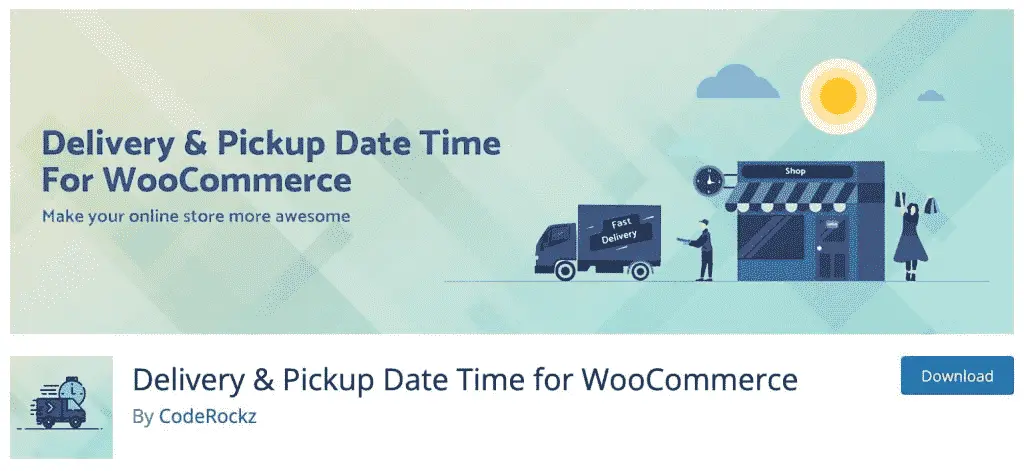
Delivery & Pickup Date Time is another plugin extension for WooCommerce. This plugin allows customers to select a delivery or pickup date and time at the checkout page. The store admin can create a list of pickup locations for customers who wish to collect their order products from a specific location. Customers can also provide additional instructions for their orders using this plugin. The store admin can control the delivery or pickup date and time from the individual order page and can modify it if required. Customers will be notified via email if any changes are made. This plugin is simple and easy to set up, and it’s compatible with your theme styling.
Special features of Delivery & Pickup Date Time for WooCommerce
- Provide customers with the option to choose between Home Delivery or Self Pickup.
- Compatible with WooCommerce HPOS.
- Allow for delivery and pickup to be used simultaneously for laundry services.
- Hide Plugin Module for specific shipping methods. This is helpful for providing shipping via local courier or postal service.
- Support for WooCommerce app using Order Note
- Category/Product/Weekday-wise processing time.
Pricing: The free version only has the basic setup of delivery/pickup date and time. Unlock the premium version for just $50/year and unlock many more awesome features!
If you’re running a food menu website on WordPress, one way to manage website easily is by using best menu plugins. Do you want to know top 7 food menu plugins for WordPress in 2024? | Read more
How to schedule food pickup and delivery in WordPress
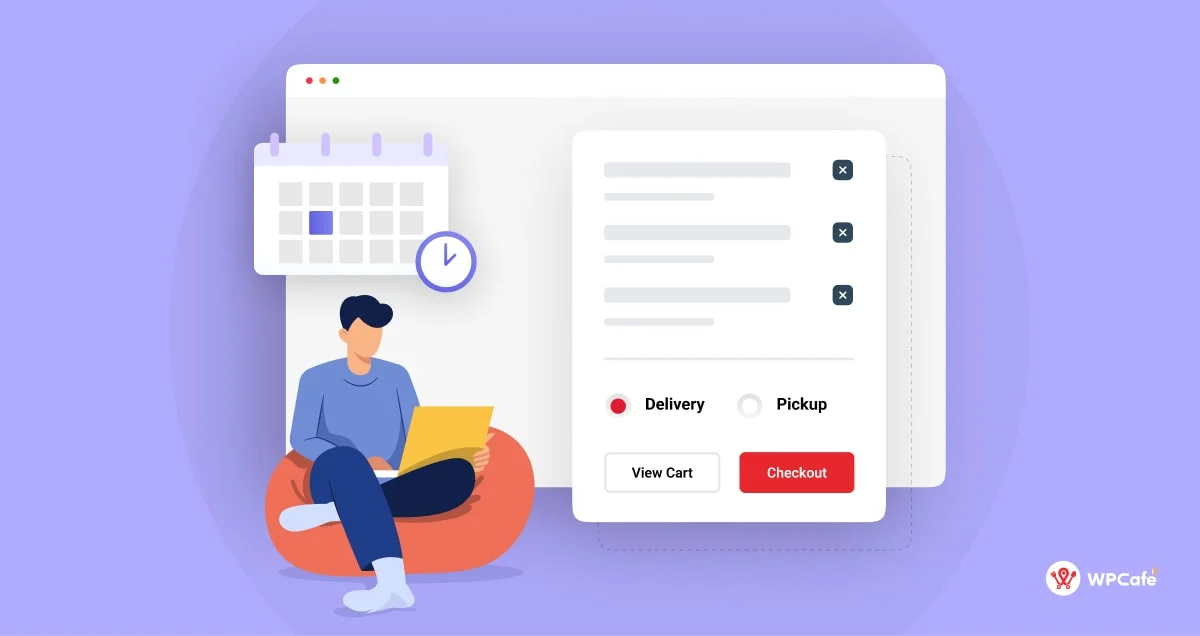
There are many WordPress plugins available for food schedules, but the 5 mentioned above are considered the best. These plugins are designed to meet the needs of different types of food businesses. In order to schedule food pickup and delivery on a WordPress website, you will need the “WooCommerce Plugin“ and the “Another Food Pickup and Delivery Plugin”. If you run a full restaurant business, then the “WpCafe Plugin” is the most suitable option. Let me use it as an example to explain how it works.
📌 Need help to Install WpCafe Plugin in WordPress?
Once the plugin has been installed successfully, we’ll proceed to create a dedicated page that will showcase the workings of the Pickup and Delivery schedule. We will include step-by-step instructions, as well as visual aids to help illustrate the process.
Using the “Pickup and Delivery Widget”, you can search for the products according to the location. Additionally, you can filter the products using the tags, categories, and price range on the search page.
Step 1: Page creation with shortCode
First of all, you have to go to the Pages > Add New. Then insert the page title and this shortcode( [wpc_pickup_delivery_search] ). Now publish the page.
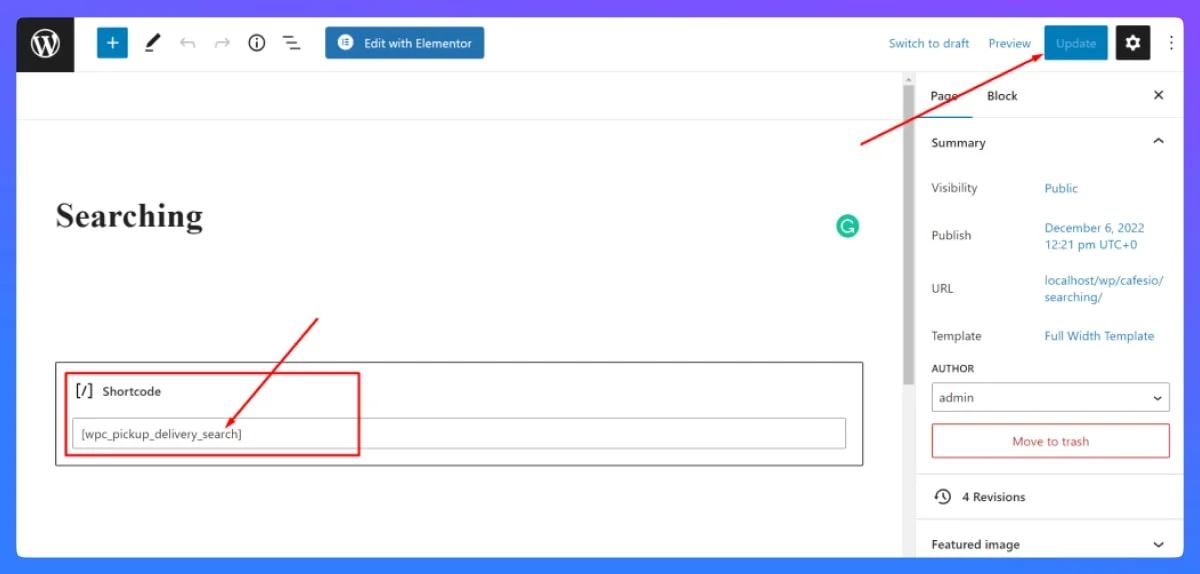
Backend View
Step 2: Add a location-wise search box
Now select the page that is created with the shortcode. Go to the Elementor editor and drag and drop the widget.
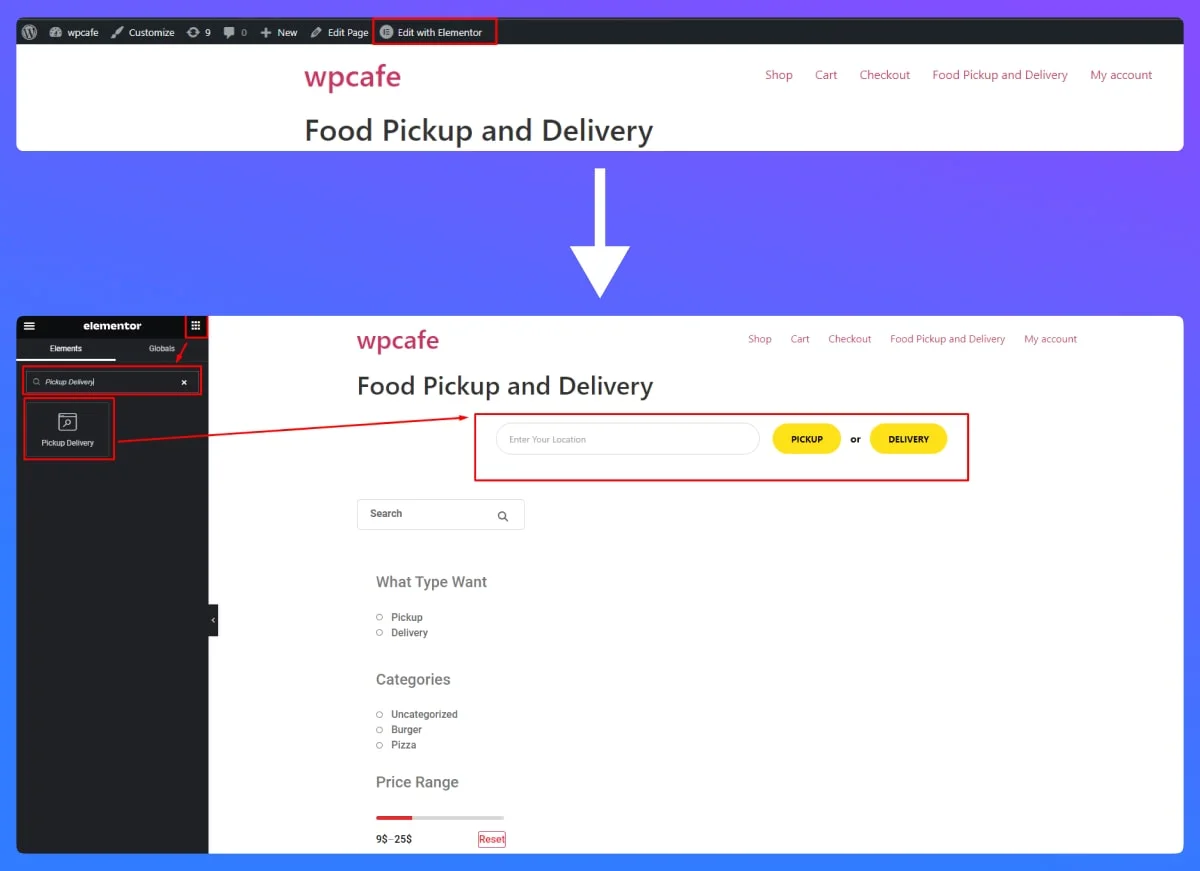
Frontend View
Step 3: Pickup and delivery category define
Pickup/Delivery tags for products are included by default in this plugin. These tags need to be assigned to products when you create the products. Go to Admin dashboard > Products
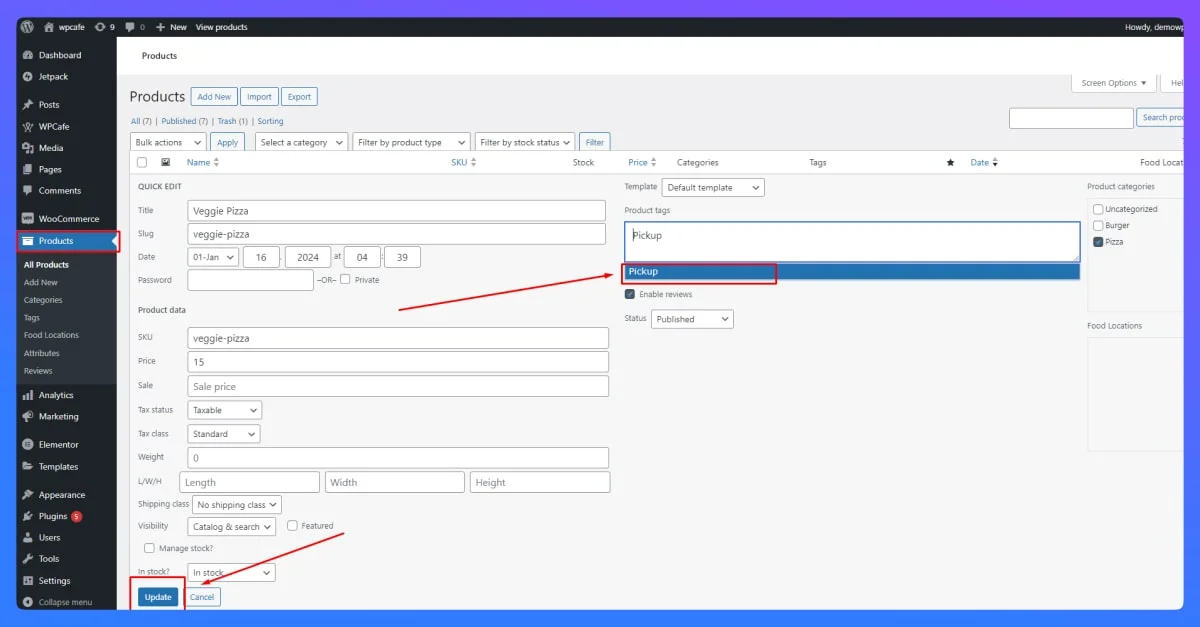
Backend View
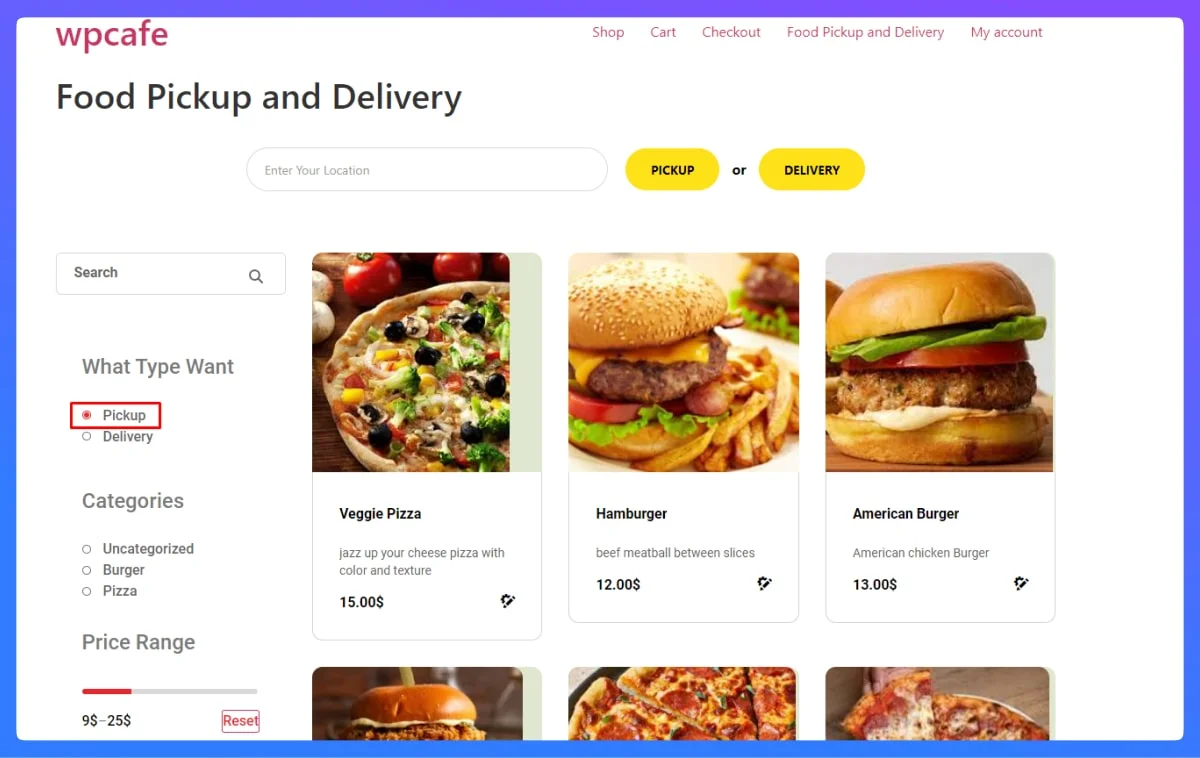
Frontend View
Step 4: Schedule food pickup
Do you want to add the exact time with the pickup date? Well, WPCafe has the option to add pickup dates and times for food ordering. You can also set the message body for pickup from the settings. To set the allowed pickup date and time,
WpCafe > Settings > Pickup > Allow pickup Time > Yes (click on toggle button) > Save changes.
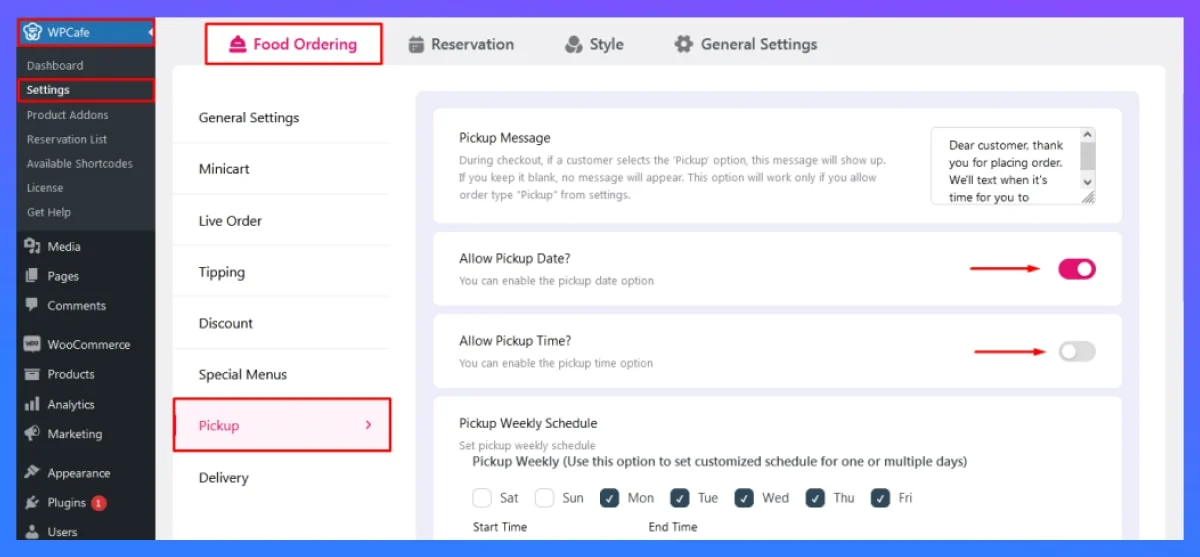
Backend View
Pickup weekly schedule
To set the ‘Pickup weekly schedule’, go to WpCafe > Settings > Pickup > Pickup weekly schedule. After that checkmark, the day of your weekend and set the schedule from the dropdown input box. After that save the changes.
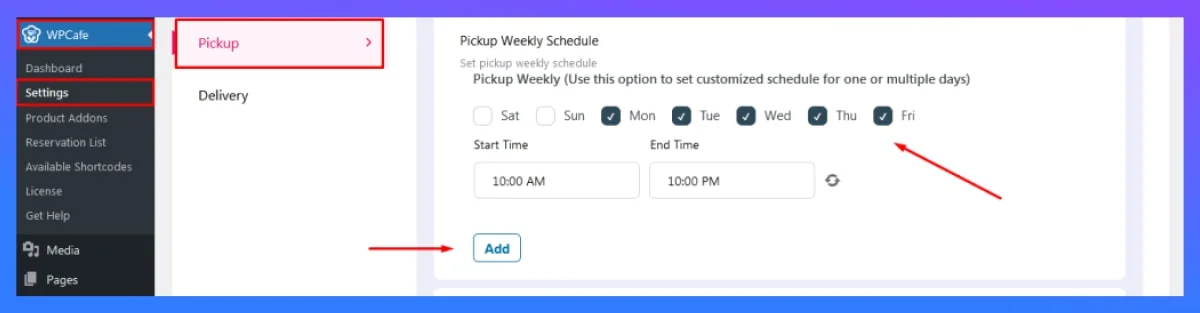
Backend View
Pickup time interval
How do you deliver your food? Is it 15 minutes interval or 30 minutes? You can set time intervals for Pickup time from WPCafe settings. Go to WpCafe > Settings > Pickup> Pickup time interval > Save changes.
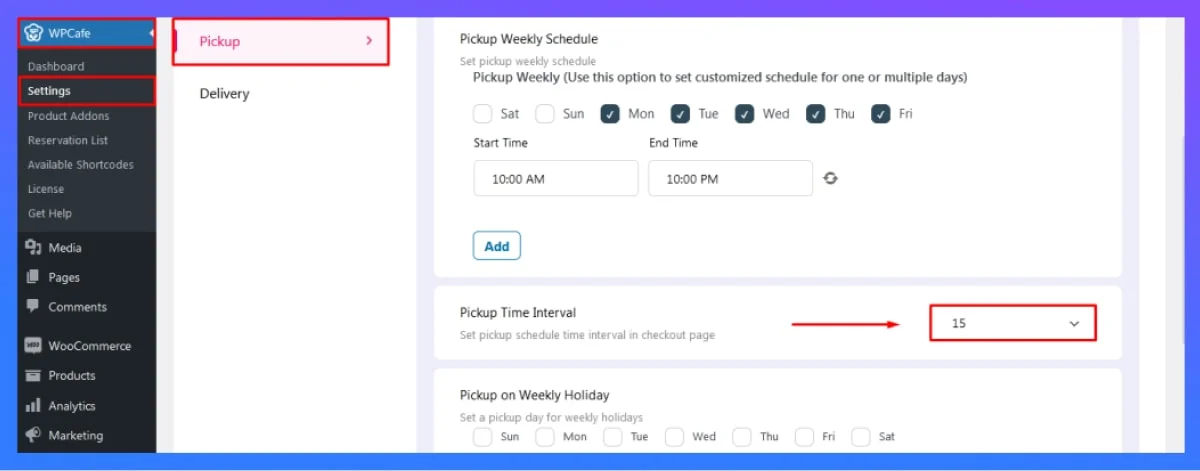
Backend View
Holiday schedule for pickup
You can set a holiday special schedule for pickup. To set a weekly holiday for pickup, go to WpCafe -> Settings -> Pickup-> Pickup weekly holiday -> Save changes. To set multiple weekdays as holidays, checkmark all of the days and save changes. If you want to set a specific date as a holiday then add the date from the ‘Pickup holiday’ option. For multiple days as a special holiday, click on the plus(+) sign and add all the dates. You will get the option under Pickup holiday. Don’t forget to save the changes before leaving the tab.
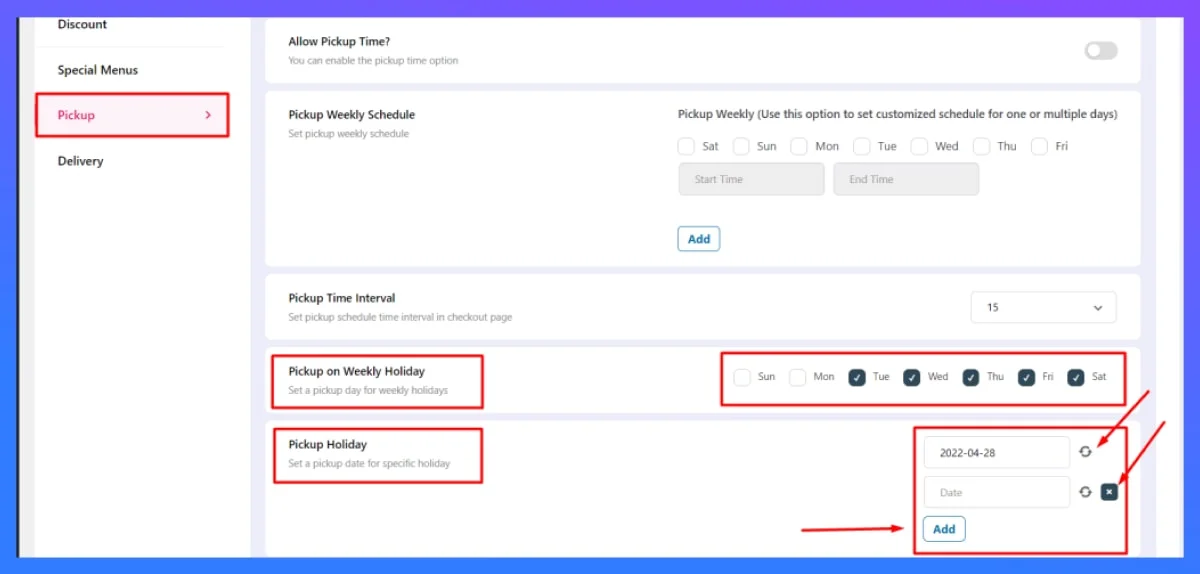
Backend View
Step 5: Schedule food delivery
Do you want to add the exact time with the delivery date? Well, WPCafe has the option to add delivery dates and times for food ordering. You can also set the message body for delivery from the settings. To set allow delivery date and time,
WpCafe > Settings > Delivery > Allow Delivery Time > Yes (click on toggle button) > Save changes.
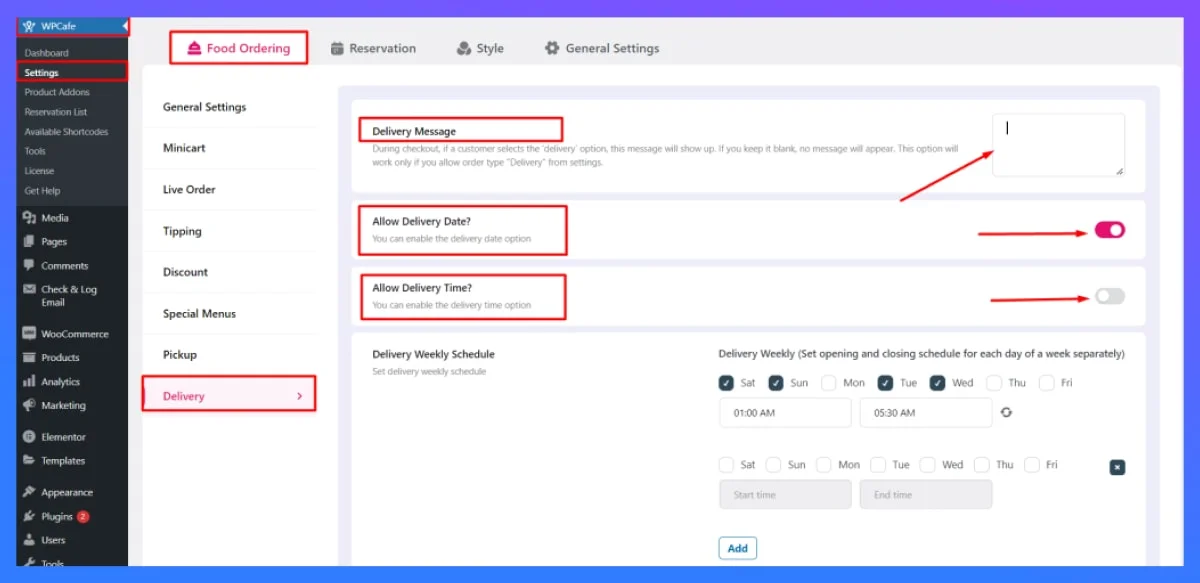
Backend View
Delivery weekly schedule
To set ‘Delivery weekly schedule, go to WpCafe > Settings > Delivery > Delivery weekly schedule. After that checkmark, the day of your weekend and set the schedule from the dropdown input box. After that save the changes.
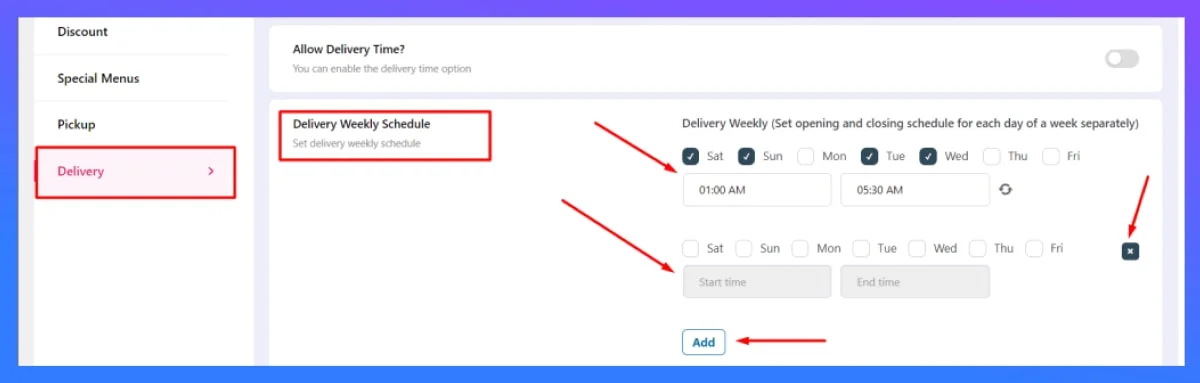
Backend View
Delivery time interval
How do you deliver your food? Is it 15 minutes interval or 30 minutes? You can set time intervals for Delivery time from WPCafe settings. Go to WpCafe > Settings > Delivery> Delivery time interval > Save changes.
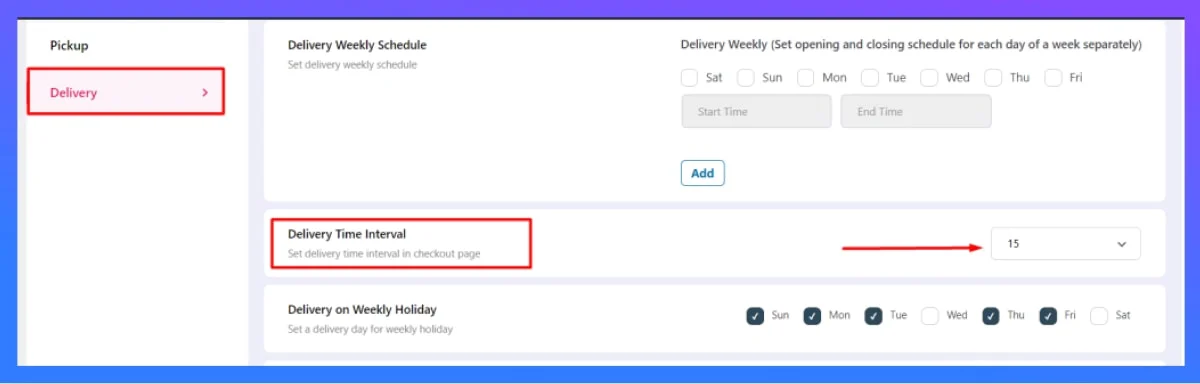
Backend View
Holiday schedule for delivery
You can set a holiday special schedule for delivery. To set a weekly holiday for delivery, go to WpCafe > Settings > Delivery> Delivery weekly holiday > Save changes. In order to set multiple weekdays as holidays, checkmark all of the days and save changes. If you want to set a specific date as a holiday then add the date from the ‘Delivery holiday’ option. For multiple days as a special holiday, click on the plus(+) sign and add all the dates. You will get the option under Delivery holiday. Don’t forget to save the changes before leaving the tab.
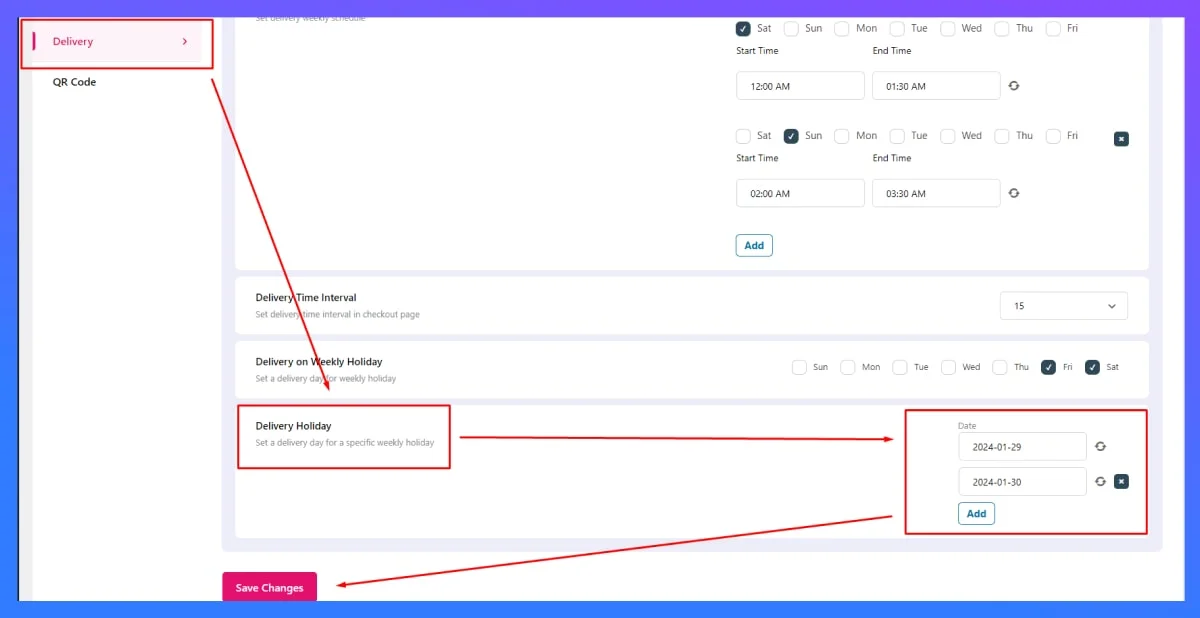
Pro tips for mastering your restaurant food delivery
Want to make the most of your WooCommerce food pickup and delivery plugin? These expert tips will help you optimize your online ordering system and keep your customers coming back for more.
- Pick the Perfect Plugin: Choose a scheduling plugin that matches your business size, budget, and needs. Test a few options, like WPCafe, to find the one that feels just right for your restaurant.
- Keep Customers in the Loop: Provide clear instructions and real-time updates on order status to set expectations and minimize confusion, ensuring a smooth and happy customer experience.
- Set Smart Delivery Zones: Define your delivery range strategically to balance efficiency and customer reach, avoiding overextension of your resources.
- Incentivize Time Slots: Offer discounts for early orders or lunch rush specials to spread out demand, helping your kitchen run smoothly during peak hours.
- Embrace Automation: Maximize your plugin’s features, like automated scheduling and notifications, to save time and focus on what you do best—creating delicious food!
Boost Your Restaurant with WPCafe
Take your food business to the next level with WPCafe, the ultimate WooCommerce plugin for food pickup and delivery scheduling. Its user-friendly design and powerful features, like customizable time slots and location-based menus, table reservation, and a multivendor food marketplace, make online ordering a breeze for you and your customers.
Starting at only $79/year or $139 for lifetime access, WPCafe is the perfect choice to streamline operations and grow your restaurant.
Ready to Transform Your Restaurant?