WPCafe 3.0: Built for Modern Restaurants Like Yours

Table of Contents
We’re excited to introduce WPCafe 3.0, a fully revamped version of your favorite restaurant management plugin. This isn’t just a visual refresh — it’s a complete rethinking of how you manage food orders, reservations, locations, and menu items in WordPress.
With an intuitive interface, smarter features, and streamlined workflows, WPCafe 3.0 is designed to save your time, reduce friction, and help your restaurant run like clockwork.
What’s more? Let’s check out below!
Why we planned to revamp WP Cafe
WPCafe has been helping restaurant owners streamline operations for years. But as our community grew, so did its needs.
Our users told us they wanted simpler workflows, cleaner navigation, and a dashboard that feels like second nature. So we listened — and went back to the drawing board.
WPCafe 3.0 is the result of that vision: a faster, friendlier, more intuitive experience from the moment you activate the plugin.
How the new WPCafe 3.0 update makes things easier
Everything we build at WPCafe is centered around one thing — helping restaurant owners serve their customers better. Every update, redesign, and new feature is made to simplify your workflow and give you more control, without the overwhelm.
WPCafe 3.0 follows that same philosophy. With its redesigned interface and powerful tools, restaurant owners can now manage food orders, reservations, and menus more efficiently than ever.
Whether you’re running a single cafe or multiple branches, the new experience makes it easier to stay organized and serve faster.
Sneak peek of the old UI
Before WPCafe 3.0, the plugin had all the right tools, but the interface felt a bit complex, especially for new users. Setting up food orders, reservations, and delivery options often meant jumping across tabs and manually enabling features without much visual guidance.
Here’s what users struggled with in the old UI:
- The dashboard was not clean and unified
- The report section was not organized
- For setting up delivery, reservations, and extensions, you have to follow the manual process.
- Difficult to find out add-ons like the delivery module or the table layout
- Limited options to see the settings or how it’s working
- No guided onboarding — users had to figure things out on their own
That’s why version 3.0 is such a game-changer — everything is now simplified, connected, and built for real restaurant workflows.
- The previous dashboard section was so simple and not organized.
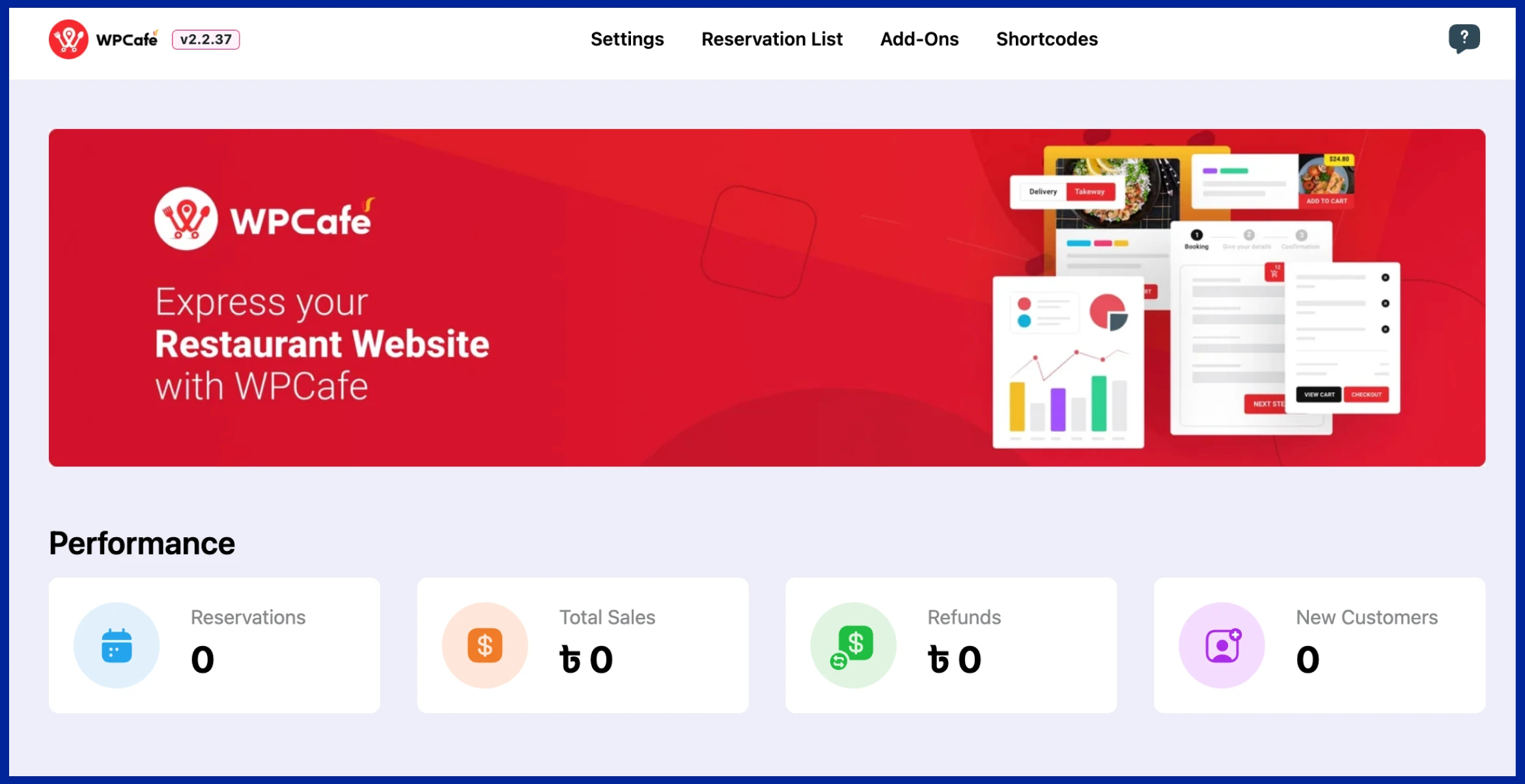
- The previous reporting option was not detailed.
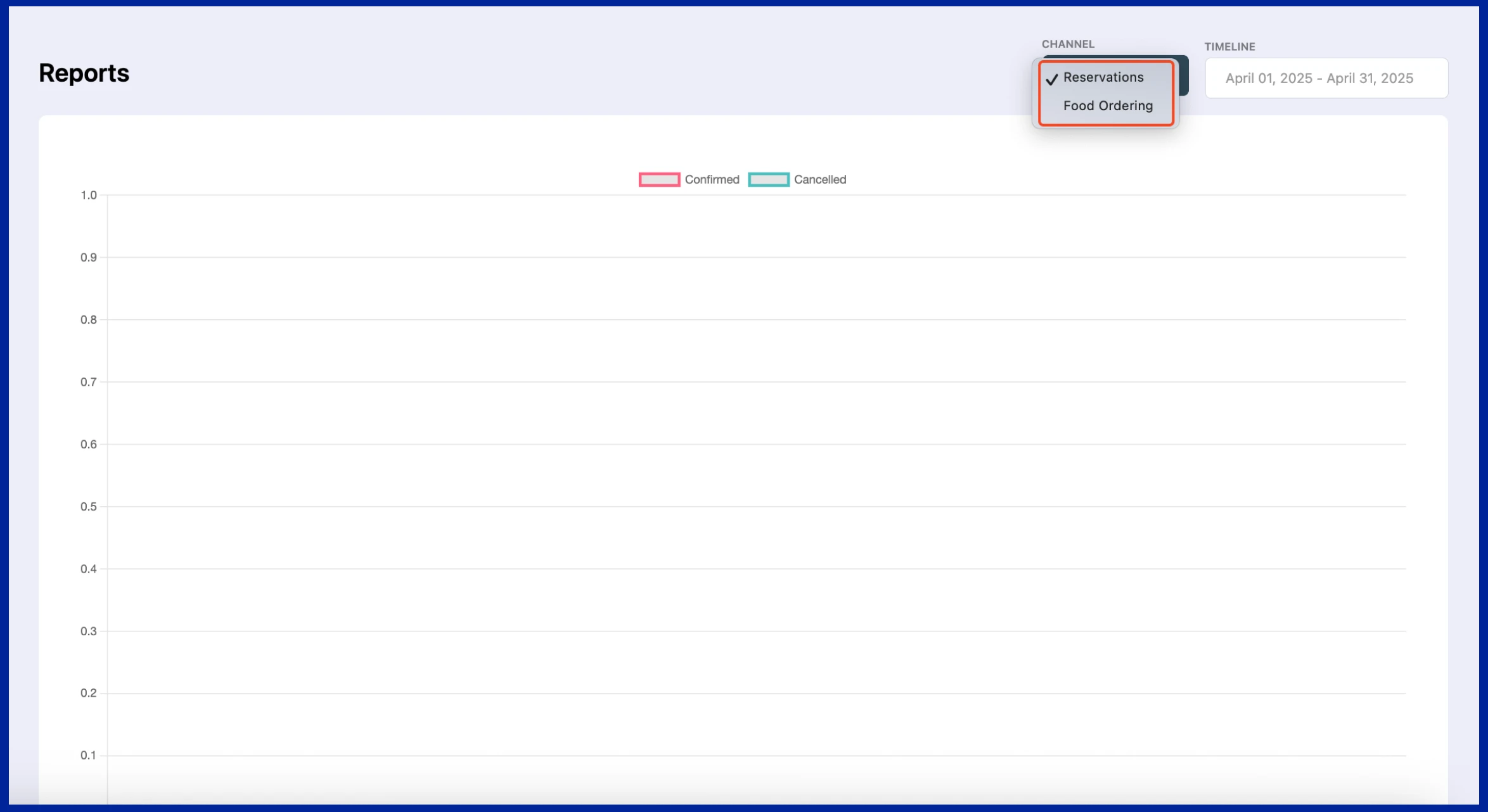
- There is no live preview or side-by-side options to check the changes.
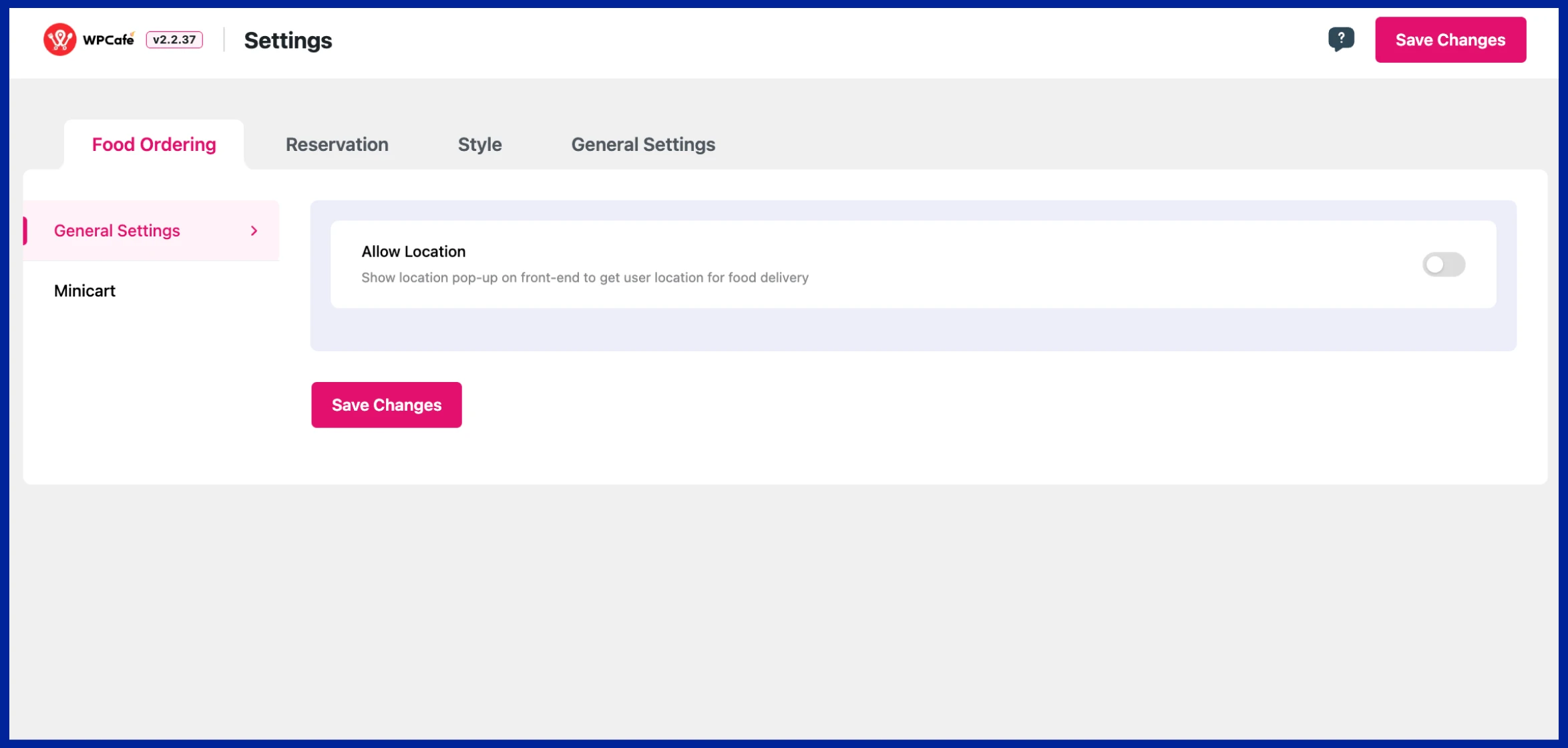
- This was the old page to showcase extensions.
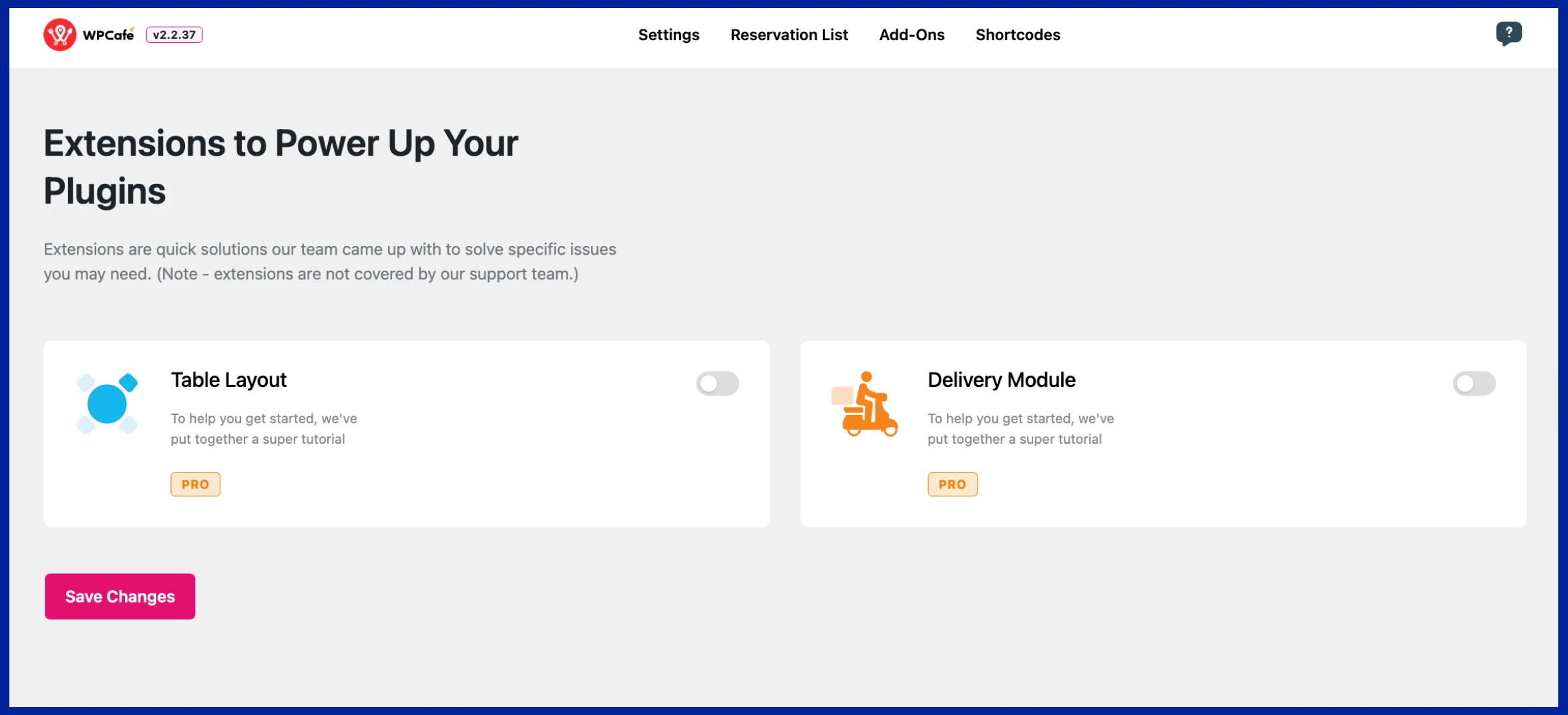
These were the previous UIs of WPCafe. After listening to our beloved users and gathering continuous feedback, we spent countless hours in meetings, brainstorming sessions, and back-and-forth discussions — all leading to one clear conclusion: WPCafe needed a complete redesign.
So..
What’s new in WP Cafe 3.0
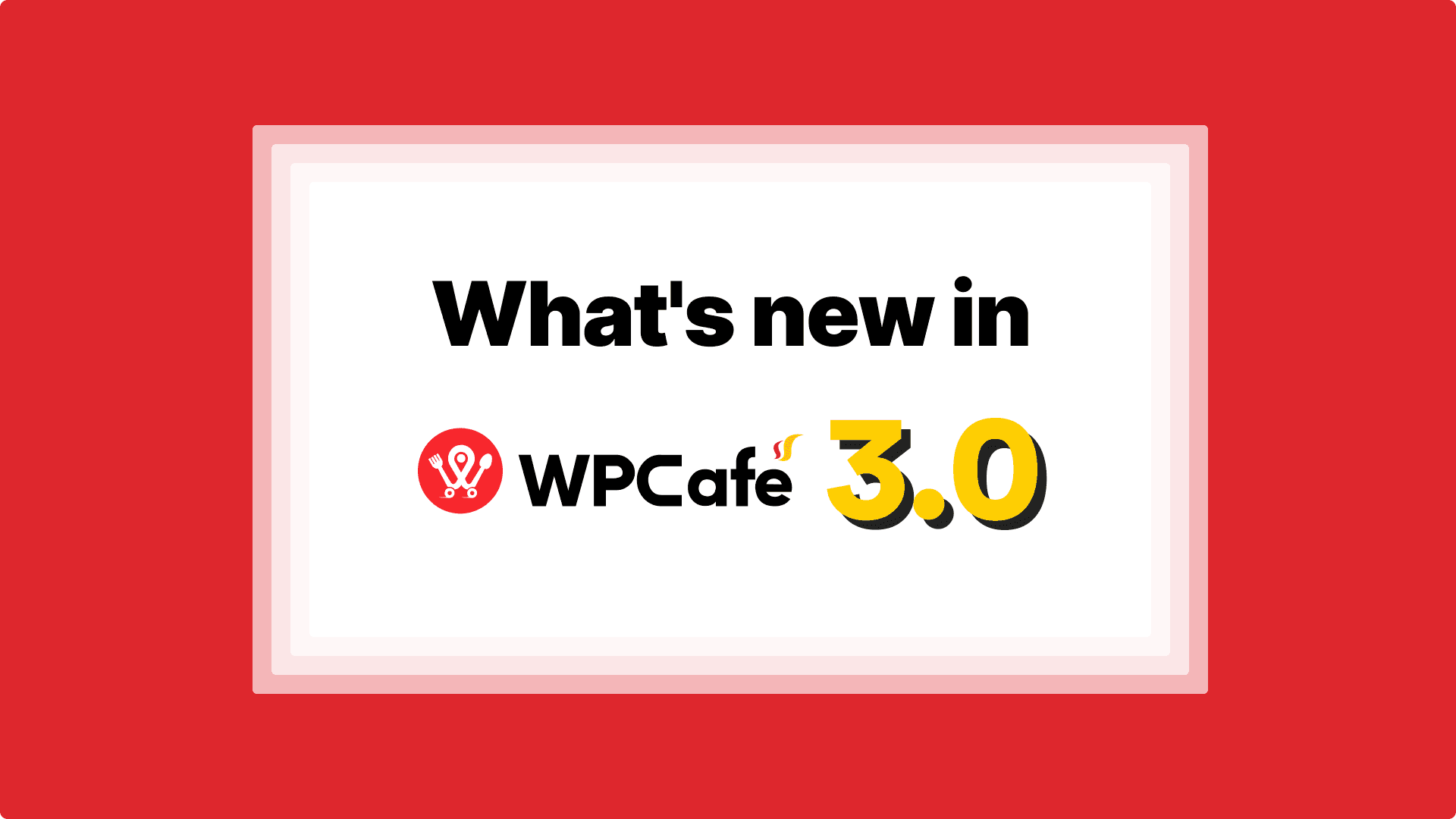
This update isn’t just about appearance — it’s about powerful functionality that streamlines how your restaurant operates online.
Here’s what’s included:
1. Get a quick start with the smooth onboarding system
Now, setting up your restaurant is easier and faster than ever. No more complications and hassle, WPCafe 3.0 introduces a brand-new onboarding guide to give you a step-by-step walk-through, from the starting to enabling core services like pickup, delivery, and dine-in.
It’s beginner-friendly and ensures a proper setup in minutes. What’s more?
- You can set up your result with your business details
- Set up the reservations
- Configure the weekly schedule depending on your restaurant’s availability
- All in an intuitive dashboard.
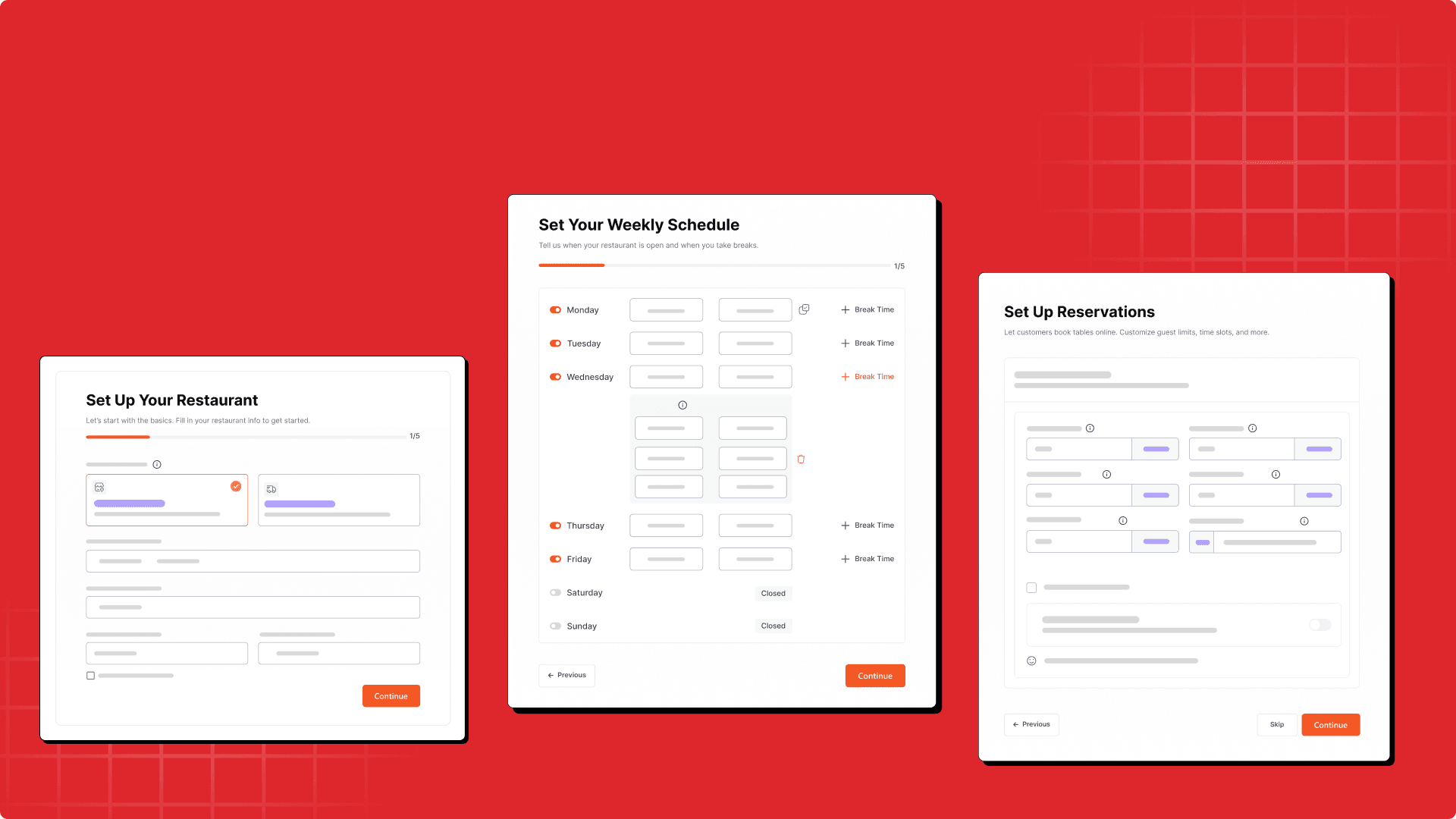
2. All-in-one dashboard to track orders, reservations, and performance
Our redesigned dashboard provides a comprehensive view of your restaurant’s performance. The dashboard isn’t just prettier — it’s more powerful. You can:
- View total revenue, order count, and reservation status at a glance.
- Quickly jump to food orders and reservations.
- Track progress statuses (e.g., Processing, Completed, Delivering) in real time.
- Gain insights to enhance service flow and informed decision-making.
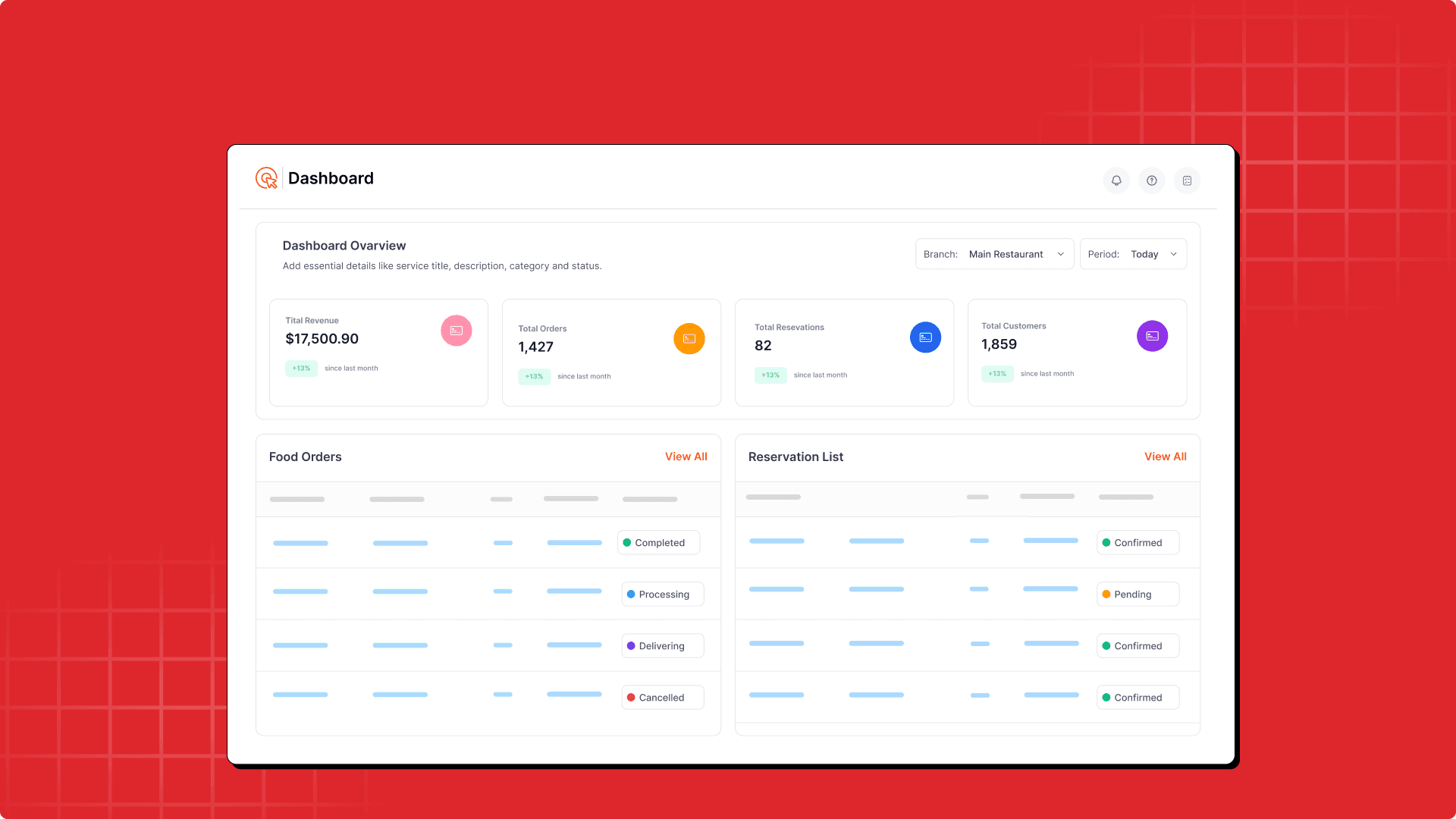
3. One-click setup guide to get started quickly
The new quick-setup checklist helps restaurant owners configure everything from menu availability to product add-ons in a single guided session. It’s like having a virtual assistant for setting up your business.
The new setup guide helps you:
- Add restaurant info and hours
- Define availability windows
- Enable delivery, pickup, and reservation options
- Set up menu items and add-ons
- Configure discounts, receipts, and tipping. All from one streamlined interface.
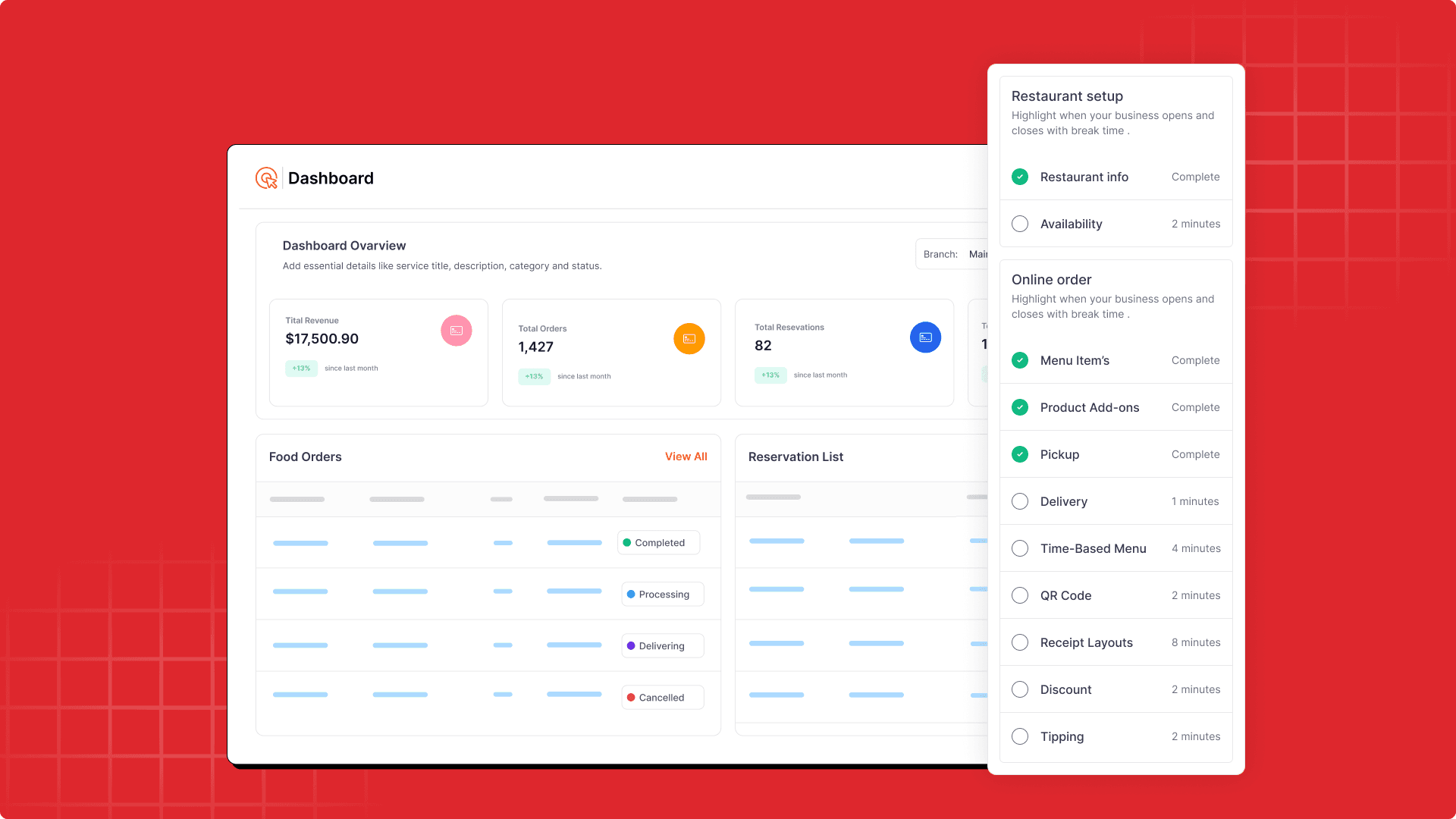
4. Separate real-time lists for food orders and reservations
Get complete control over restaurant flow with two separate real-time lists:
- Live food orders: Track current orders, order type, status, and contact details.
- Live reservations: See guest counts, food pre-orders, time slots, and statuses. Each list is filterable and searchable, letting you respond quickly to demand.
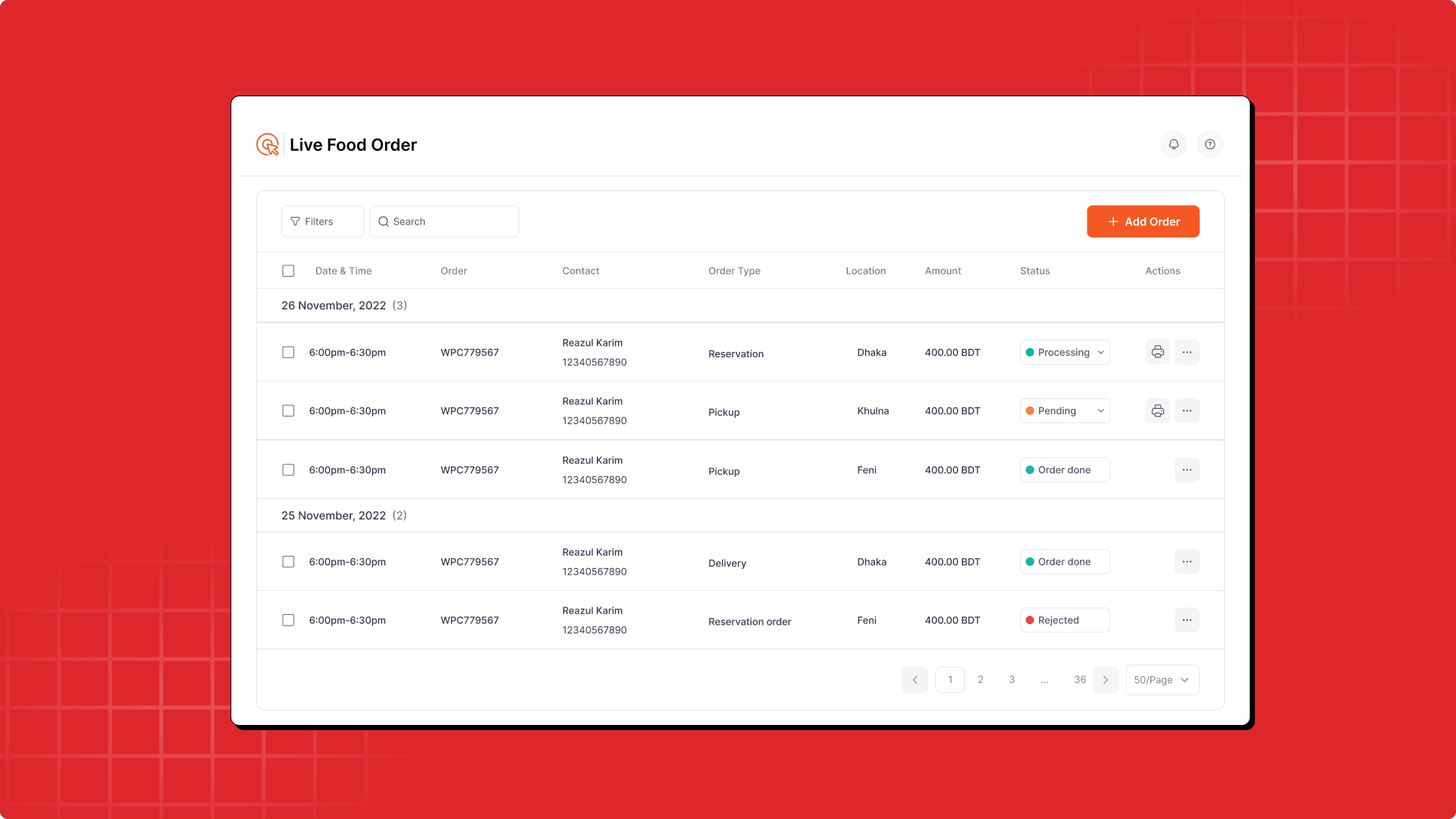
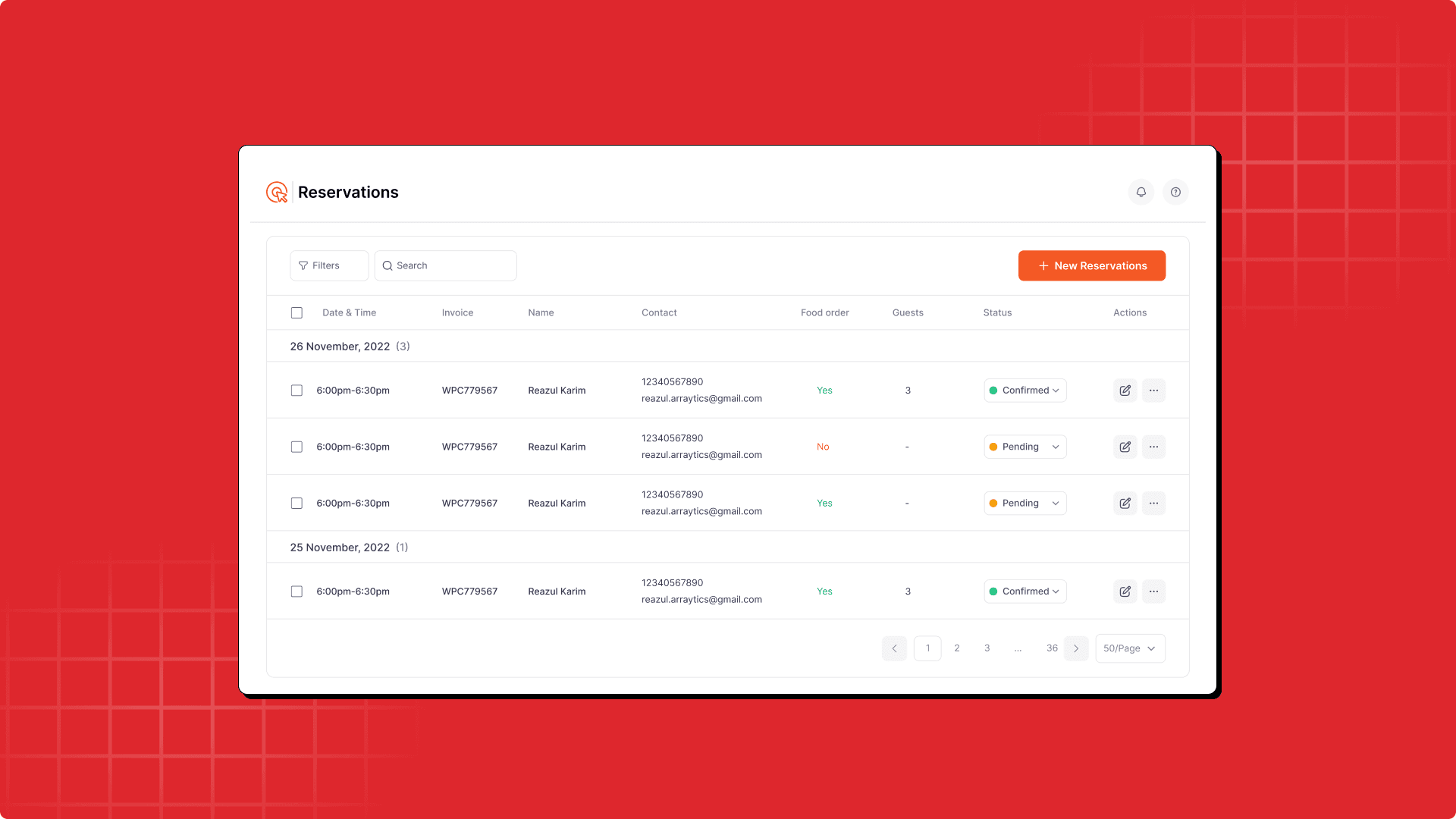
6. Multi-location support with delivery, pickup, and reservation management
If you have more restaurant locations, then you don’t have to worry about it. Because WP Cafe 3.0 takes care of all. You can easily:
- Manage each branch individually
- Customize opening hours and holiday schedules
- Assign food delivery and pickup, and reservation types per location
- Sync menus or customize them per outlet. It’s a complete solution for multi-branch restaurant operations.
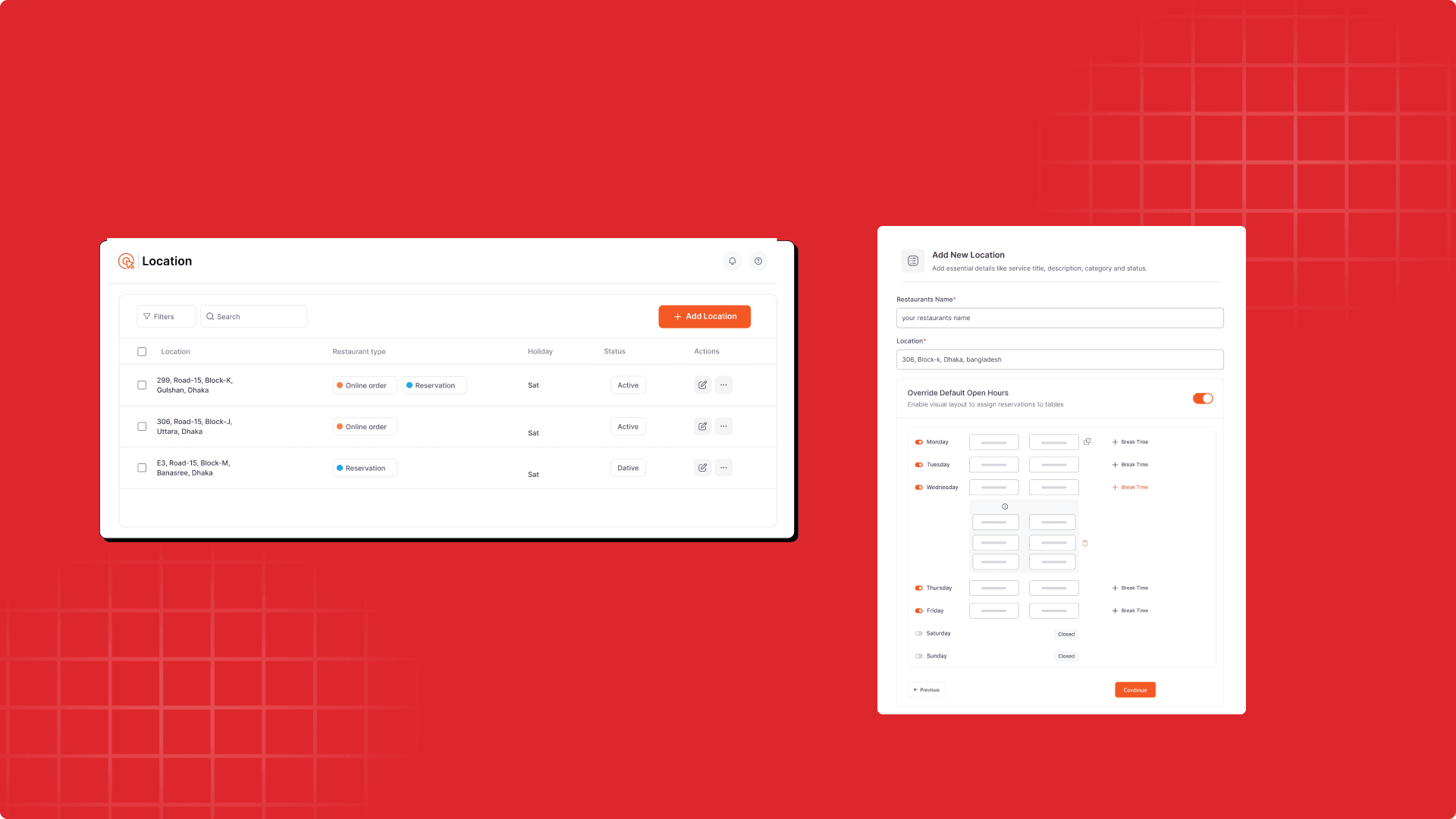
7. Redesigned food menu with easy-to-browse
Your food menu setup has been restructured and organized with a new design. You can do certain things like:
- Category-based organization for quick access
- Add food labels, tags, and icons easily
- Built-in video/documentation guide for a smoother learning curve
- Flexible layouts for small or large menus. Customers get a better browsing experience, and you get a cleaner setup flow.
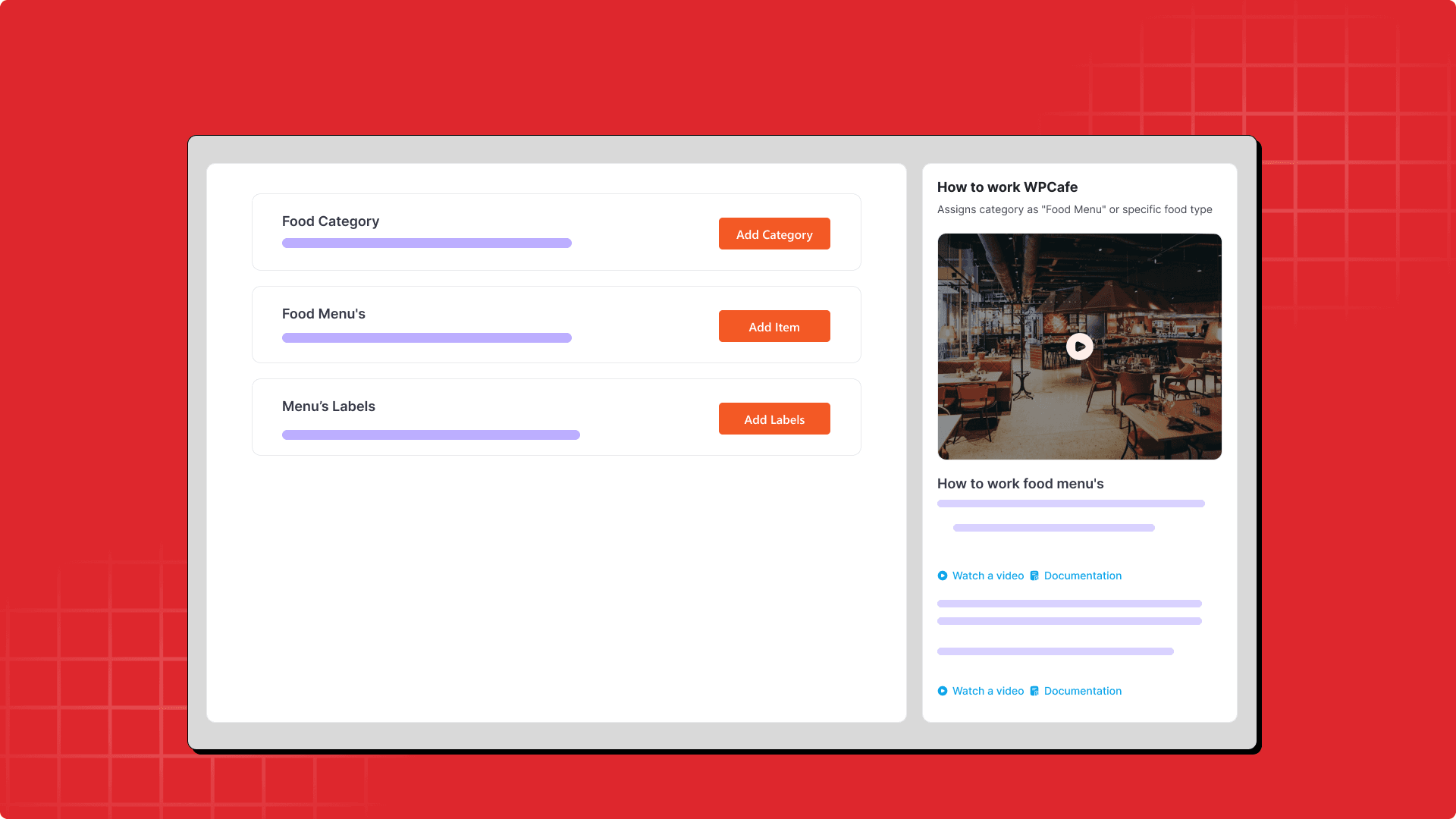
8. Product add-ons with live preview feature
WPCafe 3.0 lets you upsell and customize your menu items like never before. With the new product add-ons system, you can offer flexible options such as extra toppings, sauces, sides, portion sizes, and more — all from the same interface.
- Add interactive input types: checkboxes, radio buttons, or dropdowns
- Mark options as required or leave them as optional
- Assign prices to each add-on — either individually or by quantity
- View a real-time preview of how these options will look on the front end
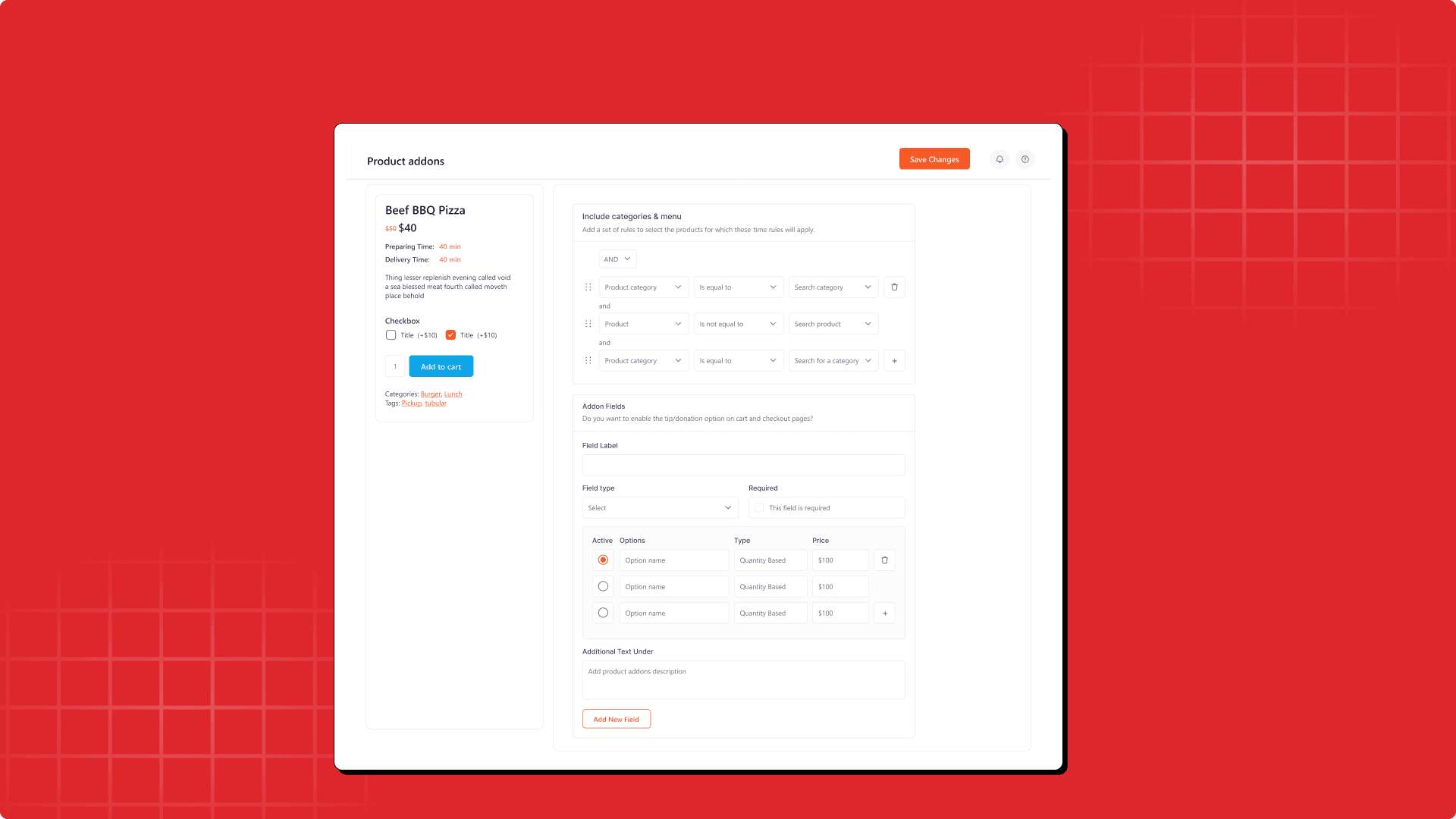
This not only enhances the customer experience but also helps increase average order value by encouraging upgrades and customizations during checkout. It’s ideal for pizza shops, burger joints, cafes, or any restaurant that offers personalized meals.
9. Instant QR code generation for download
WPCafe 3.0 makes it incredibly easy to create and manage QR codes without any third-party tools. You can instantly generate QR codes linked to:
- Specific table IDs for dine-in guests
- Pages, custom menus, or ordering sections on your website
Once generated, these QR codes can be downloaded with a single click and printed for use on tables, takeaway packaging, or kiosks.
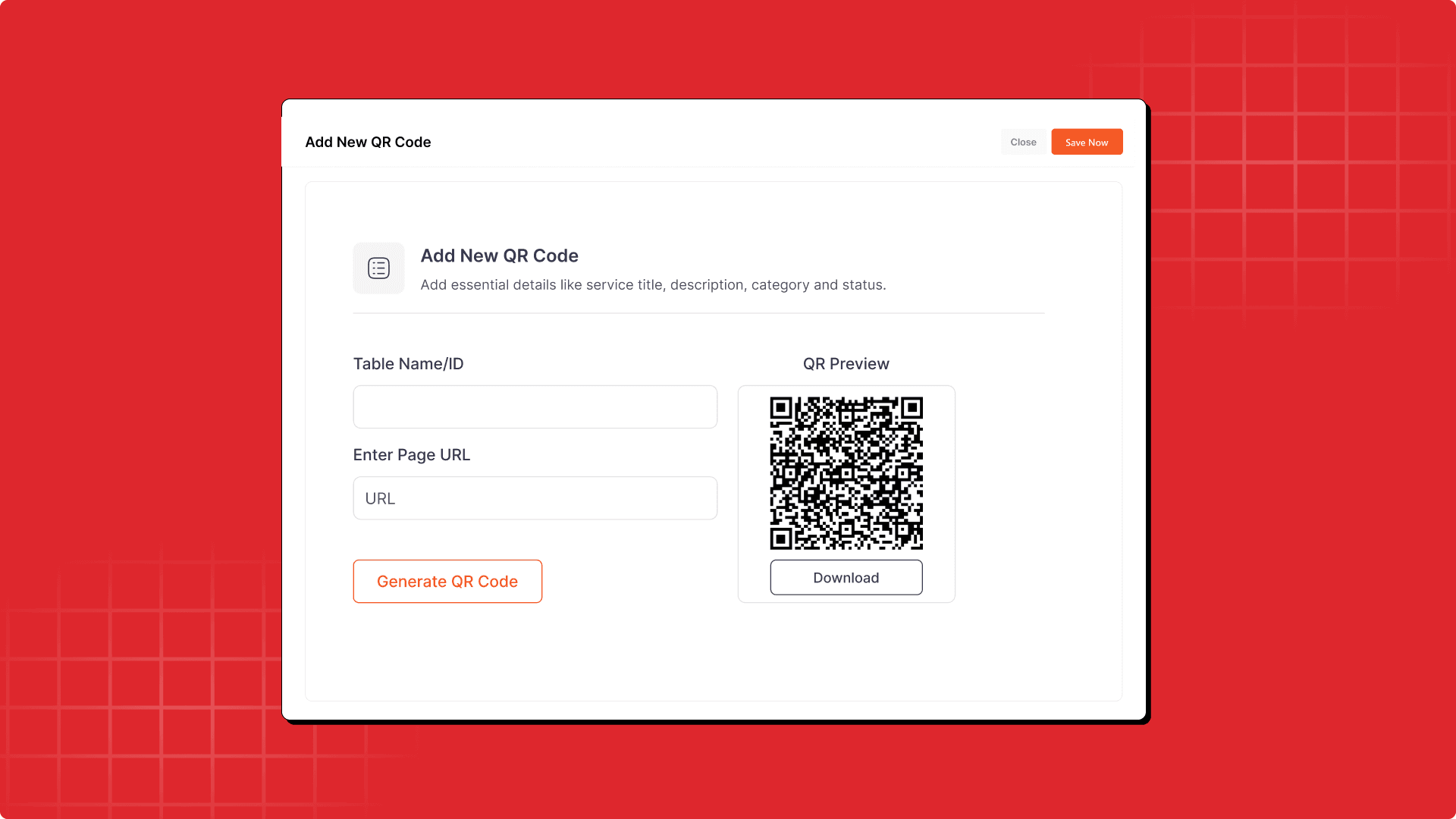
This feature is perfect for offering contactless dining experiences, speeding up the ordering process, and reducing manual errors. Whether you’re running a cafe, food court, or multi-branch restaurant, QR ordering helps customers place orders quickly, right from their smartphones.
10. Time and product-based smart discounts (Fixed, Percentage, Standard)
WPCafe 3.0 gives you complete control over your discount strategy with a powerful rules-based system. You can create automatic discounts based on:
- Time (e.g., lunch, happy hour)
- Product types or categories
- Discount type: Fixed, Percentage, or Standard. Apply to the total amount or specific items. These rules are automated based on the current date and time.
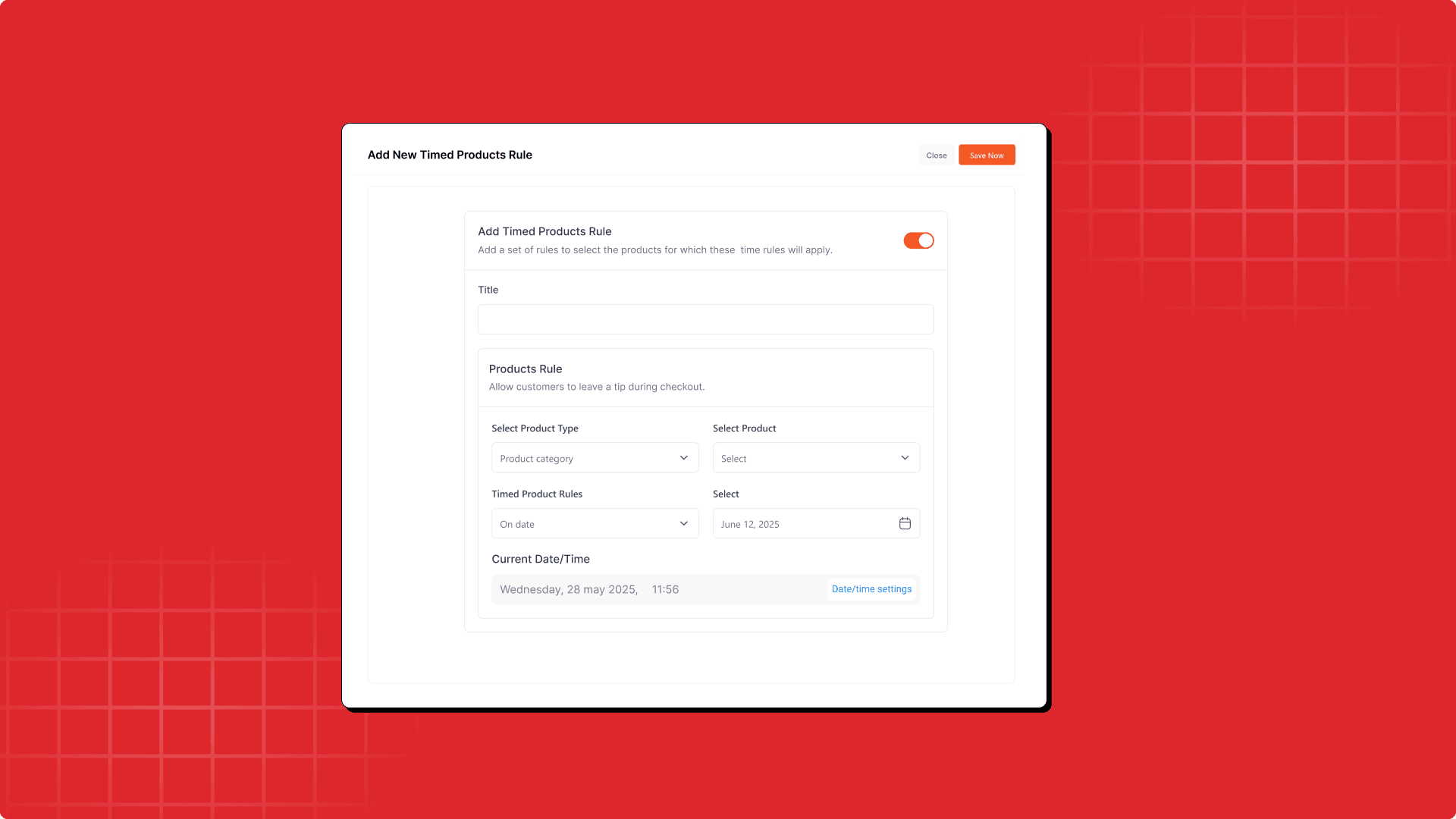
These discounts are applied automatically based on the customer’s order time and selected items — no manual input needed. Whether you’re running time-limited promotions or daily specials, this feature helps you boost sales, attract repeat customers, and keep things running smoothly behind the scenes.
11. Custom receipt slips for kitchen, delivery, and packing
Customize how receipts are printed for:
- Kitchen staff (prep only)
- Delivery drivers (address-focused)
- Packaging team (labeling and order details). Save time and reduce miscommunication in high-traffic hours.
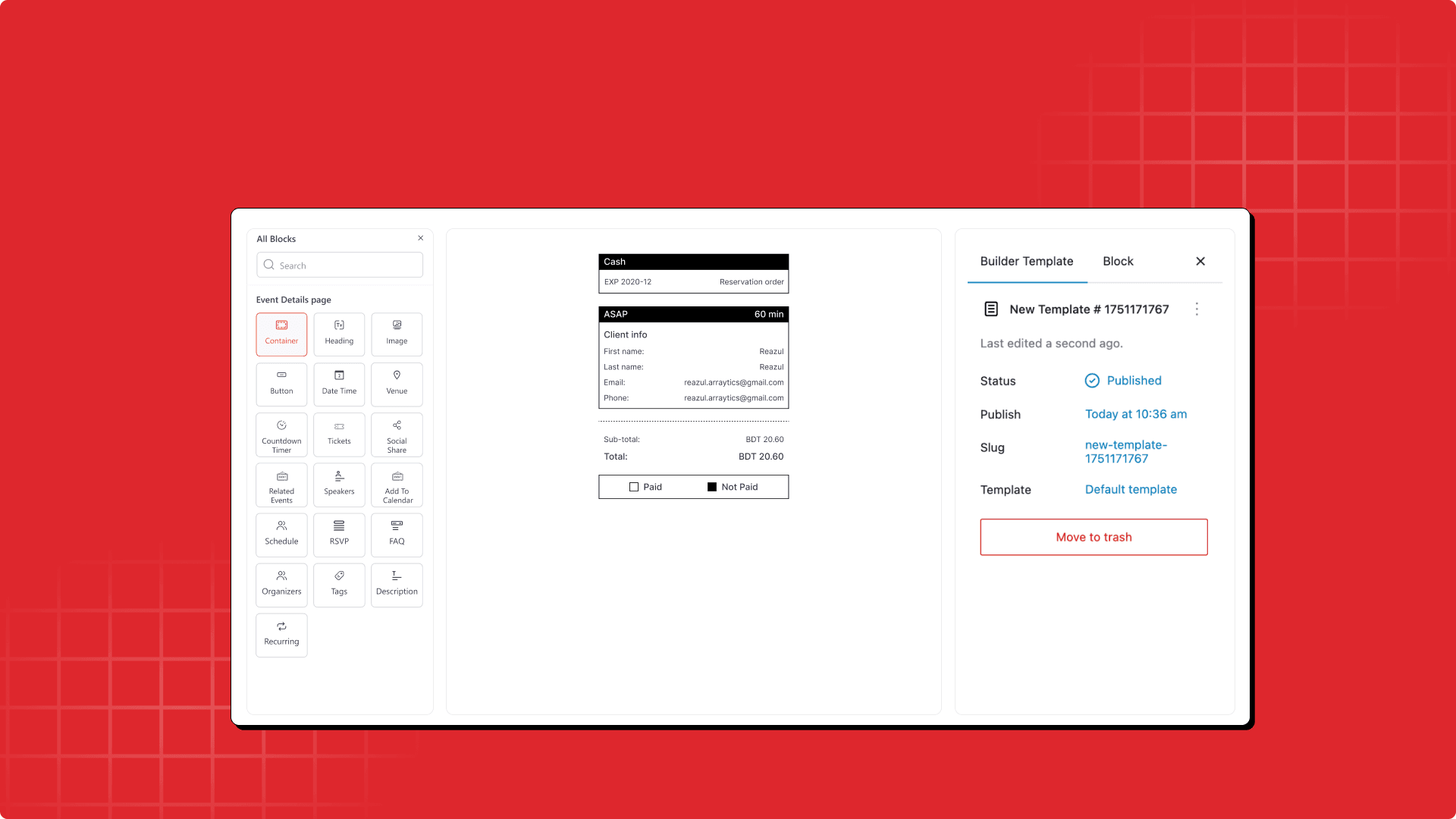
12. Automatic menu changes based on time (breakfast, lunch, dinner)
Create multiple menus for:
- Breakfast
- Lunch
- Dinner Menus will automatically appear or hide based on time settings. Perfect for restaurants that operate in phases or serve different menus at different times.
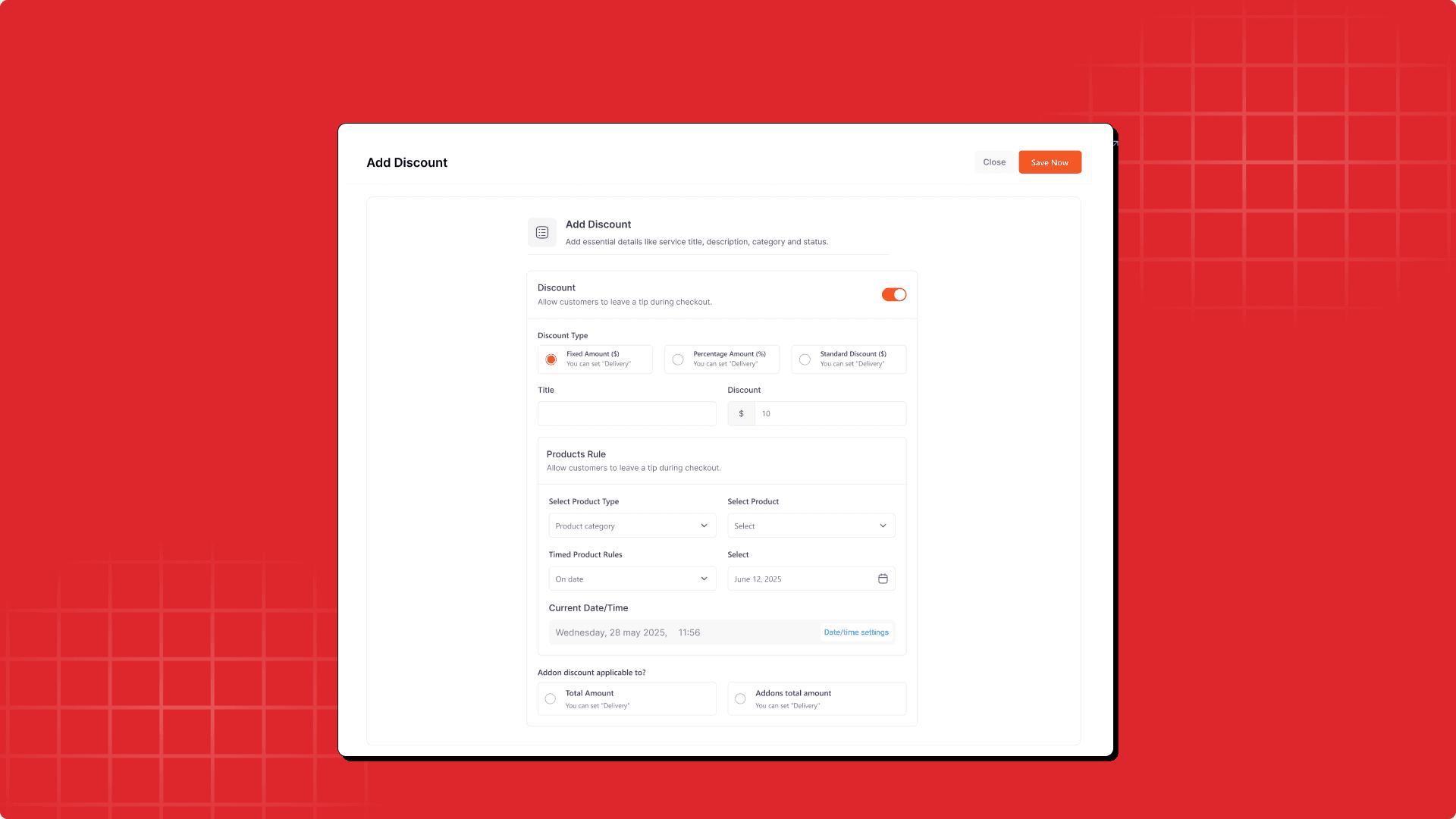
In just a few minutes, you’ll see how WPCafe 3.0 looks, feels, and flows — from setting up your restaurant to managing orders and customizing your menus. Whether you’re already using WPCafe or just getting started, this video will give you a clear idea of how much easier your workflow is about to become.
Watch the full demo below:
WPCafe 3.0: built for modern restaurants like yours
WPCafe 3.0 isn’t just a version update — it’s a complete upgrade in how restaurant owners manage their online operations. With a cleaner UI, better workflows, and more innovative features, it’s built to help you run your business more efficiently and serve your customers better.
🔥 Ready to Unlock More with WP Cafe Pro?
Get access to advanced features like reservation systems, food menu layouts, multi-location support, and more. Take your restaurant website to the next level with WP Cafe Pro.
🚀 Download WP Cafe Pro