Best WooCommerce Order Notification Plugin in WordPress

Table of Contents
When you run a WooCommerce store, getting order alerts on time is important. You need to know the moment a new order arrives so you can prepare, pack, or serve without delay.
But the default WooCommerce email notification is slow and easy to miss. That’s why many store owners use order notification plugins to get instant alerts through sound, pop-ups, mobile notifications, or real-time screens.
In this guide, you’ll find the best WooCommerce order notification plugins in WordPress. Each plugin is explained in simple words so you can see what it does, who it is for, and how it helps your store respond faster.
Top WooCommerce order notification plugin: At a glance
| Plugin | Best For | Order Notification Type | Sound Alerts | Mobile Alerts |
|---|---|---|---|---|
| WPCafe | Restaurants & cafés | Real-time WooCommerce order alerts + dashboard alerts | ✔️ | ✔️ |
| WooCommerce New Order Notification | Simple stores | Email alerts only | — | — |
| YITH Desktop Notifications for WooCommerce | Online shops needing instant pop-ups | Desktop pop-up alerts | ✔️ | — |

What is an order notification for WooCommerce?
An order notification is an instant alert you receive when a customer places an order on your WooCommerce site. Instead of checking emails or refreshing the dashboard, a notification plugin sends you a quick update through sound, pop-ups, SMS, WhatsApp, or real-time screens.
Here’s how they work:
- WooCommerce notification new order: When a new order is placed, you will receive real-time notifications on your WordPress dashboard or your phone. No more missing a sale!
- Customizable alerts: Choose what information you want to see in the notifications, like customer names, order details, or product pictures.
- Sound effects: Some plugins allow you to add your own sound effects to your notifications, turning every new order into sales.
- Order management: Some plugins offer additional features like order processing tools, quick actions, and even integration with other apps.
See the full list of best restaurant management features in WordPress .
Best WooCommerce order notification plugins
Here are the top WooCommerce order notification plugins that help you get instant alerts for new orders. Each plugin offers a different way to notify you sound alerts, real-time pop-ups, SMS, WhatsApp messages, or mobile push notifications, so you can respond faster and never miss an order.
1. WooCommerce Notification
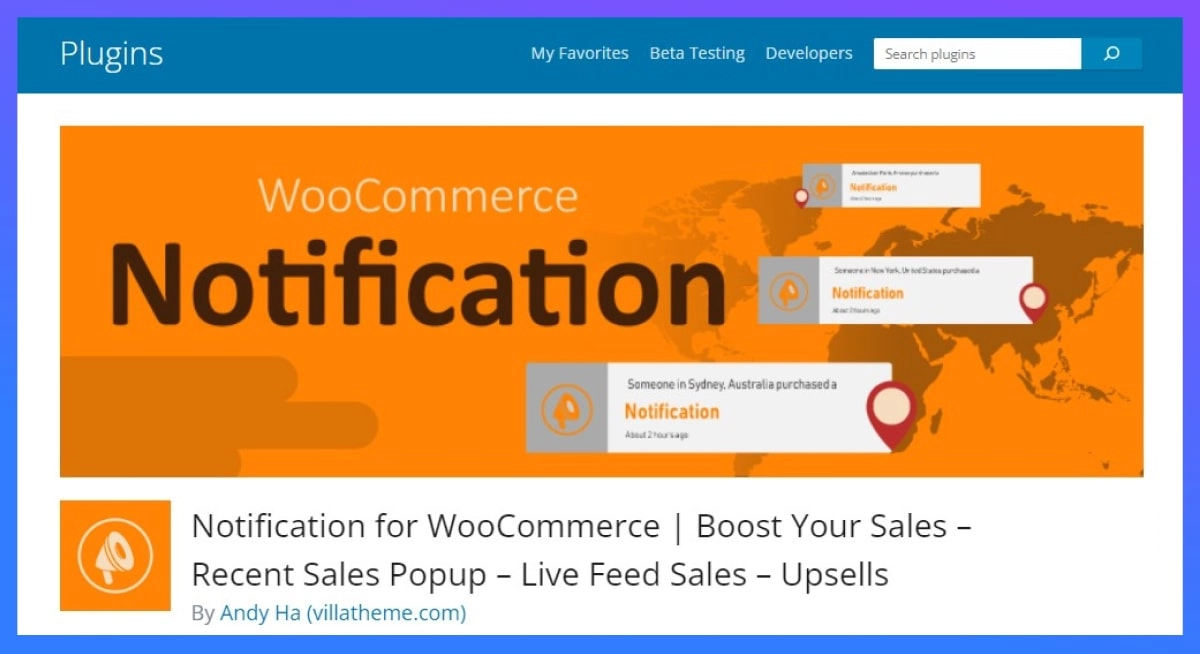
WooCommerce Notification plugin shows not only important order details, but also customer information such as a photo, name, product image, and purchase timestamp within the notification popup. Additionally, it provides shortcodes for flexible customization and allows you to display specific information based on your preferences.
Price: You can receive one year of support for this plugin by paying $30.00.
Suitable for: Store owners who want to see detailed customer information and have more control over the notification appearance.
Special Features of WooCommerce Notification
- Multiple pop-up loop options.
- 22 built-in templates for pop-up notifications.
- Sound when the pop-up appears.
- Display the current product on the product detail page.
- Display fake orders and recent orders.
- Flexible popup image size options
Strengths
- Detailed Customer Information: Display customer photos, names, product images, and timestamps within the notification popup, fostering personalized engagement.
- Highly Customizable: Utilize shortcodes to tailor displayed information and notification appearance, achieving a specific branding and user experience.
- Advanced Features: Remote order monitoring, multiple notification options, 22 pre-built templates, and more unlock powerful capabilities.
Weaknesses
- No SMS: Visual pop-up notifications only; integration with separate SMS services is necessary for SMS alerts.
- Free & Premium Plans: Advanced features within paid plans limit free access to the full toolkit.
2. YITH WooCommerce SMS Notification Plugin
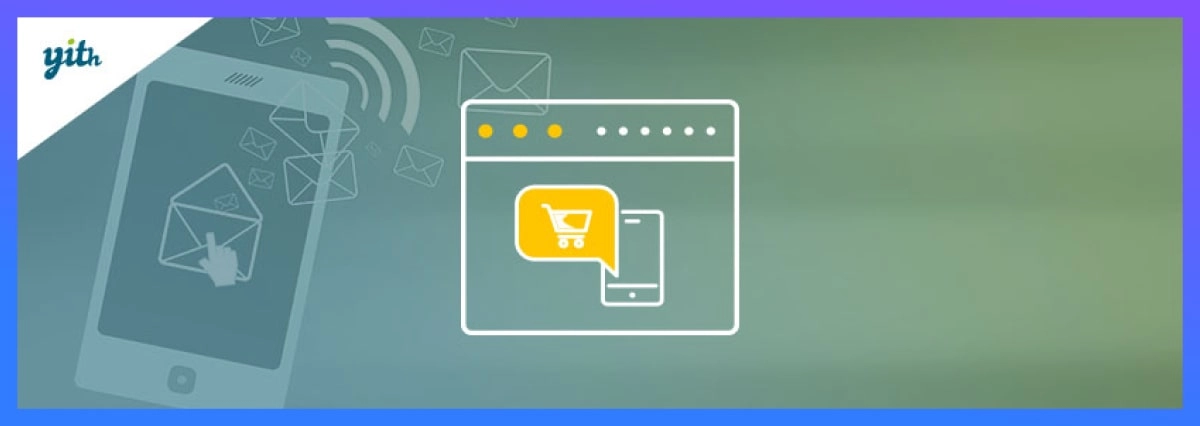
YITH WooCommerce SMS Notification Plugin offers immediate communication to customers about changes in their order status through SMS, using Twilio and Clockworks as SMS gateways. This plugin simplifies the process, allowing you to receive notifications for each purchase with a single click. Moreover, it provides flexibility by enabling the sending of notices to a different telephone number, allowing you to delay messages for orders on hold until you are ready to receive them.
Price: You can get the regular license for $59.99/year.
Suitable for: Those who prefer immediate SMS notifications over visual popups. It’s also a good option for businesses with multiple phone numbers or those who want to delay notifications for specific orders.
Special Features of YITH WooCommerce SMS Notification Plugin
- 30 SMS services available.
- SMS length increased by 160 characters.
- Display the name and number of the sender in SMS notifications.
- Allow users to choose an SMS notification service during checkout or apply it universally for all users.
- Enable/disable SMS notifications for individual order statuses.
- Send SMS notifications simultaneously to both the user and the shop administrator for every order.
- Bitly and TinyUrl can be used in the message body.
Strengths
- Real-time SMS Alerts: Leverage Twilio or Clockworks gateways to instantly notify customers about order updates via SMS.
- Flexible Notification Options: Send alerts to different phone numbers and delay messages for specific orders, accommodating diverse needs.
- Easy Setup: Simplify configuration makes it simple to implement basic SMS notification functionality.
Weaknesses
- Limited Customer Information
- Paid SMS Services: Additional costs through subscriptions to Twilio or Clockworks apply.
3. WPCafe
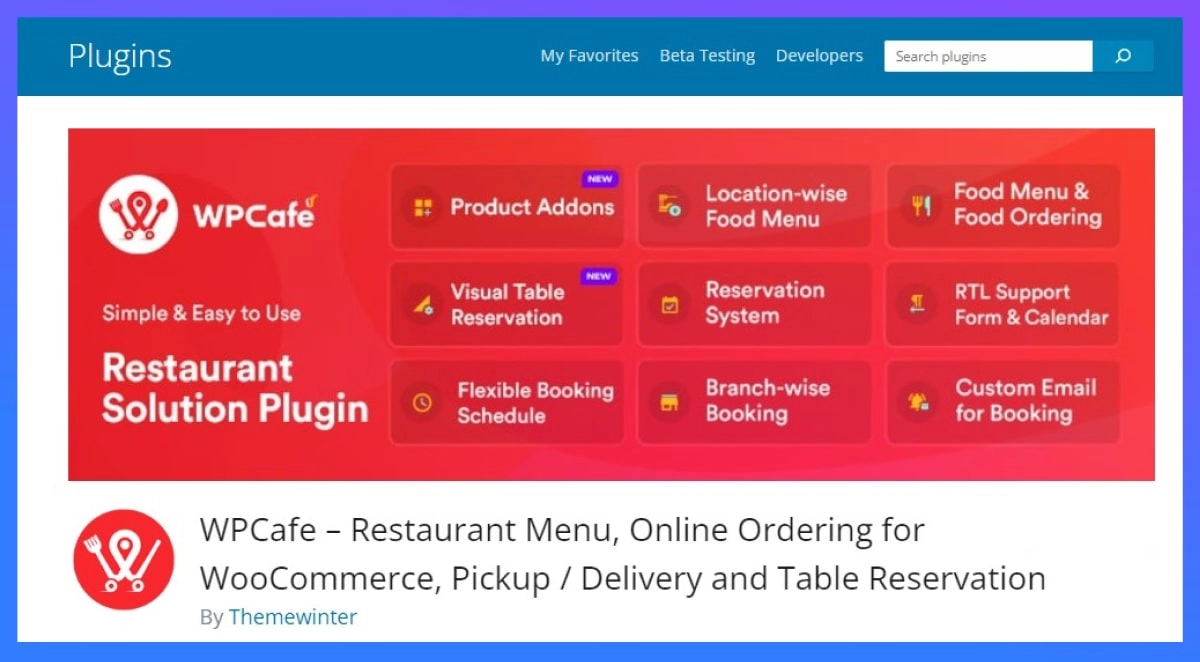
WPCafe restaurant manager plugin is a reliable, easy-to-use, and lightweight WooCommerce order alert plugin. This plugin offers powerful features at a lower price. It offers a live order notification and tipping feature, ensuring you never miss an order. Customers can receive instant notifications when placing an order, and you can set a fixed or customizable tip amount, allowing customers to tip you as they please.
Price: You can unlock full restaurant management with the WPCafe Plugin at $79/year.
Suitable for: It’s perfect for budget-conscious e-commerce owners who want a simple, effective solution to their notification.
Special Features of WPCafe Plugin
- 14+ Elementor Widgets
- 10+ Food Menu Styles in WPCafe Free
- 33+ Food Menu Styles in WPCafe Pro
- Sound notification for new orders (order sound alert).
- Custom sound file
- Repeated sound notification until the order is
- Repeat interval in minutes
- Multi-Vendors support
- Food ordering with QR Code
- RTL Support for Form and Calendar
Strengths
- Integrated Restaurant Solution: WPCafe offers a comprehensive suite that includes online ordering, reservations, menus, and more.
- Live Order Notification & Tipping: Receive instant alerts for new orders and enable customer tipping, fostering an easy ordering experience.
- Lightweight & Affordable: Easy to use and budget-friendly, making it accessible for new and budget-conscious businesses.
Weaknesses
- Limited Notification Customization: Compared to WooCommerce Notification.
- No Direct SMS: Integration with separate SMS services is required for SMS alerts.
🚀 Ready to Get Instant WooCommerce Order Alerts?
WPCafe gives you real-time order notifications, sound alerts, kitchen displays, and smooth food ordering features built for restaurants. Handle orders faster and keep your team updated every second.
Try WPCafe – Get Instant Order AlertsWoocommerce Order Notification Expert Tips

Live order notifications can be your secret tool for boosting engagement and sales in your WooCommerce store. To manage orders fast and reduce delays, follow these easy but important tips:
- Use real-time notifications: Email alerts are slow. Add a plugin that gives instant pop-ups or sound alerts so you never miss an order during peak hours.
- Add separate alerts for dine-in, pickup, and delivery: If your store handles different order types, use different sounds or labels. This helps your team respond faster without checking each order manually.
- Make sure notifications work on mobile: Many owners check orders from their phone. Always enable push or SMS alerts for on-the-go tracking.
- Sync orders across multiple devices: If you have a kitchen, counter, and delivery team, make sure they all receive alerts at the same time.
- Reduce noise but increase clarity: Don’t overload your system with too many notifications. Send only what your team needs to take action fast.
- Use order auto-printing if needed: For restaurants, auto-printing order slips helps the kitchen move quicker without waiting for staff to copy details.
- Track notification delays: If your alerts come a few minutes late, check hosting, caching, and plugin conflicts. Slow alerts hurt customer experience.
- Choose a plugin built for your business type: For restaurants, a plugin like WPCafe works better because it supports food ordering, table reservations, and kitchen-friendly notifications.
Check out how smart food ordering and reservation plugins improve workflow.
Frequently Asked Questions (FAQ)
Is the installation and configuration of the plugin easy for someone with limited technical knowledge?
Yes, most Live Order Notification Plugins are designed with user-friendliness in mind.
Can I manage my WooCommerce store successfully without the right alert plugin?
While it’s possible, live order notifications and other automated features can significantly improve your customer experience and sales conversions. Investing in the right plugin saves time, simplifies workflows, and optimizes your store’s potential.
Why do I need a Live Order Notification Plugin for my WooCommerce store?
Live order notifications are a powerful tool to enhance the customer experience in your store. By providing real-time updates about orders, you can create a sense of urgency that motivates customers to complete their purchases quickly. Additionally, notifications help you stay organized by providing an easy way to track orders and ensure timely fulfillment.
Learn how to set up a complete WooCommerce food pickup and delivery schedule for faster order handling.
Ready to pick the best WooCommerce live order notification plugin?
Choosing the right order notification plugin comes down to one thing: speed. You need a tool that alerts you the moment a customer places an order so you can respond without delay.
If you run a restaurant, café, cloud kitchen, or any WooCommerce food business, WPCafe is the best pick. It gives instant order alerts, real-time screens, sound notifications, kitchen-friendly views, and support for dine-in, pickup, and delivery, all inside one system.
Other plugins work well for basic stores, like YITH prioritizes immediate SMS alerts, and WooCommerce Notification empowers detailed visual customization. But if you want fast order handling, fewer mistakes, and smooth day-to-day operations, WPCafe is the most complete option.
You now know the best choices—just pick the one that fits your workflow and start managing orders faster.

