How to Manage Recurring Events in WordPress
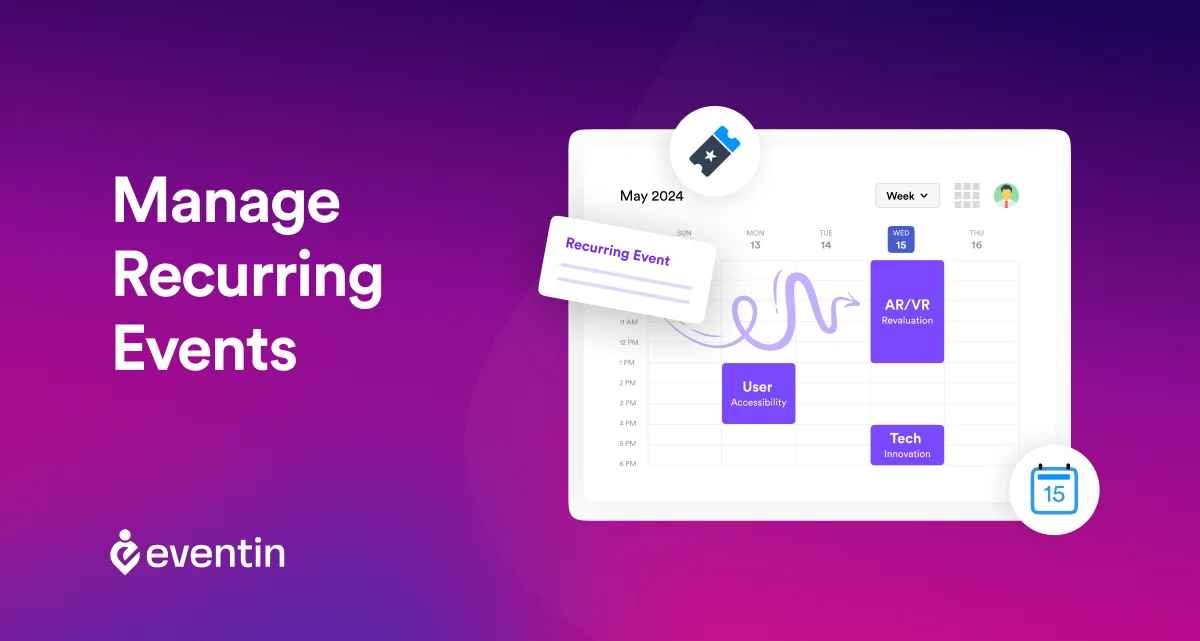
Table of Contents
Hosting multiple events at once can be tiring work, especially if they are recurring events that repeat daily, weekly, monthly, or annually. If you are that person who manually creates the same event over and over again then it is time to stop wasting your time.
To make your life easier as an event manager or host, we have outlined a solution that can help streamline and manage recurring events at once. This article will introduce all the methods for implementing a recurring event management system.
📅 What is Recurring Event Management ?
Recurring events are events that can repeat multiple times in the future. These events can take place in the same or different locations. It can be training sessions, concerts, celebrations, general meetings, or any form of social meeting that takes place once in a while. Generally, you set the title, date, location, time, and other information of the event and create it online to easily share it with your attendees.
The process of managing multiple events is called recurring event management. Usually, if you are creating an event online, there are tools to help you automate this process. Recurring event plugin can help auto-generate as many separate event entries as you like. You can set the duration after which the events will take place again. This will automatically create those events so you don’t have to manually create each one again.
💡Benefits of Creating a Recurring Event?

Setting up recurring events for different sessions or classes is beneficial for both arrangers and participants. Recurring events save time, increase efficiency, and also encourage users to attend future events. Participants can predict the structure and plan accordingly to make the most of it.
It Improves Efficiency
For recurring events, the creator does not need to create the whole event again and again. Creating once and using multiple is the key benefit for recurring events. All you need is to set the logic for each structure and the event will be created. It’s a time-saving and smooth procedure.
You can achieve marketing goals as you set them earlier. Creating brand awareness is simpler by streamlining multiple events. Your potential customer already knows the upcoming details. It also gives you a better communication channel. Recurring events help you to add to the process of execution. You can make informed decisions using your pre-determined key indicators, which will help you monitor your ROI and maximize profits.
Helps Plan Better Events with a Predictable Structure
Participants can predict the structure of upcoming events as the event is similar to the last one. For example, participants may know the next session will be next Sunday so they can make the work plan and keep the schedule. This is also helpful for digital marketing. Especially if any organizer promotes the session with an affiliate model, it helps a lot.
Increases Event Attendance
Attendees know the next schedule so they make a better schedule for their self-tasks. Attendees get multiple options for the schedule. It eventually increases the rate of attendance. Besides attendees, session hosts can do marketing easily and get connected with potential attendees.
Brings Greater Success
Recurring events boost attendees, improve attendance, and reduce costs. The process is easy and manageable for both parties. A recurring event is a great source of success. When you know how to measure your event’s success, you can control its outcomes. As recurring events require similar information and consume less time, so you know the result. It’s greater success.
👥 Who Needs to Manage Recurring Events?
Most event managers will understand the importance of time. Managing events that occur on a daily, weekly, monthly, or yearly basis becomes redundant. Doing the same thing over and over again can be annoying too.
Some common scenarios where you might need recurring events are:
- Yoga Sessions
- Music Classes
- Annual General Meetings
- Summer Camp
- Sports Tournaments
- Celebrations (Birthday, Anniversary)
- Tech Summit

✅ Solution for Manage Recurring Events
We are introducing a great solution to this problem. If we organize the training class in a recurring manner, several problems can be resolved. This solution is easy, robust, and user-friendly. Even a person having no technical knowledge can sell yoga training with this recurring event feature.
To manage recurring events on your WordPress website, you can utilize the Eventin event management plugin, which boasts a user-friendly interface. Here’s how to get started:
Prerequisites:
Ensure you have WordPress installed and running. Install and activate the Eventin-event manager plugin. You can find it in the WordPress dashboard under “Plugins” > “Add New” and search for “Eventin.”
Creating a Recurring Event:
➡️ Navigate to “Eventin” > “Events” > “Add New” in your WordPress dashboard.
➡️ Fill in the details of your event, including title, description, date, and time.
➡️ Scroll down to the “Recurring Event” section. This is where the magic happens!
➡️ Eventin offers various recurrence options:
- Daily: Set the event to repeat every day or with a specific interval (e.g., every other day).
- Weekly: Choose specific weekdays (e.g., Mondays and Wednesdays) or repeat based on a weekly interval.
- Monthly: Pick a specific day of the month (e.g., the first Tuesday) or choose a monthly interval (e.g., every second month).
- Yearly: Set the event to repeat annually on a specific date or with a yearly interval.
➡️ Define the recurrence pattern according to your needs.
➡️ Under “Ends,” you can set an end date for the recurring event series or choose “Never” for it to continue indefinitely.
➡️ Once you’re happy with the settings, click “Publish” to create your recurring event.
📌 The Final Call
Manage recurring event in WordPress doesn’t have to be a hassle. By leveraging the plugins mentioned in this blog post, you can streamline your workflow and save valuable time. Whether you’re managing a concert series, a weekly yoga class, or a monthly book club, these plugins provide the flexibility and ease of use to keep your website calendar up-to-date and informative.
I hope this blog post has been helpful! If you have any questions or comments, feel free to leave them below.

