How to Create a Custom Certificate on WordPress
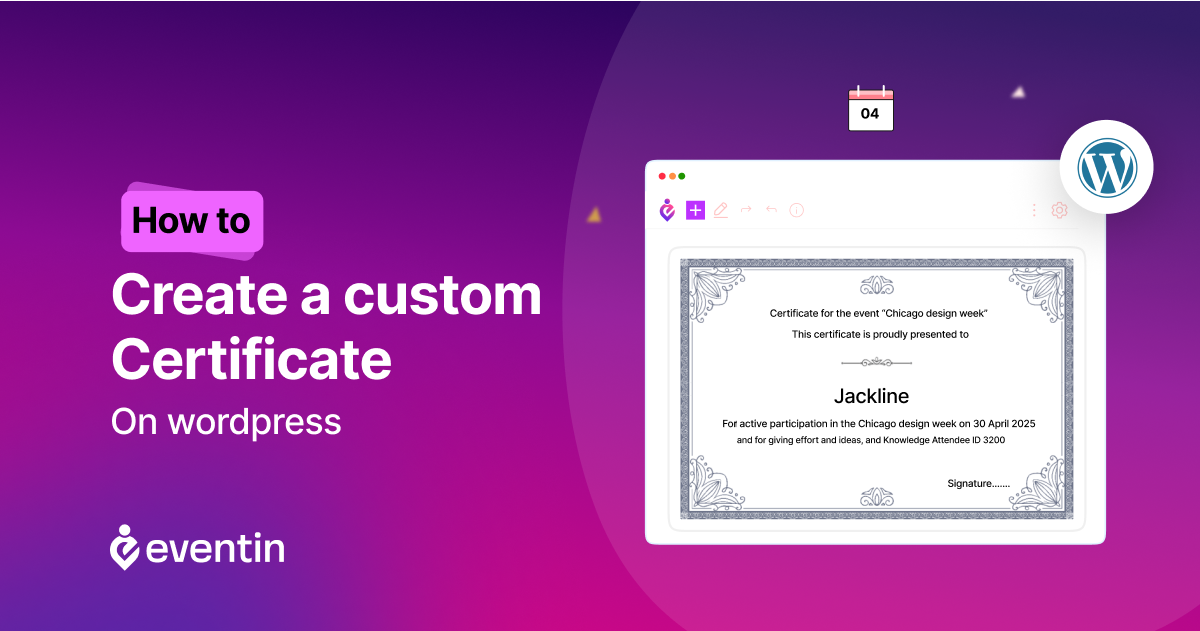
Table of Contents
Event Certification is a great way to increase event engagement, grow attendee confidence, and enhance event credibility by driving more attendees to your events.
But, as we turn into online events, how can event certification be applied where we used to collect event certificates on paper and distribute them hand to hand?
Well, it’s now simpler than offline events. You can now create a custom certificate using your own event management certificate plugin and distribute event certificates automatically without putting in any extra effort.
So, what are you waiting for? Let’s learn why your business needs to create a custom certificate and how to do it correctly!
Why Create Custom Certificates for Your WordPress Event?
Even though they may seem unnecessary, a custom and unique certificate is something every company should have. They not only attract attention but also boost your company’s credibility and visibility. By including your logos and being unique, it acts as a marketing strategy, thus increasing your company’s visibility.
They also build a sense of accomplishment and remind attendees of their experience with your company, increasing the chances of meeting them again.
Which Plugin to Use for Creating Custom Certificates in WordPress
There is a bundle of event management plugins out there that can help you organize and manage your events efficiently. However, very few can offer event management certification with full event management potential.
So, after trying out four top event management certification plugins for each different event, the Eventin event plugin for WordPress seems to be the best among all.
Why? It offers the easiest interface and comes in the cheapest package, with most of the rich features that you can ask for! Though we will have a walkthrough about its functionalities, let’s get through how to create a custom certificate for your events first—
Simple Guide on How to Create a Custom Certificate on WordPress
Before you create an event management certificate, you must have your event management website. A website that allows you to create multiple types of events enables attendee registration and helps maximize event performance within WordPress!
So, let’s start with an event management website to get a top event management certificate program.
Step 1: Create an Event Management Website First
As we assume you don’t have an event website, simply go to WordPress > Install the Eventin event management plugin for WordPress > Go to Events > and Create a new Event.
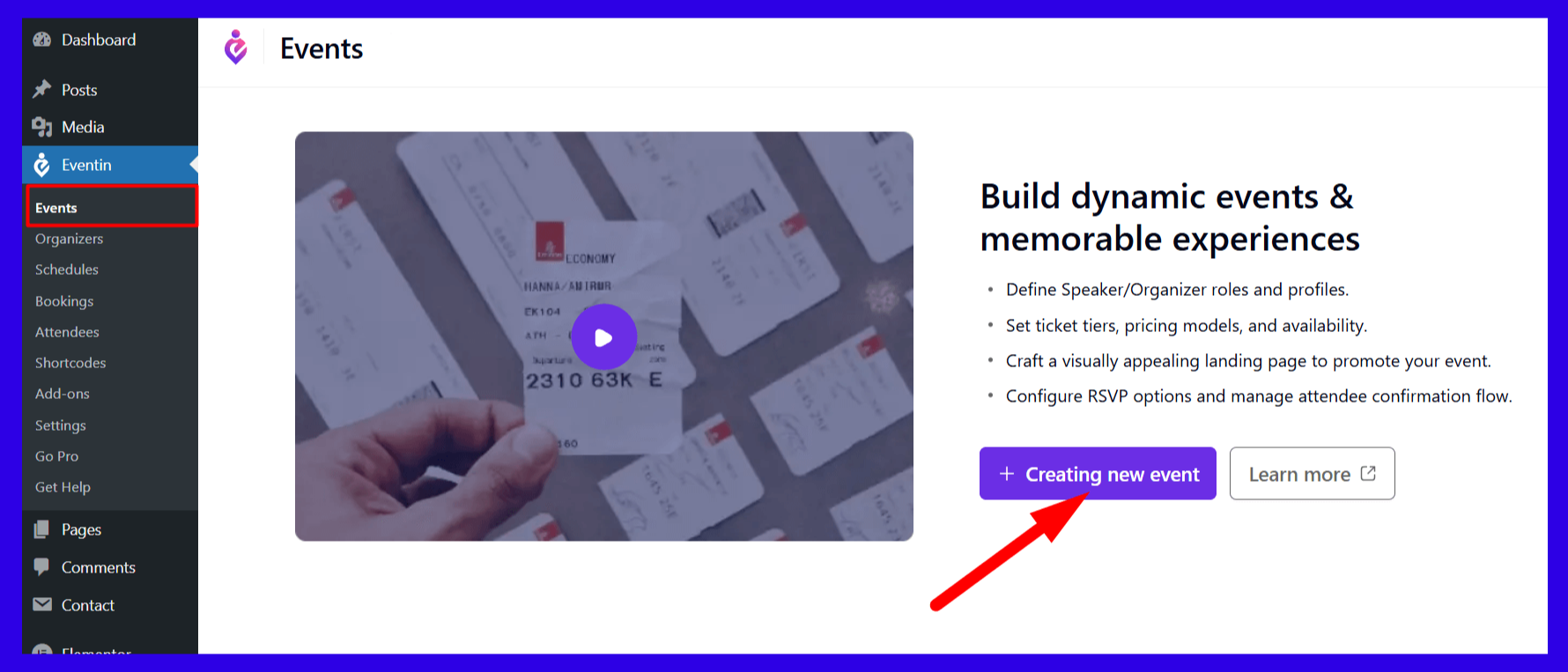
There are only a few steps to get yourself a working event certification website.
Firstly, add the basic information–
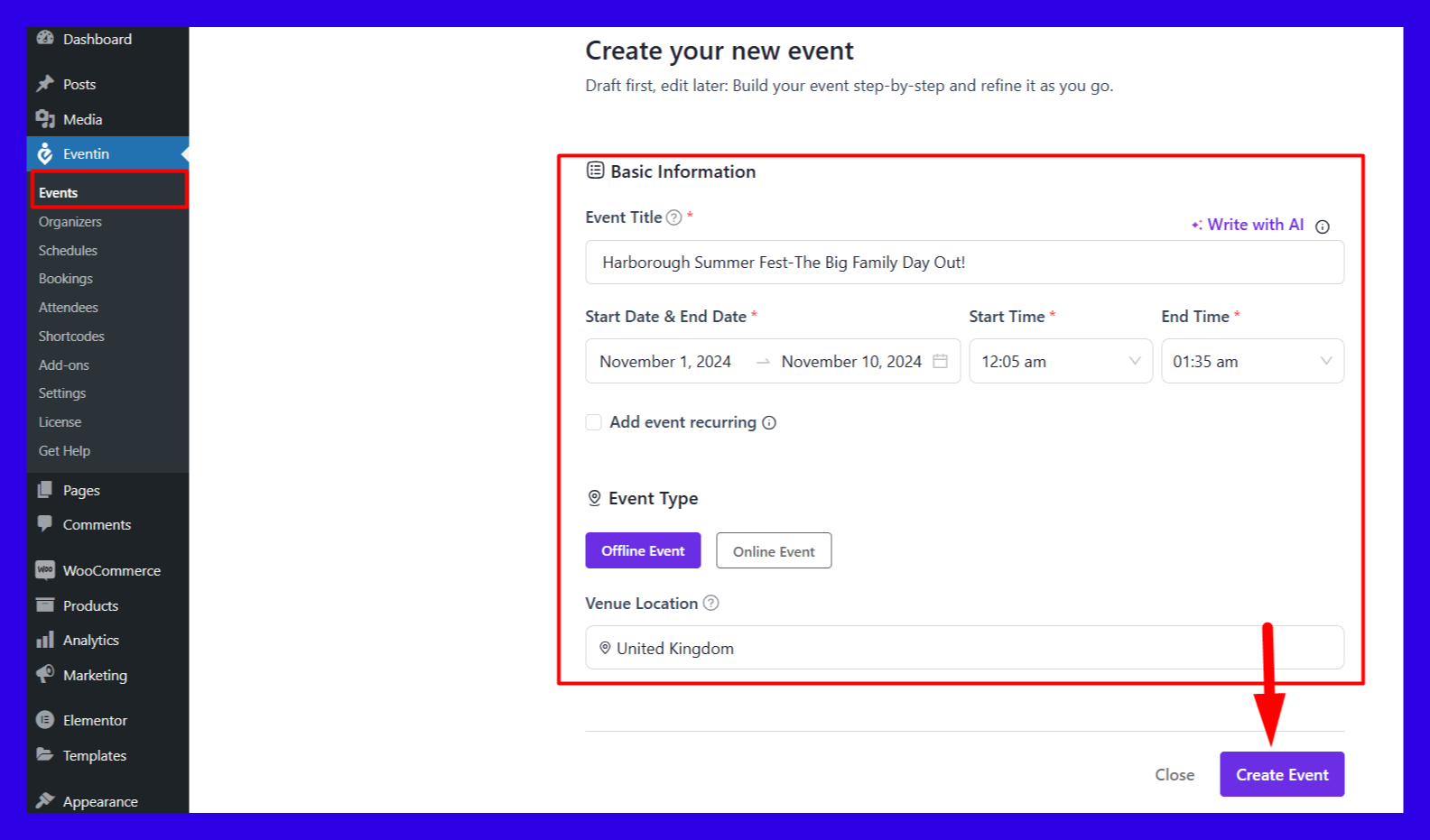
Then, set up the site with event details,
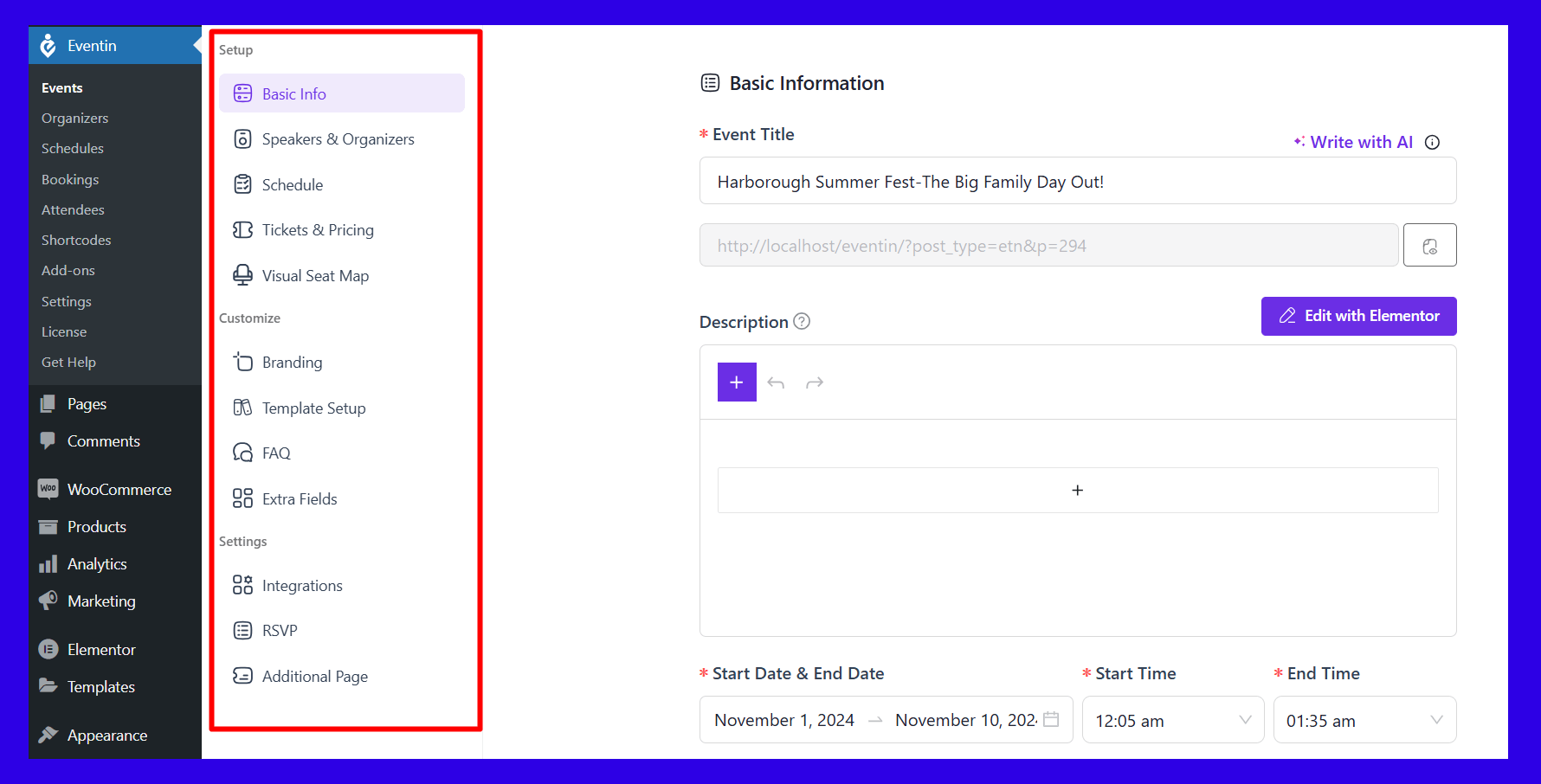
From the Template Setup section, you can also create a certificate template for that particular event. However, as we are creating event certificates for overall events of your event management organization, we will follow the manual steps for this guide.
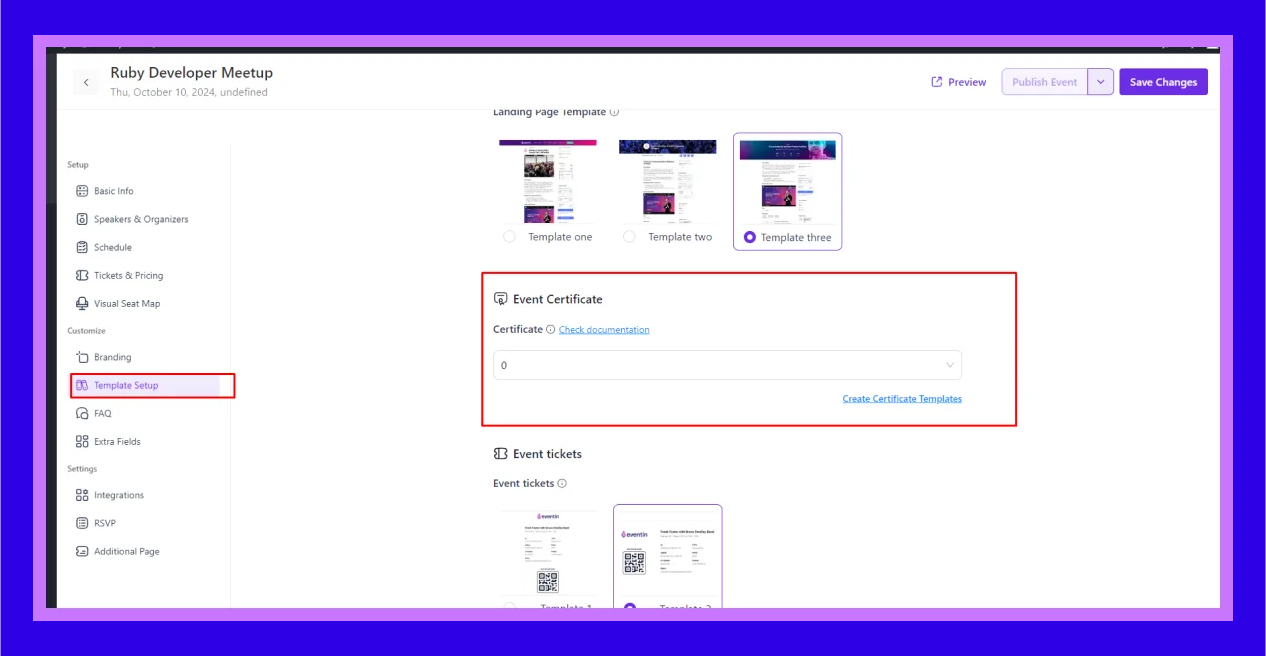
And when you are ready to go online, click on Publish Event.

From your individual events section, you can add multiple pricing options, schedules, and speakers, and even create rsvp forms according to your needs. So, customize the event setup the way you want, and publish the event when you are done.
-banner- Bonus: Learn how to Create an Event Budget without hiring an Expert–
Step 2: Create Event Certificate
There are two different ways to create customized certificates using the Eventin event management plugin for WordPress.
- Method 1: Create a Certificate Using Gutenberg Editor
- Method 2: Create a Certificate Using Elementor Page Builder
Method 1: Create a Certificate Using Gutenberg Editor
Whether you create a certificate with Gutenberg or Elementor page builder for WordPress, you need to create an event certification page.
So, add a new page from your ‘Pages’ menu.
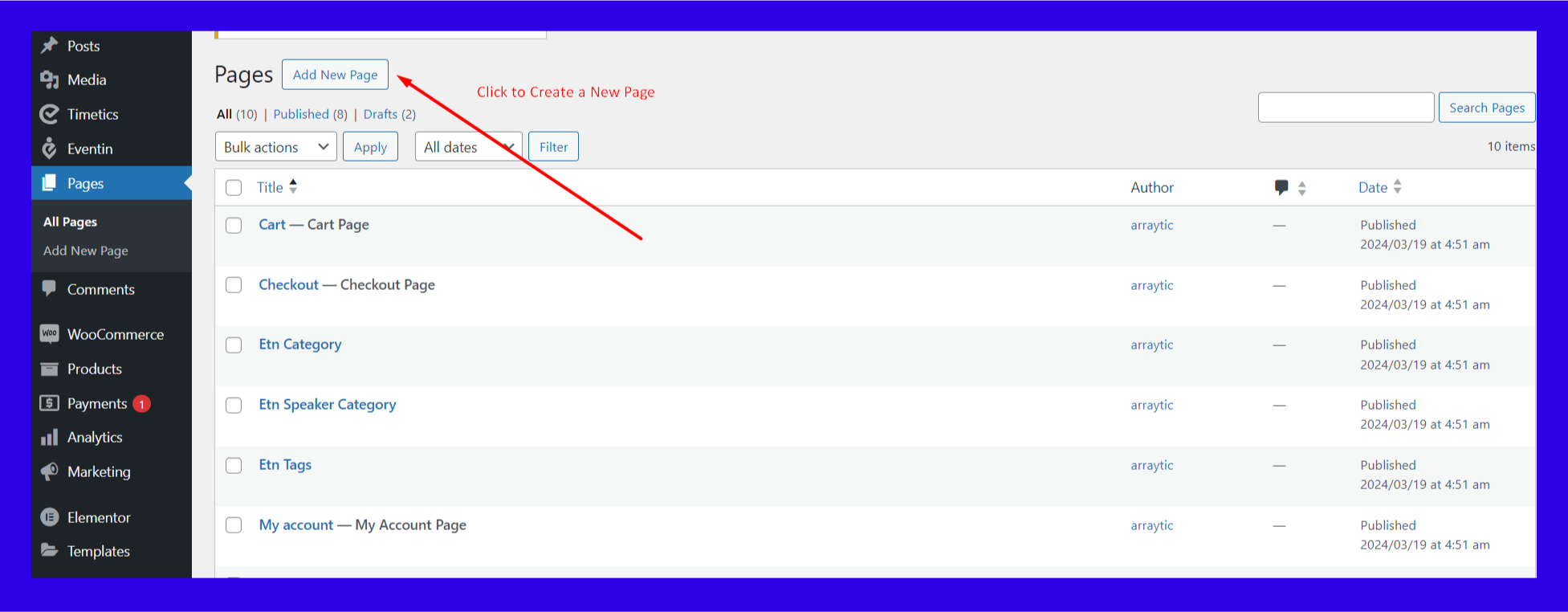
Give the page a name, and select Eventin Certificate as the page template.
Now, on that page, you can upload a background style or frame for your certificate.

Inside your background frame, you can add multiple types of elements using the Gutenberg builder. So, here, you have complete flexibility to add certificate content, your event management certification brand logo, and even signatures.
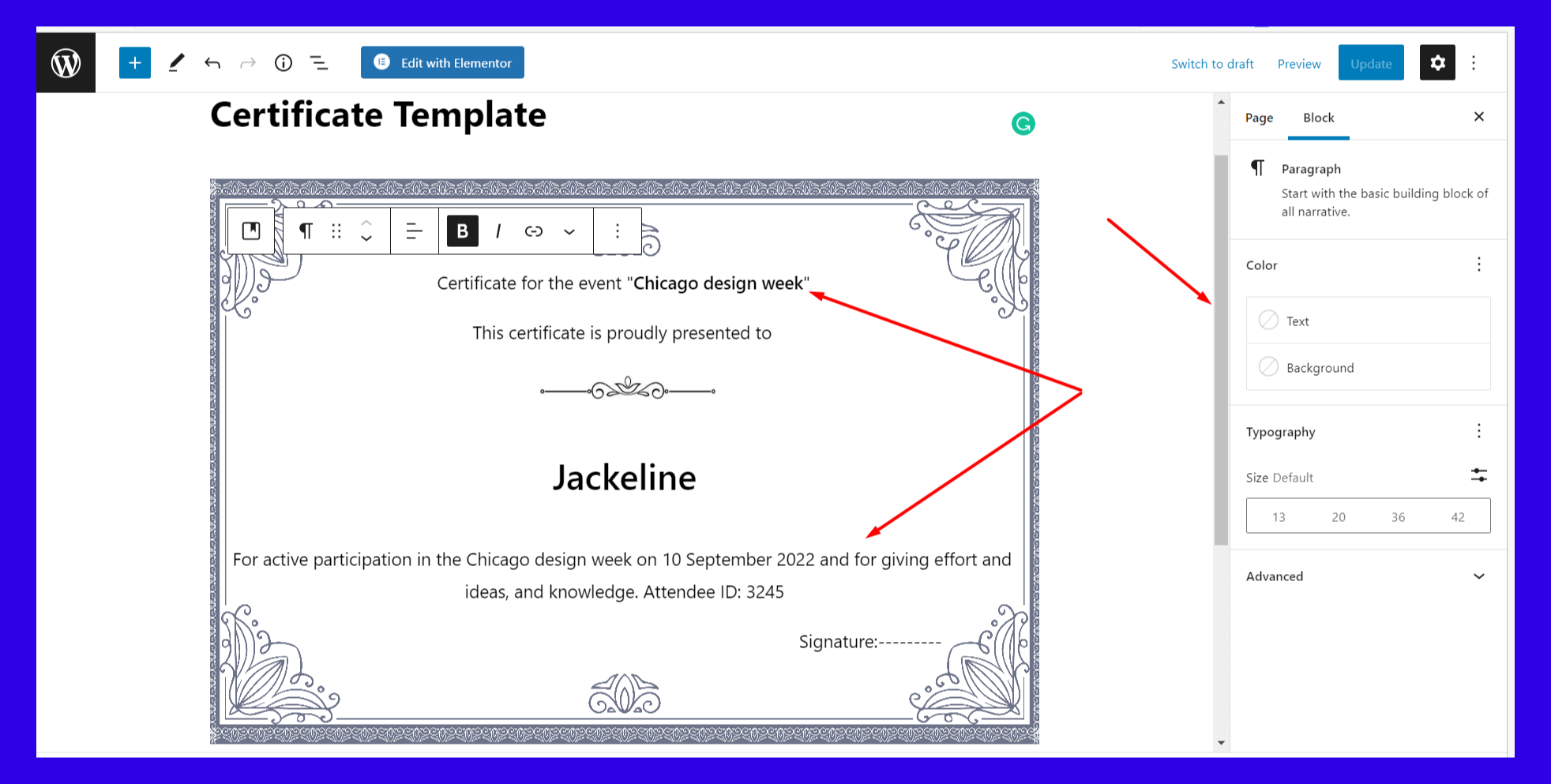
Now, to add automated attendee names on each certificate, you can utilize the Eventin event plugin for WordPress’s shortcode generator.
So, first, go to ‘Shortcodes’ from your left menubar. Generate and copy the shortcode for the ‘Event Certificate.’
You can generate a shortcode for the event title, attendee name, ticket ID, date, and other necessary information.

..and place them in their place for customized certificates.
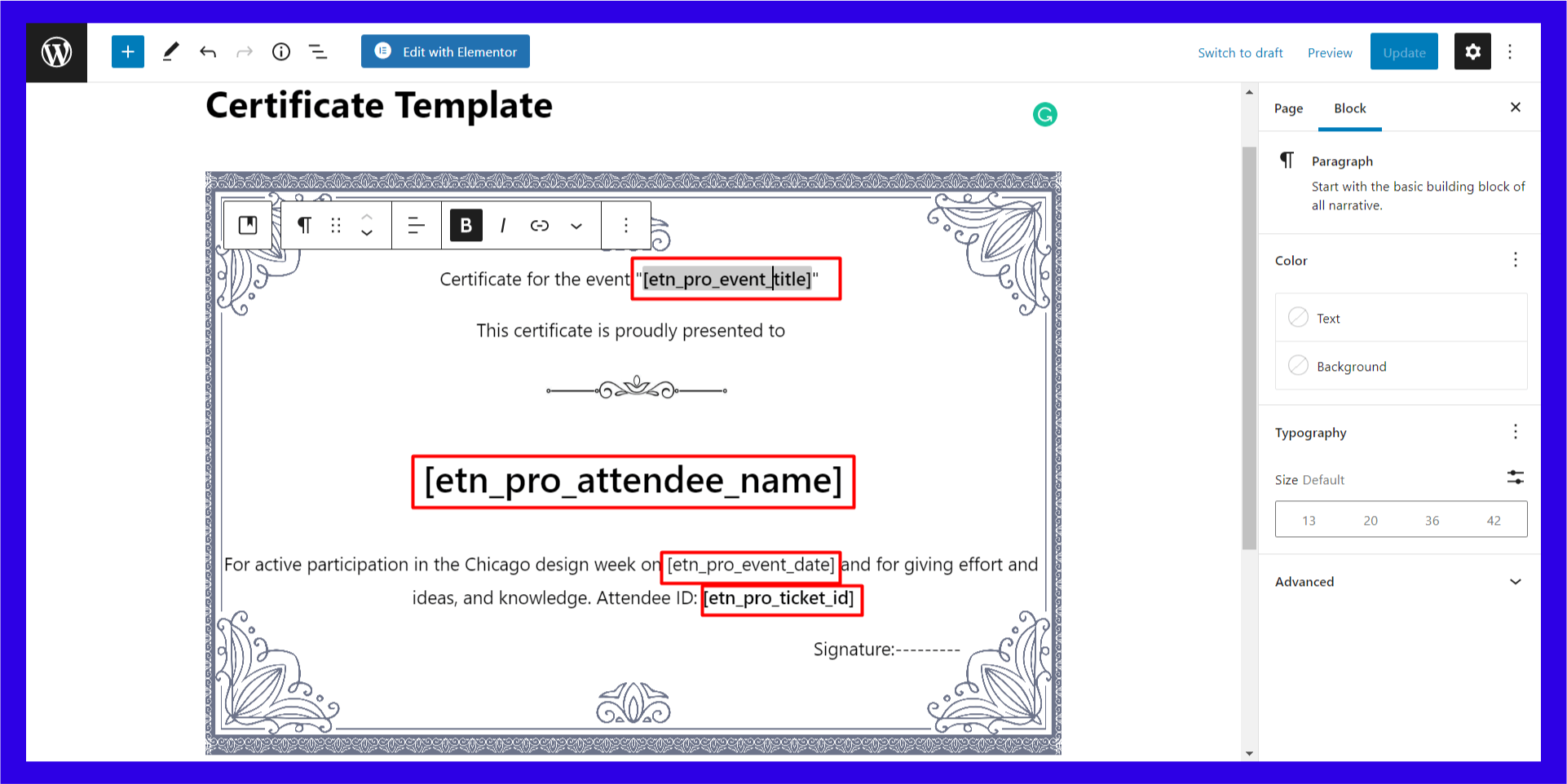
Method 2: Create a Certificate Using Elementor Page Builder
To create a certificate using Elementor page builder, click on ‘Edit with Elementor’ after creating a new page for event management certification.
A new page with the Elementor page builder editor will open up. Here, go to the style section of the editor, and upload your event certificates layout.
Now, using Elementor’s drag-and-drop editor, you can add event title, attendee name, ticket ID, date, and other necessary information just like the Gutenberg editor.
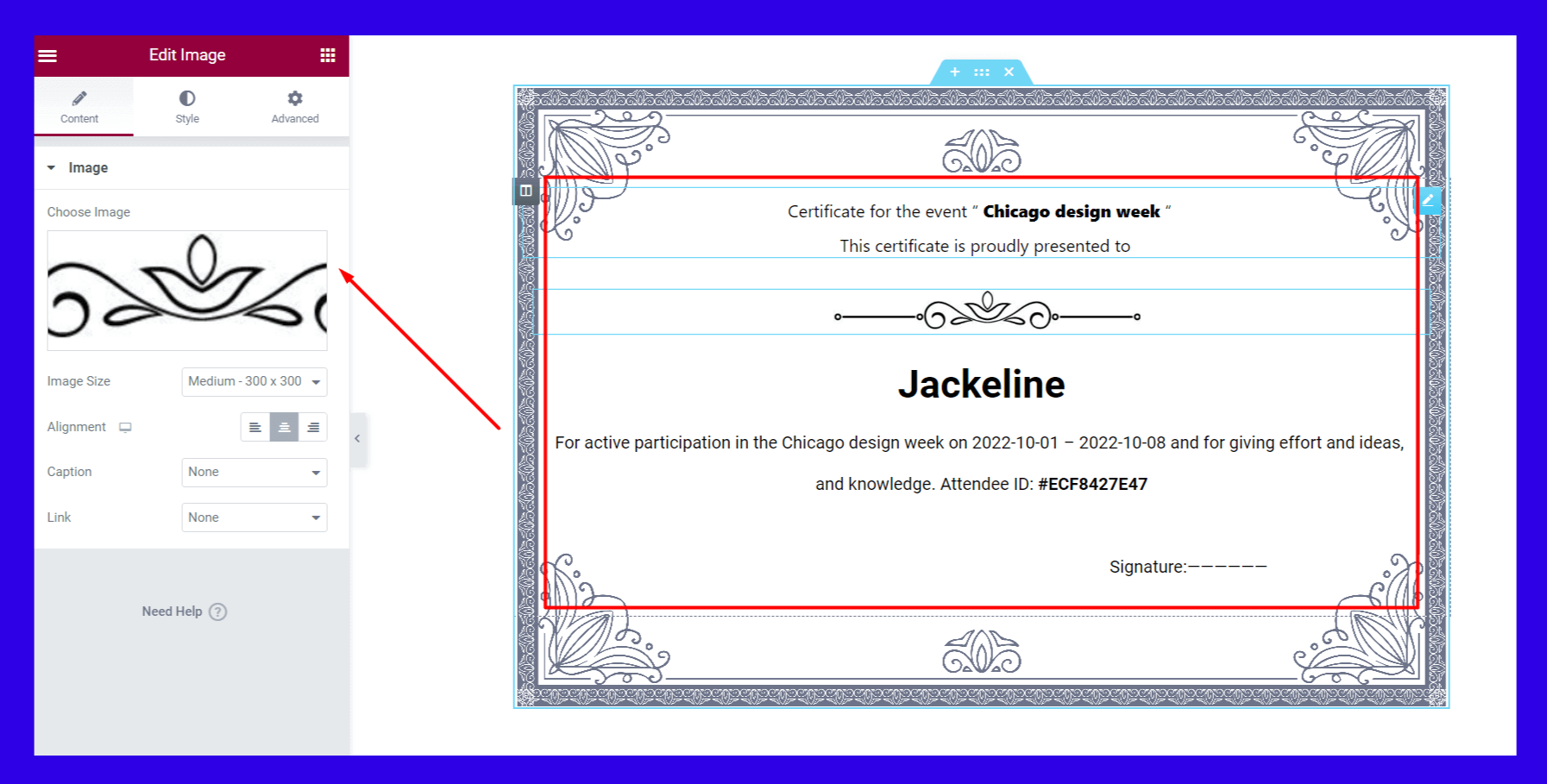
For automated attendee name, event name collection, similarly follow the steps to generate shortcodes and paste them in the Text Editor.
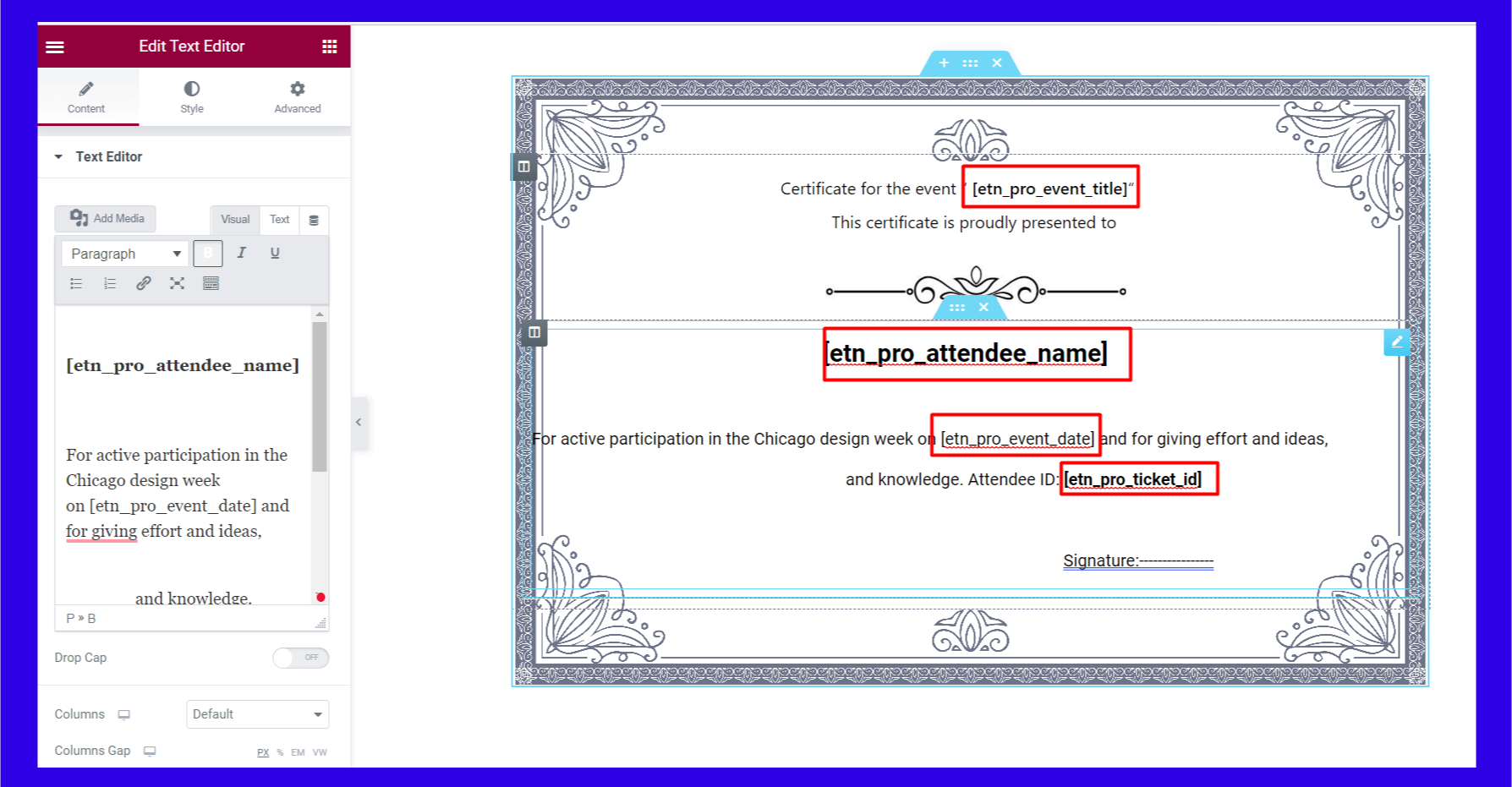
Once everything is all set up, save changes, and you will get your newly created event certificates with which you can run effective event management certification programs and distribute event certificates automatically.
Best Custom Certificate Builders in WordPress
Imagine you create a custom certificate for your event management website and find out attendees got the wrong certificates in their inboxes!
I know it’s scary, but not irreplaceable.
With the use of the right custom certificate builders, you can create functional certificates that speak of your brand voice. Here are the 3 best custom certificate builders that can help you create functional custom certificates—
1. Eventin Event Plugin for WordPress
The Eventin event management plugin for WordPress is one of the best event management plugins that helps businesses create events efficiently. This plugin offers everything from adding attendees from the admin dashboard to allowing event planners to create virtual seating charts.
The platform is also easy to use, offers freedom to customize, and comes with flexible customer support. So, you don’t need to feel left out while going through your journey ‘how to create a custom certificate.’
2. WP Event Manager
WP Event Manager is also a top event management certificate program-creating platform that allows users to create customized certificates with ease. It offers customized certificates by creating extensions with its event management functionalities.
So, to create custom certificates, you can edit custom certificate templates, add personalized logos, and enhance your brand identity. You can also design customized certificate templates so there’s no room for a lower brand identity.
3. TutorLMS
TutorLMS is a WordPress academic platform for creators that also allows to create a custom certificate for academic sessions like webinars, workshops, and learning-based events.
TutorLMS creates different URLs for each event certificate. You can set unique QR Codes for event certification verification, and when it is scanned, attendees will be redirected to that event certification page.
Conclusion
Custom certificates are a great way to establish a connection between your present and future attendees, thus becoming an excellent and unique marketing strategy. By making a custom certificate, you can attract a wide range of audiences and make your event stand out from others.
Now that you have seen the benefits and ways to create a custom certificate, all that’s left is to make one for your next event!
So, why wait more while your competitors are spiking up with their events?

