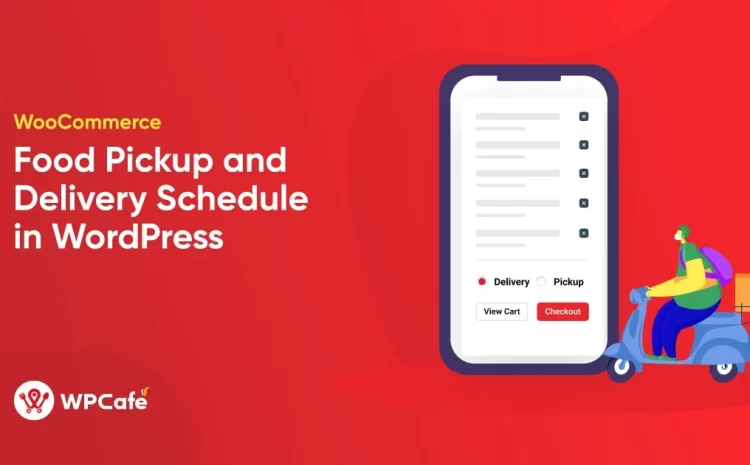Eventin X Bricks Builder Addons Available in WordPress
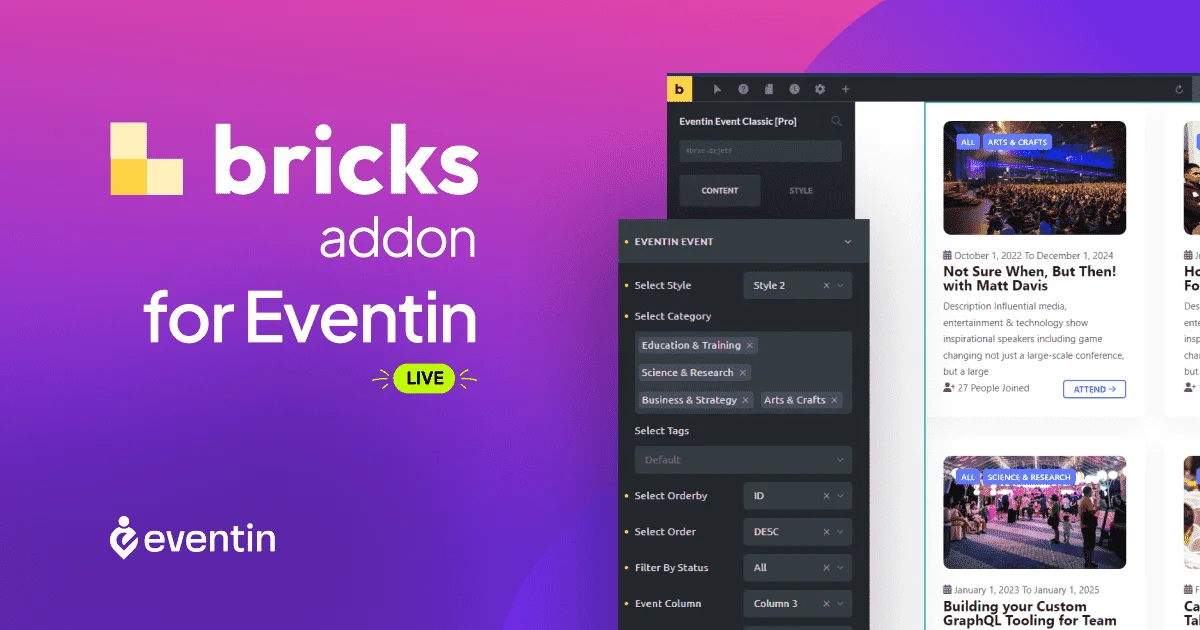
Table of Contents
Hello, Bricks Community! Knock knock!!
It’s finally here! The Bricks Builder, Unmatched performance, design, and customizability with a blazingly fast and beautiful layout for WordPress. Design with Bricks and Eventin to create the perfect event website for your business. Eventin Bricks Addon is now available!
Why Bricks Builder?
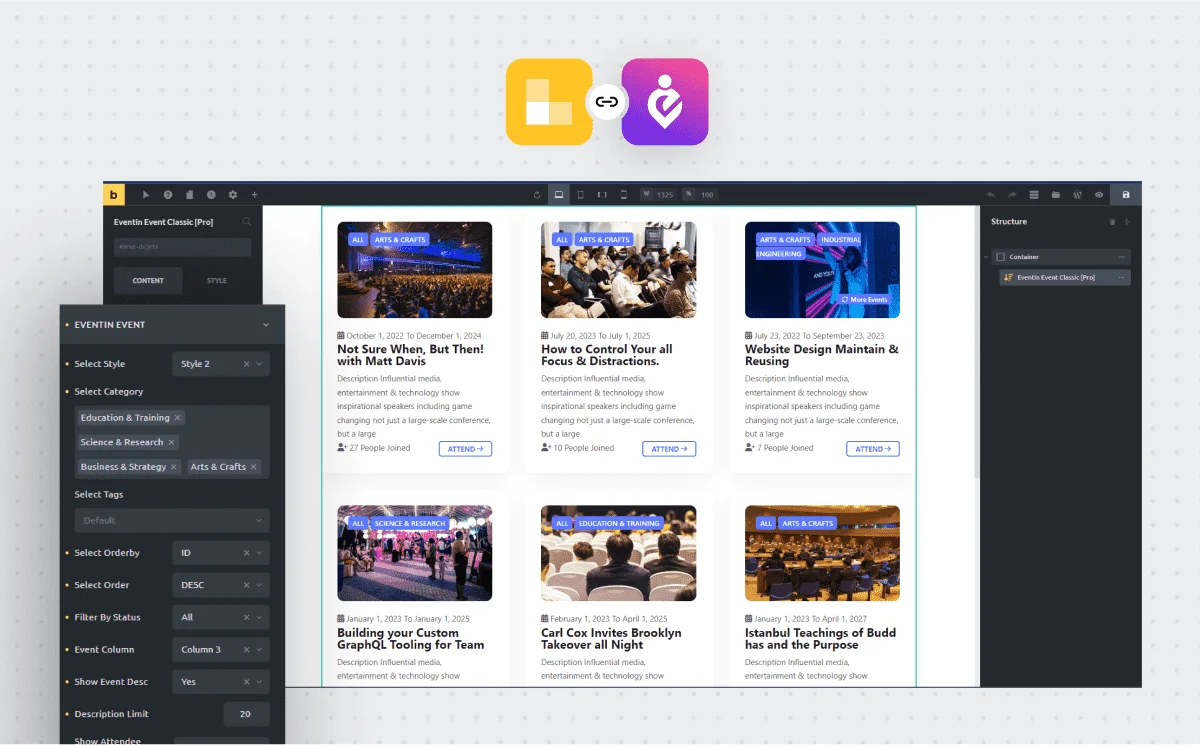
To understand the need for a brick builder, you must first understand the need for a page builder. We need a page builder to create a visually appealing website that users and search engines will enjoy. If search engines love you, they will rank your website and send traffic. And if the website looks better, users will be converted into customers. It’s a compliment to one another.
There are multiple page-builders like Elementor, Oxygen, and Brizy available in the market. But what makes Bricks special is the speed and SEO. Bricks said, build your website that ranks.
Bricks is a builder embeded inside Bricks theme.
Bricks Builder comes with a range of components which is compared to the likes of other popular page builders. Let’s get to know the key features of Bricks Builder up until now.
- Dynamic Data Support
- Custom font support
- Supports RTL languages
- Responsive Full-Site editing
- Individual header/footer builder
- SEO optimization and ranking-friendly
- Control builder access based on user roles
- Ability to keep your layout as a custom template
- Many keyboard shortcuts to speed up your working
- Convert Gutenberg blocks to Bricks or vice versa
- Ability to use page-specific custom CSS/JavaScript
- Built-in templates for pages, headers, footers, 404s, Blogs, and more.
These are just the key features of Bricks Builder. There are many more simple features that are there to make your design process easier. If you are looking for extending your website look without having coding skills, Bricks is the builder for you.
Bricks Builder offers a drag-and-drop feature that makes it easy to use. You can also customize the look of your content blocks with CSS.
What You Can Do with Eventin Bricks Addon in WordPress Event?
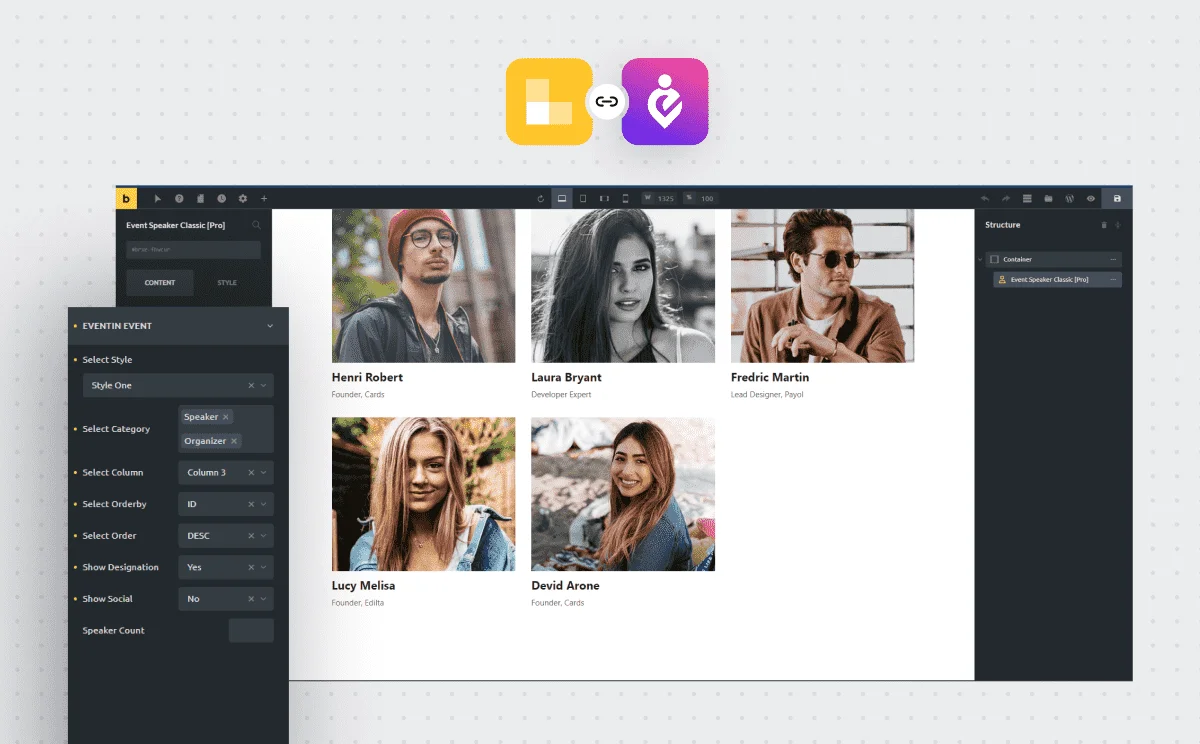
Anything that you can do with Eventin is now available in Bricks Builder. You can use Eventin features as Bricks widgets. Create an event website, set ticket variation, and add all the required information such as event details, location, speakers, and FAQs. Access them from the Bricks editor and give them the style you want.
- Set up single and recurring events.
- Display calendar views of your events
- Manage and display events schedule
- Showcase your speakers or organizers
- Add unlimited event
- Set multi-tier ticket pricing
- WooCommerce and stripe payment method
- Use a unique attendee management system
- Add custom fields on the attendee form
- Adds venue with Google map
- You can set WooCommerce coupons for events
- Lots of integrations are available such as Groundhogg, FluentCRM, Zoom meetings, and Webinars.
Start with Bricks Addon (Pro) in Eventin Event Management Plugin for WordPress
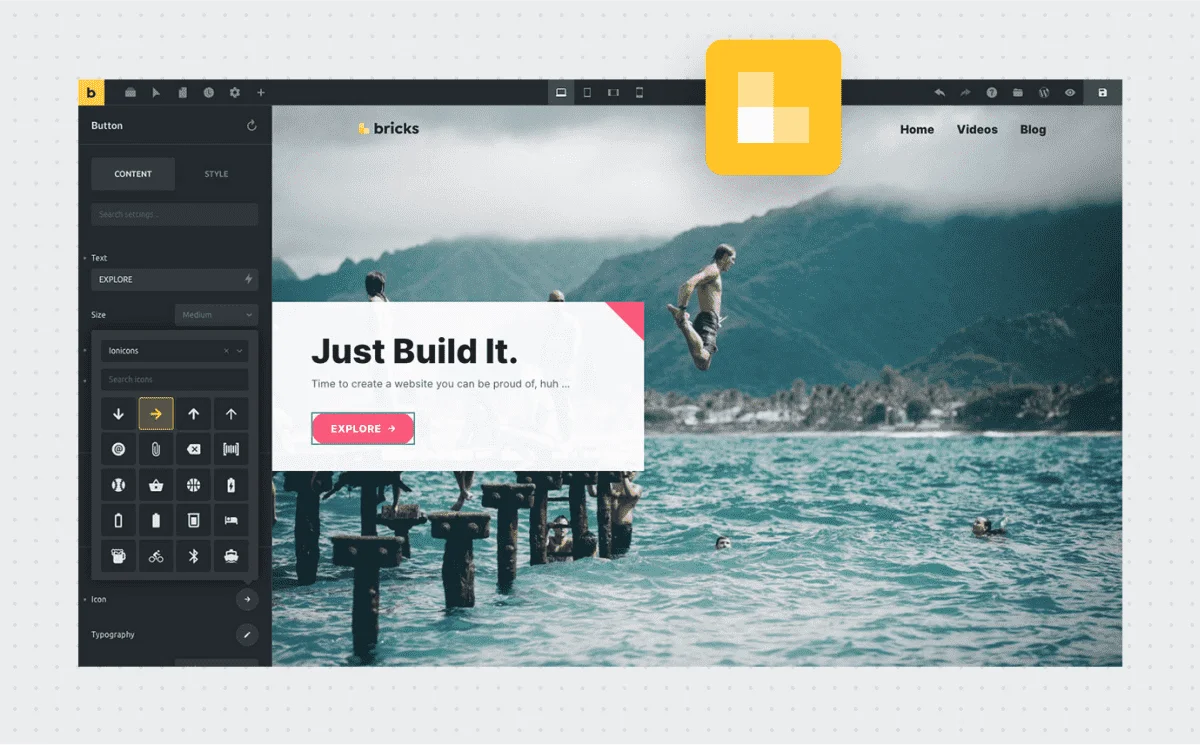
Starting with the Bricks Addon is as simple as starting with other page builders. To create an amazing event website , install the Bricks theme and the Eventin Management Plugin for WordPress events. To get the Eventin Bricks Addon (Pro), you must first install Eventin Pro. If you want to sell tickets, install either WooCommerce or Stripe, and everything will be set to go.
Create your events in Eventin. And open up the Bricks editing panel. Now, you need to find the widgets and customize them. Once you are happy with the event’s look, save it. You can also save it as a template for future use.
- Eventin Bricks Addons documentation
- Eventin plugin documentation
What More Is Coming?
The Eventin Bricks Addon was recently released. We are continuously testing, and your feedback is appreciated. We are open to getting your feedback. Once we have some, our R&D team will check and implement according to necessity. Submit your feedback or ideas in the Eventin roadmap section today.
Other Eventin Addons
Divi Addons for the DIVI theme are available from Eventin. It allows you to manage events inside Divi Builder.
We hope, you have enjoyed the blog. You can join us at the ThemeWinter Facebook community for seeing the latest product update, and offers and share your opinion. Don’t forget to share the blog on your favorite social media sites. If you like Eventin, share the positive ratings in the Eventin WordPress directory.