Facebook Events A-Z: Complete Guide to Creation & Integration

Table of Contents
Imagine this: ‘You receive an exclusive invitation to be a guest at an event hosted by a brand. You attend the event, relish the VIP treatment, and form a connection with the brand. And the next day, you talk about your experience with friends and family, and you know you’re now a lifetime customer. That’s not easily forgotten…’
Sounds enticing, right?
Events hold transformative power for businesses, not just in creating unforgettable experiences but also in driving remarkable growth. And when it comes to arranging such impactful events, Facebook Events emerges as the go-to platform.
Why? Because Facebook is more than just a social media giant; it’s a goldmine of audience reach and engagement.
According to Oberlo, the user base of Facebook has skyrocketed to approximately 3.03 billion people in 2023, doubling its numbers since 2018. And it’s growing every single day.
What does this mean for you? An opportunity to expose to billions. Yes, you read that right—billions. So, how can you use this massive platform to boost your business output?
Strap in as we take you on a deep dive into enhancing the power of Facebook events.
🙌 Facebook Events Manager: Unveiling the Depth
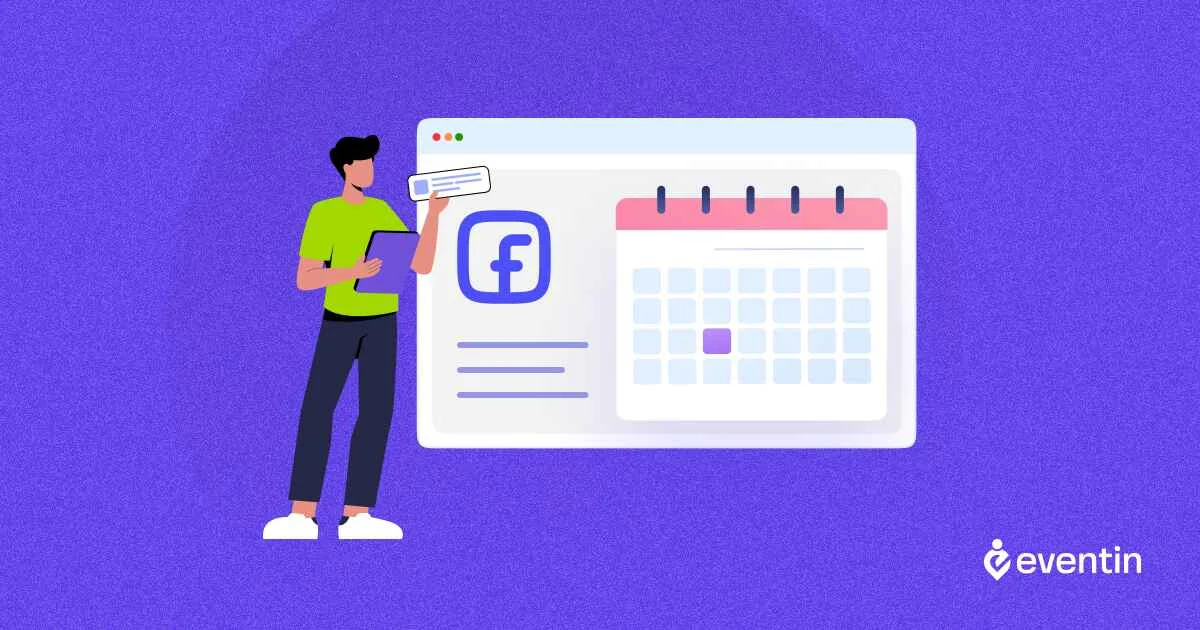
Facebook Events is a versatile platform within the expansive realm of social media giant Facebook. It can help you and your organizations to create, promote, and manage events of all kinds.
✅ Facebook Events provides a dedicated space for:
- Event creation
- Event promotion
- Audience engagement
You can showcase your upcoming events in a visually appealing and informative format, making it easier for users to discover, RSVP, and engage with events that interest them.
Facebook Events accommodates diverse event types, from workshops and product launches to grand openings and networking gatherings.
For business owners, Facebook Events offers a range of benefits that can significantly enhance attendee engagement, brand presence, and overall growth.
🤔 Why Use Facebook for Your Events?
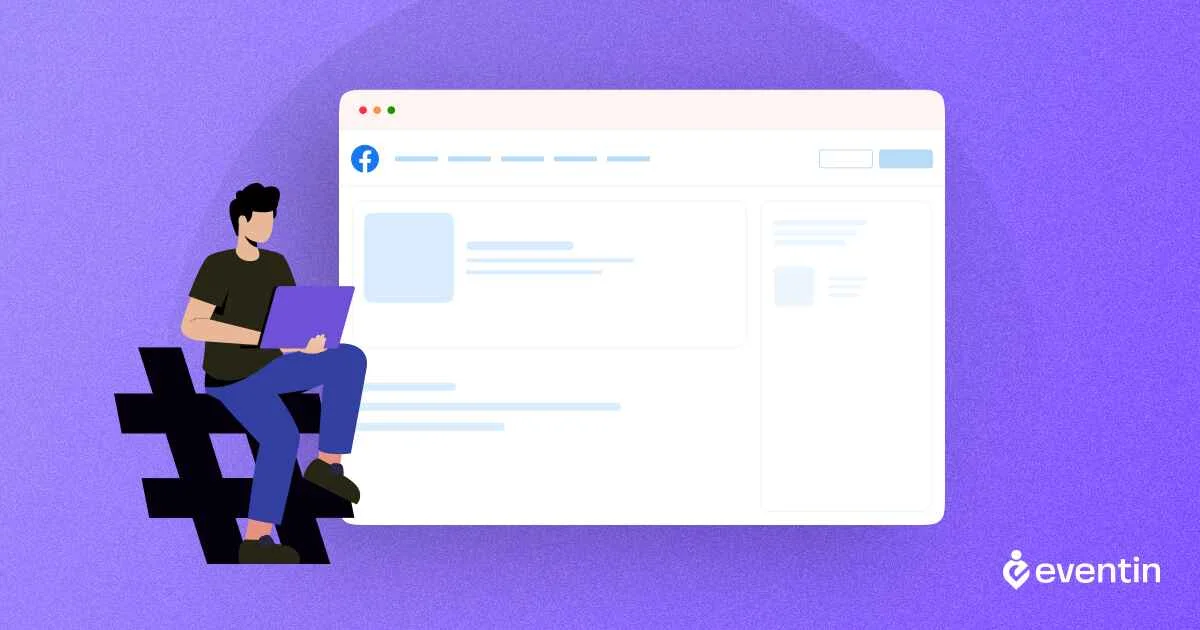
When it comes to event planning and promotion, the platform you choose to host your event can make or break its success.
Among the different options available today, Facebook stands out as an exceptionally powerful tool. But why should you consider hosting your event on Facebook? Here are the reasons-
📌 Extensive Reach of Facebook
Facebook boasts nearly 3 billion monthly active users, making it one of the most widely used social media platforms in the world. This extensive reach means that your event has the potential to be exposed to a massive audience.
Whether you’re hosting a local art exhibition, a virtual workshop, or a global conference, Facebook’s huge user base provides an unparalleled opportunity to get your event in front of your eyes, both near and far.
📌 Ease of Target Audience Identification
One of the most significant challenges in event promotion is targeting the right audience. Facebook relieves much of this pressure through its sophisticated algorithms and user data.
By utilizing tools like Facebook Events Manager, you can precisely target audiences based on factors such as location, interests, and behaviors. This ensures that your event resonates with those most likely to attend, engage, or convert, thereby maximizing your return on investment (ROI).
📌 Virality and Social Sharing Aspects
Facebook is engineered to be a social experience, encouraging interactions and sharing among its users. When someone shows interest in or commits to attending your event, it often appears in their friends’ news feeds, creating a ripple effect of visibility.
Furthermore, users can easily share events, tag friends, or even invite their entire friends list. This form of organic promotion can significantly amplify the reach of your event, transforming casual browsers into attendees, and attendees into brand advocates.

📈 How Can Facebook Events Benefit Your Business?
Now that you know why you should use Facebook for your events, let’s have a look at how you can utilize it and get the benefit for your business-
👉 Increased Visibility
On Facebook, personal timelines, business sites, and relevant organizations- all can exchange events. And if these users exchange your event details, surely you’re going to get exposure in seconds!
This will greatly expand the reach of your event and attract guests who may not have previously been acquainted with your brand.
👉 Organic Reach Expansion
Your event attendees can invite their friends to the Facebook Events, naturally expanding your brand reach. This peer-to-peer recommendation helps your brand reach a larger audience with no effort.
👉 Engagement Magnet
Facebook Events encourages real-time interaction. On the event page, your event attendees can express their interest, confirm their participation, and discuss event details.
These interactions establish a sense of community around your brand, allowing for a more personal connection.
👉 Event Insights
Facebook provides event insights, including analytics on event reach, engagement, and demographics. These insights can help you modify your event strategies so that they are more appealing to your target audience.
👉 Brand Exposure and Credibility
Holding events establishes your company as an expert while also concretely engaging your audience. This increases your brand’s trust and repute, which leads to increased consumer loyalty.
👉 Cost-Effective Promotion
Facebook Events is a low-cost marketing channel. It requires little financial investment but produces great outcomes due to its organic reach potential.
💡 The Basics – How to Create Events on Facebook

Once you’ve decided to use Facebook as your event-hosting platform, the next step is creating the event itself.
But before diving into the technicalities, you need to understand that Facebook events can be either Personal or Business-related, each with its distinct features and limitations.
So, decide on the type of your event first and then proceed accordingly.
Personal vs. Business Events:
| Personal Events | Business Events | |
|---|---|---|
| Privacy/ Visibility | Private (Invite-only) | Public (Visible to all) |
| Tools & Analytics | Limited promotional tools & analytics | Extensive tools via Facebook Events Manager |
| Ideal For | Social gatherings, informal meetups, small-scale events | Product launches, webinars, conferences |
| Ease of Setup | Easy to set up | More complex, but feature-rich |
📝 Step-by-Step Guide: How to Create an Event on Facebook
Creating an event on Facebook is a straightforward process. Here’s how to go about it:
Step #1 Go to the Events Page: Navigate to the ‘Events’ section from your Facebook page’s professional dashboard.
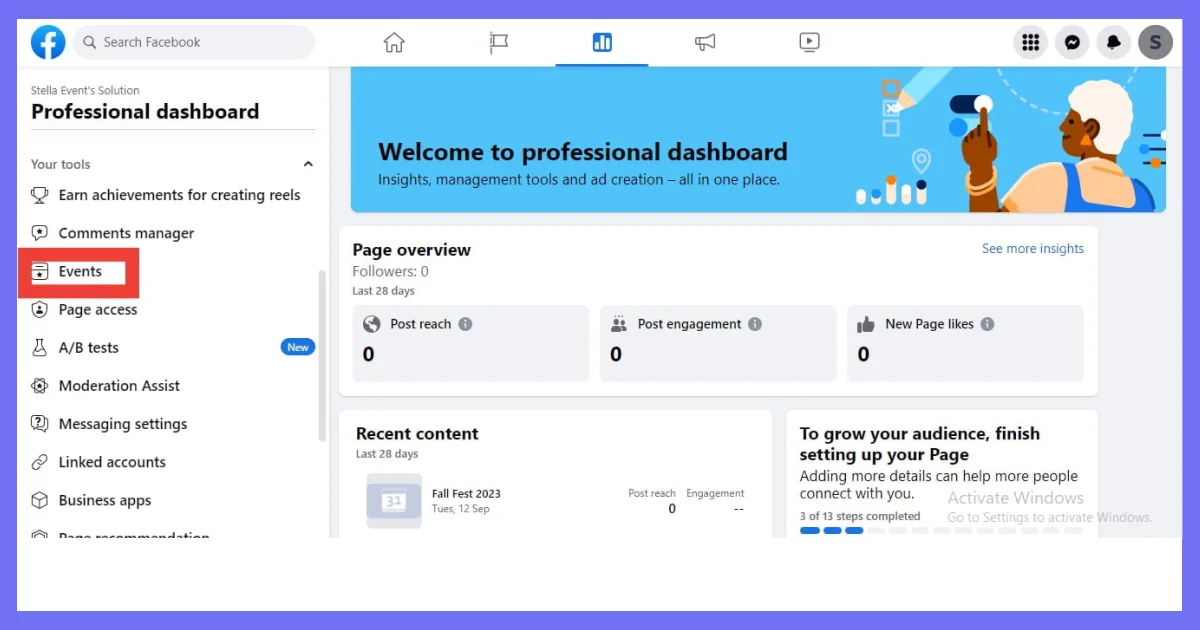
Step #2 Click on ‘Create’: You’ll find this button usually at the top left corner of the Events page.
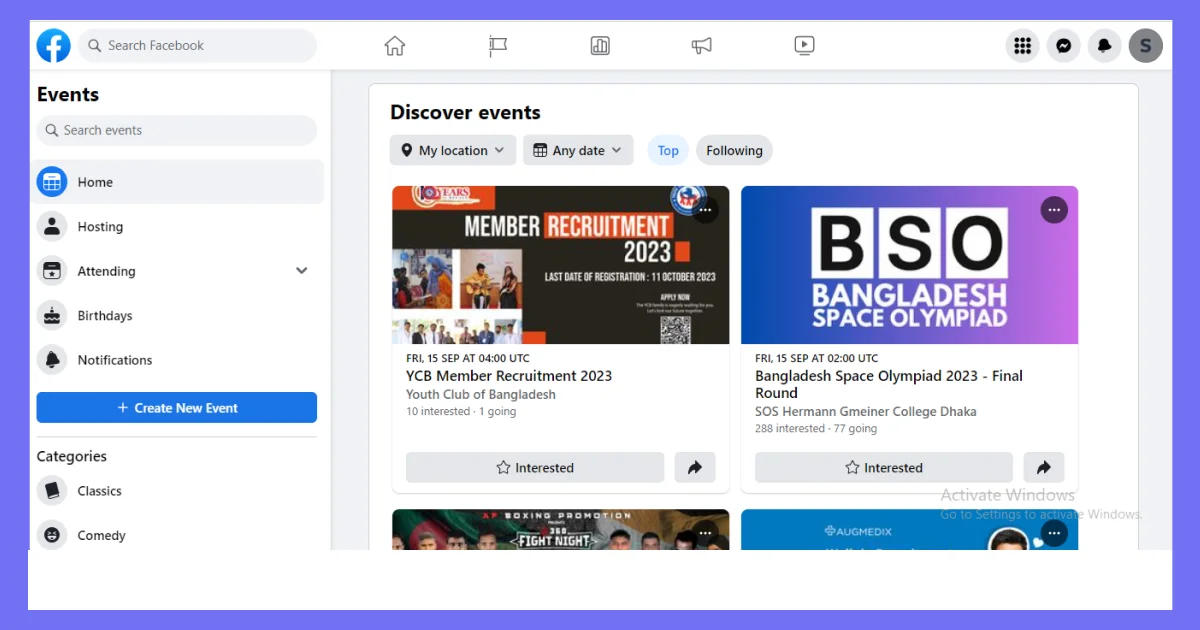
Step #3 Choose Between Personal or Business Events: Refer to the differences outlined above to make your choice.
Step #4 Fill in the Details: This will include the event name, location, date, and time.
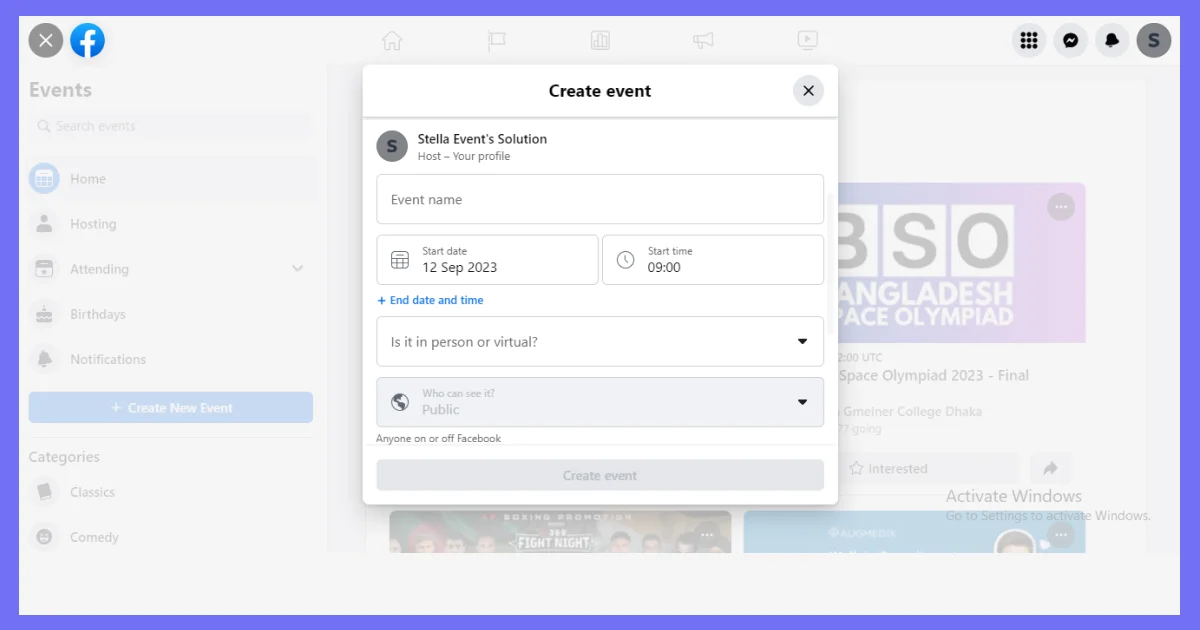
Step #5 Set Privacy Settings: For personal events, you can choose who can see the event and who can’t. Otherwise, it will remain public as your business page is public.
Step #6 Click ‘Create’: Once you’ve filled in all the details, click ‘Create’ to establish your event.
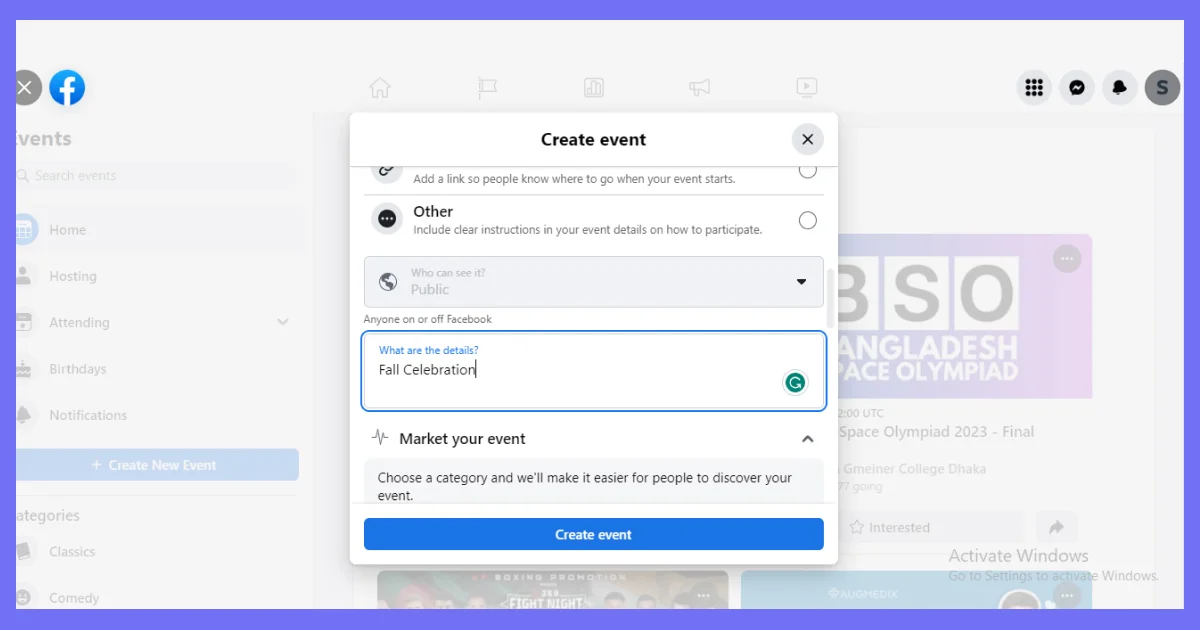
Step #7 Customization Options: Make Your Event Stand Out. After creating your event, you can customize it to catch your eyes and encourage attendance. These are-
- Cover Photo: A visually appealing cover photo can attract more attendees. Make sure it’s in line with your event’s theme.
- Event Name: Choose a name that is both descriptive and engaging.
- Location: Provide a detailed location. For online events, specify the platform you’ll be using.
- Date and Time: Confirm the date and time, and make sure to specify the time zone for virtual events.
- Additional Information: Use the ‘About’ section to provide more details about the event, such as the agenda, speakers, or sponsors.
💪 Worth Mentioning: Facebook Events Manager

If you’re serious about hosting a successful event on Facebook, you’ll need more than just the basic features the platform offers. This is where Facebook Events Manager comes into play.
🤔 What is a Facebook Events Manager?

Facebook Events Manager is a centralized dashboard within Facebook’s suite of business tools that allows you to create, manage, and track your events.
Unlike the basic event setup options, the Events Manager provides you with a more extensive set of tools specifically designed to help you not only promote your event but also measure its success.
The platform integrates with your business’s Facebook page and is geared towards offering actionable insights, robust analytics, and advanced promotion options.
💪 Benefits of Using Facebook Events Manager for Businesses
You can stop counting on how many ways this events manager can help your business grow. For instance, here are 5 basic benefits of using Facebook Events Manager for businesses-
- Advanced Analytics: You can get the chance to gain in-depth insights into attendee behavior and interactions.
- Targeted Advertising: You’ll be able to create focused ad campaigns directly within the platform.
- Custom Audiences: You can utilize data from past events for personalized promotions.
- Budget Management: You can efficiently set and oversee your ad spend.
- Integration Options: Easily connect with other marketing/ event management tools and platforms for a unified strategy.
How to Access and Navigate the Events Manager
Accessing and navigating Facebook Events Manager is very easy, even if you are new to Facebook’s business tools. Follow these steps and navigate the events manager successfully-
Step #1 Login to Facebook: Make sure you’re logged in to the Facebook account associated with the business page you’ll be using.
Step #2 Go to Business Suite: Navigate to Facebook Business Suite from your homepage or directly access it via Facebook Business Suite.
Step#3 Select Events Manager: Within Business Suite, look for “Planner” in the left sidebar or your main dashboard.
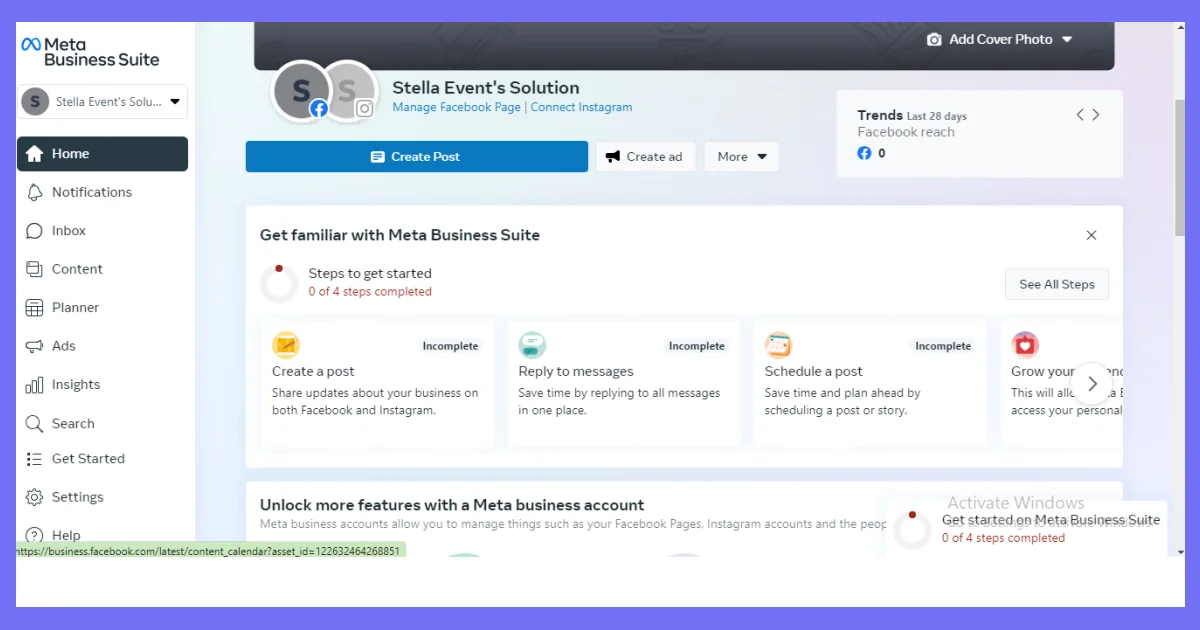
Step #4 Dashboard Overview: Once in Events Manager, you’ll see a dashboard displaying your current and past events, analytics, ad campaigns, and other relevant data.
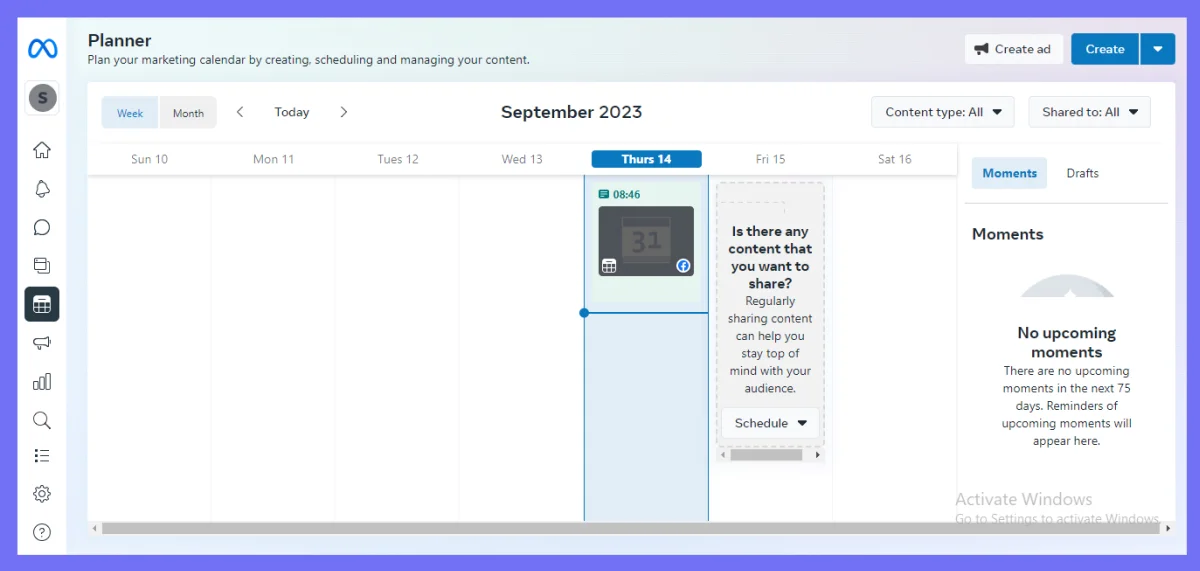
And you’re all set, it’s time to monitor and analyze your event…!
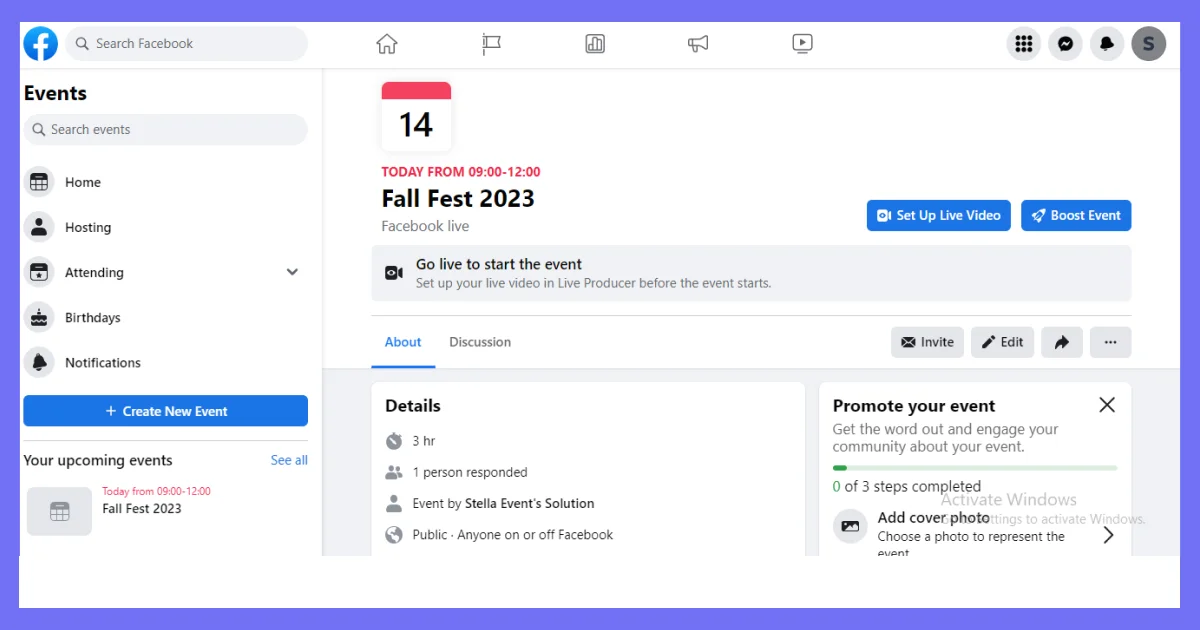
❗️ Monitor and Analyze Your Facebook Events
So you’ve successfully created and customized your event—now what?
The work doesn’t stop after your event goes live. Monitoring and analyzing your event’s performance is necessary for measuring its success and for making data-driven decisions for future events.
Now is the time to understand the metrics and KPIs (Key Performance Indicators) that matter, and how to track them using Facebook Events Manager.
🎭 Understanding Metrics And KPIs
To make the most out of the data your event generates, you first need to understand what each metric or KPI signifies. Here are some essential metrics you should focus on
| Metric | Description |
|---|---|
| Engagement Metrics | Includes likes, shares, comments, and interactions. High engagement often leads to increased visibility and attendance. |
| Reach and Impressions | ‘Reach’ is the total number of people who saw your event; ‘Impressions’ count how often it appeared in feeds. |
| Click-Through Rate (CTR) | The percentage of viewers who clicked on your event details indicates its appeal. |
| Conversion Rate | Measures the percentage of visitors taking a desired action, like registering or buying tickets. |
| Return on Ad Spend (ROAS) | If using paid promotions, this metric assesses the profitability of your advertising campaigns. |
| Audience Demographics | Data on the age, location, and interests of your audience for future targeted promotions. |
✅ How to Track Performance in Facebook Events Manager
Once you’re familiar with the metrics and KPIs, the next step is to actively monitor them. Facebook Events Manager offers a robust analytics section designed for this very purpose.
Armed with this knowledge, you’ll be better equipped to make informed decisions that can elevate the success of your current and future events. The data is there; it’s up to you to use it effectively.
Here’s how to use Facebook Events Manager to track the performance of your event:
👉 Access Your Event in Events Manager: Navigate to Facebook Events Manager and choose the event you’d like to analyze from your dashboard.
👉 Overview Tab: This provides a high-level snapshot of your event’s performance, showcasing metrics like reach, engagement, and ticket sales.
👉 Customize Date Range: For a more granular analysis, adjust the date range to focus on specific periods of your promotional campaign.
👉 View Metrics: Scroll through the dashboard to see various charts and graphs that display your event’s performance metrics.
👉 Ad Performance: If you’ve run ad campaigns, you can directly see how they are performing in terms of clicks, conversions, and ROAS.
👉 Download Reports: For offline analysis or to share with your team, you can download detailed analytics reports in various formats like CSV or Excel.
👉 Event-specific Metrics: Some metrics are unique to the event type you’re hosting. Make sure to track these for a more nuanced understanding of your event’s performance.
By consistently tracking these metrics and KPIs, you get a real-time understanding of how well your event is performing, what’s working, and what needs adjustment.
❓ Tactics You Should Apply For Facebook Events
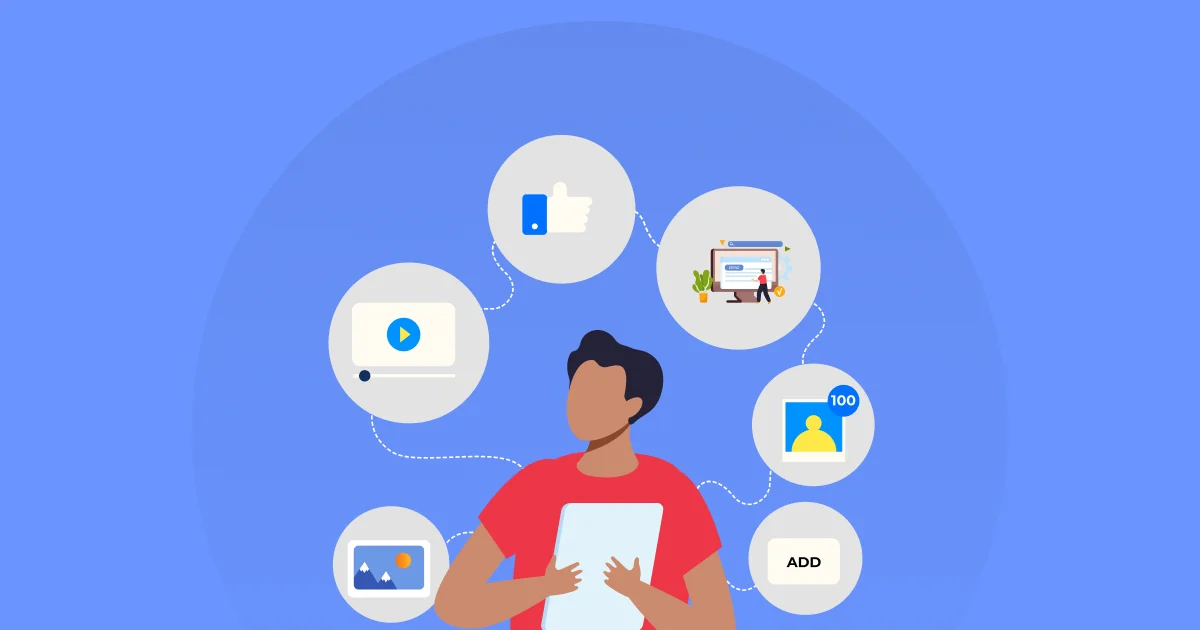
Once your event is set up and you’re comfortable with monitoring its metrics, you’ll want to actively engage with strategies to amplify its reach and effectiveness. Let’s learn how to do so-
✅ Use Facebook Ads
Facebook Ads can be a powerful tool to drive awareness and increase attendance for your event. Here’s how to get started:
- Access Ads Manager: From Facebook Events Manager, navigate to Ads Manager to create a new ad campaign.
- Set Your Objective: You can choose ‘Event Responses’ as your ad objective if you want to focus on increasing the number of attendees.
- Configure Budget and Schedule: You have to decide on a budget for your ad campaign and set the schedule for when your ads will run.
- Design Your Ad: Create compelling visuals and copy that resonate with your target audience.
- A/B Testing: Optionally, create multiple versions of your ads to test which one performs best.
- Launch and Monitor: Once your ads are set up, launch the campaign and use the metrics in Ads Manager to measure their effectiveness.
✅ Do Audience Targeting
Identifying and targeting the right audience can make or break your event. Here are some tips on how you can do it:
- Use Custom Audiences: You can go for Facebook’s Custom Audiences feature to target users who have engaged with your previous events or visited your website.
- Lookalike Audiences: You can create a Lookalike Audience based on your best-performing Custom Audiences to reach people similar to those who have shown interest in your past events.
- Demographics and Interests: Try to use the detailed targeting options to select audience demographics, interests, and behaviors that align with your event.
- Geo-Targeting: If your event is location-specific, use geo-targeting to focus on audiences in a particular area.
✅ Integrate with Other Tools and Platforms
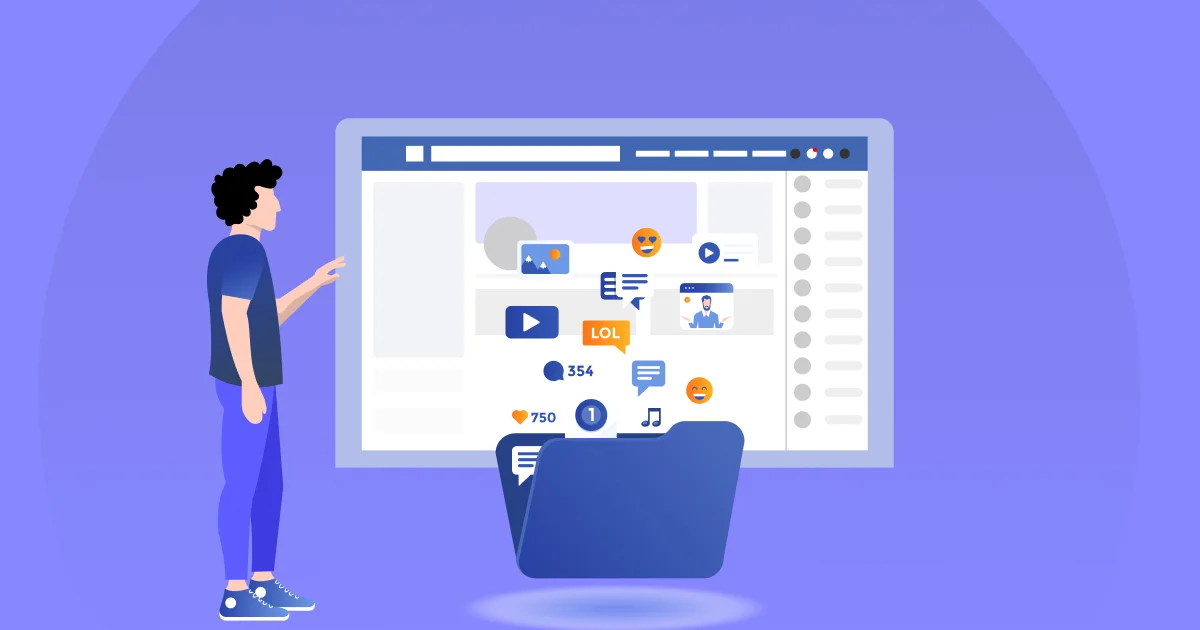
To get the most out of your Facebook Event, consider integrating it with other marketing tools and platforms:
- Email Marketing: You can use platforms like Mailchimp or SendinBlue to send targeted emails to your list, including a CTA directing them to your Facebook event page.
- Event Management Platform Integration: Integrating Facebook Events with other platforms, such as Eventin, enhances the effect of your event. This type of connectivity simplifies event management, broadens promotion channels, and provides consistent event information across platforms.
- If you want to use any event management solution for ticketing, take advantage of Eventin’s Facebook events integration to streamline the process.
- Website Widgets: You can use widgets to embed your Facebook Event directly into your website, making it easier for visitors to discover and join.
- Social Media Cross-Promotion: Promote your event across other social media platforms and encourage partners or sponsors to do the same.
- Web Analytics Tools: Integrate with tools like Google Analytics to track user behavior across different platforms and assess the effectiveness of your multi-platform strategy.
So far you have learned everything about Facebook Events and its event manager. Despite having Facebook’s event manager, do you still find it complicated?
All you need is to organize and manage everything related to Facebook Events from one place and utilize your valuable time in networking.
🎉 Maintaining Events on Your WordPress Website
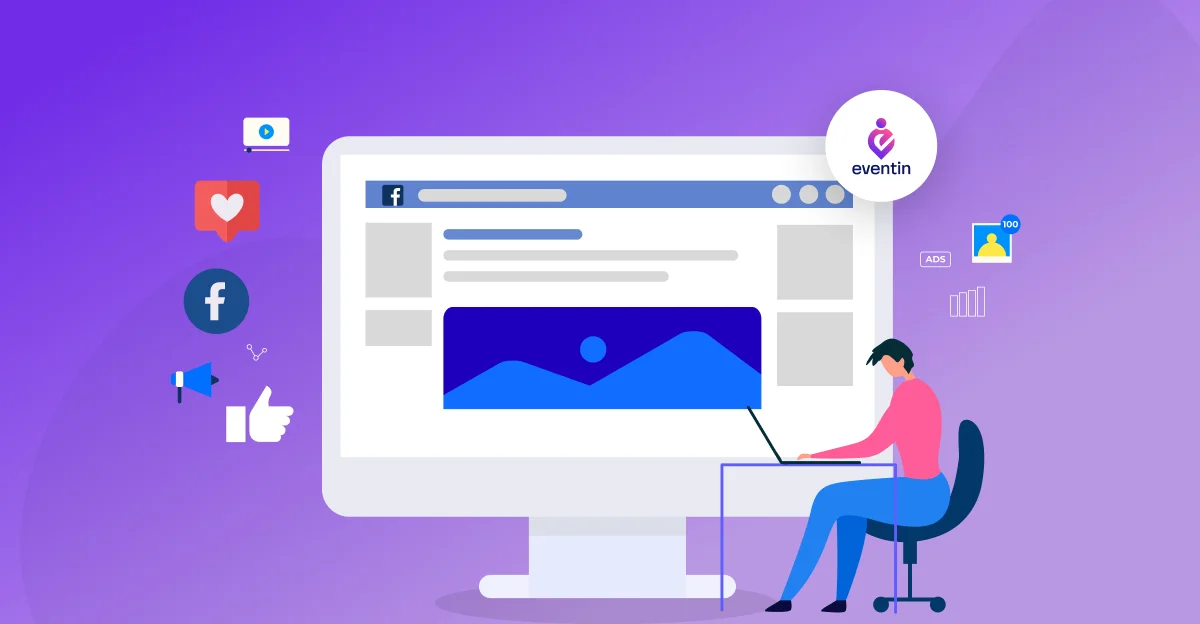
Before proceeding, just a quick question. Are you familiar with the world-famous Content Management System- WordPress?
WordPress covers 43.1% of the internet and is the one name that comes into mind while making websites. As of 2023, it’s the birthplace of about 810 million websites, which is almost half of all websites in the world.
And that’s not it.
Around 500 new websites are created on WordPress every day! That’s a lot more than what you see on other website-making platforms like Shopify and Squarespace.
As we all are aware, WordPress isn’t just popular; it’s also very powerful. As a Content Management System (CMS), it offers many features that make it easy for you to manage your website. On top of that, WordPress plays nicely with other tools, which is where Eventin comes in.
If you’re already using or planning to use WordPress, you should check out Eventin. It’s super handy and helps you run all sorts of events smoothly. You can keep track of your guests, plan different event times easily, and even use special codes to make sure the right people are coming to your event. Plus, it gives you useful data to see how well your event did.
Eventin is the best solution in event production and management. It is both effective and simple.
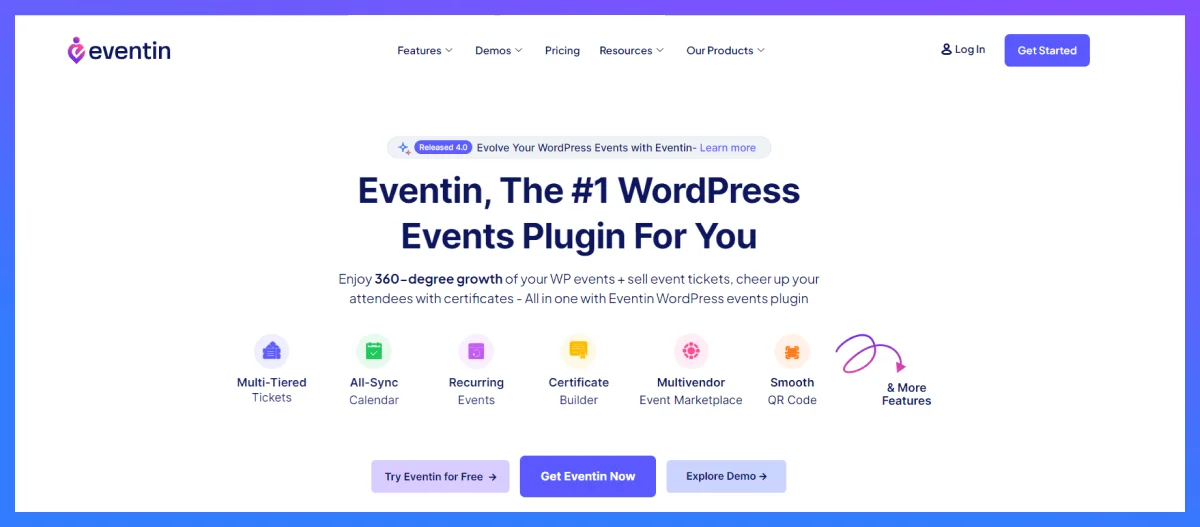
Eventin allows you to handle all events by simply displaying an event calendar. As a result, anyone can use this calendar to look up upcoming events. Then what makes it different?
Eventin has features to show a complete visual plan, a full event schedule, and speaker/organizer/area-specific event suggestions to your audiences. And it also applies to Facebook Events as well!
Eventin offers easy integration with other tech tools and platforms to manage all your promotional activities from a single dashboard.
Furthermore, this top event management plugin can generate several sorts of tickets and sell them at various costs.
🙌 With Eventin, you can organize and manage:
- Infinite events
- Design flexible timetables
- Boost customer loyalty with CRM
- Confirm participants with unique QR codes, and so on.
Also, Eventin’s dashboard provides detailed sales and attendee analytics, which can help you make long-term and short-term decisions for your business.
Eventin provides you with an all-in-one event solution package. Once you get it, you don’t need to worry about managing your events anymore.
🤔 Why Do You Need Eventin & Facebook Events Integration?

Eventin is now offering you more, than ever, any other plugin.
After supporting a variety of connectors such as Zoom, Fluent CRM, and Stripe, Eventin has now announced its integration with Facebook in its recent release.
Especially for businesses of all sizes, Facebook Events offers a range of features designed to enhance attendee engagement and event varsatility. Ultimately, it drives your business growth.
And together with Eventin and Facebook Events, you can get the desired output for your goal. How? Let’s find the reasons here-
Organize Everything in One Place
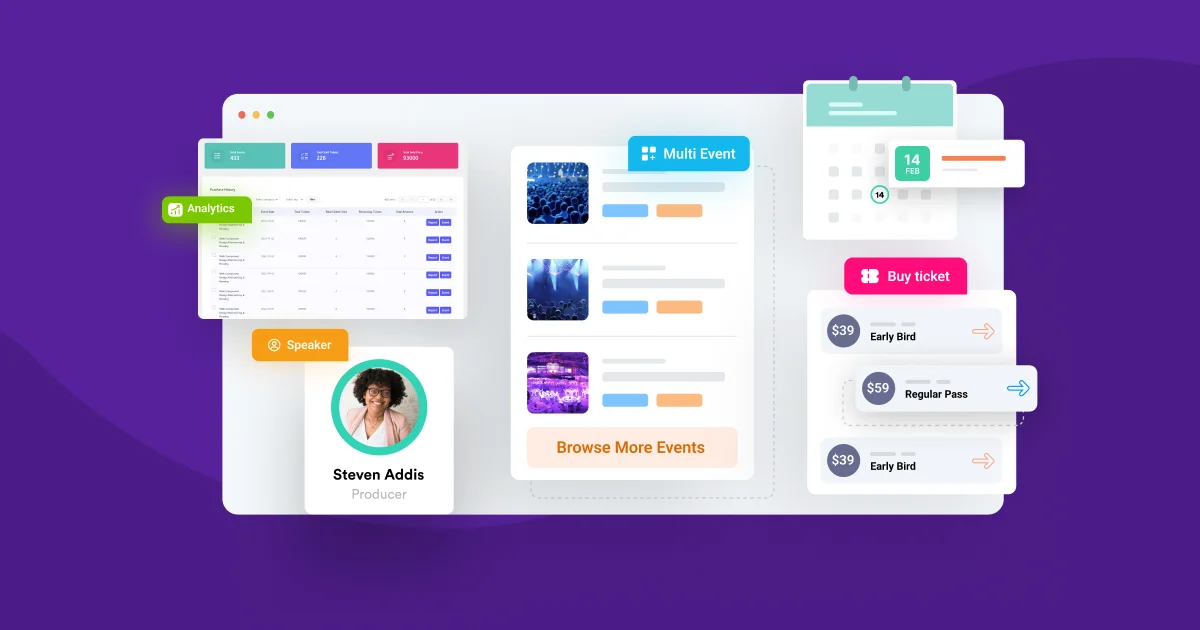
Yes, you heard it right. Through Eventin you’ll get every benefit in one place to organize your event correctly.
With amazing event-organizing features in Eventin, you can now run Facebook events in a way that boosts your sales and promotes you widely.
Even if you need to on-air multiple Facebook events at a time, you can do that with the help of Eventin.
You can import Facebook events directly from your Facebook account and operate the event management process by centralizing all of your events in one location.
Boost Event Promotion and Expand Reach
For a successful event promotion, you need to spread the event to as many people as possible.
Because of Facebook’s massive user base, your event reaches people who might have otherwise missed it.
According to research done by Localiq, more than 70% of the people who have a good experience with a business on social media will tell their networks about it.
And with Eventin and Facebook Events together- increases the visibility of your event as well as your website.
The integration allows your event attendees to easily share event details with their networks, initiating a chain reaction of interest and engagement.
Imagine the collective impact as attendees promote your event through their social circles!
Again, research by Sponsez says that about 75% of event sponsors are constantly looking for new partnerships. So, this can open to B2B opportunities for you as well!
Thus, you can effortlessly expand your event’s reach beyond your immediate network and tap into a pool of genuinely interested potential clients.
Manage Data for Consistency
Keeping event information consistent across platforms is very important for you, we know.
The integration ensures that updates made on your Facebook Events page will show on your site in a more organized way.
This eliminates the confusion that can arise from conflicting details, leaving attendees with a clear understanding of your event.
Simplify RSVPs and Improve Attendee Experience
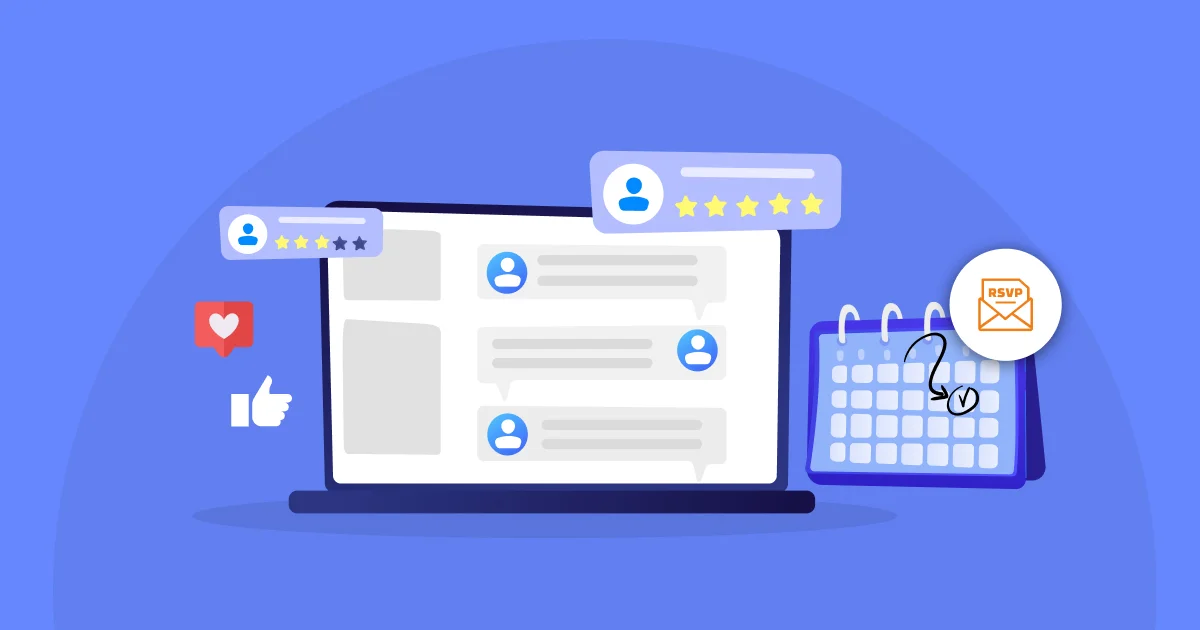
The people who are going to attend your Facebook events can confirm their attendance or express interest through Eventin’s integrated event page.
This streamlined RSVP process gives you real-time insights into attendee numbers, enabling better event planning.
Additionally, features like event discussions, updates, and E-mail or WhatsApp notifications keep attendees engaged and informed, ensuring a dynamic and interactive event experience.
Get Valuable Insights for Smart Decisions
Data-driven decisions will lead you to successful events.
Through Eventin-Facebook integration, you can get insights into metrics like event reach, engagement, and attendee demographics.
You can now access the Facebook Event reports whenever you want from the admin dashboard. The events that Eventin will import from Facebook will appear in front of you as a list.
These data can lead you to make smart decisions you can know how you are doing or what needs to be done.
Navigate All Your Facebook Events Easily

By allowing you to use shortcodes to show Facebook Events on your website, Eventin takes event promotion to a new level.
You can easily include event details on your website using shortcodes, which are simple pieces of code.
If you need to plan regular events, remember this hack; This is quite beneficial. You can avoid spending time each week creating events by using this function.
Now that your forthcoming events are easily accessible to website users, you can raise engagement and attendance rates.
👌 Best Practices for Hosting a Successful Facebook Event
You’ve planned, promoted, and executed your Facebook event. Now it’s time to ensure that your efforts pay off in the form of a successful, memorable event.
Here are a few practices that you can do to host a successful Facebook event apart from all the technicalities.
🔥 Timing and Frequency
- Choose optimal time considering audience time zones and other potential conflicts.
- Maintain a consistent schedule for recurring events; for one-offs, use well-timed promo posts.
🔥 Collaborating with Influencers or Other Brands
- Partner with influencers whose audience matches your target demographic.
- Collaborate with like-minded brands for mutual cross-promotion.
- Develop a coordinated promotional schedule with partners.
🔥 Post-Event Analytics and Follow-ups
- Immediately analyze metrics like engagement, demographics, and conversion rates.
- Send out post-event feedback surveys for insights.
- Share event highlights and tag attendees or speakers for added engagement.
- Send personalized thank-you messages.
- Use collected data and feedback to improve future events.
Wrap-Up
So, there you go- all the secrets behind a successful Facebook event. In short, Due to its huge audience base and technical aspects, Facebook events are powerful for your business growth.
If you want to optimize your event management process, you can consider using Eventin as a one-stop solution. Don’t miss out on these valuable tips and tools for your next event.
Reduce extra burdens and start planning for a successful Facebook event with Eventin today!

