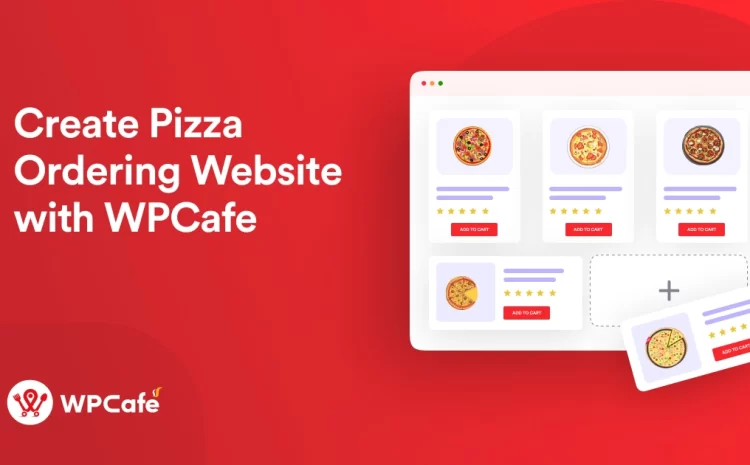Eventin 3.3.22 is Now Live with Google Meet Integration

Table of Contents
Yes, you’ve read the title right. Now you can do virtual events from Eventin using Google Meet. We’ve said it before, we say this now, and we will say in the future that we will not limit our users to only one option to do anything and we’ve proved that again.
Apart from the Google Meet integration, we have fixed all the major issues that you guys have shared with us. Let’s look at what kind of changes you will see in this new release.
Virtual Event with Google Meet
After we’ve integrated Zoom with Eventin, a lot of you guys have requested us to add Google Meet too and we’ve listened. Now you can run your virtual conference events using Google Meet.
Benefits of Using Google Meet for Virtual Events
The core benefits of running a virtual event with Google Meet are –
- You can invite up to 100 participants without any cost
- You can continue the meetup for up to 60 minutes totally free of cost
- You can cancel out background noise
- You will be able to use a virtual whiteboard within Google Meet and many more
How To Enable Google Meet
All you have to do is go to Settings→Integrations→Google Meet, place the Client Id, Client Secret Key, and Authorized redirect URL, and Authenticate yourself.
With these small steps, you can use Google Meet with Eventin. In order to get a detailed step-by-step guide you can check our documentation.
How To Use Google Meet with Eventin
The process is not rocket science. After you have successfully integrated Google Meet with Eventin, go to Settings→Event Settings→Google Meet and enable Google Meet.
After that, you just have to create events as you usually do. Whenever you publish the event, the URL for google meet will be generated automatically. To get a detailed guide, read our documentation.
Important Tweaks
We are constantly improving Eventin and this release is no different than the previous ones. In the RSVP module, we have added the option to select the “Not Going” option in a single step so that you guys will have a better user experience.
The “Add to Calendar” widget has been disabled for the expired event too so now you won’t have any problem with that.
Changelog
Eventin Free v3.3.22:
- Fix: Event calendar not loading issue fixed
- Fix: Attendee registration require field issue for RTL
Eventin Pro v3.3.21:
- New: Google Meet Integration
- Tweak: RSVP not going option updated for submission in a single step.
- Tweak: Add to calendar widget disabled for the expired event.
- Fix: Frontend tag and category not saving issue fixed.
- Fix: Certificate layout changing in mobile view issue fixed.
- Fix: Attendee filter based on payment and ticket status issue fixed.
- Fix: Google map callback issue in the console issue fixed.
- Fix: Event certificate date format not changing issue fixed.
- Fix: RSVP invalid argument in the child event issue fixed.
- Fix: Existing location not showing in the related event issue fixed.
- Fix: Event expired status not updating for same day event issue fixed.
Conclusion
In a nutshell, with the new Google Meet integration with Eventin, your hassles with arranging and managing virtual events will be lessened significantly. You just have to follow the steps in order to activate the integration and you’ll be good to go.