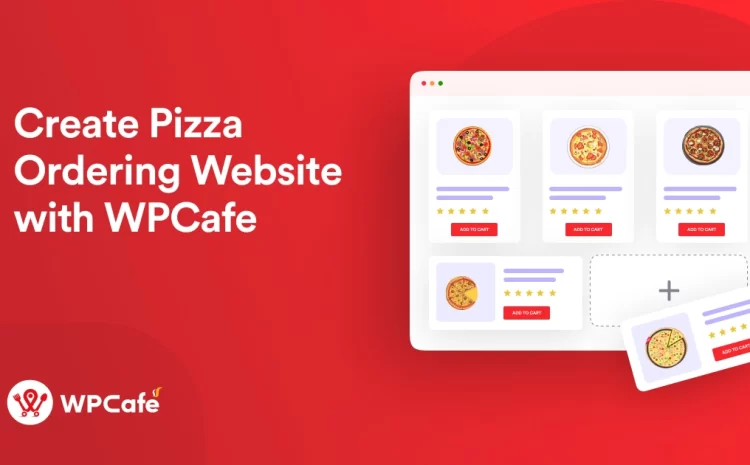WP Eventin v2.5.0: Brings New WordPress Recurring Events Feature for Event Website
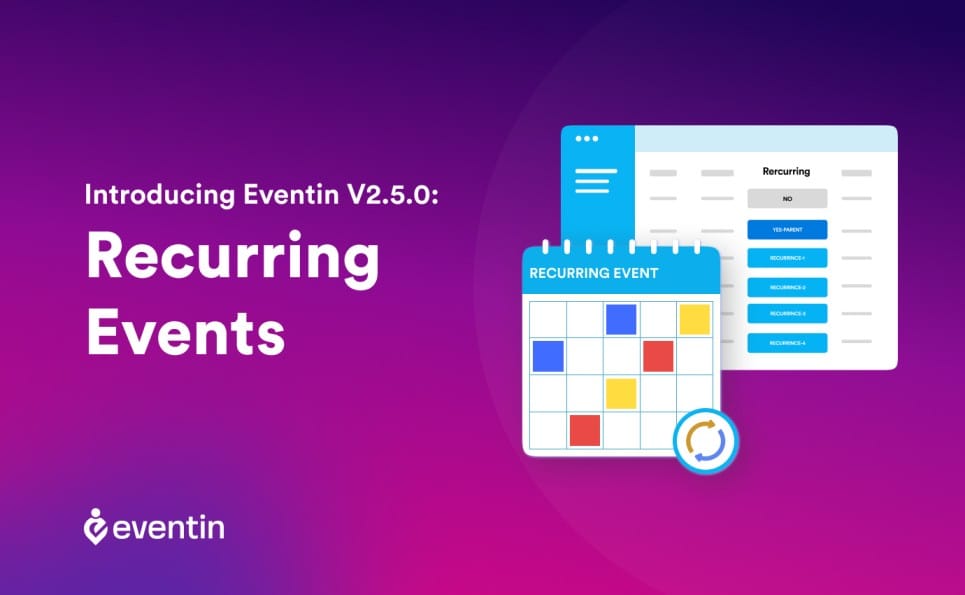
Table of Contents
We care passionately for our customers and here is the proof! We brought great news! This time, we go beyond your expectations. We worked hard work and did the quality testing. Finally, we are here to release a major update of WP Eventin. The recurring event is live now to give you more flexibility. We are really happy to add this feature but this is not the end. We will add more exciting features in the coming days.
The new version of WP Eventin brings recurring events feature (FREE) and improve performance tweak.
Besides the recurring event feature, we fixed other known bugs and tweaks in WP Eventin. We are going to add the changelog at the bottom of this blog. We are excited and let’s get started with WordPress recurring events, what is it and how does it work?
🚀 Creating Recurring Events is Now a Matter of a Few Clicks
In some particular cases, we may need to create repeated events. For example, a yoga teacher may have a session on the 5th of each month! Maybe a music teacher has training sessions every Sunday. Maybe there is a tech conference once a year. All of these events are possible to handle with recurring events.
With WP Eventin, you can create daily, weekly, monthly, and yearly recurrences. All individual recurrence will be created based on your logic given to the recurrence options. You now have countless options to create recurring events. Now flexibility is yours to create and manage the events.
Now you can repeat your event on 4 major types. Any day with interval, any day of the week, month, or year. The feature brings the ultimate flexibility to create and manage multiple events. Moreover, it does not require any technical knowledge.
Please update WP Eventin free v2.5.0 from your WordPress dashboard. Without updating the plugin, you will not get recurring event features on your dashboard. Updating WP Eventin pro is not mandatory but we highly recommend you to update to pro-v2.5.0.
🤔 How to Create WordPress Recurring Events
In order to get started, first, you need to decide what type of recurring event is suitable for you. It may be daily recurring, weekly recurring, monthly, or yearly recurring. After that, go to the ‘Eventin’ from WordPress dashboard. Then click on the ‘Events’ and ‘Add New’. It will drive you to the event-creating page.
Note– Please add the speaker profile and schedule for speakers before creating the event. You can check our official documentation for more details. If you enjoy the video tutorial, check out our videos for WP Eventin.
Update all the information as necessary and in the middle of the page, you will get the details of the recurring event. Now, set the logic carefully and the recurrence will be created once you press on the ‘Publish’ button of that event.
- Settings Key- Eventin -> Event -> Add New -> Recurring event -> (Set the logic) -> Ends -> Publish/update.
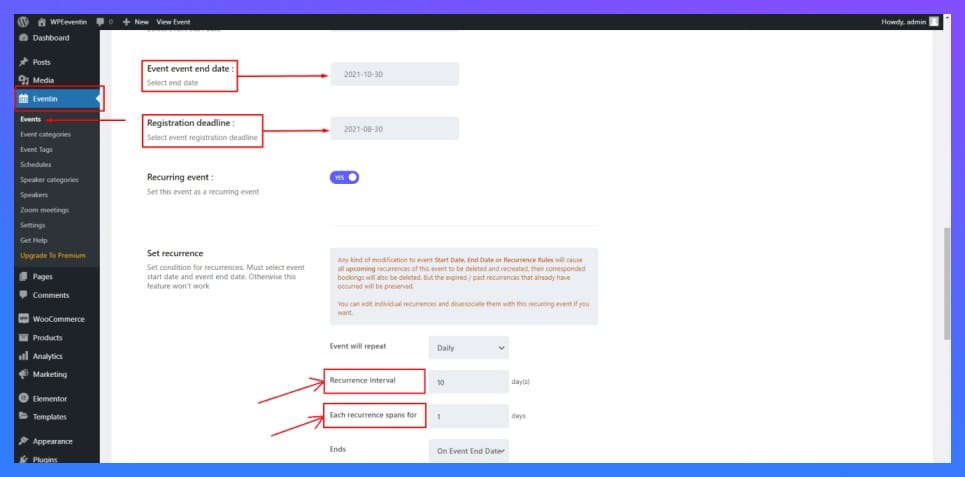
Edit/Update Recurring Event
You have options to update individual recurrences and parents of all the recurrences. In order to update the events, go to ‘Eventin’ and click on ‘Events’. Then find out the event you want to edit, and then click on edit. Once you are happy with the edit, update the page.
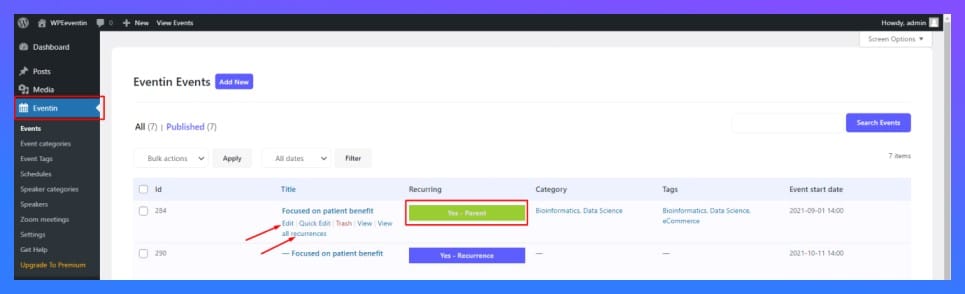
If you update a parent event, it will affect all the children under that parent. So be very very careful while dealing with parent events. From the same settings key, find out individual child recurrence and click on edit. An editable window will be open on your dashboard. Now edit and update the events to see from the front end.
- Settings Key- Eventin > Events > Parent Events > Edit > Update
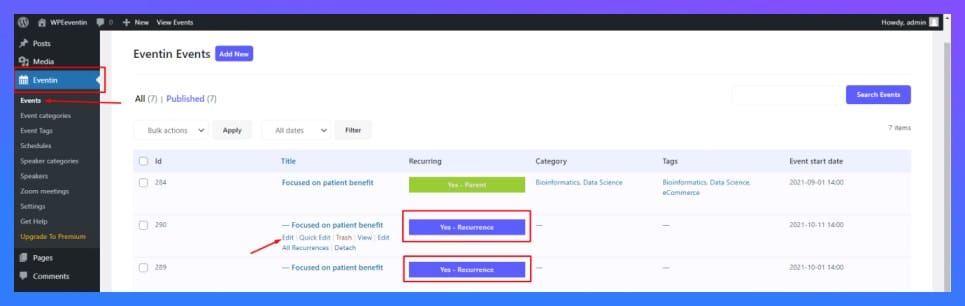
Detach Event- If you want to convert any individual recurrence as an independent event, you can detach that recurrence. Once you click on the detach, the recurrence will start acting as an individual event and no longer be related to its parents. And you will be unable to reattach that event to its parent.
Check Report of Free and Pro
If you are a free user, we bring the selling report for you. Please go to the Individual recurrence event and click on edit. Once the editable window opens, scroll down and at the bottom of the page, you will get the report.
- Settings Key: Eventin -> Events -> Individual Recurrence Event -> Edit -> Scroll to bottom -> Report
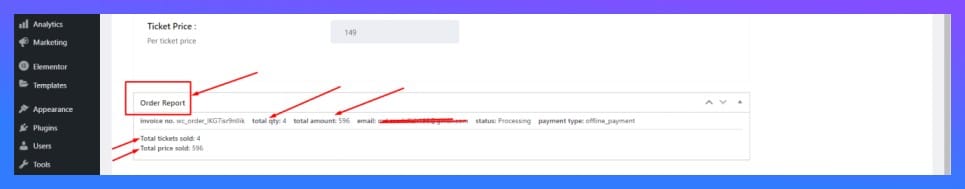
If you are a WP Eventin PRO user, you will get extra and beautiful report options on the plugin menu. The report will give you extra facilities like checking full details at a glance, sorting, and searching the event. Individual recurrence events and many more.
- Selling Report Key (PRO): Eventin -> Report
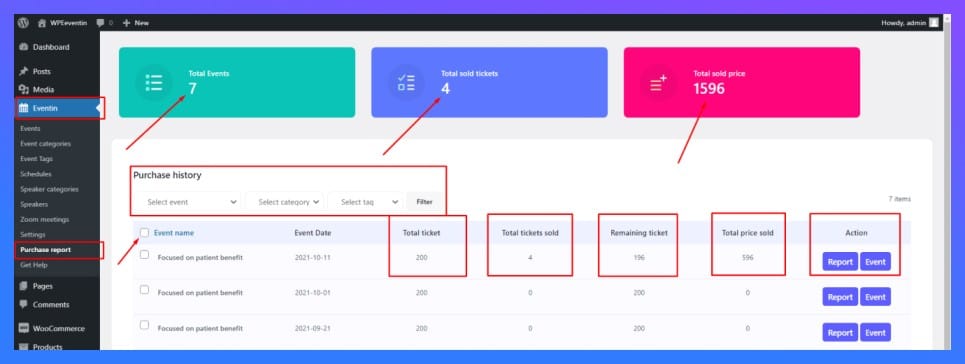
How Recurring Event Looks
We try to focus on user experience and develop a user-friendly design for you. If you look on the event page from the user end, with the creative event detail page all the recurrence will be available. Users can purchase the tickets from any individual recurrence they want to buy.
You can check in-depth documentation on recurring events at our official documentation page. If you face any difficulty creating recurring events after reading the documentation, connect our dedicated customer support and our engineer will happily solve your issues.
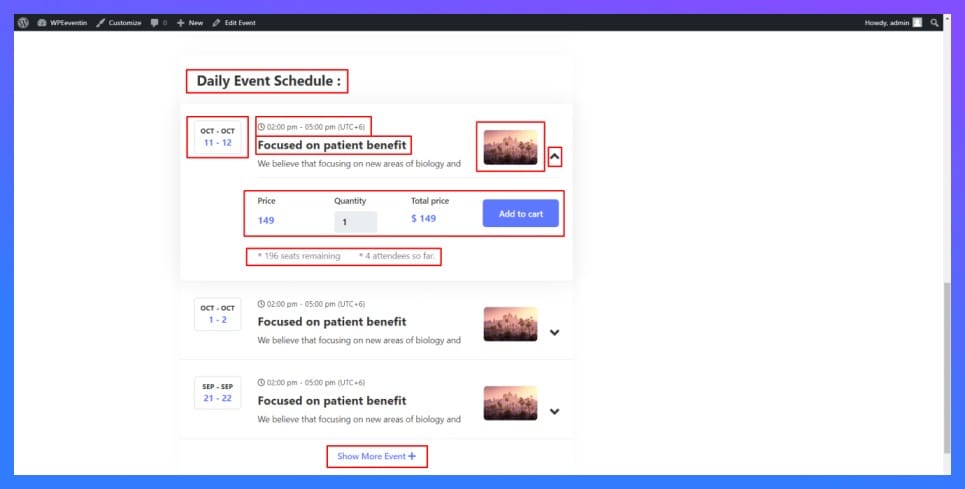
🤯 WP Eventin v2.5.0 Other Fixes
In this update, we did some interesting tweaks besides fixing all known bugs. Now you can sort the events from the dashboard easily with more options. Now, you have the option to set the redirection to WooCommerce add-to-cart page. We also added purchase report pagination as a pro update.
🔥 WP Eventin v2.5.0 Change Log
We have brought some interesting and effective updates in both the free and pro versions. We consider our customer feedback and our RnD team’s feedback. Let’s have a quick look at the changes.
WP Eventin Free:
- Fix : Typography fix
- Fix : WooCommerce order migration fix
- Fix : WooCommerce stock checking issue fix
- Fix : WordPress 5.8 compatibility update
- Fix : Validation fix for attendee extra fields
- Tweak : Compatible with PHP8
- Tweak : Sort events on dashboard according to various options
- Tweak : New eye catchy date and time picker
- Tweak : Validation added to event start and end date
- Tweak : Attendee field structure re-designed
- Tweak : Settings to choose where to redirect after WooCommerce add-to-cart
- New : Recurring events
WP Eventin Pro:
- Fix : Attendee CSV report date format issue fix
- Tweak : Event order sorting options updated
- Tweak : Purchase report pagination added
- Tweak : Attendee field structure re-designed
- New : New input types for attendee extra field
- New : WordPress Recurring events
🔭 Upcoming Features
Currently, our team is working on more optimization of the registration form. We have plans to start working on multiple ticket pricing for a single event where users can purchase different category tickets at different prices. Also, we have plans to start working on unique QR codes for each attendee. However, we always care about our customers’ demands and feedback. So depending on the customer vote, we may change the plan. You can check the live roadmap here.
📖 Read More of Our Blogs
1. Best Event Management WordPress Themes in This Year | Read more
2. How to create a No-code virtual conference website | Read more
3. How to Create Recurring Events | Read more
🛸 Conclusion
So, this is all about this update. This update brings all these functions but does not make it harder for the users. We hope it will bring a big change to your experience. The update is available in both free and pro versions so go to your site and click update now.
Do you like what we’ve done with the newest edition of WP Eventin? Let us know in the comments below! Join our friendly Facebook community to stay connected and don’t forget to share the blog on your social profile with your friends.