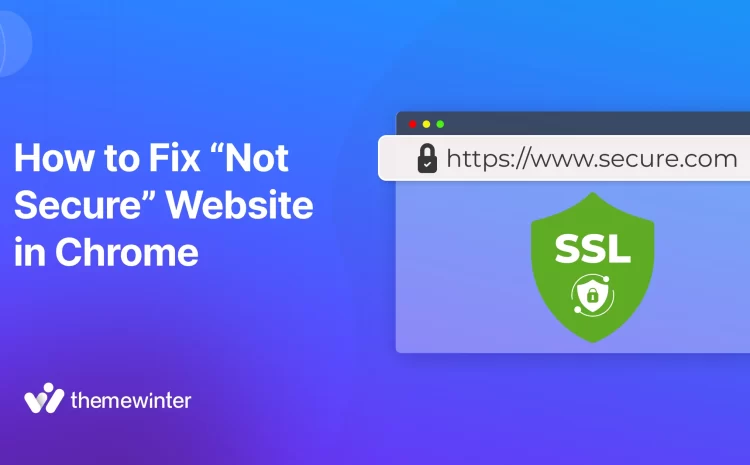Google AI Overview Killing Your Traffic? Learn How to Fix It with AIO, GEO & AEO

Table of Contents
Facing a dip in organic traffic despite ranking well? You’re not alone in this race. Over the past few months, WordPress site owners and marketers alike have been scratching their heads.
Pages are holding their positions on Google — even climbing — yet click-through rates are declining. The reason? Google’s AI Overview, part of its new Search Generative Experience (SGE) rollout.
Instead of sending users to your site, Google’s AI now often summarizes the answer directly on the results page, using content from multiple sources, including yours.
If your blog traffic, product page views, or lead generation numbers have taken a hit lately, it’s not your fault. It’s the new search reality.
Is there any way to survive? Yes, there is some good news? You can adapt.
In this guide, we’ll break down:
- Why your traffic is dropping (even if your rankings look fine)
- How Google’s AI Overview works behind the scenes
- What you can do to recover — using AIO, GEO, and AEO strategies
Let’s jump in:
TL;DR: Why Your WordPress Traffic Is Dropping (and How to Fix It)
If your WordPress site is losing traffic in 2025, it’s likely due to Google’s AI Overview. While your content may still rank, AI answers now dominate the search results — giving users information without clicking through.
- AIO (AI Optimization): Format content so AI can easily extract and summarize it.
- GEO (Generative Engine Optimization): Use conversational tone and semantically rich keywords.
- AEO (Answer Engine Optimization): Use question-based headings, schema markup, and concise answers.
Remember: SEO isn’t dead — it’s just smarter now. Stick to your core strategies, but upgrade your formatting for AI and featured snippets.
What is Google’s AI overview, and how does it work?
Google’s AI Overview — formerly part of the Search Generative Experience (SGE) — is a new AI-powered feature in Google Search that generates summarized answers to queries at the top of the results page.
Instead of showing the typical list of 10 blue links, Google now uses its Gemini model to fetch relevant information from multiple websites and generate a quick, conversational response right in the search interface.
This means:
- Users often get what they need without clicking anything
- Your website might still contribute to that answer, but you may not get the traffic
How does Google AI work (Desktop vs. Mobile)?
- On desktop, the AI Overview appears prominently at the top, followed by a collapsible section with links to “sources” — but these aren’t always clickable or credited.
- On mobile, it’s even more dominant. In many cases, users only see the AI-generated block first, pushing organic results below the fold.
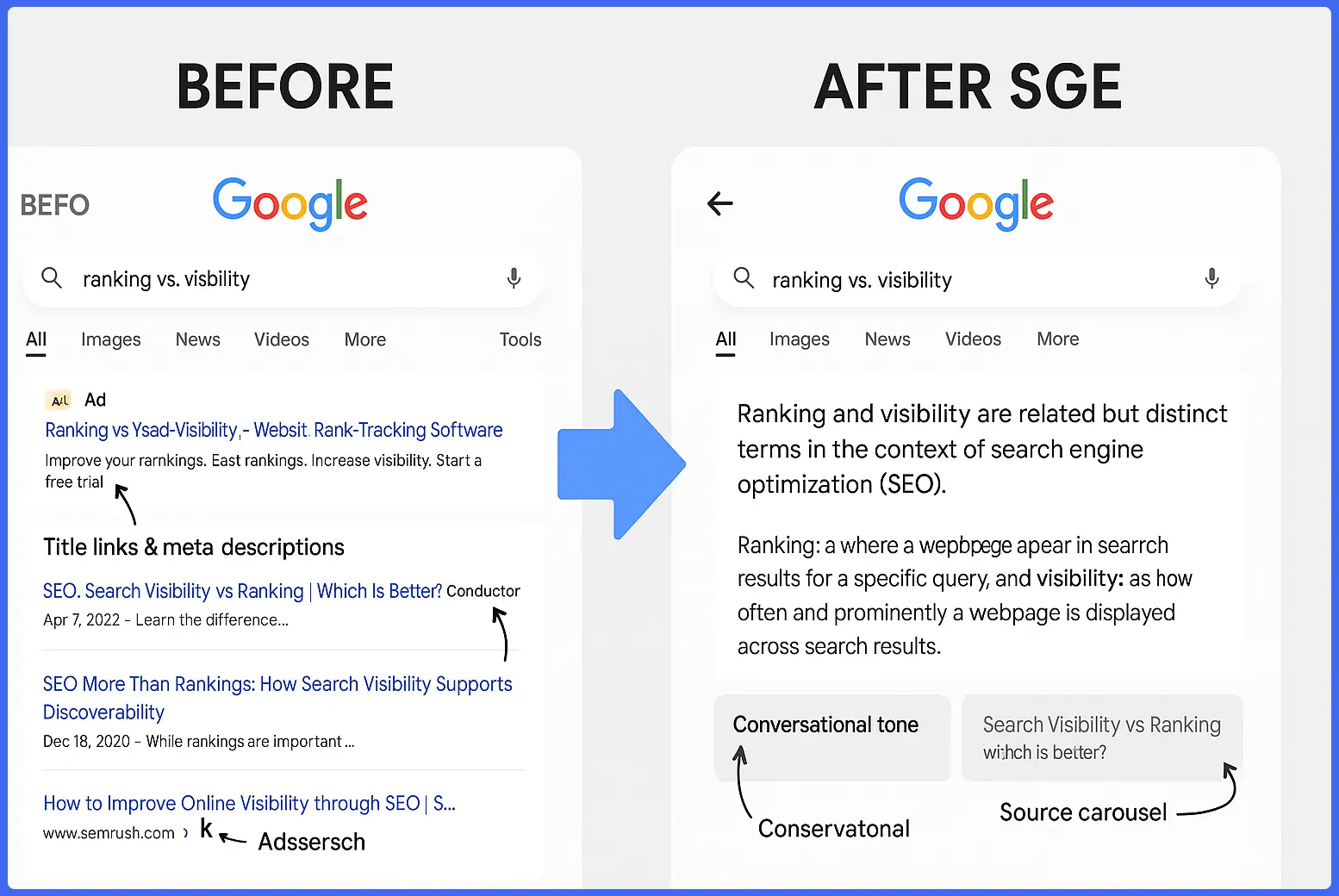
Google dynamically decides when to trigger AI Overviews — typically for broad informational, comparison, or how-to queries.
So what’s the difference between the traditional SERP and AI overview?
Here is the quick recap:
| Traditional SERP | AI Overview (SGE) |
| Shows 10 blue links | Shows a full answer above all links |
| The user must choose a source | AI chooses and blends multiple sources |
| Click-through is required | Many users don’t click at all (zero-click) |
| Rankings = Visibility | Ranking doesn’t always mean visibility now |
Why is your website traffic dropping in 2025?
You’re ranking on page one, and your content maintains the quality, keeping you updated. But yet, your traffic is down. Sound familiar?
Dan Callis, an industry analyst with 15+ years of SEO experience, warns about a looming future he calls the “Zero Result SERP,” where Google may remove organic links entirely in favor of AI-generated answers:
What happens if the biggest search engine in existence decides that organic listings underneath LLM‑generated answers no longer need to be there?” Callis predicts AI Overviews have already reduced organic clicks by 34.5% and that this trend could escalate into an entirely “zero result” experience.
So this isn’t a random algorithm update or a penalty issue. It’s the result of a fundamental shift in how Google delivers answers.
With the rise of AI-generated overviews, featured answers, and search personalization, Google is no longer just pointing people to content — it’s becoming the content. In 2025, ranking doesn’t guarantee visibility, and visibility doesn’t guarantee clicks.
Below are the key reasons why your website might be losing traffic, even if your SEO looks “healthy” on the surface.
1. Zero-click answers dominate the top
In 2025, one of the biggest threats to website traffic isn’t your competitors — it’s Google itself.With the rollout of AI Overviews, users now get instant answers directly on the search results page.
Whether they’re looking for a definition, comparison, step-by-step process, or list of tools, Google often shows a complete, AI-generated summary, without requiring the user to click any further.
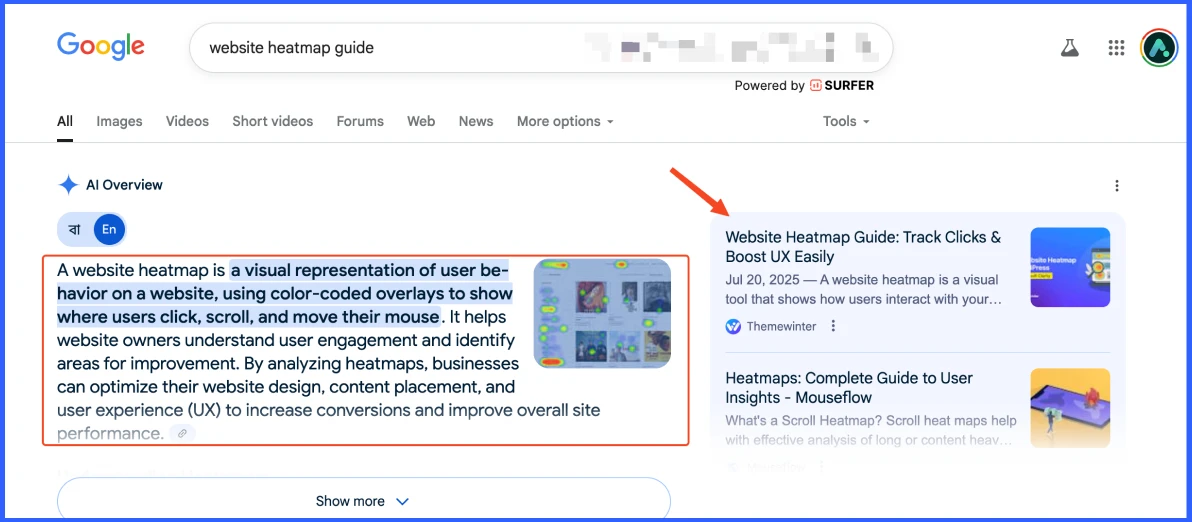
This is what we now call a “zero-click search.” The searcher gets what they need, and your link (if shown at all) is buried or unlabeled in a source carousel. As you can see, the blog is appearing on top and even in the AI overview.
People are getting what they need to know about website heatmaps. Even if your content ranks in the top 3, it can still be skipped entirely if Google’s AI has already answered the user’s question.
And the trend is growing: According to multiple studies, over 60% of searches in 2024–2025 now end without a single click.
2. Google uses your content without sending you traffic
Once upon a time, ranking in the top 3 used to mean a flood of clicks. But now the game has changed with Google’s AI Overview.
Today, your content might still appear in the AI-generated summary, but you’re no longer the destination. Instead, you’ve become a data source for Google’s large language model (LLM).
It reads your blog, pulls insights or bullet points, and generates a summary — often without credit, a clear citation, or a clickable link.
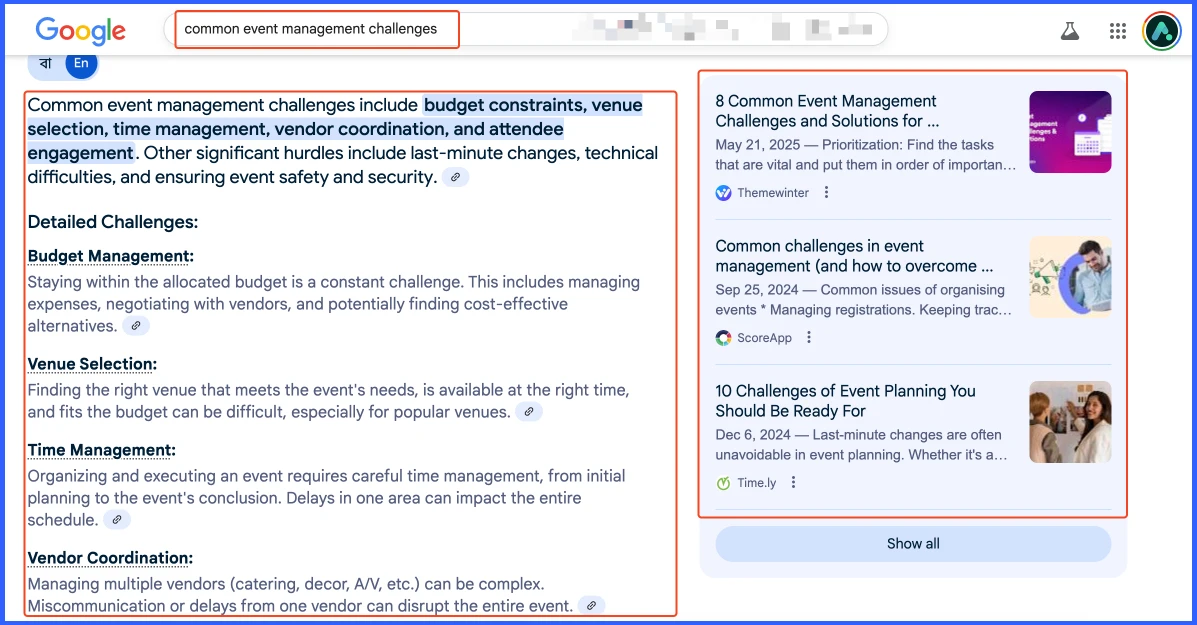
As you can see, the user is searching for common event management challenges. And the result is also showing the blog on top, but it’s still not getting the clicks. You did the research, wrote the content, optimized for SEO… and Google used your effort to craft its answer.
In many AI overview results:
- Your brand isn’t mentioned
- Your URL isn’t shown unless the user expands the “Sources” section
- You may appear in a carousel of unlabeled sites
The result? You’re technically still “ranking,” but your visibility doesn’t convert into visits.
3. AI snapshots push organic down the page
Remember when ranking in the top 3 meant showing up above the fold? Not anymore.
With the introduction of AI Overviews, the first thing users now see is a large AI-generated answer box, and above that, often ads or shopping carousels.
This new layout pushes traditional organic results further down, especially on mobile, where users have limited screen real estate.
🔍 Even if you’re ranked #1 organically, a user might never scroll far enough to see your result.
This shift impacts:
- Click-through rate (CTR) — your link gets fewer impressions and even fewer clicks
- Brand visibility — you’re no longer “above the fold,” reducing user trust and engagement
- Conversion paths — fewer visits = fewer leads, signups, or sales
And it’s not just speculation — studies from Thee Digital have confirmed that organic visibility has shrunk by over 50% in AI-dominated SERPs.
4. FAQs and PAA poxes shrink
Not long ago, getting your content featured in an FAQ schema snippet or a People Also Ask (PAA) box was a reliable way to earn extra visibility, often without needing the top position.
But with AI Overviews becoming the new norm, Google is compressing or completely removing those FAQ and PAA sections.
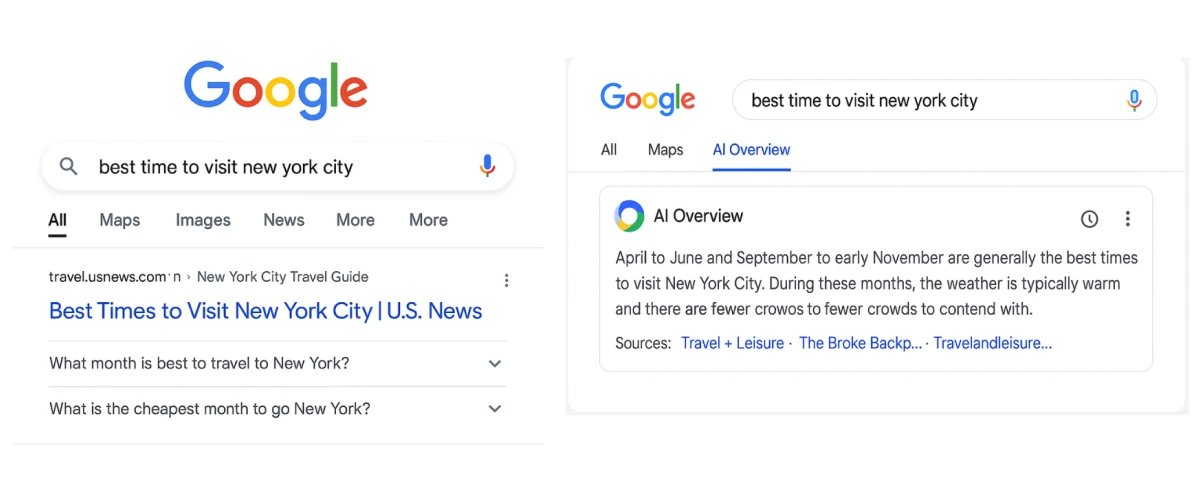
Why? Because the AI-generated blurb already answers multiple related questions up front, eliminating the need for expandable questions below.
The result? Your structured answers, which once owned valuable real estate, now get bypassed entirely by AI-generated content.
Here’s what’s changing:
- FAQs that used to appear beneath your meta description are now missing or only shown for select queries
- PAA boxes are showing less frequently, or pushed below AI summaries
- Even when they appear, they often duplicate what’s already been answered by the AI, making clicks even less likely
5. Generic content gets filtered out
In the AI-driven search time, average just doesn’t cut it anymore. Google’s AI Overview is trained to prioritize unique, helpful, and well-structured content.
If your article consists of what’s already on the web — lacking original insight, examples, or depth — it’s more likely to be ignored by the AI and never surface in the summary at all.
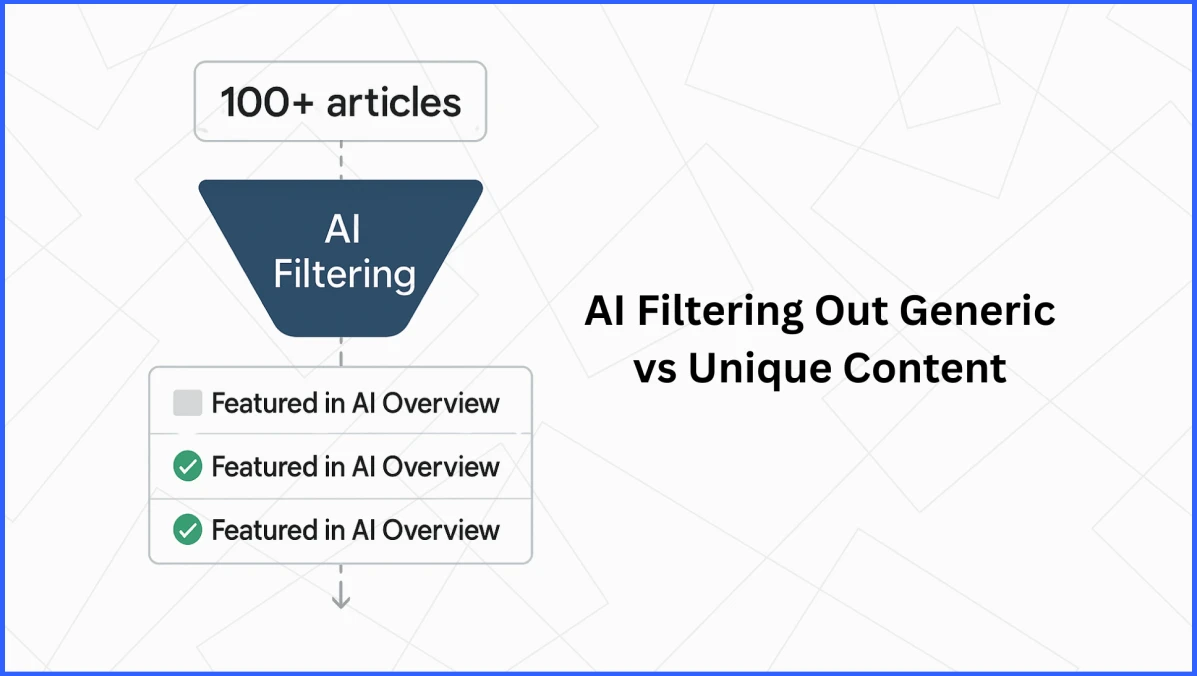
Even if you’ve optimized for keywords, generic content without an apparent POV or expert angle will likely be skipped over by Google’s AI.
Here’s what the algorithm is now filtering out:
- Overused templates or “me-too” blog posts
- Pages without structured answers, schema, or summaries
- Thin content with little original commentary or data
- AI-generated filler content without real-world relevance
On the flip side, content with original screenshots, quotes, case studies, or firsthand experience is more likely to be pulled into AI Overviews or featured as a trusted source.
📢 Featured Read
Want to turn your event website into a thriving marketplace? Learn how to create a multivendor Meetup-style platform using Eventin and Dokan.
Read the Full Guide6. Your content isn’t optimized for entities
Google’s AI Overview isn’t just scanning keywords — it’s mapping meaning using entities.
Entities are recognizable concepts like people, places, brands, tools, and topics that Google understands across its entire knowledge graph. If your content doesn’t signal which entities you’re talking about, Google’s AI may struggle to contextualize your content or skip over it entirely.
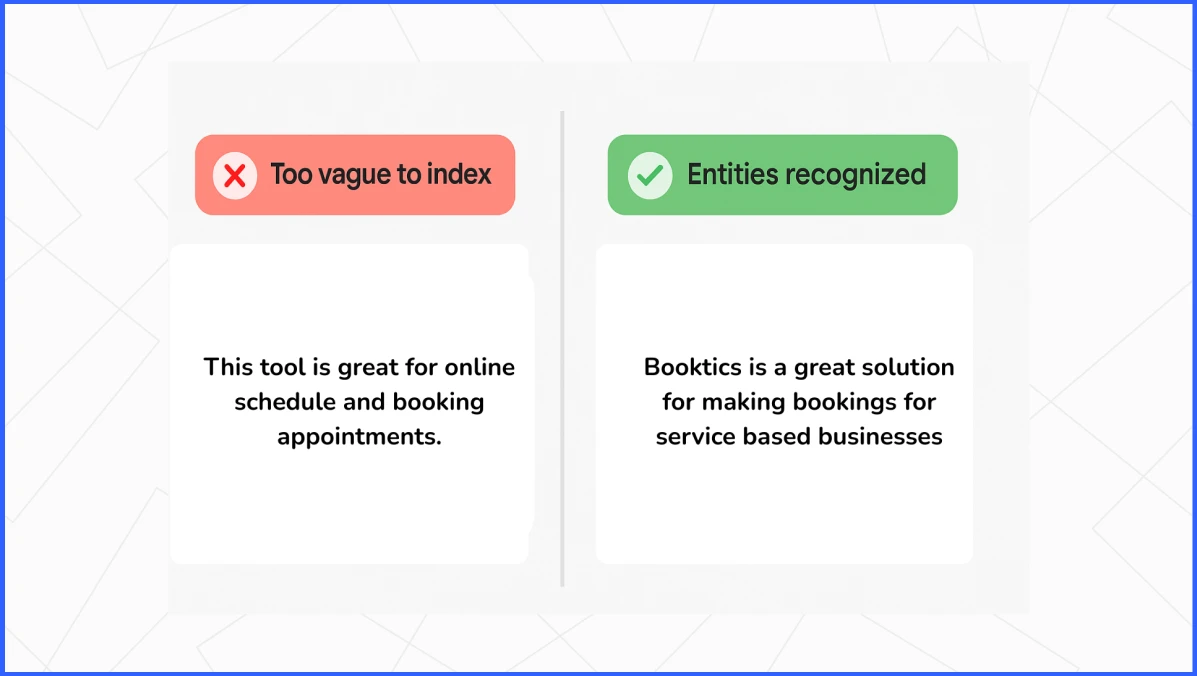
Here’s what that means in practice:
- If you’re writing about “booking plugins,” but don’t mention specific tools like Booktics, Amelia, or Calendly, you’re not feeding the AI enough signals.
- If you’re talking about SEO but never reference Google Search Console, schema markup, or AEO, Google may not rank you as an authoritative voice on the topic.
This is the foundation of GEO (Generative Engine Optimization) — optimizing your content not just for humans or keywords, but for AI engines trained on structured concepts.
7. Mobile users get only AI
If desktop search is shrinking organic visibility, mobile is nearly wiping it out.
Google’s AI Overview takes up significant space at the top of the search results — and on mobile, that means it often dominates the entire screen.
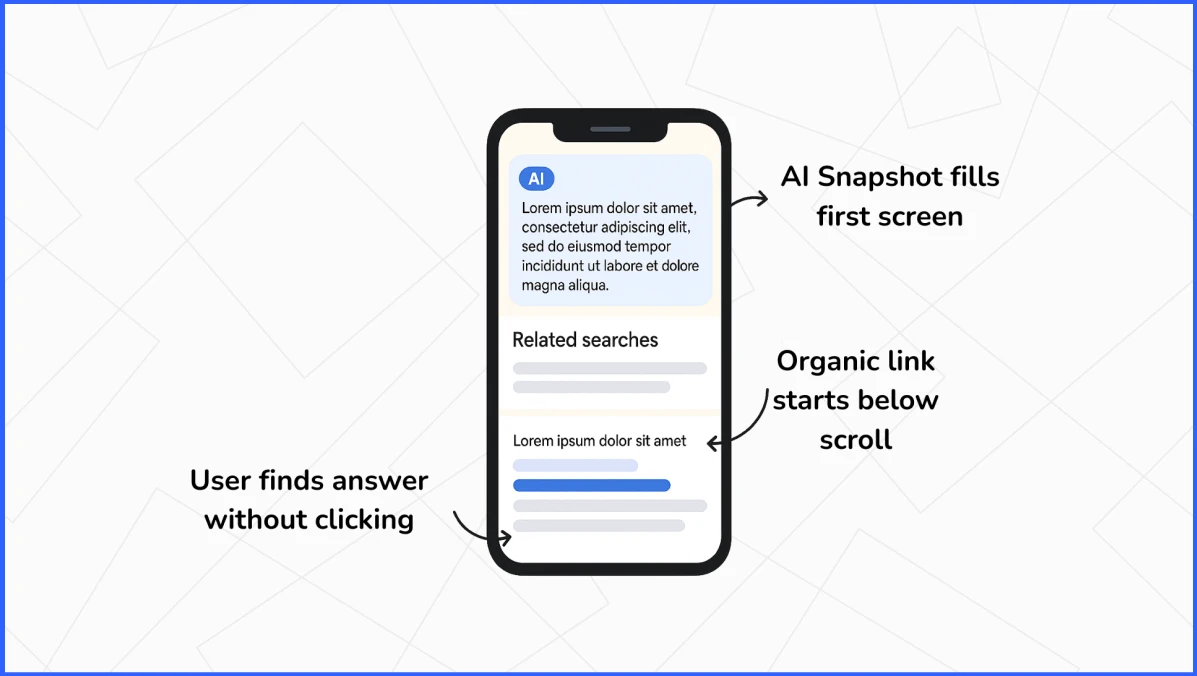
Ads appear above it, AI content fills the rest, and by the time a user scrolls far enough to see your actual page link, they’ve either found the answer or stopped scrolling.
Here’s what’s happening:
- AI answers now take up to 2 full-screen scrolls before organic listings appear
- Carousels of sources may be hidden or require expanding
- Most users scan and bounce, especially if the AI answer feels “complete.”
- Your hard-earned ranking? It’s below the fold, out of sight, and out of mind
Unless you’ve optimized for AEO visibility, added TL;DR blocks, and included entity signals, your mobile traffic may continue to bleed.
So, who’s still winning (and why)?
Now that we know who’s losing visibility in the new AI-driven search landscape… Let’s talk about who’s thriving.
Despite the shakeup caused by Google’s AI Overviews, some types of content consistently show up, often at the top of the AI summary box. These winners have one thing in common: they make it easy for Google’s AI to understand and trust them.
Here’s who’s dominating right now:
1. Government and educational websites
Websites ending in .gov and .edu carry an enormous amount of authority in Google’s knowledge graph. They’re usually well-structured, information-rich, and non-commercial, which makes them ideal sources for AI-generated answers.
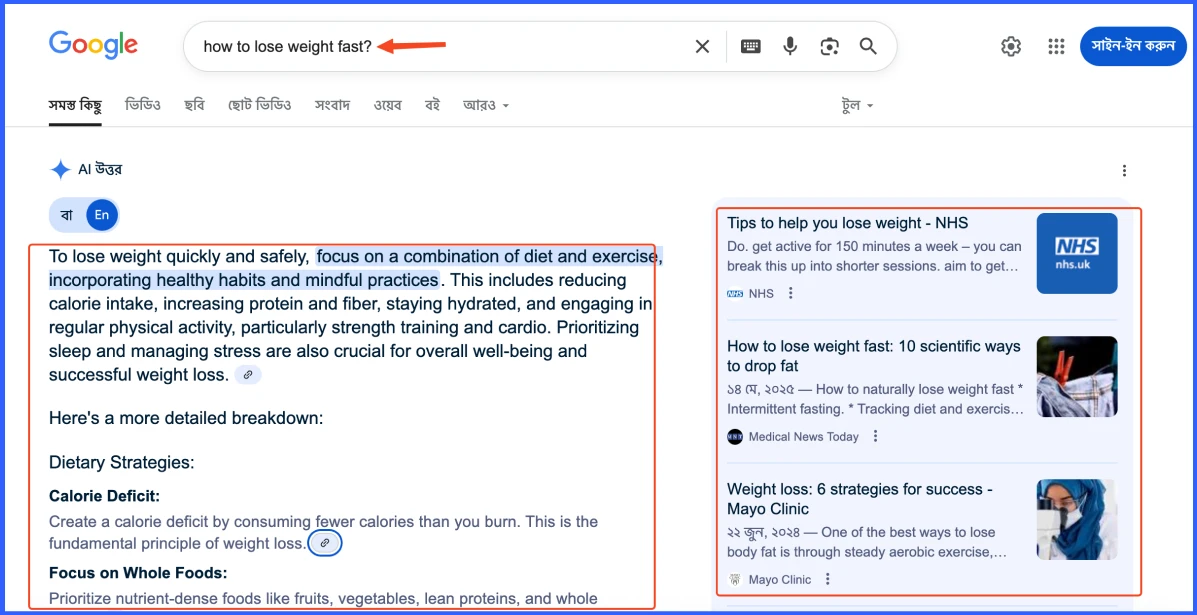
Example: For health, legal, and academic queries, you’ll often see sites like cdc.gov, nih.gov, or harvard.edu quoted directly in AI Overviews.
2. Authority blogs with entity-rich content
Sites that consistently produce well-organized content using clear entities (like product names, tools, companies, frameworks, etc.) are far more likely to be included in the AI summary.
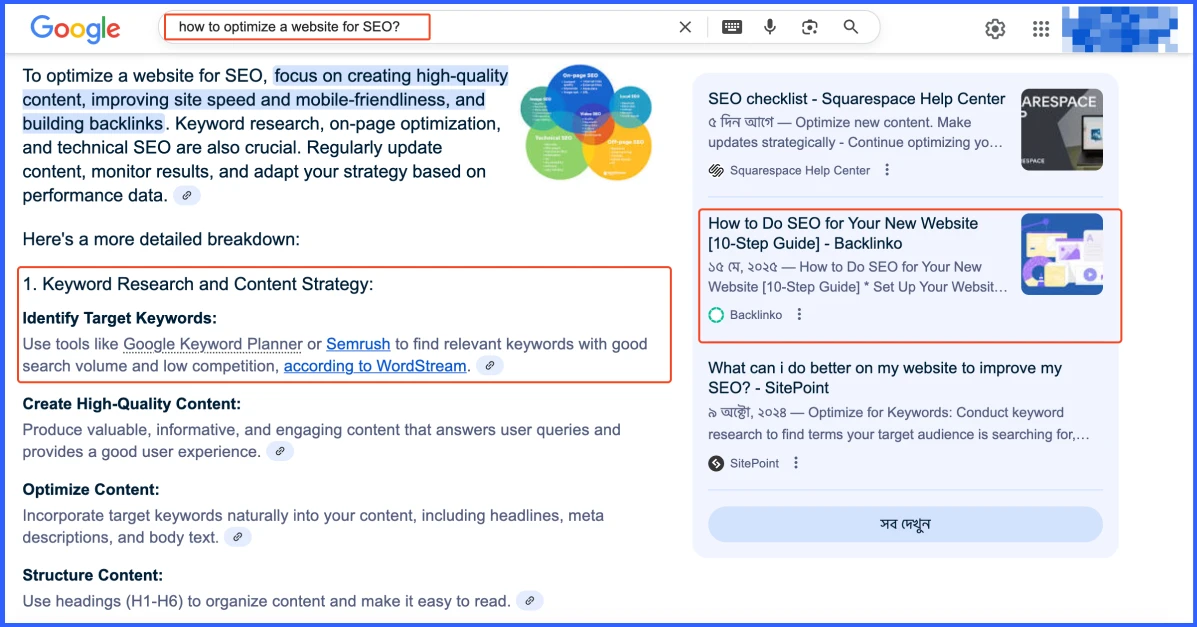
Think of blogs like Backlinko, Ahrefs, Semrush, or WPBeginner — they don’t just write posts, they build topic authority using structured language and expert-level formatting.
3. Forums and UGC Sites (Reddit, StackOverflow, Quora)
Surprisingly, AI Overviews often quote real user experiences. Forums provide conversational, relatable content — the kind LLMs love to pull from.
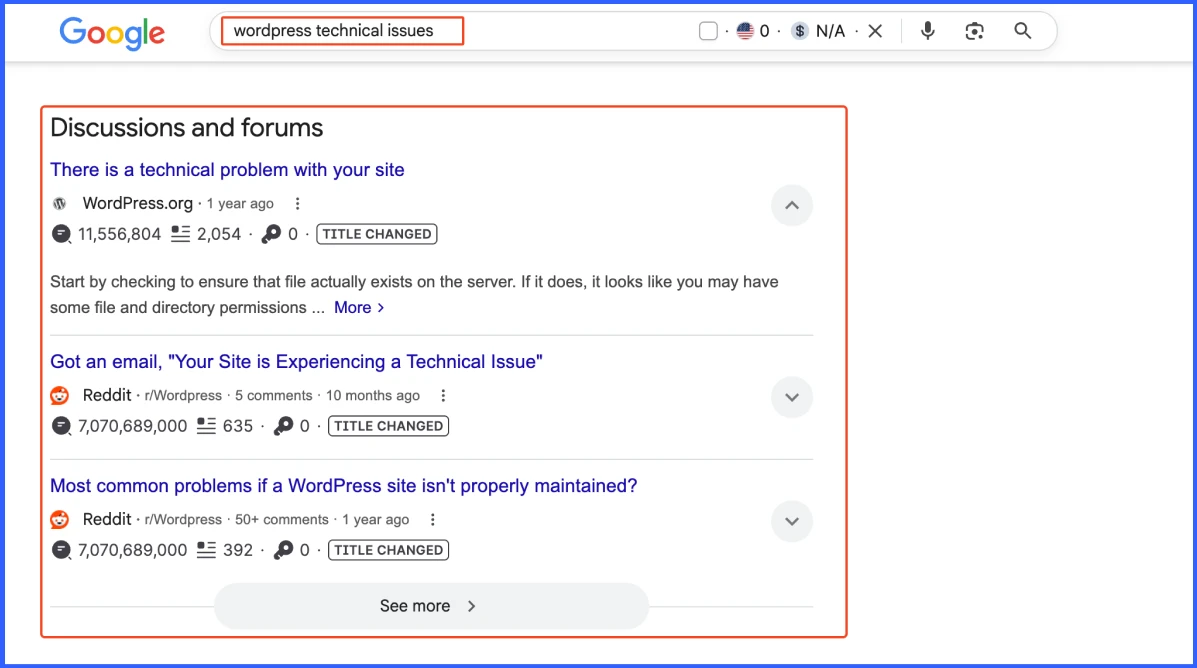
Reddit answers, StackOverflow code snippets, and even Quora threads are regularly featured, sometimes more often than brand blogs.
4. Product pages with structured data
E-commerce and SaaS product pages that use schema markup (Product, Review, FAQ, HowTo) often get visibility in AI Overviews — especially in commercial-intent queries like “best email marketing tools” or “booking plugins for WordPress.”
If your product page includes reviews, specs, FAQs, and comparison tables — all with structured markup — your chances of being featured improve dramatically.
Key takeaways are:
You don’t need to be Wikipedia — you just need to think like it.
This means creating content that’s:
- Fact-driven and well-organized
- Entity-rich and context-aware
- Structured with clear questions and answers
- Supported by schema and internal linking
What is the new SEO triad? AIO, GEO, and AEO
Today, the new SEO triad is AIO, GEO, and AEO. But it’s to be informed that the basic SEO or the fundamentals of SEO are not going anywhere. It will help you to understand the new ones.
However, the old school traditional SEO strategies are no longer enough to stay in the competition. You have to upgrade it smartly.
For example, keyword stuffing, forcing, spam writing, copy-paste content, and so on. And we all know it now.
However, to stay visible in an AI-dominated search competition, content creators now need to go beyond keywords and backlinks.
The new game is about feeding information to machines — not just humans — and doing it in a way that helps you get featured, summarized, and trusted.
That’s where the new SEO triad comes in:
What is AIO?
AIO is about structuring your content so that AI systems (like Google’s Gemini, OpenAI’s models, or Perplexity) can easily extract, understand, and summarize it.
Key characteristics of AIO-optimized content:
- Uses clear formatting (bullet points, short paragraphs, clean headings)
- Answers the main question within the first 100 words
- Includes TL;DR summaries, pros/cons lists, and definitions
- Avoids fluff — every sentence serves a purpose
What is GEO?
GEO focuses on how to make your content appealing to AI-powered engines that generate responses, not just index pages. These models don’t search; they read and respond using your content.
Key GEO strategies:
- Write in natural, conversational language
- Use semantically rich terms and related keywords (e.g., “AI Overview,” “search snapshots,” “zero-click traffic”)
- Mention entities like people, tools, places, brands, and structured concepts (Google Search Console, Booktics, schema markup)
What is AEO?
AEO is all about increasing your chances of getting pulled into featured snippets, AI snapshots, or voice search results.
Key AEO techniques:
- Use question-based H2s and H3s (e.g., “What is AIO in SEO?”)
- Answer each question in under 40–50 words
- Add schema markup:
- FAQPage for question blocks
- HowTo for step-by-step guides
- Review for product comparisons
So, all together, this is how they work together:
| Layer | Focus | Tools & Format Examples |
| AIO | Make content readable by AI | TL; DRs, clean structure, short sentences |
| GEO | Match LLM behavior & intent | Entities, semantic keywords, natural tone |
| AEO | Target snippet & summary positions | FAQ schema, question headings, concise answers |
Here is the survival guide to optimize your website for AI, generative search, and featured snippets
If you want your content to stand out in an AI-dominated search landscape, this isn’t optional anymore — it’s essential.
Here’s your step-by-step SEO survival checklist for 2025, broken down by what each strategy targets:
1. Answer before you explain
Don’t bury your main point. Answer the core question directly in the first 1–2 sentences of your intro or section.
- Ideal for AI Overview inclusion and voice search
- Works great with “What is” and “How to” headings
Example: What is website heatmap? The answer should be directly under the question before the full explanation.
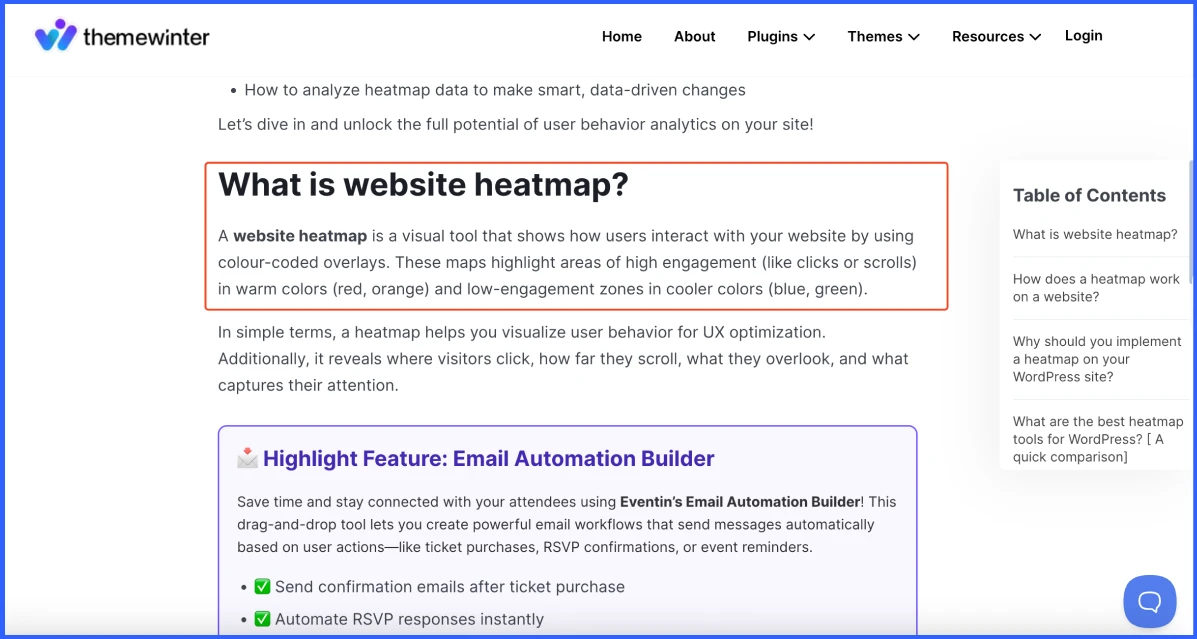
2. Use FAQ blocks with schema
Include 3–5 FAQs near the end of your post that reflect actual long-tail queries. Then use FAQPage schema to mark them up.
- Boosts the chance of snippet and voice result inclusion
- Encourages PAA box visibility (if still shown)
Example:
- “How do I optimize content for Google’s AI Overview?”
- “What is the difference between AIO and AEO?”
3. Add TL;DR summaries at the top (AIO + GEO)
AI engines love summaries. Adding a bold “TL;DR” section at the top helps Google extract concise answers.
Example:
TL;DR: If your traffic is dropping, it may be due to AI Overviews. This guide shows how AIO, GEO, and AEO strategies can recover your visibility.
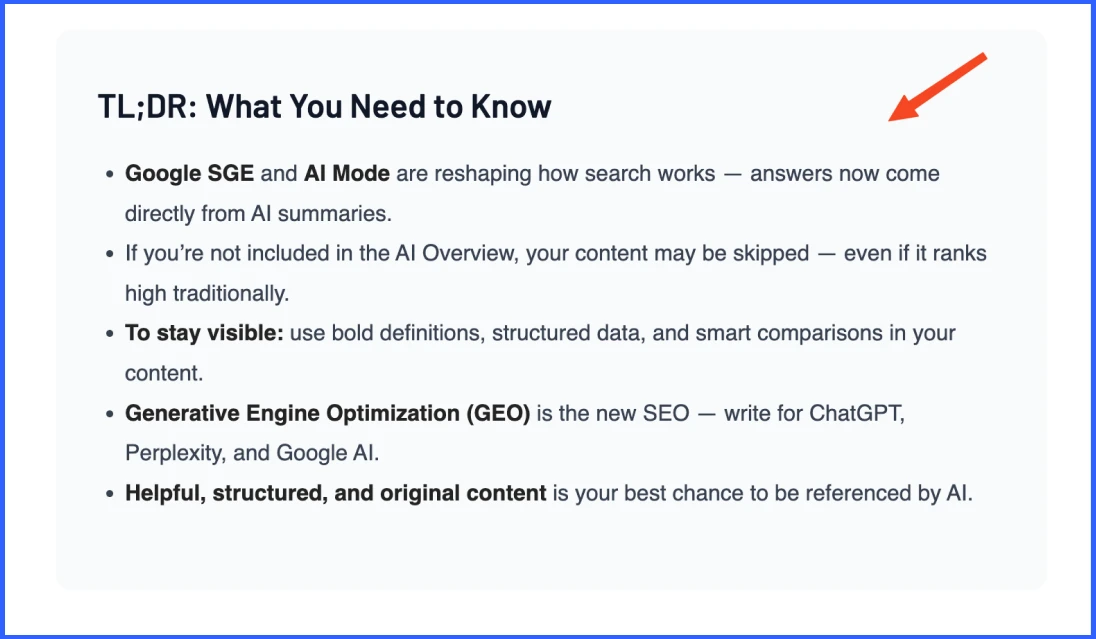
4. Use semantically related subtopics (GEO)
Think beyond your primary keyword. Use NLP-powered tools to surface supporting terms and concepts.
Example (for a post on AI Overview):
- “zero-click searches”
- “Google Gemini”
- “featured snippets”
- “structured data”
- “search intent modeling”
Tool you can use: You can take help from Semrush, Ahrefs, Answer The Public or Ubersuggest to extract semantic keyword clusters.
5. Write for humans, format for machines
Keep your writing conversational, but structure it so AI can parse it easily.
Use:
- H2s for every core idea
- Lists (like this one!)
- Step-by-step breakdowns
- Short paragraphs (<3 lines)
Example: Instead of a 300-word wall of text, break down a process like:
- Step 1: Define your main topic
- Step 2: Add TL;DR and schema
- Step 3: Optimize for semantic search
6. Optimize for “People Also Ask” questions
Frame several H2s or H3s as direct questions pulled from the “People Also Ask” section in Google.
Example:
- “Why is my traffic dropping after AI Overview?”
- “How can I get featured in AI snippets?”
Tip: Use AlsoAsked.com to find actual PAA questions for your keyword.
7. Embed visuals and videos
AI models struggle with visual interpretation. By embedding media, you give users more context while adding an edge that AI can’t easily replicate.
What to include:
- Branded screenshots
- Short explainer videos
- Charts, diagrams, or flow visuals
8. Build internal topic clusters with anchor text
Use exact-match internal linking to connect content hubs. This helps Google map entity relationships and topical authority.
Example:
- Anchor: “booking plugins for fitness businesses” → Link to your roundup post on booking plugins for gyms
9. Show first-hand experience
Google is prioritizing content written by actual experts, or at least content that demonstrates real-world experience.
Add:
- Screenshots of tools in use
- Personal insights, not generic summaries
- Author bios with credentials
- Review-style content with firsthand pros/cons
10. Use product and how-to schema markup
If you’re reviewing products, offering tutorials, or comparing tools, mark them up! Google favors structured data in AI summaries.
Add:
- Product schema with pricing, features, rating
- HowTo schema for step-based guides
- Review the schema for honest opinions
Tip: Use RankMath, Yoast, or Technical SEO Schema Generator
What are the tools to optimize the website?
- AlsoAsked.com – Discover question-based queries
- InLinks – Optimize for semantic SEO & entities
- Mermaid Charts / Flowcharts – For rich visuals
- Microsoft Clarity – User behavior after SGE
- AIO-ready tools: Semrush, Ahrefs, Frase, etc, for optimizing your content
How to measure the impact of AI on your traffic
Before you optimize, you need to diagnose. The first step in adapting to the new AI-dominated SERP landscape is understanding how much it’s already affecting your site.
Fortunately, some tools can help you spot the signs.
1. Use Google Search Console (GSC)
Your best free tool for measuring traffic shifts. Here’s how to use it:
Compare CTR (Click-Through Rate) vs Impressions
- Go to Performance > Search Results
- Set a custom comparison (e.g., last 3 months vs previous 3 months)
- Check if impressions are steady or rising — but CTR is dropping → That’s a strong signal that AI Overview is siphoning clicks
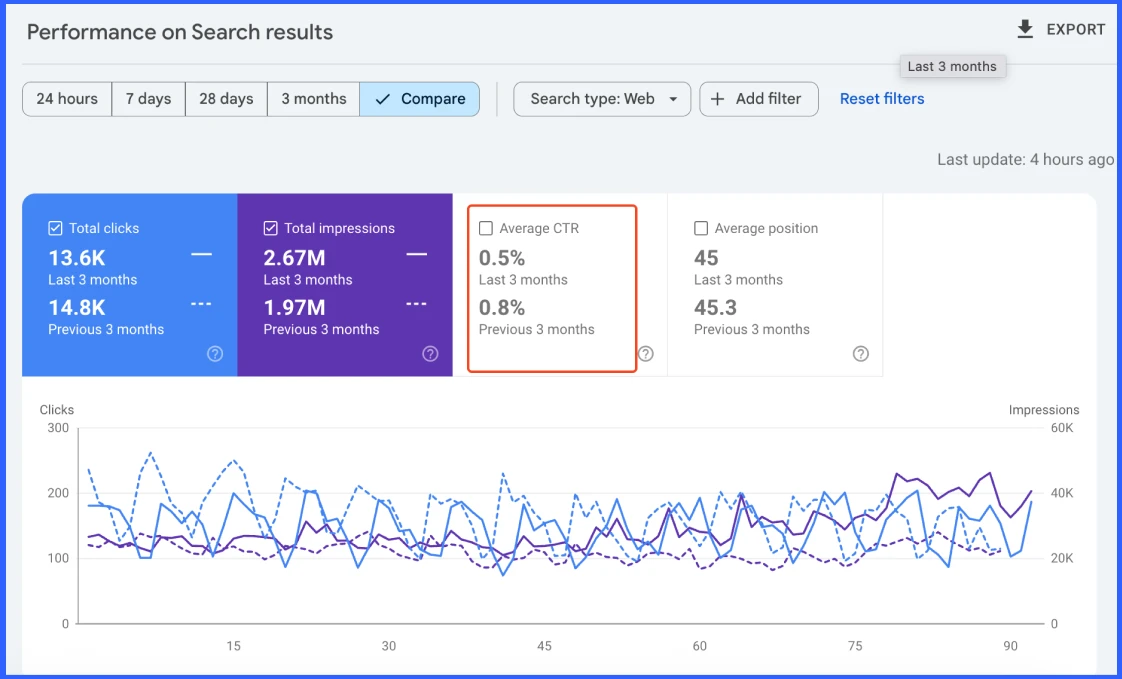
Example: A blog post shows: Increase in impressions but drop in clicks
That’s “AI visibility” without traffic — the content is used, but not visited.
2. Track position vs click data
- Sort your queries by Average Position
- Compare it with Clicks
- If you’re holding top positions (1–3) but seeing a significant drop in clicks, AI Overviews may be stealing the spotlight
3. Watch for Disappearing FAQs & PAA Boxes
- In GSC’s URL inspection tool, see if structured data (FAQ, HowTo) is still valid
- Use browser tools or Semrush SERP snapshots to check if your rich result is still shown
- Monitor if People Also Ask boxes show for your target keywords → If not, the AI Overview may be absorbing that space
4. Use tools like Semrush and Ahrefs to track the rank drop
These tools offer historical SERP tracking so you can:
- See when SERP features (AI, PAA, featured snippet) appeared or changed
- Track keyword volatility and CTR benchmarks
- Identify whether you’re losing visibility to AI-powered elements or competitors
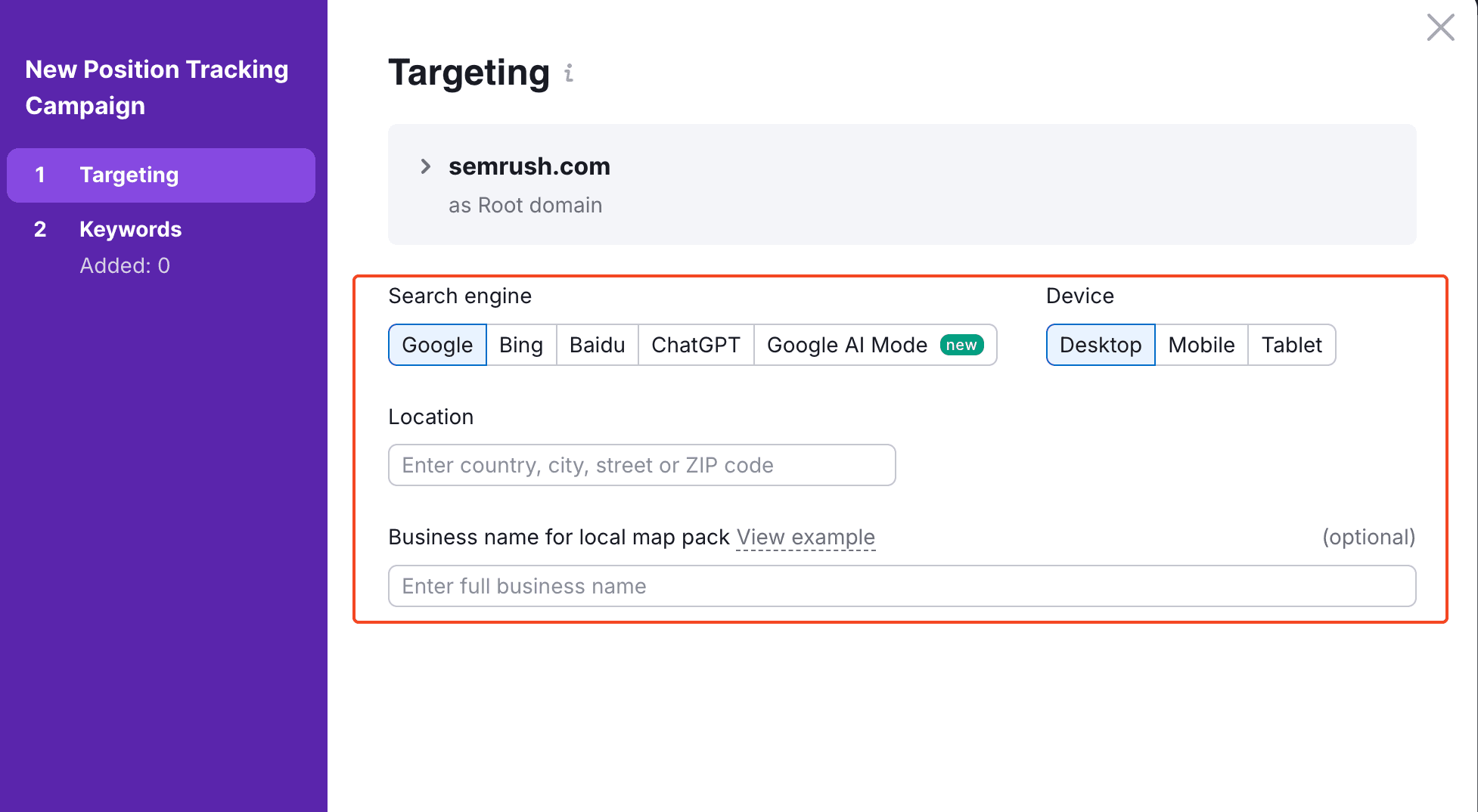
Pro Tip: In Semrush, go to Position Tracking > SERP Features and select “Featured Snippet,” “PAA,” and “AI Overview (if available)” filters.
5. Use Microsoft Clarity to track user behavior
Even if you’re getting impressions, Microsoft Clarity gives a complete idea about your website heatmap and more, like:
- Are users still scrolling to reach your listing?
- Are they bouncing without clicking links?
- Are heatmaps showing activity only above the fold (where AI sits)?
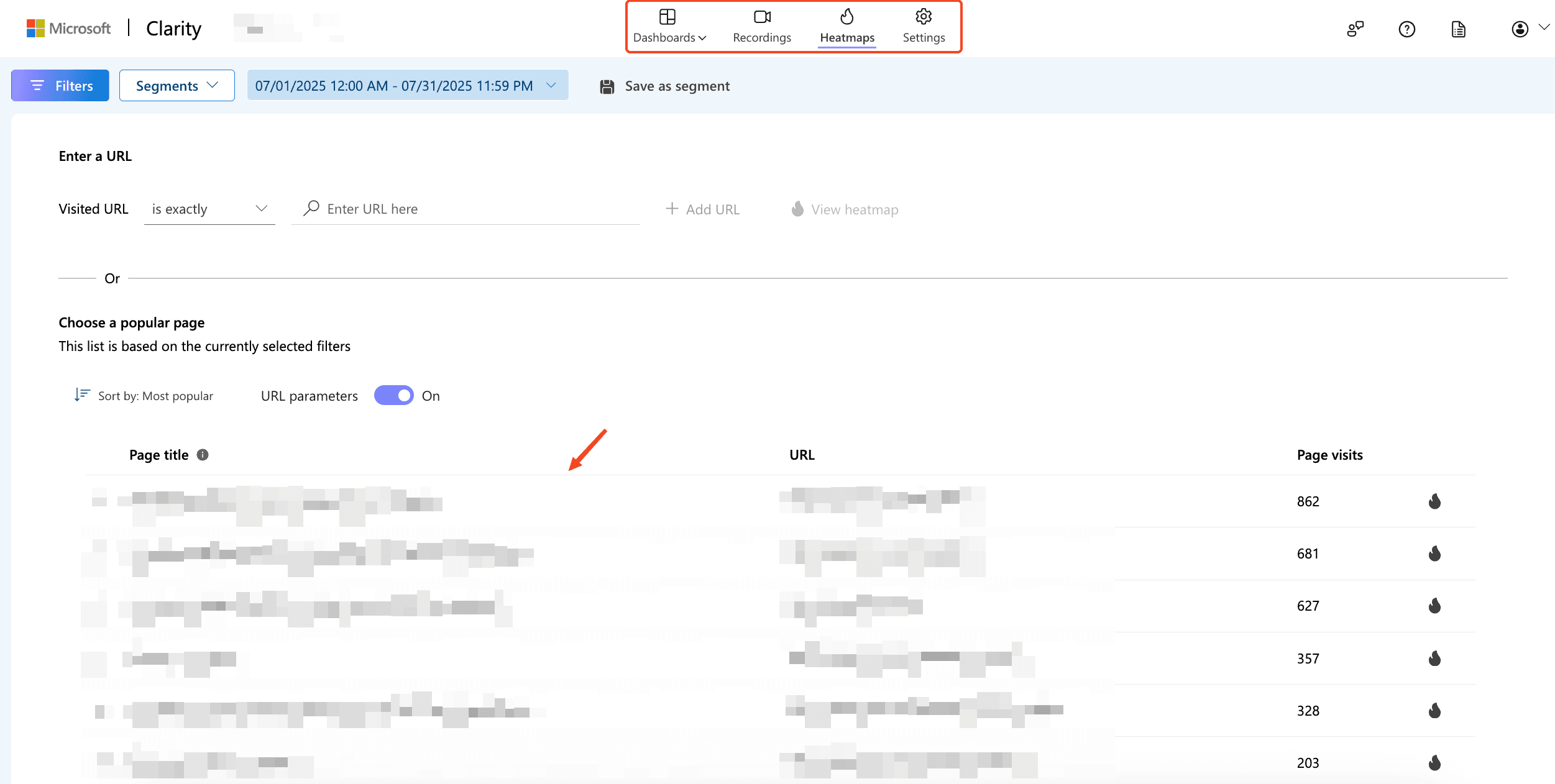
💡 This gives visual confirmation that AI answers are reducing engagement with your actual page.
So, in a nutshell, you need to watch out for these things while measuring the impact of AI in your organic journey.
| Metric / Feature | Signal to Watch |
| CTR ↓, Impressions ↑ | AI is using your content, but stealing clicks |
| Top Position, Low Clicks | Clarity heatmaps show the user ends at AI answer |
| Schema Not Showing | FAQ/HowTo boxes replaced by AI summary |
| Scrolls Stop at Top | Clarity heatmaps show the user ends at the AI answer |
How to audit your content for AI readiness?
If your traffic is dropping in 2025, it’s time to stop guessing and start auditing. The following checklist will help you evaluate whether your blog posts, product pages, and landing pages are ready for Google’s AI Overview, generative answers, and featured snippet competition.
Use this to analyze both new and existing content before publishing or updating.
But before we show, let’s learn:
What is AI readiness?
AI Readiness refers to how well your content is structured, formatted, and enriched to be understood, summarized, and surfaced by AI systems, like Google’s AI Overview, Gemini, ChatGPT, or Perplexity.
It’s not just about ranking anymore — it’s about making your content:
- Machine-readable (for AIO)
- Contextually rich (for GEO)
- Structurally answer-driven (for AEO)
If your blog post is long-winded, vague, or unstructured, AI will likely skip over it in favor of content that’s easier to parse and quote.
Now it’s time to check your content for AI readiness. Please note, there are no other alternative options to write, structure, and explain any topic for your users. And then you have to optimize it for the machine so you can stay competitive and updated.
🚀 Optimize Your Site for Better AI Visibility
If your site still serves mixed content (HTTP & HTTPS), it may hurt your SEO, credibility, and AI-readability. Learn how to fix it the right way and improve your site’s performance in both search and AI Overviews. Check out our complete tutorial on fixing WordPress mixed content issues.
Read the Full GuideNow, let’s audit: Are you AI-ready?
There’s no shortcut here. You need to write for users and optimize for machines. Use the checklist below to evaluate your page structure and readiness:
- Is your main answer visible within the first 100 words?
- Are your H2s framed as real user questions?
- Are your tables, bullet lists, and steps easy to scan?
- Have you added internal links with descriptive anchor text?
- Do you include at least one image, video, or chart to enhance depth?
- Are you using FAQ, HowTo, or Product schema markup properly?
Pro Tip: Create a simple “Yes/No” spreadsheet and run this audit on your top 10 traffic pages. You’ll immediately spot content gaps that AI may be ignoring.
AI-driven search isn’t killing SEO — it’s reshaping it. And in this new time, content needs to be brighter, tighter, and cleaner.
And here is the kick, today’s algorithm doesn’t require you to relearn SEO — it simply demands you to upgrade your old strategies with structure, clarity, and intent.
What are the examples of AIO + AEO optimized content?
An effective AIO + AEO-optimized content section is built around clear, impactful, and well-formatted answers. It should be easy to scan, structured for summarization, and immediately useful for both users and AI systems.
Here’s a simple before-and-after comparison:
Before (Old-Style Content)
Choosing the right booking plugin can be tricky. There are many options available, and the best choice depends on your needs. Some offer payment support, others have calendar sync. Do your research to find the right one.
What is lacking here?
- No direct answer
- No headings or structure
- Not AI-readable or snippet-friendly
After (AIO + AEO Optimized)
A TL;DR section: Booktics is a powerful booking plugin for service businesses. It includes calendar sync, payments, and multi-step booking forms.
What is the best WordPress booking plugin for service businesses?
Booktics stands out with features like team scheduling, flexible service options, and integration with Google Calendar.
Related article: Choosing the Right Booking Plugin for Your Industry
FAQ Section (with schema):
- What features should a service booking plugin have?
- How does multi-step booking improve user experience?
Why this works:
- Direct, scannable answer near the top
- Clear question-based heading
- Internal linking for contextual depth
- Schema-enabled FAQs for AI and snippet inclusion
Frequently asked questions
What is the AI Overview in Google Search?
Google’s AI Overview, formerly known as SGE (Search Generative Experience), is an AI-powered feature that generates a summarized answer at the top of the search results, often reducing the need for users to click through to external websites.
How do I recover lost traffic from Google AI changes?
To recover traffic, optimize your content using AIO (AI Optimization), GEO (Generative Engine Optimization), and AEO (Answer Engine Optimization). Focus on structured formatting, semantic keywords, schema markup, and direct answers within the first 100 words.
What is AIO in SEO?
AIO stands for AI Optimization. It involves structuring content so that AI models can easily understand, extract, and summarize it. AIO focuses on clarity, formatting, and machine readability.
How does AEO differ from traditional SEO?
Answer Engine Optimization (AEO) is designed for visibility inside featured snippets, voice search, and AI Overviews. Traditional SEO targets rankings; AEO targets direct answers. AEO emphasizes concise answers, question-based headings, and schema.
What are examples of generative engine optimization?
GEO strategies include using semantically related terms, including named entities (tools, people, places), writing in a natural tone, and optimizing content for LLMs like Gemini, ChatGPT, and Perplexity.
Can I block my content from being used in AI Overviews?
Currently, Google does not provide an official method to opt out of AI Overview inclusion. However, you can explore the use of nosnippet tags or restrict crawling on specific pages (though this may hurt overall visibility).
What schema should I use for AI visibility?
Use structured data like FAQPage, HowTo, Product, and Review schema. These help AI systems and search engines understand your content format and improve your chances of appearing in AI-generated answers.
Why is my website traffic dropping even though I still rank on Google?
This is happening due to Google’s AI Overviews replacing clicks with summarized answers. Your content may still rank, but users get what they need from the AI-generated snapshot.
How can I get my content featured in Google’s AI Overview?
Structure your content with direct answers, use question-based headings, include schema markup, and optimize for AIO, GEO, and AEO best practices. Answer concisely within the first 100 words.
Final word: SEO isn’t dead — it’s just changing
If your WordPress traffic is dropping in 2025, it’s not because SEO is dead. It’s because Google AI Overview (also called SGE) has changed how search works.
But here’s the truth:
The old SEO still matters. You just need to update it for the way AI reads and shows content.
Don’t fool yourself by thinking that AI tools can replace real content. AI-generated blogs without structure, depth, or user value won’t win — not in Google search, and not in AI Overview.
Here’s what works now:
- Write clear, helpful content like always
- Use AIO (AI Optimization) to help machines read it
- Use GEO (Generative Engine Optimization) to match how AI tools like Gemini or ChatGPT understand topics
- Use AEO (Answer Engine Optimization) to show up in featured snippets and AI summaries
👉 The simple rule:
If people find your content helpful, Google’s AI will too. So don’t throw away your old SEO playbook. Just update it.
Add structure. Add schema. Answer questions fast. Use real examples. Link smartly. This is not the end of SEO. It’s a smarter version of it. Keep doing the basics, and then format it so both humans and AI can understand.
Because great content still wins — only now, it has to be clear enough for machines to recommend it.
Want to save $1000?
Start using the free version of Eventin and run your event business smoothly — without the heavy cost. Discover how it works and how much you can save.
Explore Eventin Free →