7 Ways to Drastically Slash Ticket Resolution Time & Boost Customer Satisfaction

Table of Contents
Several years ago, during a typical busy day at the office, our customer support system nearly collapsed under the weight of rising ticket volumes—a moment I’ll never forget.
It was a Wednesday, usually our peak support day, and a critical software bug had surfaced, affecting a significant portion of our user base. The chaos that ensued was overwhelming, but it was also a wake-up call.
As part of the support team, I realized that our success depended not just on solving problems, but on solving them fast. This experience sparked a journey to overhaul our processes and led to a dramatic improvement in both ticket resolution times and customer satisfaction rates.
In this blog, I’ll share the seven key strategies that transformed our approach, offering you practical solutions that can be implemented today to achieve similar results.

Step-1: Leveraging Technology

To kickstart our journey towards faster ticket resolution, embracing cutting-edge technology is non-negotiable.
The right technological tools can significantly accelerate your response time, ensuring that your customer support doesn’t just react, but anticipates and adapts to customer needs seamlessly.
Here are the changes you can make to improve the ticket resolution time for your customers-
- Smart Ticketing Systems: Utilize smart ticketing systems that automatically manage the inflow of customer requests. These systems intelligently categorize, prioritize, and route tickets to the appropriate support agents, slashing the time typically wasted on manual sorting. The result? Your team spends more time-solving problems and less time figuring out where to start.
- Advanced AI Chatbots: Deploy advanced AI chatbots that do more than just respond to common queries. These bots are capable of understanding context, learning from interactions, and even handling complex customer issues up to a certain level. This not only offloads a significant volume of routine tasks from your human agents but also ensures that customers receive instant responses at any hour.
- Seamless CRM Integration: Integrate your support tools with a robust Customer Relationship Management (CRM) system. This ensures that every support agent has immediate access to complete customer profiles and previous interactions. With this information at their fingertips, agents can provide personalized and informed support without unnecessary delays.
- Data-Driven Insights: Invest in tools that offer real-time analytics and actionable insights into your support process. By understanding trends, peak ticket times, and common customer issues, you can optimize workflows, prepare resources more effectively, and continuously improve response times.
Step-2: Staff Training
Your support staff are the frontline ambassadors of your brand, directly influencing customer satisfaction and retention. To empower them to excel in their roles and deliver exceptional support, investing in comprehensive training is paramount.
Here’s how you can elevate your team through strategic training initiatives:
- Mastering Product Knowledge: Equip your team with in-depth knowledge about your products or services. From understanding intricate features to troubleshooting common issues, thorough product training enables your staff to provide accurate and efficient assistance to customers.
- Refining Communication Skills: Effective communication is the cornerstone of stellar customer service. Provide training sessions focused on honing interpersonal skills, active listening, and empathy. Empower your team to communicate with clarity, warmth, and professionalism in every interaction.
- Empowering Problem-Solving Skills: Encourage a proactive approach to problem-solving among your staff. Offer training modules that emphasize critical thinking, analytical reasoning, and quick decision-making. Equip them with strategies to identify underlying issues swiftly and implement effective solutions.
- Leveraging Support Tools: Arm your team with the right tools and technologies to streamline their workflow. Offer training sessions on utilizing helpdesk software, knowledge bases, and automation tools effectively. By harnessing the power of these resources, your team can expedite ticket resolution without compromising quality.
- Fostering Continuous Growth: Cultivate a culture of continuous learning and development within your support team. Provide access to ongoing training opportunities, industry seminars, and skill enhancement programs. Encourage them to stay updated on emerging trends and best practices in customer support.
- Practical Application through Role-Playing: Facilitate hands-on learning experiences through role-playing exercises. Create scenarios that mirror real-life customer interactions, allowing your team to practice problem-solving and communication skills in a simulated environment. Provide constructive feedback to refine their approach and boost confidence.
- Feedback-driven Improvement: Establish channels for soliciting feedback from both customers and team members. Regularly gather insights on the support experience and identify areas for improvement. Utilize feedback to tailor training programs, address pain points, and enhance overall service quality.
Step-3: Clear Communication Channels

You’re in need of assistance with a product or service, but you’re met with frustration because you can’t find a way to reach the support team. We’ve all been there, right? That’s why having clear communication channels is crucial for a seamless support experience.
Let’s dive into how you can ensure your communication channels are like open doors, inviting customers to reach out and get the help they need without any hassle.
Here are some simple yet powerful strategies to make sure your customers feel heard and supported every step of the way. Let’s check these out-
- Multi-Channel Accessibility: Offer various channels for customers to contact your support team, including email, phone, live chat, and social media platforms. Providing multiple options accommodates different preferences and ensures customers can reach you through their preferred method.
- Consistent Brand Messaging: Maintain consistency in your brand messaging across all communication channels. Use the same tone, language, and branding elements to reinforce your brand identity and build trust with customers, regardless of the platform they use to contact you.
- Clear Response Time Expectations: Set clear expectations for response times on each communication channel. Clearly communicate the expected turnaround time for inquiries and establish service level agreements (SLAs) to manage customer expectations effectively. Transparency about response times helps customers know when to expect a resolution.
- User-Friendly Interface: Ensure that your communication channels are user-friendly and easy to navigate. Design interfaces that are intuitive and accessible, allowing customers to initiate contact with your support team without unnecessary barriers or confusion.
- 24/7 Availability (if possible): If feasible, provide round-the-clock availability for at least some of your support channels. Offering 24/7 support shows customers that you’re committed to assisting them whenever they need help, regardless of the time of day.
- Feedback Mechanisms: Implement feedback mechanisms to gather insights from customers about their experience with your communication channels. Use this feedback to identify areas for improvement and make necessary adjustments to enhance the overall support experience.
Step-4: Prioritization of Tickets
Ever feel like you’re juggling too many tasks at once? The fact is – not all inquiries are created equal. Some issues require immediate attention, while others can afford to wait a bit longer.
By implementing a robust ticket prioritization system, you can ensure that your team focuses their efforts where they’re needed most, ultimately improving efficiency and customer satisfaction.
Here’s how to prioritize tickets effectively:
- Define Prioritization Criteria: Establish clear criteria for prioritizing tickets based on factors such as severity of the issue, impact on the customer’s business, and urgency of resolution. This ensures consistency in decision-making and helps your team identify which tickets require immediate attention.
- Use a Ticketing System: Invest in a ticketing system that allows you to categorize and prioritize incoming inquiries automatically. These systems often include features such as ticket tagging, SLA management, and escalation rules, making it easier to manage and prioritize tickets effectively.
- Implement Service Level Agreements (SLAs): Define SLAs that outline response and resolution times for different types of tickets based on their priority level. This helps manage customer expectations and ensures that high-priority issues are addressed promptly, while lower-priority tickets are handled within a reasonable timeframe.
- Utilize Automation: Leverage automation tools to streamline the ticket prioritization process. Set up rules and workflows that automatically assign priority levels to incoming tickets based on predefined criteria, reducing the need for manual intervention and speeding up response times.
- Regularly Review and Adjust: Continuously monitor and evaluate your ticket prioritization process to ensure it remains effective. Regularly review ticket metrics and customer feedback to identify areas for improvement and adjust your prioritization criteria accordingly.
- Empower Support Agents: Provide your support team with the authority to escalate tickets when necessary. Encourage open communication and collaboration among team members to ensure that high-priority issues are addressed promptly, even if it requires additional resources or expertise.
- Communicate with Customers: Keep customers informed about the status of their tickets and any changes in priority. Transparency about the prioritization process helps manage expectations and demonstrates your commitment to resolving their issues in a timely manner.

Step-5: Feedback Loops
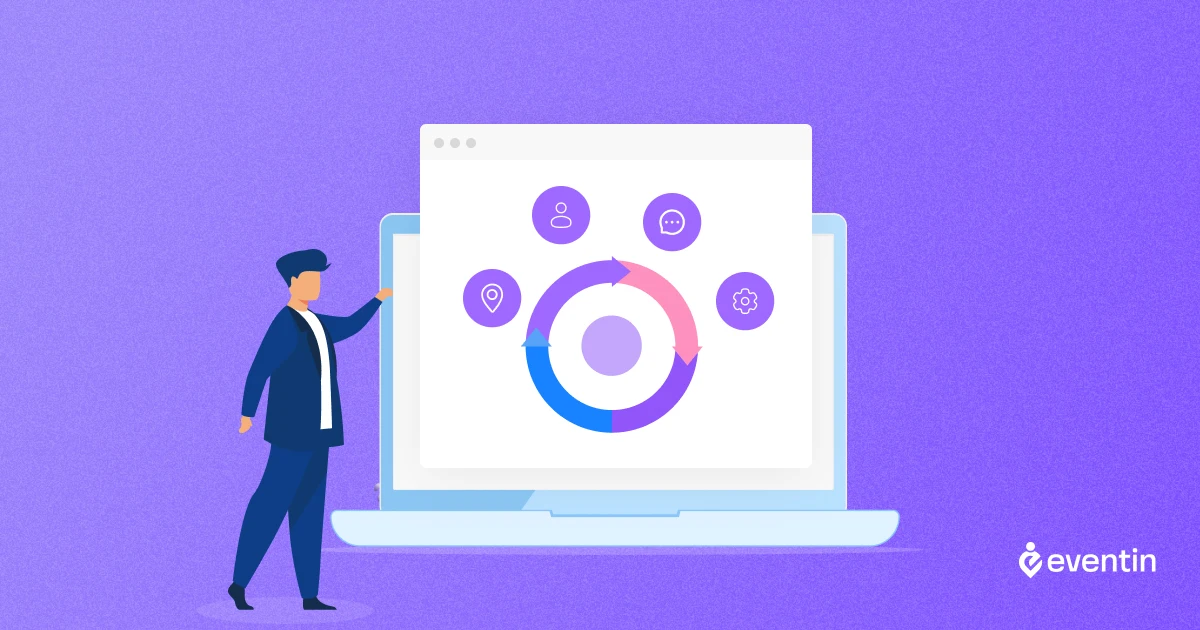
Feedback is the lifeblood of improvement. In the realm of customer support, establishing feedback loops allows you to gather insights directly from your customers, enabling you to fine-tune your processes and enhance the support experience continuously.
Here’s how to implement effective feedback loops:
- Solicit Customer Feedback: Actively seek feedback from customers at various touch points throughout their support journey. This could include post-interaction surveys, feedback forms on your website, or even direct outreach via email or phone. Make it easy for customers to provide feedback and encourage them to share their thoughts openly.
- Analyze Customer Insights: Once you’ve collected feedback, take the time to analyze the insights gathered. Look for patterns, trends, and recurring themes in customer feedback to identify areas for improvement. Pay close attention to both positive feedback (what’s working well) and negative feedback (areas that need attention).
- Empower Support Agents: Encourage frontline support agents to collect feedback during customer interactions. They’re often in the best position to understand customer pain points and gather valuable insights in real-time. Provide training and resources to help agents effectively capture and document feedback during their interactions.
- Implement Actionable Changes: Use customer feedback as a roadmap for making meaningful improvements to your support processes. Prioritize actionable changes based on the feedback received and implement them systematically. Whether it’s streamlining workflows, addressing common issues, or enhancing communication channels, focus on initiatives that will have the most significant impact on customer satisfaction.
- Close the Feedback Loop: Communicate with customers to let them know how their feedback has been used to drive positive change. Show appreciation for their input and demonstrate that you’re listening and taking action based on their feedback. Closing the feedback loop not only strengthens customer relationships but also encourages ongoing engagement and feedback.
- Monitor Feedback Trends: Establish mechanisms to monitor feedback trends over time. Track key metrics such as customer satisfaction scores, Net Promoter Score (NPS), and sentiment analysis to gauge the effectiveness of your feedback loops. Use these insights to refine your feedback processes and ensure continuous improvement.
- Iterate and Adapt: Feedback loops are not a one-time initiative but an ongoing process of iteration and adaptation. Continuously refine your feedback mechanisms based on changing customer needs and evolving support trends. Stay agile and responsive to ensure that your feedback loops remain effective in driving positive outcomes.
Step-6: Knowledge-Based Optimization
Your knowledge base is a treasure trove of information that empowers both your support team and your customers.
Optimizing this repository of knowledge can significantly streamline your support processes and empower customers to find answers to their questions quickly.
Here’s how to optimize your knowledge base effectively:
- Organize Information Effectively: Structure your knowledge base in a logical and intuitive manner, making it easy for users to navigate and find relevant information. Organize articles into categories and subcategories based on topics or themes, and utilize search functionality to enable users to quickly locate specific articles.
- Create Comprehensive Articles: Ensure that your knowledge base contains comprehensive articles that cover a wide range of topics and address common customer inquiries. Each article should be well-written, clear, and concise, providing step-by-step instructions, troubleshooting tips, and relevant screenshots or visuals where applicable.
- Keep Content Up-to-Date: Regularly review and update your knowledge base to ensure that the information remains accurate and relevant. As products evolve and new features are introduced, make sure that your articles reflect these changes. Encourage feedback from users to identify outdated or incorrect information and take action to rectify it promptly.
- Promote Self-Service: Empower customers to find answers to their questions independently by promoting self-service options through your knowledge base. Encourage users to explore the knowledge base before reaching out to support, and provide clear instructions on how to navigate the resource effectively.
- Monitor Usage and Feedback: Track usage metrics for your knowledge base, such as page views, search queries, and user feedback. Analyze this data to identify popular articles, common search terms, and areas where users may be experiencing difficulties. Use these insights to refine and optimize your knowledge base content accordingly.
- Integrate with Support Channels: Seamlessly integrate your knowledge base with other support channels, such as your helpdesk software or live chat platform. Provide easy access to relevant knowledge base articles directly within the support ticketing system or during live chat interactions, enabling support agents to quickly reference and share relevant information with customers.
- Continuously Improve: Treat your knowledge base as a living resource that evolves over time. Encourage collaboration among team members to contribute new articles, update existing content, and share insights and best practices. By fostering a culture of continuous improvement, you can ensure that your knowledge base remains a valuable asset for both your team and your customers.
Step-7: Regular Review and Adaptation

In the dynamic landscape of customer support, adaptability is key to staying ahead of the curve. Regularly reviewing your support processes and adapting to changing customer needs and industry trends is essential for delivering exceptional experiences.
Here’s how to incorporate regular review and adaptation into your support strategy:
- Scheduled Performance Reviews: Establish regular intervals for reviewing your support team’s performance and processes. This could be weekly, monthly, or quarterly, depending on your organization’s needs. Analyze key metrics such as ticket resolution times, customer satisfaction scores, and first-contact resolution rates to identify areas for improvement.
- Gather Stakeholder Feedback: Solicit feedback from various stakeholders involved in the support process, including support agents, managers, and customers. Conduct surveys, interviews, or focus groups to gather insights into their experiences and perspectives. Use this feedback to identify pain points, challenges, and opportunities for enhancement.
- Benchmark Against Industry Standards: Compare your support metrics and practices against industry benchmarks to gauge your performance relative to competitors and industry norms. Identify areas where you excel and areas where there is room for improvement. Use industry benchmarks as a benchmark to set goals and track progress over time.
- Stay Abreast of Industry Trends: Keep a pulse on emerging trends and developments in the customer support landscape. Attend industry conferences, webinars, and workshops to stay informed about new technologies, best practices, and innovative approaches to customer support. Incorporate relevant trends into your support strategy to ensure you remain competitive and relevant.
- Experiment and Innovate: Encourage a culture of experimentation and innovation within your support team. Encourage team members to propose and test new ideas, processes, and technologies aimed at improving efficiency and customer satisfaction. Foster an environment where failure is viewed as a learning opportunity, and celebrate successes along the way.
- Iterative Improvement: Embrace an iterative approach to improvement, making small, incremental changes based on feedback and data analysis. Monitor the impact of these changes closely and adjust course as needed. By continuously iterating and refining your support processes, you can drive continuous improvement and adapt to evolving customer needs.
- Flexibility and Agility: Remain flexible and agile in your approach to support. Be prepared to pivot quickly in response to changes in customer behavior, market dynamics, or internal factors. Adaptability is key to staying responsive and resilient in the face of uncertainty and change.
Frequently Asked Questions (FAQ)

How can I measure the effectiveness of these strategies?
Tracking metrics such as average ticket resolution time, customer satisfaction scores, and first contact resolution rates can provide valuable insights into the effectiveness of your efforts. Additionally, gathering feedback directly from your support team and customers can help identify areas for improvement.
What if our support team is already overwhelmed with tickets?
If your support team is struggling to keep up with the volume of tickets, consider implementing automation tools and processes to streamline workflows. Additionally, prioritizing tickets based on urgency and implementing self-service options can help alleviate the burden on your support staff.
Are there any common pitfalls to avoid when implementing these strategies?
One common pitfall is focusing solely on speed at the expense of quality. It’s important to strike a balance between resolving tickets quickly and providing thorough, effective support. Additionally, be mindful of overloading your team with too many tools and processes, which can lead to confusion and inefficiency.
How can I encourage collaboration and knowledge sharing among support team members?
Encouraging open communication, fostering a culture of collaboration, and implementing tools such as shared knowledge bases and internal forums can facilitate knowledge sharing among support team members. Additionally, hosting regular training sessions and team meetings can help keep everyone aligned and up-to-date on best practices.
What role does customer feedback play in improving ticket resolution times?
Customer feedback is invaluable for identifying areas for improvement and addressing pain points in the support process. Actively soliciting feedback through surveys, feedback forms, and direct communication channels can help you understand customer needs and preferences, allowing you to tailor your support approach accordingly.
How can I ensure consistency in the support experience across different channels?
Standardizing processes, training support staff consistently, and leveraging omnichannel support tools can help ensure a consistent support experience across various channels. Additionally, regularly auditing and refining your support processes can help maintain consistency and quality over time.
What should I do if a customer is dissatisfied with their support experience?
In the event of a dissatisfied customer, it’s important to address their concerns promptly and empathetically. Reach out to the customer to understand their issues, apologize for any shortcomings, and work towards a satisfactory resolution. Use the feedback as an opportunity to improve your support processes and prevent similar issues in the future.

