How to Sell Food Online in 2026: A Step-by-Step Guide for Beginners

Table of Contents
Do you love cooking and want to turn it into a business? Or maybe you already run a small restaurant and hope to sell your food online? If so, this guide shows you the key steps to start, grow, and succeed at selling your food online.
People now order almost everything online, from meals to homemade treats. So, this is your chance to grow your cooking or baking hobby into a business.
In this guide, I’ll cover:
- How to start selling food online from home or your restaurant
- The best platforms and tools to create your online food store
- How to manage delivery, packaging, and payments
- Marketing ideas to grow your food business
- Tips to expand into a multivendor food marketplace
Keep reading to learn how to start your food business online.
How profitable is it to sell food online in 2026?
Selling food online is one of the most profitable business ideas. As people look for convenience, more customers are turning to online platforms to order their favorite meals, snacks, and desserts right from their phones.
This growing demand has made the online food market one of the fastest-expanding industries worldwide.
So, if you offer quality food and promote your food business, then the food business will be profitable for you.
Remember, profitability depends on how you manage your business, for beginners first starting:
- Keep your starting costs low: You do not need a big restaurant space. A home kitchen or a small setup is enough.
- Grow and promote your restaurant smartly: Food delivery websites and social media help you reach more customers. Once people trust you and come back, you can add more food choices or open new online locations.
- Watch your business closely: If you keep your costs under control, you can make about 30 to 60 percent profit on each order.
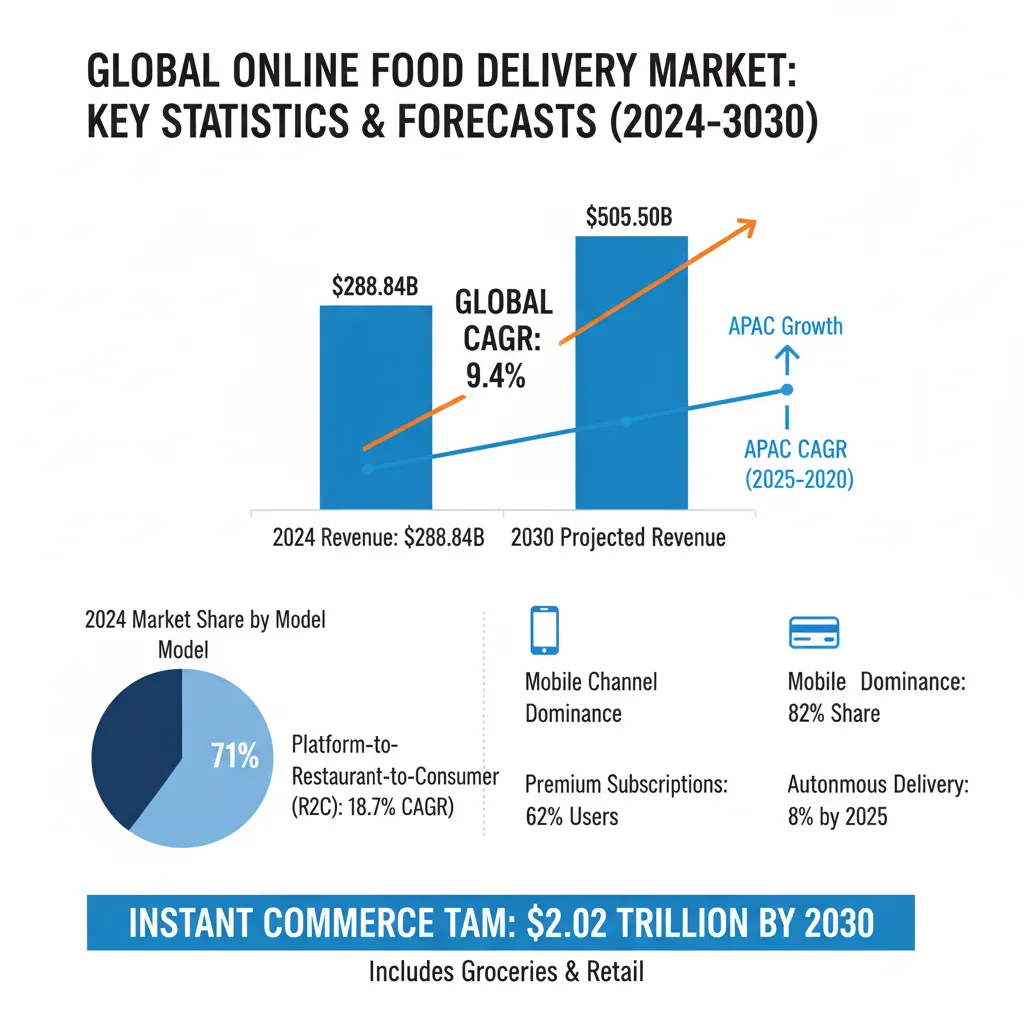
Food business ideas for beginners
If you’re just thinking of selling food online, the best food business ideas are the ones you can run with low cost and from home or a small setup.
You can start small with something easy to prepare, like pizza, donuts, or baked snacks. These work well because the ingredients are affordable, and people order them often.
Focus on making your food look good and taste fresh
Try to keep your menu short at first. A few good items that you can make perfectly are better than a long menu that’s hard to manage.
If your pizza or donuts get good feedback, you can later add new flavors or combo deals.
📚 Related reading: How to Start a Donut Business in 2026 (Simple Steps for First-Time Entrepreneurs) 👉 Read more
Also, think about your delivery area. Start local — maybe your own neighborhood or nearby offices. For this, create your own website to handle orders.
Remember, Word of mouth and local reviews can help you grow faster than paid ads at the beginning.
💡 Tips: Make sure your food looks fresh when it arrives. A neat box, a small thank-you note, or even a brand sticker can make people remember your business.
Step-by-step guide to starting an online food business and sell
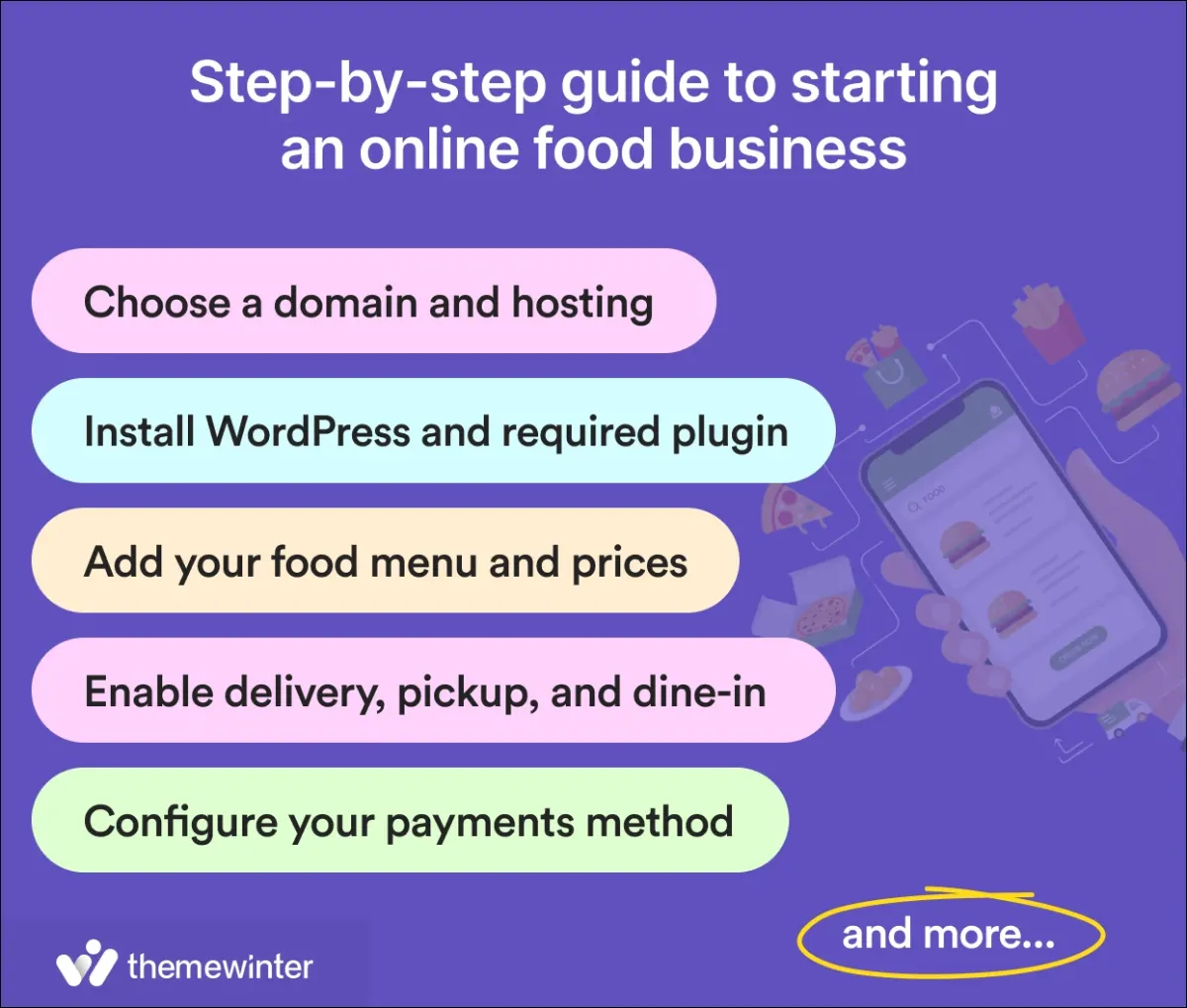
To sell food online, you first need a place where customers can see your menu, place orders, and make payments. In short, you need a website.
If you’re using WordPress, that’s easy to set up — and to make it fully functional for a restaurant, you’ll need a food ordering and management plugin.
These plugins help you handle everything: dine-in reservations, online food orders, takeaways, and deliveries — all from one dashboard.
To make things simple, we’ll use WPCafe, a restaurant management plugin that lets you do all this without paying for expensive tools.
WPCafe is one of the best free food ordering plugins for WordPress. It even includes premium-level features like order notification, pickup options, table booking, and food menu layouts — all in its free version.
📝 Note: You can follow the same steps even if you use a different plugin.
Step 1: Choose a domain and hosting
Start by picking a domain name that fits your food brand, something short, memorable, and easy to type.
Then choose a reliable hosting provider. Managed WordPress hosting is best since it handles most of the technical setup for you.
Example:
If your business is “Pizza Haven,” your domain could be pizzahaven.com — short, catchy, and easy to share.
Step 2: Install WordPress
Once your hosting is ready, install WordPress. Most hosting providers have a one-click install option. After setup, log in to your WordPress dashboard (usually yourdomain.com/wp-admin).
Step 3: Install required plugins for setting up online restaurants
Now, it’s time to turn your website into a food-selling platform. You’ll need:
- WooCommerce – to handle payments, carts, and orders.
- WPCafe – to manage everything related to food ordering, pickup, delivery, and dine-in.
You can install both from your WordPress dashboard by going to Plugins → Add New → Search → Install → Activate.
With these tools, your site can take real food orders online — just like big restaurants.
Step 4: Add your food menu and prices
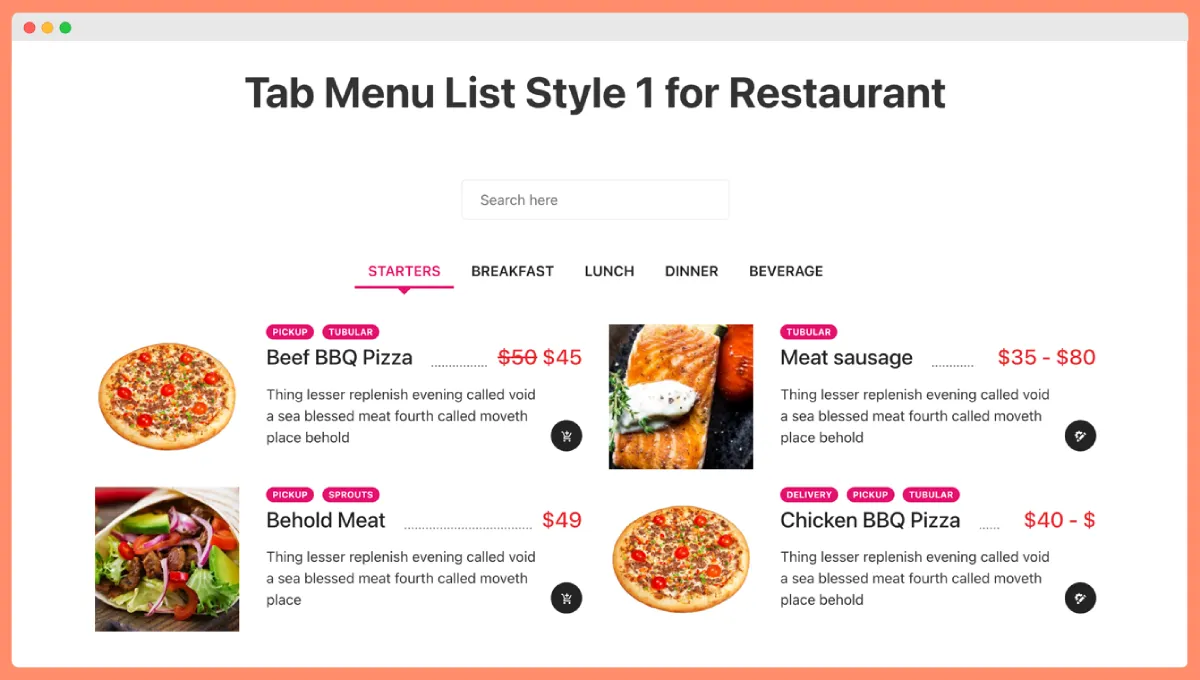
Once WPCafe is installed, go to your -> dashboard and -> create your food menu. Add images, descriptions, and prices for each dish.
You can also organize them by category (pizza, desserts, drinks, etc.).
Tip: Use clear photos and short, mouth-watering descriptions. For example, instead of “Pizza,” write “Cheesy Margherita Pizza with Fresh Basil.”
📚 Related reading: How to Set up Online Food Menu For Your Restaurants on WordPress 👉 Read more
Step 5: Enable delivery, pickup, and dine-in
Inside WPCafe, you can easily set up:
- Food pickup: Let customers place an order and pick it up from your location.
- Delivery: Offer local delivery with a set delivery fee.
- Dine-in reservations: Customers can book a table in advance directly from your site.
This is where WPCafe shines — all these options work smoothly without needing extra paid tools.
Step 6: Configure your payments method
WooCommerce connects your site to multiple payment gateways like PayPal, Stripe, or cash on delivery.
Choose what fits your business best. For beginners, enabling “Cash on Delivery” and “Online Payment” is a good start.
Step 7: Customize your website design
Pick a clean restaurant-style theme. Most free themes work well with WPCafe and WooCommerce. Customize colors, fonts, and layout to match your brand style.
Tip: Add a “Featured Menu” or “Today’s Special” section to catch attention.
Step 8: Start selling and promote your food online
Once everything looks good, test the full ordering process — from browsing the menu to checkout. When you’re ready, launch your site and share it everywhere: Facebook, Instagram, Google Maps, and WhatsApp.
You can also use pop-ups (like Poptics) to promote offers or collect customer emails for future deals.
That’s how you sell food online and grow your business every day.
Bonus: Expand business with a multivendor food marketplace
Once your food business starts doing well online, you can take the next big step — turn your website into a multivendor food marketplace.
A multivendor marketplace lets other restaurants, home chefs, or food brands sell their items on your site. It’s like building your own version of Uber Eats or Foodpanda, but under your brand name.
Instead of selling only your food, you earn commissions every time another seller gets an order.
That means your website becomes a platform, not just a single restaurant store — and your income starts coming from multiple sellers instead of only your own menu.
Why a multivendor setup makes sense
- You grow faster without cooking more food.
- More sellers = more variety for customers.
- You earn from commissions, ads, or premium listings.
- Local restaurants and home chefs get a space to sell under your brand.
How to build a food marketplace
If your site already uses WPCafe for food management, you’re halfway there.
To add multiple sellers, you can integrate it with Dokan — a leading multivendor plugin for WordPress.
Here’s how it works:
- WPCafe manages all the food, orders, delivery, and reservations.
- Dokan lets other sellers create their own storefronts within your site.
- Each vendor can add their menu, prices, and manage their own sales dashboard.
Together, these plugins help you build a complete online food marketplace — where customers can explore different restaurants, order from multiple vendors, and check out in one place.
📝 Note: To set up a multivendor food marketplace, you’ll need the WPCafe Pro version. The Pro plan includes advanced features like multi-location management and full Dokan integration, which are required to let multiple vendors sell under your platform.
Use case example
Let’s say you started with your pizza and donut shop. Over time, nearby cafes and bakeries notice your site and want to join. You invite them as vendors. They upload their menu, and your website becomes a local food hub.
You earn a small cut from every order while your site traffic and brand visibility keep growing.
FAQ
How does WPCafe help grow online sales?
WPCafe helps you create a smooth ordering experience. You can set discounts, display special offers, and use integrations like popups or loyalty rewards to encourage repeat customers.
Can I enable both delivery and pickup with WPCafe?
Yes. WPCafe lets you offer food delivery, pickup, or dine-in reservations—all at once. You can easily turn each option on or off depending on your business model.
Can I customize my food menu design?
Yes. WPCafe offers multiple menu layouts, so you can display food items in grids, lists, or categories that fit your restaurant’s style.
How much does it cost to start selling food online?
You can start with a small budget — domain, hosting, and a plugin like WPCafe (under $150). If you cook from home, your main cost will be ingredients, packaging, and delivery.
Is it possible to grow into a full online food marketplace later?
Absolutely. Once your store is stable, you can use tools like Dokan with WPCafe to let other restaurants sell under your platform — creating your own multivendor food marketplace.

