10 Best Event Management Software for Small Businesses (2025 Guide)

Table of Contents
Event planning can be challenging and expensive, especially when you’re a small business on a tight budget. You have to juggle everything from scheduling and logistics to on-the-day details and follow-up afterward.
That’s why event management software is so helpful. From selling tickets to sending reminders, these tools take care of the manual work so you can focus on growth.
In this post, we will discuss the top 10 event management software for small businesses that help run successful events without wasting time or money.

Event management software comparison at a glance
| Software | Best For | Starting Price | Key Features |
| Eventin | WordPress users | Free plan available | Multi-event management, RSVP & ticketing, QR check-in, calendar views, Zoom/Google Meet integration |
| Whova | Hybrid events | Custom Pricing | Attendee networking, agenda management, live polling, event insights |
| Eventbrite | Online ticketing | Free plan available | Online ticket sales, event pages, check-in app, analytics |
| Eventzilla | Virtual & in-person events | Starts at $1.50/ticket | Event website builder, multiple ticket types, integrations, mobile check-in |
| Timetics AI | AI-based booking and automated event setup | Free plan available | Smart scheduling, seat plans, calendar sync, Stripe/Zoom/Google Meet integration |
| Bizzabo | Marketing-focused events | Custom Pricing | Marketing automation, CRM sync, attendee engagement, analytics |
| Zoho Backstage | Budget users | Starts at $99/event | Agenda builder, branded microsites, sponsor management, email campaigns |
| Attendify | Creating branded mobile event apps | Custom Pricing | Social timeline, messaging, custom branding, sponsor exposure |
| Cvent | Large-scale event | Custom Pricing | Budgeting, speaker management, venue sourcing, check-in & badges |
| Meetup | Community meetups | Starts at $16.49/month | Event scheduling, recurring meetups, community building tools |
What is an event management software
Event management software is a digital way that helps event planners with various aspects of events, from planning and promotion to execution and follow-up. These software platforms include features for online registration, ticket selling, attendee management, event marketing, and more.
For small businesses, Event management software plays a vital role because it automates tasks. Otherwise, it takes a lot of time and resources. Event management software can handle everything from sending invitations and collecting RSVPs to creating schedules and managing vendors. Combining these tasks into one system, small businesses can save time, reduce errors, and focus on delivering a great event experience.
Best event management software for small businesses
The best event software doesn’t just help you plan—it helps you stay organized from start to finish. Below, we’ve listed 10 great tools for small teams. Each one includes key features, pros, and cons to help you choose wisely.
Eventin
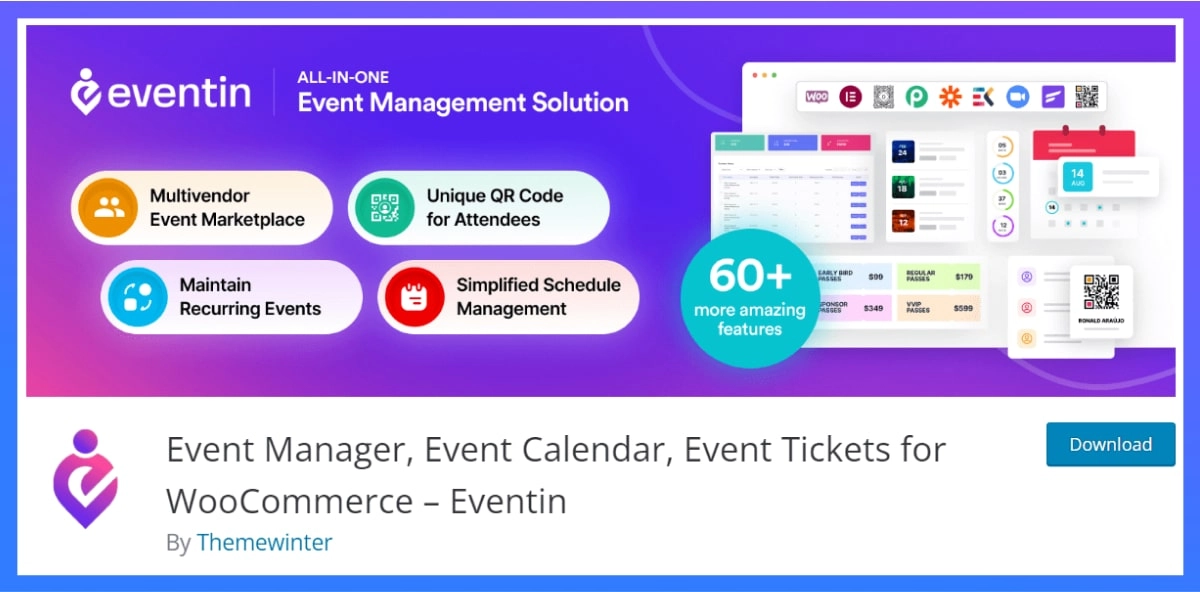
Eventin is a powerful event management solution for WordPress that helps you create, manage, and promote events—right from your website. It offers full control over ticketing, scheduling, speaker lineups, attendee registration, and even live integrations with Zoom and Google Meet. Eventin is ideal for small businesses, organizers, agencies, and coaches who want to manage events without relying on third-party platforms.
Feature Highlights
- One-time and recurring event scheduling
- Multi-event management dashboard
- RSVP and ticketing with QR code check-ins
- Speaker and schedule management
- Zoom and Google Meet integration
- Elementor and Gutenberg support
- WooCommerce integration for paid events
- Frontend event submission for vendors (Pro)
Pros:
- Built-in integrations: Works seamlessly with WooCommerce, Google Calendar, Zoom, Stripe, and PayPal.
- Easy setup: Intuitive backend interface with flexible event templates.
- Affordable: One-time lifetime pricing is available—great for budget-conscious users.
- Scalable: Supports single vendor and multi-vendor use cases.
- Reliable updates: Regular feature releases and bug fixes.
Cons:
- Limited to WordPress ecosystem.
Pricing: Free plan available. Paid plans start at $49/year or $149 lifetime.
Simplify Your Event Management
Join 10,000+ WordPress sites already using Eventin to handle registrations, ticket sales, and schedules with ease.
Get Started with EventinWhova
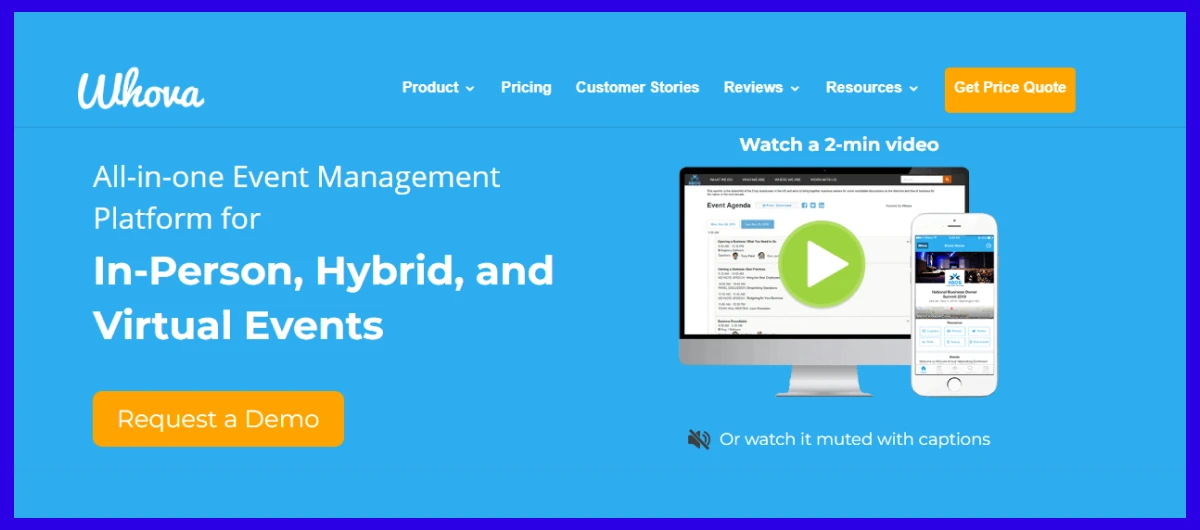
Whova provides a simple event management software for event organizers to manage all aspects of their events, from attendee registration and communication to onsite check-in and networking. The platform offers a user-friendly interface that is easy to navigate, even for those who are not tech-savvy. It is particularly well-suited for conferences, networking events, and trade shows.
Feature Highlights
- Manage registration, collect information, and generate badges.
- Keep attendees informed with email, notifications, and in-app messaging.
- Check-in with barcode scanning and digital badges.
- Measure event success with lead tracking and analytics.
- Match your brand with a customizable app and website.
Pros:
- Extensive features: 2FA protection, automated emails, and in-app messaging.
- Customization options: Organizers can customize the look and feel of their event app and website to match their branding.
- Integration with other tools: Whova integrates with popular tools like Salesforce, Mailchimp, and Zoom.
- Strong customer support: The Whova team provides excellent customer support to help organizers get the most out of the platform.
Cons:
- Whova does not have a fixed price. This can be determined after discussion, which may higher costs for smaller events.
- While the platform is user-friendly, there may be a learning curve for new users.
Pricing: Custom pricing option.
Eventbrite
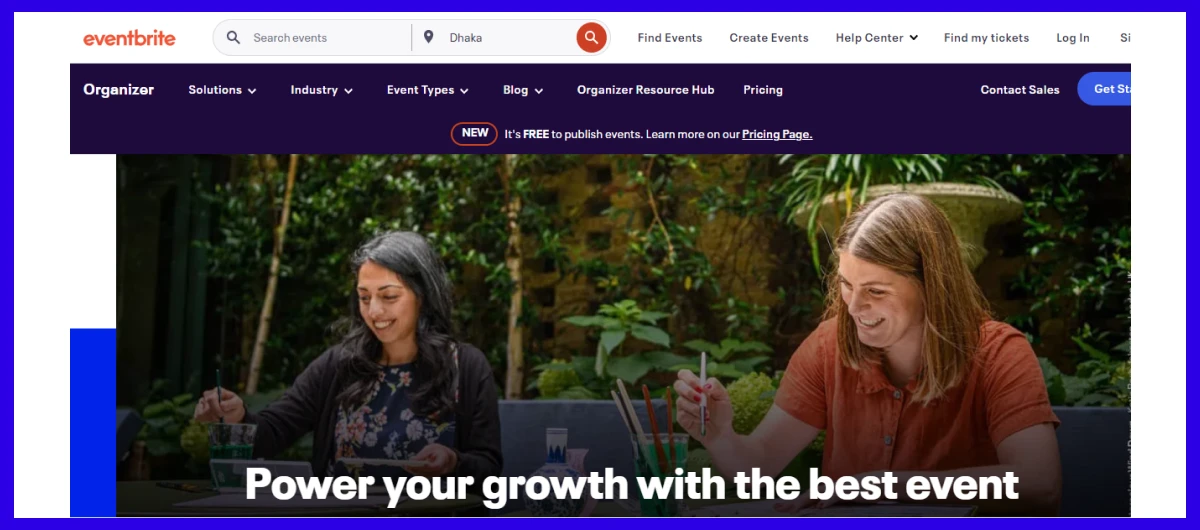
Eventbrite is a popular online event management software that allows individuals and organizations to create, promote, and manage events of all sizes. It provides a comprehensive suite of tools to simplify the entire event planning process, from ticket sales and registration to marketing and attendee management.
Feature Highlights
- Simplify the check-in process with mobile apps and QR codes, ensuring smooth entry for attendees.
- Gain insights into event performance with detailed analytics and reporting on ticket sales, attendance, and attendee demographics.
- Customize the event page to match your brand and create a unique experience for attendees.
- Integrate with other tools and platforms, such as CRM systems and email marketing software, to enhance functionality.
Pros:
- Eventbrite can handle events of all sizes, from small gatherings to large-scale conferences.
- The platform is available in multiple languages and supports events in various regions.
- Eventbrite provides reliable customer support to assist users with any questions or issues.
Cons:
- Eventbrite charges fees for ticket sales and other features, which can add to the overall cost of hosting an event.
- While Eventbrite offers some customization options, there may be limitations compared to custom-built event management solutions.
- Ticket reselling is not allowed on the platform. Users struggle to keep track of events that happen repeatedly.
Pricing: Basic plan: Free.Pro started from $29 (100 tickets per event).
Eventzilla
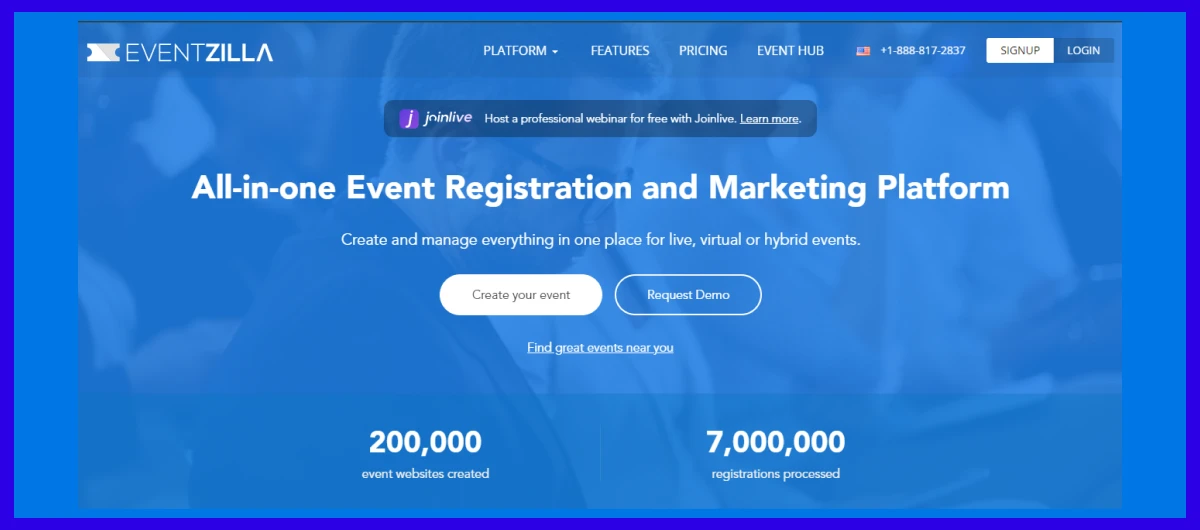
Eventzilla is a cloud-based attendee management software that provides a centralized hub for managing all event aspects. It allows users to create event pages, sell tickets, handle registrations, manage attendees, and track event performance. This software is designed to be user-friendly and accessible to all types of users. It is particularly well-suited for organizations that need a comprehensive platform with a wide range of features and capabilities.
Feature Highlights
- Wait lists and approvals are automated
- Organizers and attendees can use the mobile app
- Multi-track event schedule builder
- Sponsor & exhibitor management system
- Eventzilla provides detailed reporting and analytics user data on ticket sales, attendee demographics, and event engagement.
Pros:
- Eventbrite can handle events of all sizes, from small gatherings to large-scale conferences.
- The platform is available in multiple languages and supports events in various regions.
- Eventbrite provides reliable customer support to assist users with any questions or issues.
Cons:
- Eventbrite charges fees for ticket sales and other features, which can add to the overall cost of hosting an event.
- While Eventbrite offers some customization options, there may be limitations compared to custom-built event management solutions.
- Ticket reselling is not allowed on the platform. Users struggle to keep track of events that happen repeatedly.
Pricing: The plan depends on attendee registration, which starts at $1.50 per registration.
💁 Goodreads: Best Free Event Management Plugin for WordPress- Read more.
Timetics AI
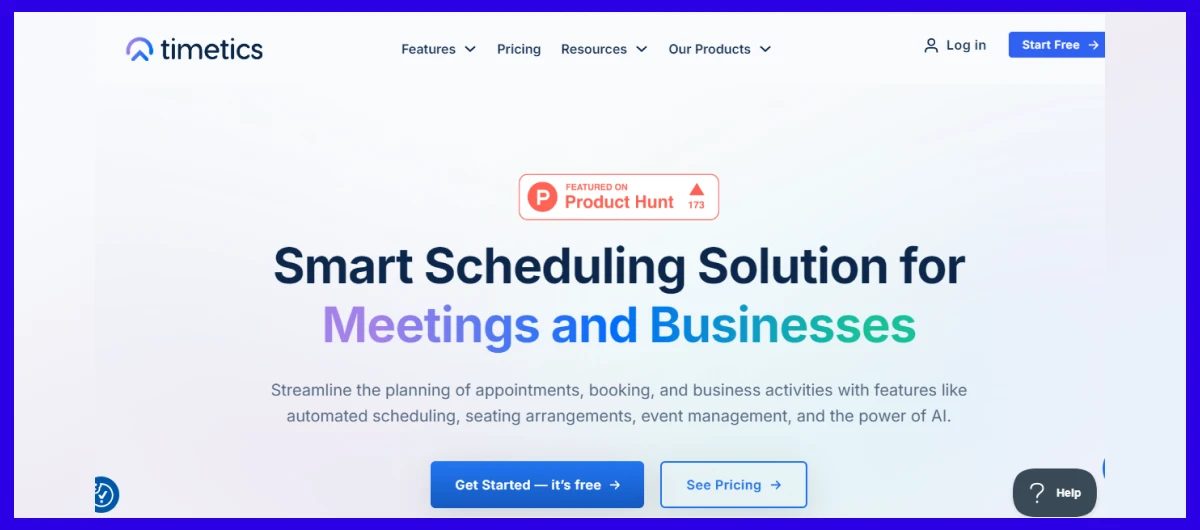
Timetics AI is a new player. It mainly automates the planning of appointments, bookings, and business activities with features like automated scheduling, seating arrangements, event management, and AI power. It is ideal for small businesses looking to take advantage of AI to improve their event management processes.
Feature Highlights
- AI Integration
- Detailed Analytics & Report
- Actionable ticket QR codes.
- Multiple Pricing Tiers for Tickets
- Recurring Appointments
Pros:
- Visual seat plans with drag-and-drop seating arrangements
- Provide AI-powered scheduling recommendations.
- Affordable pricing for small businesses
Cons:
- Still developing advanced features
- Does not support multiple languages like Spanish or French.
Pricing: Basic plan: Free. Pro started from $29.
Bizzabo
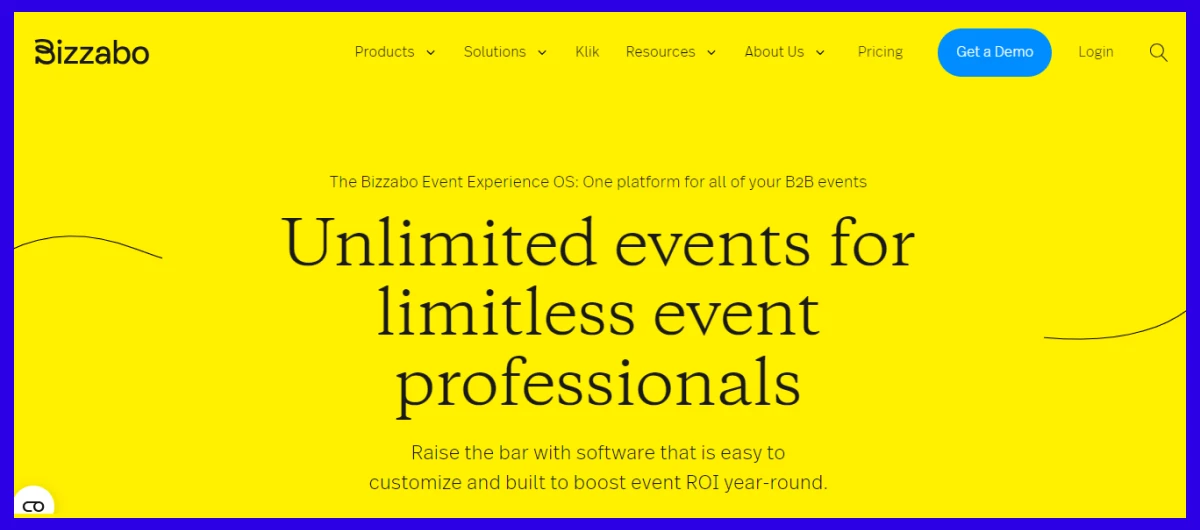
Bizzabo is enterprise event management platform designed to streamline and optimize the entire event lifecycle, from planning and marketing to execution and analysis. It offers a suite of features that cater to a wide range of event types, including conferences, trade shows, webinars, and corporate events.
Feature Highlights
- Event Planning and Venue Management
- Marketing and promotion and lead generation
- Mobile app for accessing event information, networking, and
- Customizable Reports to meet specific reporting needs.
Pros:
- A multi-purpose platform for hybrid events
- Strong networking features
- Detailed analytics.
Cons:
- Bizzabo can be relatively expensive, especially for limited budgets.
- Take some time to learn all of its features and functionalities.
Pricing: Basic plan: $499/user/month. Customize plans available.
Zoho Backstage
Zoho Backstage is a cloud-based event software designed to streamline the planning, execution, and analysis of events, from small gatherings to large-scale conferences. It offers a suite of features to handle various aspects of event organization, including ticketing, registration, marketing, and analytics.
Feature Highlights
- Centralizes event management tasks, eliminating the need for multiple tools.
- Sponsorship management.
- Utilize email marketing, social media integration, and lead generation features.
- Track event performance, measure ROI, and gather insights.
- Mobile app support.
Pros:
- Feature set for efficient event planning.
- Customizable to suit various event types and sizes.
- Integration with other Zoho products for seamless workflow.
- Affordable pricing compared to some competitors.
Cons:
- Learning curve for those new to event management software.
- Limited customization options for specific industry needs.
Pricing: The basic plan is free (3 sessions/event), and the pro plan starts at $119/month.
Read also: How to Create an Event Landing Page in WordPress
Attendify (Mobile App)
Attendify is cloud-based event management mobile software designed to automate the planning and execution of small events. Its comprehensive suite of features aims to enhance attendee engagement and provide valuable insights into event performance. Attendify offers a range of features for both virtual and in-person events.
Feature Highlights
- Registration system with customizable forms.
- Live polling, Q&A sessions, and networking tools.
- Event Website: Create branded event websites with custom layouts and content.
- Personalized event experience through a mobile app.
- Track event statistics for future improvements.
Pros:
- Mobile app with easy navigation.
- Event sessions helped divide the number of attendees into parallel live sessions.
- More than 100,000 viewers were able to view presentations and videos live on event stages.
- Allows sharing of PDFs, presentations, playlists, and videos.
Cons:
- Attendify now belongs to Hopin, so it is no longer independent.
- Not suitable for large and dynamic event planning.
Cvent
Cvent is a leading event management software that offers a suite of tools to streamline the planning, execution, and measurement of events, from small meetings to large conferences. Its robust platform covers everything from venue selection and registration to attendee engagement and post-event analytics.
Feature Highlights
- Customizable event websites.
- Find and book suitable venues based on your event requirements.
- Mobile apps for attendees.
- Enhance operational efficiency with reporting and integration tools.
Pros:
- Covers all aspects of event management.
- Handles events of small to large sizes.
- Integrates with other business systems for seamless data flow.
- Provides reliable assistance and resources.
Cons:
- Expensive for smaller organizations.
- Require time to master all features.
Meetup
Meetup is a popular online event management platform that connects people with shared interests. It’s designed to facilitate the creation, management, and promotion of local events, fostering a sense of community. Meetup is a great way to meet new people, learn new things, find support, and pursue passions together, especially for those looking to connect with people who share their passions.
Feature Highlights
- Easily create events with customizable details, including location, time, and description.
- Manage event attendees, send invitations, and track RSVPs.
- Connect individuals and discover new groups based on interests.
- Communicate with event attendees and group members directly.
Pros:
- Intuitive design makes it easy for both organizers and attendees to use.
- Access to a vast network of people with diverse interests.
- Offers a free option for basic event management.
- Prioritizes building connections and fostering a sense of community.
Cons:
- Limited Customization
- Primarily designed for local meetups, which might limit its appeal for global events.

FAQs about online event management software
What’s the best event software for small businesses?
Tools like Eventin and Zoho Backstage are great for smaller teams, offering core features without high costs.
What is cloud-based event software?
Cloud-based tools store your data online and work from anywhere — ideal for remote teams and hybrid events.
Can I manage attendees and ticketing from one platform?
Yes. Platforms like Eventin, Eventbrite, and Cvent combine attendee tracking, ticket sales, and check-ins.
Is there free event management software?
Yes. Tools like Zoho Backstage, Eventbrite (for free events), and Eventin Lite offer limited free versions.
Read also: Is WordPress Dying? What is the Current State of WordPress?
Final word for the foundation of your event
Choosing the right event management software for small businesses can make a significant difference in the success of your events. Whether you need a comprehensive event software like Cvent or a simple event management software like Eventzilla, there’s a solution out there that fits your needs and budget. Consider your specific requirements, the type of events you plan to host, and your budget when selecting software.
Additionally, if you’re using WordPress, don’t forget to explore plugins like Eventin Event Manager, which can offer powerful features for free. With the right tools in place, you can simplify your event management process, engage attendees, and ensure that your events run smoothly from start to finish.
Let us know which one did you choose in the comments below.

