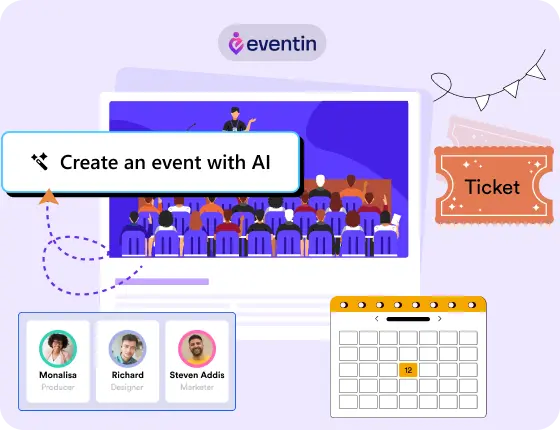Explore Eventin : The Best AI-powered Event Management Plugin for WordPress

Table of Contents
Hey event organizers!
Meet Eventin, an AI-powered event management plugin for WordPress. It helps you create events, manage registrations, and sell tickets, all from one simple dashboard.
With Eventin, there’s no need to buy multiple tools or deal with complex workflows. You can handle your entire event management system, including a multivendor event marketplace.
Whether you’re running online events, in-person meetups, or hybrid conferences, Eventin assists you with planning and managing everything faster and easier.
In this guide, you’ll learn how Eventin works, how its AI-powered features help you create events easily, and why it’s a smart choice for WordPress event management.
Eventin 4.1.0: New Era of Event Creation
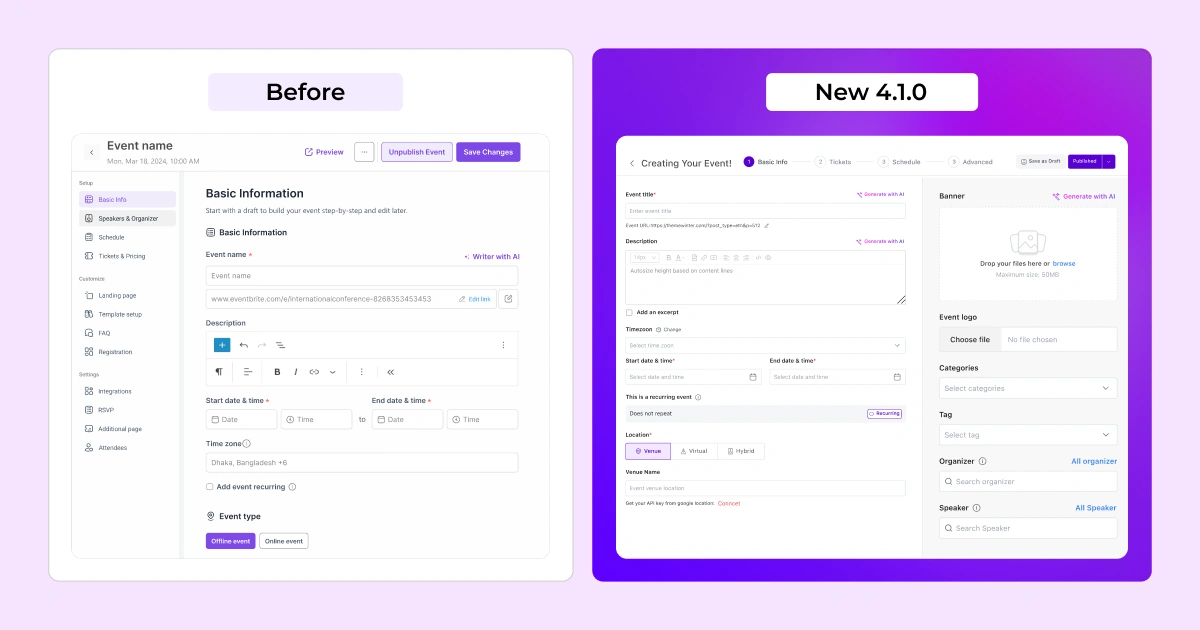
Our most recent version, Eventin 4.1.0, brings a fresh and improved way to create and manage events in WordPress. This update focuses on simplicity, better control, and a smoother event setup experience.
Here’s what’s new in Eventin 4.1.0:
- New event creation UI/UX – A cleaner and more user-friendly interface that makes event setup faster and easier.
- Improved basic information form – Add essential event details in a clear, organized way.
- New event scheduling system – Manage dates, times, and sessions more smoothly.
- New event ticketing system – Create and manage tickets with a simpler and more flexible setup.
- Event visibility control – Choose when and how your events are visible to users.
- And more… Let’s get into the details
Explore How Eventin Makes Event Creation Easier
In the sections above, we highlighted the latest updates and improvements in Eventin. Here, we bring everything together and explain how the full event management process works in real use.
Eventin is designed to help you manage events without juggling tools, tabs, or complex settings. Below is a simple step-by-step tutorial showing how Eventin handles the full event management process from start to finish.
🎥 We’ll start with a quick video to provide a visual experience. Let’s watch
1. Start by creating new events
Now you already know how to create an event with Eventin. As a quick reminder, you can create your event manually or use Eventin AI for WordPress.
To start, go to your WordPress Dashboard → Eventin → Events. From there, choose whether you want to create the event manually or generate it using Eventin AI. Follow the on-screen steps and complete the setup.
Introduced a new event creation interface
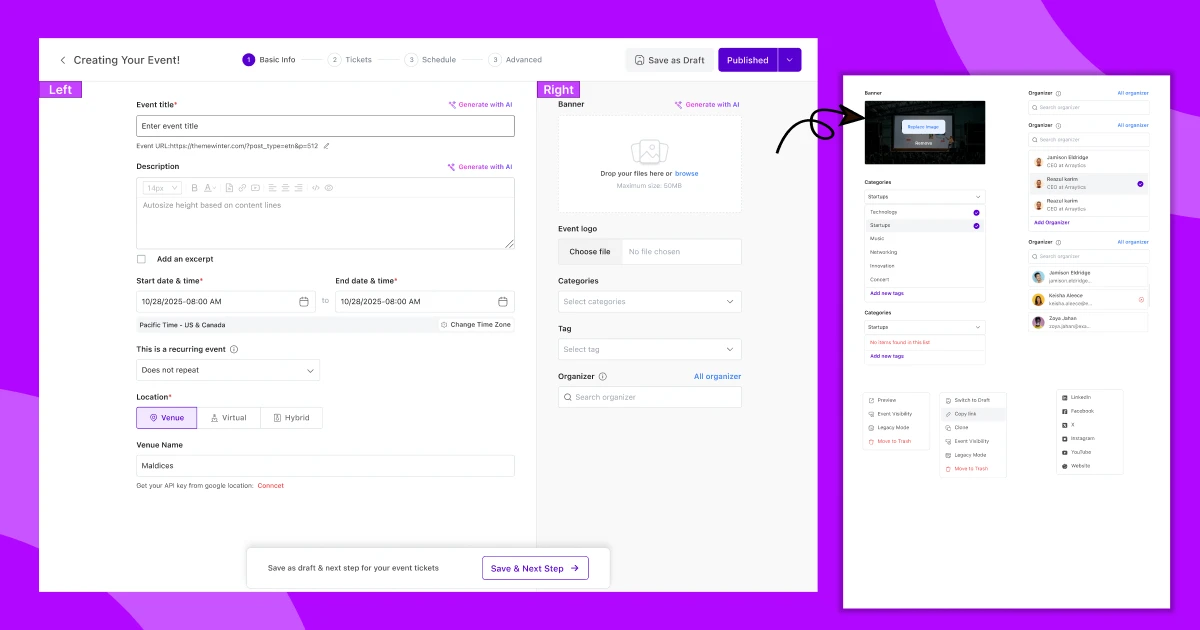
Eventin 4.1.0 comes with a fully redesigned event creation interface built for real users. We removed the old left-side navigation and replaced it with a step-by-step setup that feels clear from the first click. This new flow helps beginners create events without confusion, while power users move faster.
The left section now focuses only on core event details. You add the event name, description, date, time, and venue in one place. No extra settings. No distractions.
The right section handles visual and classification settings. Here, you can upload the event banner and logo, choose categories, and keep your event presentation clean and organized.
The creation flow follows a simple path:
Basic Info → Tickets or RSVP → Schedule → Advanced → Publish
Inside Advanced, you get full control when you need it. This includes the event landing page, ticket settings, certificates, the template builder, and custom fields for adding attendee questions.
Overall, the new interface makes event creation faster, clearer, and more user-centric for all types of organizers.
Event creation with Eventin AI
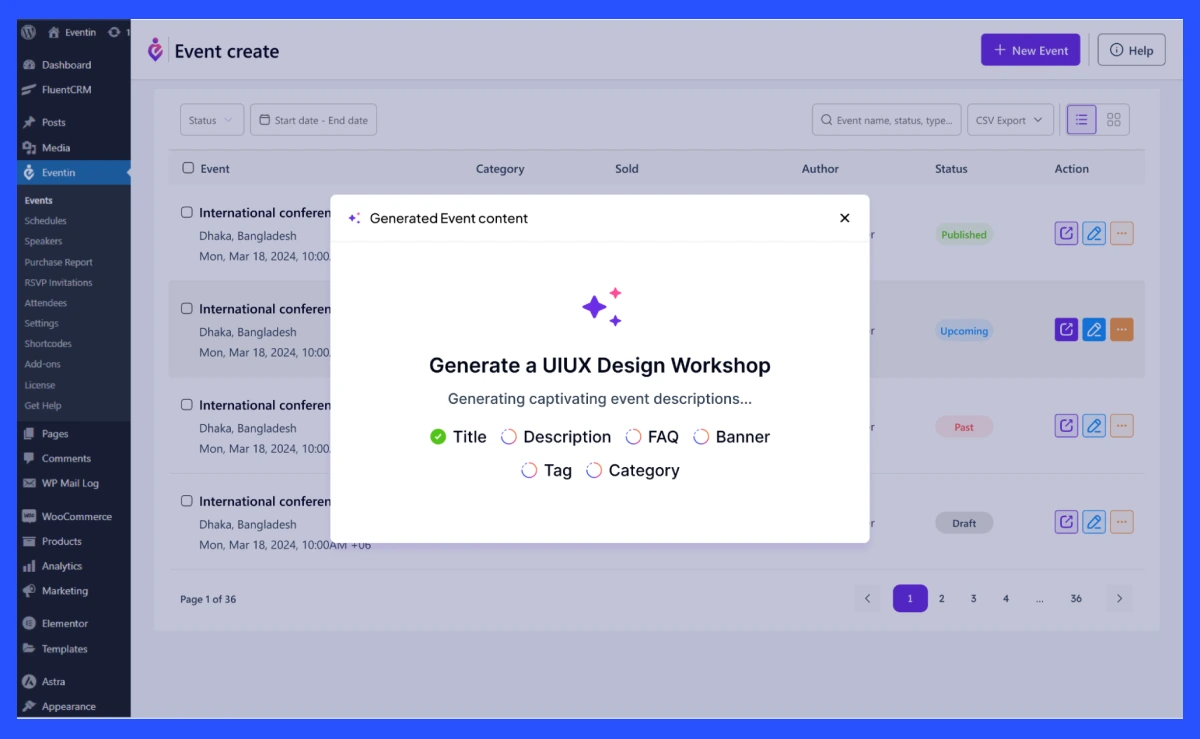
Eventin also helps you create events using AI. This is not a new feature, and it does not replace manual event creation. Instead, it works as an alternative option for users who want to save time.
After opening the event creation screen, you can choose to use Eventin AI instead of filling everything manually. You simply provide basic input, such as the event idea or type. Eventin AI then generates the event title, description, and key details for you.
This option is helpful when you:
- want to create events faster
- need content ideas for new events
- manage multiple events regularly
You can still edit everything before publishing. The AI only helps you get started. Full control stays in your hands.
With both manual setup and AI-powered creation available, Eventin gives you flexibility to create events the way you prefer.
📚 Related reading: Learn how to create an event in 1 minute with Eventin AI
2. Set up event tickets and an RSVP form
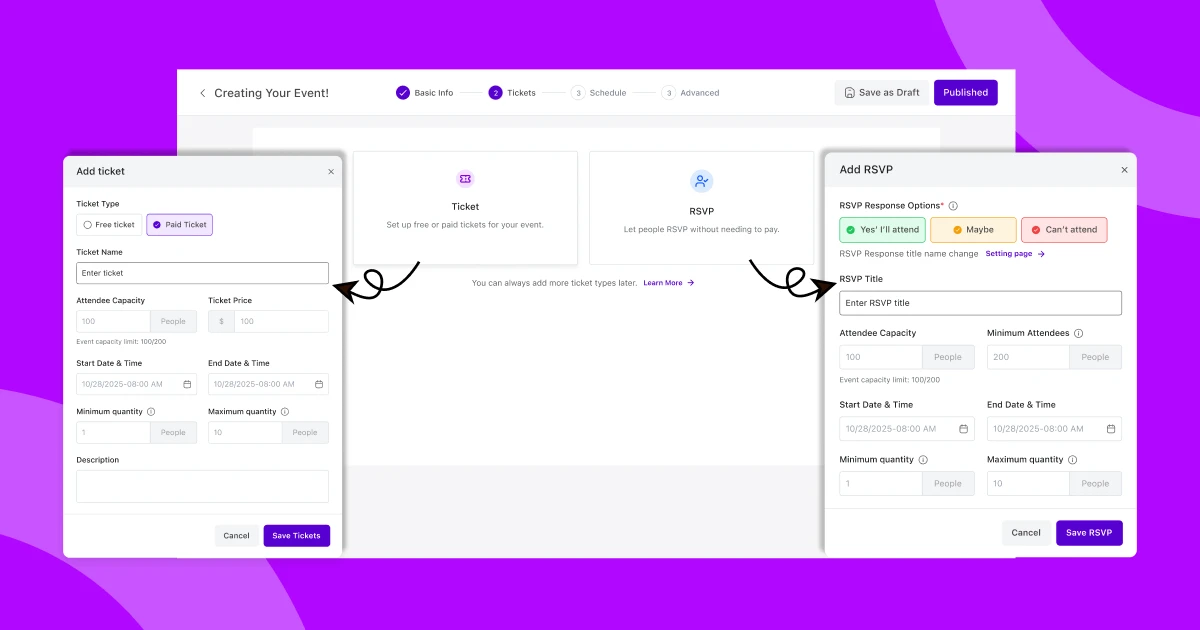
In Eventin 4.1.0, event tickets and the RSVP form are now part of the same setup step. This section appears right after event creation, so organizers don’t need to jump between different menus or settings pages.
When creating an event, you can quickly decide how people will join:
- sell tickets
- collect responses with an RSVP form
For events like birthday parties, school gatherings, meetups, or private events, you can choose the RSVP option and move forward without setting up payments. For paid events, you can switch to tickets and continue the setup in the same flow.
Everything stays in one place. No extra clicks. No switching screens.
This unified ticketing and RSVP setup makes the process faster and more natural, especially for users who just want to create an event and publish it without dealing with complex options.
3. Customizable event scheduling system
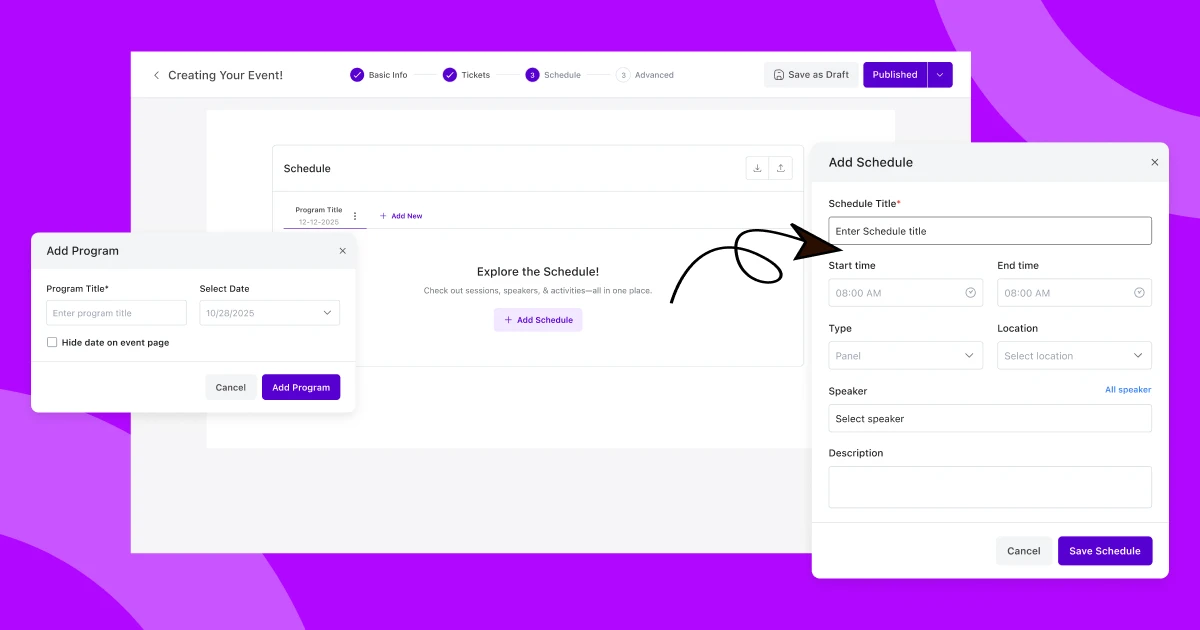
This version of Eventin introduces a redesigned schedule management system that is easier to use by attendees as well as easier to manage for event administrators. The new program-wise scheduling lets you organize event times based on individual sessions or programs, instead of showing everything as one long list.
Each program has its own time slot, so attendees can clearly see which schedule belongs to which part of the event. This works especially well for conferences, workshops, school programs, and multi-session events.
From the admin side, managing schedules is simple. You can quickly turn programs on or off, edit schedule details, or delete them using clear action buttons. No hidden settings. No extra steps.
This new scheduling system gives you more control while keeping the event timeline clear for both organizers and attendees.
4. All event templates and additional settings
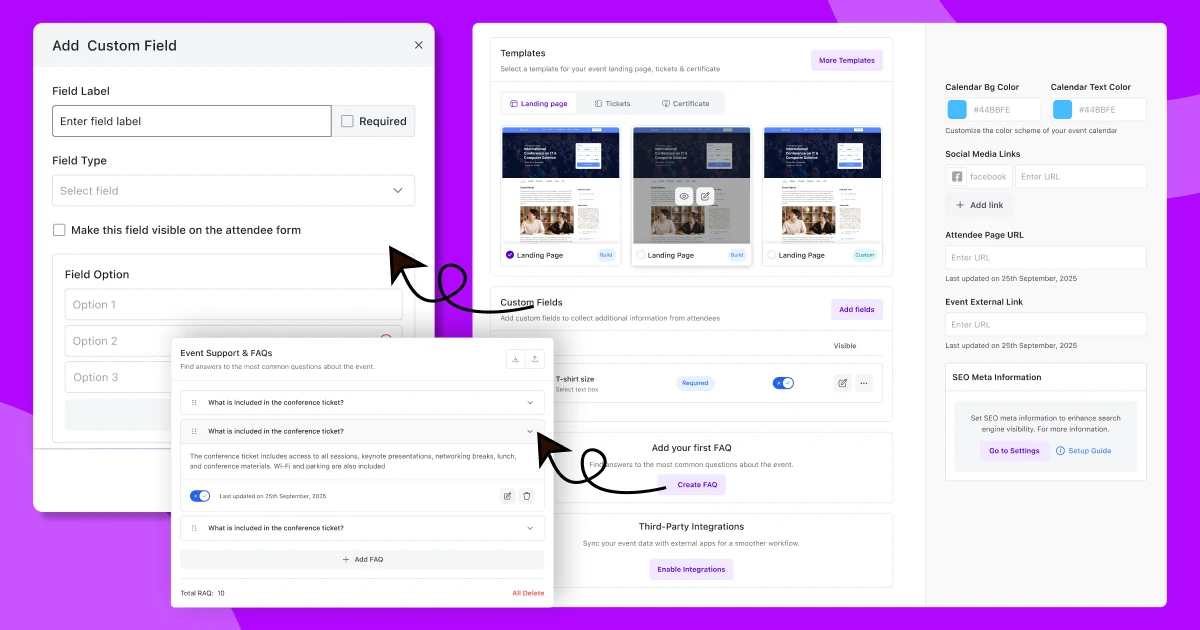
After setting up the event, tickets, or RSVP, Eventin takes you to the template and additional settings section. This is where you control how your event looks and how it works.
You can choose an event landing page template and customize its layout and appearance to match your event style. Eventin also includes ticket templates and certificate templates, and all of them are fully customizable.
This section also includes Custom Fields. You can add extra fields to collect attendee information such as email, phone number, t-shirt size, food preference, or any custom question you need.
You can also add event FAQs to answer common questions directly on the event page. This helps reduce confusion and saves time for both organizers and attendees.
Lastly, Eventin supports third-party integrations like FluentCRM. These integrations help you automate your event workflow and connect registrations with email marketing for follow-ups and future campaigns.
Everything You Need to Grow and Manage Events
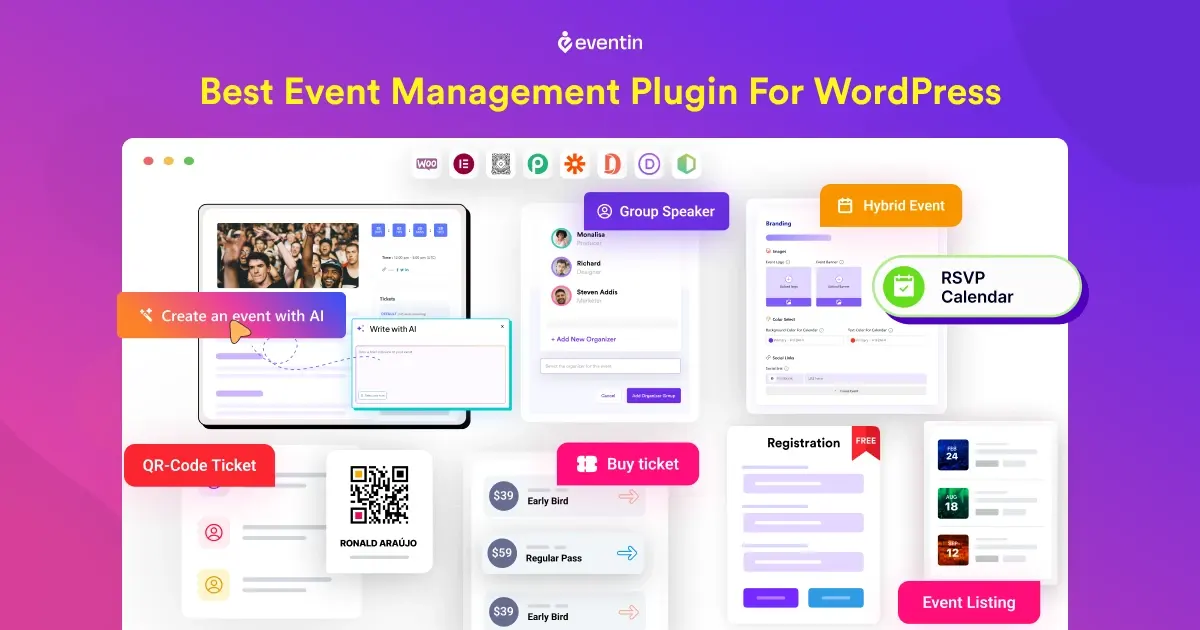
Eventin gives you all the tools you need to run events from start to finish in one place. From creating events and managing tickets or RSVPs to scheduling sessions, customizing event pages, and automating workflows, everything works together in a clear and simple flow.
You don’t need extra plugins or complex setups. Whether you’re managing small private events or large public programs, Eventin helps you stay organized, save time, and focus on delivering better events.
🔷 Smoothly Plan & Run Events
Eventin helps you plan and run events without confusion or manual work. You can create single-day events, multi-day programs, or recurring events with clear schedules, venues, and timelines. Everything stays organized in one system, so you don’t need to coordinate across multiple tools or fix mistakes later.
Auto-Sync Event to All your Calendar
Eventin automatically syncs your event dates and times across the entire system. When you update the event time once, the change reflects everywhere. This prevents conflicts and saves you from fixing schedule errors manually.
- Update event time once and sync it everywhere
- Prevent date and time conflicts
- Reflect changes instantly across event pages
- Reduce manual scheduling fixes
Recurring Events (Automate repeating events and save time with ease)
If you run recurring events, Eventin makes it simple. You can set events to repeat daily, weekly, or monthly and manage them from one place. Tickets and settings can apply across all occurrences, saving hours of repeated setup.
- Create daily, weekly, or monthly events
- Automate recurring schedules
- Apply tickets across all occurrences
- Set custom recurring event dates when needed
📚 Related reading: How to Create Recurring Events in WordPress (Step-by-Step Guide)
Simplified Event Schedule (Plan complex event schedules easily)
Eventin’s scheduling system lets you manage event programs clearly. You can organize sessions, speakers, or activities in a visual timeline that’s easy to edit and understand. This helps reduce mistakes and keeps everything under control.
- Manage multi-day schedules visually
- Organize sessions in one clear timeline
- Reduce last-minute errors
- Keep events fully organized
Venue Management (Handle physical, virtual, and hybrid venues easily)
Eventin supports all types of venues. You can manage physical locations, online events, or hybrid setups from the same place. Venue details stay clear for attendees, whether the event is in person or online.
- Manage physical, virtual, or hybrid venues
- Add Google Maps for physical locations
- Include online event links with Google Meet and Zoom
- Keep venue details clear and accessible
📚 Related reading: How to Build an Event Community That Keeps Growing
🔷 Sell Tickets Without Hassle
Eventin helps you sell tickets, collect attendee details, and manage event entry from one place. You can receive payments through PayPal, Stripe, SureCart, WooCommerce, and Manual/offline payments without setting up separate tools. From ticket sales to check-ins, everything stays connected, so managing attendees and payments becomes simple and reliable.
Multi-Tiered Tickets (Sell different ticket types and pricing options )
Eventin allows you to create multiple ticket types for the same event. You can set different prices, limits, and rules based on your event needs. This helps you attract more attendees while keeping full control over sales and availability.
- Create ticket variations like Early Bird, VIP, and Group tickets
- Control ticket pricing and availability effectively
- Increase ticket sales with flexible pricing options
- Use visual seating arrangements based on ticket type
RSVP Form (for wedding, birthday partywebsite)
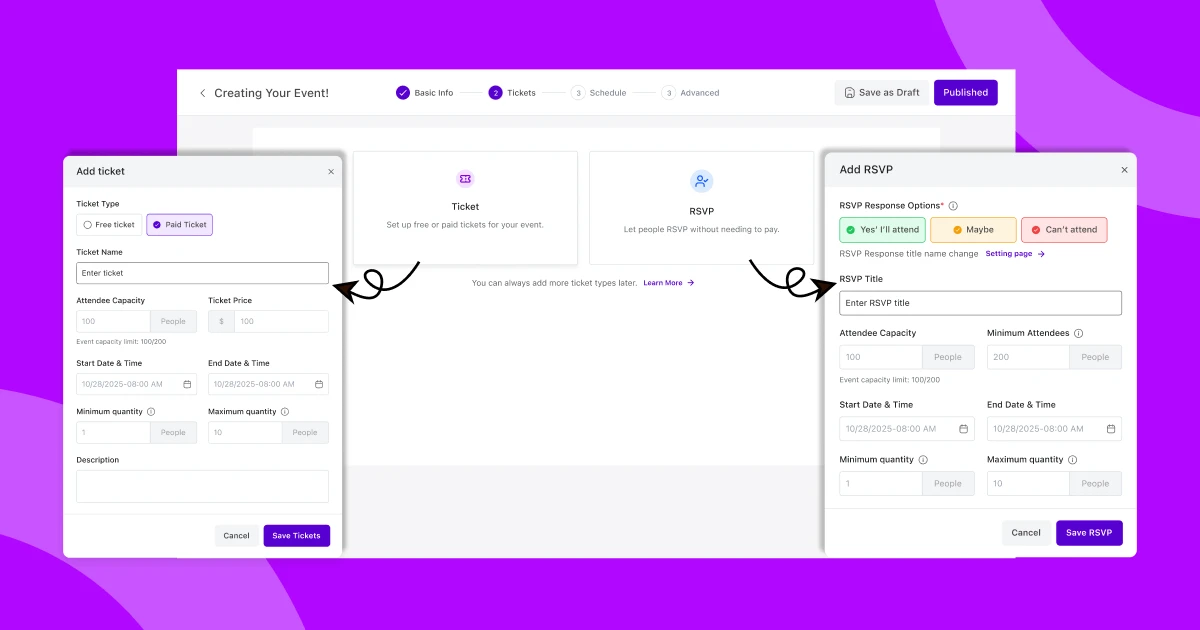
For free or private events, Eventin includes a built-in RSVP system. Attendees can respond without going through external registration platforms, and you can manage everything from the same dashboard.
- Add RSVP options like Yes, Maybe, and Can’t attend
- Manage all responses in one dashboard
- Control capacity and set RSVP start and end dates
- Reduce dependency on third-party registration tools
Event QR Code (Speed up event entry with s QR-based check-ins)
Eventin generates unique QR codes for each ticket, making check-ins fast and secure. This reduces long lines and prevents duplicate entries at the venue.
- Generate unique QR codes for each ticket
- Enable fast and smooth on-site check-ins
- Verify attendees instantly
- Reduce entry delays and manual errors
Visual Seat Plan (Design and manage seating layouts)
For seated events, Eventin offers a visual seating system. You can design seating layouts, assign seats, and track availability in real time, making venue management easier on event day.
- Create seating plans visually
- Assign seats in real time
- Track available and reserved seats
- Improve on-site seating control
📚 Related reading: How to Create Event with Visual Seat Map in Eventin
Manual Attendee Registration (Add and manage attendees while keeping all records synced)
Eventin allows you to manually register attendees when needed. This is useful for walk-ins, VIP guests, staff members, or special entries that don’t go through the normal ticket flow.
- Register walk-in attendees easily
- Add VIP guests and staff entries
- Keep all attendee data synced
- Maintain accurate attendance records
🔷 Manage Attendees & Automate Work
Eventin helps you manage attendee data, ticket orders, and event communication from one dashboard. Instead of handling everything manually, you can automate emails, track attendance, and control payments while keeping all records organized in one place.
Unique Attendee Management (Organized from registration to check-in)
Eventin assigns a unique ID to each attendee, making it easy to track them throughout the event lifecycle. From registration to check-in, all attendee details stay connected and easy to manage.
- Assign a unique ID to each attendee
- Track attendance and check-ins easily
- Manage attendee details from one dashboard
- Avoid duplicate or missing records
Email Automation Builder
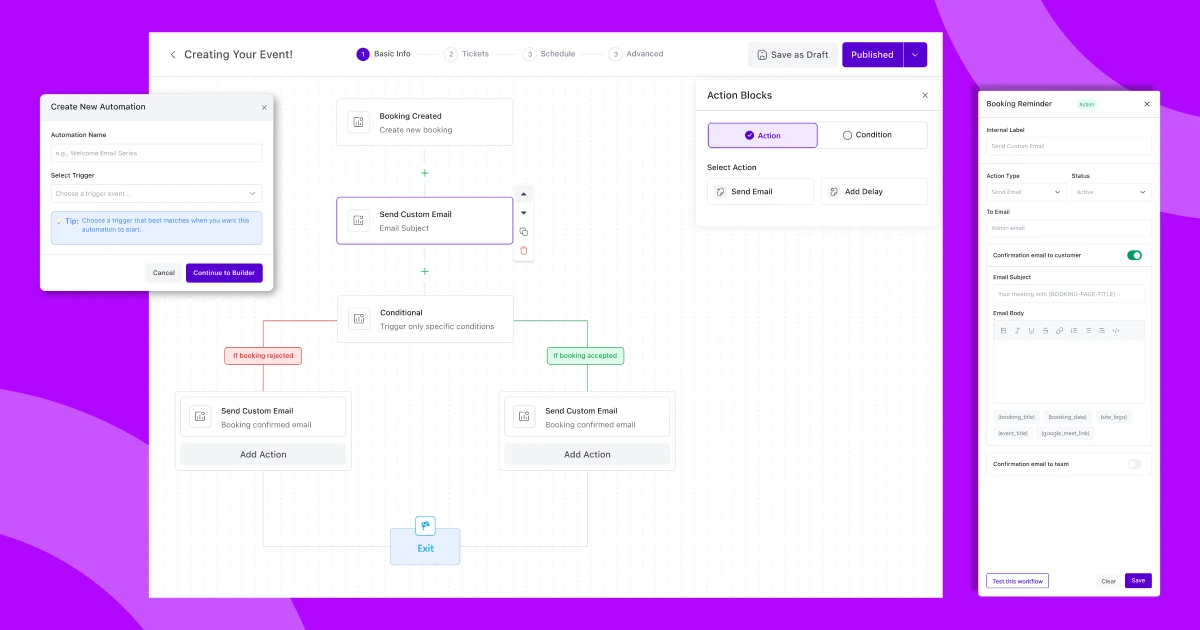
With Eventin’s email automation, you can keep attendees informed at every stage of the event. Emails are sent automatically based on actions, so you don’t need to send messages manually.
- Send registration confirmation emails automatically
- Schedule reminder emails before the event
- Trigger follow-up and post-event engagement emails
- Keep attendees informed without extra effort
Ticket Order Management (Control tickets, payments, and refunds from one centralized dashboard)
Eventin gives you full control over ticket orders and payments. You can view bookings, update details, and handle refunds without switching between different tools.
- View and manage all ticket bookings in one place
- Update attendee and order details when needed
- Process refunds with full visibility
- Track payments without leaving your dashboard
Event Export & Import (Move and manage event data)
Eventin makes it easy to export and import event-related data. This is useful for reporting, backups, or moving data between systems.
- Export events, attendees, and orders
- Import data using CSV or JSON files
- Use exported data for reporting or backups
Detailed Analytics Report
Eventin provides built-in analytics so you can see how your events are performing. This helps you make better decisions for future events.
- Monitor ticket sales and registrations
- Track attendance and check-ins
- View event revenue at a glance
- Make data-driven event decisions
📚 Related reading: How to Write Event Announcements That Actually Get Registrations (With Examples)
🔷 Promote Events & Boost Attendance
Eventin helps you turn your event pages into conversion-ready landing pages. You can attract more visitors, guide them clearly, and increase registrations without relying only on paid ads or external tools.
SEO Optimization (Optimize event listings for search engines to reach more organic traffic)
Eventin makes it easier to optimize your event pages for search engines. This helps your events appear in relevant searches and bring steady organic traffic over time.
- Optimize event pages for search engines
- Improve visibility for event-related keywords
- Drive consistent organic traffic
- Increase registrations without paid ads
Branding & Customization (To match your brand identity)
You can fully customize your event pages to match your brand style. From layout to design, everything stays consistent across all events, helping you build trust and recognition.
- Customize layouts, styles, and content
- Keep branding consistent across events
- Create professional-looking event pages
- Stand out from generic event listings
External Event Link (Redirect visitors to external ticketing, affiliate, or partner pages with a single click)
Eventin allows you to redirect visitors to external pages when needed. This is useful if you sell tickets elsewhere or work with partners and affiliates.
- Link to external ticketing pages
- Support affiliate or partner redirects
- Control where visitors go next
- Use one-click redirection
Embed Script Support (Promote events across any website or blog)
You can embed your Eventin events on other websites using simple embed codes. This helps you promote events beyond your main site without extra setup.
- Embed event listings anywhere
- Use simple copy-paste embed codes
- Share events beyond your main site
- Expand reach without additional tools
Event Countdown Timer (Create urgency and boost last-minute signups)
Eventin includes an automated countdown timer that shows how much time is left before the event starts. This helps encourage faster decisions and increases registrations close to the event date.
- Add automated countdown timers
- Encourage faster registration decisions
- Highlight upcoming deadlines
- Increase conversions before events start
📚 Related reading: Google AI Overviews & Events: How to Format Your Event Page so Google Quotes You
🔷 Design Events Your Way
Eventin gives you full control over how your events look. You can design event pages, tickets, and certificates to match your brand without writing any code. Everything is visual, flexible, and easy to manage.
Event Landing Page Builder (Build and customize event pages visually)
Eventin includes ready-made event page layouts that you can customize based on your needs. You can edit content, adjust sections, and change styles to create clean and professional event pages in minutes.
- Use ready-to-use page layouts
- Edit content, sections, and styles easily
- Create clean, professional event pages
- Publish events faster without developers
Event Ticket Builder (Design tickets that match your event branding)
With Eventin’s ticket builder, you can design tickets that look professional and match your event identity. Attendees receive clear and well-structured tickets that improve their overall experience.
- Customize ticket layouts and details
- Add branding elements to tickets
- Deliver clear and professional tickets
- Improve attendee experience
Event Certificate Builder (Create certificates for attendees and participants)
Eventin allows you to design and send certificates after events. This is useful for workshops, training sessions, and educational events where certificates add extra value.
- Design certificates using flexible templates
- Customize text, layout, and branding
- Send certificates after every event
- Add value to workshops and training events
Showcase Speakers & Organizers (Highlight speakers and organizers involved in your event)
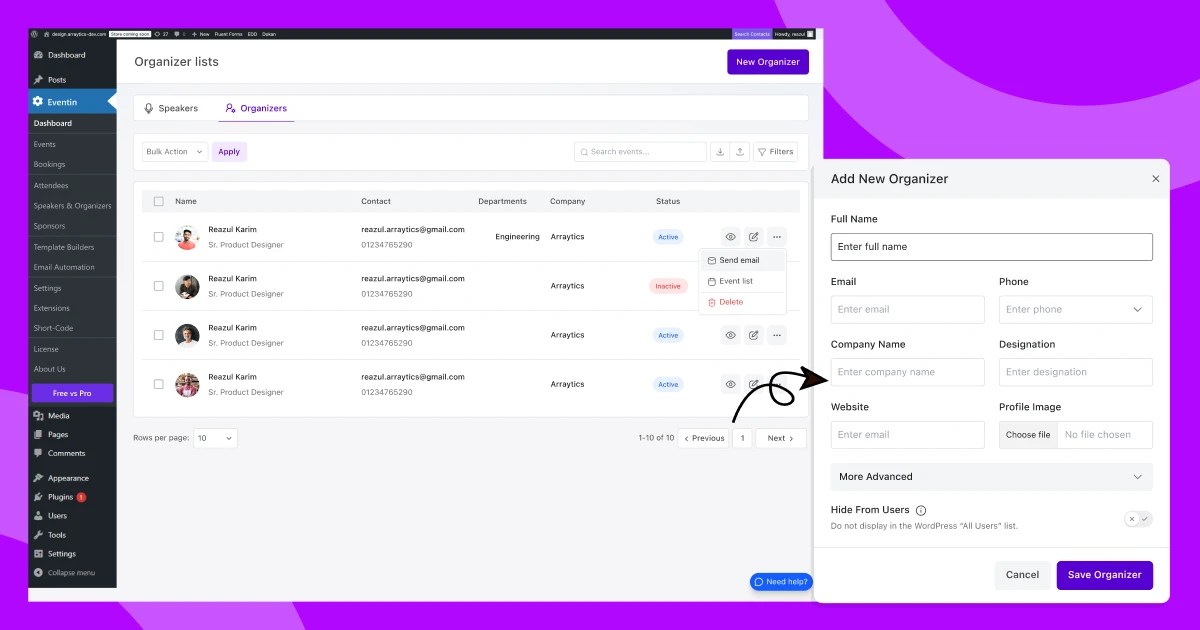
You can display speakers and organizers clearly on your event pages. Create profiles once and reuse them across events to save time and keep information consistent.
- Display speakers and organizers clearly
- Create profiles once and reuse them
- Improve event credibility and trust
- Look great on all devices
Addons for Page Builders (Bricks, Divi, Elementor): Customize event layouts using your favorite page builder.
Eventin works smoothly with popular page builders. You can use built-in shortcodes and visual editing tools to design event pages without touching code.
- Works with Elementor, Divi, and Bricks
- Edit event pages visually
- Customize layouts without custom code
- Maintain full design control
📚 Related reading: How to Write Effective Meeting Reminder Emails (With Templates & Examples)
🔷 Multivendor Event Marketplace
Eventin lets you build a full event marketplace where multiple organizers can create and sell events from one platform. While organizers manage their own events, you stay in control of the overall system, rules, and settings.
Multiple Organizers (Enable multiple event creators on one website)
Eventin allows different organizers to create and manage their own events without interfering with each other. Each organizer works independently, making it ideal for large platforms and growing communities.
- Allow organizers to create and manage their own events
- Keep event ownership separate for each organizer
- Remove the need for manual coordination
- Ideal for large platforms and community-driven sites
Vendor Event Control (Give organizers freedom without losing control)
Organizers can manage their events, tickets, and schedules on their own. At the same time, site owners keep control over global settings and platform rules, ensuring a balanced system.
- Organizers manage tickets and schedules independently
- Site owners control overall marketplace settings
- Maintain clear separation between vendors
Central Marketplace Dashboard (Manage everything from one place)
Eventin provides a centralized dashboard where you can monitor all events across the platform. This helps you track activity, sales, and performance without switching between accounts.
- View all events across organizers
- Monitor ticket sales and activity
- Control platform-wide settings
- Keep the marketplace organized
Scales with Your Platform (Built for growth, not just one-off events)
Eventin is designed to grow with your marketplace. You can add new organizers at any time and manage a large number of events without slowing down your workflow.
- Add new organizers anytime
- Handle large volumes of events
- Suitable for regional and global marketplaces
Perfect for Marketplace Use Cases: Designed for real-world platforms.
Eventin fits a wide range of event marketplace models and use cases.
- Community event platforms
- City or regional event directories
- Education or training marketplaces
- Agency-managed event portals
📚 Related reading: 10 Proven Venue Marketing Strategies Tha Keep Your Calendar Full
Eventin vs Other Event Management Plugins
| Feature | Eventin (Only $149) | The Events Calendar ($605) | Events Manager ($129/year) | WP Event Manager ($399) |
| Unlimited Events | ✅ | ✅ | ✅ | ✅ |
| Event Schedule | ✅ | Paid Addon ($69) | ✅ | Paid Addon ($99) |
| Upcoming/Expired Events Tab | ✅ | ❌ | ❌ | ✅ |
| Recurring Events | ✅ | ✅ | ✅ | Paid Addon ($99) |
| Event Import & Export | ✅ | Paid Addon ($89) | ✅ | Paid Addon ($99) |
| Manage Speakers & Organizers | ✅ | ✅ | ✅ | ✅ |
| Manual Attendee Registration | ✅ | ❌ | ✅ | Paid Addon ($49) |
| Bulk Attendee Registration | ✅ | ✅ | ✅ | Paid Addon ($49) |
| Multi-Tiered Tickets | ✅ | Paid Addon ($149) | ✅ | Paid Addon ($49) |
| WooCommerce Payment System | ✅ | ✅ | Paid Addon ($75) | Paid Addon ($99) |
| WooCommerce Coupon Support | ✅ | Paid Addon ($149) | ✅ | ✅ |
| Zoom Integration | ✅ | ✅ | ✅ | Paid Addon ($49) |
| Event Analytics Dashboard | ✅ | ❌ | ✅ | ❌ |
| Email Automation Builder | ✅ | Paid Addon ($89) | Paid Addon ($99) | Paid Addon ($99) |
| AI Assistance | ✅ | ❌ | ❌ | ❌ |
| Event RSVP | ✅ | ✅ | ✅ | ✅ |
| QR Code | ✅ | Paid Addon ($149) | ✅ | ✅ |
| Certificate Builder | ✅ | ❌ | ❌ | ❌ |
| Multi-vendor Event Marketplace | ✅ | ❌ | ❌ | ✅ |
| Frontend Event Submission | ✅ | Paid Addon ($129) | ✅ | ✅ |
| Ticket Template Builder | ✅ | ❌ | ❌ | ❌ |
| Google Meet Integration | ✅ | ✅ | ❌ | ❌ |
| PayPal Integration | ✅ | ✅ | ✅ | ✅ |
| iCal / Outlook / Google Cal Integration | ✅ | ✅ | ✅ | ✅ |
| FluentCRM Integration | ✅ | ❌ | ❌ | ❌ |
| Twilio Integration | ✅ | ❌ | Paid Addon ($49) | ❌ |
| Event Attendee Registration | ✅ | ✅ | ✅ | Paid Addon ($49) |
| User Role Management | ✅ | Basic | ✅ | Basic |
| Event Venue Map (Google Maps) | ✅ | ✅ | ✅ | Paid Addon ($49) |
Ready to Save Big? Everything Just $149

Eventin User Testimonials
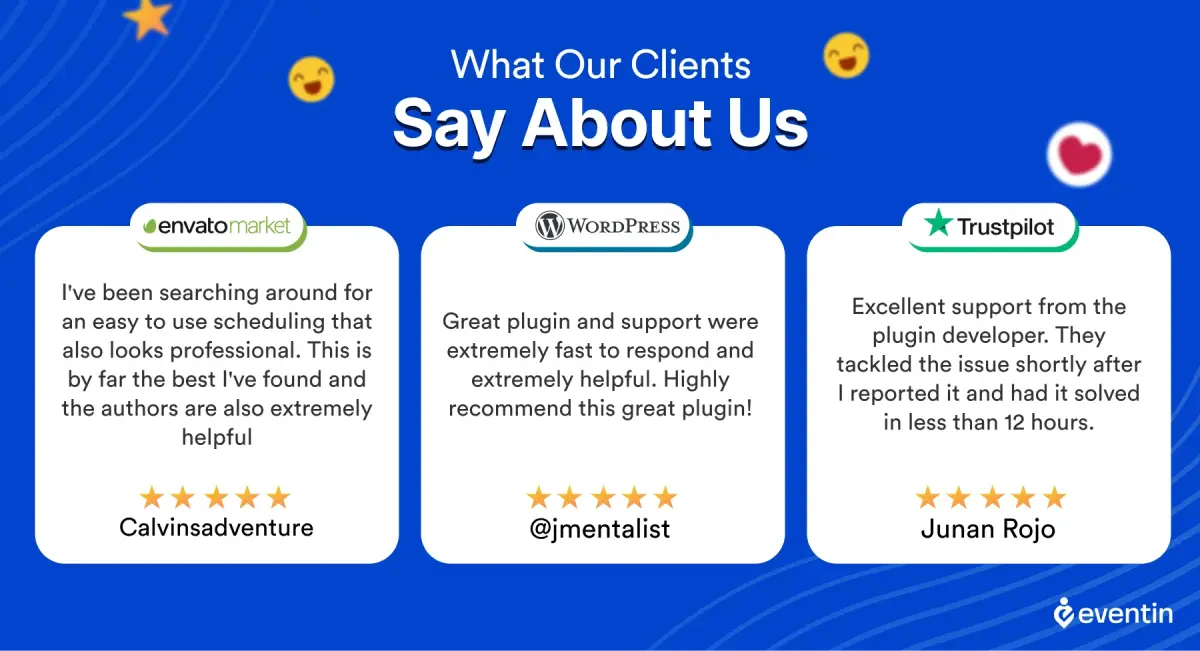
User feedback plays a key role in understanding how well a plugin performs in real use. To show how Eventin works in everyday event management, we’ve collected reviews from reliable platforms such as WordPress.org, AppSumo, Trustpilot, and CodeCanyon. These ratings come from real users who actively use Eventin to manage events.
Beyond reviews, Eventin stands out for its strong community and reliable support. Event organizers regularly share tips, ideas, and solutions within the community. Along with that, Eventin’s dedicated support team offers fast, priority help 20/7, so assistance is always available when you need it.
- WordPress.org: Rated 4.6 out of 5
- AppSumo: Rated 4.7 out of 5
- CodeCanyon: Rated 4.5 out of 5
- Trustpilot: Rated 4.9 out of 5
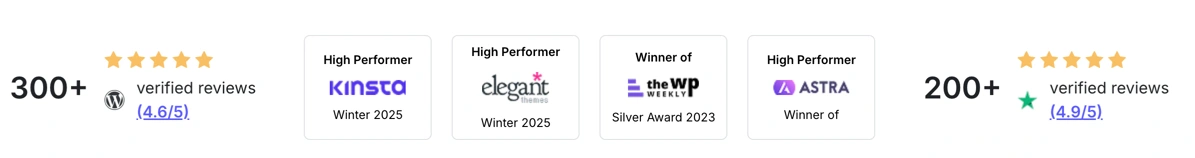
Get Started with Eventin and 10x Your Ticket Sales
You’ve seen how Eventin simplifies event creation, ticketing, scheduling, and promotion, all in one system. Now it’s time to put it into action. Whether you’re running small private events or managing a full event marketplace, Eventin keeps your workflow simple and your setup fast.
You can start for free, explore the core features, and upgrade to Eventin Premium when your event needs more advanced options.
Install Eventin today and turn your event ideas into high-converting events that drive registrations, increase attendance, and boost ticket sales, without relying on multiple tools. 👉 Get started with Eventin now and take control of your events.
Frequently asked questions (FAQs)
What is Eventin?
-Eventin is an AI-powered event management plugin for WordPress. It helps you create events, manage registrations, and sell event tickets from one place, without using multiple tools.
Who is Eventin actually for?
-Eventin is built for event organizers, businesses, marketers, and agencies that run in-person, virtual, or hybrid events. It works well for conferences, workshops, webinars, meetups, classes, and recurring events.
WhyEventin is the best event management plugin for WordPress?
–Eventin is one of the best event management plugins for WordPress because it combines event creation, event registration, and online event ticket sales in one system. It works for virtual, hybrid, and in-person events and reduces the need for multiple tools.
Why is Eventin better than other event plugins?
-Eventin is built to handle events without complexity. It includes advanced features like dynamic seat maps, flexible event and ticket templates, and a modern, lightweight frontend powered by the latest WordPress technologies. You don’t need extra addons to manage tickets, layouts, emails, or attendees. Explore Eventin vs Others.
Is Eventin AI capable of creating a complete event?
-Yes. Eventin includes AI-powered event creation that helps generate event details like titles, descriptions, schedules, and agendas. This makes creating events faster, especially for organizers managing multiple events.
Does Eventin support online payments for event tickets?
-Yes. Eventin supports online payments for event tickets through WooCommerce and built-in payment integrations like PayPal and Stripe. You can accept secure payments directly on your WordPress site and manage orders, tickets, and attendees from one dashboard.
Can Eventin send emails to attendees automatically?
-Yes. Eventin can send automated emails to event attendees. This includes registration confirmations, event updates, reminders, and ticket-related notifications, helping you communicate without manual effort.
Can I customize event certificates for event attendees with Eventin?
-Yes. Eventin allows you to customize event certificates for attendees. You can design certificates and issue them automatically after event completion, which is useful for workshops, training sessions, and conferences.
Is there a free trial or demo before purchase?
-Currently, Eventin doesn’t offer a free trial because of misuse. However, you can explore Eventin through our live demo. The demo lets you see all key features and understand how event creation, ticketing, and management work before you buy.
Which Eventin plan is best for me?
-All Eventin plans are designed based on different user needs. If you want long-term value, we recommend the Lifetime plan. You pay once and don’t need to renew every year. Even when we add more features or increase development costs in the future, your access stays the same.
Is Eventin beginner-friendly? Do I need a developer to set it up?
-Yes. Eventin is designed so that non-technical users can use it easily. You don’t need a developer to get started. The setup is simple and guided, and we provide easy onboarding, detailed documentation, step-by-step video tutorials, live video call support, and an active Facebook community to help whenever you need it.