Basic SEO for Restaurant Website in WordPress

Table of Contents
Why should a restaurant care about SEO? And what does SEO even mean?
When people want to eat out, they search online first. They look for menus, reviews, locations, and quick answers. If your restaurant does not show up on search engines, they will choose another place.
That is where Search Engine Optimization (SEO) helps.
SEO makes your restaurant easier to find on search engines (like Google). It helps your website rank higher, bring more visitors, and turn online searches into real customers walking through your door.
In this guide, we will walk through the basic SEO steps you can set up on your WordPress restaurant website so more people can discover you.
What is SEO, and why does it matter for a restaurant?
SEO helps Google understand what your restaurant offers and who should see it. When people search for things like best burger in California or pizza shop near me, Google tries to match them with the most helpful and nearby options. If your site is well-optimized, you have a higher chance of showing up in those results.
For a restaurant, this matters a lot. More visibility means more people checking your menu, booking a table, or placing an online order.
If this still feels unclear, here is a simple way to think about it:
SEO sends the right customers to your website at the right time. It gives your restaurant a stronger online presence and helps you appear in the top results when hungry customers are ready to decide. When your website ranks higher, you become one of the first choices—and that can lead to steady foot traffic, more orders, and more returning guests.
Benefits of SEO for restaurant management

Now, it is essential to have a strong internet presence. This is where SEO (Search Engine Optimization) comes in. With SEO, you can target your ideal customers, build a strong online reputation, and do it at a much lower cost than traditional marketing methods.
In the highly competitive food industry, SEO can help your restaurant win over new diners.
It’s important to note that SEO is not a one-time effort; it requires ongoing attention and optimization.
Here are some essential steps for effective restaurant SEO:
💠 Increased Online Visibility:
SEO helps restaurants rank higher in search engine results, making them more visible to potential customers searching for dining options online.
💠 More Website Traffic:
By optimizing their online presence, restaurants can attract more visitors to their websites, providing them with valuable information about menus, locations, and hours of operation.
💠 Targeted Local Audience:
Local SEO for restaurants tactics enable restaurants to target customers in their vicinity, increasing foot traffic and attracting diners who are actively seeking nearby dining options.
💠 Improved Brand Awareness:
SEO efforts can enhance brand visibility, ensuring that restaurants are top-of-mind when customers are considering dining out.
💠 Enhanced User Experience:
Optimizing website content and navigation improves the user experience, making it easier for customers to find relevant information and ultimately leading to higher satisfaction and loyalty.
💠 Increased Customer Engagement:
SEO strategies such as content creation and social media integration encourage customer interaction and engagement, fostering a sense of community around the restaurant.
💠 Competitive Edge:
Restaurants that invest in SEO gain a competitive advantage over those that do not, as they are more likely to appear prominently in search results and attract more customers.
💠 Cost-Effective Marketing:
Compared to traditional advertising methods, SEO offers a cost-effective way for restaurants to promote their business and attract customers, especially considering the high ROI associated with organic search traffic.
💠 Data-Driven Insights:
SEO analytics provide valuable insights into customer behaviour and preferences, allowing restaurants to tailor their offerings and marketing efforts to better meet the needs of their target audience.
💠 Long-Term Success:
By continuously optimizing their online presence and staying up-to-date with SEO best practices, restaurants can establish a strong digital footprint that leads to sustained success and growth in the competitive restaurant industry.
How to implement SEO for a restaurant business

Let’s explore how to implement effective SEO (Search Engine Optimization) for restaurant management. Optimizing your online presence can attract more customers and enhance your restaurant’s visibility. Here are the steps to get started:
➡️Keyword research
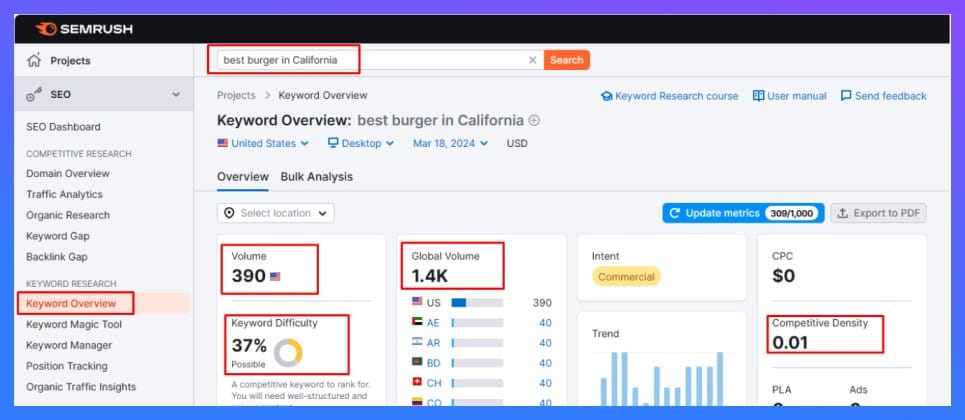
Conduct keyword research to find relevant search terms for your restaurant. Use tools like Ahrefs, Ubersuggest, MOZ, SpyFu, KeywordRevealer or SEMrush to identify popular keywords and phrases that potential customers may use when searching for restaurants in your area.
Once you have a list of keywords, consider the search volume and competition for each term to prioritize which ones to target in your website content or advertising campaigns.
This will help improve your restaurant’s visibility in search engine results and attract more potential diners to your establishment.
➡️ Title and description tag optimization
Optimize your website by placing keywords strategically in your page titles, meta descriptions, headers, and content. Additionally, consider creating informative and engaging content around these keywords to provide value to your audience and further boost your website’s relevance. This could include blog posts, articles, or even video content that resonates with your target audience.
Implementation: Blog title and Meta description
Go to : WordPress dashboard > posts > blog/article> bottom
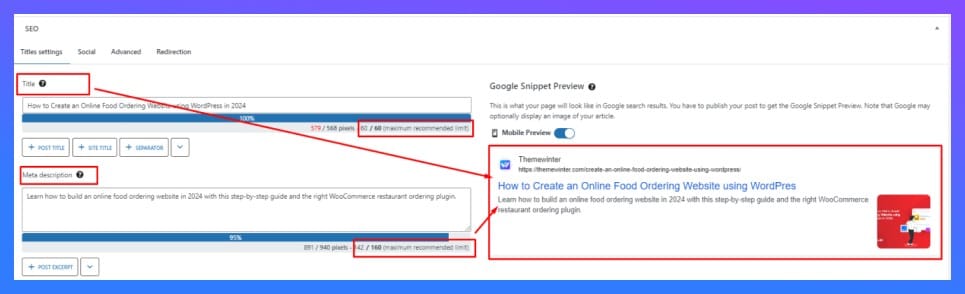
Keep your blog title within 60 characters, and keep your meta description within 160 characters. Only then will your blog be able to be seen by search engines in an optimum manner.
➡️Image optimization and Alt text
It is important to follow these practices to improve website accessibility and user experience. Optimising images reduces the size of files on a website to speed up loading times. To implement image optimization, you can use tools like Adobe Photoshop, TinyPNG, or ImageOptim to compress images.
ALT text is a brief description of an image that is embedded in HTML code. It serves as an alternative for visually impaired users and also helps search engines understand the image content.
If you want to get better results, add alt text to images by including descriptive text within the alt attribute in the HTML code.
Implementation: Alt text
Go to : WordPress dashboard > posts > blog / article > click image
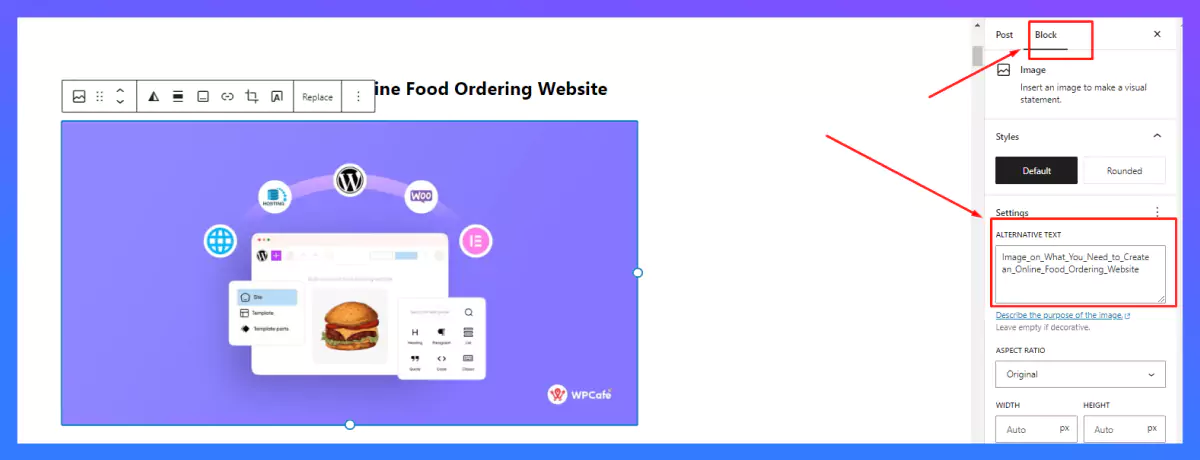
➡️Tags and Categories for WordPress
In the WordPress platform, categories serve as a means to organize related posts in a hierarchical structure. They facilitate the arrangement of your content into parent categories and subcategories, allowing readers to quickly locate relevant information.
For instance, Themwinter’s blog section features a category menu, enhancing visitor navigation across different content types. When users hover over a parent category, its associated subcategories become visible.
This feature, known as a WordPress mega menu, is commonly employed by websites with extensive page and post content.

To create categories, access your WordPress dashboard and navigate to Posts → Categories. There, you can provide a Name, Slug, and Description for each category. If you’re creating a subcategory, assign it to a parent category to maintain an organized website structure.
Save your changes by clicking ‘Add New Category.’ Once you’ve added several categories, you’ll find a list of all existing ones on the right side of the screen.

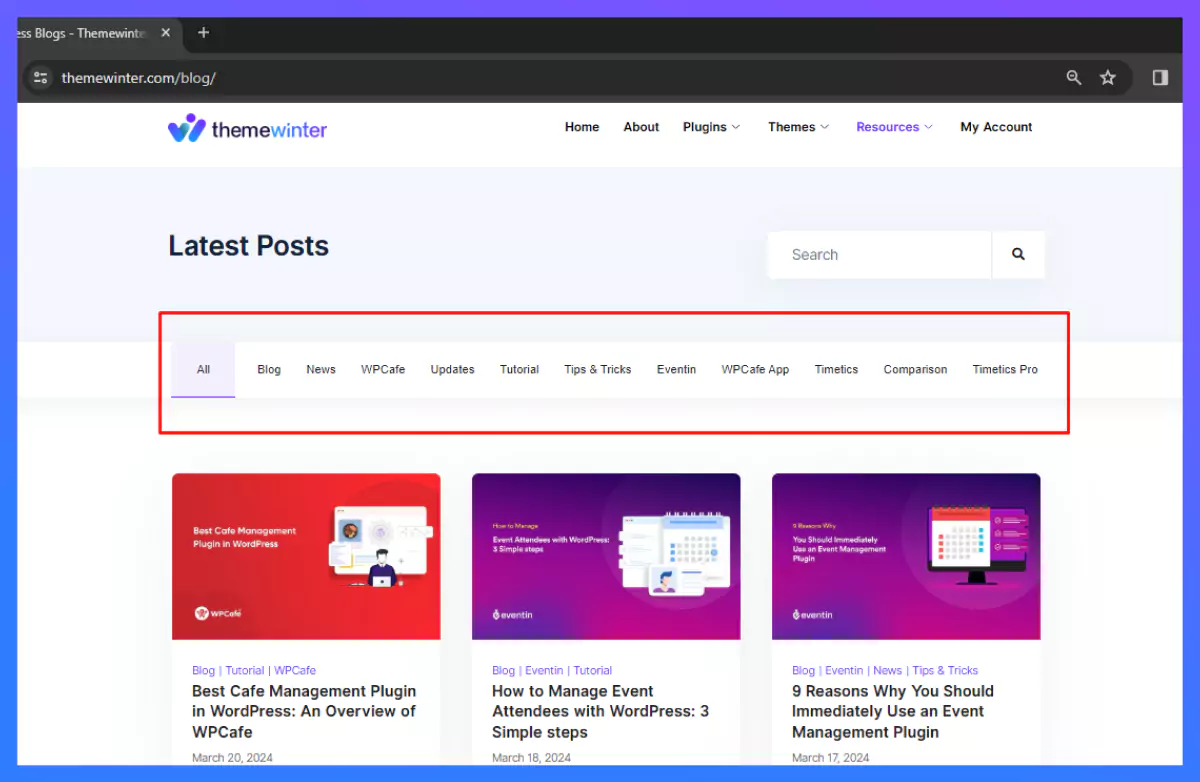
In contrast to categories, tags are entirely optional. Tags allow you to assign multiple descriptors to a blog post. For example, an article about “WPCafe Cafe Management Plugin in WordPress ” carries tags like “Cafe Management,” or “WPCafe”(plugin name). Users can easily explore content by clicking on a specific tag, which directs them to all posts associated with that term.
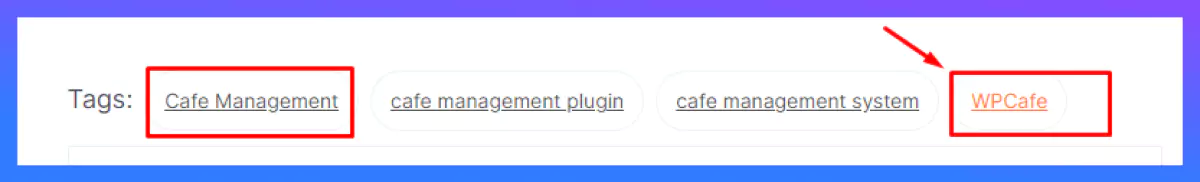
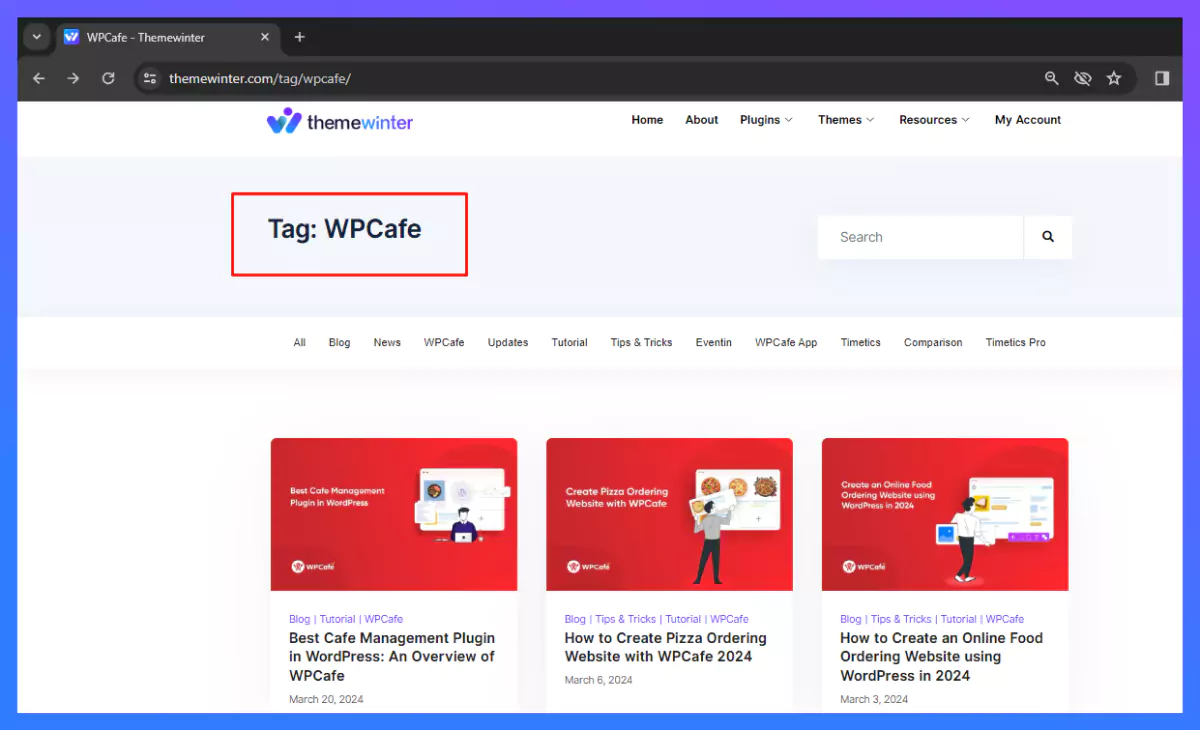
To create tags, go to Posts → Tags, fill in the relevant fields and click ‘Add New Tag’ when you’re done.

Additionally, you can utilize the WordPress editor to add new categories and tags. Within the WordPress block editor, you’ll find options to create categories and tags on the right sidebar under ‘Post.’ However, note that this method doesn’t allow for inserting descriptions.
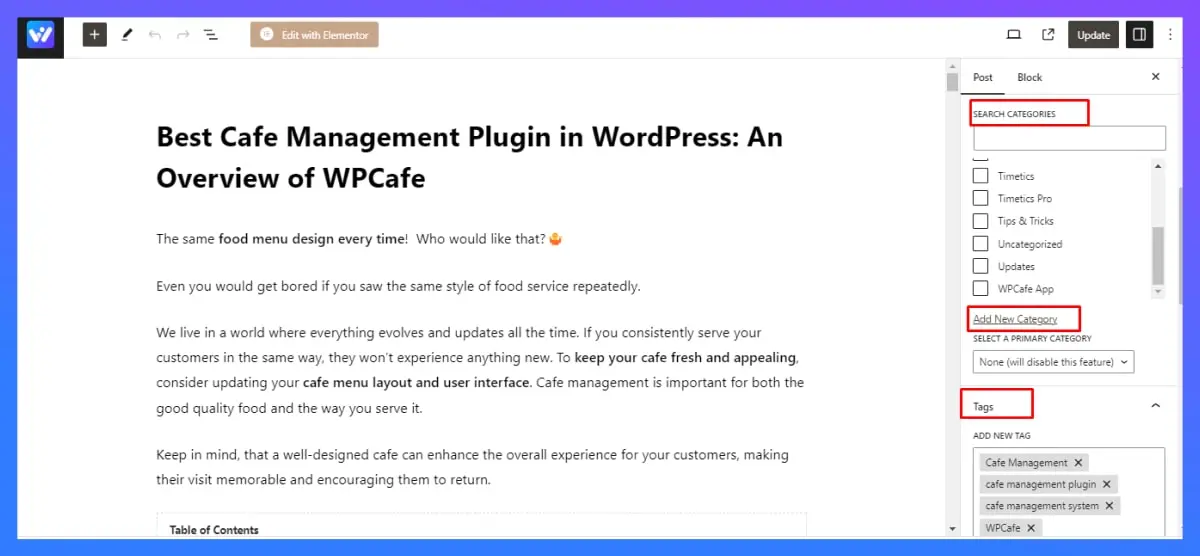
While there’s no strict limit on the number of categories you can assign, it’s advisable to keep each post within two or three categories. Excessive categories can overwhelm visitors, hindering their ability to navigate your site and find the content they seek. 🌟
➡️ Local SEO for restaurants
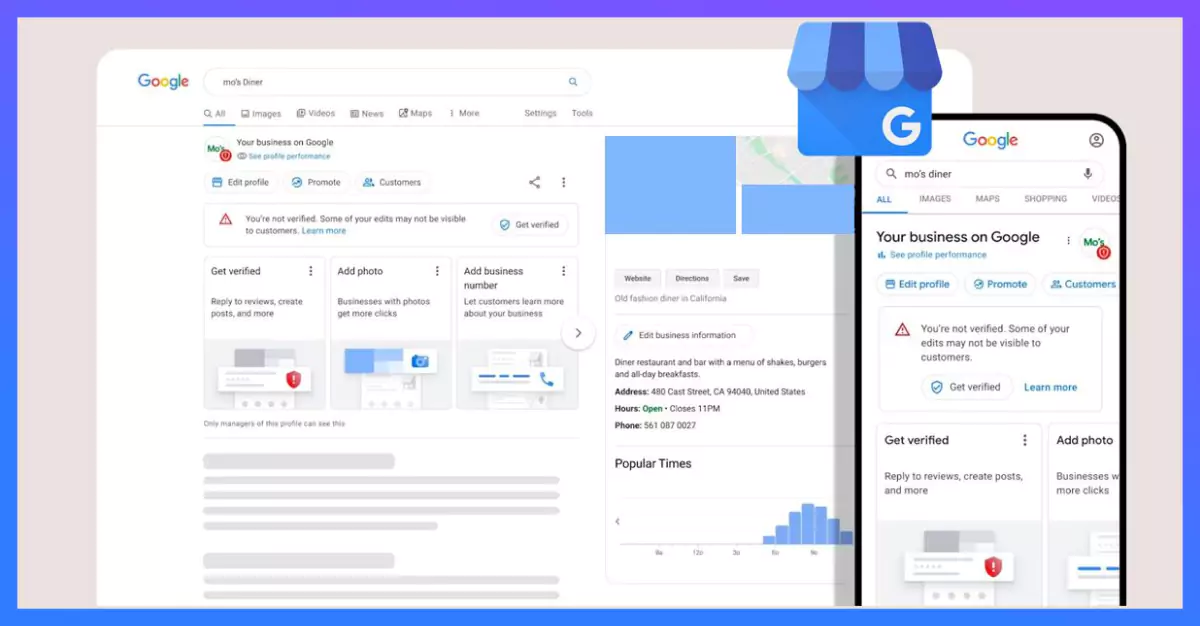
Implement a local SEO strategy by including location-specific keywords(for example: “best burger in California), optimizing your Google My Business listing, and getting your restaurant mentioned on local websites. Offer exclusive deals and promotions to customers who leave reviews, encouraging them to spread the word about your restaurant.
Implementation: Google My Business
- Log into your Google Account
- Go to Google Business Profile: You can do this by visiting google.com/business
- Create a Business Profile: Enter the name of your business.
- Enter your business category: This helps Google understand what kind of business you have.
- Specify your location: If you have a physical location customers can visit, enter your business address.
- Enter contact details: Provide a phone number and website URL for your business.
- Verify your Business Profile: You can do this immediately or later. Verification ensures that your business information is accurate and that only you, the business owner, have access to it.
➡️Create a sitemap for your website
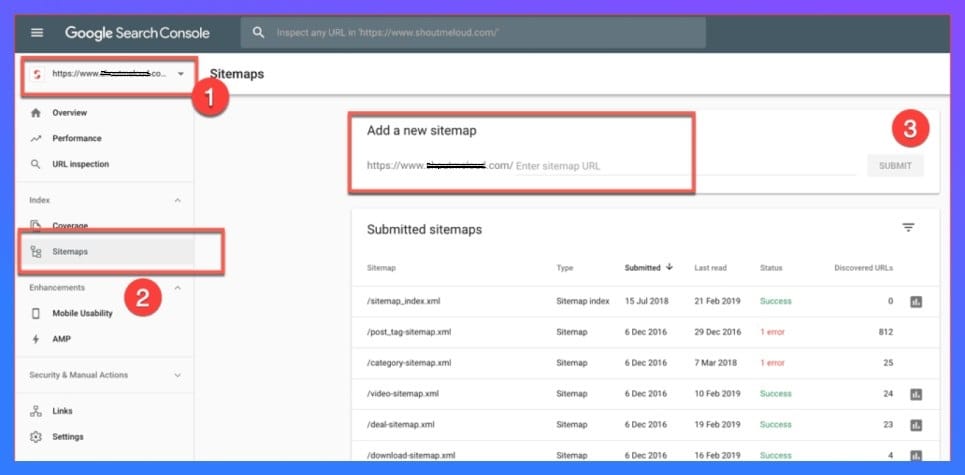
A sitemap is like a map that helps search engines find their way around your website. It shows all the pages you have and how they are organized. It also indicates how often people should visit your pages, how frequently you update your content, and when you last made changes.
The sitemap also assists search engines in understanding which pages on your website are more important than others.
For example, a page with your restaurant menu is more important than a page that lists job openings. Submitting a sitemap to search engines is not required, but it can help them crawl your website better, especially if it’s new and doesn’t have many other websites linking to it yet.
Implementation: Google Search Console
- Log into the Google Search Console.
- Choose your website.
- From the left-hand side menu, select ‘Sitemap’.
- Input the URL of your Sitemap (for example, sitemap_index.xml).
- Press the ‘Submit’ button.
In Summary
If you want more people to find your restaurant online, you need to set up basic SEO. It helps your website show up in search results and brings in customers who are already looking for places to eat.
Start with the core steps: do simple keyword research, fix your on page SEO, improve your local SEO, and make sure your site works well on phones. Add clear content, use proper image size, and keep your pages fast. These small changes make a big difference.
Check your results often with tools like Google Analytics and update your site when needed. When you follow a steady SEO plan, your restaurant becomes easier to find and more people will visit, order, or book a table.
Frequently asked questions
Q: Can I do SEO optimization for my restaurant website without technical knowledge?
-While technical knowledge can be helpful, there are numerous resources and plugins available in WordPress that make SEO optimization accessible to beginners as well. You can use plugins like Yoast SEO or Rank Math to easily optimize your website’s meta tags and content.
Q: Are there any specific plugins or tools for SEO optimization in WordPress?
-Yes, WordPress offers numerous plugins and tools for SEO optimization. Yoast SEO is a popular tool that provides real-time insights, keyword usage assistance, and content readability improvements. AIOSEO, a powerful plugin with over 3 million users, simplifies on-page SEO tasks, generates sitemaps, and offers an SEO audit checklist. Rank Math, a plugin deep integrated with Divi, offers real-time insights, speed optimization, and effective SEO tools. Ahrefs, an all-in-one SEO tool, offers stats, keyword rankings, and backlink information. SEOPress, a white-labelled plugin, offers robust optimization features without ads.
Q: Does mobile optimization affect SEO for a restaurant website?
-Yes, mobile optimization significantly affects SEO for a restaurant website as more people are using mobile devices to search for dining options. A mobile-friendly website can improve user experience, decrease bounce rates, and ultimately positively impact search engine rankings.
Q: How often should I update my restaurant website’s SEO?
-The frequency of updating your restaurant website’s SEO depends on various factors such as the competitiveness of your industry and changes in search engine algorithms. Generally, it is recommended to review and update your website’s SEO at least once every three to six months to ensure your content remains relevant and optimized for search engines.

