How to Add Payment Gateways for WooCommerce Event

Table of Contents
Greetings, event enthusiasts! Planning a blockbuster WooCommerce event? Buckle up because we’re about to turn the spotlight on a crucial backstage player—payment gateways. 🌟
In this guide, we’re not just talking transactions; we’re diving deep into the nitty-gritty of adding payment gateways to your WooCommerce event. No more head-scratching or tech-induced stress—just a smooth, step-by-step process to add payment gateways for WooCommerce site to elevate your event planning game.
So, without further ado, let’s get started!
What is a Payment Gateway?
A payment gateway is a virtual bouncer at your e-commerce party, ensuring a secure and smooth passage for your transactions. It acts as the intermediary between your online store and the payment processor, encrypting sensitive data to safeguard against cyber threats.
After all, to add payment gateways for WooCommerce site is the digital maestro orchestrating a symphony of financial interactions, allowing customers to make purchases with confidence.
Learn more about the top payment getaways for restaurants.
Why Add Payment Gateways for WooCommerce Website?
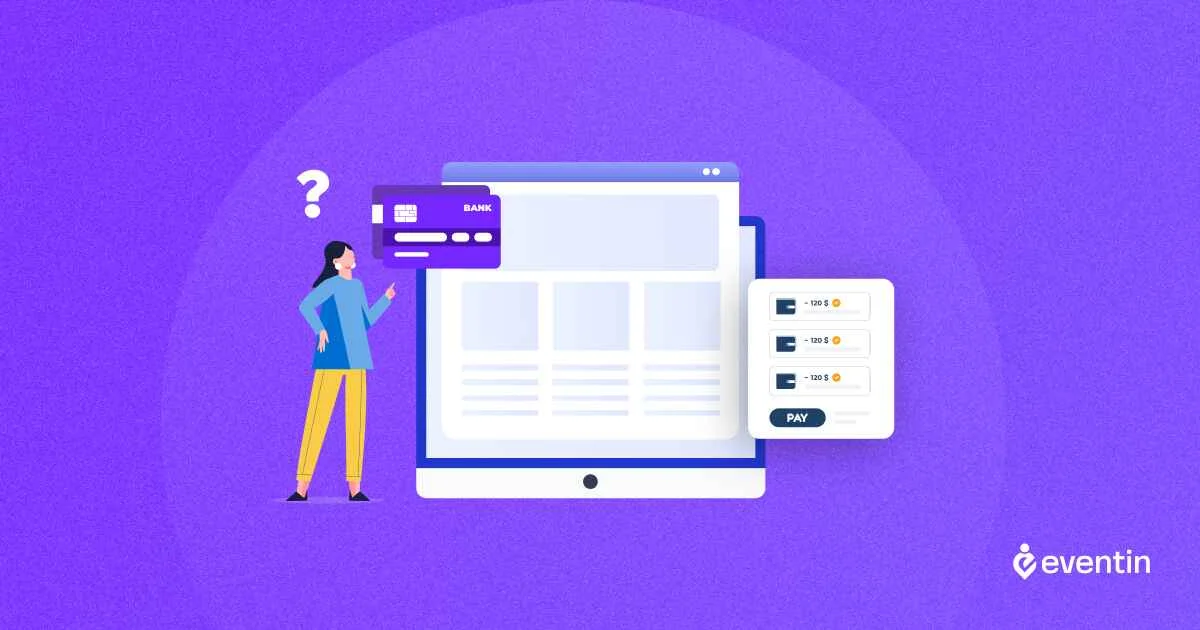
To add payment gateways for WooCommerce website might seem tricky, but it brings tremendous advantages that collectively can scale up your business at an exponential rate. Here are some of the most significant reasons why to add WooCommerce payment gateways for your site-
- Boost Conversion Rates: Streamlined transactions with WooCommerce plugins lead to higher sales, enhancing the user experience.
- Diverse Payment Options: Expand your customer base by offering various payment methods, from credit cards to digital wallets.
- Mobile Optimization: Ensure a seamless payment experience on smartphones and tablets to capture sales from the growing mobile user base.
- Fraud Prevention: Implement robust security measures, including encryption and fraud detection, to build trust and credibility.
- Automated Recurring Payments: Simplify subscription services with automated recurring payments, saving time and ensuring a steady revenue stream.
- Insights and Analytics: Leverage valuable data from payment gateways to make informed decisions, optimize pricing, and tailor offerings to your target audience.
3 Major Benefits of Payment Gateways!

Although you’ve already been introduced to some advantages of WooCommerce payment gateways, in this section, we want to highlight three major benefits. Let’s delve into the three significant advantages that make payment gateways indispensable for any WooCommerce venture.
🔓 Secure payments for businesses
Payment gateways act as digital guardians, fortifying your business against cyber threats. Through encryption and robust security measures, they pave the way for secure transactions, creating a trustworthy environment for both you and your customers.
👍🏻 Boosts customer’s trust
In the competitive world of e-commerce, trust is a priceless currency. Payment gateways contribute significantly to building and maintaining this trust. Offering a secure and seamless payment experience enhances customers’ confidence, fostering loyalty and increasing the likelihood of repeat business.
⌚ Saves time and cost-effectiveness
Efficiency is the heartbeat of successful businesses, and to add event payment gateways play a crucial role in optimizing your operations. With automated transaction processes, payment gateways not only save valuable time but also prove to be cost-effective in the long run. Hence, it’s time to say goodbye to manual tracking and hello to streamlined financial management.
What are the Top Payment Gateways for WooCommerce?
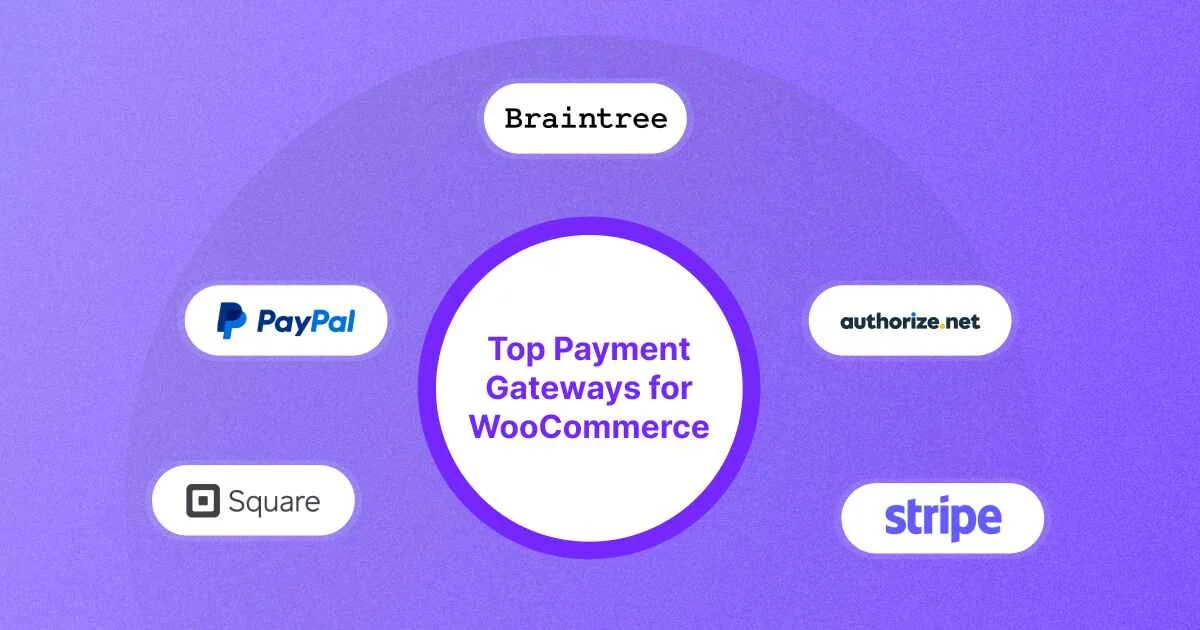
Selecting the right payment gateway for your WooCommerce store is a pivotal decision that directly impacts your customers’ purchasing experience. In this section, we’ll delve into some of the leading payment gateways known for their reliability, versatility, and seamless integration with WooCommerce.
1. Braintree
Braintree, a subsidiary of PayPal, is a robust payment gateway known for its comprehensive features and security measures. It supports various payment methods and provides tools to safeguard customer payment information. In the section below, we’ve mentioned the key features of this payment gateway.
2. PayPal
As a widely recognized name in online payments, PayPal brings trust and convenience to WooCommerce stores. Its integration with WooCommerce allows businesses to accept payments through various channels, including PayPal accounts, credit cards, and more. It’s like having a security blanket for both you and your customers, offering buyer and seller protection alongside features like recurring billing and subscription management.
3. Square
Square presents a versatile payment gateway solution with seamless integration capabilities for both online and offline businesses using WooCommerce. The user-friendly interface and transparent pricing make Square an attractive option. With support for in-person and online transactions, Square accommodates a broad spectrum of business models.
4. Authorize.Net
Authorize.Net offers a robust and scalable payment gateway solution that caters to businesses of varying sizes. Its integration with WooCommerce ensures secure credit card transactions, instilling confidence in both merchants and customers. Noteworthy features include automated recurring billing options, ideal for subscription-based services, and advanced fraud detection tools that enhance security.
5. Stripe
Stripe stands as a robust and widely trusted payment gateway, seamlessly integrated into event management plugins like Eventin—the intuitive WooCommerce Event Manager Plugin. This powerful combination enhances event organizers’ ability to manage payments, making the process of selling tickets and handling transactions smoother and more secure.
All WooCommerce payment gateways are good and highly rated. However, if your site will manage events, plugins like Eventin can enhance your convenience by creating a bridge between your recurring events and WooCommerce. In this blog, we will show you how to add payment gateways with Eventin and WooCommerce.
Why Eventin?

Eventin emerges as the standout choice, seamlessly integrating with WooCommerce and offering a suite of features crafted to enhance your event management journey. For several features you can add payment gateways with Eventin that can be a game changer.
Here’s why Eventin deserves your attention:
- Seamless WooCommerce Integration: Enhance overall functionality with effortless integration into your existing WooCommerce store.
- Multivendor Marketplace Integration: Transform your event website into a dynamic multivendor marketplace with Dokan integration.
- QR Code Check-Ins: Simplify event access with QR codes, streamlining the check-in process for organizers and attendees.
- Flexible Event Scheduling: Schedule events with flexibility—daily, weekly, monthly, or annually—with a convenient Event Calendar View.
- Detailed Analytics and Reporting: Gain actionable insights into events, attendee data, and ticket sales for informed decision-making.
- Multi-tier Ticket Pricing and Coupons: Create diverse ticket types and set multi-tier pricing, coupled with a WooCommerce coupon system for effective promotions.
- Secure Payment Processing with Stripe: Ensure secure transactions with Eventin’s support for the widely-used Stripe payment system.
- Integration with Leading Tools: Seamlessly integrate with leading tools like Groundhogg and FluentCRM for a connected event management experience.
- Innovative Features for Future-Readiness: Stay ahead with innovative features like Divi Builder Addon, BuddyBoss Integration (2nd Phase), and Eventin Bricks Addon (1st Phase).
Want to know about Eventin in more details? Here’s the button for you!
How Do I Add Payment Gateways for WooCommerce?
The process of adding event payment gateways is straightforward. Depending on the particular payment gateway you want to integrate, the process might vary slightly. Here, we’re presenting the ideal process for you to follow. Have a look-
Step 1: Install Eventin and WooCommerce Plugin
Log in to your WordPress dashboard. Navigate to the “plugins” section located in the left sidebar, and then click on “Add New Plugin”. In the top-right corner, you’ll find a search box titled “Search Plugins”. Type “Eventin”, and it will display the following interface-
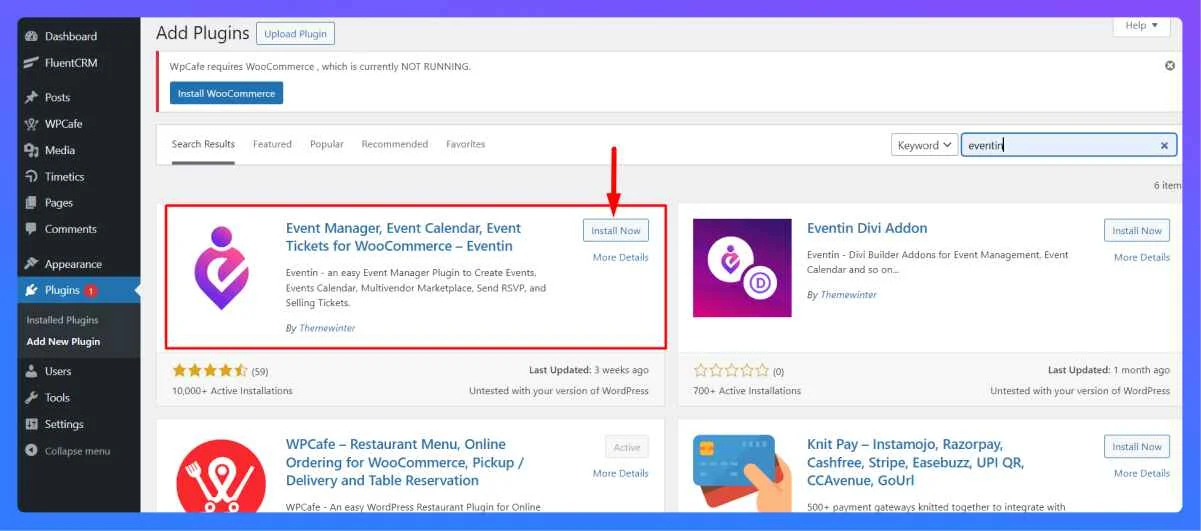
Click on the “Install Now” button as shown in the picture above, and then click on “Activate”. This will activate your Eventin plugin on your site. Follow the same process to install and activate the WooCommerce plugin.
Step 2: Configuring WooCommerce
After installing and activating both plugins, it’s time to enable and configure WooCommerce. Navigate to the Eventin settings from your WP dashboard, then click on the “General Settings” tab. This action will display a list of new options on the left sidebar. From the list, select “Woo/Purchase Settings”. This will take you to the following interface-
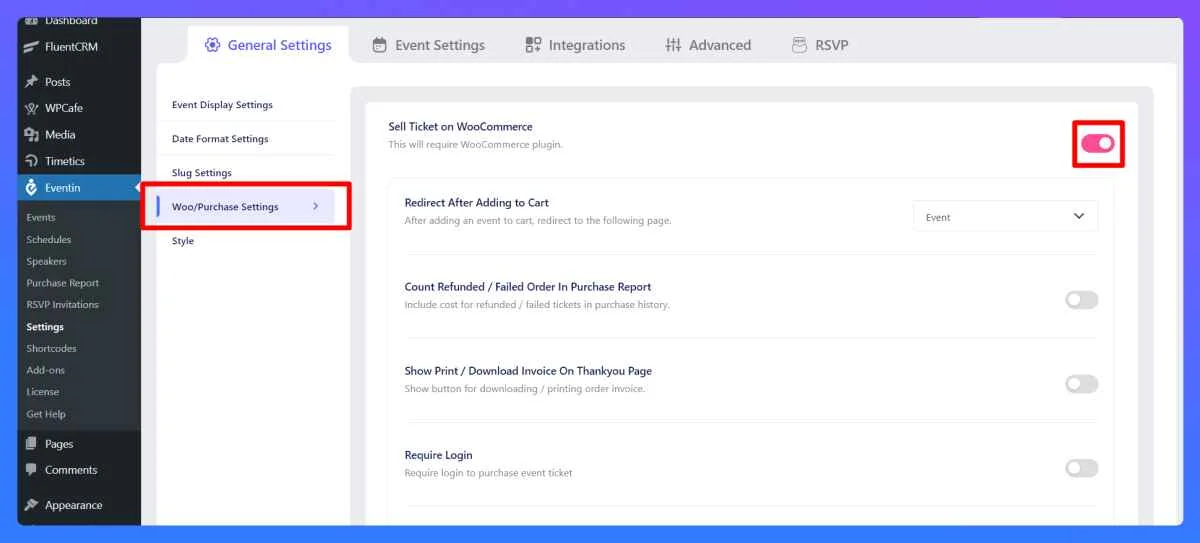
Enable “Sell Tickets on WooCommerce” by clicking on the toggle button located at the top-right corner of the screen. It will show you a bunch of new options as you can see in the picture above. Enable/disable the options considering your needs/preferences.
Step 3: Configuring Stripe
To leverage this feature, you need to install both Eventin and Eventin Pro on your WP website and make them activated. Once you’ve done it, go to Eventin Settings > General Settings > Woo/Purchase Settings. Click on the toggle button for Stripe to enable it. It will show you the following interface-
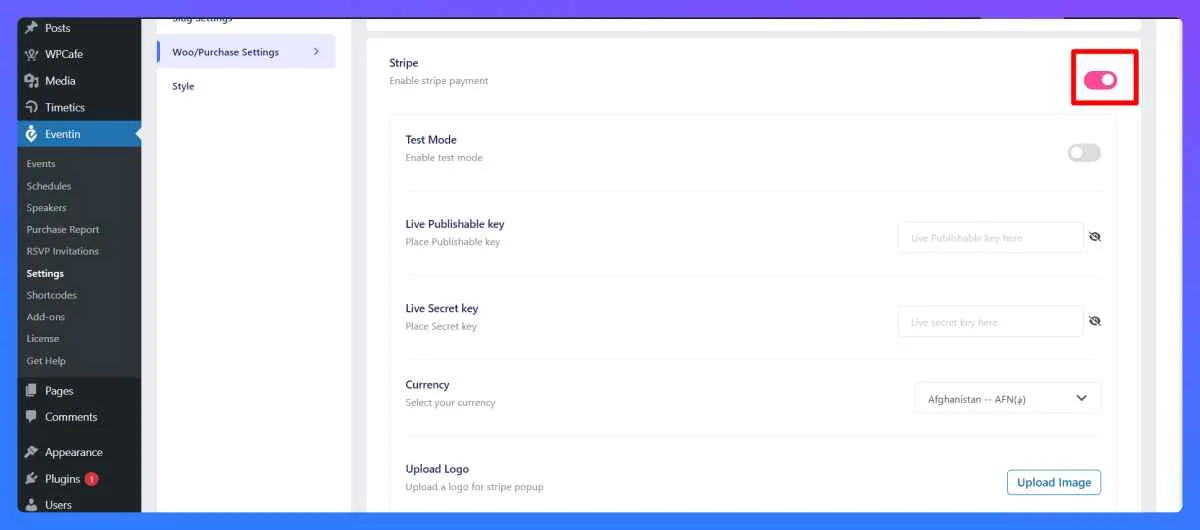
Now fill out other fields with your official Stripe credentials such as Publishable Key, Secrete Key, etc. Select your preferred currency as well. Once you’re done, click on the “Save Changes” button to secure your progress. You can make some other customizations by following the documentation on Stripe.
Ending Note
WooCommerce events are like vibrant marketplaces – buzzing with excitement, anticipation, and of course, the sweet music of transactions. And by adding payment gateways, you’ve just installed the magic carpet that whisks those attendees straight to checkout heaven.
Hence, add event payment gateways to help your events thrive. It isn’t just about accepting money. It’s about creating a seamless, secure, and delightful experience for every attendee. It’s about building trust, boosting conversions, and ultimately, turning your event into a success story.
Now, go forth, champion event organizer! Get creative, add payment gateways for WooCommerce, prioritize security, and let your event shine!
FAQ
Can I use multiple payment gateways on WooCommerce?
Absolutely! It’s often a good idea to offer your attendees a variety of options like credit cards, PayPal, or even cash on delivery. This increases convenience and conversion rates. You can add multiple payment gateways by installing their respective plugins or configuring them manually using the WooCommerce API.
How do I add a dummy payment gateway to my website?
This can be useful for testing and development purposes. To add a dummy payment gateway for testing purposes, you can use the “Cash on Delivery” or “Check Payments” options provided by WooCommerce. These methods simulate a payment without processing an actual transaction.
Does WooCommerce have a payment gateway?
Although WooCommerce comes with some built-in functionalities for managing orders and payments, it doesn’t directly offer its payment processing capability. You need to integrate third-party payment gateways to accept actual payments on your website.
Which payment method is best for WooCommerce?
There’s no single “best” method, as it depends on your specific needs and target audience. Popular options like Stripe, PayPal, and Square work well for most events but consider niche gateways like Eventin if your event needs specific features like ticket management.
Can we add payment gateway in WordPress without WooCommerce?
Yes, but it’s more complex. While some payment gateways have standalone plugins for WordPress, they might not offer the same integration and functionality as WooCommerce. If your website solely focuses on accepting payments, WooCommerce still provides a better overall solution.

