WPCafe Revamped: Table Reservation Using Food Ordering System
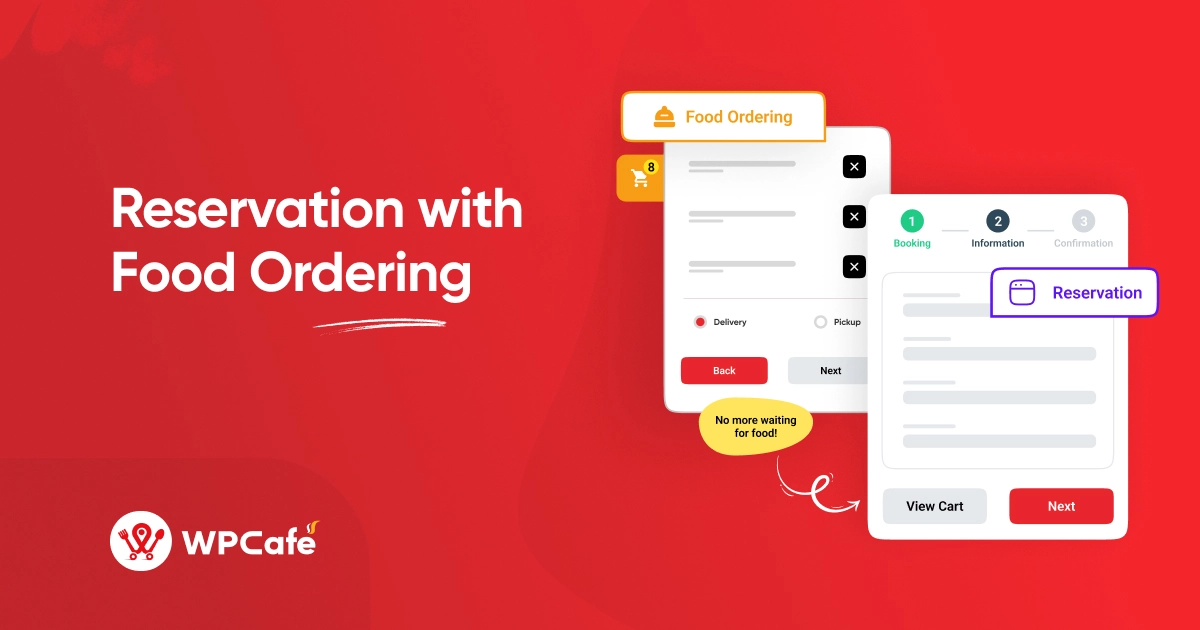
Table of Contents
WPCafe is here to revamp your restaurant experience with its all-new feature: table reservation with a food ordering system!
Give your customers an excellent dining experience by having the client´s food ready on arrival. This special feature lets you take your customer’s order during reservation to give you extra time to prepare their food.
What is Table Reservation in Online Food Ordering System?
Table reservation is an exclusive feature available in WPCafe PRO that will improve your cafe/restaurant reservation and management system. Your customers can order food and book their tables online, and you can serve your customers on arrival without any delay.
So this way, you can save time, deal with more customers, and sell more. Even, your restaurant staff can also manage their orders more profoundly and have enough time to prepare an order.
Setting Up Reservations with a Food Ordering Feature
It is really simple to set up your page for Table Reservations with the Food Ordering feature. However, it is an advanced feature designed to keep the user experience in mind. You will need WPCafe PRO to get started as this is a pro feature. If you already have it then you’re ready to go! If not, then check out WPCafe features and get it now.
Create a Table Reservation Form to Manage Customers
Once you have WPCafe PRO installed, go over to your dashboard to get started. The first thing you have to do is create a shortcode with a shortcode builder. Find WPCafe > Settings > Available Shortcode and you will see many shortcode-generating options. Find Food with Reservation (PRO) and click on generate shortcode.
You will see a pop-up with options to customize your reservation and food templates. Here you can select which categories you want to show in your food menu. You can also choose to set the product thumbnail and show the cart button. Once you are happy with the settings, generate the shortcode and paste it to your page. Users can visit your site and complete reservations with food ordering.
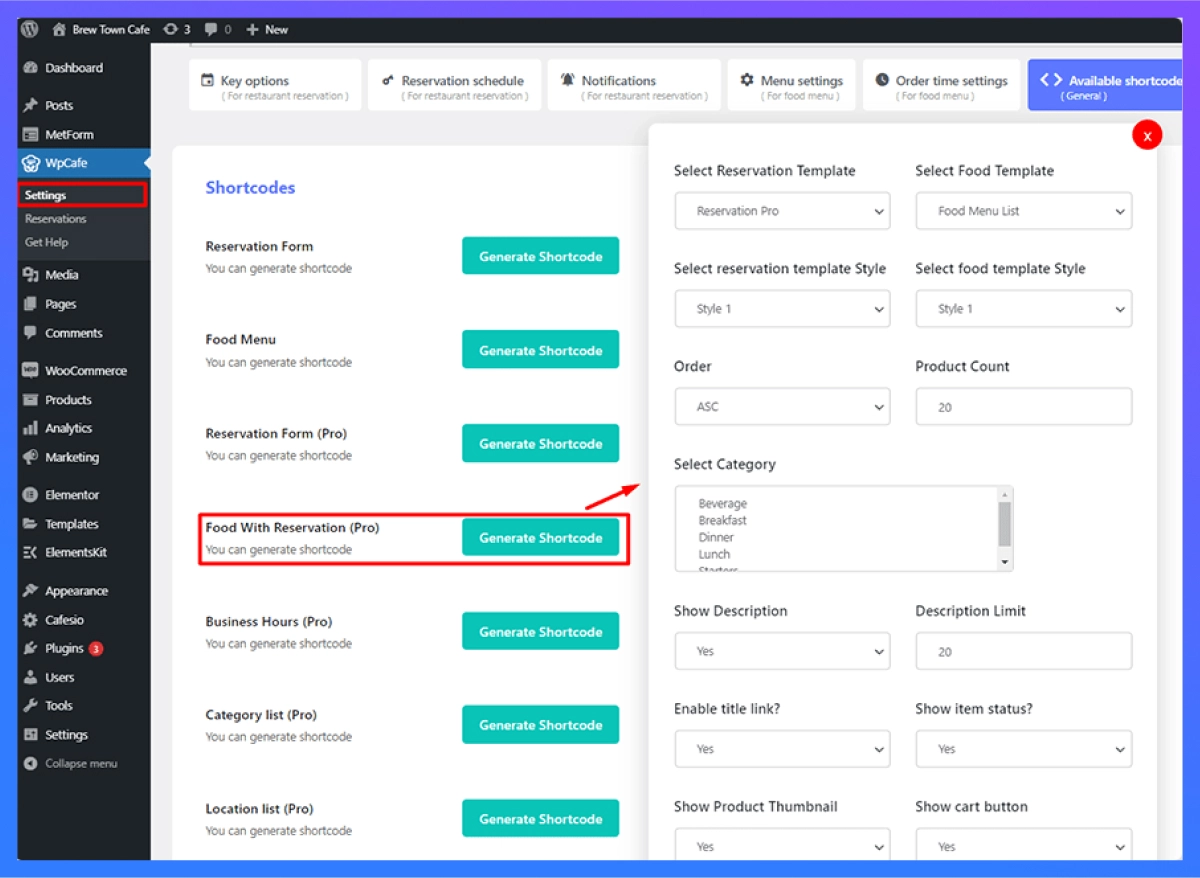
Placing a Reservation with Food Order
Your customers will see this reservation form when they visit your site. They will be prompted to select a reservation date, time, and the number of guests in the first stage. Next, you will be asked for your personal details.
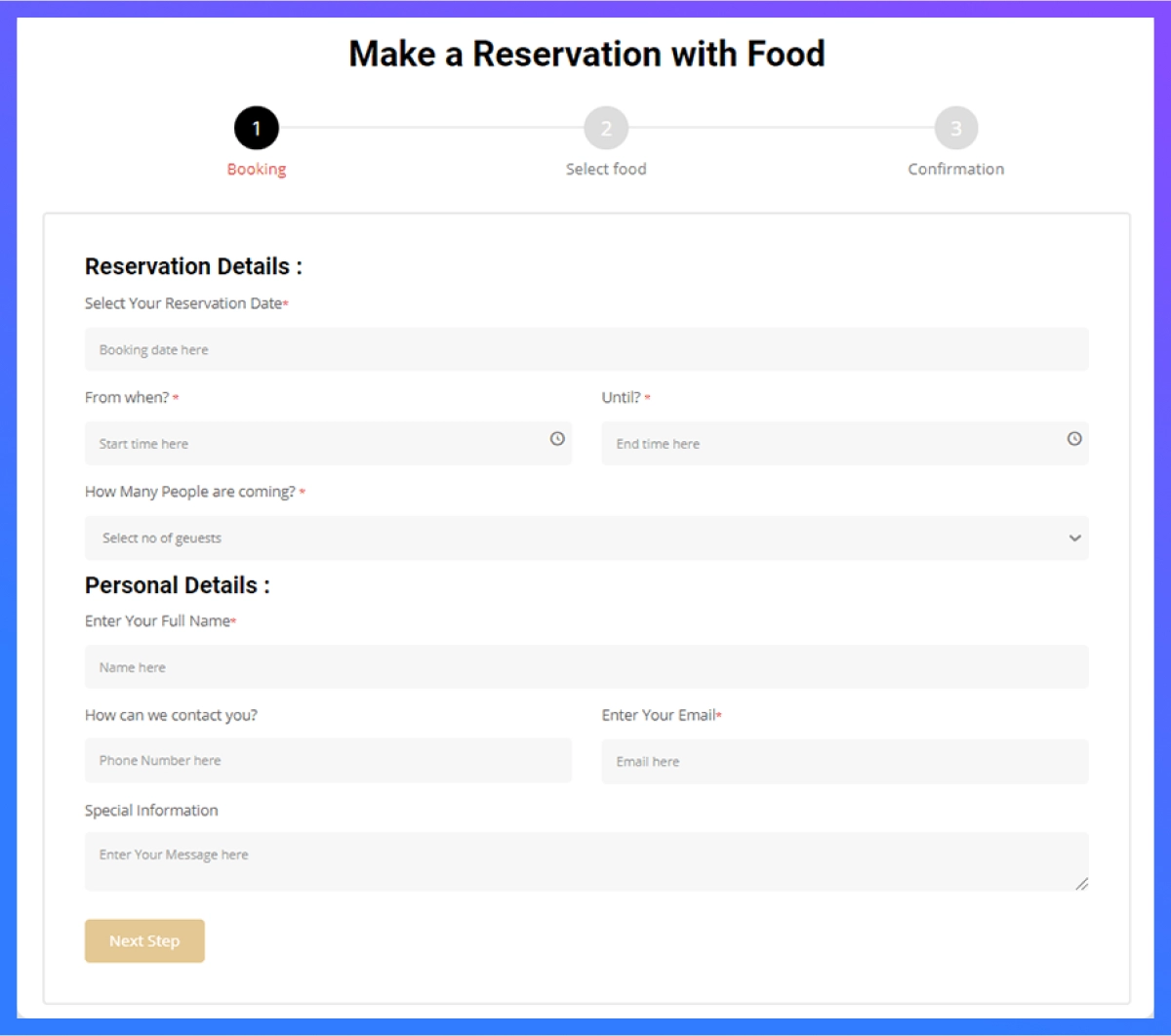
In the third stage, your customer will need to confirm your reservation details. Once they do, they will be asked to place their food order. A food menu will appear on the right side where they can select all of their favorite dishes. As an admin, you can customize this menu style from your dashboard when you generate the shortcode.
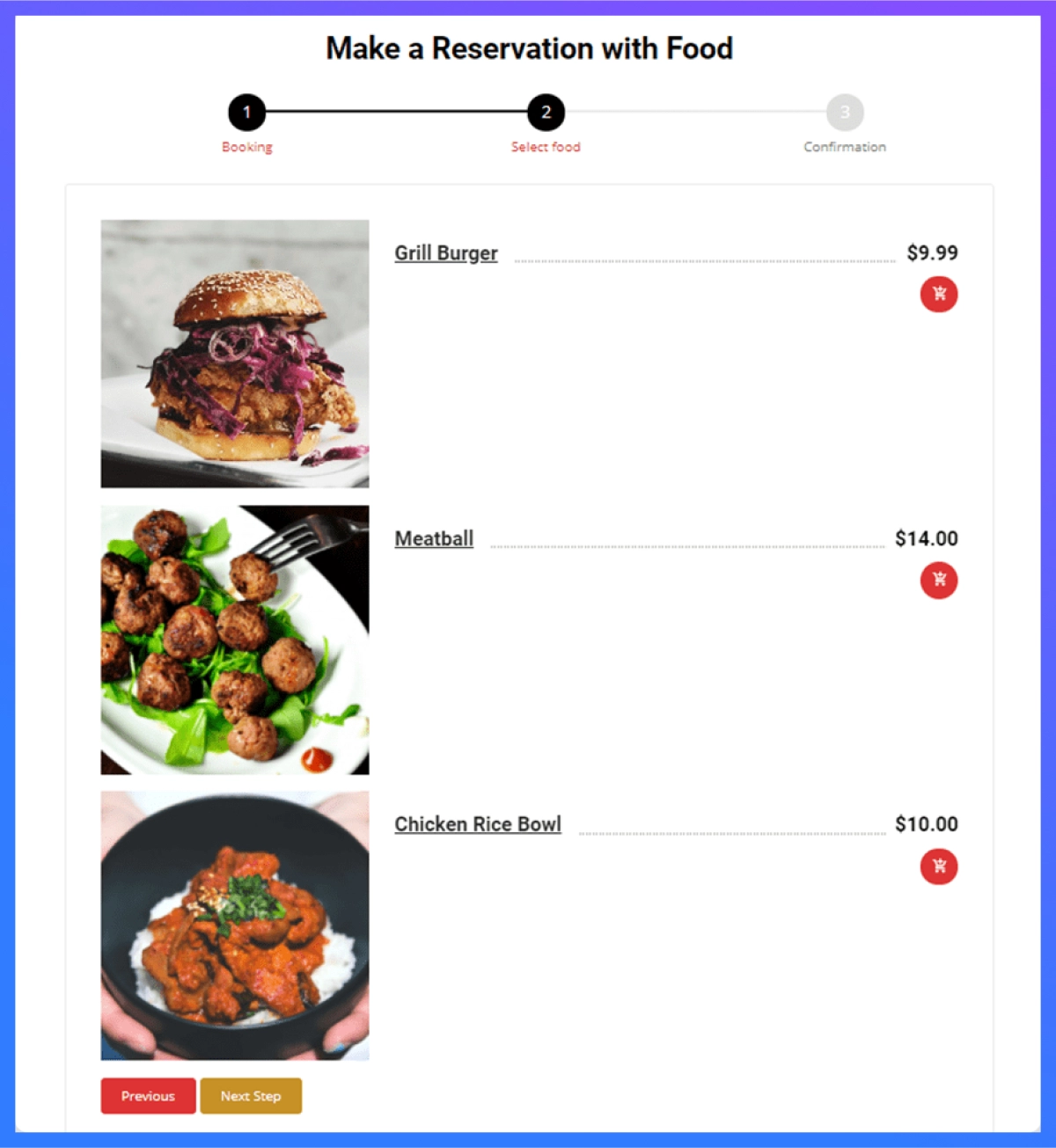
Customer Checking Reservation with Food Order Details
Once a customer places their reservation, they can check their order details. The order details will be shown on the checkout page, thank you page, and their cart. You can see from the image below how the order details are displayed on the thank you page.
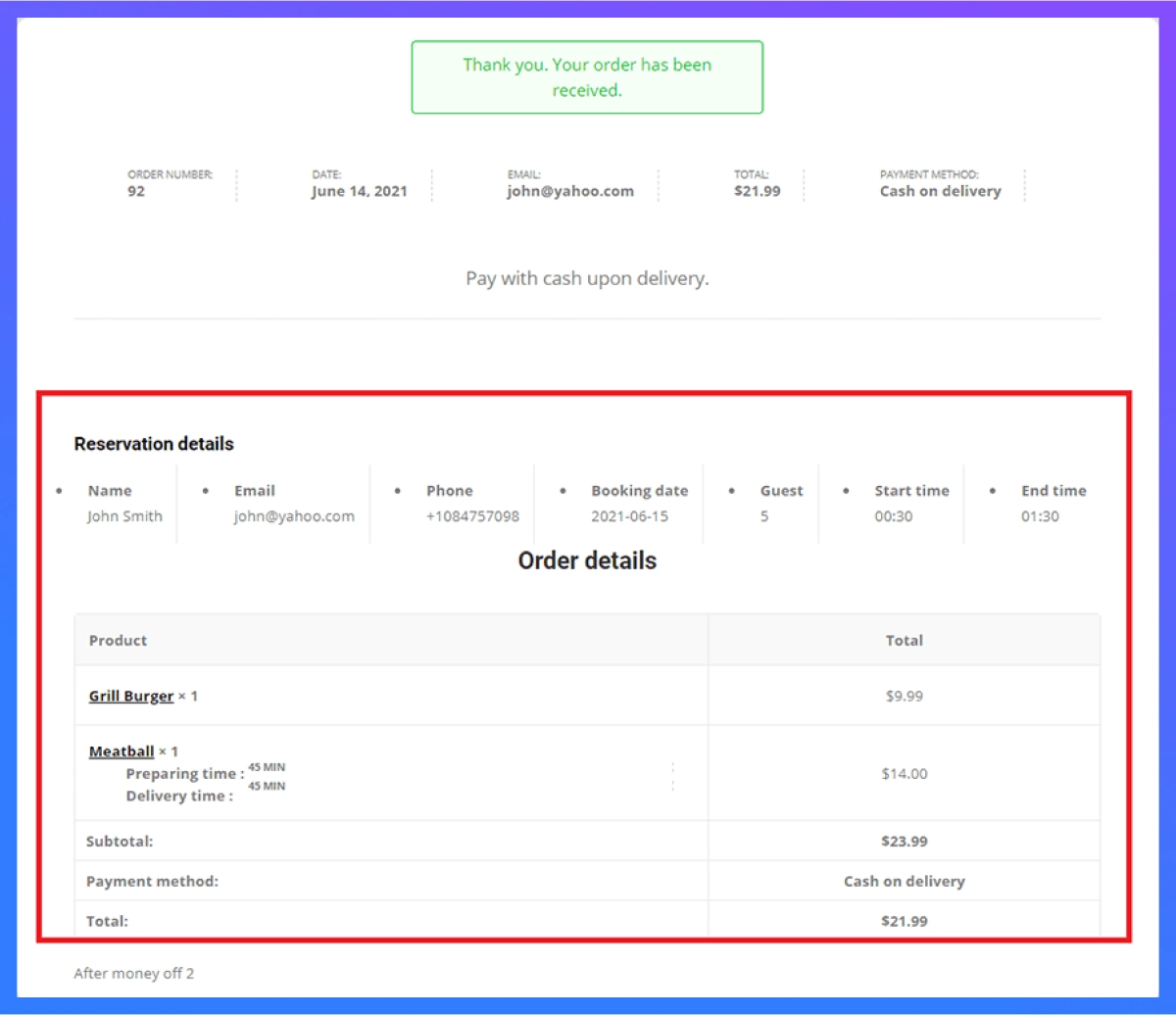
Admin Managing Reservations and Order Details
WPCafe’s user-friendly settings make it simple to handle reservations with food orders. Admin can check the reservation and the order details from their dashboard. You need to go to WPCafe -> Reservations to see all the reservations.
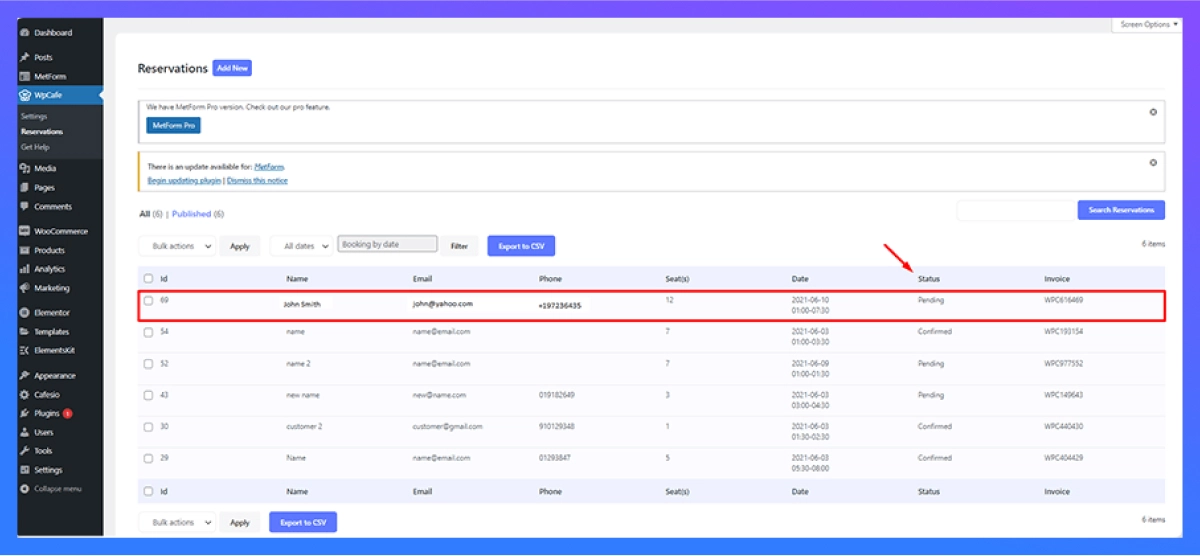
Select any of the reservations and you will see a link to check the order details. You can view the order details and manage your restaurant staff to prepare the order accordingly. Not only are you able to check the order details, but you can also edit the status of the reservation details and update it.
Note that automatically confirmed guest numbers will not apply for reservations with food ordering system. You can read the detailed documentation on this feature to learn more.

Supports WooCommerce Payment Gateways
WPCafe makes it easy for your guests to pay through WooCommerce payment gateways. All WooCommerce payment gateways are supported by WPCafe. Your guests can choose to pay through their preferred payment method.
An important factor in customer satisfaction is their experience. Making the method of payment quick and easy can set a positive impression on your restaurant. You can also add multivendor support with WPCafe and Dokan Addon and customize with popular page builders like Divi.
Why Do Your Customers Would Love Reservation Food Ordering System?
Waiting for food may not be an option for customers who are on a tight schedule. This feature can help them plan ahead and manage their time wisely. Also, customers looking to host events do not need to worry about calling each and every restaurant to ask about their requirements.
They can simply go visit their restaurant’s website and place a booking and pre-order to make sure everything is ready for their guests. To help you better understand this, here is a list of scenarios where this feature can become really useful for your customers.
Anniversary Dinners
You want to celebrate your special day with your partner and plan on taking them out to a fancy place for dinner. After planning all month, you know exactly where you want to take your partner and what to do. If you look up a restaurant online and find this feature, you can immediately place your reservation and pre-order.
When you visit the restaurant, you won’t have to make your partner wait for food. Rather you can spend that time taking her out on a drive after your dinner.
Birthday Parties
Planning a birthday party takes time and it can be difficult to find the right place. Finding a restaurant that allows table reservations and pre-order food can make things easier. You can immediately place a booking and have everything ready. This is great if you plan to host a birthday surprise at the last minute.
Official Dinner
Your boss might want to take you all out to dinner for a recent achievement and assign you to find a place tonight. You start looking for a restaurant and find one that offers table reservations and lets you pre-order food. It’s perfect as you can straightaway order the food your boss wants and not make him wait when he gets there.
Benefits of Reservation Food Ordering System for Your Business

Now that you know what this feature is, you might wonder how this might help your restaurant. This feature will not only improve your customer experience but can also have a big impact on your business. Since the restaurant business is quite competitive, these kinds of features can help you stand out.
Enhanced Customer Experience
If a customer has multiple plans in a day, then the time spent waiting for food can ruin all of your plans. They might not want to visit your restaurant if it takes too long. Having a reservation with a food ordering system can decrease the waiting time. Your customer will then visit your restaurant even when they are in a rush because they know their food will be ready on arrival. This quick service can positively impact your customer’s experience which will help your business grow.
The Association for Consumer Research conducted experiments which concluded that delays in restaurant waiting time negatively impacts customer perception of service quality
Increase Table Turnover
More customers who visit your restaurant will result in increased earnings. Much of the time that is lost in waiting for food can be used to serve other customers. The reservation with food ordering feature can help you quickly serve customers by preparing their orders beforehand. Customers will be happy with quick service and you will make more profit serving more customers. It’s a win-win situation for you!
Sell Food in Advance
Your customers are purchasing your food before they enter your restaurant. The process is quick and simple. This makes it easy to sell more online. Since you already spent your time designing your menus and online website, why not convert your visitors into customers straight from your site?
Easier Kitchen and Staff Management
The busiest unit of a restaurant is the kitchen staff. Having your customer’s orders beforehand can help reduce that pressure. You can check the orders and utilize your staff accordingly. In case you run into an issue with your kitchen, you will also have enough time to recover and prepare for your guests.
📖 Read More of Our Blogs
1. WPCafe DIVI Compatibility | Read more
2. Food Menu Plugins for WordPress | Read more
3. Best Way for Responding on a Bad-restaurant Review | Read More
🚀 Ready to Start Taking Table Reservation with Food Ordering?
Businesses are already taking advantage of the best methods to get more customers. If you want to stand out from your competitors, then you need to look into ways that can enhance your customer satisfaction and restaurant management systems.
WPCafe allows you to do just that with this new food ordering system feature. It is a complete solution for your restaurant website with frequent updates and features that will give your restaurant an advantage over other competitors.

