Best WordPress Plugins for Managing Restaurant Menus

Table of Contents
If you run a restaurant website, you’re probably looking for an easy way to display your food menu online. A well-organized restaurant menu can improve your customer experience, boost sales, and even help with SEO. But with so many plugins in the WordPress market, how do you know which one is the best?
We’ve taste-tested the top WordPress plugins for managing restaurant menus, so you don’t have to. Below, you’ll find a detailed breakdown of the 10 best WordPress restaurant menu plugins, including key features, what we loved, areas for improvement, and pricing.
Keep reading! 📖
Quick glance: Top 10 restaurant menu plugins
| Plugin Name | Key Feature | Pricing | Best For |
| WPCafe | All-in-one menu, ordering, and reservations | Free; Pro from $79/year | Full-service restaurants |
| Five Star Restaurant Menu | Responsive, customizable menus | Free; Pro from €67/lifetime | Small to medium restaurants |
| MotoPress Restaurant Menu | Free eCommerce integration | Free; Add-ons from $49 | Budget-conscious cafes |
| Restaurant for WooCommerce | Advanced WooCommerce ordering | $149/year | Restaurants with online ordering |
| Food Menu by RadiusTheme | Multiple layout options | Free; Pro from $39/year | Visually appealing menus |
| Orderable | Beginner-friendly ordering system | Free; Pro from $149/year | Fast food and takeaways |
| RestroPress | Free, intuitive food ordering | Free; Pro from £199/year | Simple online ordering |
| Restaurant & Cafe Addon for Elementor | Elementor-based menu design | Free; Pro from $29/year | Elementor users |
| WPPizza | Flexible for pizza and other menus | Free; Add-ons from $25 | Delivery-focused restaurants |
| FoodBook | Standalone WooCommerce ordering | $69 to $299/ lifetime | Multi-branch restaurants |

What to look for in a restaurant menu plugin
When selecting a restaurant menu plugin, prioritize mobile responsiveness to ensure that your food menus display well on all devices. Look for customizable food menu layouts that align with your brand identity. Ensure the plugin integrates seamlessly with WooCommerce for online ordering and provides a user-friendly interface for easy updates. Additional features, such as restaurant reservation systems, dietary filters, and support for multiple languages, can enhance the overall customer experience.
Why do you need a restaurant menu plugin
A dedicated WordPress restaurant menu plugin is useful for presenting your dishes, managing online orders, and enhancing customer engagement— all while saving you time on manual updates. Whenever you want, you can edit your food menu, make changes such as changing the prices or adding seasonal dishes, without the need for a developer. It also helps you take online orders, manage table reservations, and even offers food pickup & delivery. Ultimately, it is an easy way to save time, make your website look good, and help boost your sales.
📌 Goodreads: How to Fix 404 Error on WordPress Website- Read more
10 best restaurant menu plugins
1. WPCafe

WPCafe is an advanced restaurant management solution for WordPress. Using this plugin, you can display food menus on a restaurant’s website and place online food orders using WooCommerce. Moreover, it offers multi-branch restaurant table reservations and food pickup/delivery options. With its compatibility with both Elementor and Gutenberg, it is the best choice for restaurants looking for an all-in-one solution.
Key Features:
- Drag-and-drop menu builder with 34+ widgets
- WooCommerce-powered online ordering
- Reservation system with table visualization
- Multi-branch and multi-vendor support
- Food pick-up and delivery system
- Discount and tripping option
- Analytics for sales tracking
What we liked most: The seamless integration of online food menu creation, ordering, and restaurant reservations in one plugin, plus its responsive design and analytics.
What could be better: The free version lacks advanced features like multi-vendor support, which requires the Pro plan.
Pricing: Free; Pro starts at $79/year for a single site.
2. Five Star Restaurant Menu

Five Star Restaurant Menu is a versatile, free plugin perfect for creating responsive menus with minimal setup. It supports online ordering and integrates with the Five Star Restaurant Manager app. You can display your menus anywhere using shortcodes or blocks, and easily edit items. This plugin is perfect for small restaurants or cafes looking to showcase their menu professionally without complicated features.
Key Features:
- Unlimited menus and items with responsive layouts
- Gutenberg blocks and shortcodes for easy placement
- Schema-structured data for SEO
- Optional sidebar for menu navigation
- Food order management
What we liked most: Its simplicity and SEO-friendly schema data, making it great for small restaurants.
What could be better: There are limited customization options in the free version; a separate plugin is required for the profile schema and reservations of Five start restaurants.
Pricing: Free; Pro starts at €67/lifetime for a single site.
3. MotoPress Restaurant Menu

MotoPress Restaurant Menu is a free restaurant plugin with eCommerce capabilities, perfect for budget-conscious cafes and restaurants. It allows you to create rich menu layouts with multiple categories, product modifiers, and pricing tiers. It integrates seamlessly with WooCommerce and works well for businesses offering delivery or in-store pickup. If you need both a restaurant menu and a sales system, this is a top pick.
Key Features:
- Grid and list menu layouts
- Customizable shortcodes for posts, pages, and sidebars
- Image galleries for menu items
- Free PayPal and cash-on-delivery integration
- Add-ons for delivery and toppings
What we liked most: The free eCommerce functionality and ease of use for small businesses.
What could be better: There are limited layout options compared to premium plugins, and add-ons can be quite expensive if you want to use them all.
Pricing: Free; Add-ons start from $49.
4. Restaurant for WooCommerce

Restaurant for WooCommerce is a premium plugin designed by WPExperts for restaurants with robust online ordering needs. Its drag-and-drop builder lets you quickly build daily or weekly menus, making it ideal for restaurants with rotating items or special deals. You can create multiple menus for different days or mealtimes and style them to match your branding. Moreover, it integrates seamlessly with WooCommerce, offering order management.
Key Features:
- Grid, list, carousel, and table layouts
- Sorting and filtering for menu items
- Multiple payment gateways
- Order calendar for tracking
- Customization options for add-ons
What we liked most: The variety of layouts and smooth WooCommerce integration for order processing.
What could be better: No free version, which may deter budget-conscious users.
Pricing: $149/year for a single site.
💁 Goodreads: How to Increase Blog Traffic with Less Content- Read more
5. Food Menu by RadiusTheme

Food Menu is another free and visually appealing restaurant plugin to create restaurant menus with food filtering options. With built-in layouts and simple configuration, it’s perfect for users who need to set up a stylish menu quickly. It comes with shortcodes and Gutenberg support, making it easy to drop into any page. This plugin is great for showcasing items with price, description, and images.
Key Features:
- 20+ layouts (Pro version)
- WooCommerce mini-cart for quick orders
- Elementor and Gutenberg compatibility
- Multiple pagination styles
- Responsive and mobile-friendly
What we liked most: The diverse layout options and clean design for showcasing menus.
What could be better: Some advanced features, like Ajax pagination, are Pro-only.
Pricing: Free; Pro starts at $31/year (for a single site).
6. Orderable

Orderable is a user-friendly plugin for online ordering and menu management, designed for local food businesses. It features a drag-and-drop menu builder, real-time order management, delivery and pickup scheduling, as well as tipping options. Unlike general WooCommerce tools, Orderable focuses on improving the customer experience in restaurants. It works well for fast food places and takeaways with basic needs.
Key Features:
- Pre-built pages for restaurant websites
- Flexible, mobile-friendly layouts
- Push notifications for orders
- Custom user dashboards
- Delivery and pickup options
What we liked most: Its ease of use for non-tech-savvy users and quick setup.
What could be better: There are limited customization options in the free version; pro add-ons are more expensive.
Pricing: Free; Pro starts at $149/year.
7. RestroPress

RestroPress is a free and easily usable restaurant menu plugin for WordPress. It comes with a user-friendly dashboard to track orders, view sales reports, and manage customer details. You can set pickup/delivery times, accept online payments, and even send automatic email notifications. Perfect for small food businesses looking for an easy way to create a restaurant menu and handle orders online!
Key Features:
- User-friendly admin interface
- Multiple payment gateways
- Menu management with categories
- Order tracking and holiday scheduling
- Add-ons for advanced features
What we liked most: Its simplicity and free core features for basic ordering needs.
What could be better: Lacks reservation features; add-ons are needed for advanced functionality.
Pricing: Free; Pro from £199/year.
8. Restaurant & Cafe Addon for Elementor

“Restaurant & Cafe Addon for Elementor” is an add-on for Elementor users, offering 35+ blocks to create restaurant menus, ingredient lists, and more. This addon is built specifically for Elementor users who want to create visually stunning restaurant pages without coding. It includes dedicated widgets for food menus, chef profiles, opening hours, and reservation forms. With drag-and-drop ease, you can fully customize your menu’s layout, colors, and typography to match your brand. It’s perfect for cafes and restaurants using Elementor who want total design control.
Key Features:
- Menu, gallery, and pricing table blocks
- WooCommerce product add-ons
- Responsive layouts
- Pro features like OpenTable integration
- Customizable designs
What we liked most: The seamless Elementor integration and variety of blocks for menu design.
What could be better: Requires Elementor, limiting its use for non-Elementor users.
Pricing: Free; Pro starts from $29/year.
9. WPPizza

WP Pizza is developed specifically for pizza shops and fast-food restaurants. It comes with a powerful ordering system and supports multiple sizes, ingredients, and add-ons for each item. You can manage delivery areas, track orders, and offer various payment options. It’s not just a restaurant menu plugin—it’s a full ordering platform designed with pizza businesses in mind.
Key Features:
- Mobile-friendly menu designs
- Multi-price items and add-ons
- Coupon and tipping options
- Pdf Invoices
- Sales reporting
What we liked most: Its flexibility for various restaurant types and free eCommerce features.
What could be better: The interface feels dated compared to newer plugins.
Pricing: Free; Add-ons start from $25.
10. FoodBook
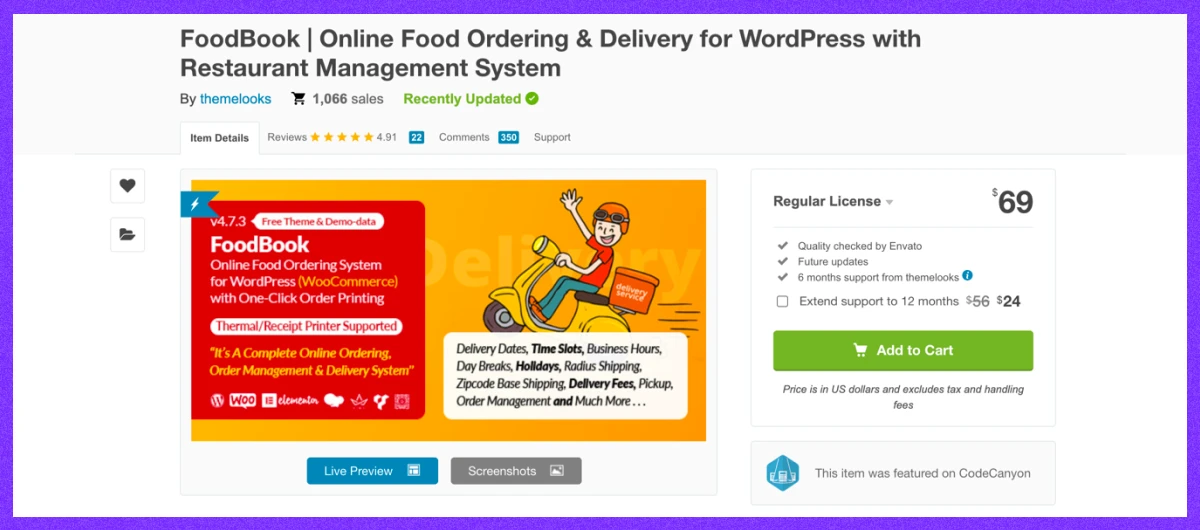
FoodBook is a standalone WooCommerce-based plugin designed for restaurants with multiple branches. It offers a complete order management system including restaurant menu design, live order tracking, delivery/pickup scheduling, and detailed reporting. With a clean and modern user interface, customers can easily browse your menu, customize their orders, and check out using familiar WooCommerce methods. It’s an excellent choice for restaurant owners who want a professional-grade solution without relying on third-party platforms.
Key Features:
- WooCommerce integration for online ordering
- Multi-branch menu management
- Delivery and pickup scheduling
- Customizable menu layouts (grid, list, slider)
- Tipping and discount options
What we liked most: Its robust multi-branch support and seamless WooCommerce integration for complex ordering systems.
What could be better: There is no free version available; the starting price of $49 may be too costly for small restaurants.
Pricing: $69/single site (one-time via CodeCanyon).
How we tested these plugins

To ensure our recommendations are reliable, we tested each plugin on a fresh WordPress installation using a restaurant-themed template. We evaluated:
- Ease of Setup: How quickly we could install and create a basic menu.
- Customization: Availability of layouts, styling options, and integration with page builders like Elementor or Gutenberg.
- Functionality: Support for online ordering, reservations, and mobile responsiveness.
- Performance: Impact on site speed using tools like GTmetrix.
- Support: Quality of documentation and responsiveness of support teams (for premium versions).
We simulated real-world scenarios, such as updating menus, processing orders, and testing on mobile devices, to assess user experience for both restaurant owners and customers.
Final thoughts
Choosing the right restaurant menu plugin depends on what you need — whether it’s just displaying a menu or full ordering and reservation features. If you’re looking for an all-in-one restaurant solution, WPCafe is an excellent choice, offering 34+ food menu widgets and a reservation system. On the other hand, Five Star Restaurant Menu is perfect for small restaurants seeking simplicity and affordability.
For budget-conscious users, options like Orderable, Food Menu, or MotoPress Restaurant Menu provide free eCommerce capabilities, while WooCommerce Food is suitable for those needing robust online food ordering. Each plugin has unique strengths, so consider your restaurant’s size, ordering requirements, and design preferences when making your decision.
Tip: Make sure you take some time to test the live demo & free versions first before you decide to purchase. Find out which one suits your business, and then upgrade if you feel you need to.
Frequently asked questions (FAQs)

Q: Can these plugins work with any WordPress theme?
A: Yes, most restaurant menu plugins are designed to integrate seamlessly with standard WordPress themes using shortcodes, Gutenberg blocks, or page builder widgets. Always check compatibility with your theme for optimal performance.
Q: Do these plugins support online payments?
A: Plugins like WPCafe, WooCommerce Food, MotoPress, and FoodBook integrate with WooCommerce, which enables secure online payments.
Q: Can I manage reservations with these plugins?
A: WPCafe includes reservation features. Others, like Five Star Restaurant Menu, Food Menu and MotoPress, offer reservation add-ons for extended functionality.
Q: How do I choose between free and premium plugins?
A: Free plugins like Orderable, MotoPress, and Food Menu are great for basic needs, while premium options (e.g., WPCafe Pro) offer advanced features like multi-vendor support, analytics, and enhanced layouts.
Q: Are there free versions available?
A: Yes, all of the plugins on the list have free versions with options to upgrade to premium versions for advanced features (except WooCommerce Food and FoodBook).

