QR Code Food Menus vs. Traditional Food Menus: What’s Better for Customers

Table of Contents
When you run a restaurant, your food menu is more than just a list of dishes.
Food menus are the heart of the dining experience, guiding customers through a restaurant’s offerings and setting the tone for their meal.
Over the years, menus have developed from simple handwritten lists to beautifully designed printed booklets, and now, in the digital age, QR code food menus have emerged as a modern alternative.
But which option truly serves customers better?
Today, we’ll explore the pros and cons of QR code food menus and traditional food menus, comparing their impact on customer experience, accessibility, and satisfaction.
We’ll also dive into how restaurants can create QR code food menus and discuss which approach—or combination—might be best for your restaurant’s guests.
So let’s begin…
Understanding QR code menus and traditional food menus

Let’s compare QR code menus and traditional printed menus. We will look at how each option works and discuss their benefits and drawbacks. This information will help you make an informed choice for your dining experience.
QR code food menus
What Exactly Are QR Code Menus??
A QR code menu is a digital restaurant menu that customers access simply by scanning a Quick Response (QR) code using their smartphone’s camera. Once scanned, the contactless menus (QR code) instantly open a web-based menu right on their device.
While QR codes themselves aren’t new—first created by Denso Wave back in 1994 to streamline tracking in manufacturing—their popularity in restaurants exploded during the pandemic.
The push for safer, contactless dining experiences made these digital menus essential, transforming how guests order and interact with restaurants.
What benefits will customers get?
- Real-time updates: Restaurants can instantly update QR code menus to reflect new dishes, prices, or specials, ensuring customers always see current offerings.
- Interactive features: Digital food menus can include photos, videos, allergen filters, and nutritional information, enhancing decision-making.
- Hygiene and safety: QR code menus eliminate the need for shared physical menus, reducing germ transmission—a key concern in today’s health-conscious world.
At the same time, there are some challenges. Here they are:
- Technology dependence: Accessing a QR code menu requires a smartphone with a camera and internet access, which not all customers have.
- Accessibility barriers: Older or less tech-savvy customers may struggle to scan codes or navigate digital menus.
- Privacy concerns: Some customers worry about data collection when scanning QR codes, though reputable systems prioritize security.
📌 Related Reading: Why WordPress is the Perfect Platform for Your Restaurant Website- Read more
Traditional food menus
What are traditional food menus?
Traditional menus are physical, printed documents—often laminated or presented as elegant booklets—that list all of a restaurant’s offerings.
These tangible menus can range from simple single-page lists to elaborately designed booklets that showcase the restaurant’s personality and enhance its brand identity.
Many diners still appreciate traditional menus for the tactile experience and personal connection they create, setting the tone for the dining experience before the meal even begins.
What benefits will customers get?
- Tactile experience: Many customers enjoy the sensory experience of holding a menu, which can feel more personal and engaging.
- Universal accessibility: No technology is required, making traditional menus accessible to all, regardless of age or tech proficiency.
- Branding opportunity: Well-designed menus enhance the restaurant’s ambiance and reinforce its identity through aesthetics.
At the same time, there are some challenges. Here they are:
- Limited information: Physical menus often lack sufficient space for detailed information, such as allergen warnings or nutritional data.
- Hygiene concerns: Shared menus can harbor germs, a significant drawback in a post-pandemic world.
- Infrequent updates: Printing new menus is costly and time-consuming, leading to outdated information if changes are frequent.
| Feature | QR code food menus | Traditional food menus |
| Accessibility | Requires a smartphone and internet | Accessible to all |
| Updates | Instant, real-time | Costly, time-consuming |
| Interactivity | Photos, videos, filters | Static, limited info |
| Hygiene | Contactless | Potential germ spread |
| Branding | Digital customization | Tangible, aesthetic appeal |
Comparing customer experience
Ease of use
- QR code menus: Tech-savvy customers find QR code menus quick and intuitive—just scan and browse. However, those unfamiliar with smartphones or QR codes may face a learning curve, potentially leading to frustration.
- Traditional menus: Universally easy to use, requiring no technical skills. Customers simply pick up the menu and read, making it ideal for all ages and tech levels.
Engagement and interactivity
- QR code menus: Digital menus can include multimedia like high-quality dish photos, videos of preparation, or links to specials, making the experience engaging and informative. Features like allergen filters or dietary customization enhance usability.
- Traditional menus: While visually appealing, traditional menus are static. They rely on design and layout to engage customers but lack the dynamic features of digital menus.
Cost and convenience
- QR code menus: Free for customers to access (aside from minimal data usage), but they require a smartphone. Restaurants save on printing costs, and updates are seamless.
- Traditional menus: No device is needed, making them convenient for customers. However, restaurants bear the cost of printing and updating, which can be significant.
Customization and personalization
- QR code menus: Offer advanced personalization, such as filtering for vegan, gluten-free, or low-calorie options, catering to specific dietary needs.
- Traditional menus: Limited to what’s printed, offering little room for customization beyond special requests to staff.
| Customer experience factor | QR code menus | Traditional menus |
| Ease of Use | Quick for tech-savvy; challenging for others | Universally simple |
| Engagement | Highly interactive with multimedia | Static but tactile |
| Cost/Convenience | Free for customers; device needed | No device; printing costs |
| Personalization | Dietary filters, customization | Limited to printed content |

Which food menu is better for customers?

The “better” menu type depends on the restaurant’s customer base and operational context.
Here’s a breakdown by demographic and setting:
- Younger Customers (Gen Z and Millennials): These tech-savvy groups prefer QR code menus for their interactivity, speed, and modern feel. They’re comfortable navigating digital interfaces and appreciate features like visuals and filters.
- Older Customers (Baby Boomers and Seniors): This group often favors traditional menus for their simplicity and familiarity. Many may struggle with or lack access to smartphones, making QR codes less appealing.
- Families and Groups: QR code menus can be inconvenient for groups sharing a single device, while traditional menus allow multiple people to browse simultaneously.
- Restaurant Type: Fine dining establishments may lean toward traditional menus to maintain a luxurious, tactile experience, while casual or fast-food restaurants benefit from the efficiency of QR code menus.
Hybrid Approach: Offering both QR code and traditional menus is often the most inclusive solution. It caters to diverse preferences, ensuring no customer feels excluded. For example, a restaurant could place QR codes on tables for quick access while keeping a few printed menus for those who prefer them.
Future Trends: The rise of QR code menus suggests a shift toward digital solutions. Emerging technologies, like augmented reality menus or AI-driven personalization, may further enhance digital menus, but traditional menus will likely retain a niche for their nostalgic appeal.
How to create a QR code menu on your WordPress website
Adding a QR code menu to your website makes things easier for both you and your customers. People can just scan and view the menu on their phones — no printing, no mess.
The best way to do this in WordPress is by using WPCafe. It’s a simple plugin made for restaurants. It connects with WooCommerce, so everything stays synced — from menu items to orders. You don’t need any extra tools or tech setup. WPCafe handles your food menu, online orders, and creates QR codes for digital restaurant menus — all in one place.
Here’s how you can set up a QR code menu using WPCafe:
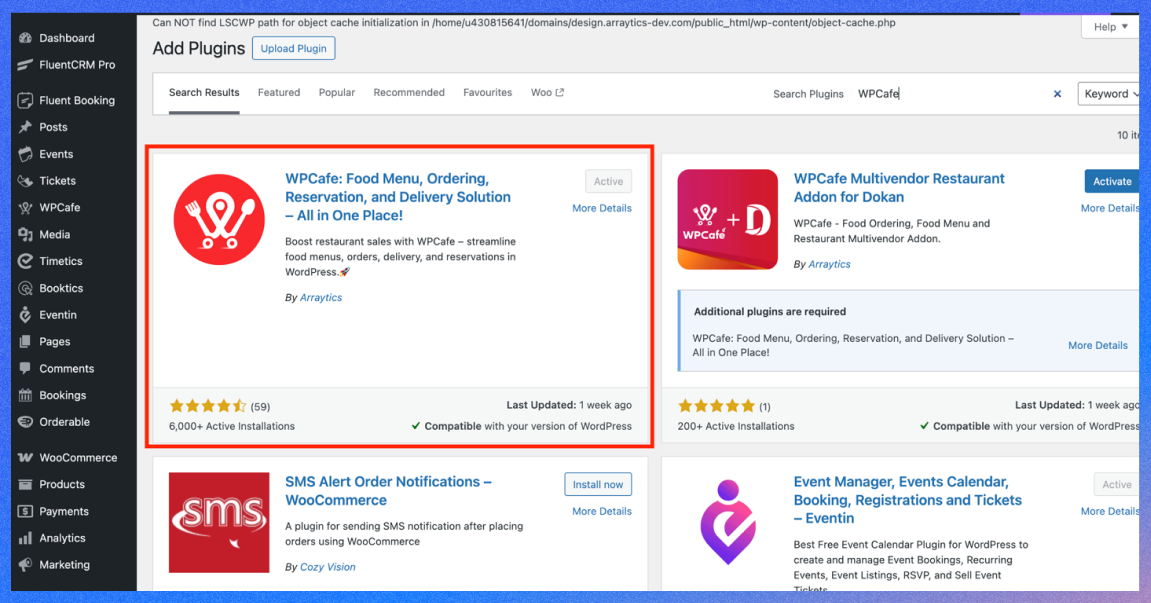
Install and activate WPCafe
- Download WPCafe from the WordPress plugin repository or upgrade to the pro version for advanced features.
- Install and activate it on your WordPress site.
Set up your food menu
- Create a new page or use an existing one for your food menu.
- Use WPCafe’s food menu widget to add dishes, leveraging over 34+ widgets to showcase your offerings. Customize the design to match your restaurant’s branding.
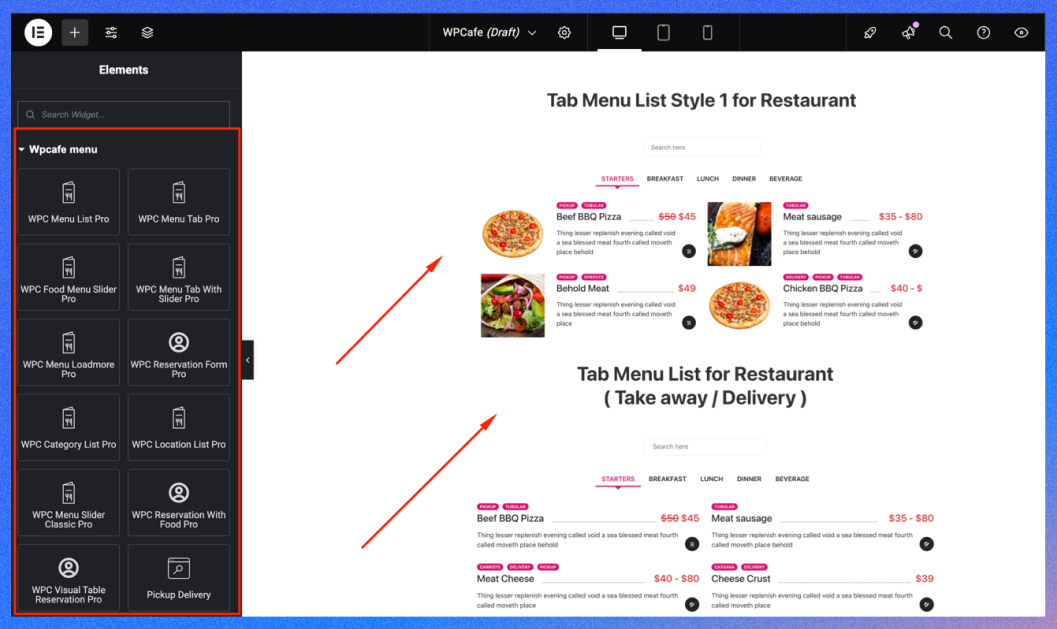
Generate QR codes
- Navigate to Settings > WPCafe > Food Ordering > QR Code in your WordPress dashboard.
- Enter a Table Name/ID (e.g., “Table 1”) and the Page URL of your menu page.
- Click Save Changes to generate the QR code. Add multiple codes for different tables or menus using the “Add” button.
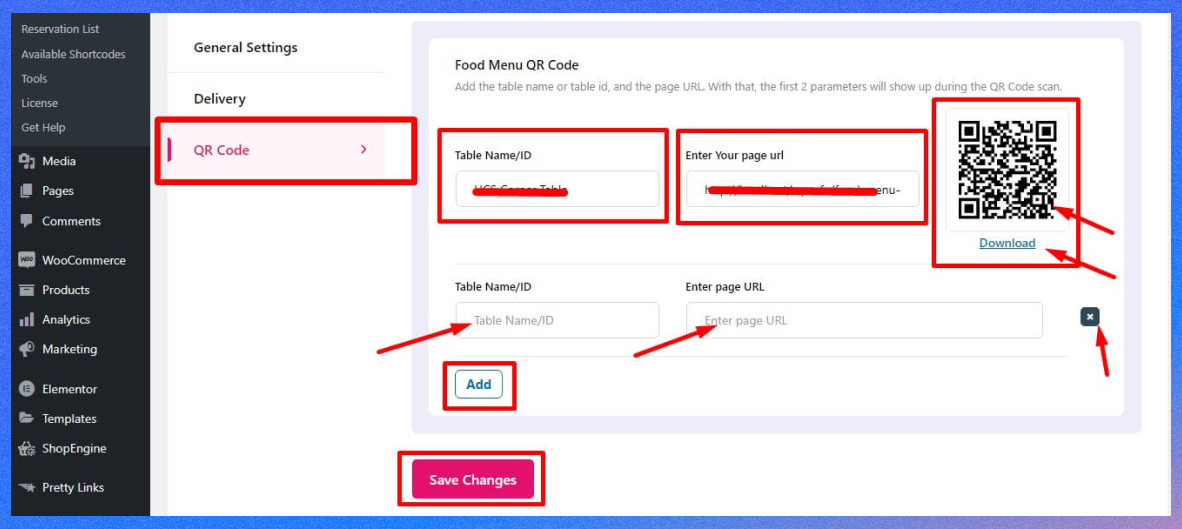
Place QR codes in your restaurant
- Print the QR codes and place them on tables, at the entrance, or in other visible areas.
- Customers can scan these codes with their smartphones to access the menu instantly.
Manage orders
- Orders placed via the QR code menu are processed through WooCommerce.
- View and manage orders in WooCommerce > Orders, where each order is linked to the specific table or menu, simplifying service.
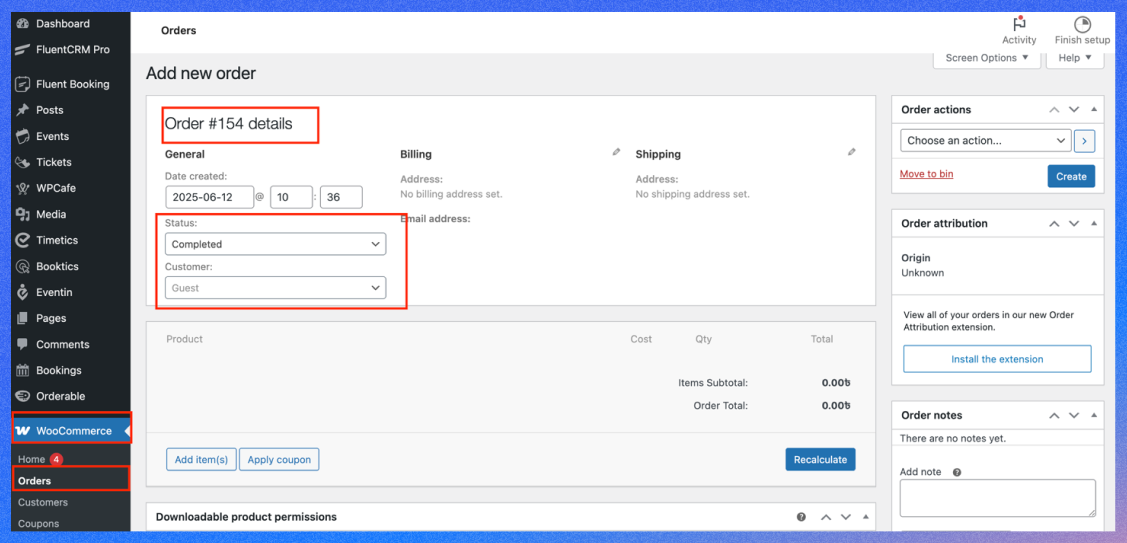
💁 Guide: Having trouble setting up your QR code? Here is the full documentation, it may be helpful for you- Read more.
Best practices for QR code menus
- Responsive Design: Ensure your menu page is mobile-optimized, as most customers will use smartphones.
- Fast Loading: Optimize for speed, as conversion rates drop by 4.42% per second of delay in the first five seconds.
- Brand Consistency: Use colors, fonts, and imagery that align with your restaurant’s identity.
- Regular Updates: Update your menu promptly to reflect new items or remove unavailable ones, avoiding customer confusion.
- Testing: Test QR codes and menu pages before launch. WPCafe supports unlimited QR codes and demo orders for quality checks.
WPCafe’s integration with WooCommerce and page builders like Elementor makes it a versatile tool for restaurants aiming to modernize their operations while enhancing the customer experience.
💁 Related Reading: Best Restaurant WordPress Themes [Free]: The Ultimate Guide for Beginners- Read more
Final thoughts: What’s right for your restaurant?
Choosing between QR codes and traditional menus depends on your customer segment. QR code menus offer a modern, hygienic, and interactive experience, ideal for tech-savvy diners and fast-paced settings. Traditional menus provide a familiar, inclusive option that appeals to those who value simplicity or lack access to technology. A hybrid approach—offering both—ensures inclusivity and flexibility, catering to diverse preferences.
For restaurants embracing digital solutions, WPCafe simplifies the creation of QR code menus, integrating seamlessly with WordPress to streamline operations and enhance customer engagement. By balancing customer needs with operational efficiency, restaurants can create a dining experience that feels both modern and welcoming.
What’s your preference—QR code or traditional menus? Share your thoughts in the comments or try a restaurant that offers both to see which suits you best!

