Meet Authorsy: A New Thing to Revolutionize Your Authorship!

Table of Contents
Let me ask a trendy question: What do you do for a living?
No matter if you have a news website or you’re a professional blogger, the thing we are about to discuss will be pretty exciting to you.
Suppose, multiple authors have contributed to your blog post. Now, how will you show them both in the author box? Or let’s say a guest author contributed to your post. What do you do then? Well, the solution has come (with some more lucrative features!).
Drumroll, please! 🥁 Finally, after a long hectic development period, a secret weapon has arrived in the crowd to change the game, poised to transform your author profiles forever.
Introducing… Authorsy!
Seems intriguing, right? No worries, scroll down to get something more interesting!
📘 What is Authorsy? What Does It Do?
Authorsy is a powerful WordPress plugin designed to revolutionize how author profiles are showcased on your website. With Authorsy, you can create stunning and dynamic author boxes that not only enhance the visual appeal of your posts but also provide valuable information about the authors behind the content.
Here’s what Authorsy can do for you:
- Dynamic Author Bios: Customize and optimize author profiles with essential details such as name, biography, profile picture, and social media links.
- Multiple Authors and Guest Authors: Effortlessly manage multiple authors and guest author profiles, ensuring proper recognition for each contributor.
- Design Customization: Choose from pre-designed styles or customize the appearance of your author boxes to match your website’s theme and layout.
- Vote System: Enable ratings for individual authors, allowing readers to provide feedback and ratings based on their experience with the author’s content.
And many more….
In short, Authorsy holds the potential to change your whole experience on how you can show the author profiles on your WP site.
💫 4 Stunning Authorsy Author Box Styles to Make Your Post Charming!
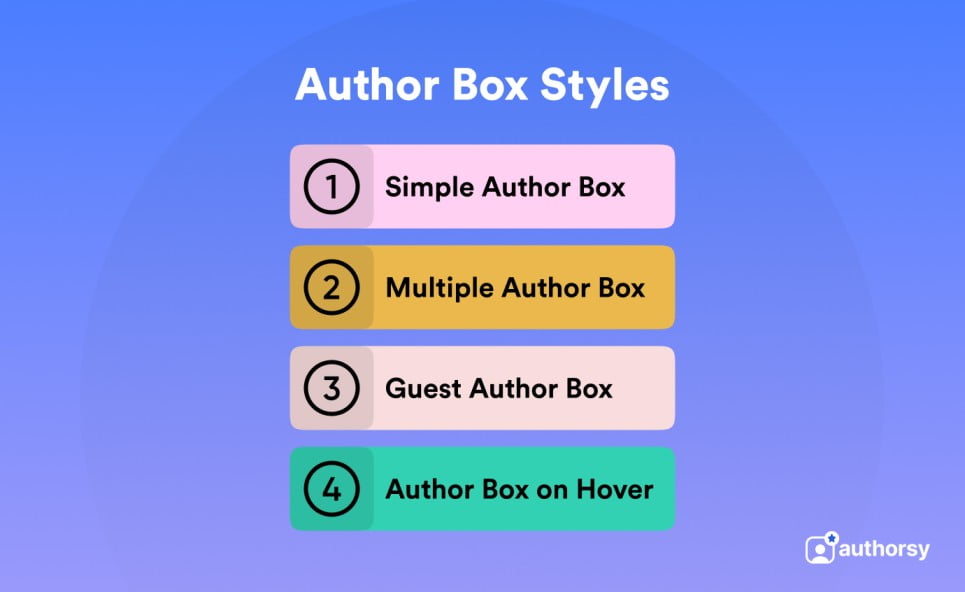
Before the development of Authorsy, our product design team researched and noted down the popular features offered by our competitors. After analyzing them and considering user demand, we decided to introduce four types of author boxes that you’ll love to use.
Here is the brief on all of these:
📝 Simple Author Box
As the name represents, this author box will allow you to show the basic details of your desired author. This style is appropriate for posts where only one author is solely involved. You can put the author’s name, bio, gravatar, social media links, and other additional details. In short, the overall arrangement will give a clean vibe to the readers and allow them to get all the necessary details in a sleek and simple way.
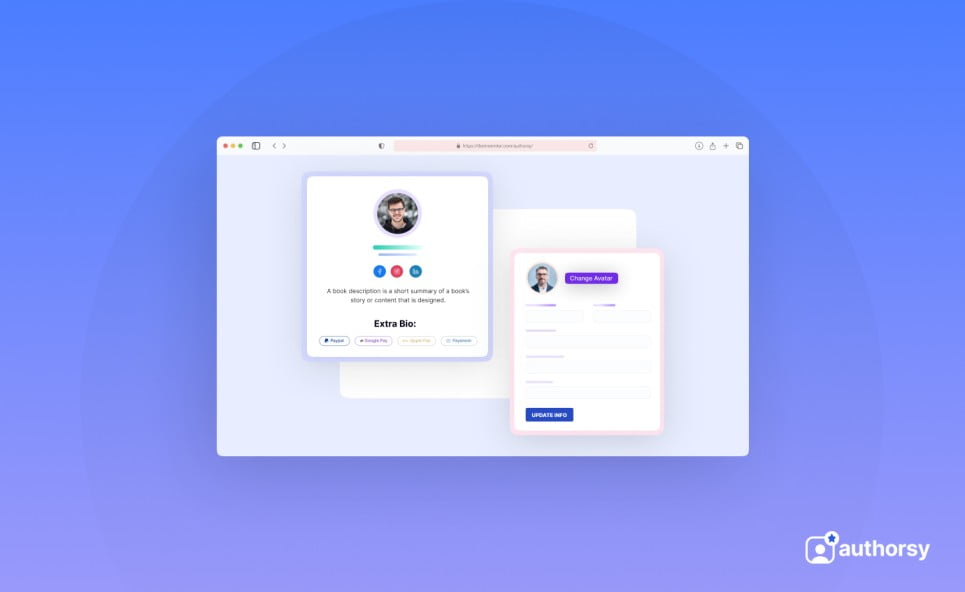
👥 Multiple Author Box
Sometimes you might have collaborated with other authors to develop a specific post to make it stand out from the crowd. Hence, both deserve to be mentioned who contributed to developing a quality blog together. Authorsy’s Multiple-author style helps you to showcase both authors. And as with the Simple Author Box style, you can put the author names, bios, gravatars, social media links, and other additional details without harming the UX.
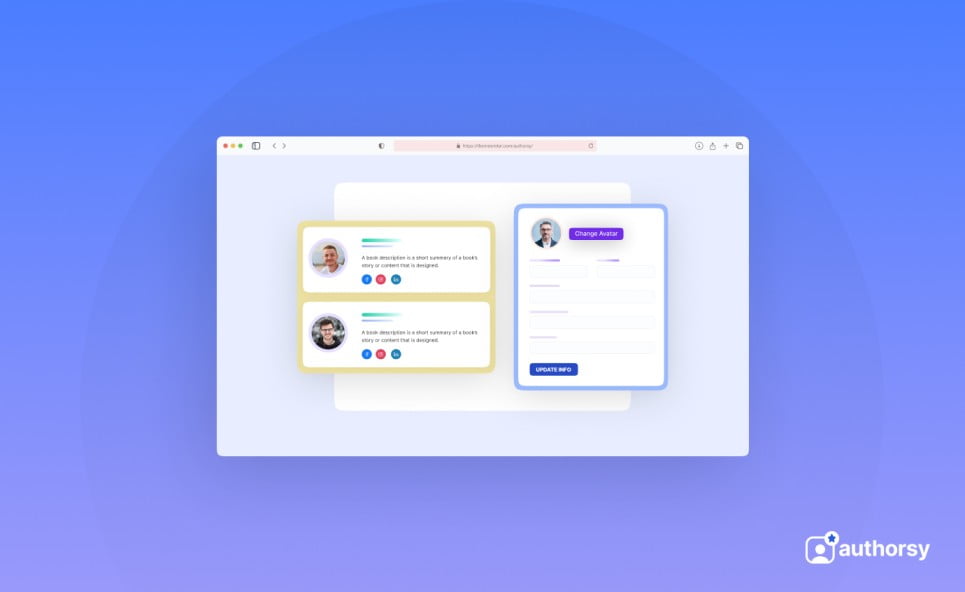
🌟 Guest Author Box
This post-author box style helps you to represent your guest author. That means this style is for the third-party authors who contribute to writing your content as a guest writer. Here you can also share all the necessary details about your author such as gravatar, social media links, bio, and some other relevant details.
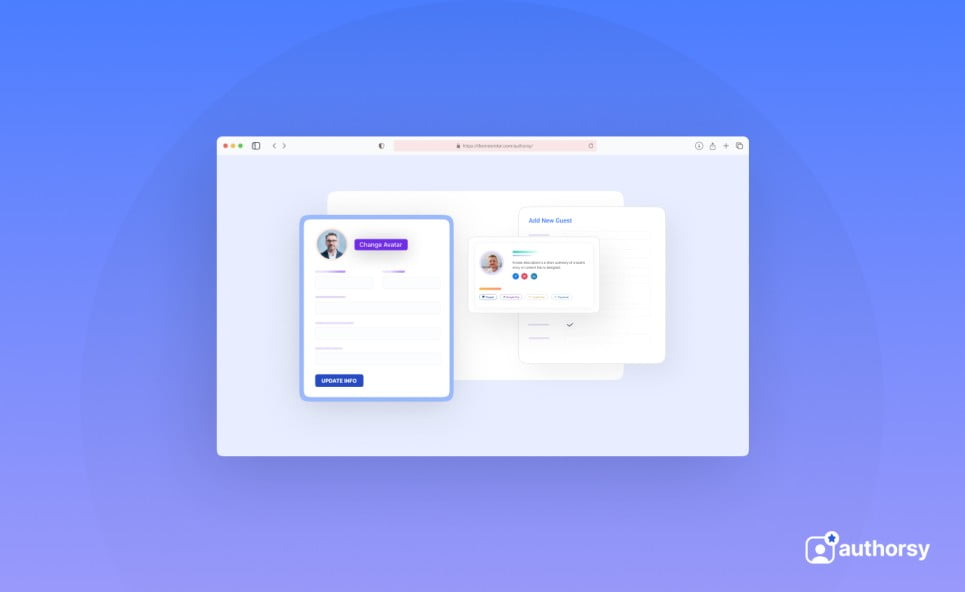
🖱️ Author Box on Hover
This is our unique feature (as of now) that you won’t find offered by any other plugins. The Author Box on Hover style allows you to showcase author details to readers in a way that enables them to view the author details when they hover over the icon, triggering a popup with the author’s information. This includes gravatar, social media links, author bio, etc. Also, you can customize the social media icons if you wish.
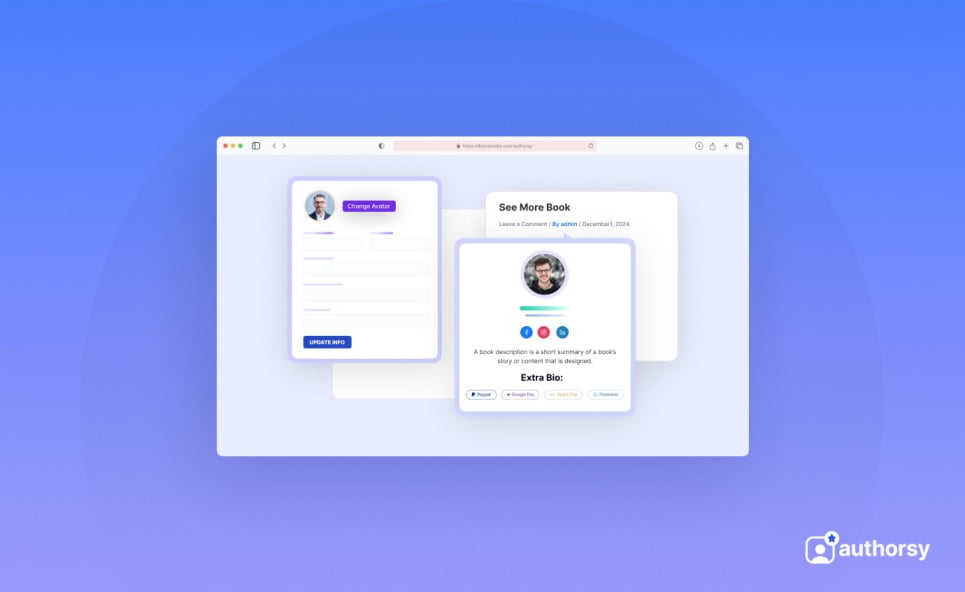
✨ Some Unique Authorsy Features that You Can’t Ignore!
Even though Authorsy has arrived with so many lucrative features, we’re not going to mention all of these here. But we can’t resist the urge to share some of these extremely essential features that you should check out.
Let’s check these out.
📋 Adding Extra Bio
For all the author box styles, you’ll have an extra bio section where you can include additional elements such as donation links. This feature enables your impressed readers to support you with contributions. Ultimately, it fosters a meaningful connection with your website visitors, facilitating the development of long-term relationships.
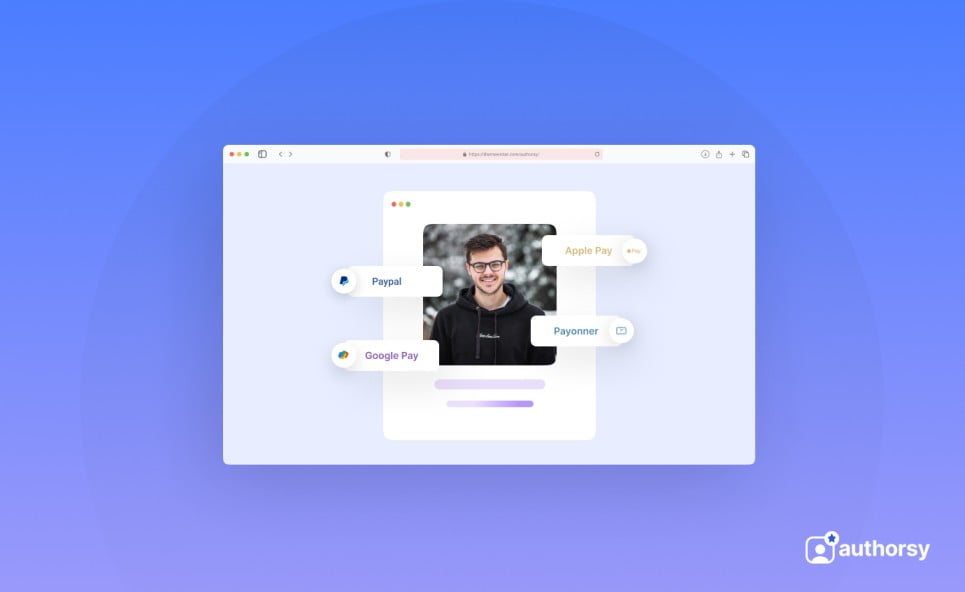
👍👎 Like Dislike Box
Ever seen website visitors reacting to your blog posts like Facebook? Authorsy has made it possible! Considering the satisfaction level after reading any particular blog, your visitors can give a reaction, which will eventually help you to determine how helpful your content is. Analyzing the findings, you can create an effective progress report and take necessary actions to enhance your growth.
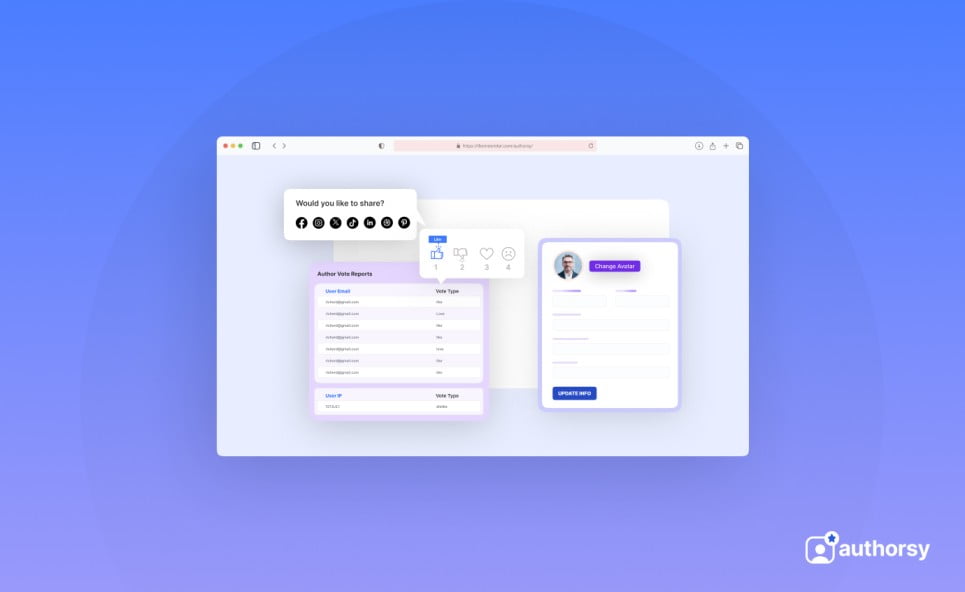
🗳️🚫 Vote restriction
Our plugin can track IP addresses, cookies, etc, but of course with a good intention. We’ve developed the plugin in this way only to ensure that no one can scam you with fake votes! That means, one user can’t vote multiple times when Authorsy empowers your WP site. It will ensure your report is 100% authentic and reliable.
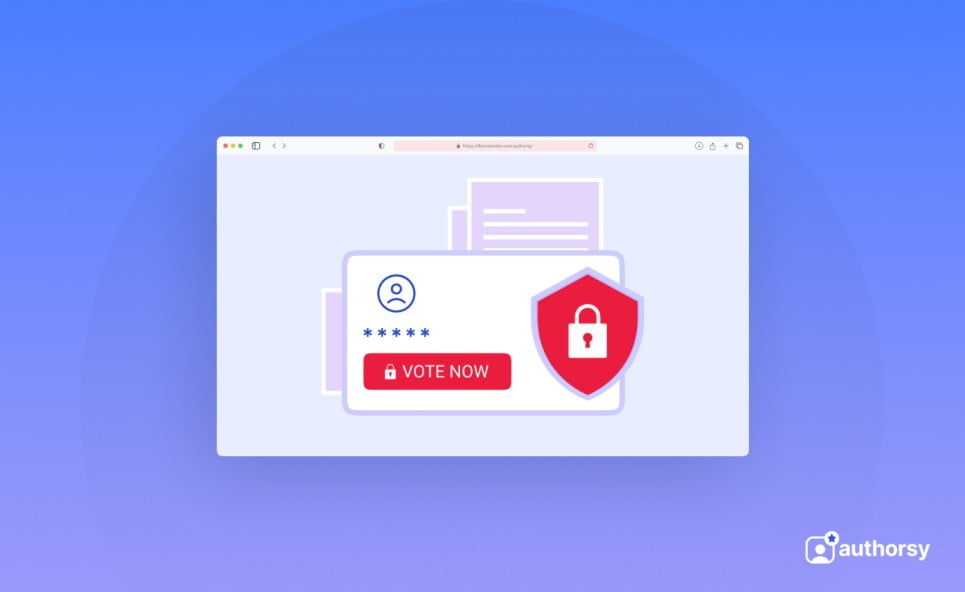
📲 Social share option for positive reactions
It’s tough to get your organic visitors to share your post on their social media accounts. However, Authorsy has revolutionized the process. If a visitor enjoys your content and reacts positively, Authorsy will show them a social sharing link. In many cases, this prompts readers to share the post on social media platforms.

🔒💬 Private feedback option for unhappy reactions
Encouragement is good, but encouraging feedback is also equally important. If any of your posts don’t meet the readers’ expectations, Authorsy will show them a feedback option. Using this feature, your readers can share their opinions with you which will eventually help you to make your creative works more engaging and fruitful.
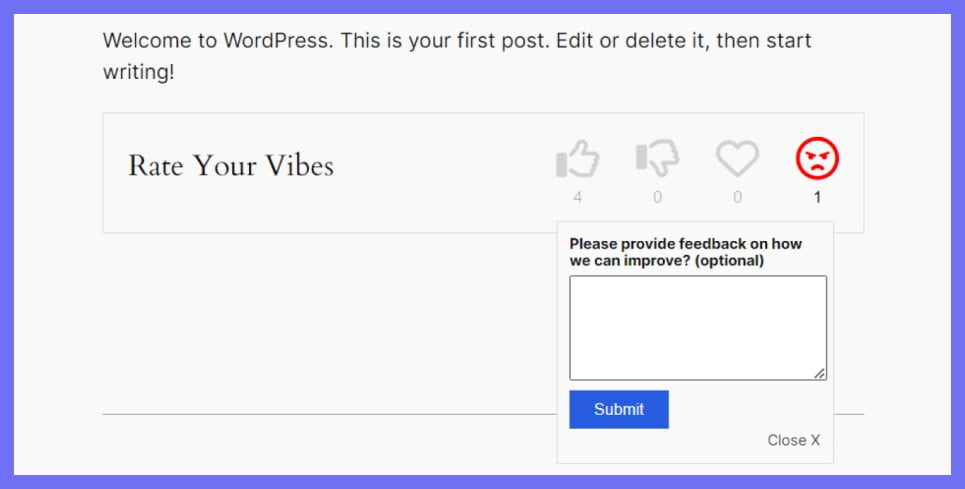
🔍 Want more? Well, Authorsy can offer! Check out the following button to know the full potential of Authorsy!
🎉 Wind Up!
Well, we want to conclude now! We know, there are some other plugins you’ll find that offer similar features. But all are scattered! Authorsy has tried to bring them under one plugin so that you can enjoy enhanced convenience without sacrificing any necessary features.
But still, it’s just the starting. Hence, we’ll have so many areas to improve. So, we expect your feedback! We hope Authorsy will bring a new dimension to your content management journey. With that being said – good luck!
🤔 Have Any Questions? (FAQ)
We know you still want to ask us some questions. Fine! We got you! Scroll a little more and get all your relevant queries answered.
How do I install Authorsy on my WordPress site?
Installing Authorsy is simple. Just download the plugin, and upload it to your site using the add new plugin option from your WP dashboard. Install it, and then activate it. You can check out this documentation for detailed instructions.
Can I customize the appearance of the author boxes created with Authorsy?
Yes, Authorsy offers a range of customization options to tailor the appearance of your author boxes to match your website’s branding and design. You can choose from pre-designed styles or customize fonts, colors, layout, and more.
Is the rating integration feature optional, or can I disable it if I don’t want to use it?
Absolutely! The rating integration feature in Authorsy is optional. You can enable or disable it based on your preferences. If you choose to enable ratings, readers will have the option to provide feedback and ratings for individual authors.
Can I display author boxes on specific posts or pages only?
Of course, you can. Authorsy offers flexible display options, allowing you to choose where you want to show author boxes on all posts and pages, specific categories, or even individual posts using shortcode or widget settings.
Does Authorsy offer any premium features or add-ons?
At this moment, Authorsy offers the basic features for free. For the premium features, you can consider choosing your desired plan. All are lifetime packages. So, you don’t have to be bothered about recurring fees.

