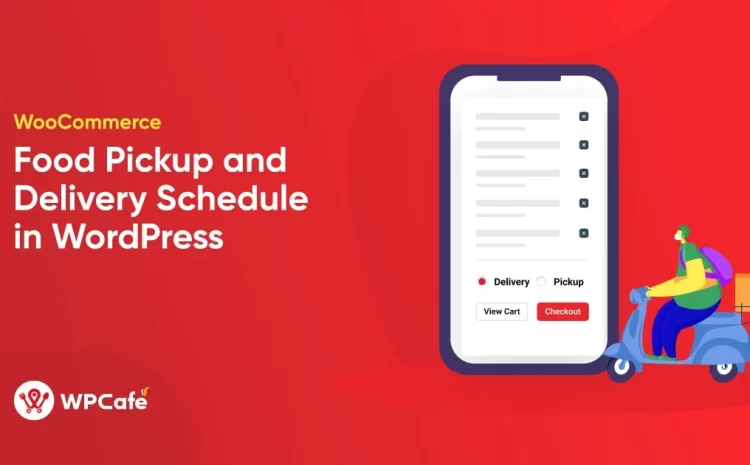How to Utilize an Event Management Plugin to Enhance Your Event Success

Table of Contents
Is your event planning process stuck in the Stone Age? Emails overflowing, spreadsheets overflowing, and that sinking feeling of forgetting something crucial?
Stop the event planning panic!
Event management plugins are your secret weapon for effortless registration, skyrocketing engagement, and data-driven success. But with a sea of options, choosing the right one can feel like navigating a jungle blindfolded.
Fear not, event warriors! This blog post is your treasure map to plugin mastery. We’ll help you-
- How to choose the right event management plugin
- How to maximize your event success
- Transform data into insights that power your next event to new heights.
And the list goes on…
Ready to unleash the full potential of your events? Scroll down and join the plugin revolution!
Why Should You Use an Event Management Plugin?
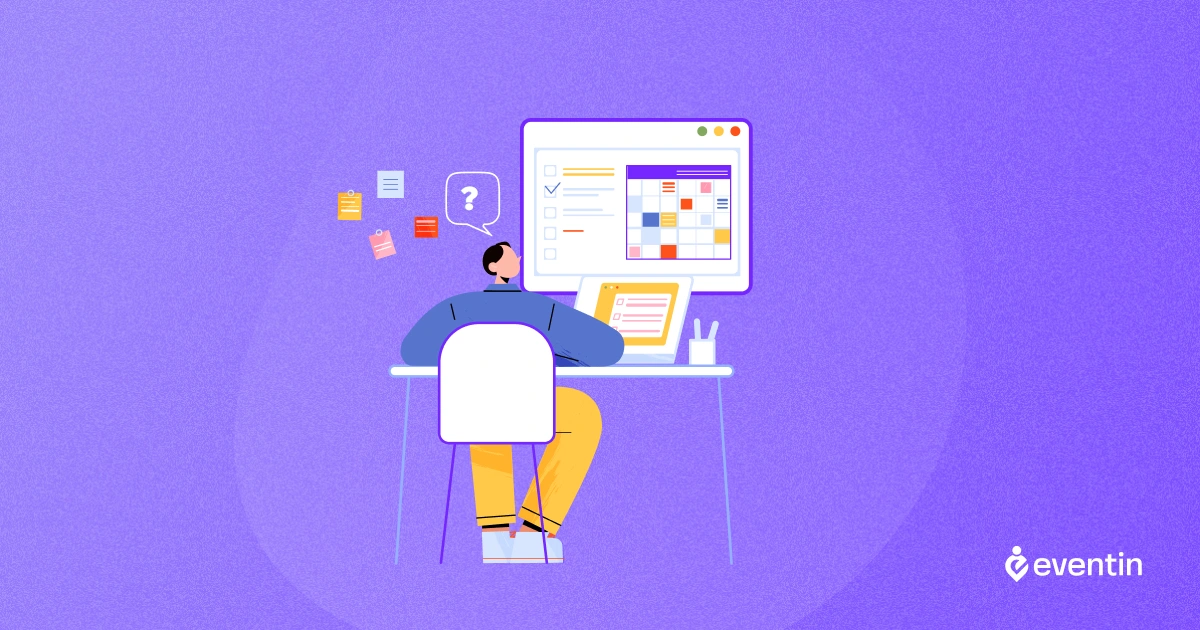
Event management plugins aren’t just fancy add-ons; they’re essential tools for orchestrating unforgettable events with ease. They offer a suite of powerful tools designed to streamline your entire event process, saving you time, energy, and resources. And this is why it is important to know how to utilize an event management plugin.

Here’s why integrating them into your planning process is a game-changer:
- Streamlined Operations: Bid farewell to the chaos of manual planning. Event management plugin features automate mundane tasks like registration, ticketing, and attendee communication, freeing up your time for strategic decision-making.
- Centralized Hub: Keep all event-related details neatly organized in one place. From guest lists to session schedules, these plugins serve as a centralized hub for everything you need to orchestrate a seamless event.
- Professional Presentation: Impress attendees with a polished, professional event experience. With customizable templates and branding options, event management plugins ensure that every touchpoint reflects your brand’s identity and professionalism.
- Insightful Analytics: Unlock valuable insights into attendee behavior and event performance. By harnessing built-in analytics tools, you’ll gain actionable data that empowers you to optimize future events for even greater success.
- Enhanced Engagement: Foster meaningful interactions and connections among attendees. Many event management plugins offer interactive features like live polls, Q&A sessions, and networking opportunities, transforming passive spectators into active participants.
- Scalability and Flexibility: Whether you’re hosting an intimate gathering or a large-scale conference, event management plugins are designed to scale effortlessly to meet your needs. Their flexibility ensures they can adapt to events of any size or complexity.
- Cost-Efficiency: Maximize your event budget with cost-effective solutions. While some plugins may require an initial investment, the efficiency gains and potential for increased attendance and revenue more than justify the cost over time.
How to Choose the Right Event Management Plugin?
There are a plethora of event management free plugins available online. However, selecting the perfect event management plugin is a critical decision that can significantly impact the success of your event. So, it’s tough to determine which particular plugin will be the perfect fit for you.
To ensure you make the right choice, consider the following key factors:
- Event Type and Size: Before diving into the plethora of options available, carefully assess the nature and scale of your event. Whether it’s a small corporate seminar or a large-scale music festival, choosing a plugin that can cater to your specific needs is paramount.
- Must-Have Features: Identify the essential event management pugin features that are non-negotiable for your event’s success. Whether it’s robust ticketing capabilities, seamless registration management, or advanced attendee engagement tools, prioritize plugins that offer these core functionalities.
- Ease of Use: A user-friendly interface and intuitive design are crucial for streamlining your event planning process. Opt for a plugin that doesn’t require a steep learning curve, allowing you to focus on orchestrating a flawless event experience.
- Budget and Pricing: While it’s tempting to opt for the plugin with the most bells and whistles, it’s essential to consider your budget constraints. Evaluate the cost of the plugin against its features and value proposition to ensure it aligns with your financial resources.
- Integration and Compatibility: Seamless integration with your existing technology stack is essential for smooth operations. Ensure the plugin is compatible with your website platform and other tools you rely on, such as email marketing software or CRM systems.
- Security and Data Protection: Protecting attendee data is paramount in today’s digital landscape. Prioritize plugins that adhere to stringent security standards and offer robust measures to safeguard sensitive information and ensure compliance with data protection regulations.
- Customer Support and Reviews: When troubleshooting issues or seeking assistance, responsive customer support can make all the difference. Look for plugins with a track record of providing timely and effective support, backed by positive reviews and testimonials from satisfied users.
By carefully considering these factors and conducting thorough research, you can confidently select the right event management plugin that meets your unique requirements and sets the stage for a successful event. Right after selecting your desired plugin you can focus on how to utilize an event management plugin.
Getting Started with Your Event Management Plugin
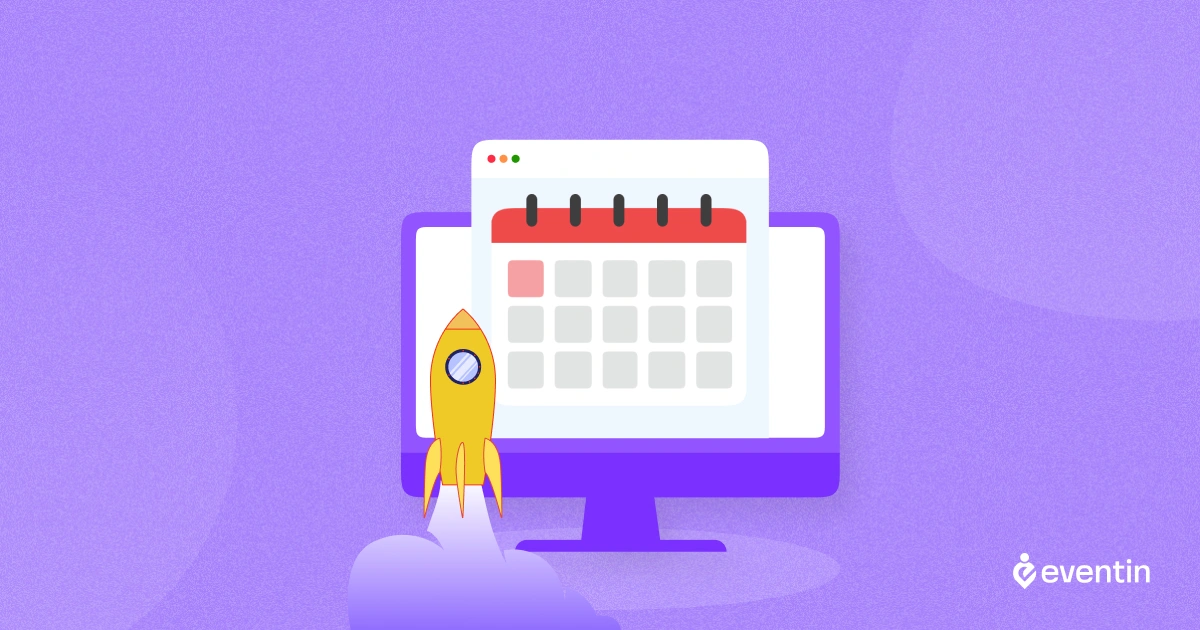
A couple of weeks back we prepared a separate blog on the best event management plugin, where we mentioned some best event management plugins that you can use to manage your next event.
Considering your event needs, you can choose any of them. But in this case, we’re sharing the process with the Eventin event management plugin.
So, let’s get started!
Step-1: Setting Up Eventin
First, you need to install Eventin. And then make the general settings done for the plugin. After doing it, you’re good at creating Events. Eventin offers the following types of plugins-
Now, create your desired event considering your event type. Put all the necessary details while you’ll be creating your event.
Step-2: Utilize the Eventin Features that Your Event Needs
Even though Eventin offers an extensive list of features, not all of them you need to care about. The type of your event will tell what event management plugin features you should utilize to make your event successful.
Hence, event planning should be the first priority that will eventually determine how you should configure Eventin on your website to make your event more fruitful and effective.
Bonus Blog: If you’re on a tight budget and struggling to plan for your event, then this blog on how to plan an event on a tight budget might be helpful. Also, we believe this blog will help you get a rough idea what features you should enable while using Eventin.
But we want to mention some of the features that commonly almost all types of events require. Here are some of these-
- Google Meet Integration: Google meet is one of the most handy options to make your virtual events successful. Almost 1.8 billion people on earth are Gmail subscribers. So, having Google meet integration with your event management free plugin means you’re making the process easier for all of them.
- CRM Integration: CRM allows you to analyze your customer interaction and help to develop efficient marketing strategies that will eventually help boost your engagement rate. Eventin has FluentCRM Integration that enables you to run Email marketing campaigns using the data you collect with your CRM system.
- WooCommerce Compatibility: Installing the WooCommerce plugin on your site will enable some crucial features of Eventin that you’ll need to manage your events. Additionally, you’ll be able to handle financial transactions for your events.
- QR Code Generator: Your event management plugin should have the ability to generate QR codes for event attendees. This feature will enable you to maintain detailed records, including the maximum number of attendees who joined your event, the number who entered the venue, the quantity of tickets remaining, and more.
- Multiple Pricing Table: If you offer ticket variations, you’ll need to set different prices for each ticket. Therefore, multiple pricing features are a must-have! Additionally, besides setting the various prices, it will also enable you to display them on the front end.
While you’ll find many best event management plugins offering the features we’ve mentioned, choosing Eventin consolidates all of them into one package. You can explore our documentation to learn how to leverage all the necessary event management plugin features of Eventin.
How to Utilize the Plugin for Maximum Impact?

When it comes to leveraging an event management free plugin to its fullest potential, strategic implementation is key. Here are some actionable steps to ensure you’re maximizing the impact of your desired event management plugin-
1. Promote Your Event
Start by utilizing the plugin’s promotional tools to spread awareness about your event. Leverage features such as email marketing integrations, social media sharing options, and customizable event listings to attract attendees and generate excitement. In your case, FluentCRM could be your handy option. Craft compelling messaging and captivating visuals to capture attention and encourage registrations.
Bonus Tip: When running email marketing campaigns, you might struggle to increase the opening rate, conversion rate, etc. Here, we’ve listed 30+ email templates that can bring you exponential growth. Intriguing, right? Then let’s check them out!
2. Analyze Event Data
Once your event is underway and after it has concluded, delve into the data provided by the plugin. Analyze metrics such as registration numbers, ticket sales, attendee demographics, and engagement levels. By examining this data, you can gain valuable insights into attendee behavior, preferences, and areas for improvement. Use these insights to inform your event strategy and refine future planning efforts.
3. Gather Attendee Feedback
After the event, utilize the plugin to collect feedback from attendees. Implement post-event surveys, polls, or feedback forms to gather insights on various aspects of the event, including content, speakers, logistics, and overall experience. Pay close attention to both positive feedback and constructive criticism. This feedback will serve as a roadmap for enhancing events with plugins and ensuring they continue to meet the needs and expectations of your audience.
4. Share Success Stories
Finally, celebrate the success of your event by sharing attendee testimonials, success stories, and highlights. Utilize the plugin to showcase positive feedback, photos, and videos from past events. Highlight key moments, memorable experiences, and the impact your event had on attendees. By sharing success stories, you not only reinforce the value of your event but also build anticipation and excitement for future gatherings.
Final Verdict
As highlighted throughout this blog, the market is teeming with event management free plugins, each offering a myriad of features. However, not all features may be relevant to your specific needs. It’s imperative to assess your requirements carefully.
Determine precisely what functionalities are essential for your event management process. Seek out a plugin that aligns with these needs, streamlining your workflow and optimizing efficiency. By selecting a tailored solution, you not only simplify the event management process but also optimize cost-effectiveness. This is how to utilize an event management plugin to enhance your event success.
Remember, the key to success lies in choosing the right tool that caters to your unique demands, ensuring seamless execution and maximizing the impact of your events.
Frequently Asked Questions (FAQ)

What is an event management plugin?
An event management plugin is a software tool designed to assist users in planning, organizing, and managing events. It typically offers features such as event registration, ticketing, promotion, attendee management, and analytics.
How do event management plugins benefit event organizers?
The best event management plugins streamline the event planning process by automating tasks, centralizing data, and providing insights through analytics. They help organizers save time, reduce administrative workload, improve attendee experience, and enhance overall event success.
Are event management plugins suitable for all types of events?
Yes, event management plugins can be tailored to suit various types of events, including conferences, seminars, workshops, trade shows, social gatherings, and fundraisers. The flexibility of these plugins allows organizers to customize features according to their specific event needs.
What factors should I consider when choosing an event management plugin?
When selecting an event management plugin, consider factors such as your event requirements, budget, scalability, ease of use, customization options, integrations with other tools, customer support, and user reviews. Assessing these aspects will help you choose a plugin that best aligns with your needs and objectives.
Can event management plugins integrate with other tools and platforms?
Yes, many best event management plugins offer integrations with various tools and platforms such as email marketing software, CRM systems, payment gateways, and social media platforms. These integrations enable seamless data exchange and enhance the functionality of the plugin.
How can I ensure data security when using an event management plugin?
To ensure data security when using an event management plugin, opt for plugins that comply with data protection regulations such as GDPR. Choose reputable vendors with robust security measures in place, such as encryption, access controls, and regular security updates. Additionally, implement best practices such as using strong passwords and restricting access to sensitive data.