How to Enable RTL Support on WordPress Website
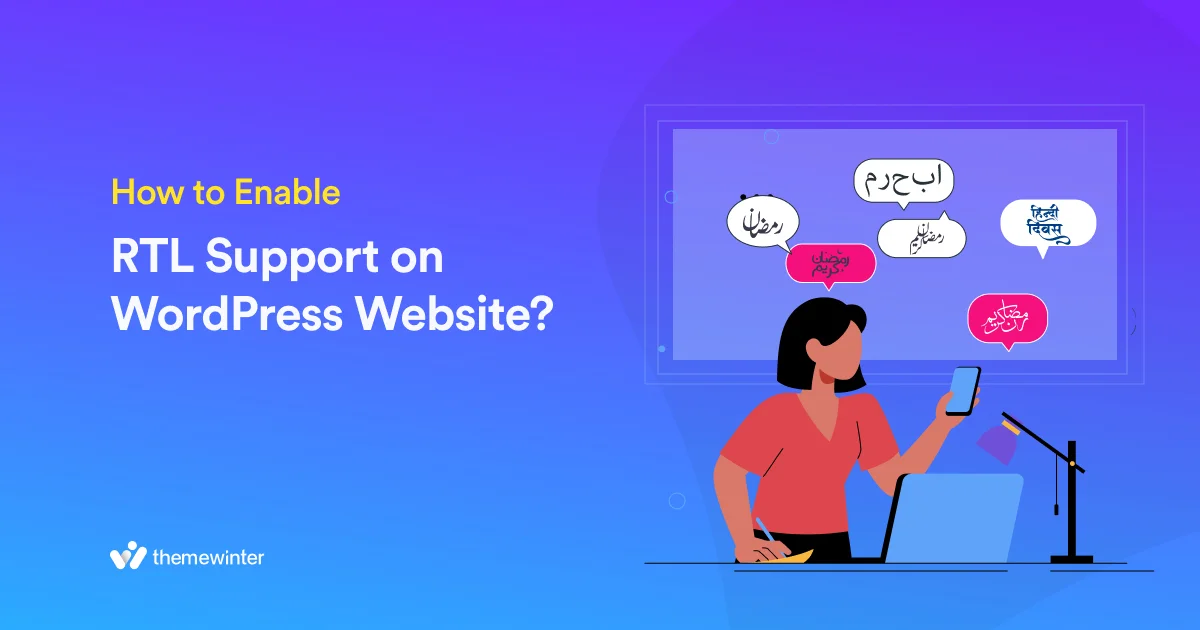
Table of Contents
As a service provider or business owner, you might have site visitors who are not only English readers. You may also serve customers who read in right-to-left (RTL) languages such as Arabic or Hebrew.
In that case, you need to enable RTL support on your system. It will allow you to adjust your website elements for that specific alignment easily.
In this article, we will briefly discuss how to enable RTL support on WordPress websites and serve a wider audience.
TL;DR: What You’ll Learn About Enabling RTL Support in WordPress
- Understanding RTL support: What it means and why it matters for multilingual websites.
- How to enable it: Steps to activate RTL site-wide or for individual users in WordPress.
- Best plugins: Eventin, WP Event Manager, and Modern Events Calendar with built-in RTL support.
- Why it’s important: Ensures accessibility, better user experience, and global reach for your events.
What is RTL support in WordPress?
RTL support is the ability of the WordPress repository to support displaying languages that read right-to-left. There are many language users and websites that use right-to-left languages or RTL languages like Arabic, Hebrew, Persian, or Urdu.
As they contain a different alignment from regular website text structures, one needs to enable RTL support and apply RTL support themes and plugins.
Here are a few key aspects of enabling RTL support in the WordPress dashboard-
- Along with the texts, other elements of the website, like buttons, menus, and even paragraphs, should adjust the alignment flow.
- It should be compatible with the website theme and plugins.
- Enhances website reach for global audiences, helping you stand out from the crowd.

How to enable RTL support in WordPress
WordPress makes it easy to enable RTL support without extra tools. You can set your entire site language to Arabic, Hebrew, or Persian, or let individual users choose their own language preference from the dashboard. Here’s how:
Set the language for your site
At WordPress, you can enable RTL support on your website without even using any third-party plugins. The WordPress system gives its users access to set up languages that read right-to-left on their website.
- To do this, simply go to Settings from your WordPress Dashboard’s left sidebar. Select the language bar to choose the right language for you.
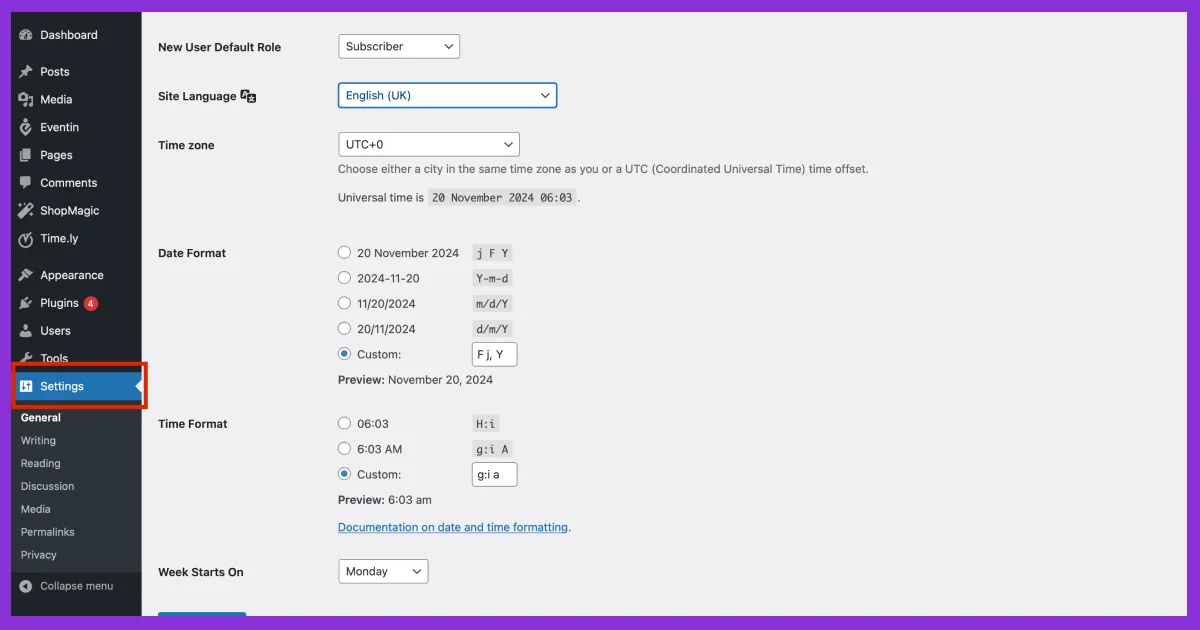
Along with other languages, you can also access RTL-supported languages like Arabic, Hebrew, or Persian.
- Once selected, click on ‘Save Changes’ to make the settings applicable.
- Now, when you go to your site, you can see, the writings of your site automatically change into right-to-left languages.
This is my event website, built with an Eventin event management plugin for WordPress. Eventin offers RTL support so you can easily change your site’s languages without having trouble.
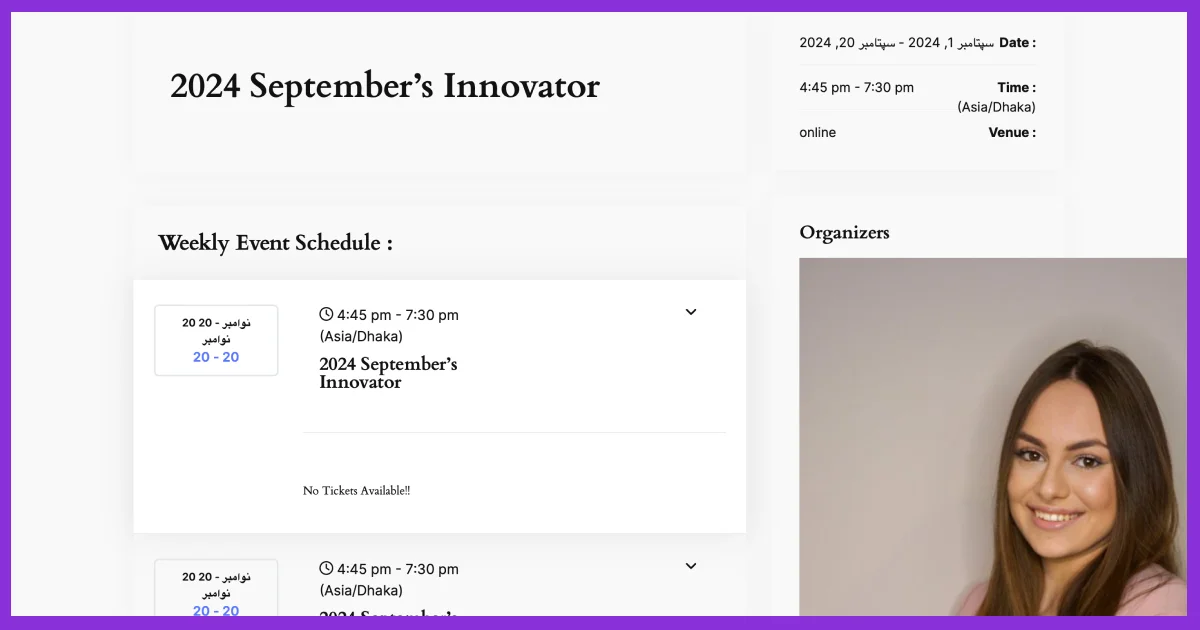
Set the language for specific users
Now, without changing the language of your entire website, you can set the language type for your particular users upon request. While working as a white-level event organizer, you can use specific language for individual clients, too.
For this, go to Users from your WordPress Dashboard’s left sidebar.
Now,
- Edit each user to change their profile settings.
- Set the language from the Language dropdown.
Now, each of your users can access that particular dashboard with their language preferences.
📢 Good read: How to Get Sponsorships for an Event
3 Best event management WordPress RTL plugins for your websites
While WordPress supports RTL (Right-to-Left languages) natively, not all event management plugins effortlessly adapt to this format. Thus, it is necessary to choose an RTL-compatible plugin so you can convert to this system anytime and whenever you need it.
Here are three top RTL-supported WordPress RTL plugins for event management:
1. Eventin
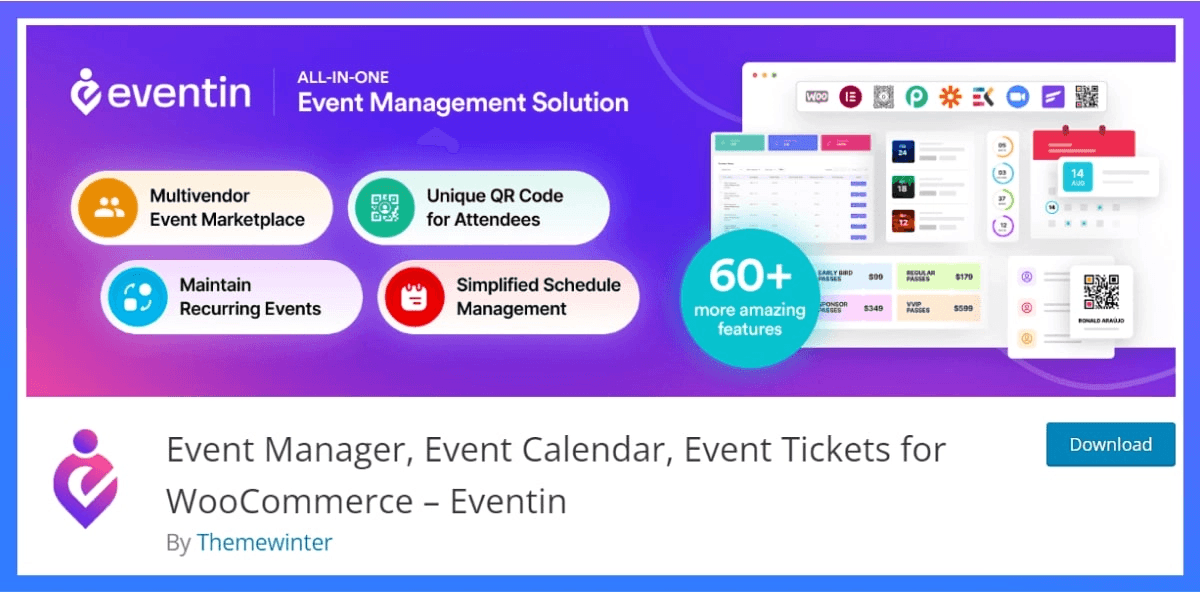
Eventin is a popular event management plugin for WordPress. Businesses of various types, including hotels, educational institutions, and event organizers, can create endless events effortlessly.
This lightweight and flexible plugin is completely compatible with the WordPress RTL (Right-to-Left languages) system. Apart from focusing on multilingual audiences, it includes features like certificate templates, QR ticketing, etc. So you can easily convert your site appearance and reading style while enjoying an efficient event experience.
Pricing
- Standard (2 domains): $55 per year and $139 for a lifetime.
- Premium (100 domains): $139 per year and $349 for a lifetime.
- Agency (Unlimited domains): $349 per year and $552 for a lifetime.
2. WP Event Manager
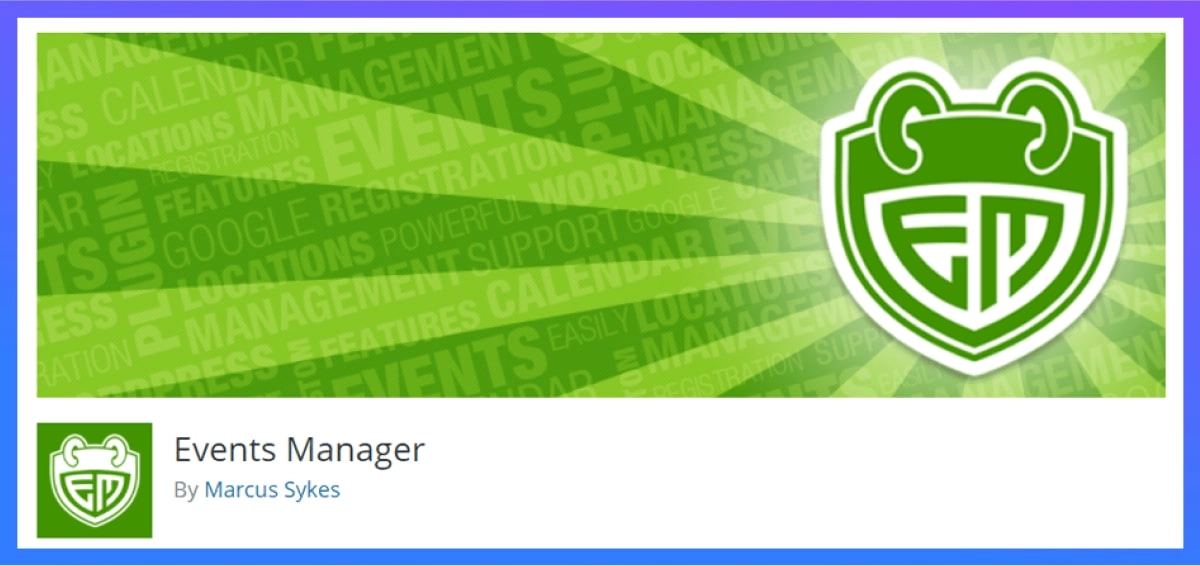
Apart from the other new event management plugins, the WP Event Manager is the trailblazer. Founded in early 2008, this plugin specializes in businesses, creatives, and organizations to make event management easier. It also supports RTL layouts so that you can target global audiences.
Apart from this, businesses also utilize their customizable templates, event registration, and booking management.
Pricing
- Events Manager Pro: $99 per year
- Events Manager Pro+: $129 per year
3. Modern Events Calendar (MEC)
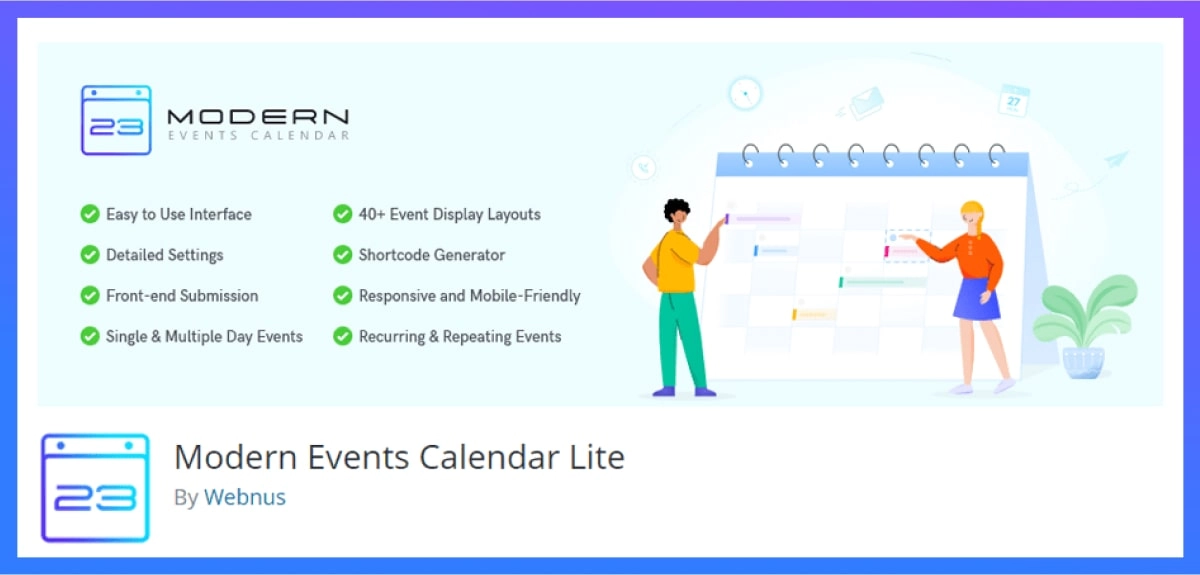
The Modern Events Calendar (MEC) is also a popular choice for event management in WordPress. This easy-to-use and user-friendly event plugin also offers advanced customization options for events. It also comes with robust RTL support. So you can display all your event website elements in the right format.
Pricing-
- Pro: Starting from $99 per year for 1 site.
📢 Good read: 7 Best WordPress Event Management Plugins
Enable RTL Support for Events with the Best RTL-supported Plugins
When you run a business that has a worldwide client base, the usability metrics of your website also vary. You need to understand how every detail of your website impacts your user engagement. Therefore, you should ensure your customers’ comfort, familiarity, and linguistic preferences.
Thus, while you target global audiences, RTL-Support turns out to be the most vital factor for your website. When users find that you care about their preferences and flexibility, the chances of winning customers increase. Your site gets a professional layout when it turns into other languages, too.
So, while you are managing events in locations where right to left languages dominate, ensure your site is RTL-supported. If you don’t have a worldwide audience, prefer WordPress RTL-supported themes for security.
📢 Good read: How To Start An Event Management Business From Home
FAQs
How do I check if my WordPress theme supports RTL?
You can switch your site language to an RTL language in the settings. If menus, text, and layouts align right-to-left correctly, your theme supports RTL. Otherwise, you may need an RTL-ready theme.
Can I use a page builder with RTL support?
Yes. Popular builders like Elementor and Gutenberg blocks adapt to RTL when the site language is set to an RTL language, though results may vary depending on your theme.
Can I mix RTL and LTR content on the same site?
Yes. WordPress allows different pages or user dashboards to run in RTL or LTR depending on the chosen language, though some custom CSS may be required for mixed layouts.
What’s the difference between RTL support in themes vs plugins?
Themes handle overall layout and styling for RTL languages, while plugins (like event managers) make sure their own features, like forms, tickets, and calendars, also display correctly.
Will enabling RTL affect my SEO?
No, enabling RTL doesn’t harm SEO. In fact, serving localized content in RTL languages can improve your visibility in regional search results.
🔖 Goodreads on Best Plugins and Themes:
1. How to Create a Customizable Popup in WordPress Website | Read More
2. Explore the Best WordPress Restaurant Themes | Read More
3. 13 Best Fitness and Gym Plugins for WordPress | Read More

