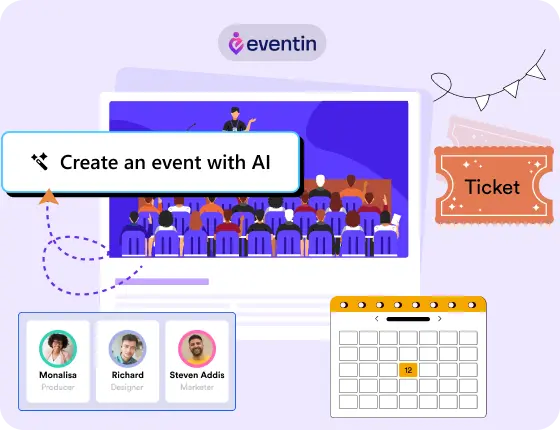How to Connect SureCart with Eventin and Start Selling Event Tickets in WordPress

Table of Contents
Selling event tickets online should be quick, smooth, and secure. That’s where the Eventin and SureCart integration comes in.
With this setup, you can manage your events, collect payments, and track orders, all from your WordPress dashboard. No third-party tools or complicated setups needed.
In this guide, you’ll learn how to connect SureCart with Eventin step by step, set up your API key, add a webhook, and test your checkout process.
By the end, you’ll have a fully automated ticket-selling system ready to go.
Why use SureCart with Eventin?
Using SureCart with Eventin lets you sell event tickets through a faster, safer checkout.
SureCart handles payments, refunds, and orders securely, while Eventin manages the event and attendee data. Together, they give you:
- A clean and modern checkout flow
- Automatic order-to-booking sync
- Secure payment processing
- Easy tracking of all sales inside WordPress
In short, it simplifies ticket sales and makes managing events effortless.
How Eventin + SureCart integration helps your business grow (Use cases)
Connecting Eventin with SureCart does more than simplify payments; it helps your business scale.
Here’s how this integration boosts growth:
- Sell tickets directly from your website, and you need no third-party platforms.
- You can automate your booking and payment process saves time and reduces errors.
- Get real-time order tracking to manage every sale and attendee from one dashboard.
- Build trust with secure payments; SureCart ensures smooth and safe transactions.
- Increase conversion rates; a clean, one-step checkout improves the buying experience.
What are the use cases?
- Event organizers are selling tickets for concerts, workshops, or webinars.
- Agencies managing multiple events with different payment setups.
- Trainers and educators are running paid online classes.
- Businesses hosting paid meetups or networking sessions.
Together, Eventin and SureCart create a complete ticketing system that’s easy to manage and ready to grow with your business.
Requirements Before Setup
To set up the integration, you will need:
- Eventin(Free)
- Eventin Pro (Optional)
- SureCart plugin (Free)
- Eventin – SureCart Addon
Do make sure to install and activate these plugins before configuring the entire setup.
50% Off — Lifetime Deal on Eventin
Get the Agency license and run up to 500 sites. One-time pay. Lifetime use.
- All pro add-ons and features
- AI tools and template builder
- Email automation and pro themes
- Lifetime updates and email support
- Live video call support
How to integrate SureCart with Eventin: A step-by-step setup process
We have a dedicated video where we showcase how to integrate SureCart with Eventin. Also, we shared how you can configure API setup, connect WebHook, and other stuff. For your hel,p you can check the video tutorial.
Apart from that, we do have the official documentation linked in the latter portion of this section.
However, here is a quick overview and gist of the tutorial. We hope you will be able to configure the settings and connect SureCart with Eventin right now.
Need the full step-by-step guide?
Follow the official ThemeWinter documentation to set up Eventin with SureCart — including connecting API keys, webhooks, and payment testing.
🔗 Read the full documentationStep 1: Set up your SureCart account and API Key
- First, you need to go to the official SureCart signup page and create your account.
- Once done, log in to your WordPress dashboard and install the SureCart plugin, then activate it.
- In your SureCart dashboard, navigate to Account → API and create a new Secret API Key (or copy an existing one).
- Now, go back to your WordPress admin panel and head to SureCart → Connection → API Key.
- Paste the Secret API Key here and click Save Changes.
- Next, open Settings → Store Settings inside SureCart.
- Add your website URL as the Store URL and save it.
- Ensure the same Store URL is also added in your SureCart account settings.
Once done, your SureCart account and plugin setup are complete.
Step 2: Configure Eventin settings
- Install and activate the Eventin – SureCart Addon (this may already be installed automatically in the latest version).
- Go to Eventin → Extensions, then enable the SureCart addon.
- Next, navigate to Eventin → Settings → Payment Methods.
- Enable SureCart.
- Paste your Secret API Key (the same one from your SureCart dashboard under API → Secret Key).
- Save the settings to complete the connection.
Step 3: Connect the Webhook
Webhooks keep your event bookings and SureCart orders in sync, automatically updating booking statuses when a payment is completed, refunded, or canceled.
To set it up:
- In your SureCart Dashboard, go to Settings → Webhooks.
- Click Add Webhook Endpoint.
- Copy the Eventin SureCart Webhook URL from your Eventin settings and paste it into the Endpoint URL field.
- Under Events to Sync, select:
order.paidrefund.createdpurchase.revokedorder.voided
- Click Create, and your webhook will become active.
Once active, any SureCart order updates (like payments or refunds) will automatically reflect in your Eventin booking status — no manual action needed.
Step 4: Test the Payment Process
- Open an event from your website and add a ticket to the cart.
- The checkout page will now show SureCart as the payment method.
- Complete the checkout process to confirm the integration.
- After a successful payment:
- The order will appear under SureCart → Orders.
- The booking will be marked as Completed in Eventin → Bookings.
Download the Eventin SureCart Addon and start using the integration now.
⬇️ Download AddonGot problems? Here are some troubleshooting tips
Sometimes, small setup mistakes can stop the integration from working smoothly. If SureCart isn’t connecting, payments fail, or bookings don’t sync, try these quick checks before contacting support.
1. Invalid API key: If SureCart isn’t connecting or payments fail:
- Copy a new Secret API Key from SureCart → Account → API.
- Paste it in WordPress → SureCart → Connection → API Key and also in Eventin → Settings → Payment Methods.
- Save and test again.
2. Webhook not working: If bookings don’t update after payment:
- Copy the Webhook URL from Eventin → Settings.
- Go to SureCart → Settings → Webhooks, add it again, and select these events:
order.paidrefund.createdpurchase.revoked
- Save and test.
3. Wrong store connection: If you see “Invalid store” or data mismatch:
- Check that your Store URL in SureCart matches your site’s actual URL.
- Update if you moved from staging to live.
- Reconnect if needed.
4. Payment errors: If checkout fails or no methods show:
- Make sure payment gateways are active in SureCart.
- Enable SureCart as the payment method in Eventin.
- Disable other conflicting payment plugins.
5. SSL or version issues: If pages don’t load or the webhook fails:
- Ensure your site has a valid HTTPS connection.
- Update Eventin, SureCart, and WordPress to the latest versions.
Tip: If you still face issues, contact support with screenshots of your SureCart and Eventin settings — it helps fix things faster.
Frequently asked questions
-
1. Can I use SureCart with the free version of Eventin?
Yes. The SureCart integration works with the free version of Eventin. However, using Eventin Pro unlocks extra features like advanced ticket options, multi-tier pricing, and email automation.
-
Do I need a paid SureCart plan to sell event tickets?
No. The free SureCart plugin is enough to connect with Eventin and process payments. You can upgrade later if you need advanced checkout or subscription features.
-
Why isn’t my booking status updating after payment?
This usually happens if the webhook isn’t set up correctly. Go to SureCart → Settings → Webhooks and make sure the Eventin webhook URL is added with these events selected:
order.paid,refund.created, andpurchase.revoked. -
4. Can I use other payment gateways with SureCart in Eventin?
If SureCart is active for an event, it will handle all payments for that event. To use other gateways, disable SureCart for that event from Eventin → Settings → Payment Methods.
Conclusion
Integrating SureCart with Eventin gives you a fast, secure, and reliable way to sell event tickets right from your WordPress site. Once connected, your payments, bookings, and order updates all sync automatically, saving time and reducing errors.
Follow the setup steps, test your webhook, and keep your plugins updated for the best results. If you ever get stuck, our Eventin documentation and support team are always ready to help.
🎟️ Ready to Power Up Your Event Sales?
Join thousands of organizers using Eventin to sell tickets, manage attendees, and track event revenue, all inside WordPress. Get up to 50% OFF this Black Friday before the deal ends!
- ✅ Smooth checkout with SureCart integration
- ✅ Lifetime access to premium features
- ✅ Free updates & dedicated support
- ✅ One-time payment, no renewals
⏳ Offer ends soon, once it’s gone, it’s gone.